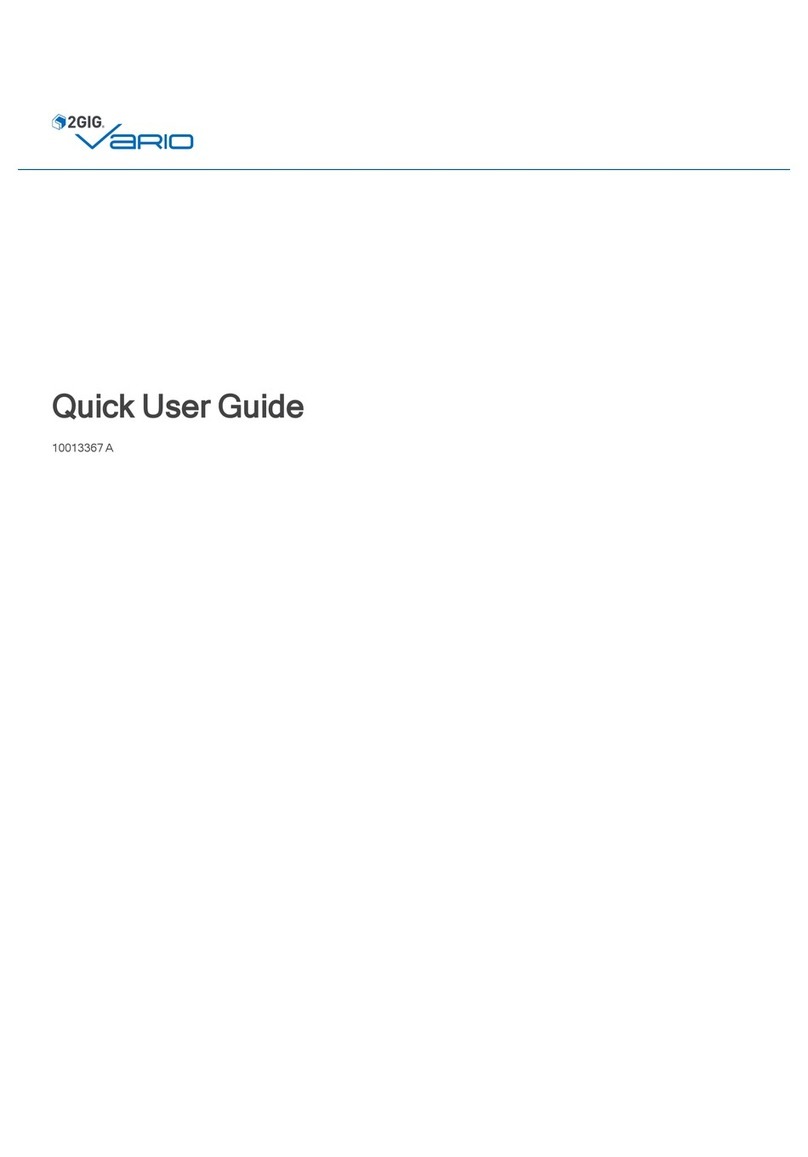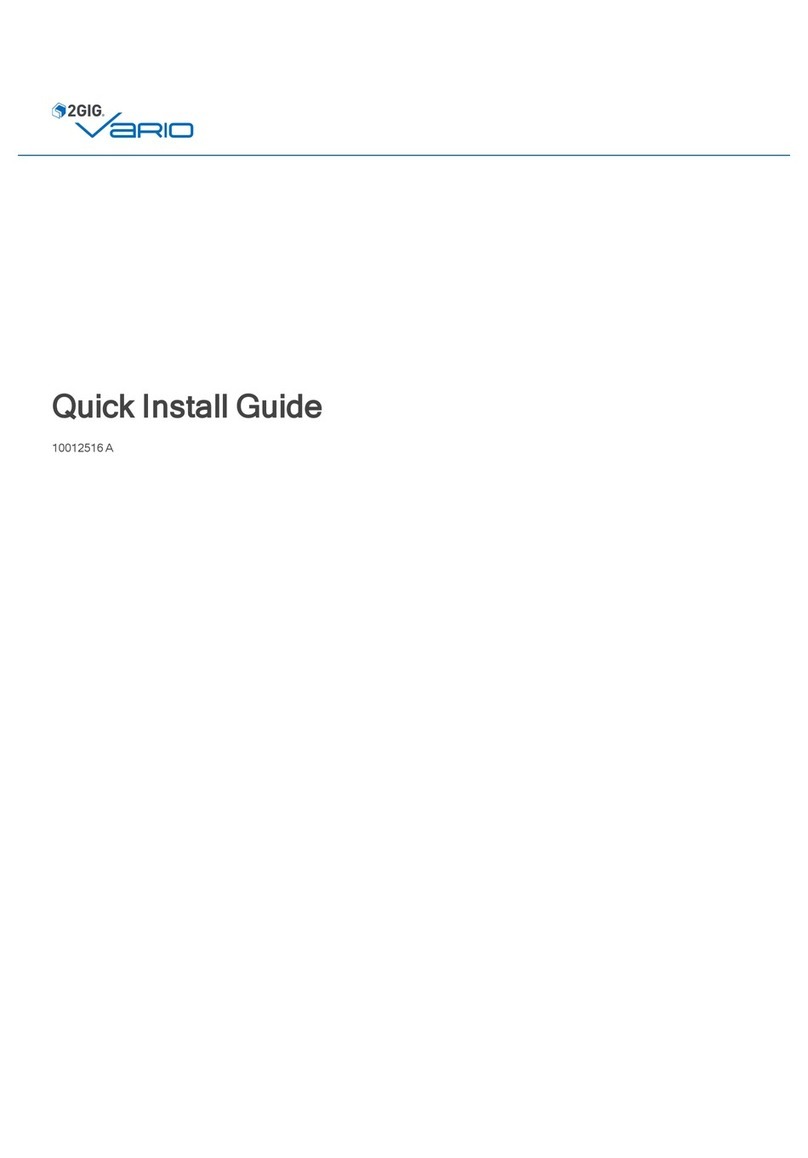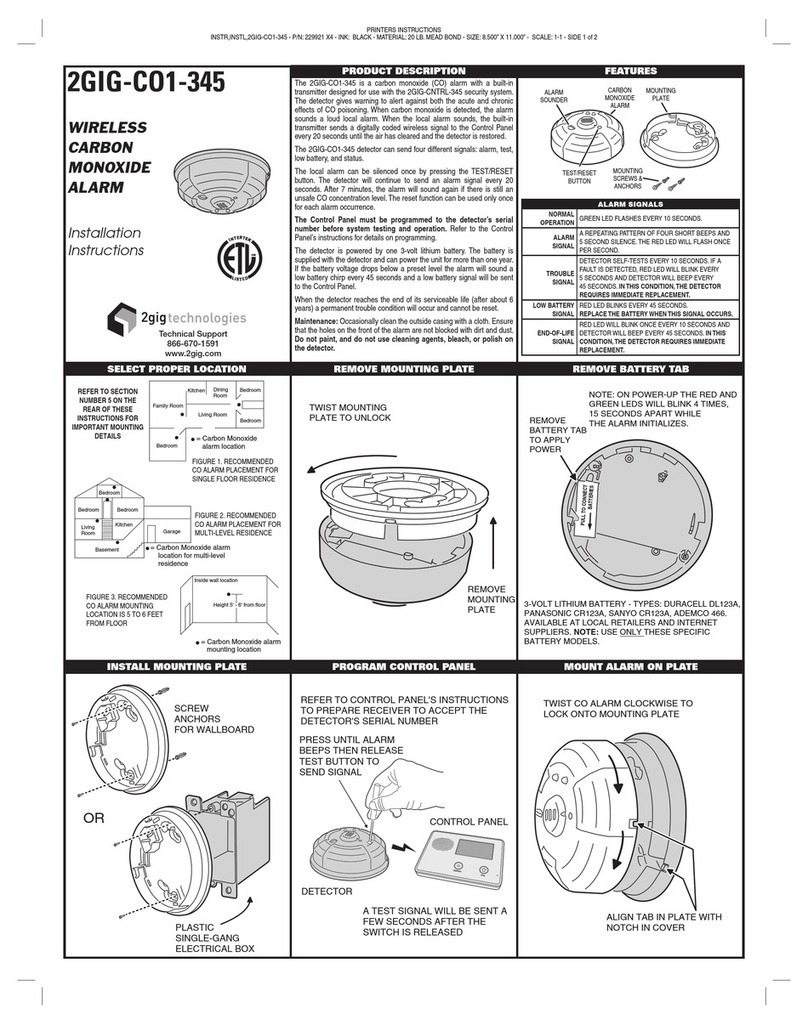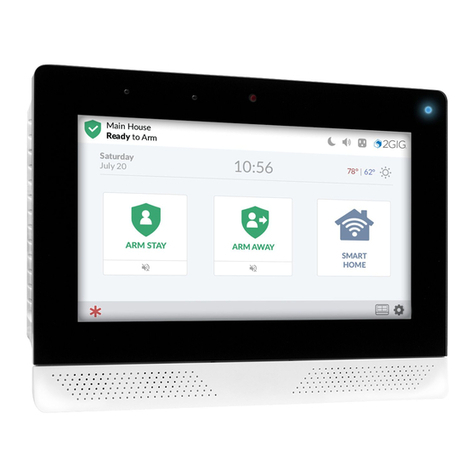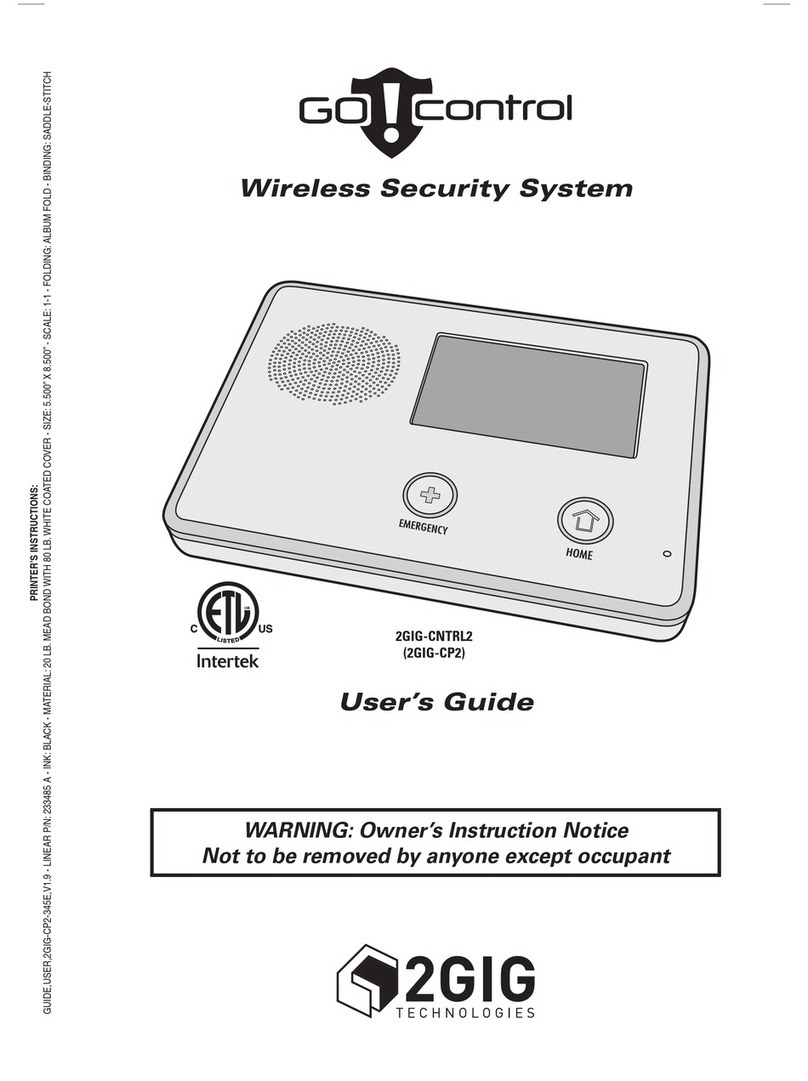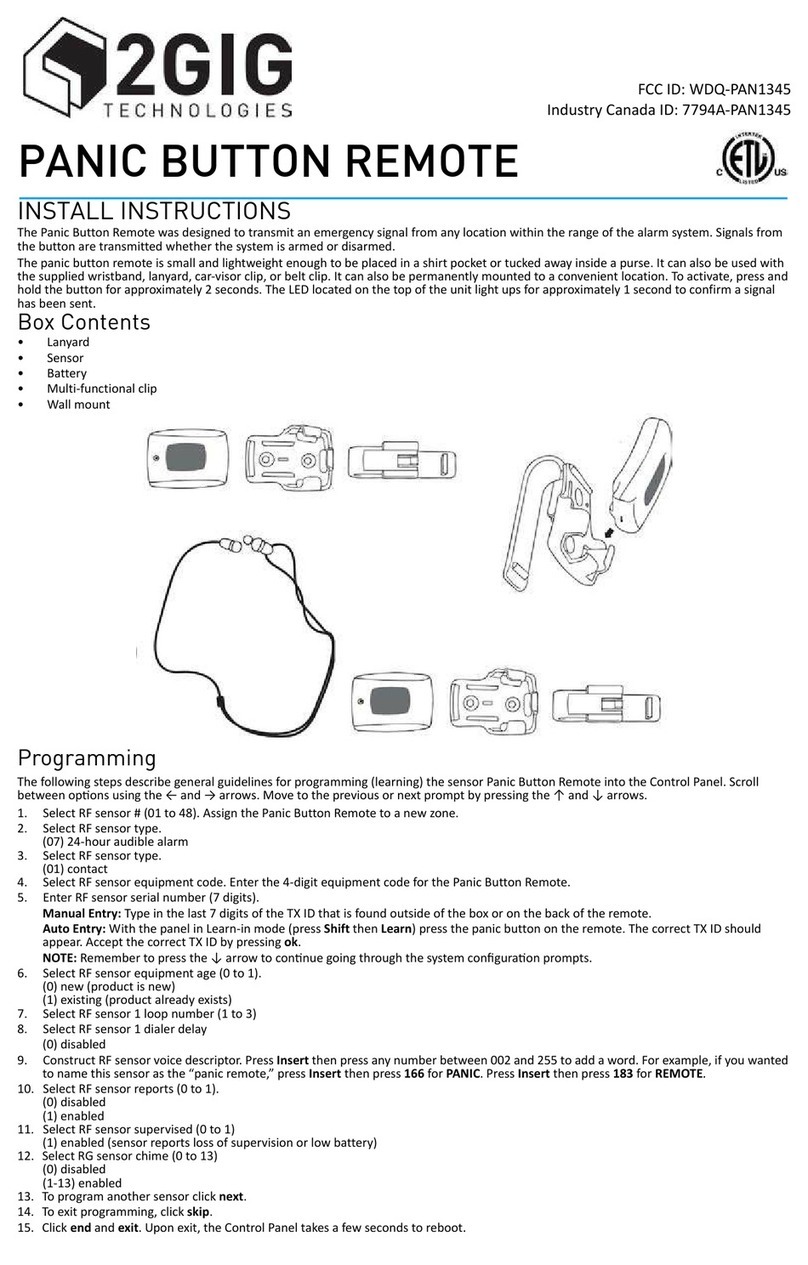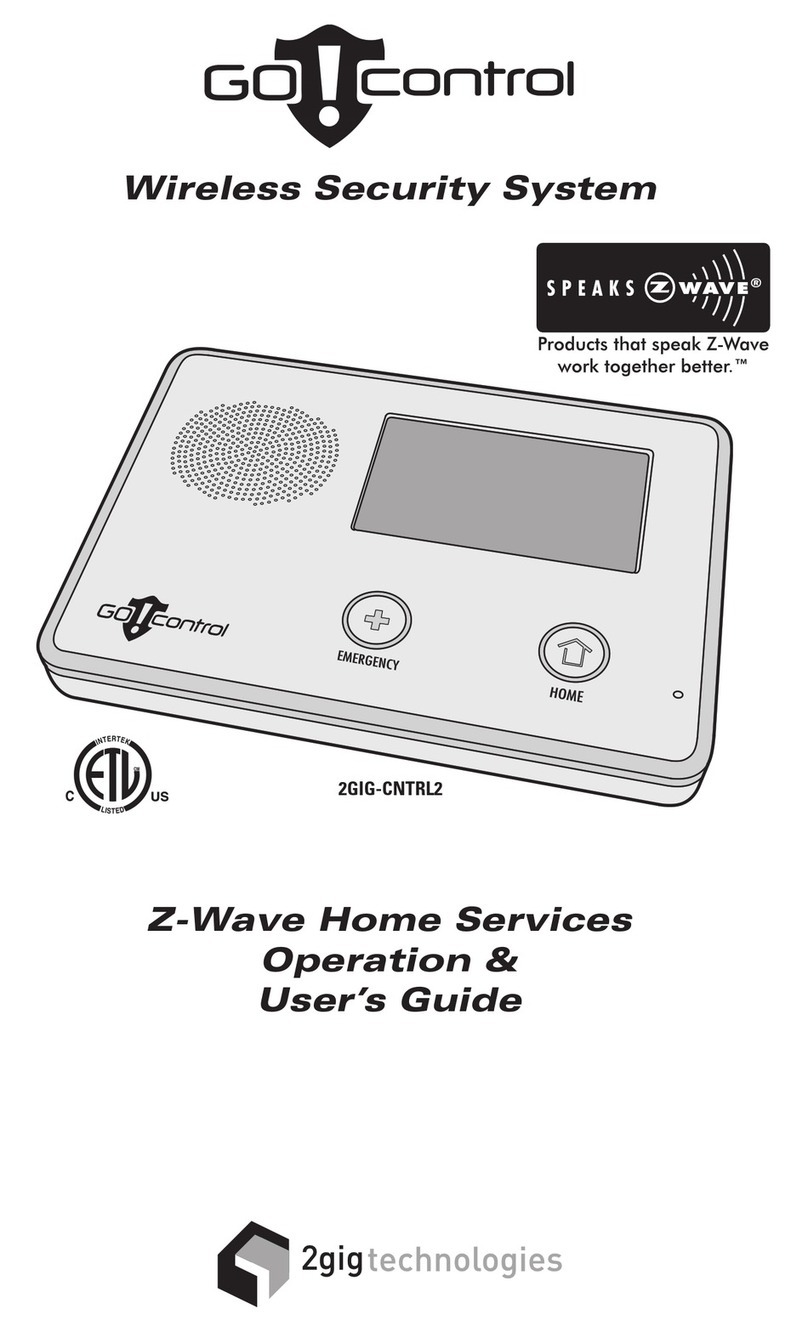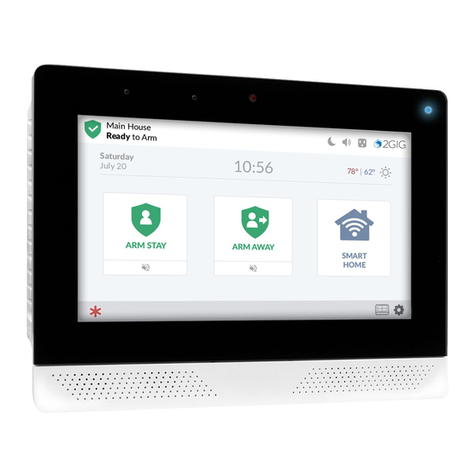Copyright © 2021 Nortek Security & Control LLC
3
2GIG EDGE Installation Guide
2
Table of Contents
INTRODUCTION . . . . . . . . . . . . . . . . . . . . . . . . . . . . . . . . . . . . . . . . . . . . . . . . . . . . . . . . . . . . . . . . . . . . . . . . . . . . . . . . . . . . . . . . . 5
About this Guide ....................................................................................... 5
Document Conventions.................................................................................. 5
Safety Precautions and Notations....................................................................... 5
Technical Support ...................................................................................... 5
Taking Security Innovation to the Edge ..................................................................... 6
Features:...............................................................................................6
2GIG EDGE Panel Capabilities ......................................................................... 6
Introduction to Smart Areas™............................................................................. 7
INTERNAL COMPONENTS ................................................................................ 8
Additional Accessories .................................................................................. 9
Kits & Keypads ..................................................................................... 9
Antennas .......................................................................................... 9
Sensors & Peripherals ................................................................................ 9
Smart Home Controls ................................................................................ 9
IMPORTANT INFORMATION ............................................................................... 10
For Residential Settings............................................................................... 10
Operating Temperature ............................................................................... 10
PLANNING THE INSTALLATION ............................................................................ 10
Choose the Location for the 2GIG EDGE Panel’s Backplate..................................................... 10
Recommended Tools and Equipment....................................................................... 10
Choose the Wall Location ................................................................................ 10
Where to Place Wireless Sensors .......................................................................... 11
Where to Place Burglary Protection Sensors ................................................................. 12
Where to Place Fire Protection Sensors..................................................................... 12
Where NOT to Install a Smoke Alarm ....................................................................... 12
INSTALL EXTERNAL ATTIC MOUNT ANTENNA (OPTIONAL)..................................................... 13
Mount Antenna ........................................................................................ 13
Install Jumper ......................................................................................... 14
Connect the Antenna........................................................................................15
MOUNT THE PANEL ...................................................................................... 16
Mount the Backplate to a Wall ............................................................................ 16
Connect an External Alarm Sounder ....................................................................... 17
To connect an external alarm sounder to the 2GIG EDGE Panel:............................................... 17
Optional Desktop Kit .................................................................................... 17
Connect the Hardwire Loops ............................................................................. 18
To install the hardwire loop wiring for the contact sensors: ................................................... 18
Connect the Power Wires ................................................................................ 19
Terminal Block – Maximum Wire Gauge and Length......................................................... 19
Connecting the power supply to the 2GIG EDGE Panel: ..................................................... 19
Connect Power (Barrel Connector)......................................................................... 20
Connect the Backup Battery.............................................................................. 20
WARNING ......................................................................................... 20
Replacing the Battery ................................................................................... 21
Terminal Blocks Wiring Diagram ........................................................................... 23
Control Panel Wiring Diagram............................................................................. 24
Hang the 2GIG EDGE Panel .............................................................................. 25
Install Retaining Wall Bracket and Connect the AC Power Supply................................................ 25
Update Firmware ....................................................................................... 26
INSTALLER TOOLBOX ................................................................................... 27
Panel Programming – Wireless Zones . . . . . . . . . . . . . . . . . . . . . . . . . . . . . . . . . . . . . . . . . . . . . . . . . . . . . . . . . . . . . . . . . . . 28
Panel Programming – Built-In Zones ................................................................... 30
Panel Programming – Keyfobs ........................................................................ 33
Panel Programming – Keypads ......................................................................... 34
Panel Programming – Image Sensors .................................................................... 36
Panel Programming – Network Settings .................................................................... 38
Forget Network ..................................................................................... 39
Join Other Network . . . . . . . . . . . . . . . . . . . . . . . . . . . . . . . . . . . . . . . . . . . . . . . . . . . . . . . . . . . . . . . . . . . . . . . . . . . . . . . . . . 39
WPS.............................................................................................. 39
Smart Home Settings . . . . . . . . . . . . . . . . . . . . . . . . . . . . . . . . . . . . . . . . . . . . . . . . . . . . . . . . . . . . . . . . . . . . . . . . . . . . . . . . . . . 40
System Test ........................................................................................... 41
Panel Programming – Advanced Programming .............................................................. 42
ADVANCED PROGRAMMING .............................................................................. 43
System Conguration ................................................................................... 43
Q101: Change installer code .......................................................................... 43
Q102: Security pin code length ......................................................................... 43
Q103: Lock installer programming ...................................................................... 43
Q104: Lock default programming ....................................................................... 43
Q105: 2-way voice................................................................................... 43
Q106: Disable siren after two-way audio ................................................................. 44
Q107: Smart Areas .................................................................................. 44
Q108: Z-Wave feature ................................................................................ 44
Q109: Master user can access Z-Wave setup ............................................................. 44
Q110: Smart Home Controls require master code .......................................................... 44
Q111: Main Panel Sounder Follows ..................................................................... 44
Q112: Z-Wave siren mode............................................................................. 45
Q113: Quick arming.................................................................................. 45
Q114: Auto stay..................................................................................... 45
Q115: Exit delay restart ............................................................................... 45
Q116: Allow quick exit................................................................................ 45
Q117: Quick bypass ................................................................................. 46
Q118: Auto unbypass for manual bypass ................................................................. 46
Q119: Alert on disarm with keyfob after alarm ............................................................. 46
Q120: Keyfob arm/disarm conrmation .................................................................. 46
Q121: Keyfob/remote arming mode on system not ready .................................................... 46
Q122: Alarm cancel display............................................................................ 46
Q123: Cross sensor zones 99-100 ...................................................................... 46
Q124: Event logs .................................................................................... 47
Q125: LED Mode Control ............................................................................. 47
Timers, Delays & Counts ................................................................................. 47
Q201: Exit delay, in seconds ........................................................................... 47
Q202: Entry delay 1, in seconds ........................................................................ 47
Q203: Entry delay 2, in seconds ........................................................................ 47
Q204: Alarm cancel time, in minutes..................................................................... 47
Q205: Alarm abort window transmission delay............................................................. 48
Q206: Burglary bell cutoff time ......................................................................... 48
Q207: Fire bell cutoff time ............................................................................. 48
Q208: Swinger shutdown count ........................................................................ 48
Q209: Cross sensor timeout, in seconds ................................................................. 48
Q210: Time to detect AC loss, in minutes................................................................. 49
Q211: Random AC loss report time ..................................................................... 49
Q212: Siren supervision time........................................................................... 49
Panel Congurations .................................................................................... 49
Q301: Police emergency key........................................................................... 49
Q302: Fire emergency key .....................................................................49
Q303: Emergency key ................................................................................ 50
Q304: On-Board Camera ............................................................................. 50
Q305: Temperature display units........................................................................ 50
Q306: Conguration change acknowledgement............................................................ 50
Q307: Open collector #1 output ........................................................................ 50
Q308: Open collector #2 output ........................................................................ 51
Q309: Allow backlight always on........................................................................ 51
Troubles .............................................................................................. 51
Q401: Radio modem network failure time, in minutes ....................................................... 51
Q402: Radio network failure causes trouble ............................................................... 51
Q403: Radio network failure reports ..................................................................... 51
Q404: Broadband network failure time in minutes .......................................................... 51
Q405: Broadband network failure causes trouble........................................................... 52
Q406: Broadband network failure reports ................................................................. 52
Q407: Trouble doesn’t sound at night .................................................................... 52
Q408: RF jam causes trouble .......................................................................... 52
Q409: System tamper causes trouble.................................................................... 52