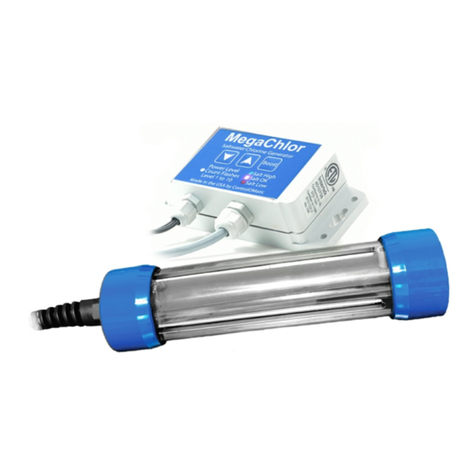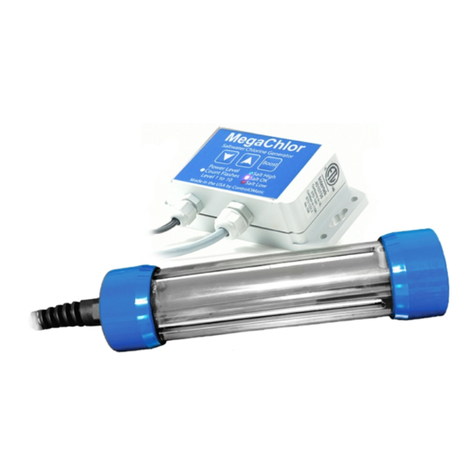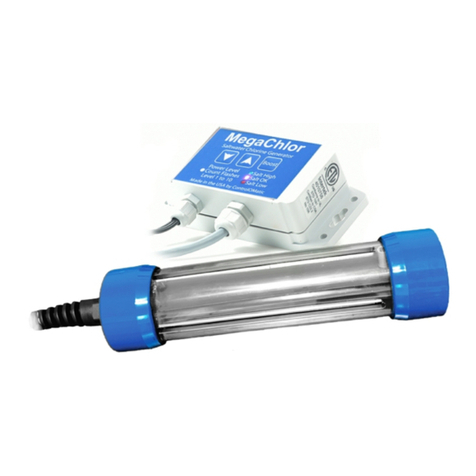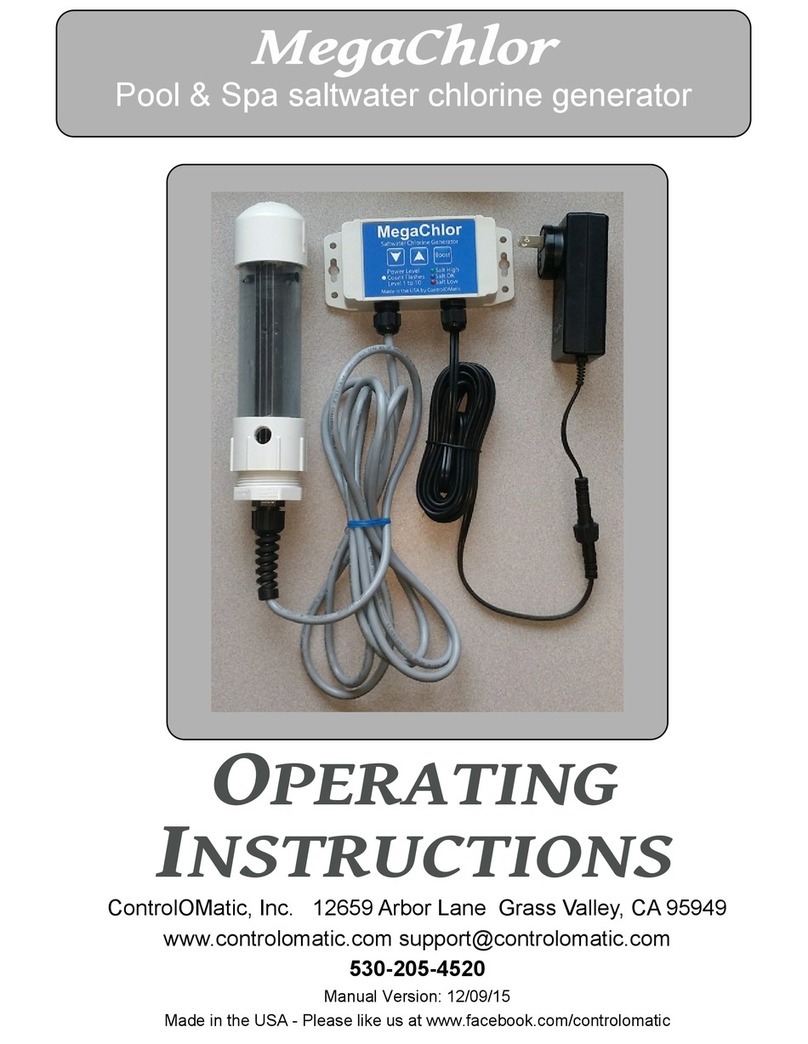PRODUCT OPERATION
TechniChlor operates using Tap Technology. Tap Technology simply requires you to hold TechniChlor rmly at the
end opposite of the cable and Gently Tap the Soft Rubber Cap of the unit against a rm surface such as your
hand or side of the spa (See TAP Diagram Below). Start your tap approximately 1/2” (Half Inch) away from the tap
surface. Always tap on either side of the green circuit board as indicated in the diagram below so the lights are fac-
ing you.
1. POWER OFF: If plugged into power source, simply pull TechniChlor out of the water to temporarily turn the
power off. To turn power off longer term, simply unplug or shut down main power (breaker) at the power
source.
2. POWER ON: Connect TechniChlor to power source and immediately submerge TechniChlor in the spa wa-
ter. TechniChlor is pre-set by the manufacturer to power level 3. TechniChlor will automatically begin chlorine
production on power level 3.
3. STANDBY MODE: TechniChlor produces chlorine in 3-Hour increments and will be on for a period of that time
and off for the rest of that time. The on and off times vary for each power level. Standby Mode is indicated by
a quick GREEN ash every 10 seconds when it is not producing chlorine and is in an off portion of a 3-Hour
production cycle. This is very normal operation.
4. RESET & REVIEW CURRENT POWER LEVEL: Like a double mouse click on a computer, TechniChlor
requires two quick consecutive taps (DOUBLE TAP) to observe the current power level by counting the BLUE
ashes following the double tap. 5 BLUE ashes means it is currently set to power level 5, 7 BLUE ashes =
power level 7, etc. A double tap can be done at any time, while in production mode or in standby (off) mode, to
review the current power level and to reset TechniChlor back to the beginning of current power level setting.
5. CHANGING POWER LEVELS: There are two ways to enter the Power Change Mode (10 GREEN Flashes).
Once in the Power Change Mode, simply submerge Technichlor on the 7th Green ash, for example, and Tech-
niChlor will then change to Power Level 7. Following a brief pause, it will then conrm the new power level by
counting the BLUE ashes.
• TAP & DIP - Four Consecutive Taps: Simply pull TechniChlor out of the water to turn the units power
off (lights will shut off). Give the unit Four (4) Quick Consecutive Taps. Following the Four (4) consecu-
tive taps TechniChlor will start to ash GREEN 10 times indicating that it is in Power Change Mode.
While ashing GREEN, simply submerge TechniChlor on the GREEN ash count of your choice to
change the power. It will then conrm the new power level by counting the BLUE ashes.
• POWER & DIP - Cycle Main Power Off & On: Simply pull TechniChlor out of the water and unplug
TechniChlor form the power source or shut off power at the main breaker. Wait 10 seconds and turn
the power back on. Once the power is cycled back on TechniChlor will start to ash GREEN 10 times
indicating that it is in Power Change Mode. While ashing GREEN, simply submerge TechniChlor on
the GREEN ash count of your choice to change the power. It will then conrm the new power level by
counting the BLUE ashes.
EXAMPLE (Change from power level 5 to power level 7): Pull the unit out of the water and give TechniChlor
4 consecutive taps or cycle power at the power source off then on. It will start to ash GREEN 10 times. Simply
submerge TechniChlor on the 7th GREEN ash to set to the new power level. It will then be followed by 7 BLUE
ashes conrming the power is now set to power level 7.
IMPORTANT NOTE: If you feel you may have started the process incorrectly or mis-tapped, don’t worry,
just stop and wait about a minute allowing the unit to shut down (no lights), or shut main power off, then
simply start the process over.
Tap Here
Hold Unit Here
Or Tap Here
Firm Surface
1/2 Inch
To Tap