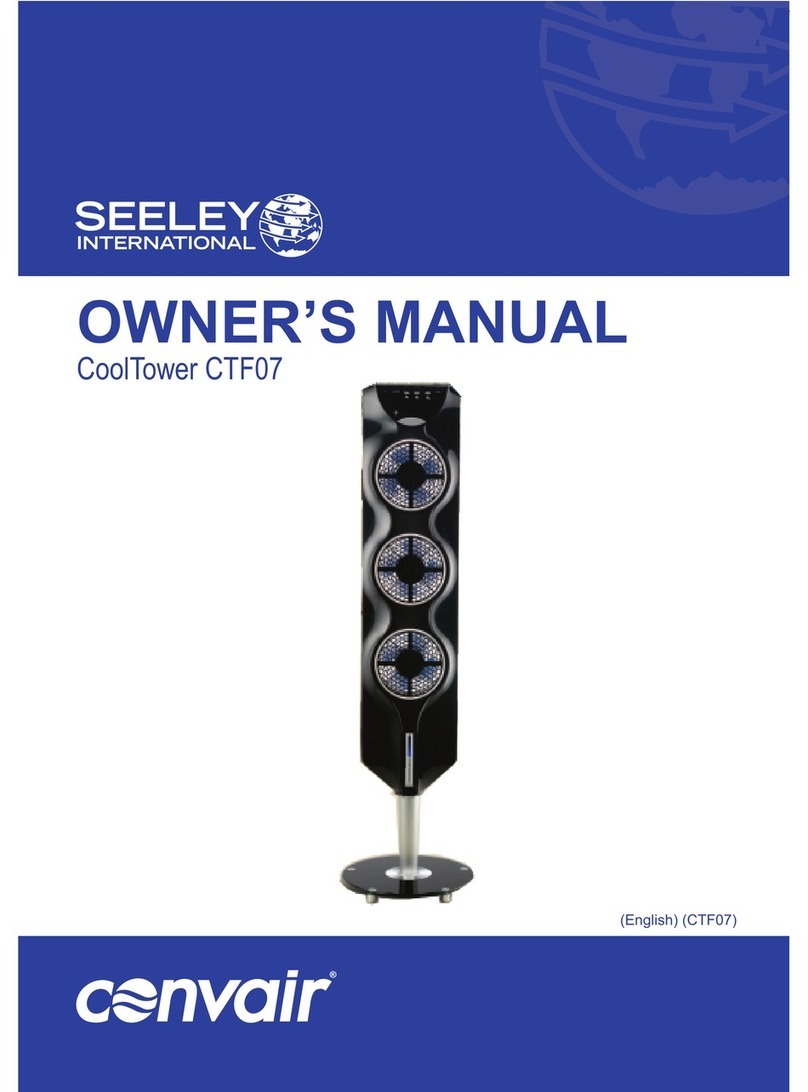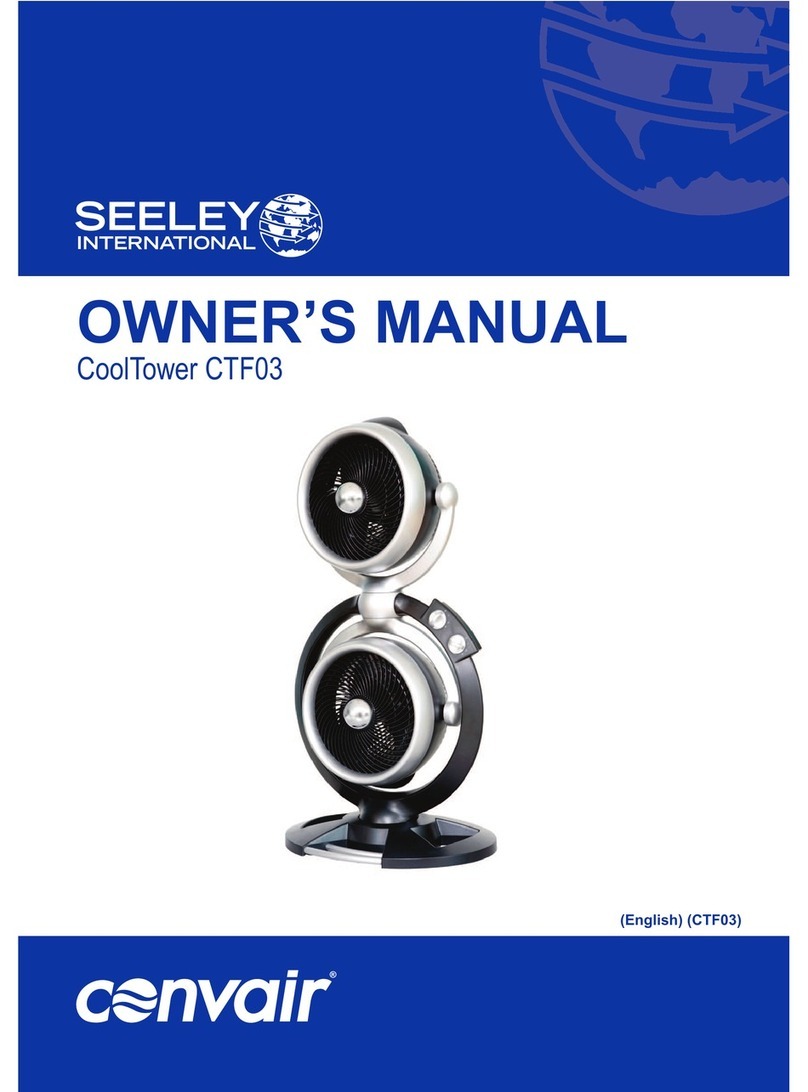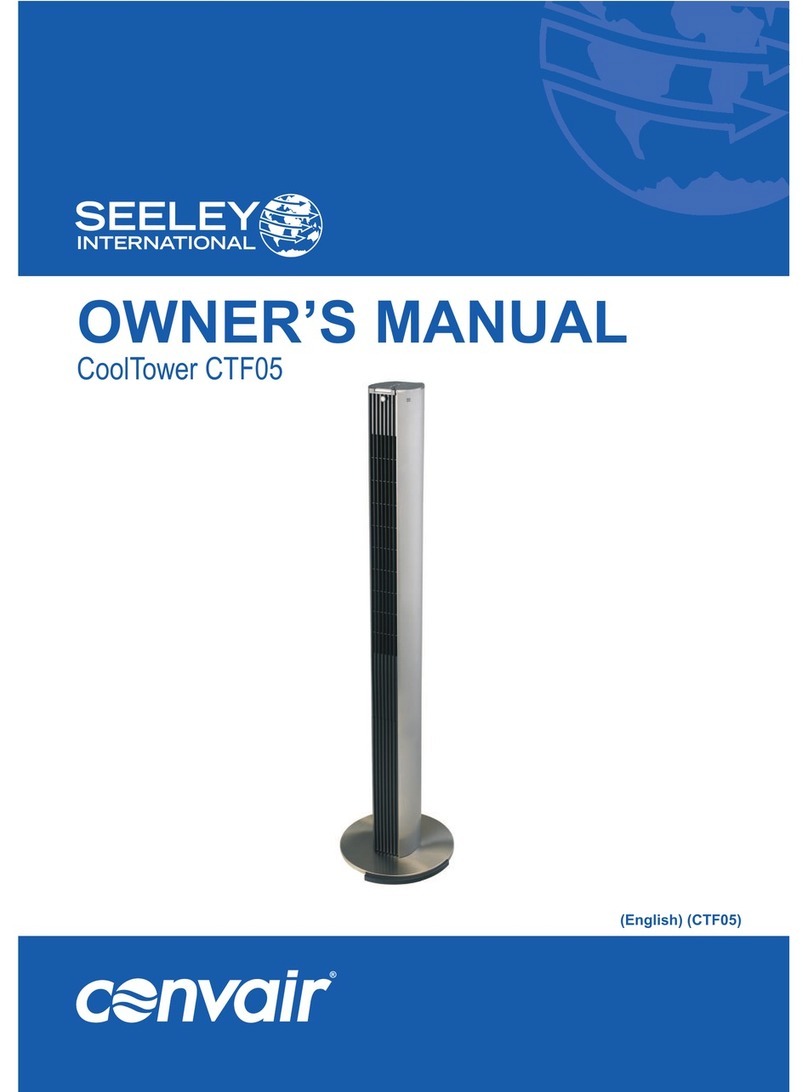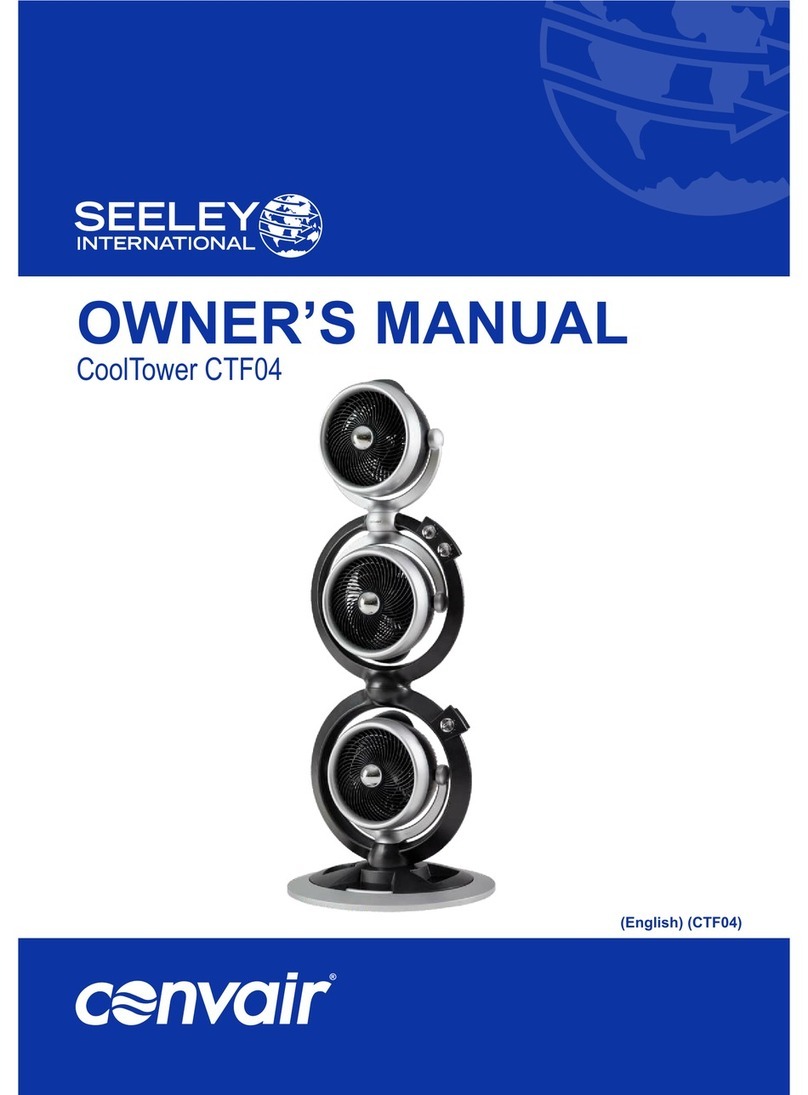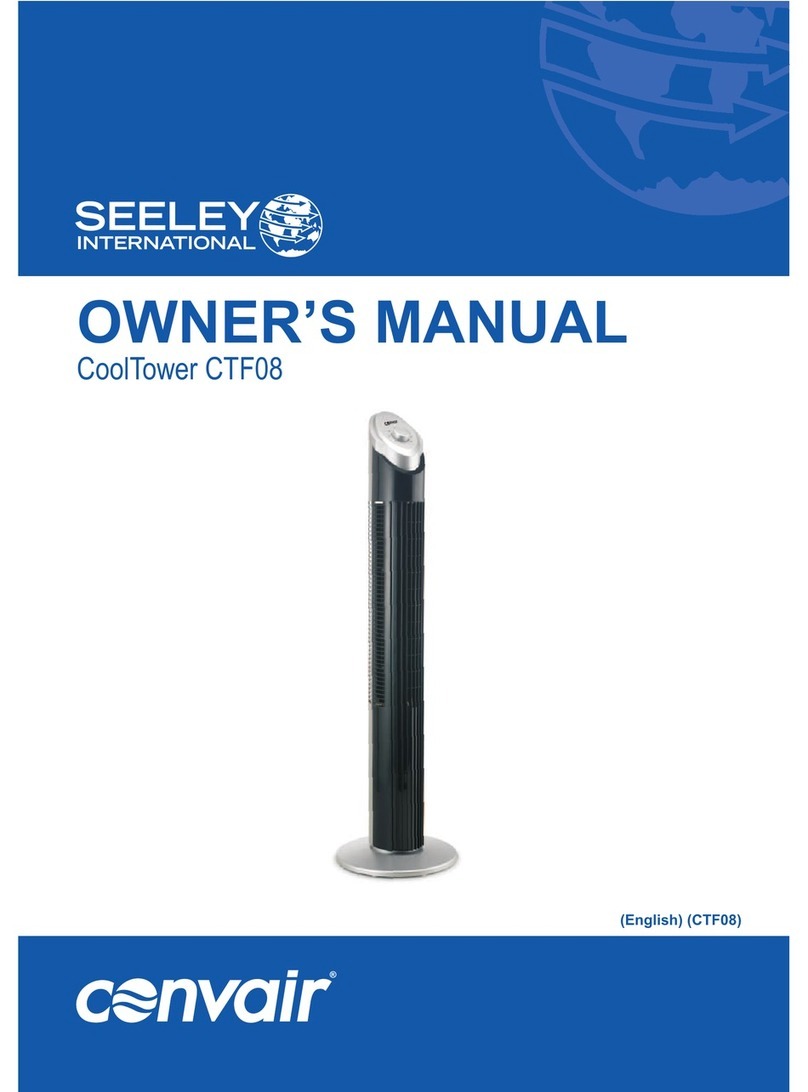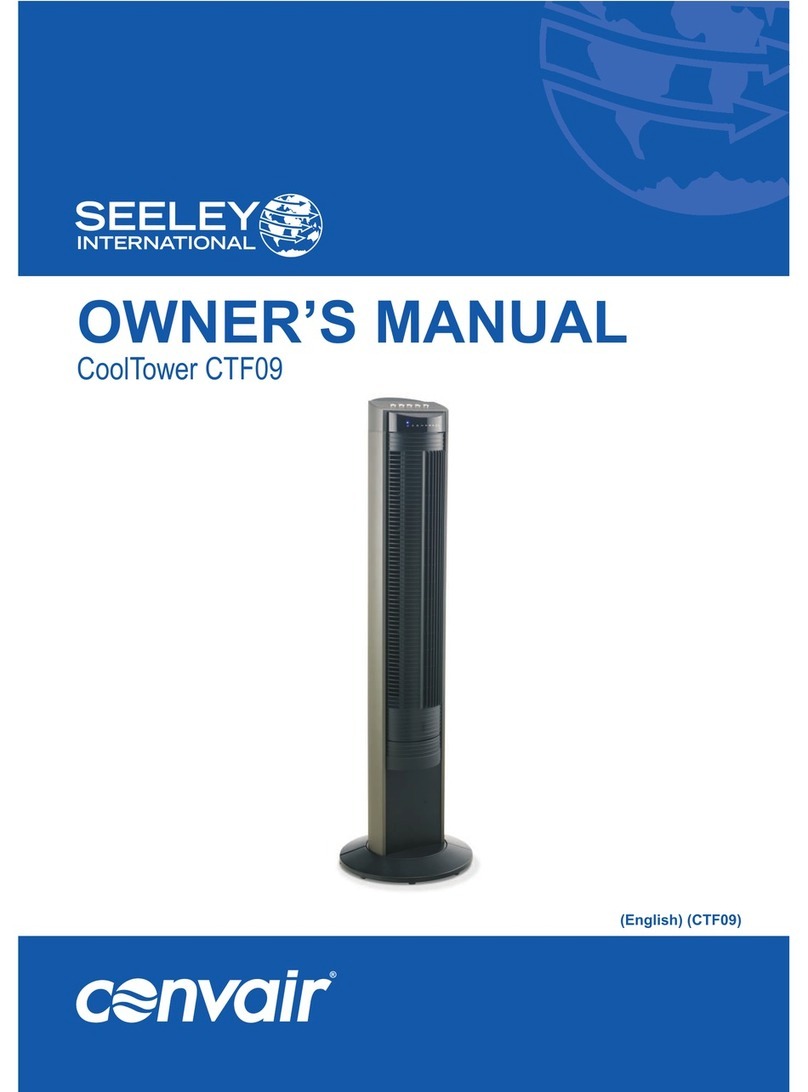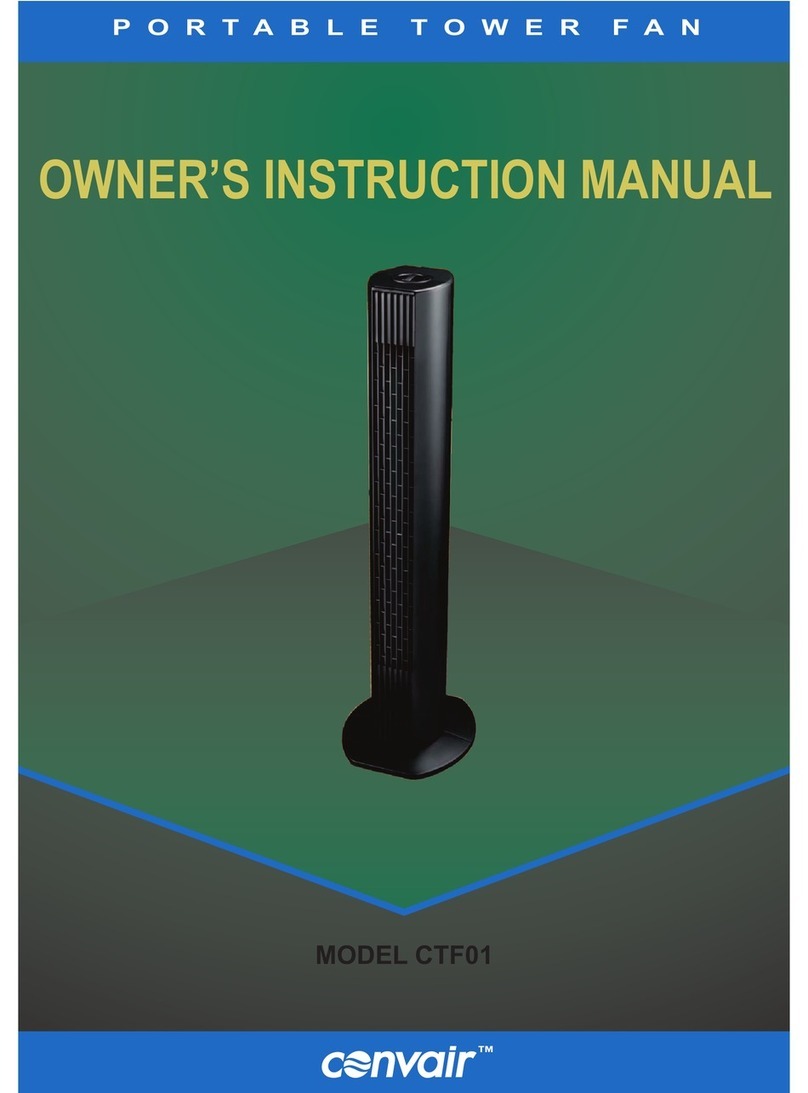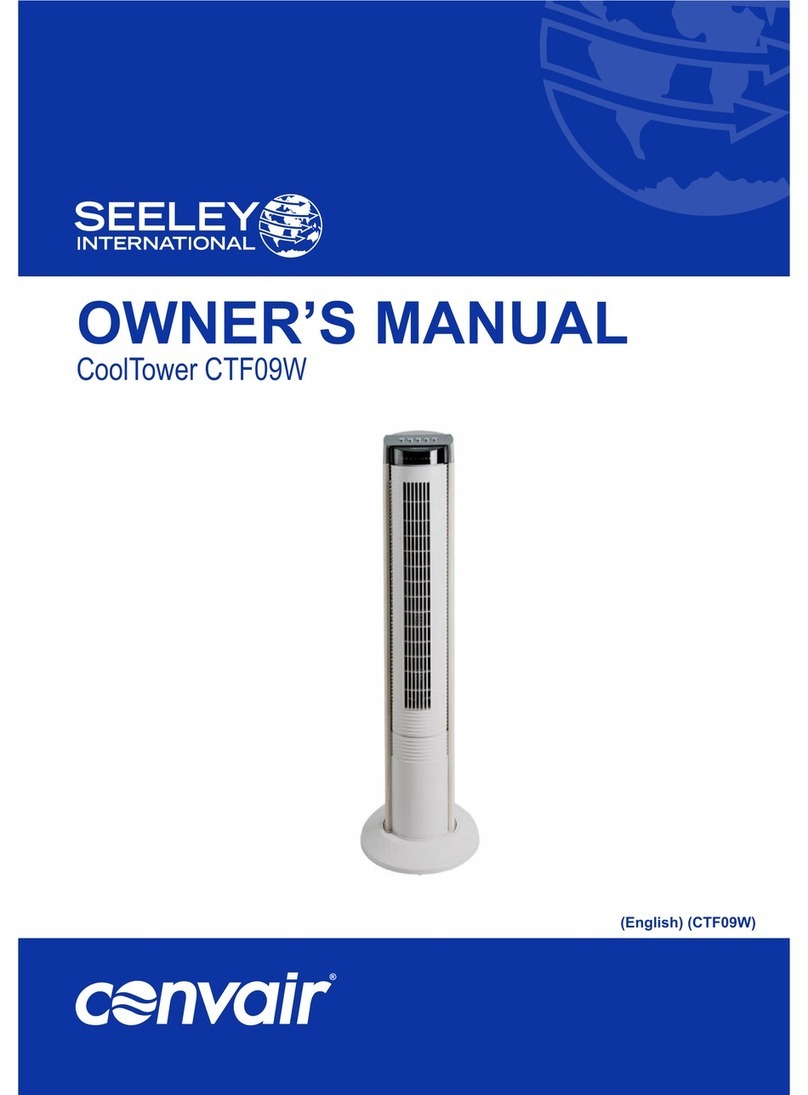OPERATION - MAINTENANCE 3
OPERATION
Insert the plug into the power outlet.
Turn the fan ON by pressing the ‘POWER’
button on the unit or remote control
(Refer Fig 4).
Select the desired fan speed (low-med-high)
by pressing the FAN button. Each press will
cycle between the speeds.
Turn the fan OFF by pressing the ‘POWER’
button at any time.
IONIZER FUNCTION
The fan has an ionizer function which can be
used to help remove dust and pollen from the
air. To activate, press the ‘IONIZER” On/Off
button on the control panel.
TIMER FUNCTION
The fan has a timer function that will turn off
the fan. By pressing the timer button 2, 4
and 8 hour delays are available. To cancel,
press the button until the timer indicators are
no longer lit.
OSCILLATION FUNCTION
Press the oscillation button on the control
panel to enable the oscillation function. The
fan will swing from side to side in a 90° arc.
Press again to stop oscillation.
MAINTENANCE
To maximise the efficiency of the fan, clean
the inlet and outlet grilles regularly.
• Unplug the fan from the mains power
supply before cleaning.
• Use a soft, damp cloth to wipe the outside.
Never use thinners or other strong
chemicals on the fan surfaces.
• Use a vacuum cleaner to remove dirt and
dust from the inlet and outlet grilles.
• Ensure the fan is dry before plugging
back into the mains power supply.
Control Panel Display
Power On/OffIonizer On/Off
Fan Speed - Low Timer: 2 hours
Fan Speed - Med Timer: 4 hours
Fan Speed - High Timer: 8 hours
Fan Oscillation Remote control receiver
Control Panel Operation
Power On/Off Button
Fan Speed Button
Timer Button
Oscillation Button
Ionizer Button
4