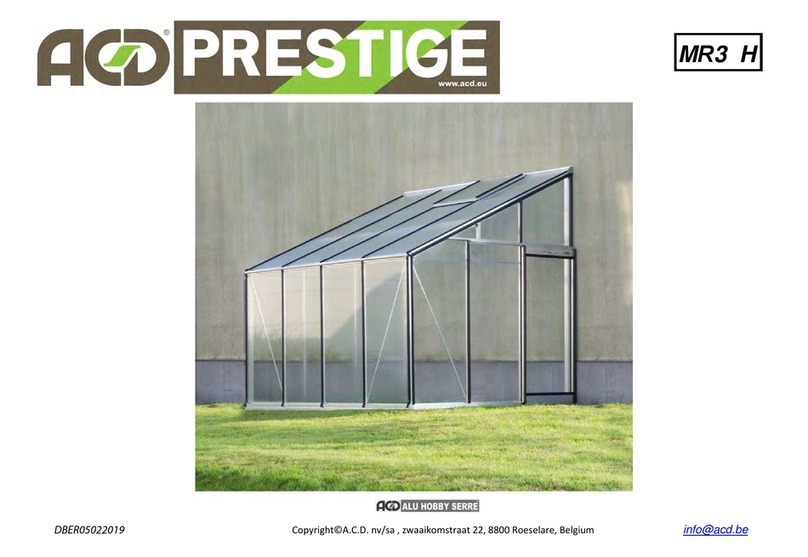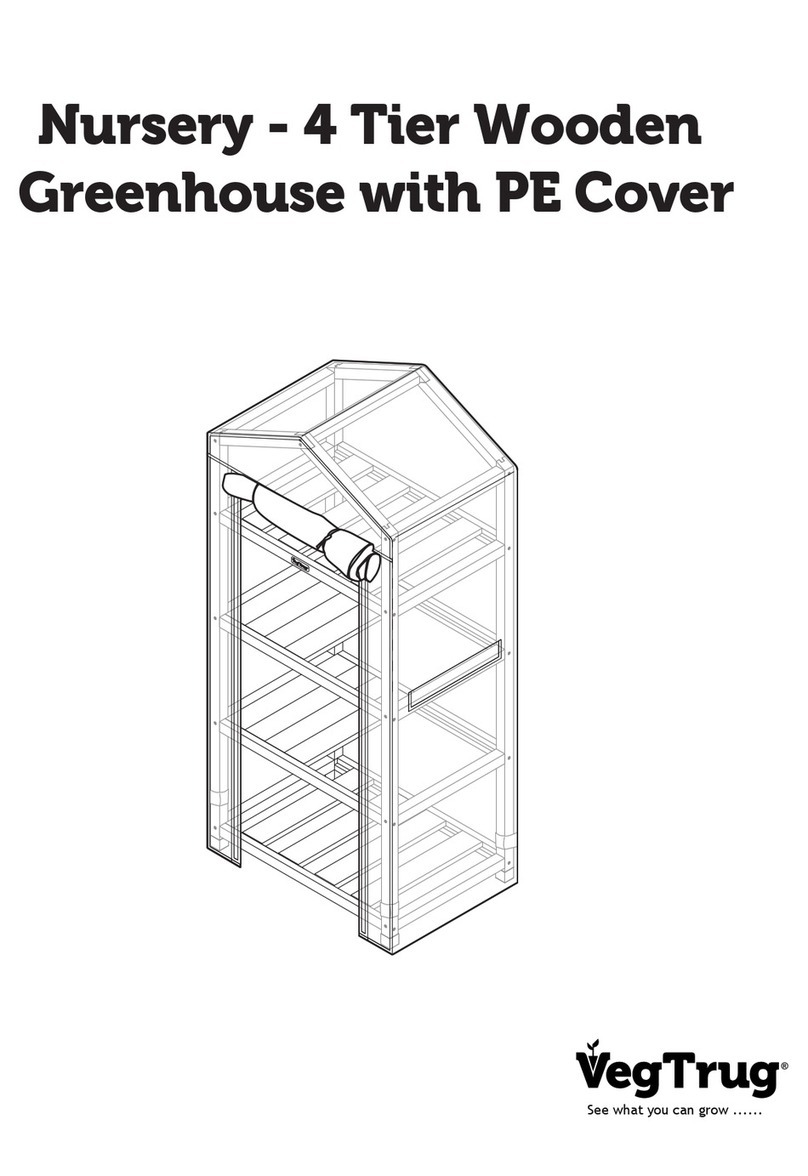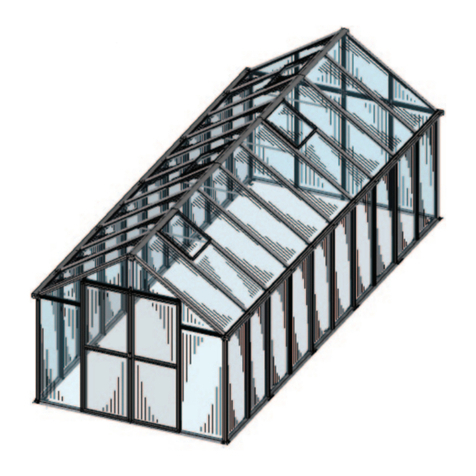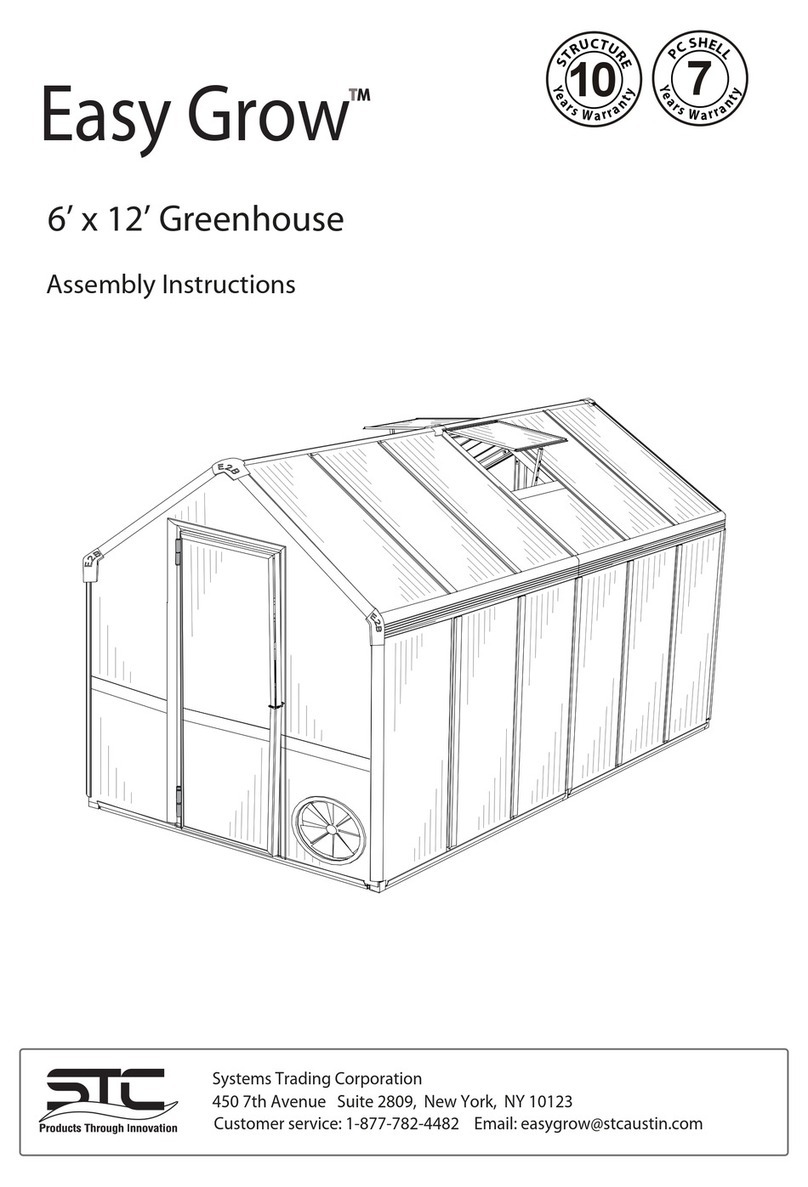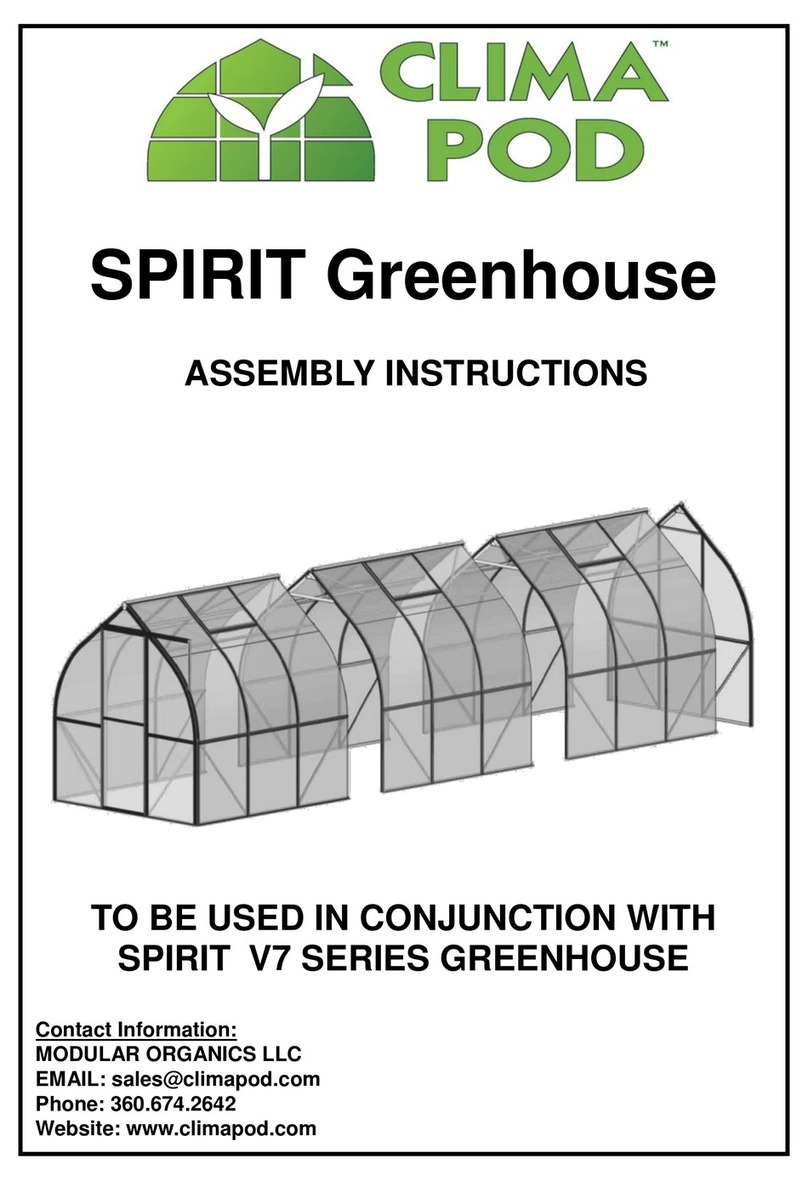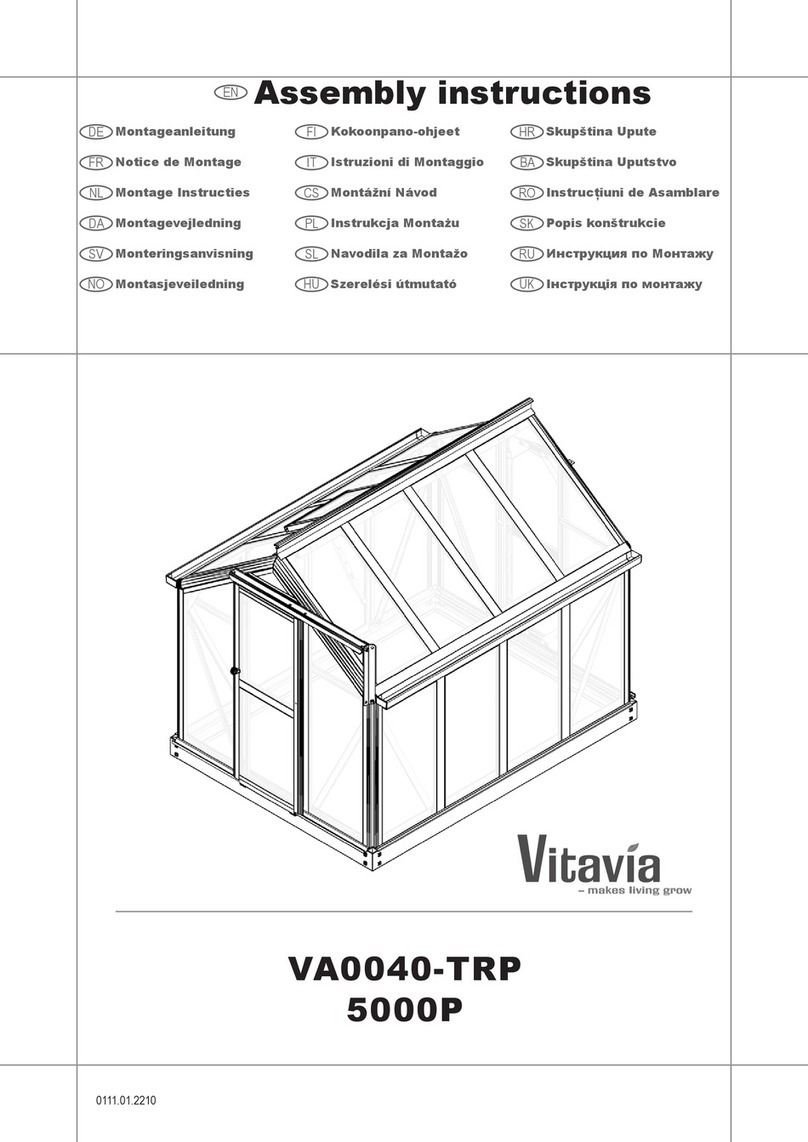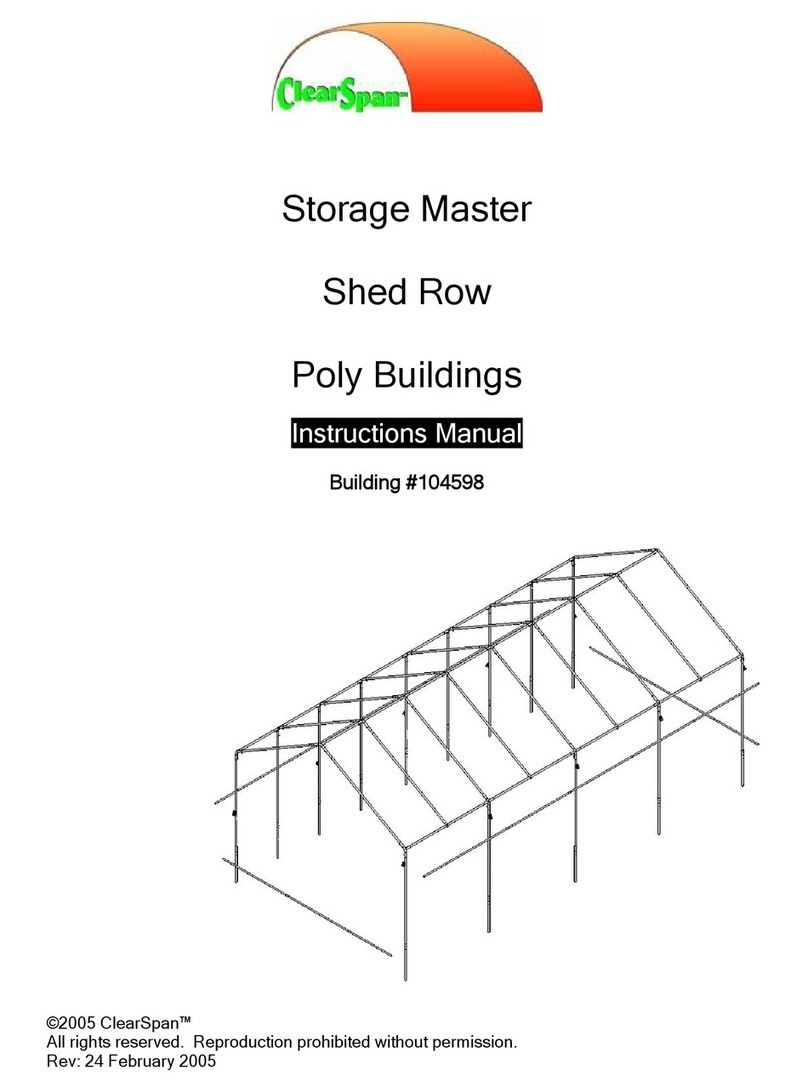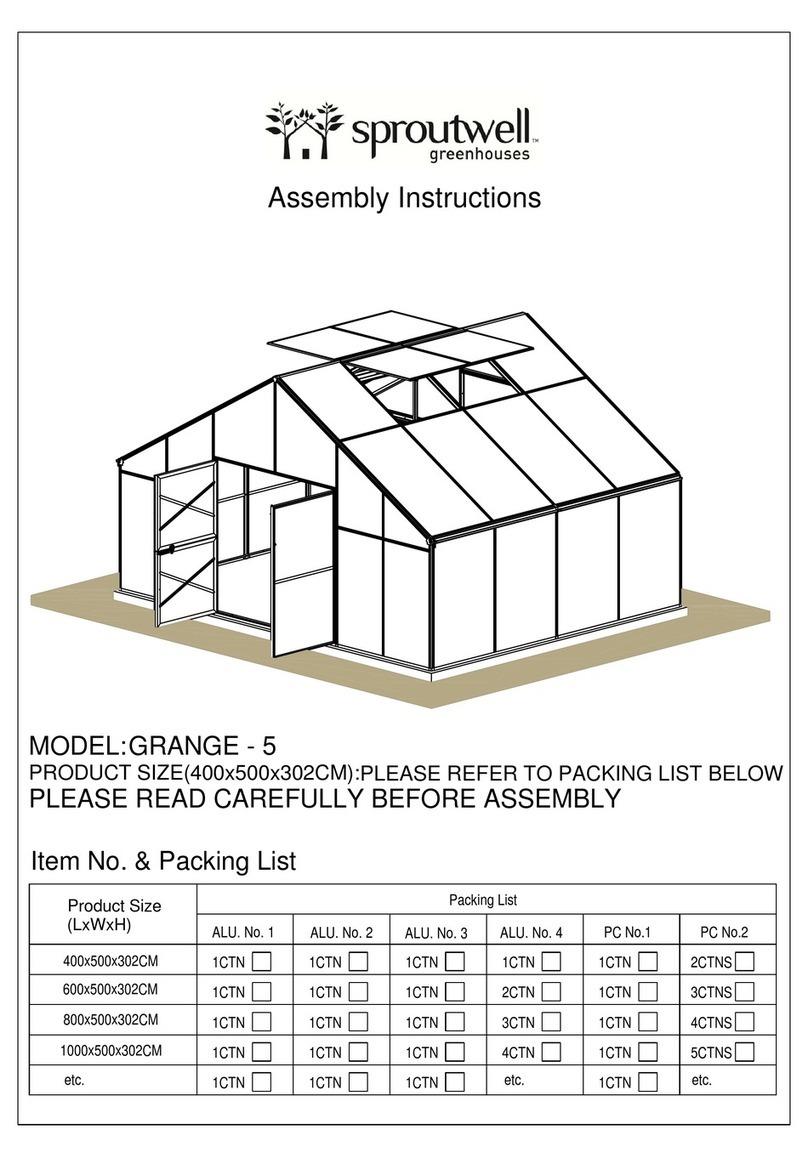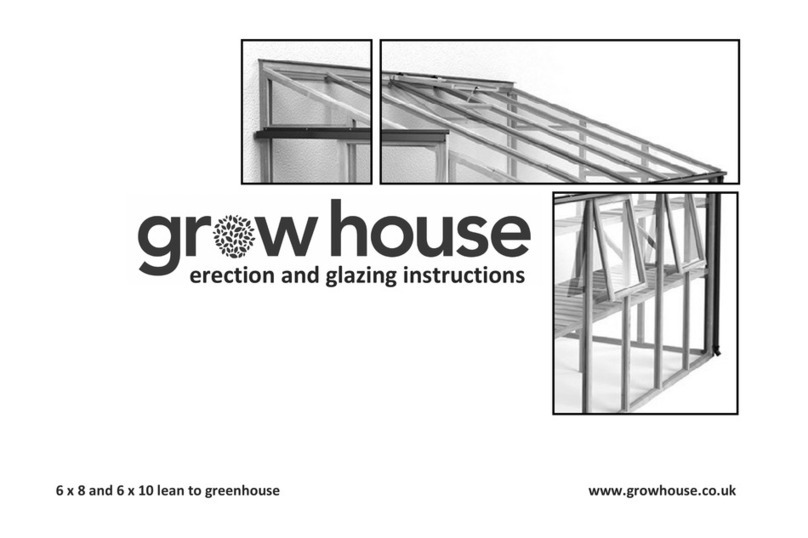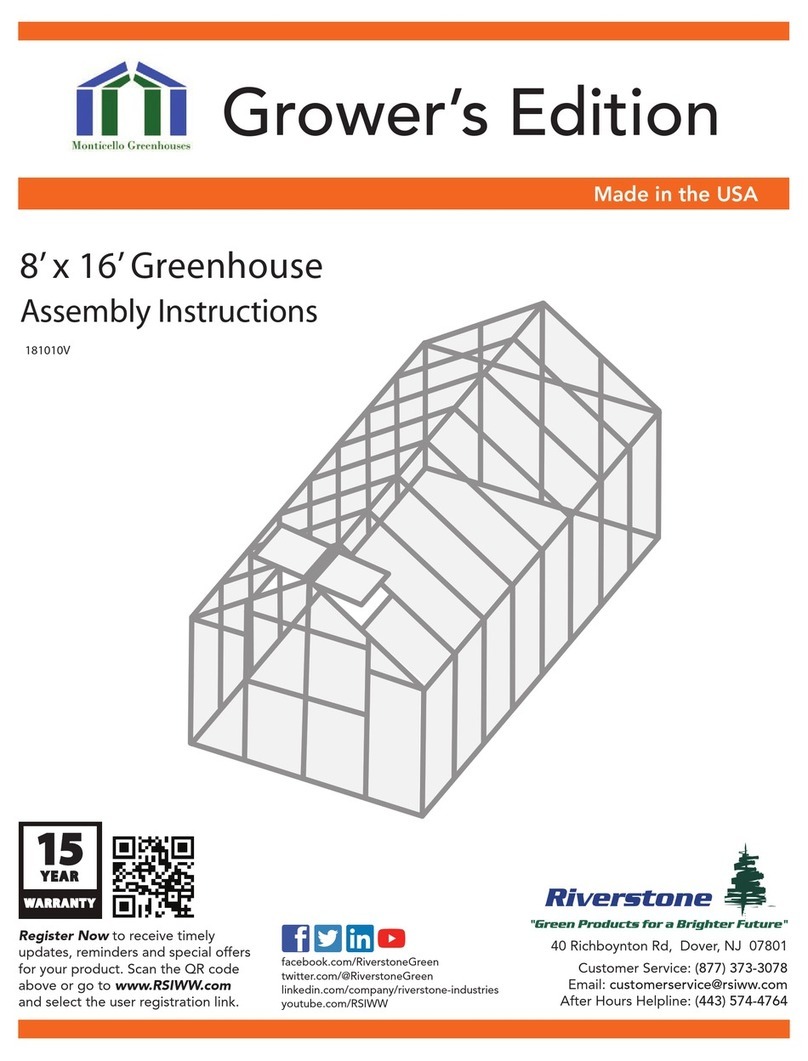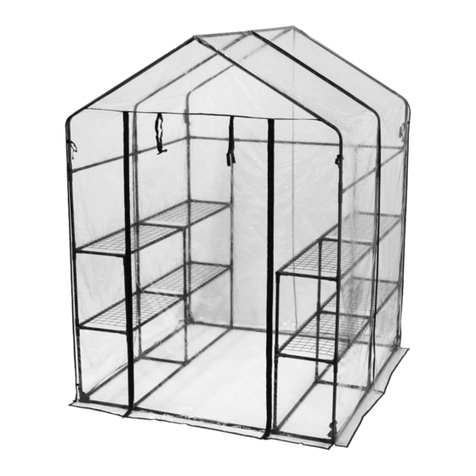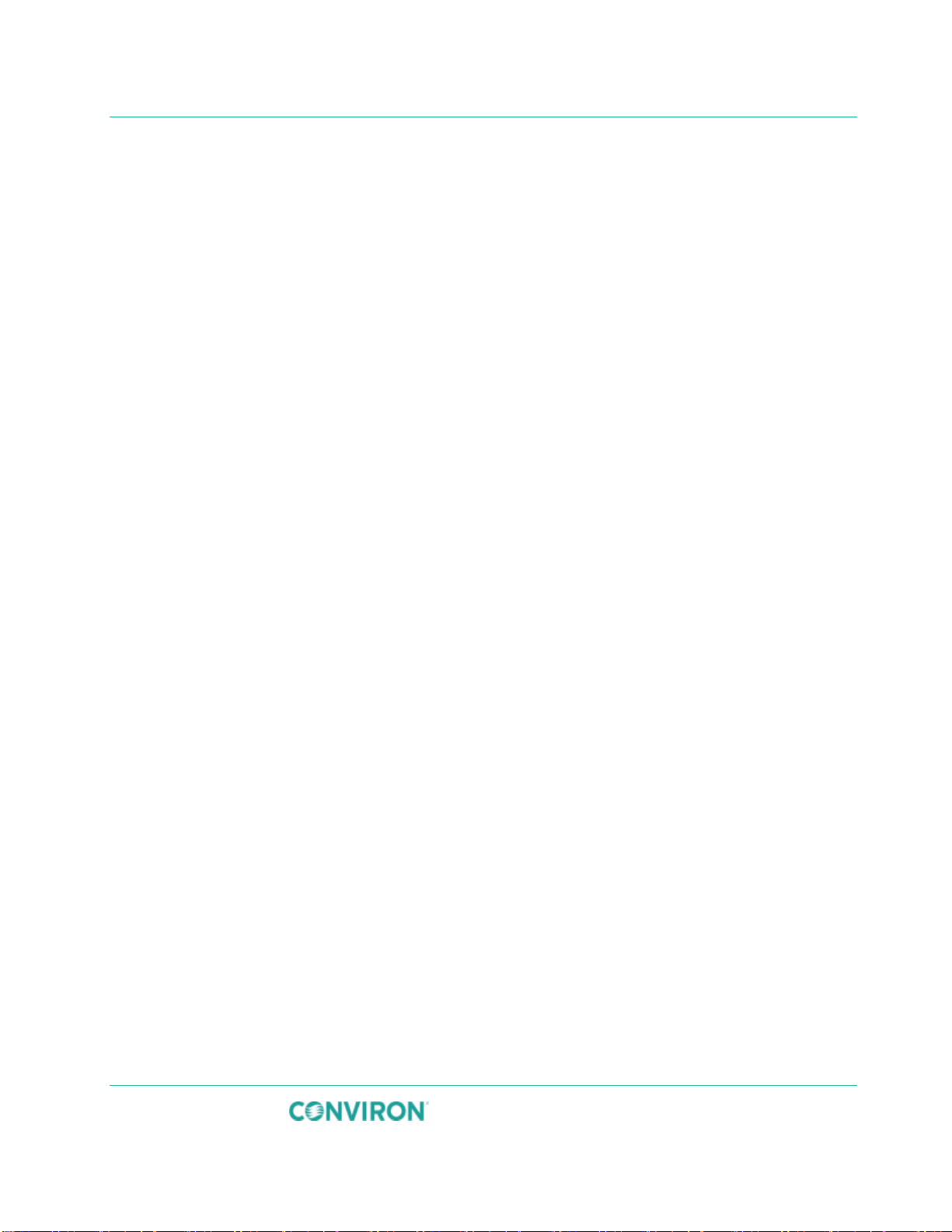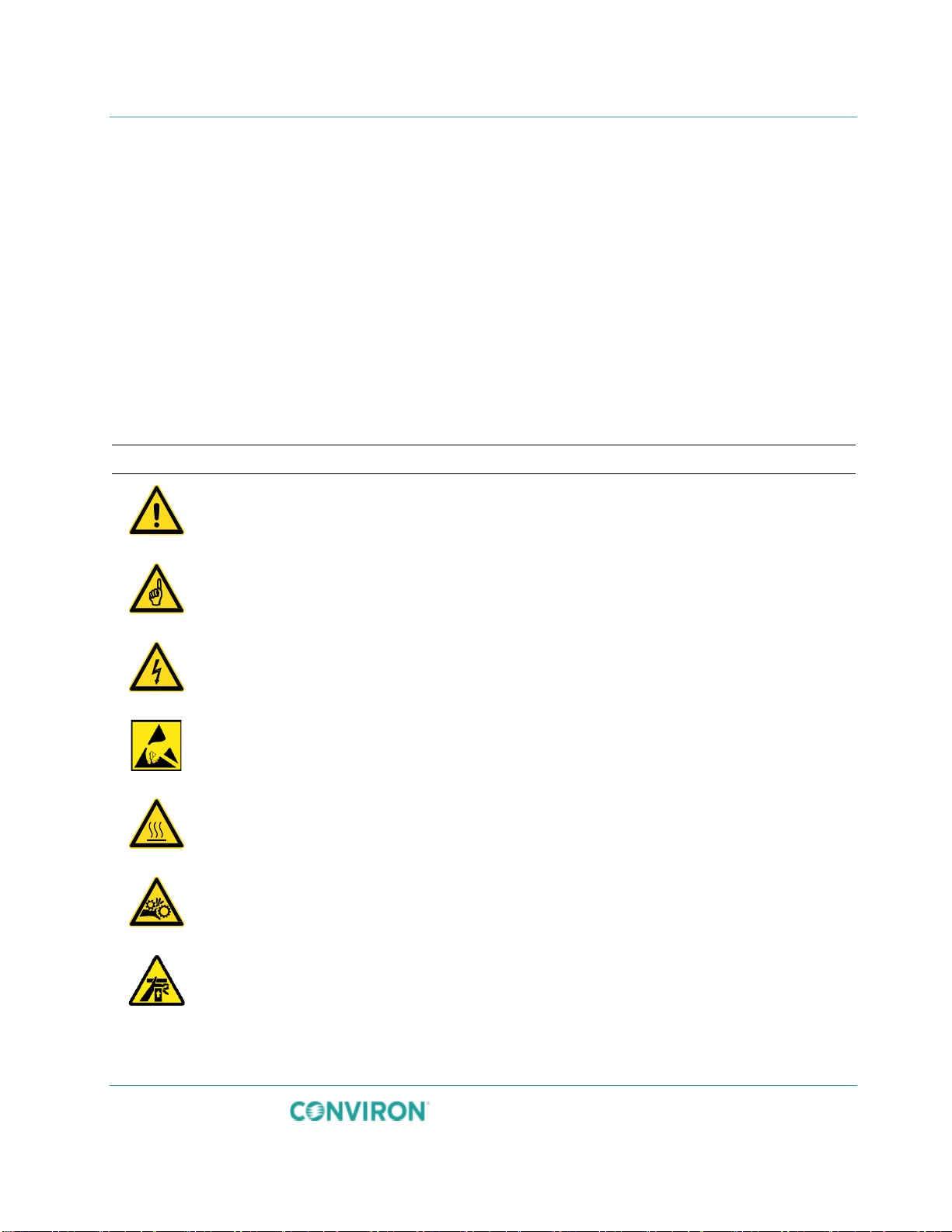| February 2021 | 280338-ENG-R01 | Page iv
TABLE OF CONTENTS
1PRECAUTIONS................................................................................................................................1
1.1 Hazard Identification Symbols...................................................................................................1
1.2 General Precautions.................................................................................................................2
1.3 Installation Precautions.............................................................................................................4
2INSTALLATION................................................................................................................................5
2.1 Installation Overview.................................................................................................................5
2.2 Determining Chamber Location ................................................................................................5
2.2.1 Ambient Environment Requirements..........................................................................5
2.2.2 Clearance Requirements...........................................................................................6
2.2.3 Utility Connection Requirements................................................................................7
2.3 Installation Procedure...............................................................................................................8
2.4 Uncrate and Remove the Pallet................................................................................................8
2.5 Install the Machine Compartment............................................................................................ 11
2.6 Install the Control Panel.......................................................................................................... 12
2.7 Level the Chamber.................................................................................................................13
2.8 Install the Floor Anchors.........................................................................................................14
2.9 Connect the Drain Line...........................................................................................................15
2.10 Connect the Cooling Lines......................................................................................................15
2.11 Connect the Internal Wiring Harnesses................................................................................... 16
2.11.1 Aspirator..................................................................................................................16
2.11.2 Flex Canopy............................................................................................................16
2.12 Connect the Option Systems (if so equipped) .........................................................................17
2.12.1 Auto Watering Irrigation System Line.......................................................................17
2.12.2 Spray Nozzle Humidifier Line...................................................................................17
2.12.3 CO2Supply Line......................................................................................................17
2.12.4 Exhaust Vent...........................................................................................................18
2.13 Connect the Electrical Lines....................................................................................................19