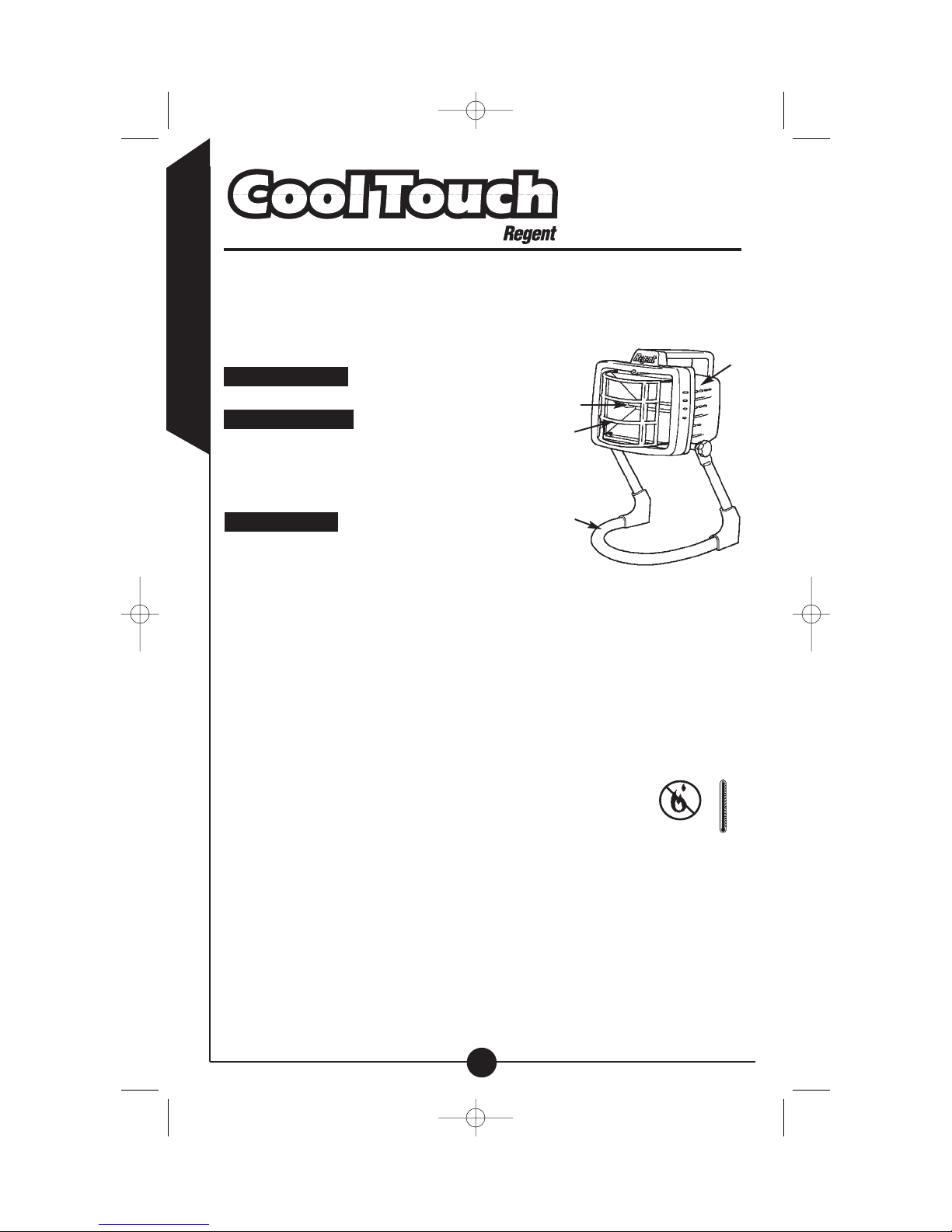ENGLISH
4
Two year limited warranty
Cooper Lighting (“the Co pany”) warrants this product (“the product”) against
defects in aterial or work anship for a period of two years fro date of orig-
inal purchase, and agrees to repair or, at the Co pany’s option, replace a
defective product without charge for either replace ent parts or labor during
such ti e. This does not include labor to re ove or install fixtures.
This warranty is extended only to the original purchaser of the product. A pur-
chasers receipt or other proof of date of original purchase acceptable to the
Co pany is required before warranty perfor ance shall be rendered.
This warranty only covers product failure due to defects in aterials or work-
anship which occurs in nor al use. It does not cover the bulb or failure of
the product caused by accident, isuse, abuse, lack of reasonable care, alter-
ation, or faulty installation, subjecting the product to any but the specified
electrical service or any other failure not resulting fro defects in aterials or
work anship. Da age to the product caused by separately purchased, non-
Co pany brand replace ent bulbs and corrosion or discoloration of brass
co ponents are not covered by this warranty.
There are no express warranties except as described above.
THE COMPANY SHALL NOT BE LIABLE FOR INCIDENTAL, SPECIAL OR
CONSEQUENTIAL DAMAGES RESULTING FROM THE USE OF THE
PRODUCT OR ARISING OUT OF ANY BREACH OF THIS WARRANTY. ALL
IMPLIED WARRANTIES, IF ANY, INCLUDING IMPLIED WARRANTIES OF
MERCHANTABILITY AND FITNESS FOR A PARTICULAR PURPOSE, ARE
LIMITED IN DURATION TO THE DURATION OF THIS EXPRESS WARRAN-
TY. So e states do not allow the exclusion or li itation of incidental or con-
sequential da ages, or li itations on how long an i plied warranty lasts, so
the above exclusions or li itations ay not apply to you.
No other warranty, written or verbal, is authorized by the Co pany. This war-
ranty gives you specific legal rights, and you ay also have other rights which
vary fro state to state.
To obtain warranty service, please write to Cooper Lighting, 1121 Highway 74
South, Peachtree City, GA 30269. Enclose product odel nu ber and prob-
le s you are experiencing, along with your address and telephone nu ber.
You will then be contacted with a solution, or a Return Goods Authorization
nu ber and full instructions for returning the product. All returned products
ust be acco panied by a Return Goods Authorization Nu ber issued by the
Co pany and ust be returned freight prepaid. Any product received without
a Return Goods Authorization Nu ber fro the Co pany will be refused.
Cooper Lighting is not responsible for erchandise da aged in transit.
Repaired or replaced products shall be subject to the ter s of this warranty
and are inspected when packed. Evident or concealed da age that is ade
in transit should be reported at once to the carrier aking the delivery and a
clai filed with the .
Custo er First Center • 1121 Highway 74 South, Peachtree City, GA 30269 USA
www.cooperlighting.co
© 2003 Cooper Lighting
Reproductions of this docu ent without prior written approval of Cooper Lighting are strictly prohibited.