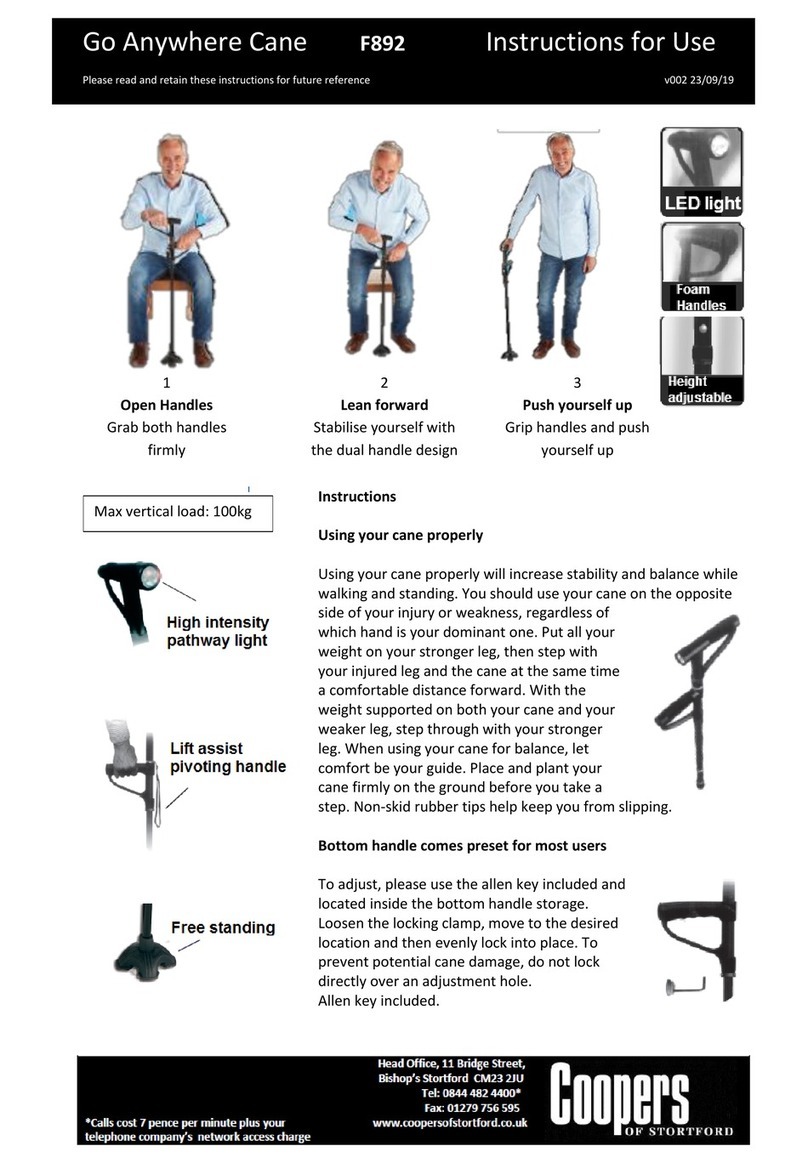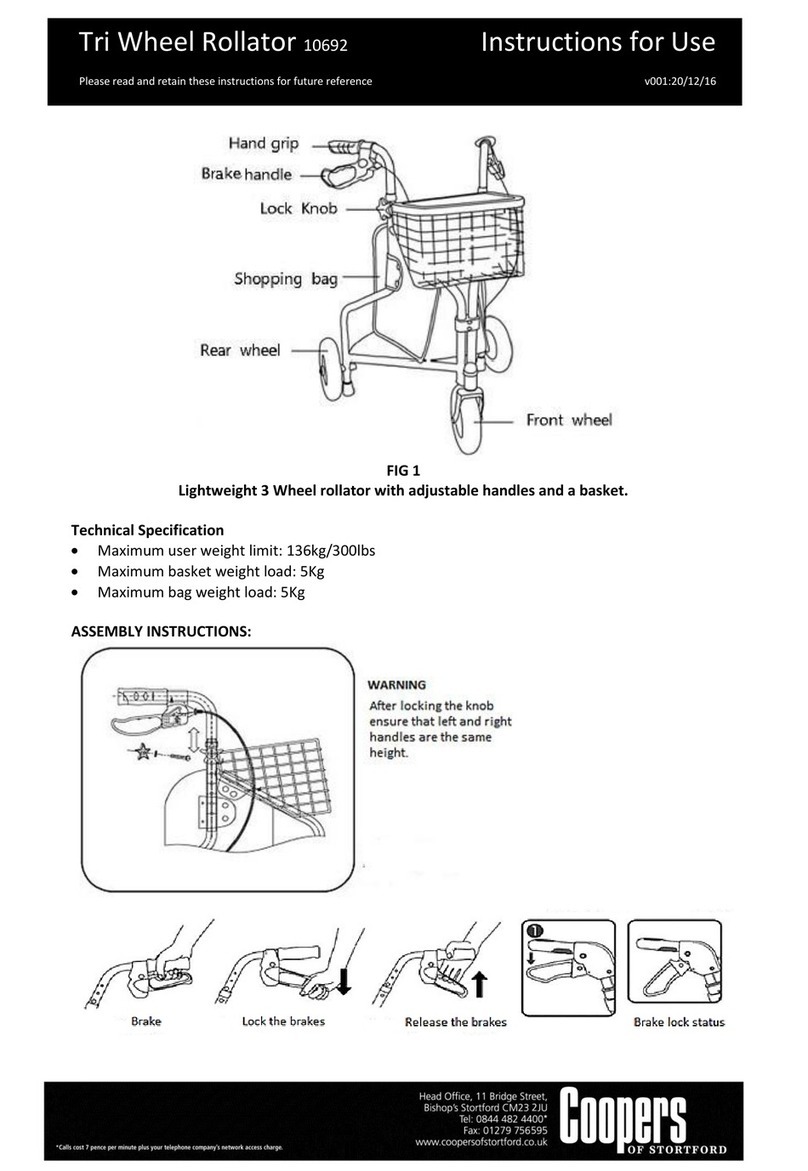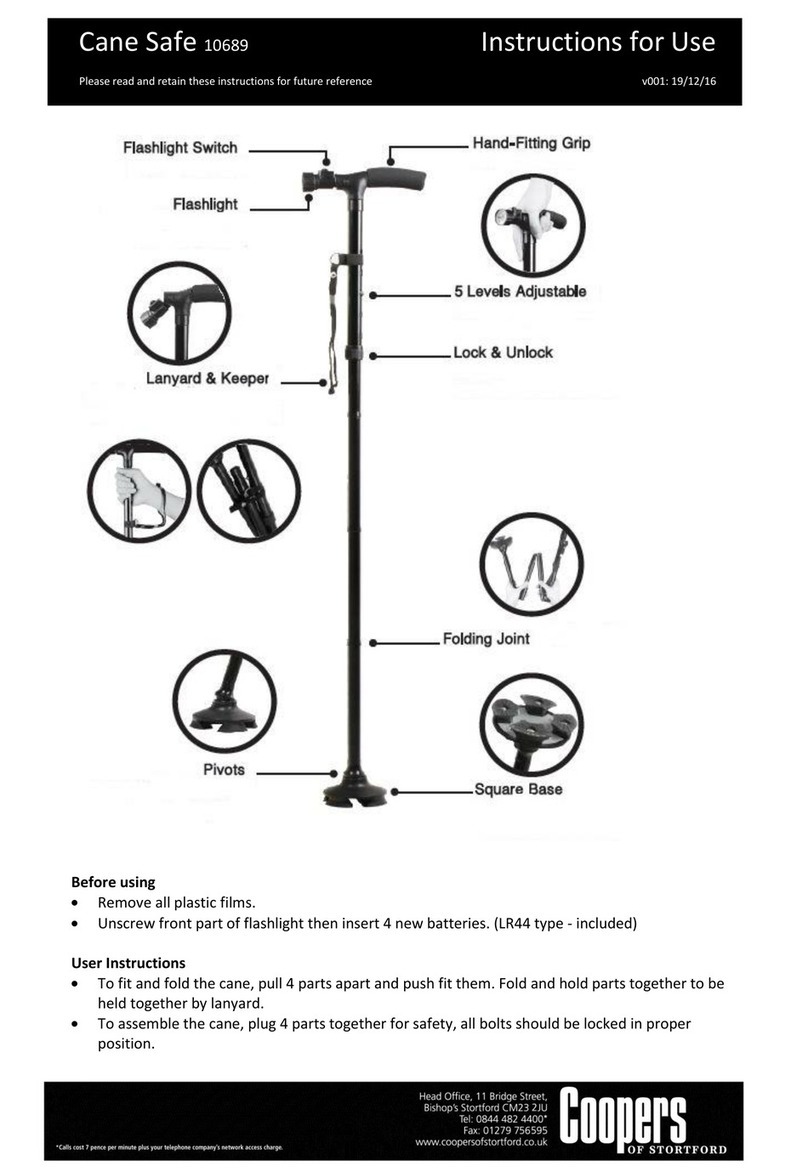Folding Lightweight Walker 9836 Instructions
Please read carefully efore use and retain for future reference.
Opening the Walker
1. As shown in figure 1 elow, pull the handles as far apart from each other
as possi le.
2. As shown in figure 2 elow, push the locking pad down to lock the walker
into the open position.
Closing the Walker
1. As shown in figure 3, you will see the locking pad lever.
2. As shown in figure 4, pull up on the locking pad lever to release the
locking mechanism, then fold the walker shut.
Worn Feet Replacement
PLEASE NOTE this information is for future reference for replacing feet that
have worn over time, you do not need to replace the feet on a newly
purchased walker.
1. As shown in figure 6, place a regular screwdriver in the recess slots located
at the top of the feet front and ack ta s.
2. Bend oth the front and ack ta s out and away from the leg.
3. Pull the skid in a downward position to remove the worn out foot.
4. Using the new foot, end the front and ack ta s outward and slide the
foot upward onto the tu e until the pin located on the front ta engages
the hole shown in the picture elow.
Height Adjustment
1. As shown in figure 5, push the silver
pin in, which is located ehind the clip
on each leg, then remove this clip
2. You can then slide the leg up or down
until you have reached the desired
height.
3. Re-fix the clip y aligning the silver
pin with the hole in the leg and clip
into place.
4. Repeat steps 1 to 3 a ove on each
leg. Make sure each leg is at the same
desired height as each other.
Figure 1
Pull handles apart to open
Locking pad lever Pull l ocking pad lever to close
Hole
Skid ront tab
Recess or
screw driver
Recess or
screw driver
Skid back tab
Locking pad
Push down to lock
Figure 2
Figure 5
Clip
Figure 6
Figure 3 Figure 4