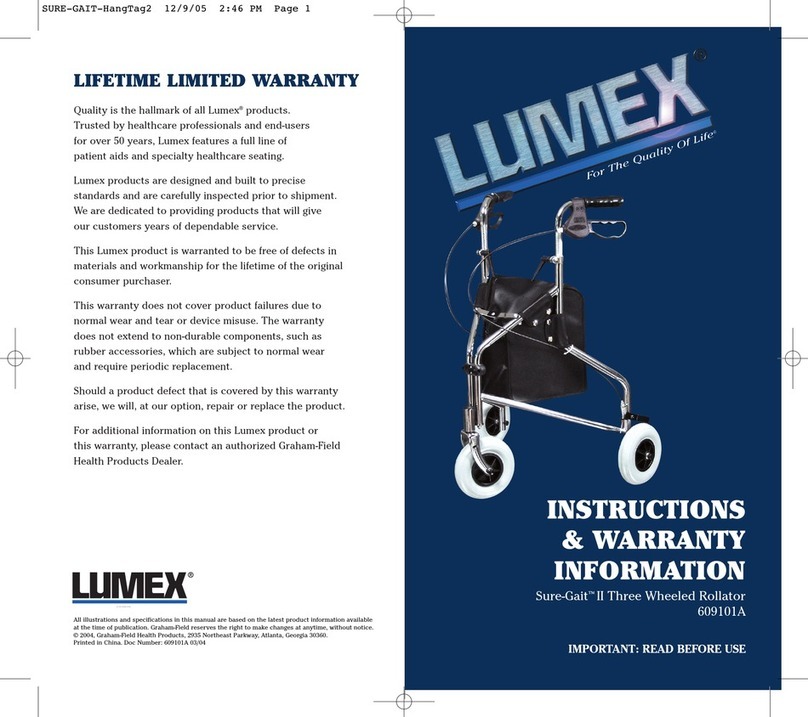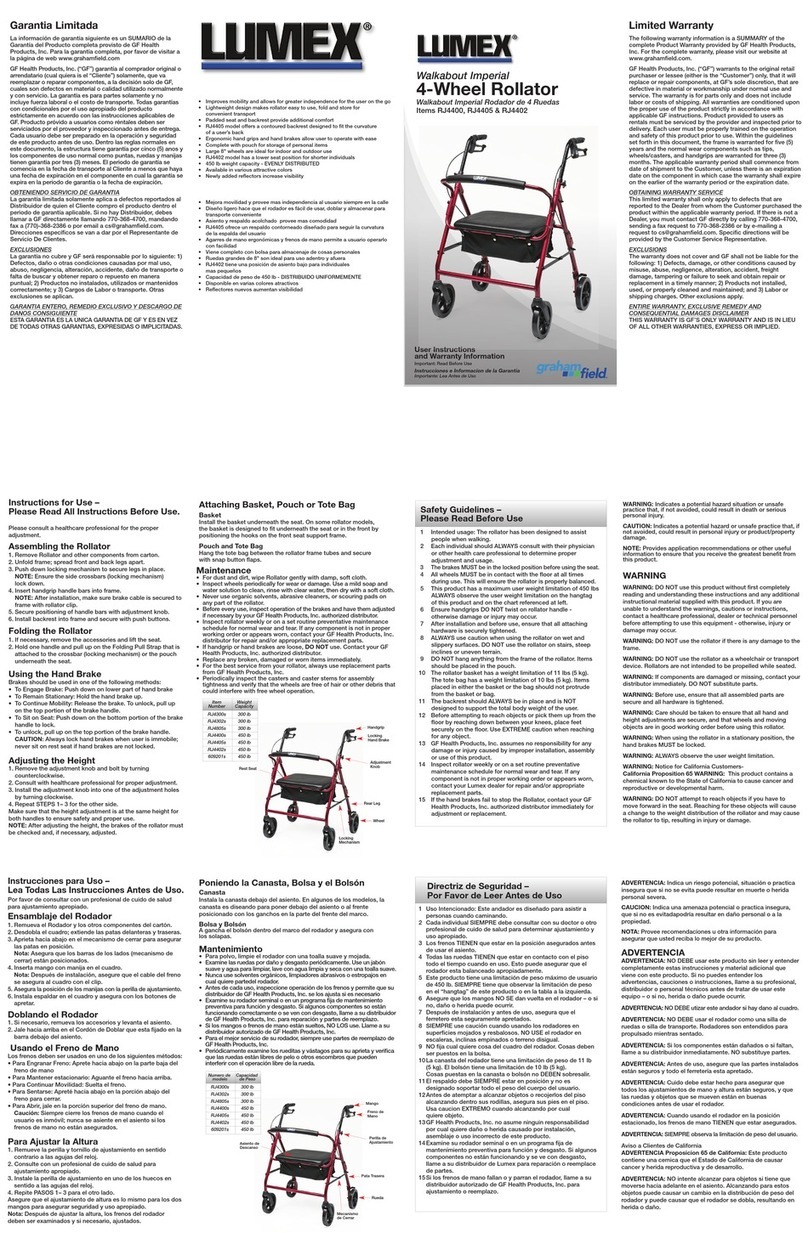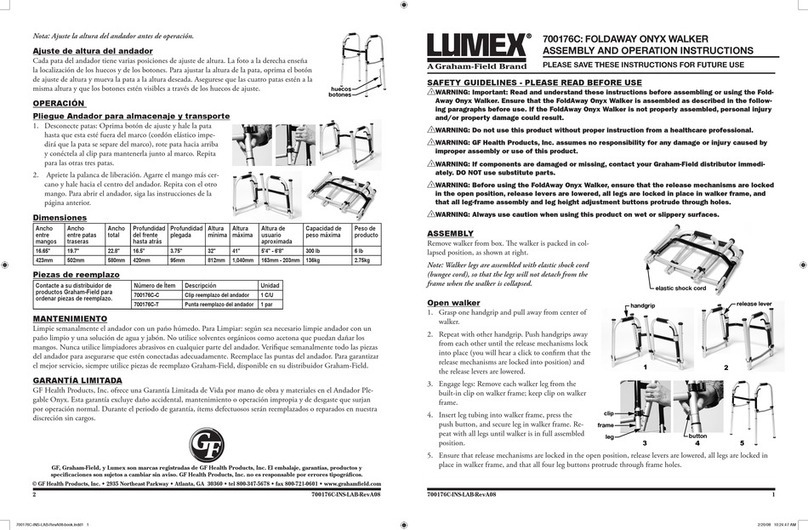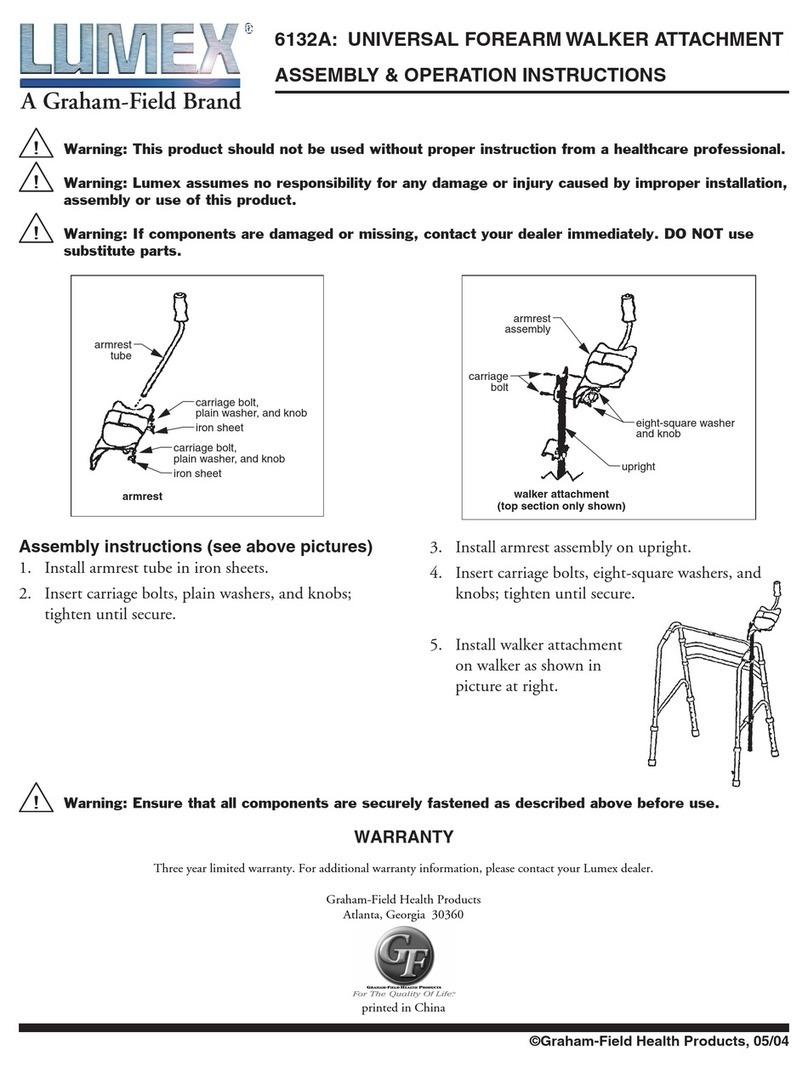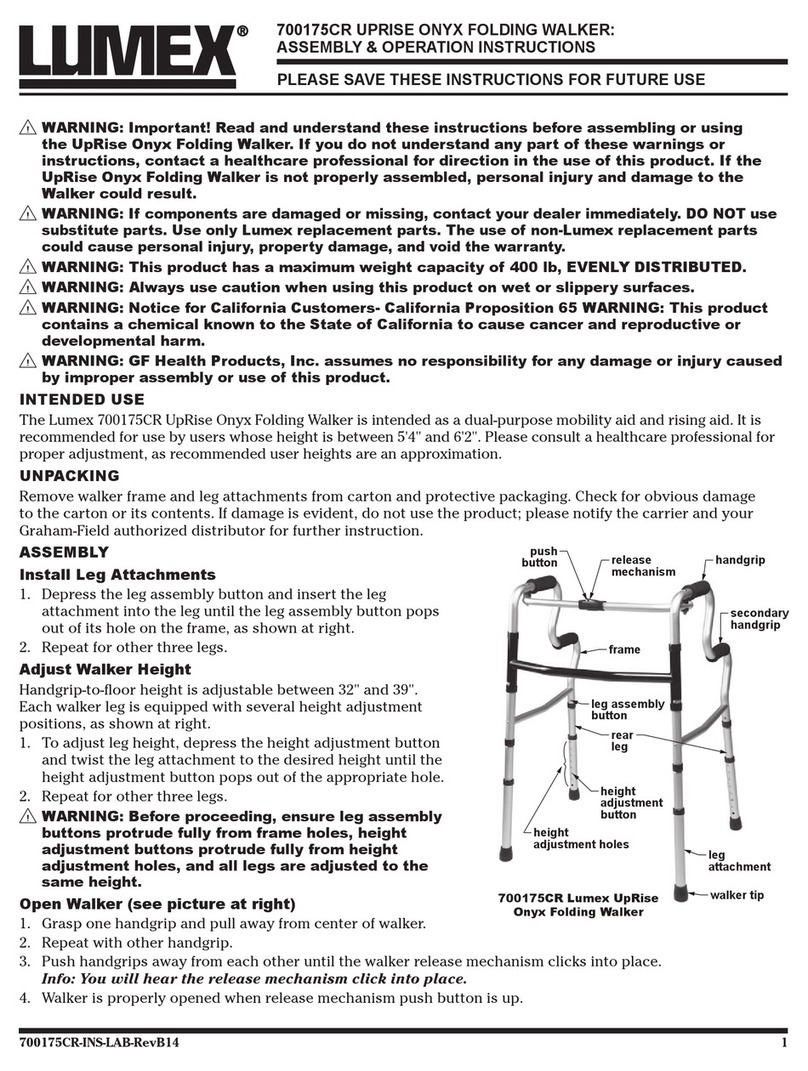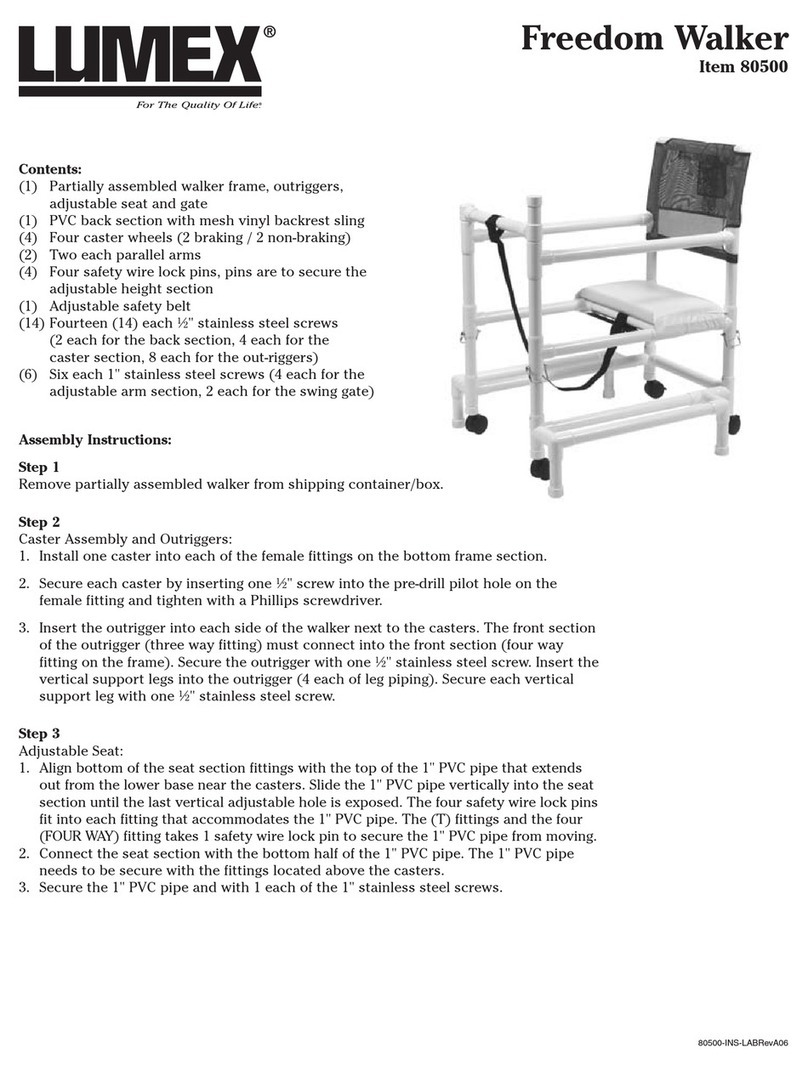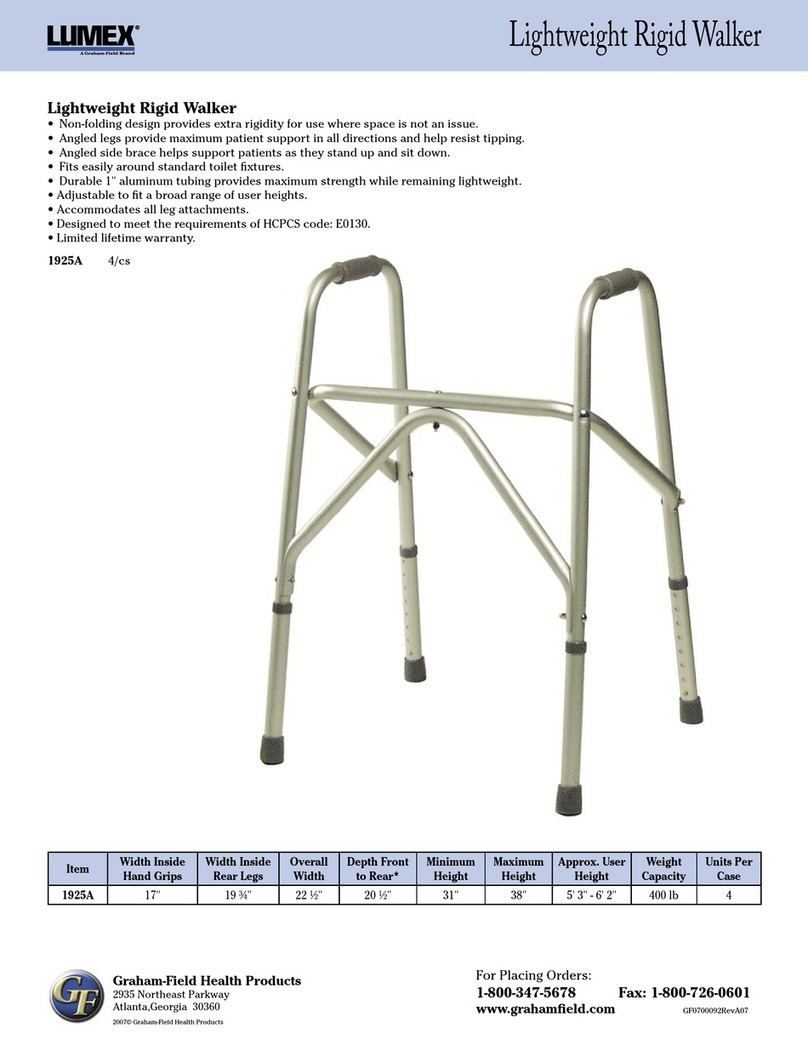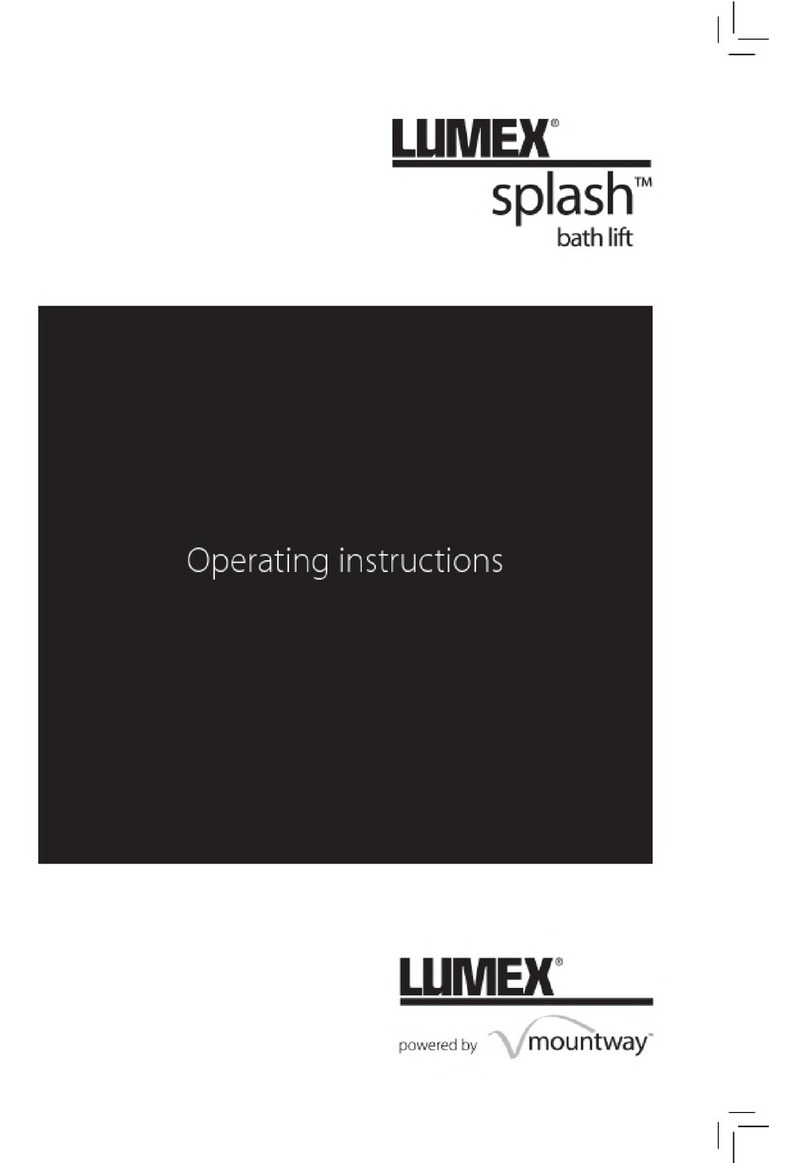Maintenance
• For dust and dirt, wipe Rollator gently with damp, soft cloth. • Inspect wheels periodically for wear or damage. Use a mild soap and water solution to clean, rinse with clear water, then dry with a soft cloth.
• Never use organic solvents, abrasive cleaners, or scouring pads on any part of the rollator. • Verify operation of the brakes and have them adjusted if necessary by your GF Health Products, Inc. authorized distributor.
• Inspect Rollator weekly for proper function and wear. If any component is not in proper working order or appears worn, contact your GF Health Products, Inc. distributor for repair
and/or appropriate replacement parts.
• If handgrip or hand brake are loose, DO NOT use. Contact your GF Health Products, Inc.
authorized distributor.
• Replace any broken, damaged or worn items immediately.• For the best service from your rollator, always use replacement parts from GF Health Products, Inc.
• Periodically inspect the casters and caster stems for assembly tightness and verify that the wheels are free of hair or other debris that could interfere with free wheel operation.
1. Each individual should ALWAYS consult with their physician
or other health care professional to determine proper
adjustment and usage.2. The brakes MUST be in the locked position before using the
seat.
3. All wheels MUST be in contact with the floor at all times
during use. This will ensure the rollator is properly balanced.
4. This product has a maximum user weight limitation of 500 lbs
EVENLY DISTRIBUTED. ALWAYS observe the user weight limitation on the manual.
5. Ensure handgrips DO NOT twist on rollator handle -
otherwise damage or injury may occur.6. After installation and before use, ensure that all attaching
hardware is securely tightened.
7. ALWAYS use caution when using the rollator on wet and
slippery surfaces. DO NOT use the rollator on stairs, steep
inclines or uneven terrain.
8. DO NOT hang anything from the frame of the rollator. Items
should be placed in the basket.
9. The basket has a weight limitation of 10 lbs (5 kg). Items
placed in the basket should not protrude out from the basket.
10. Before attempting to reach objects or pick them up from the floor by reaching down between your knees, place feet
securely on the floor. Use EXTREME caution when reaching
for any object.11. GF Health Products, Inc. assumes no responsibility for any
damage or injury caused by improper installation, assembly or use of this product.
12. Inspect rollator weekly or on a set routine preventative
maintenance schedule for normal wear and tear. If any
component is not in proper working order or appears worn,
contact your Lumex dealer for repair and/or appropriate
replacement parts.
13. If the hand brakes fail to stop the Rollator, contact your GF
Health Products, Inc. authorized distributor immediately for
adjustment or replacement.Safety Guidelines –
Please Read Before Use
Instructions for Use –
Please Read All Instructions Before Use.
Please consult a healthcare professional for the proper
adjustment.Opening the Rollator
1. Remove Rollator and other components from carton.
2. Unfold frame; spread front and back legs apart.
3. Push down locking mechanism to secure legs in place.
NOTE: Ensure the side crossbars (locking mechanism)
lock down.
Folding the Rollator
1. If necessary, remove the accessories and lift the seat.
2. Pull up on the locking mechanism underneath the seat.
Using the Hand Brake
Brakes should be used in one of the following method:
• To Remain Stationary: Hold the hand brake up.• To Continue Mobility: Release the brake. To unlock, pull up on the top portion of the brake handle.
• To Sit on Seat: Push down on the bottom portion of the brake handle to lock.
• To unlock, pull up on the top portion of the brake handle.Note: Always lock hand brakes when user is immobile; never
sit on rest seat if hand brakes are not locked.
Adjusting the Height
1. Remove the adjustment knob and bolt by turning counterclockwise.
2. Consult with healthcare professional for proper adjustment. 3. Install the adjustment knob into one of the adjustment holes by turning clockwise.
4. Repeat STEPS 1– 3 for the other side.
Make sure that the height adjustment is at the same height for both handles to ensure safety and proper use.
NOTE: After adjusting the height, the brakes of the rollator must be checked and, if necessary, adjusted. Attaching Basket
Basket
Install the basket underneath the seat. On some rollator models, the
basket is designed to fit underneath the seat or in the front by
positioning the hooks on the front seat support frame.
Rodador de 4 Ruedas de Lujo
Item RJ4200A
Deluxe
4-Wheel Rollator
WARNING: Indicates a potential hazard situation or unsafe practice that, if not
avoided, could result in death or serious personal injury.CAUTION: Indicates a potential hazard or unsafe practice that, if not avoided, could
result in personal injury or product/property damage.NOTE: Provides application recommendations or other useful information to ensure
that you receive the greatest benefit from this product.
Features
• Improves mobility and allows for greater independence for the user on the go
• Heavy duty steel frame • Ergonomic hand grips and hand brakes allow user to operate with ease
• Complete with basket for storage of personal items• 500 lb maximum weight capacity – EVENLY DISTRIBUTEDWARNING
WARNING: DO NOT use this product without first completely
reading and understanding these instructions and any additional
instructional material supplied with this product. If you are
unable to understand the warnings, cautions or instructions,
contact a healthcare professional, dealer or technical personnel
before attempting to use this equipment - otherwise, injury or damage may occur.
WARNING: DO NOT use the rollator if there is any damage to the
frame.
WARNING: DO NOT use the rollator as a wheelchair or transport
device. Rollators are not intended to be propelled while seated.
WARNING: If components are damaged or missing, contact your
distributor immediately. DO NOT substitute parts.
WARNING: Before use, ensure that all assembled parts are
secure and all hardware is tightened.
WARNING: Care should be taken to ensure that all hand and
height adjustments are secure, and that wheels and moving objects are in good working order before using this rollator.WARNING: When using the rollator in a stationary position, the
hand brakes MUST be locked.
WARNING: ALWAYS observe the user weight limitation.
WARNING: Notice for California Customers-
California Proposition 65 WARNING: This product contains a
chemical known to the State of California to cause cancer and
reproductive or developmental harm.
WARNING: DO NOT attempt to reach objects if you have to move forward in the seat. Reaching for these objects will cause a change to the weight distribution of the rollator and may cause
the rollator to tip, resulting in injury or damage.Detachable
Wire Basket
Handgrip
Locking
Hand Brake
8" Wheel
Rest Seat
Detachable Clear
Plastic Food Tray
Handle Bar(Chrome
Tube Section)
AdjustmentKnob
Rear Leg
Black Locking
Mechanism