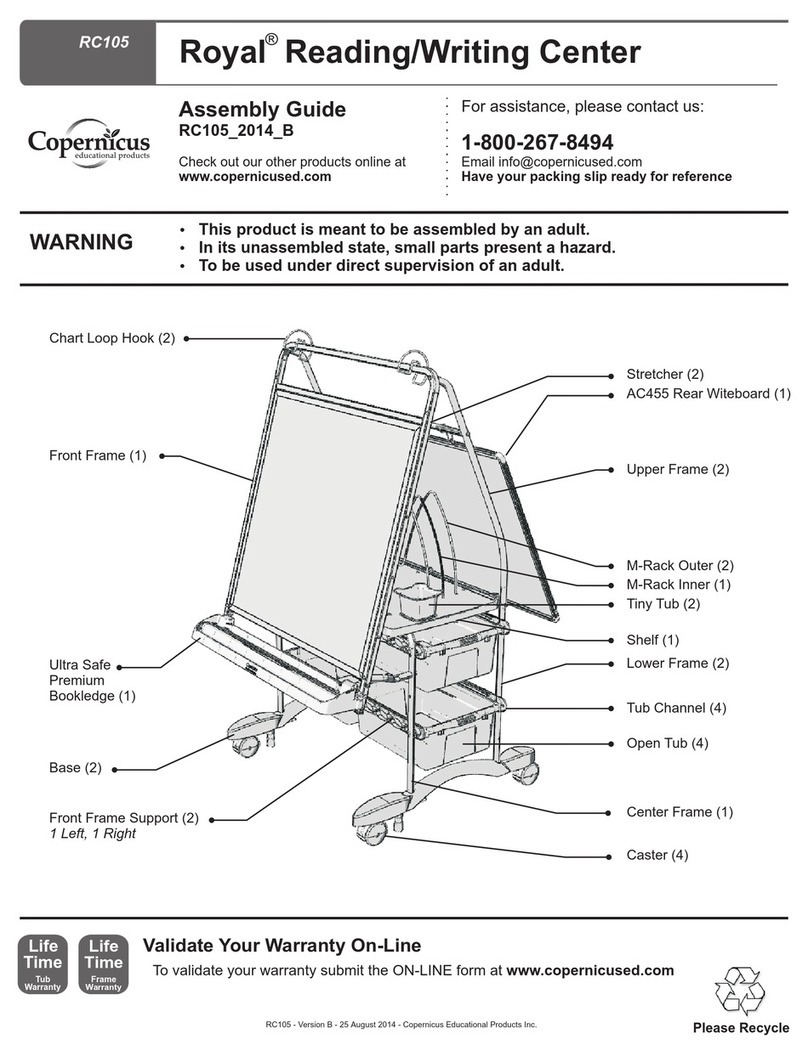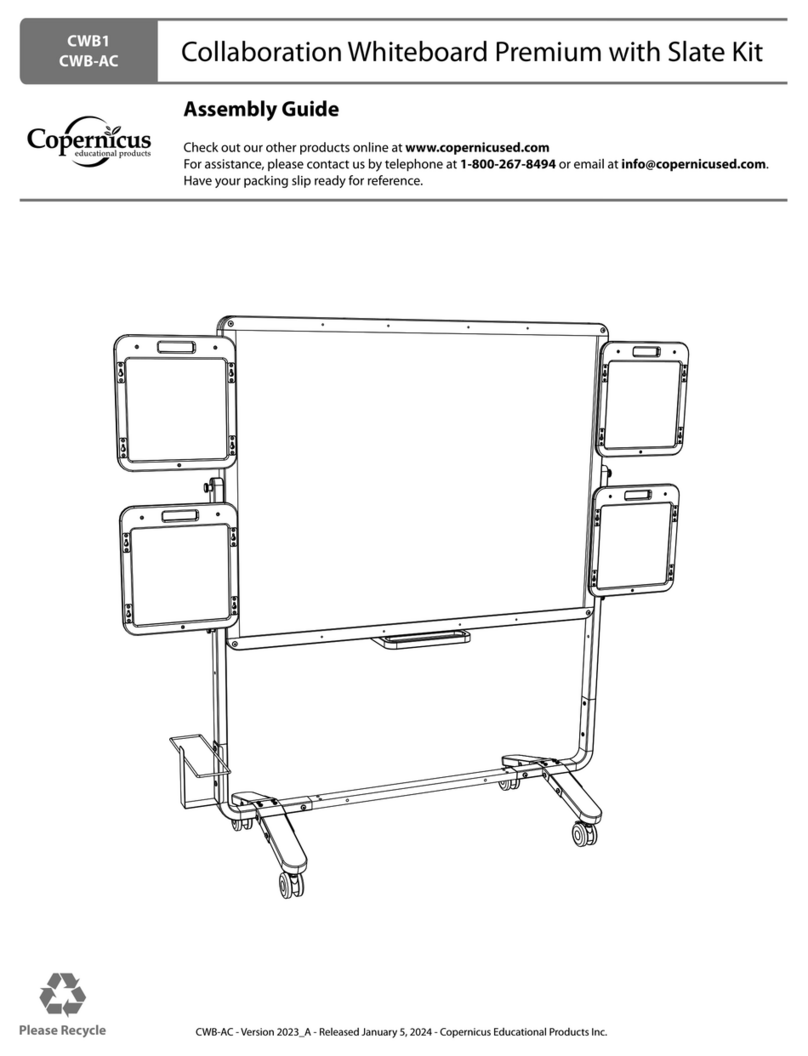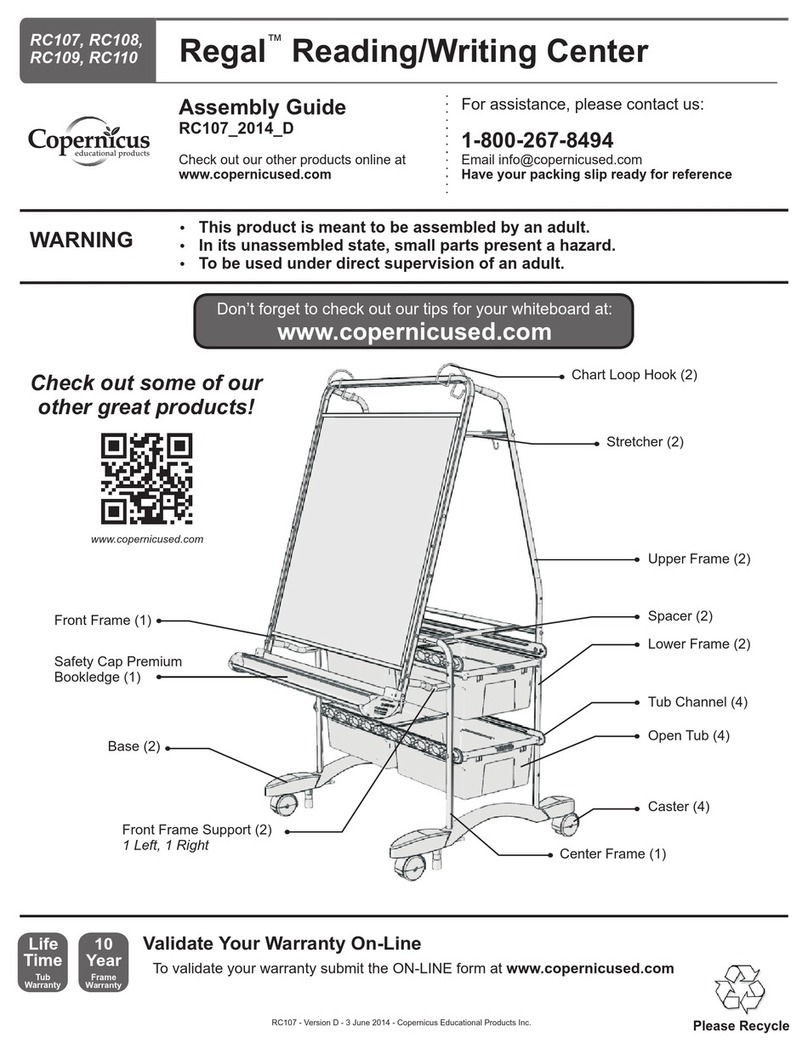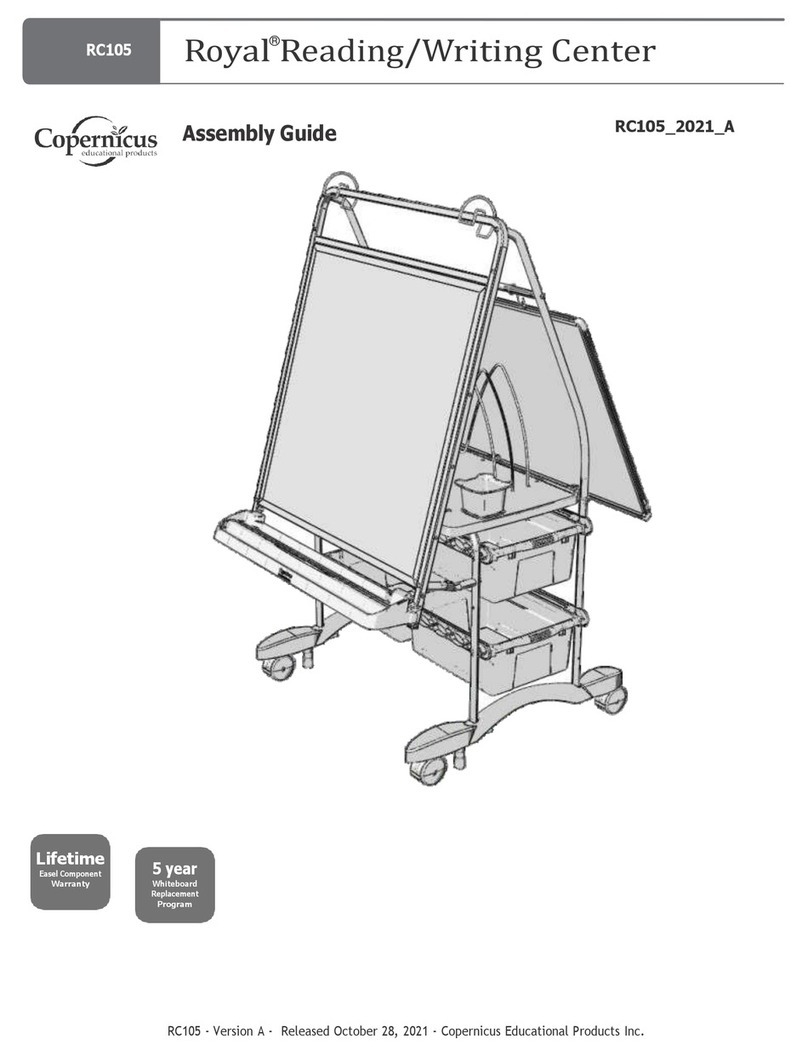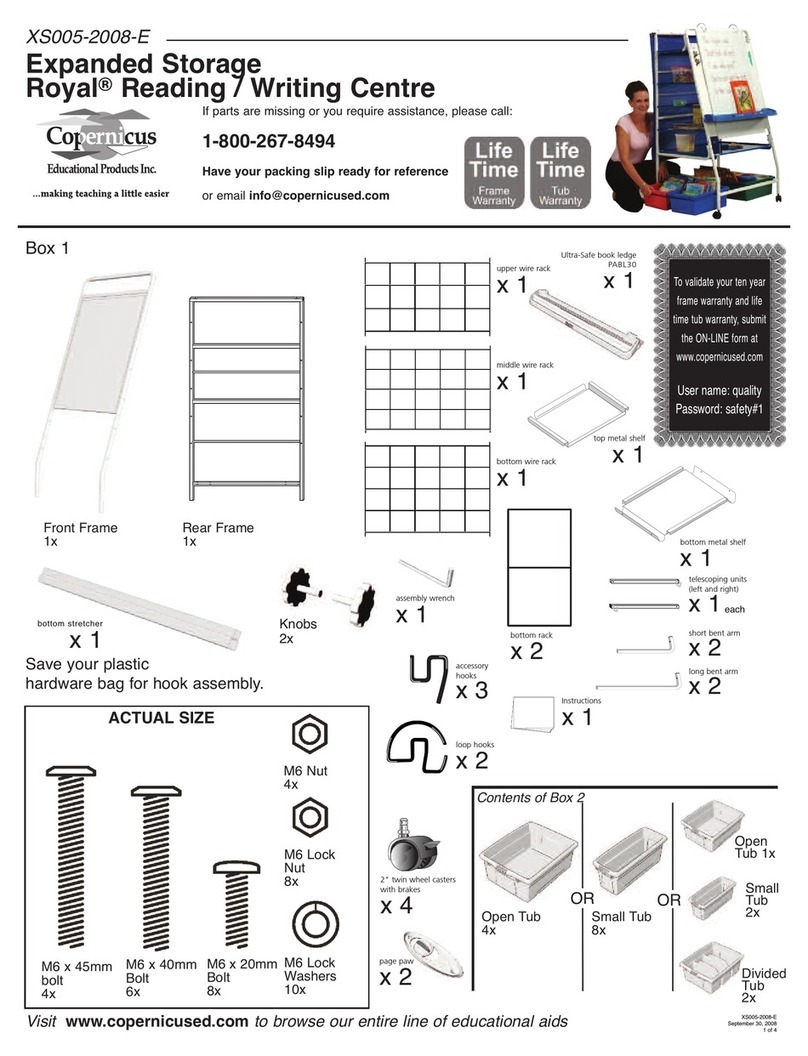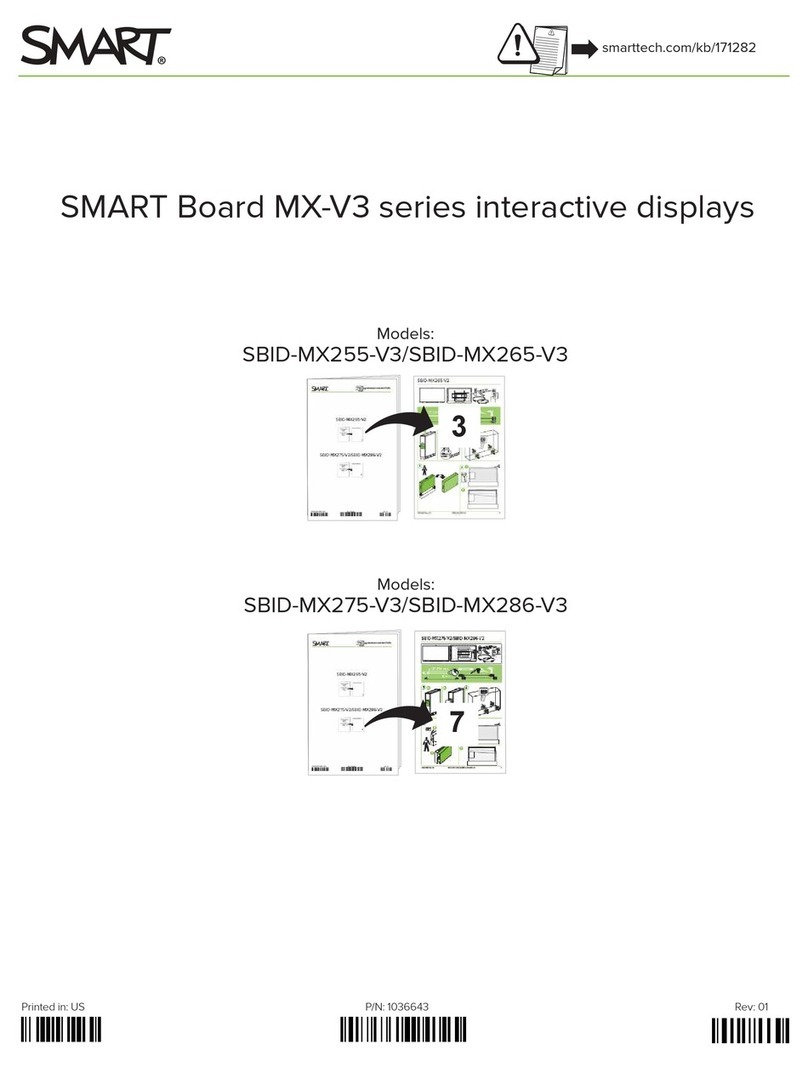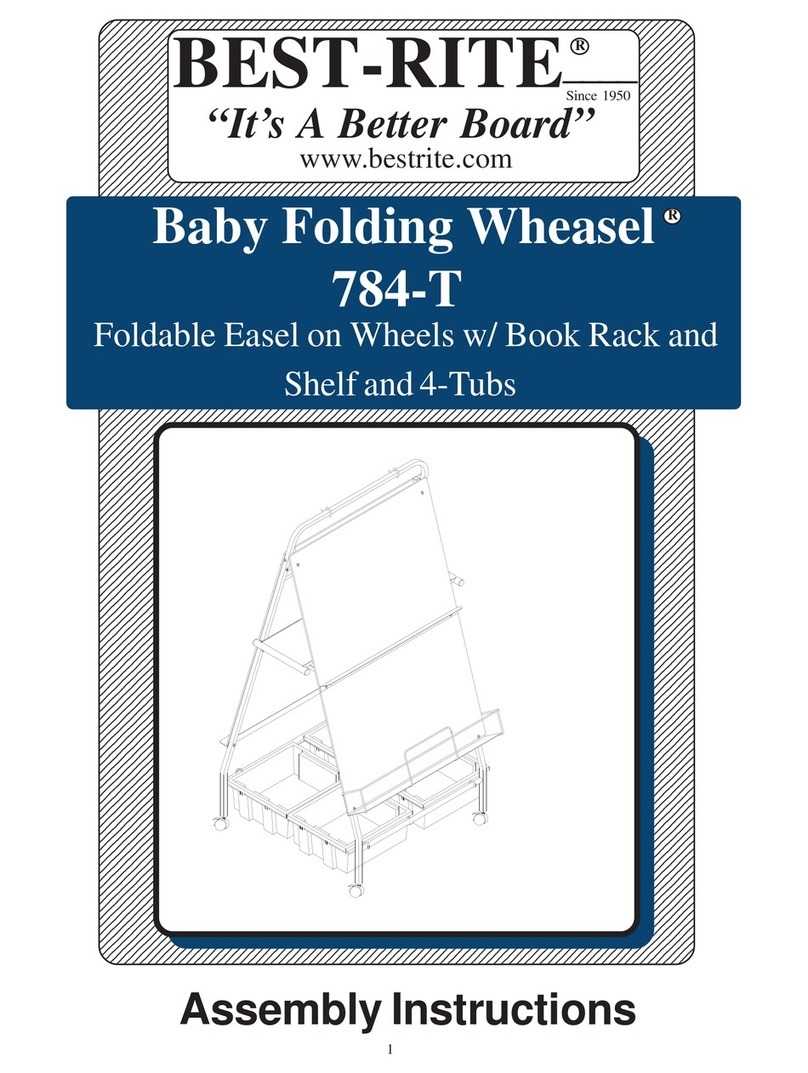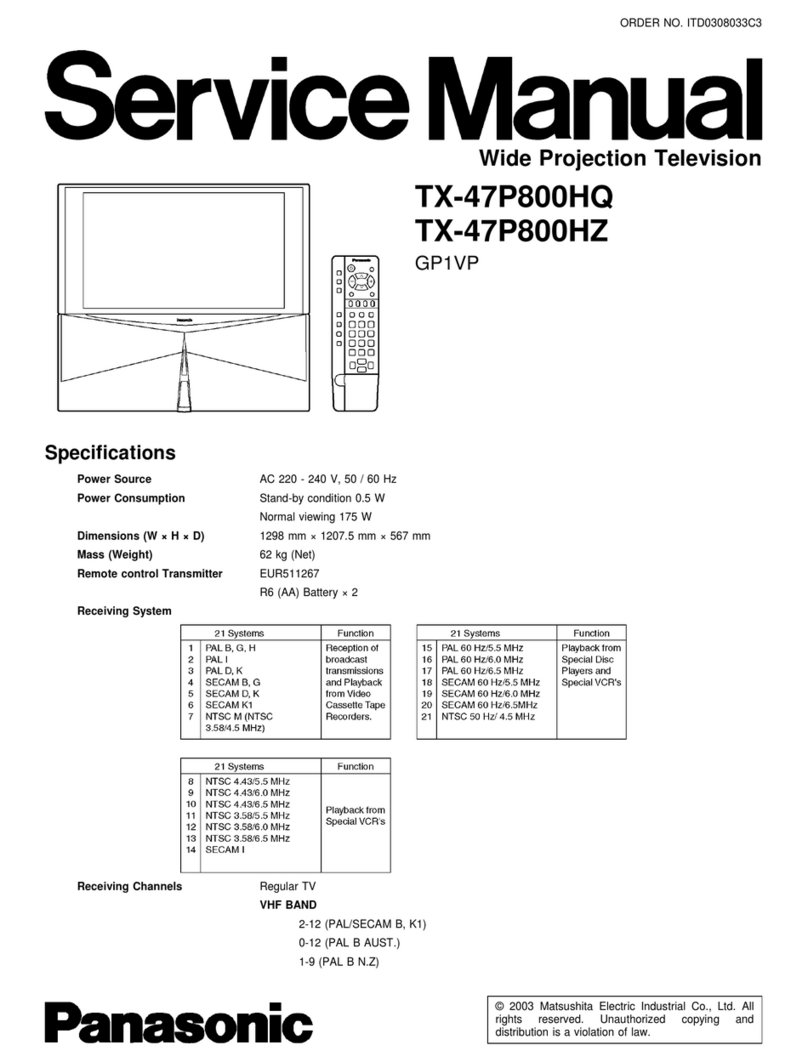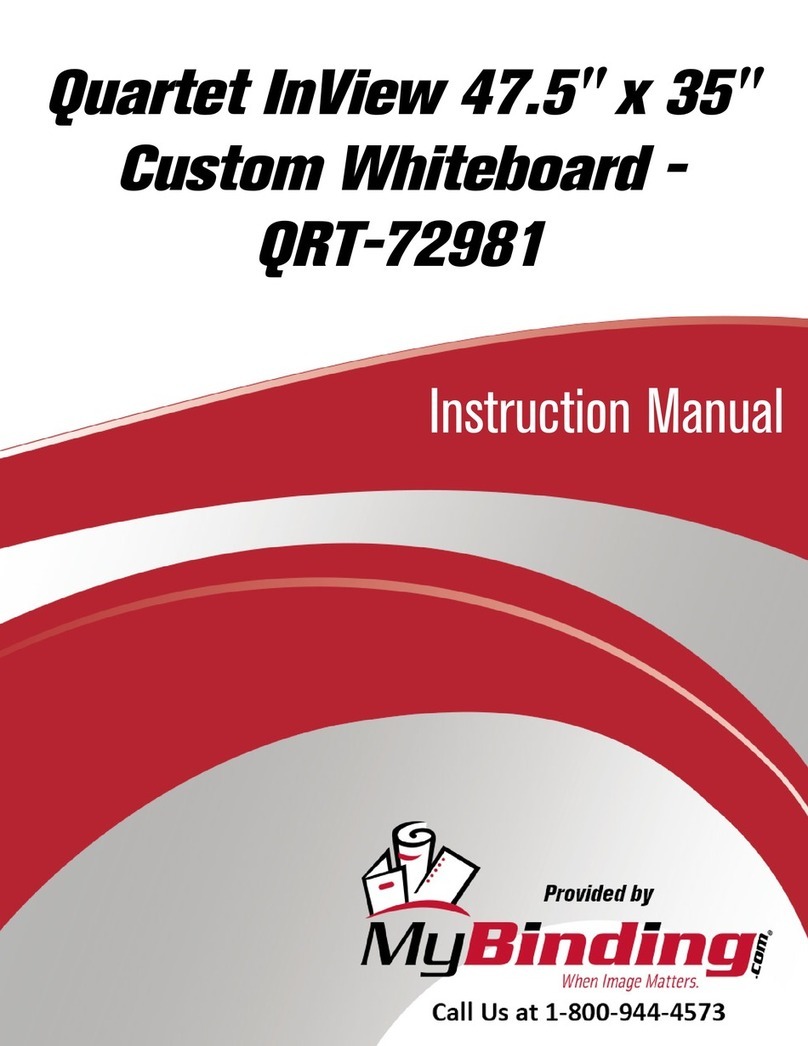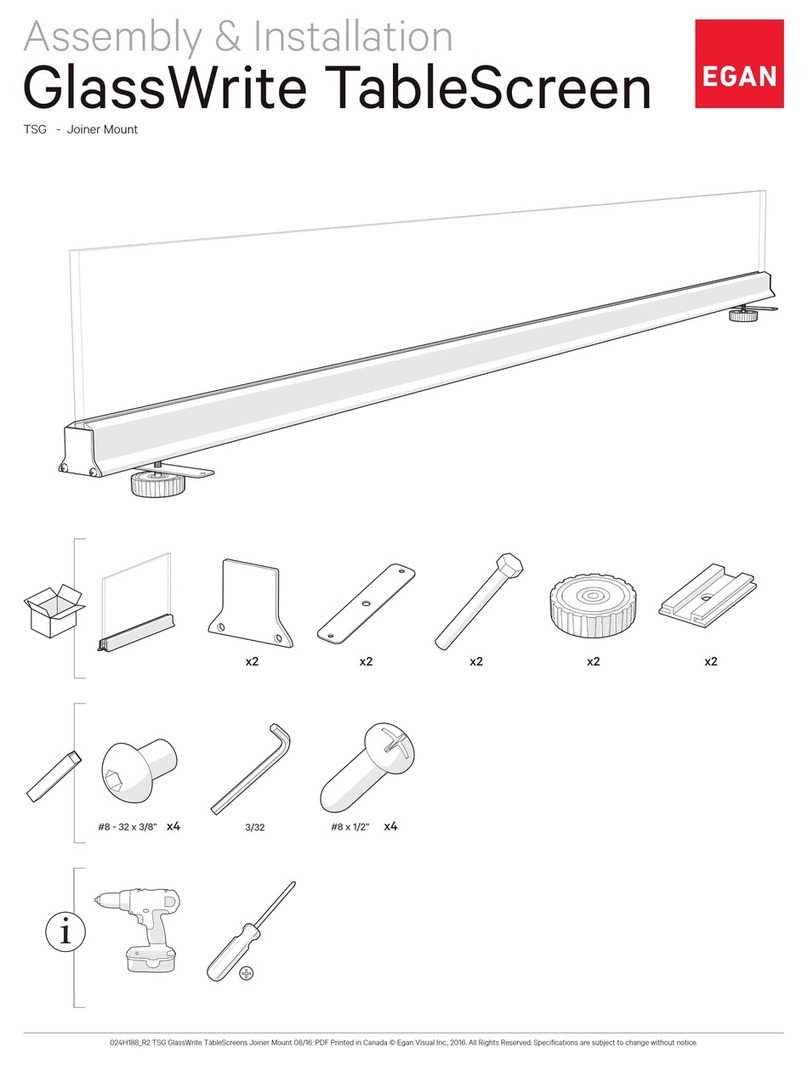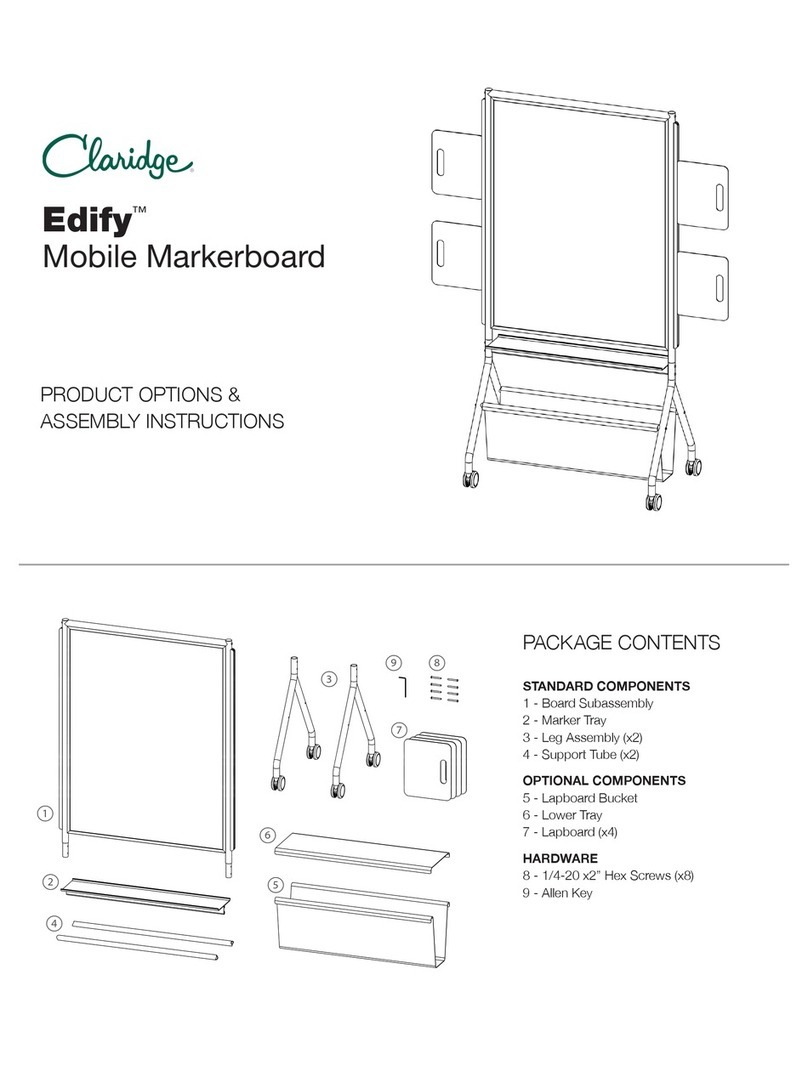RC2IN1 - Version C - Released September 30, 2022 - Copernicus Educational Products Inc.
2
We do not inherit the earth
from our ancestors, we
borrow it from our children.
- NATIVE AMERICAN PROVERB
Change is the end result of all
true learning.
- LEO BUSCAGLIA
What you leave behind is not
what is engraved in stone
monuments, but what is
woven into the lives of others.
- PERICLES
Education is the most
powerful weapon which you
can use to change the world.
- NELSON MANDELA
Need Support?
Have a Question?
Email Customer Service www.copernicused.com
Check out some of our
other great products!
For missing parts and other issues regarding your product:
Please contact Customer Service, where we will be happy to help.
Telephone: 1-800-267-8494, Monday - Friday 8:00am - 4:30 pm EST
Email: info@copernicused.com
Register your Product
Registering your warranty ensures we have all the information we need to make any future warranty claims quick
and easy. Please visit www.copernicused.com/warranty and complete the form within 10 business days from product
assembly. By registering your product, you will be entered into a draw to win Copernicus product.
Make a Warranty Claim
We offer a Lifetime Warranty on almost everything we make. Please call 1-800-267-8494 or email
[email protected]om
to start your warranty claim. Proof of purchase will be required upon warranty claim (i.e. copy of invoice).
Replace your Whiteboard
Have a well-used whiteboard that needs replacing? Our whiteboards carry a five-year warranty and replacement
parts program after the warranty period. Please call
1-800-267-8494 or email
[email protected]om to get a new whiteboard for your Copernicus product!
Lifetime
Frame Warranty
5 Year
Whiteboard
Warranty
Lifetime
All Components
Warranty
Customer Service & Warranty Information
Dear Educator,
Thank you for purchasing the 2-in-1 Royal Teaching Easel with Portable Whiteboard . We hope it meets your expectations
and you and your students enjoy using it at your school.
Every day we see and hear stories of teachers going above and beyond to help students thrive. Thank you so much for all
you do – you are awesome, and you make a difference.
Thank you for inspiring us.
If you have any questions, concerns or ideas on how we can improve please let us know by contacting our Customer
Happy teaching,
Kaylyn Belcourt, President
kaylyn@copernicused.com