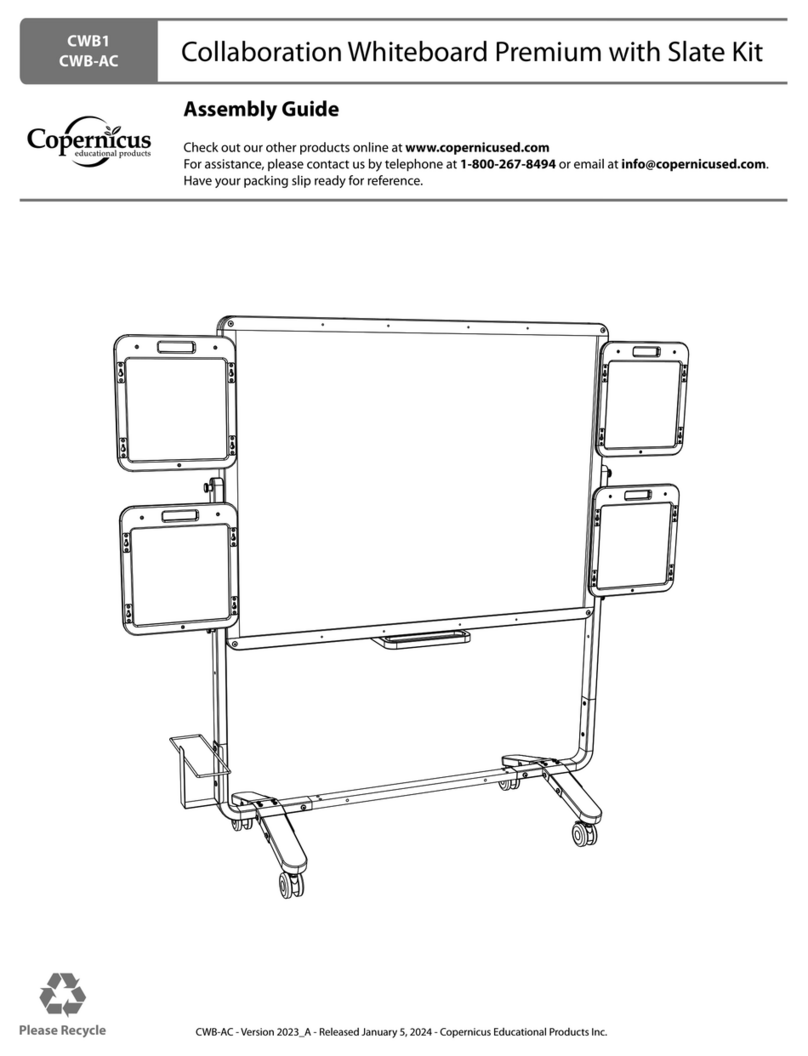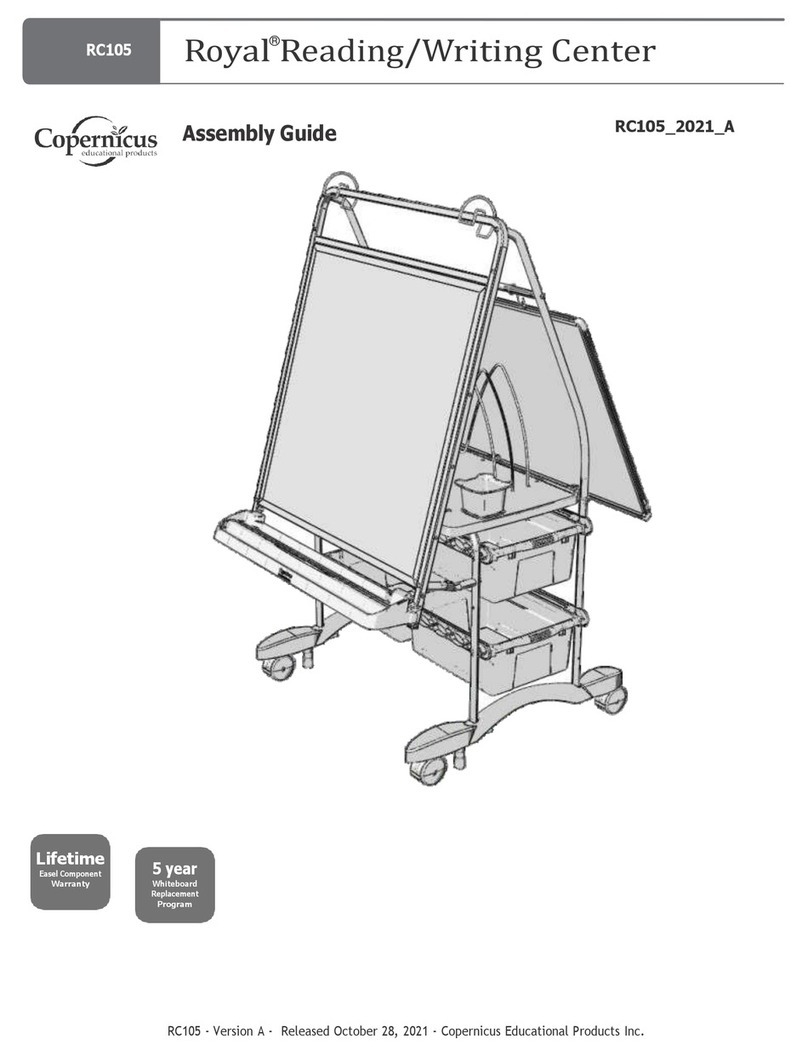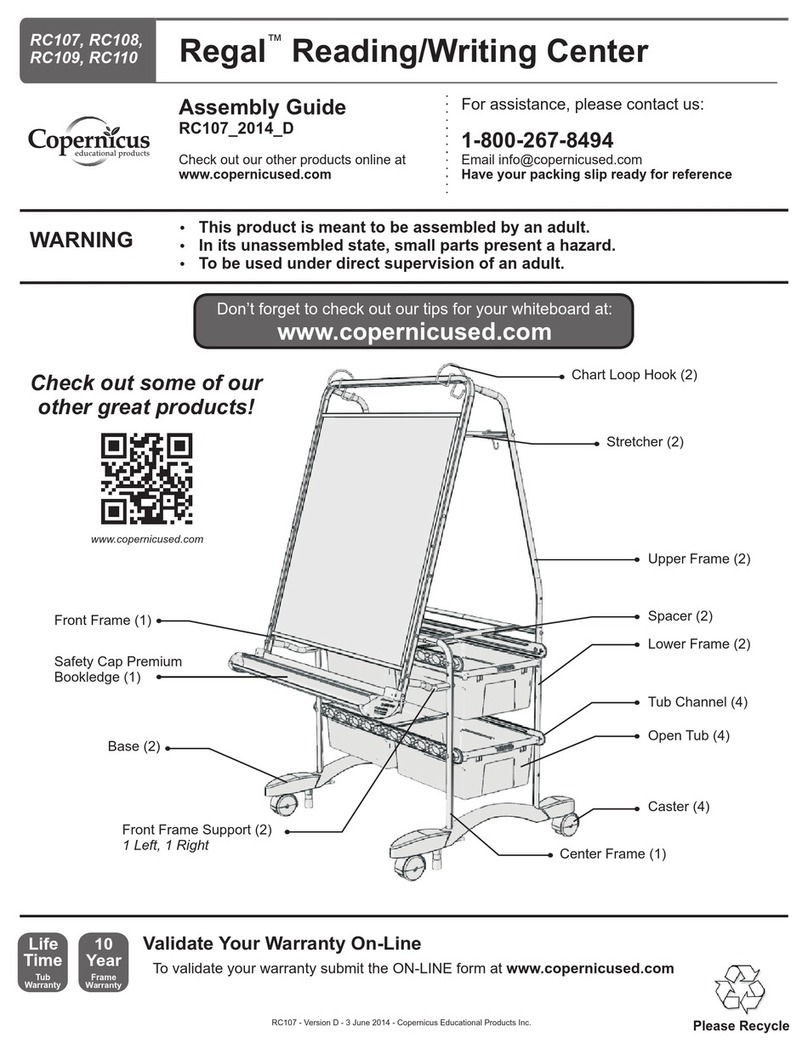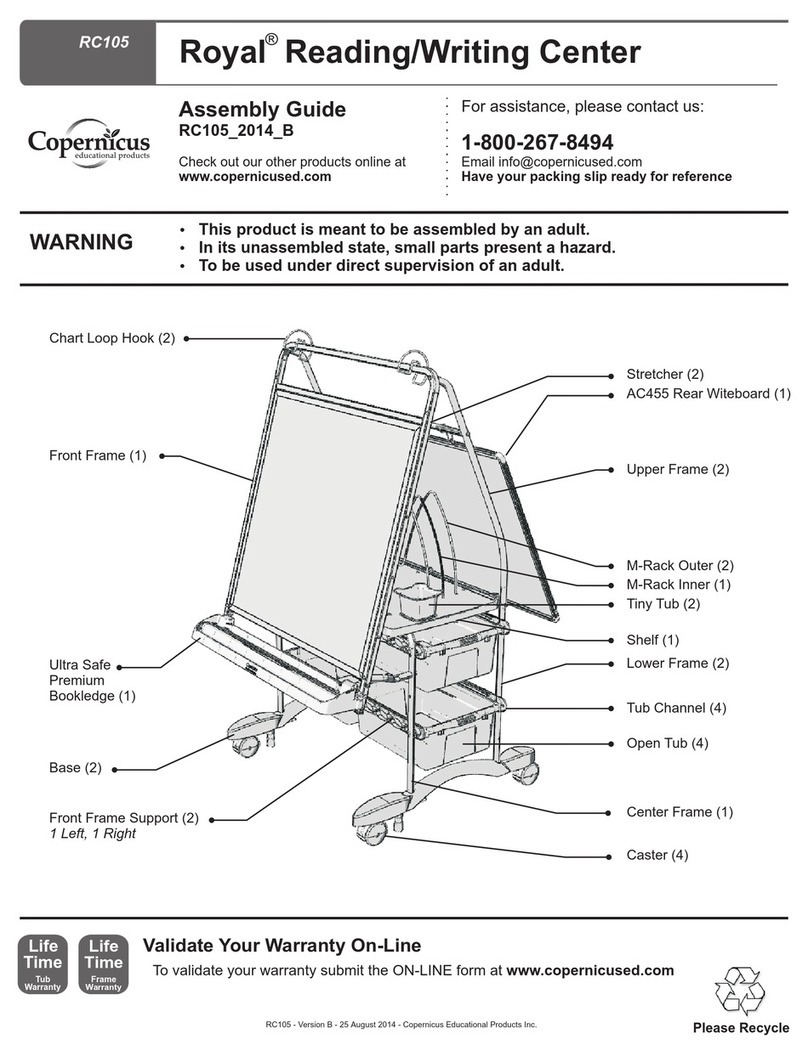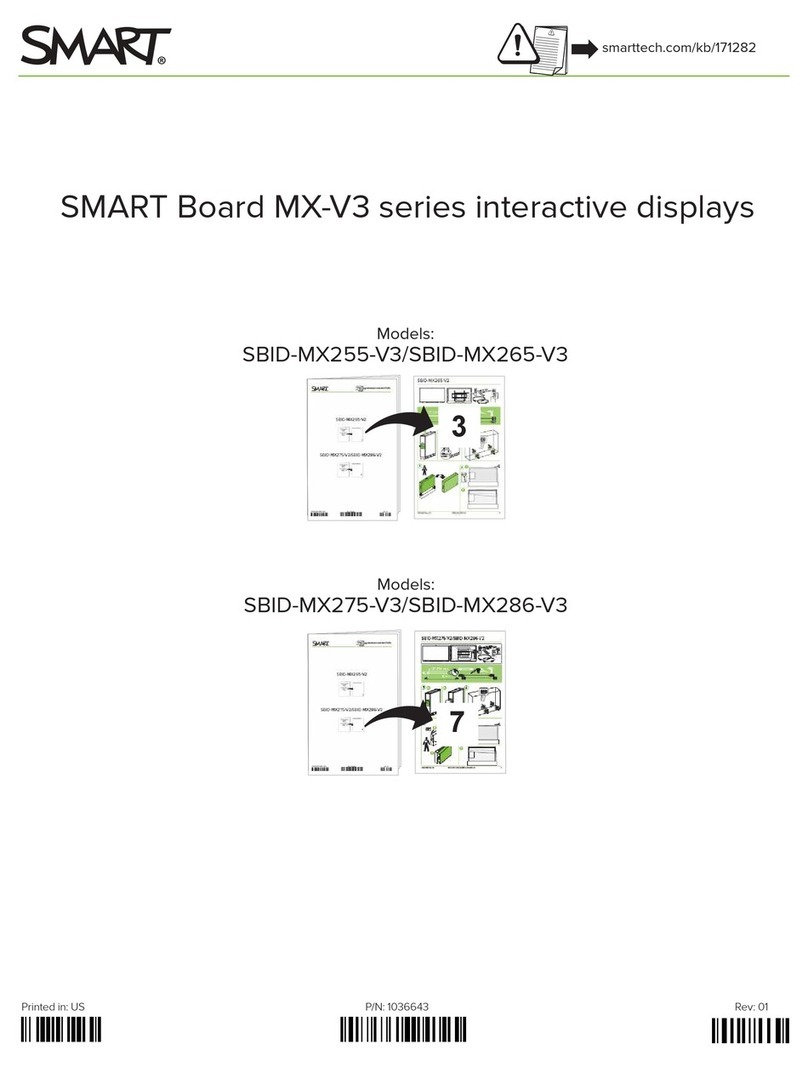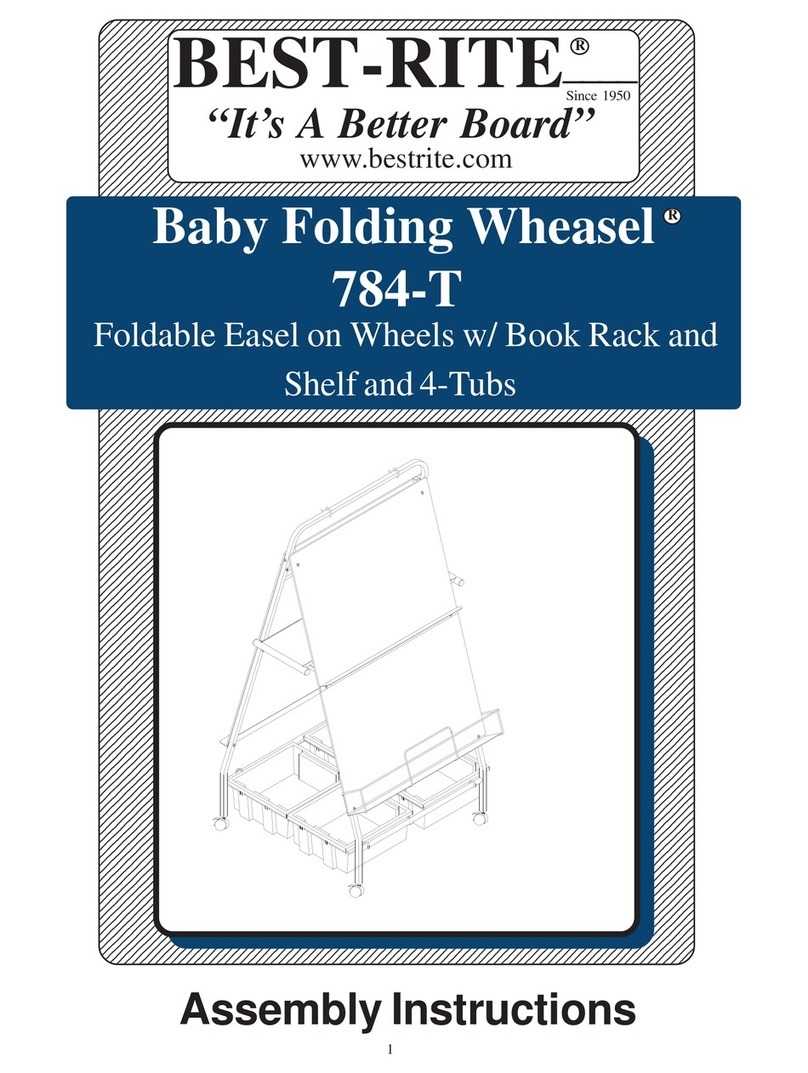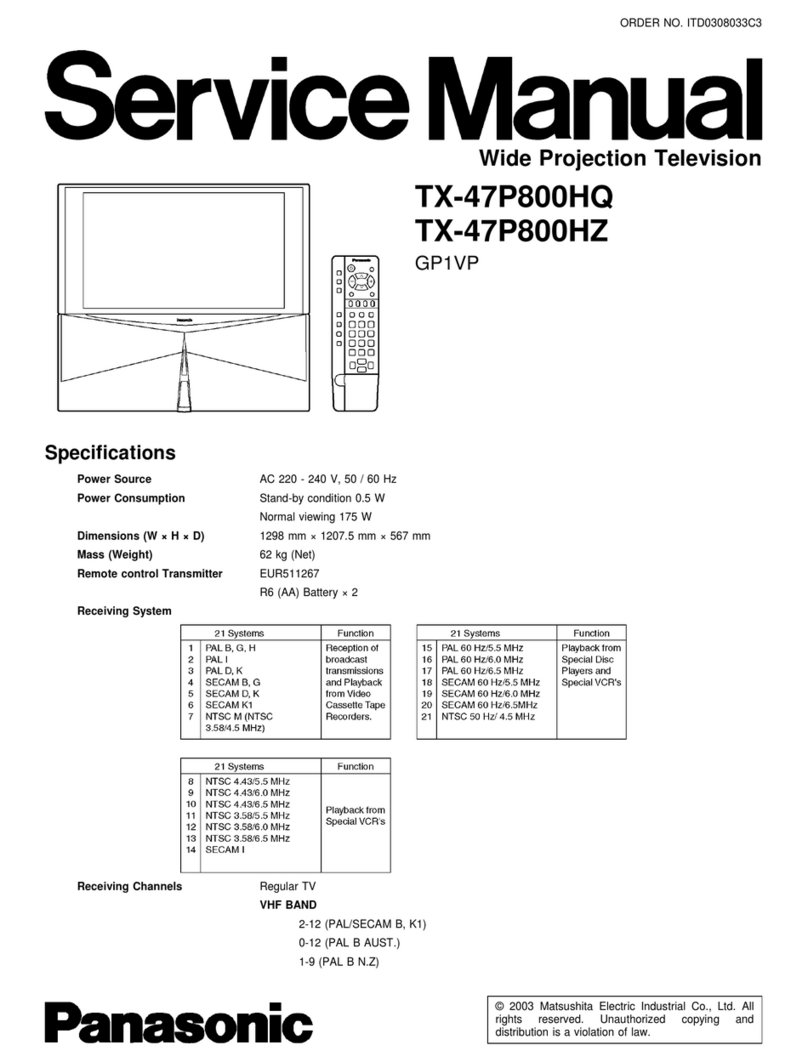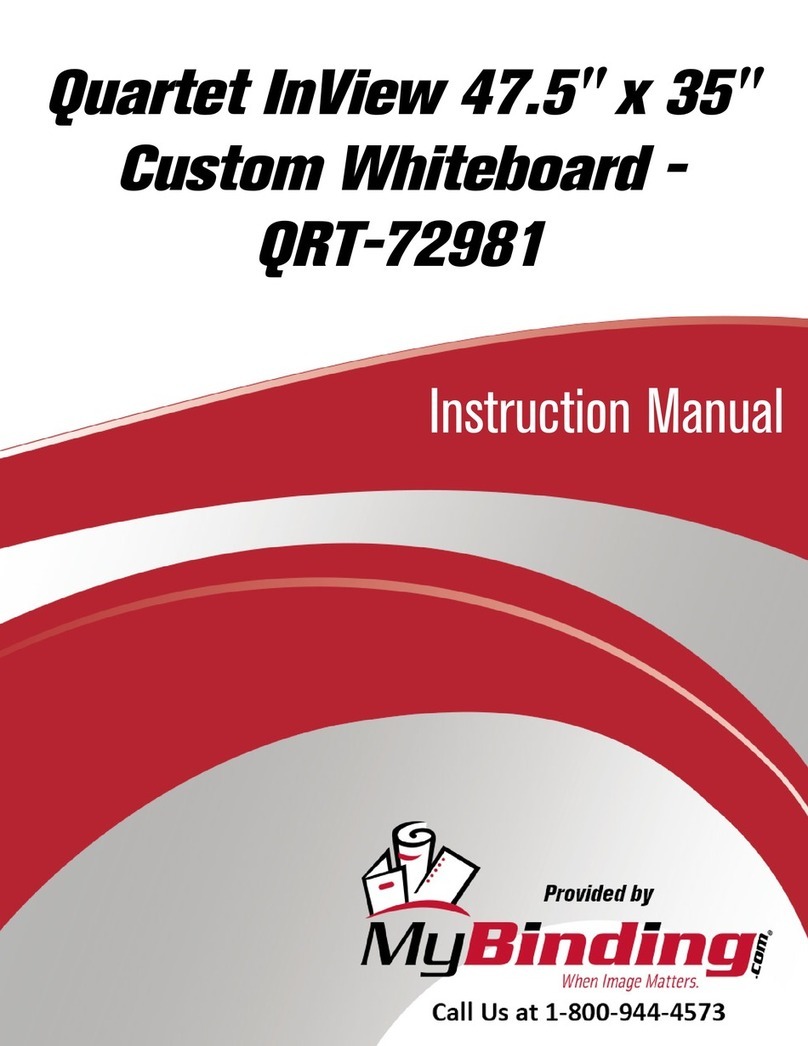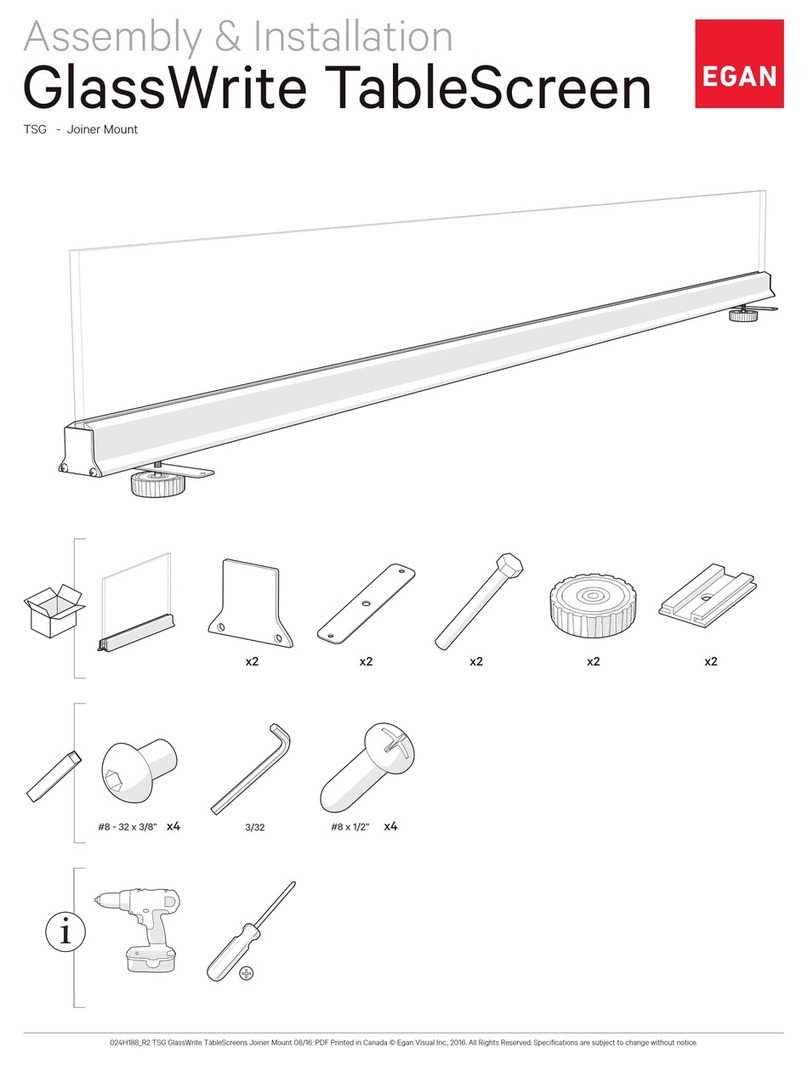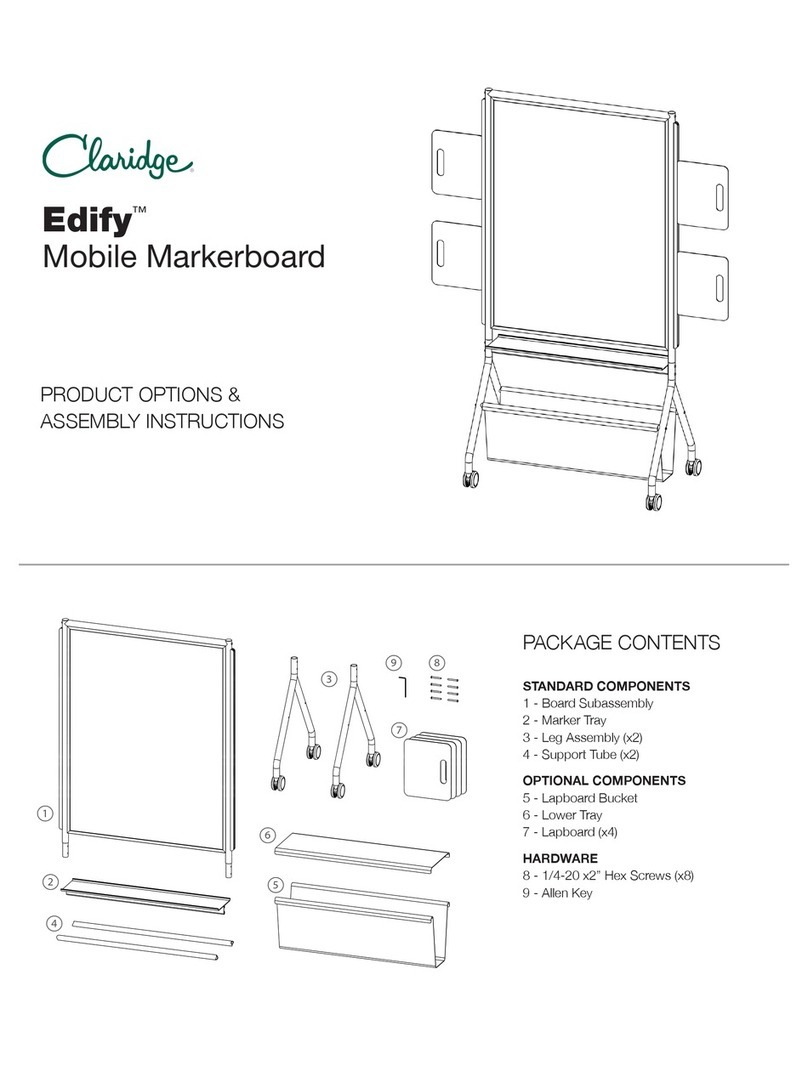7. Slide bottom racks i to
bottom cha els. Next
drop M6 x 20mm bolt
i to four holes a d
attach M6 lock uts.
These e sure the tubs
do ’t fall out whe
accessi g books. DO NOT
OVER TIGHTEN!
Repeat for
the other
side
8. Positio
top metal
shelf i to
place, ha gi g
it o to be t arms.
9. Slide bottom
metal shelf
i to place
from back,
ha gi g it
o to fro t
a d back
frame bars.
10. Book ledge
ca be used o fro t or back.
Attach (or adjust height)
by pulli g out spri g loaded
hooks a d s appi g i to a y of
the five positio s o the fro t or
back frame.
11. Use the M6 k obs to faste the
telescopi g u its i to top of
back frame.
12. Tighte all bolts.
13. Place tubs i to bottom rack.
14. To ha g chart paper or
accessories use the appropriate
size of hook. To preve t
scratchi g pai t whe s appi g
the hooks o , place your
empty hardware bag o
frame a d s ap hooks o over
it. The simply slide the bag out.
MUST BE SNAPPED ON
Accessory hooks are for
ha gi g o e item o ly. The
loop hooks are for ha gi g
two items such as chart paper
a d removable dry erase
board or chart paper a d
pocket chart. If you have a dry
erase board, it ca also be
used to support art paper,
chart paper, big books etc.
Putting the “snap” back in
your hooks; if hooks o
lo ger s ap i to place apply
pressure to “tail”of the
hook. If vice grips are ’t
available tappi g the tail
with a rubber mallet or
hammer will also work.
Accessory hooks for one tem.
Loop hooks for two or more tems.
To see other school products that may nterest you,
v s t our web s te: www.copernicused.com
Leveled Reading™ Book Spinner
SBC190
Leveled Reading Book Spinner
Store and d splay your leveled books
w th our Leveled Read ng™ Book
Sp nner. Revolves 360° on a center
platform that can be eas ly removed
to prov de a mob le cart.
Accommodates a mult tude of books
and features:
• E ght NEW Royal®D v ded Book
Tubs (patent pend ng) guaranteed
for l fe
• B g book d splay rack on one s de
• Standard s ze book d splay on the
other s de
• Four lock ng casters for stab l ty or
mob l ty
• Ten year frame warranty
Please Note: the spring tension is designed to
discourage children from unhooking the book ledge.
XS005-2008-E
September 30, 2008
3 of 4