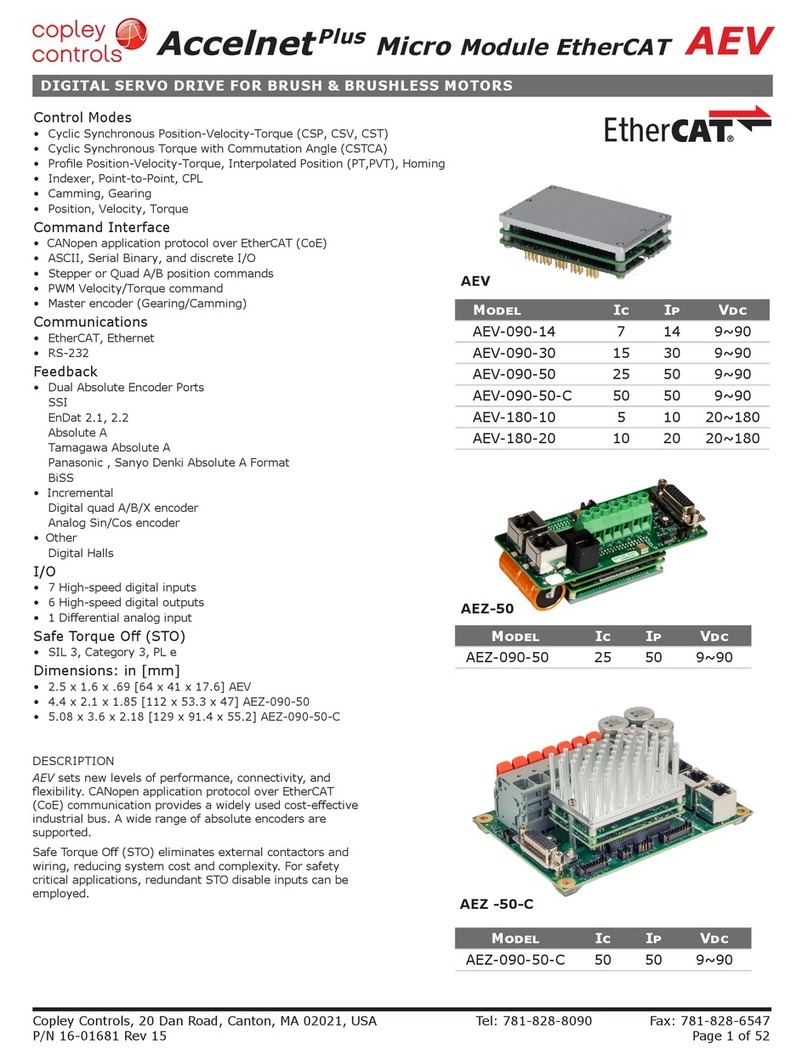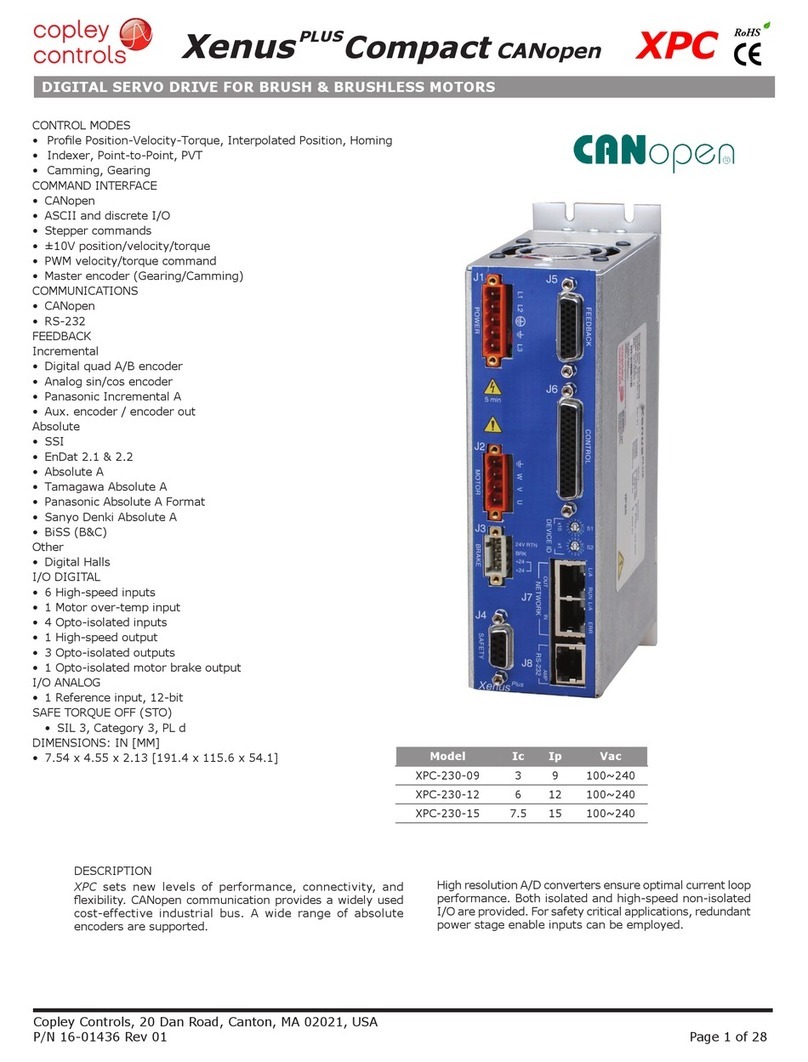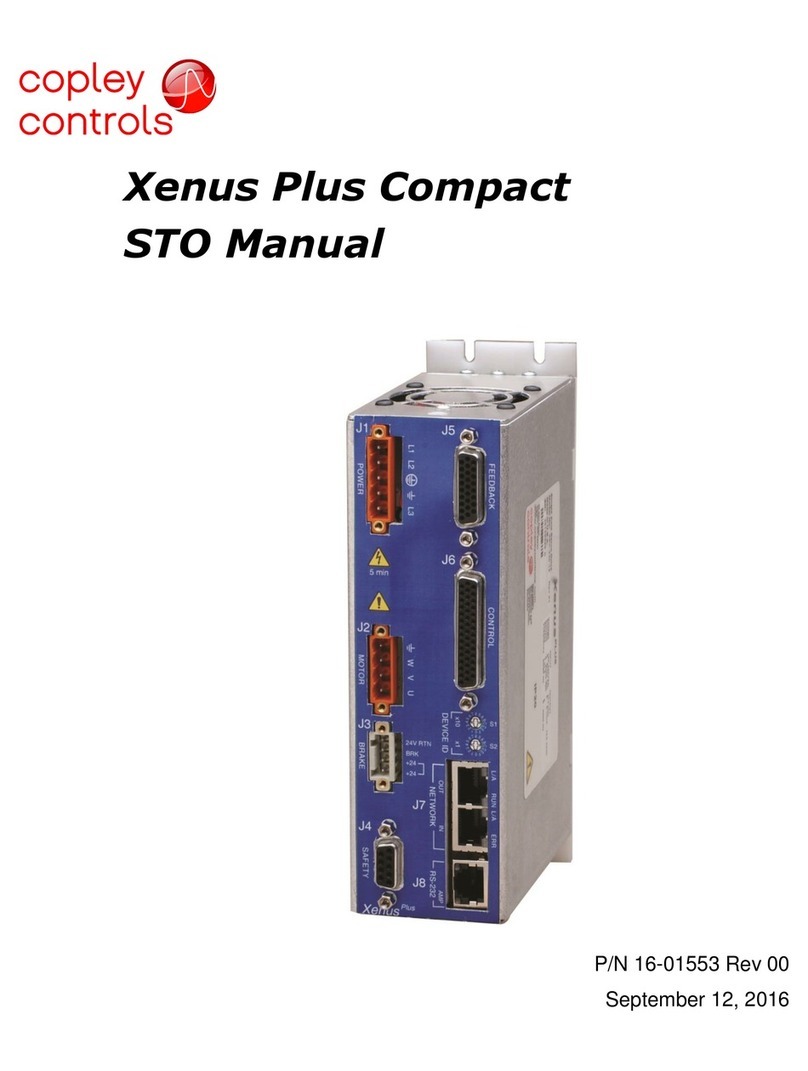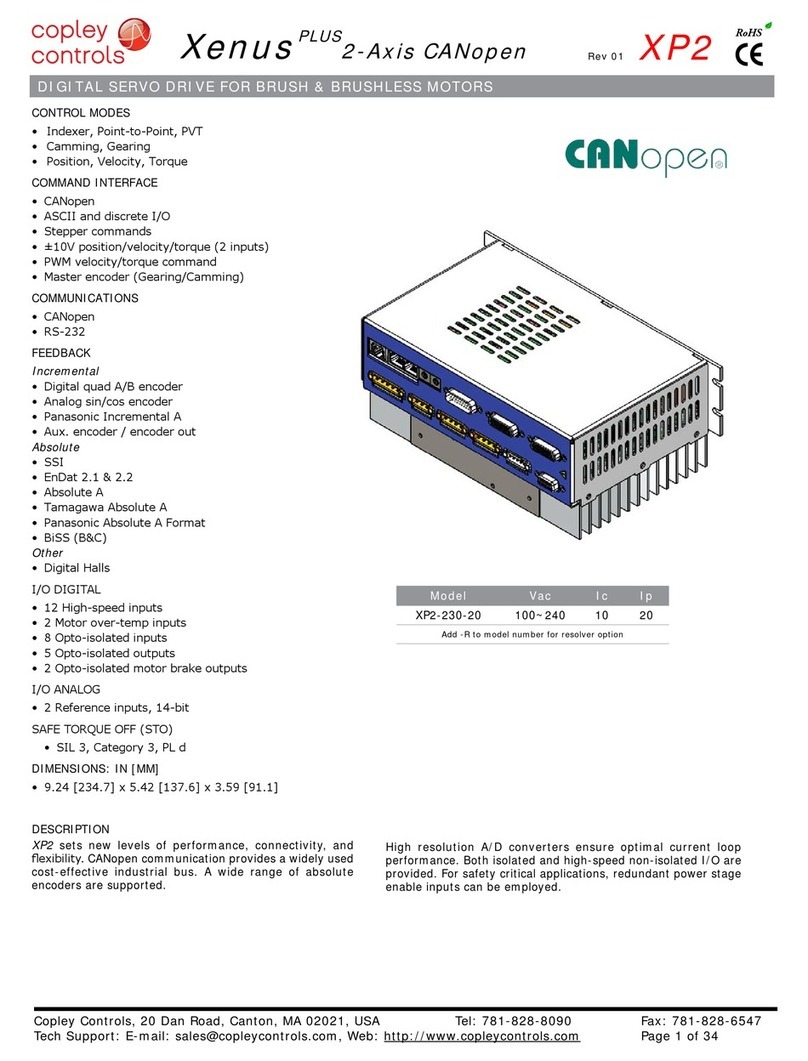Xenus Plus User Guide 16-01344 Rev 06
Copley Controls 3
TABLE OF CONTENTS
About This Manual..................................................................................................................................................................................... 5
1: Introduction.................................................................................................................................................................................... 10
1.1: Xenus Plus Family Overview.................................................................................................................................................... 11
1.2: CME.......................................................................................................................................................................................... 12
1.3: CML/CMO................................................................................................................................................................................. 13
1.4: Copley Virtual Machine (CVM) ................................................................................................................................................. 13
1.5: Indexer 2................................................................................................................................................................................... 13
1.6: CPL........................................................................................................................................................................................... 13
2: Operational Theory........................................................................................................................................................................ 14
2.1: Drive Power Architecture.......................................................................................................................................................... 15
2.2: Operating Modes ...................................................................................................................................................................... 17
2.3: Input Command Types ............................................................................................................................................................. 28
2.4: Communication......................................................................................................................................................................... 33
2.5: Status Indicators....................................................................................................................................................................... 38
2.6: Protection.................................................................................................................................................................................. 50
2.7: Position and Velocity Errors...................................................................................................................................................... 52
2.8: Inputs XEL/XPL/XML................................................................................................................................................................ 55
2.9: Inputs XE2/XP2/XM2/800-1818/800-1819/800-1887 ............................................................................................................... 56
2.10: Outputs, XEL/XPL/XML .......................................................................................................................................................... 58
2.11: Outputs, XE2/XP2/XM2/800-1818/800-1819/800-1887 ......................................................................................................... 58
2.12: Brake Operation...................................................................................................................................................................... 58
2.13: Regen Resistor Theory........................................................................................................................................................... 61
3: Specifications ................................................................................................................................................................................ 64
3.1: Agency Approvals..................................................................................................................................................................... 65
3.2: Power Input............................................................................................................................................................................... 65
3.3: Power Output............................................................................................................................................................................ 66
3.4: Control Loops ........................................................................................................................................................................... 67
3.5: Regen Circuit Output (External Regen Resistor)...................................................................................................................... 67
3.6: Regen Circuit Output (Internal Regen Resistor)....................................................................................................................... 67
3.7: Digital Command Inputs ........................................................................................................................................................... 68
3.8: Analog Inputs............................................................................................................................................................................ 68
3.9: Digital Inputs............................................................................................................................................................................. 69
3.10: Analog Output......................................................................................................................................................................... 70
3.11: Digital Outputs ........................................................................................................................................................................ 70
3.12: Encoder Power Outputs.......................................................................................................................................................... 71
3.13: Primary Encoder Inputs .......................................................................................................................................................... 71
3.14: Analog Encoder Inputs ........................................................................................................................................................... 72
3.15: Hall Switch Inputs ................................................................................................................................................................... 73
3.16: Resolver Interface................................................................................................................................................................... 74
3.17: Multi-Mode Port ...................................................................................................................................................................... 75
3.18: Serial Interface........................................................................................................................................................................ 76
3.19: Network Interfaces.................................................................................................................................................................. 77
3.20: Status Indicators..................................................................................................................................................................... 78
3.21: Fault Levels ............................................................................................................................................................................ 78
3.22: Power Dissipation................................................................................................................................................................... 79
3.23: Thermal Impedance................................................................................................................................................................ 79
3.24: Mechanical and Environmental............................................................................................................................................... 80
3.25: Dimensions............................................................................................................................................................................. 81
4: Wiring.............................................................................................................................................................................................. 84
4.1: General Wiring Instructions ...................................................................................................................................................... 85
4.2: AC Mains (J1)........................................................................................................................................................................... 88
4.3: Motor(s) .................................................................................................................................................................................... 91
4.4: Regen Resistor (Optional) ........................................................................................................................................................ 93
4.5: Logic Supply / Brake................................................................................................................................................................. 96
4.6: Ferrules –XE2/XP2/XM2/800-1818/800-1819/800-1887......................................................................................................... 98
Motor Torque Off ............................................................................................................................................................................ 99
4.7: (MTO) ....................................................................................................................................................................................... 99
4.8: Safe Torque Off (STO) ........................................................................................................................................................... 104
4.9: RS-232 Serial Communications.............................................................................................................................................. 106
4.10: Network Ports ....................................................................................................................................................................... 107
4.11: Control I/O ............................................................................................................................................................................ 110
4.12: Motor Feedback.................................................................................................................................................................... 126
A: Regen Resistor Sizing and Configuration................................................................................................................................. 134
A.1: Sizing a Regen Resistor......................................................................................................................................................... 135
B: I2T Time Limit Algorithm................................................................................................................................................................... 139
B.1: I2T Algorithm........................................................................................................................................................................... 140
C: Thermal Considerations.............................................................................................................................................................. 143
C.1: Operating Temperature and Cooling Configurations ............................................................................................................. 144
C.2: Heatsink Mounting Instructions (XEL/XPL/XML).................................................................................................................... 148