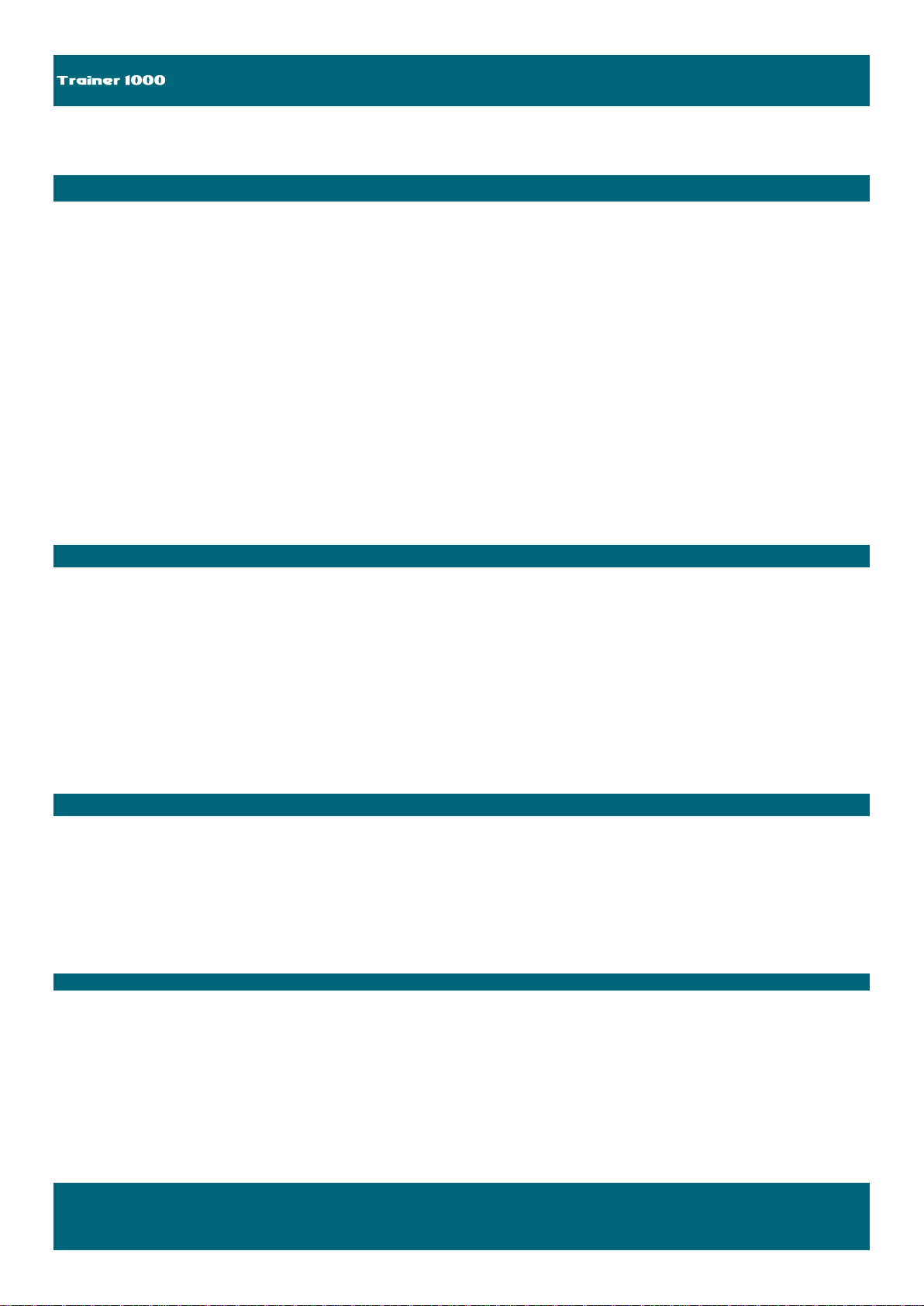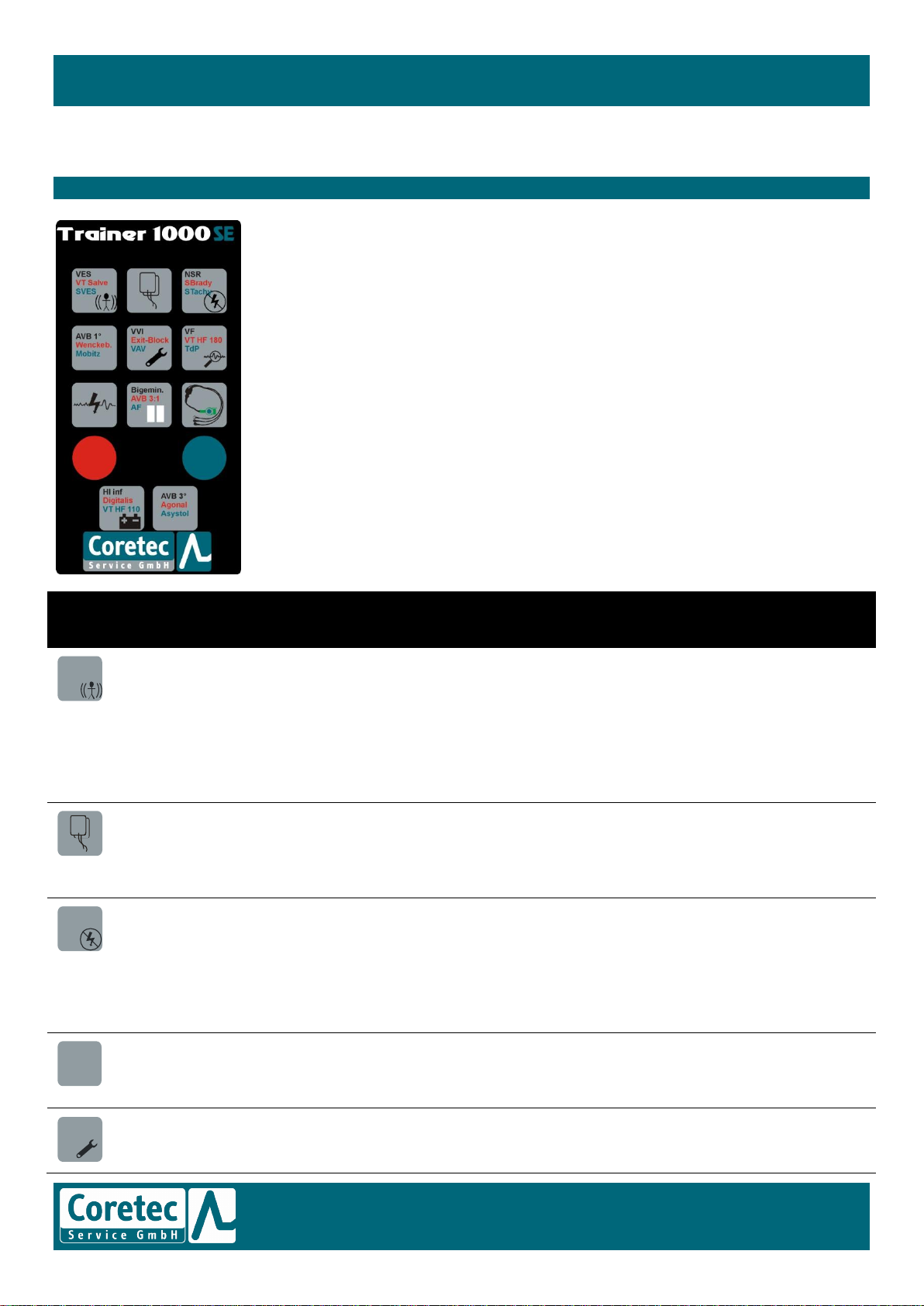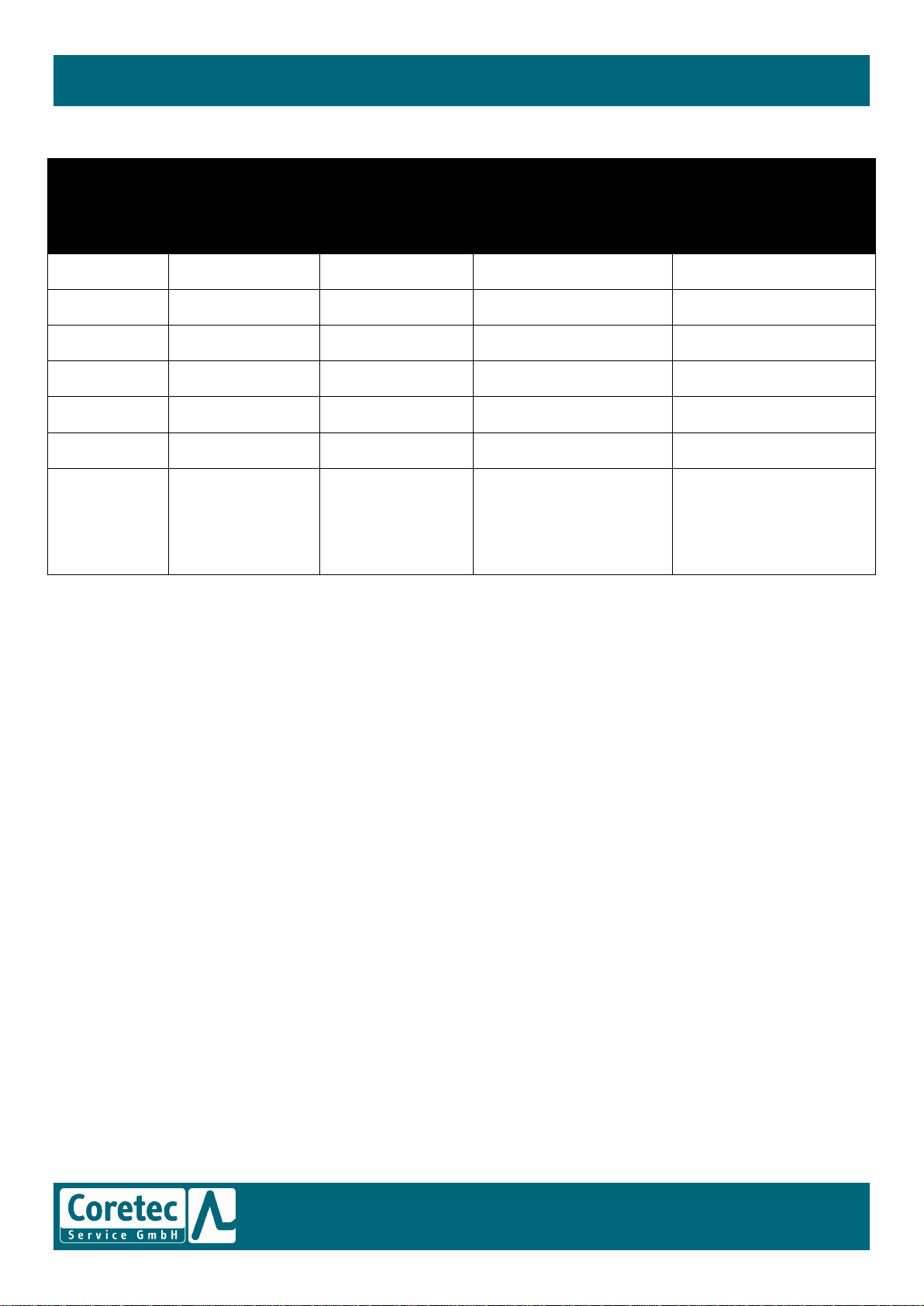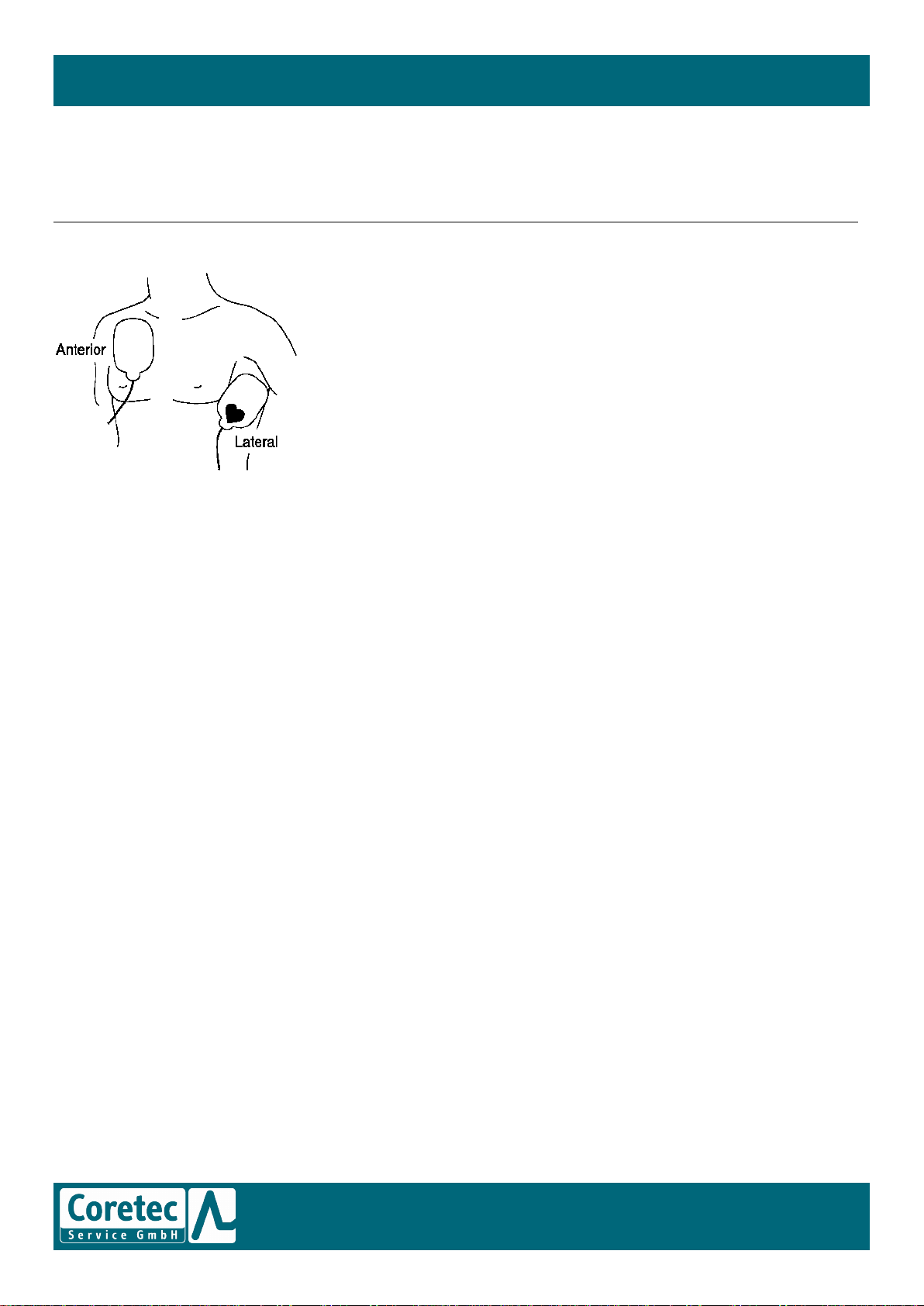PAGE 3 OF 10
PHONE: +49-6403-60984-0
FAX: +49-6403-60984-44
HOMEPAGE: WWW.TRAINER1000.COM
TABLE OF CONTENTS
Important information on manual defibrillation .............................................................................................................. 3
Important information on performing ECGs with the Trainer 1000................................................................................. 3
Remote control buttons.................................................................................................................................................... 4
Operating modes .............................................................................................................................................................. 6
Operation .......................................................................................................................................................................... 7
Attaching the electrodes to the mannequin..................................................................................................................... 9
Attaching the ECG lead to the mannequin ................................................................................................................... 9
Attaching the training defibrillation electrodes.......................................................................................................... 10
IMPORTANT INFORMATION ON MANUAL DEFIBRILLATION
Manual defibrillation is a proven and effective method for treating hyperdynamic heart failure. In manual
defibrillation, first-aiders decide whether or not to defibrillate on the basis of ECGs and independently of the
automatic analysis preformed by the defibrillator. Manual defibrillation furthermore involves independently
choosing the strength of and moment at which shocks are delivered.
This flexibility in the use of the defibrillator’s functions enables users to time the defibrillation with the
performance of other additional treatment measures, such as, e.g. administering medication, managing airways
and similar, in accordance with the special requirements presented by each individual treatment case.
Manual defibrillation must only be performed by persons trained in ECG diagnosis. Medical personnel that is not
expressly and legally authorised to perform electrotherapy in the country of application are advised to consult the
head of their department before use.
IMPORTANT INFORMATION ON PERFORMING ECGS WITH THE TRAINER 1000
The LIFEPACK 1000 SE’s monitoring function is designed to monitor the heart’s electrical activity through a stable
limb lead II cable. The lead and the amplitude setting cannot be changed. The Trainer 1000 is designed to
simulate this function and does so by infinitely replaying an ECG recording that is stored inside the Trainer. Using
the remote control, the Trainer 1000 enables instructors to select the heart rhythm to be displayed and thus adapt
it to the simulated patient’s condition and any treatments that might already have been administrated.
The monitoring function is not designed for the diagnosis of cardiac arrhythmia or to verify death. The ECG
recording shown on the Trainer 1000 is intended only to help users choose suitable treatment measures, to assess
a patient’s state, and to monitor fully conscious patients and those whose consciousness is impaired.
INFORMATION ON USING THE TRAINER 1000 FOR TRAINING PURPOSES
The Trainer 1000 is designed only for training people in the use a defibrillator on adults and children over the age
of 8, weighing more than 25 kg, and using standard training electrodes (black connector).
This ensures that trainees are taught which electrodes to use on which patients right from the outset of their
training.