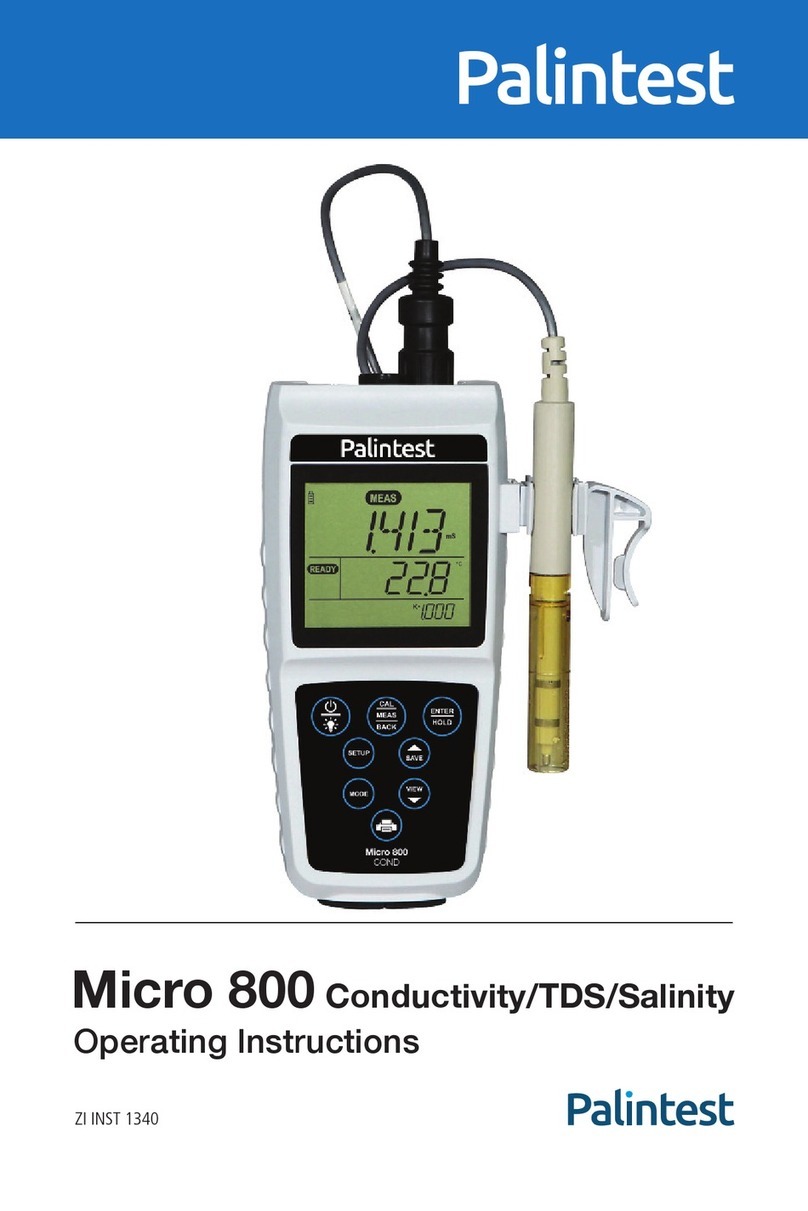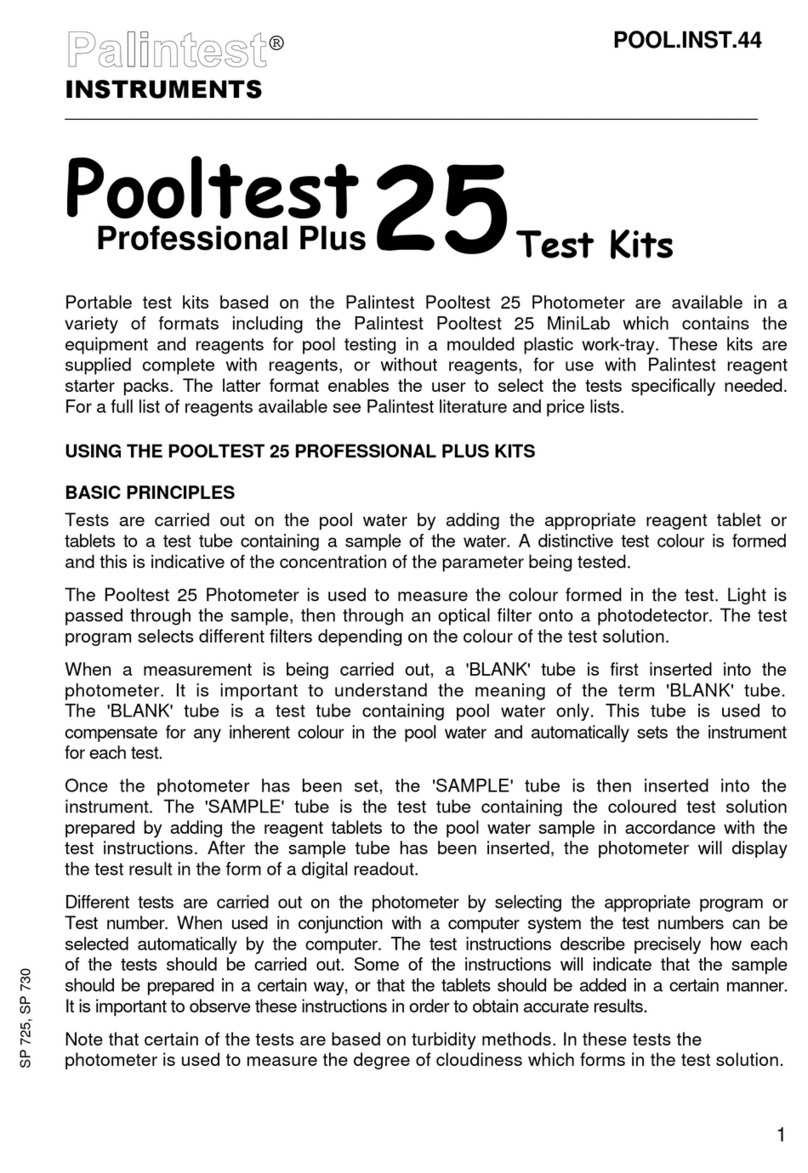Graduated
Flask
Take one Hydrogen Sulphide Removal Filter
and insert into the bottom end of the bung.
Take Red Filter (Removal) Slide
and open.
Take theDigiPAsS and press any key to switch on.
This will then say 'Insert Slide'.
Take the pre-loaded Black Arsenic Filter Slide
(the one that has just been tted with lter paper) and insert slide.
Then DigiPAsS will instruct to 'Remove Slide', once slide is removed this
then instructs to 'RunTest’, which automatically activates timer on theDigiPAsS.
Then take the Black Filter Slide and insert
into the bottom slot of the bung.
Take one Filter Paper from red labelled pot, use forceps and/or
gloves to insert into position. (repeat lter paper insertion as before)
Get Bung device and ONLY insert
the Red Filter (Removal) Slide into the top slot.
Take Black Arsenic Filter Slide and open.
Take one Filter Paper from black labelled pot, use
forceps and/or gloves to insert into position ensuring
the lter paper is evenly covering the hole.Then
rmly close slide holder, taking care to locate the pins
in the slide holder correctly.
DilutionTube Cleaning
Brush
Colour Chart Waste Disposal Bag,
Gloves & Forceps
Tri-Filter Arsenic Trap
(Bung)
Operation Equipment Key
Stage 1: Loading bung device
Stage 2: Calibrating the DigiPAsS
Hydrogen Sulphide
Removal Filters
Black Filter Slide
(Detection)
DigiPAsS
Red Filter Slide
(Removal)
Screwdriver
DigiPAsS Operation Manual
Filter Paper (arsenic test)
(Labelled Black)
Filter Paper (removal)
(Labelled Red) Tablets A2
Powder Sachet
#
*
A 1
A2
#
*
*
#
#
*
#
*
Stage 3: Sample Preparation
Stage 4: Arsenic Measurement
Stage 5: Using the DigiPAsS
Take ask and ll to the 50ml line
with sample water and place on
rm a surface.
Immediately push down bung device rmly into the ask.
Wait approximately 20 minutes (refer to timer on the DigiPAsS).
After 20 minutes remove black slide and proceed to stage 4.
Remove Black Filter Slide
from Bung device.
If visual reading is LESS than
100µg/l ppb). Insert Black Arsenic
Filter Slide into Arsenator.
Observe and Record result in µg/l
(micrograms per litre). If preferred
record in (ppb) i.e 38µg/l = 38 ppb.
Finally open both Filter Slides and remove Filter Paper
from slide holders and dispose of in waste bag provided.
Record corresponding Colour. Match from colour chart
to obtain result in µg/l (ppb).
If test result reads above 500µg/l (ppb) use dilution
tube with de-ionised water and convert accordingly.
Then go back to stage 1 and do test again.
Black Filter Slide will
collect the Arsenic gas.
Red Filter Slide removes
excess Arsine gas.
For running concurrent multiple
tests use DigiPAsS Multipack
(X5 asks & X5 bung devices).
Take A1 powder sachet and
pour into the ask.
Pick up loaded bung device and check
lter slides are fully pushed into bung.
Take tablet A2 from container and drop
carefully into the ask, sample will start to zz.
50ml
A1
A2
#
*
X5
X2
X3
X4
X1
#
*
µg/l
If you have any enquiries regarding the DigiPAaS please contact Palintest’s nearest local in country agent or at the above e-mail address.