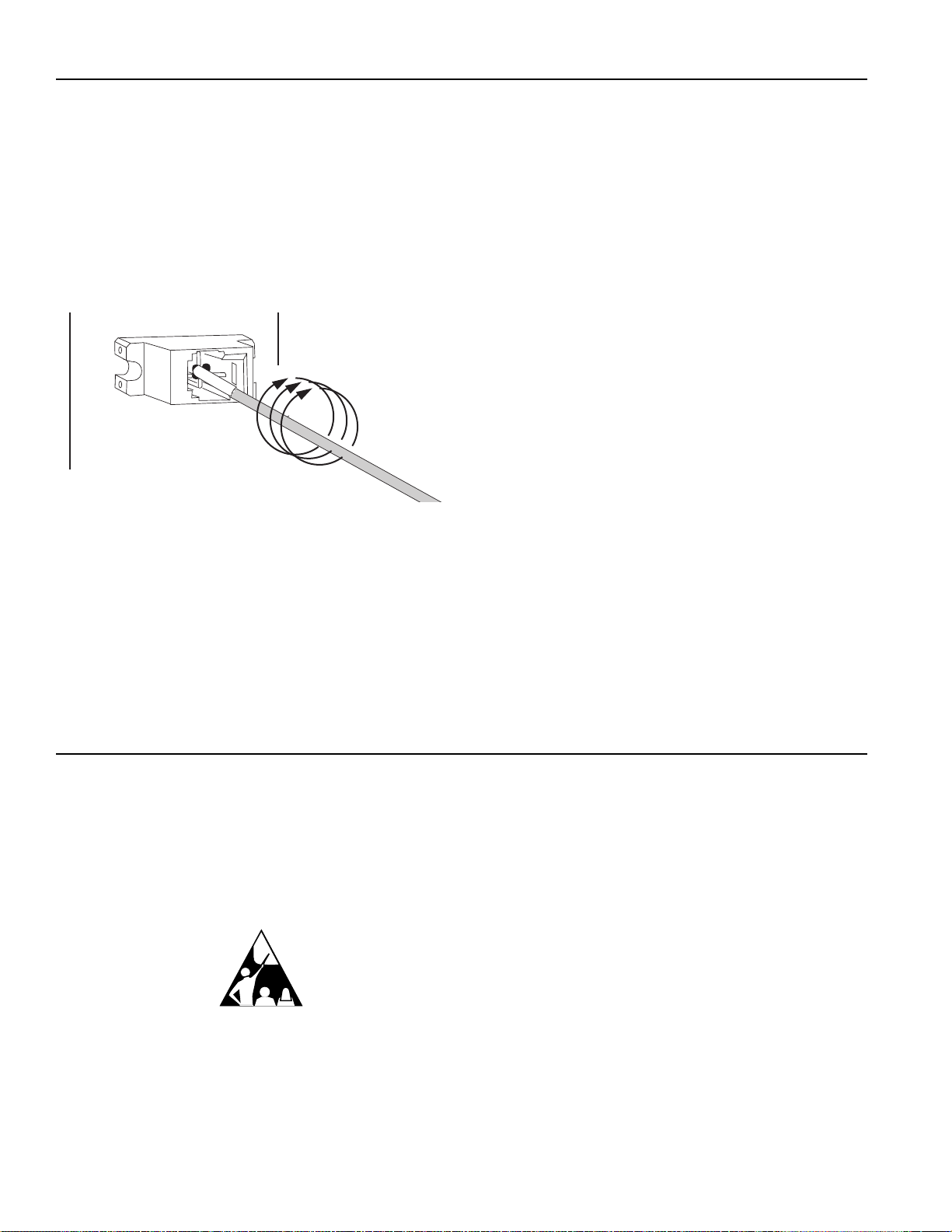1. General
1.1 It is highly recommended that every connector is
cleaned before each mating. This procedure describes how
to use a Corning Cable Systems TKT-PNP Cleaning Kit
Figure 1) to clean connectors and connector adapters
found in Plug & Play systems trunks and modules.
1.2 The TKT-PNP connector cleaning kit provides
tools and materials needed for cleanings during connector-
ization, system installations, and reconfigurations.
Individual components are available from Corning Cable
Systems to replenish depleted kits.
1.3 This issue includes updated corporate information.
2. Precautions
2.1 General Precautions
2.2 Laser Handling Precautions
2.3 Chemical Precautions
2.3 Cable Handling Precautions
3. Tools and Materials
3.1 The following tools and materials are included in
the TKT-PNP kit:
• Universal connector cleaning cassette
p/n 2104359-01)
• MTP®Cleaning Tool p/n 2104466-01)
• Alcohol -soaked wipes p/n 1508001-01)
• 3-in. long foam-tipped swabs p/n 2104067-10)
• 1.25 mm ferrule cleaning sticks p/n 2104023-10)
• 2.5 mm ferrule cleaning sticks p/n 2104065-02)
Corning Cable Systems
SRP-006-093
Issue 3 April 2008
Page 1 of
Corning Cable Systems TKT-PNP Cleaning Kit
for Plug & Play™ Systems
Safety Glasses
WARNING:Corning Cable Systems strongly recom-
mends that you wear safety glasses to protect your eyes from
accidental injury when using alcohol-soaked wipes.
WARNING: Laser light can damage your eyes.
Laser light is invisible. Viewing it directly does not cause
pain. The iris of the eye will not close involuntarily as when
viewing a bright light. Conse uently, serious damage to the
retina of the eye is possible. Never look into the end of a fiber
or at a connector in a microscope which may have a laser
coupled to it. Should accidental eye exposure to laser light be
suspected, arrange for an eye examination immediately.
SRP-006-093 (311 89)
Isopropyl Alcohol
WARNING: Flammable. Flash point 59° F. Can
cause irritation to eyes on contact. In case of eye contact, flush
eyes with water for at least 15 minutes. Inhaling fumes may
induce mild narcosis. In case of ingestion, consult a physician.
Use with ade uate ventilation.
CAUTION: Fiber optic cable is sensitive to excessive
pulling, bending and crushing forces. Consult the cable specifi-
cation sheet for the cable you are installing. Do not bend cable
more sharply than the minimum recommended bend radius.
Do not apply more pulling force to the cable than specified. Do
not crush the cable or allow it to kink. Doing so may cause
damage that can alter the transmission characteristics of the
cable- the cable may have to be replaced.