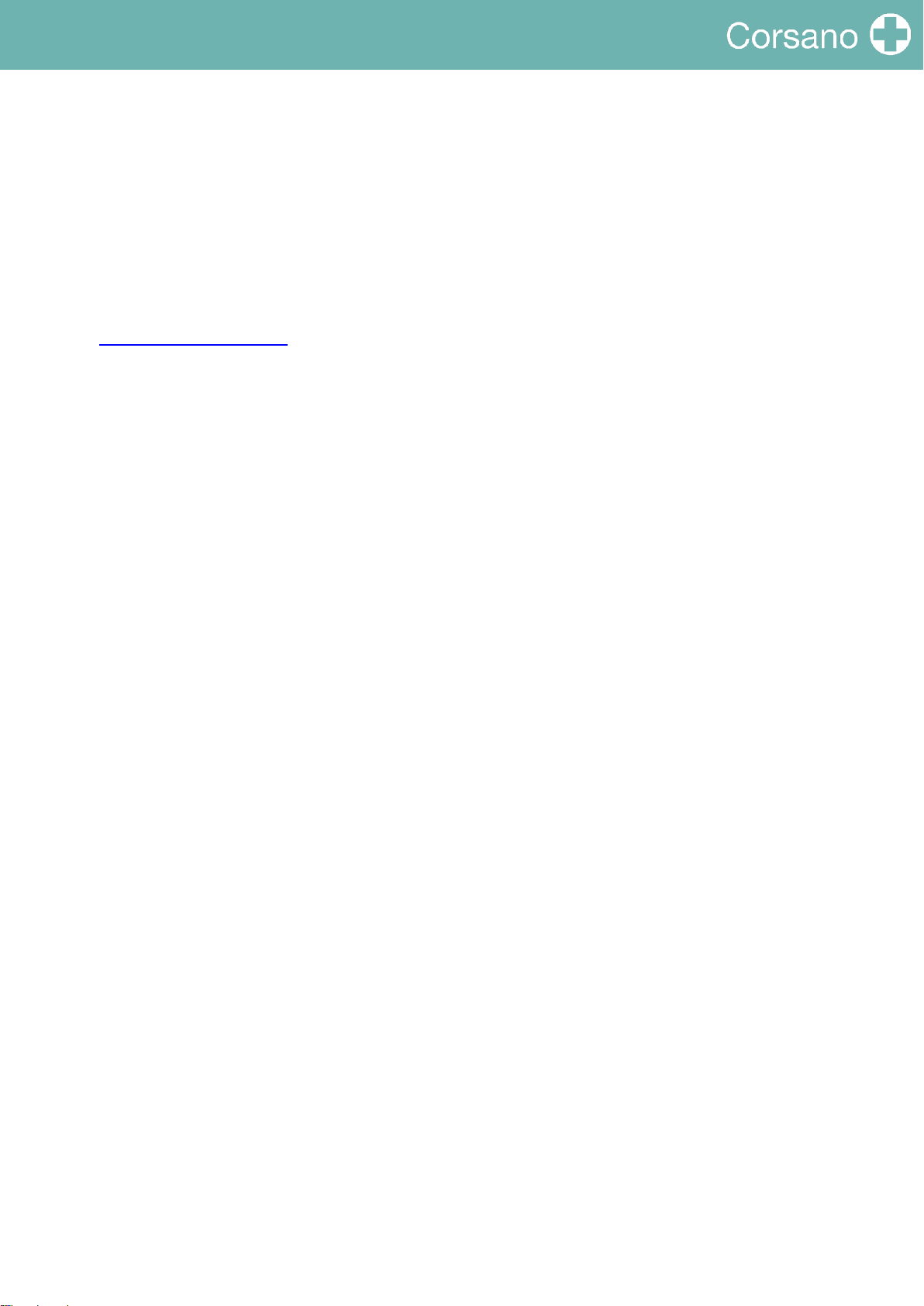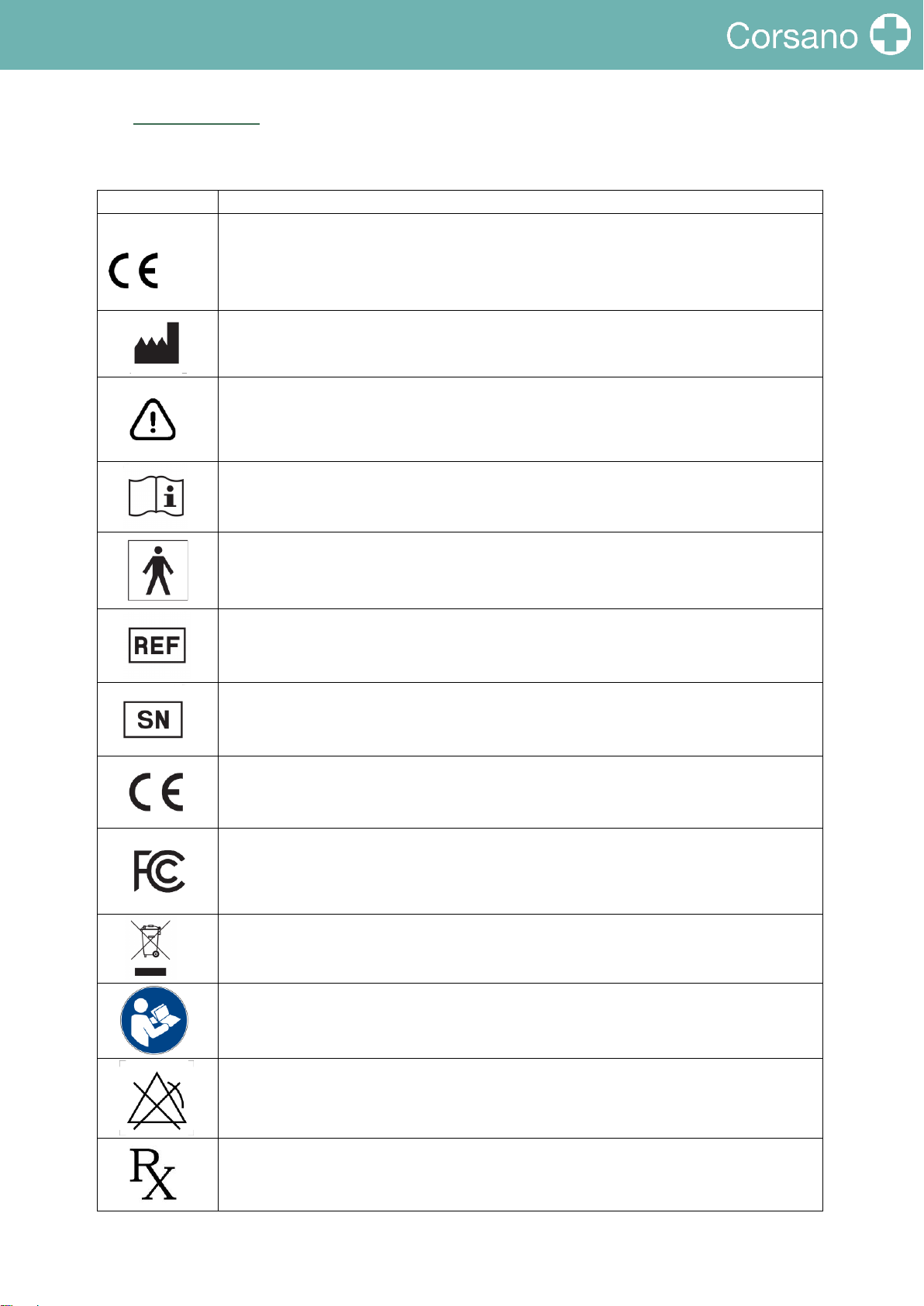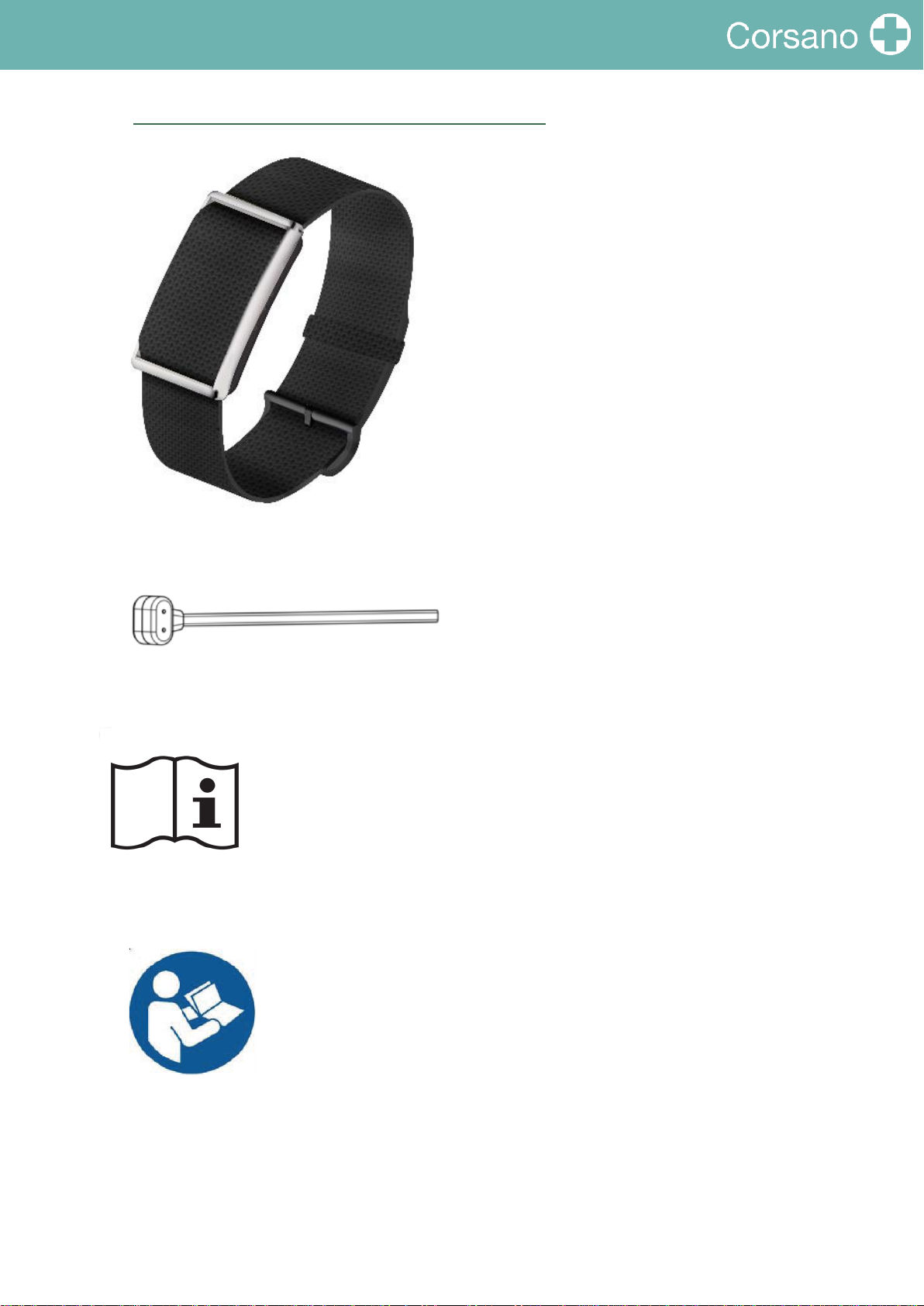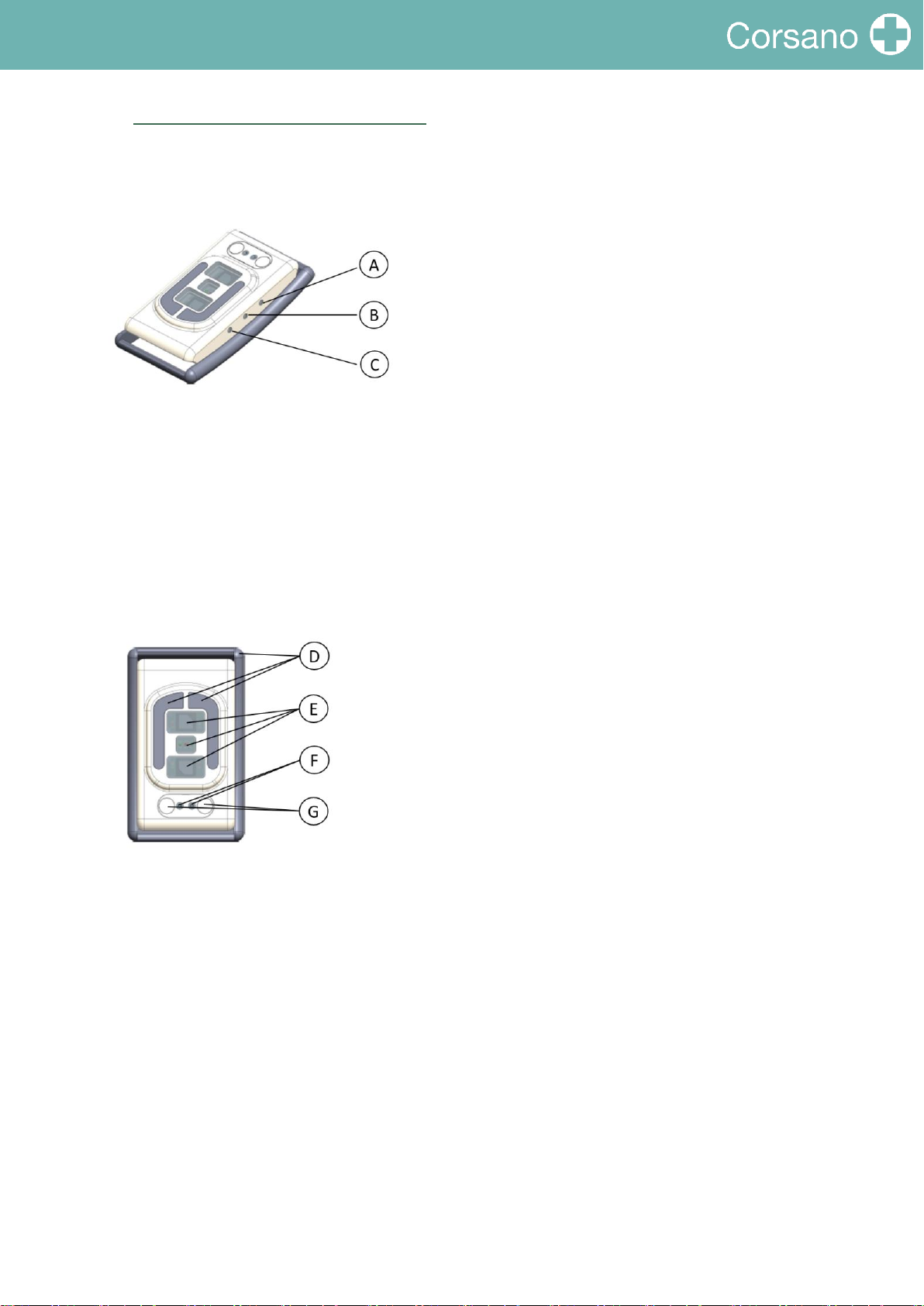1Table of Contents
2INTRODUCTION ......................................................................................................................3
3SAFETY INSTRUCTIONS ...........................................................................................................3
3.1 Intended Use...............................................................................................................................3
3.2 Receiving and Inspection .............................................................................................................4
3.3 Data Transmission .......................................................................................................................5
3.4 Handling and Usage.....................................................................................................................5
3.5 Charger Handling and Usage ........................................................................................................5
3.6 Warnings.....................................................................................................................................6
3.7 Residual risks...............................................................................................................................6
3.8 Clinical benefit.............................................................................................................................7
3.9 Cleaning and service life...............................................................................................................7
4SYMBOLS................................................................................................................................8
5CONTENTS / PRODUCT INCLUDES............................................................................................9
6KNOW YOUR BRACELET ........................................................................................................10
6.1 Back and side of the bracelet .....................................................................................................10
6.2 Back and bottom of the bracelet ................................................................................................10
6.3 Charging the bracelet.................................................................................................................11
7USING YOUR BRACELET WITH A SMART DEVICE ....................................................................13
7.1 Download and install the free “CORSANO” app onto your smart device. .....................................13
7.2 First time use.............................................................................................................................13
7.3 Pairing Your Bracelet with a Smart Device ..................................................................................18
7.3.1 Pairing with the bracelet 287-1B ..................................................................................................18
7.3.2 Pairing with the bracelet 287-2B ..................................................................................................20
7.4 Troubleshooting the Bluetooth Connection ................................................................................21
7.5 Troubleshooting the Cloud Connection.......................................................................................22
8RECORD PATIENTS ................................................................................................................23
9NON-MEDICAL INFORMATION ..............................................................................................25
10 ALARMS IN PORTAL...........................................................................................................29
11 HEALTH APP AND GOOGLE FIT INTEGRATION.....................................................................31
12 CLINICAL PERFORMANCE...................................................................................................32
13 SPECIFICATION..................................................................................................................34
14 ELECTRICAL SAFETY AND ELECTROMAGNETIC COMPATIBILITY ...........................................36
15 DISPOSAL OF THE DEVICE ..................................................................................................40
16 LEGAL NOTICE FOR FCC AND ISED ......................................................................................41
17 CORSANO CONTACT INFORMATION ..................................................................................42