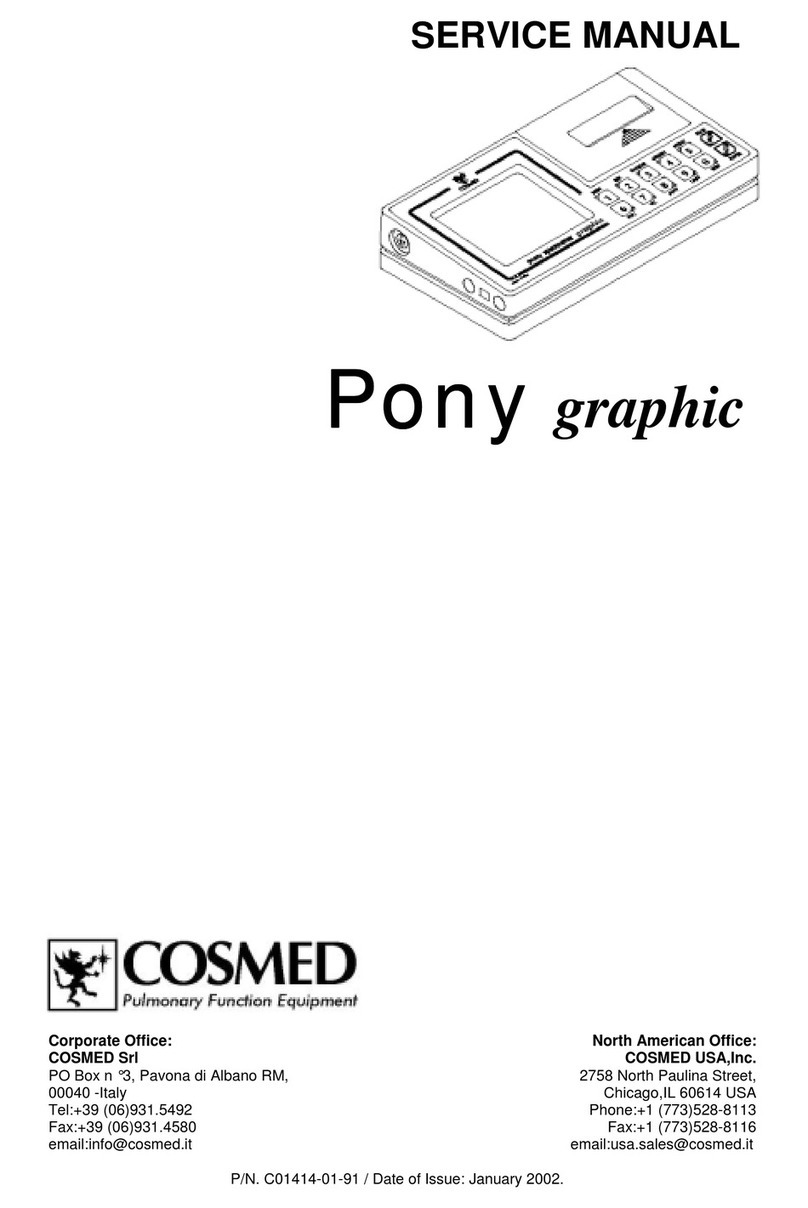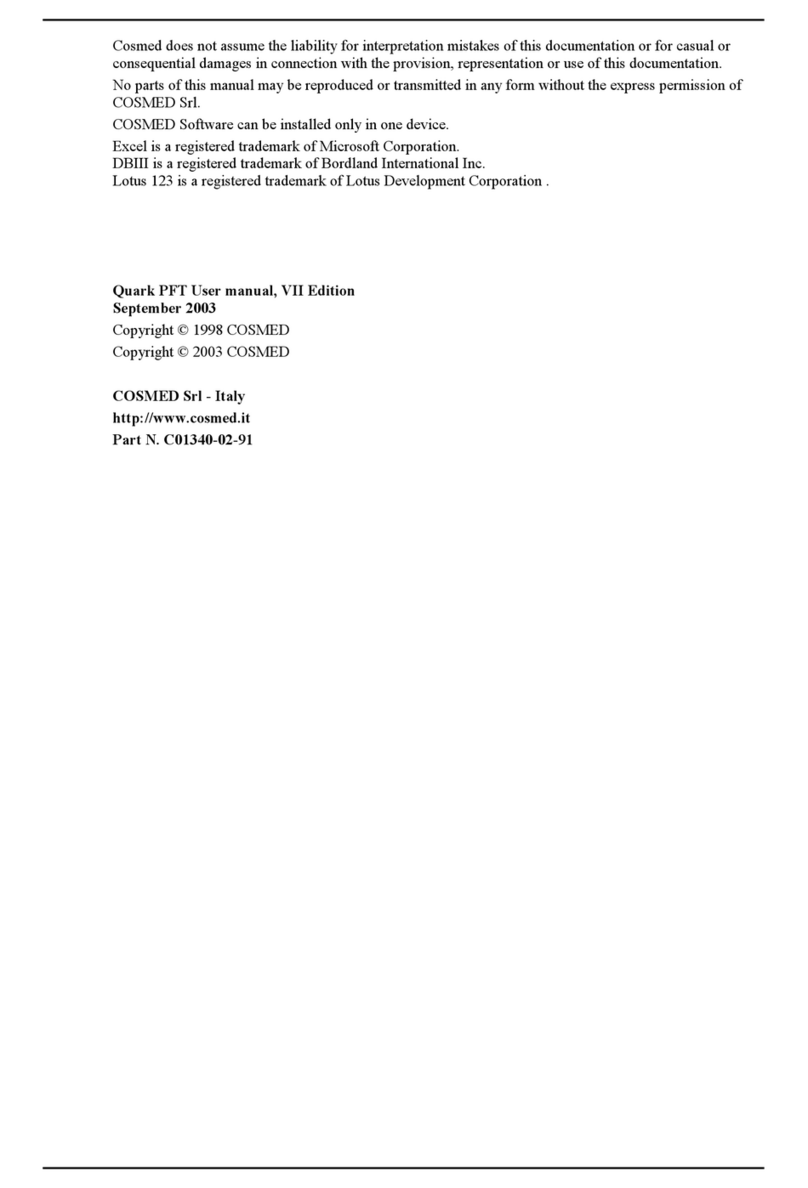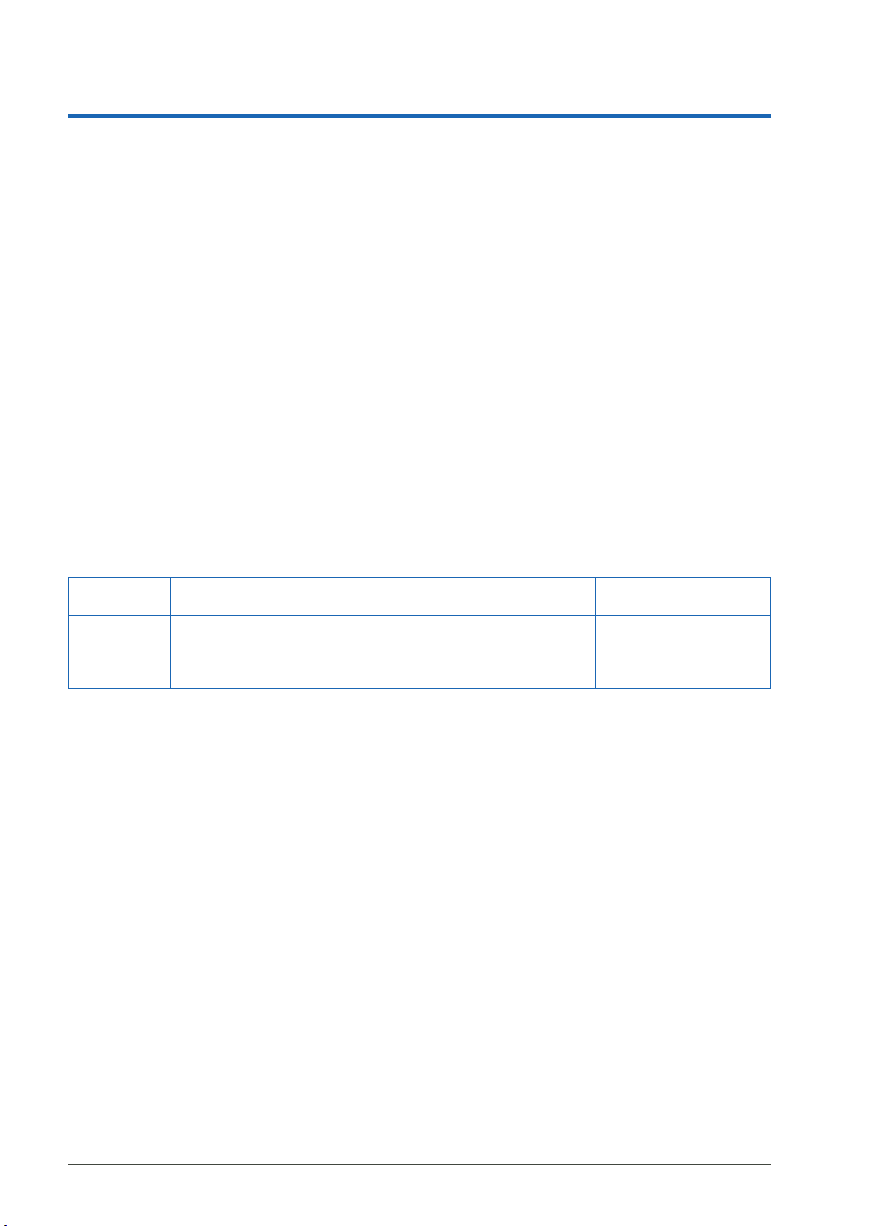3/148REF C04717-02-91 Q-NRG User Manual, Edition 4.2
COSMED srl
Calibration Cylinder Set-up ............................................................................................................................34
Software Installation .....................................................................................................................................36
OMNIA Computer Software ...................................................................................................................36
USB Driver.............................................................................................................................................37
Authorization........................................................................................................................................37
Bluetooth® Pairing................................................................................................................................37
Chapter 3 - Q-NRG Operation 39
User Interface ................................................................................................................................................40
Home Page and Main Functions............................................................................................................40
Keyboard...............................................................................................................................................42
Device Info ...........................................................................................................................................42
Settings .........................................................................................................................................................43
International.........................................................................................................................................43
System..................................................................................................................................................43
Advanced ..............................................................................................................................................43
Printout.................................................................................................................................................44
Predicteds.............................................................................................................................................44
Maintenance.........................................................................................................................................45
Utility.............................................................................................................................................................46
Export/Import/Erase ............................................................................................................................46
Control Panel.........................................................................................................................................47
Calibration .....................................................................................................................................................49
Device Warm-Up ...................................................................................................................................49
Required Calibration Procedures ...........................................................................................................49
Calibration Menu...................................................................................................................................50
Pneumotach (VENTILATOR Mode).........................................................................................................50
Gas Analyzers (Cylinder)........................................................................................................................51
Gas Analyzers (Room Air)......................................................................................................................52
Blower/Internal Flowmeter – (CANOPY Mode) .....................................................................................52
Turbine/External Flowmeter – (MASK Mode)........................................................................................53
Calibration Results and References values.............................................................................................54
Test Overview ................................................................................................................................................56
Operating by AC Power or Battery .........................................................................................................56
Warming-up Time.................................................................................................................................56
Selecting or Entering Patient Data ........................................................................................................57
Test Mode..............................................................................................................................................57
Test Results ...........................................................................................................................................58
Disposable and Reusable Items for each Test Mode...............................................................................58
Glossary of Parameters ..................................................................................................................................60
Recommendations During Testing .................................................................................................................62