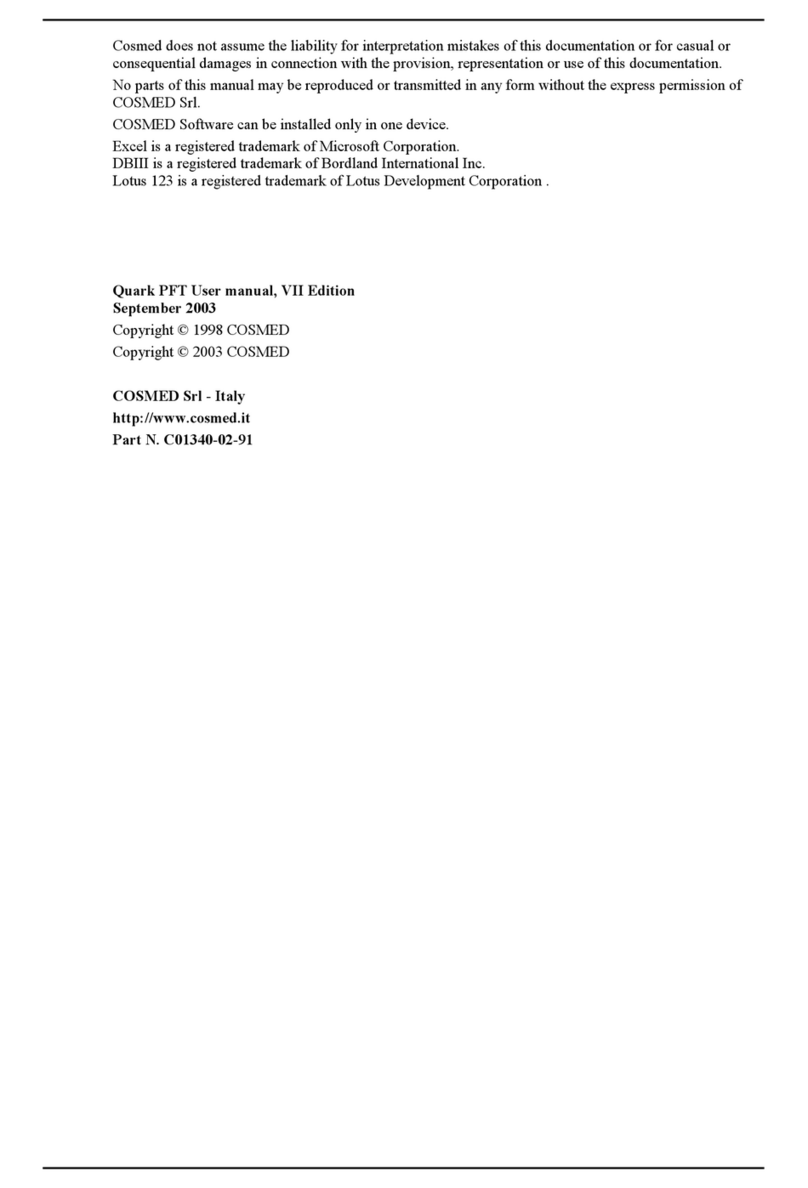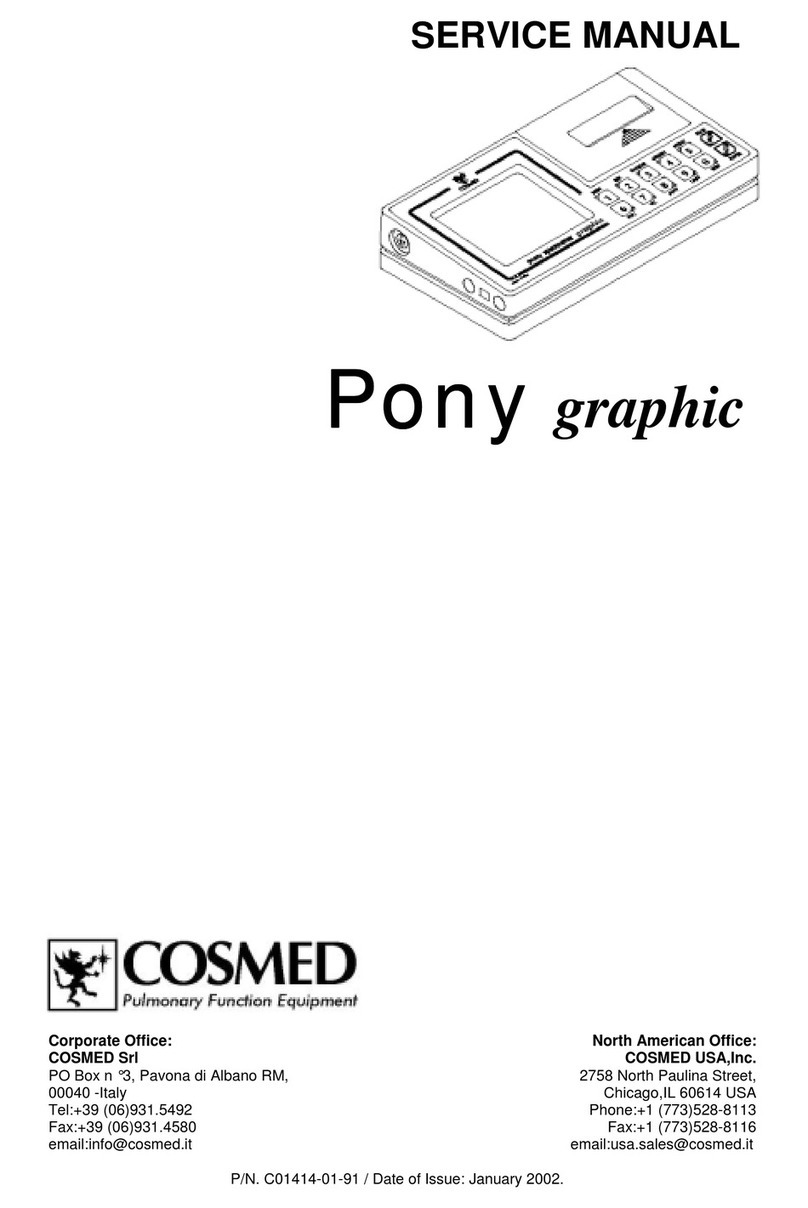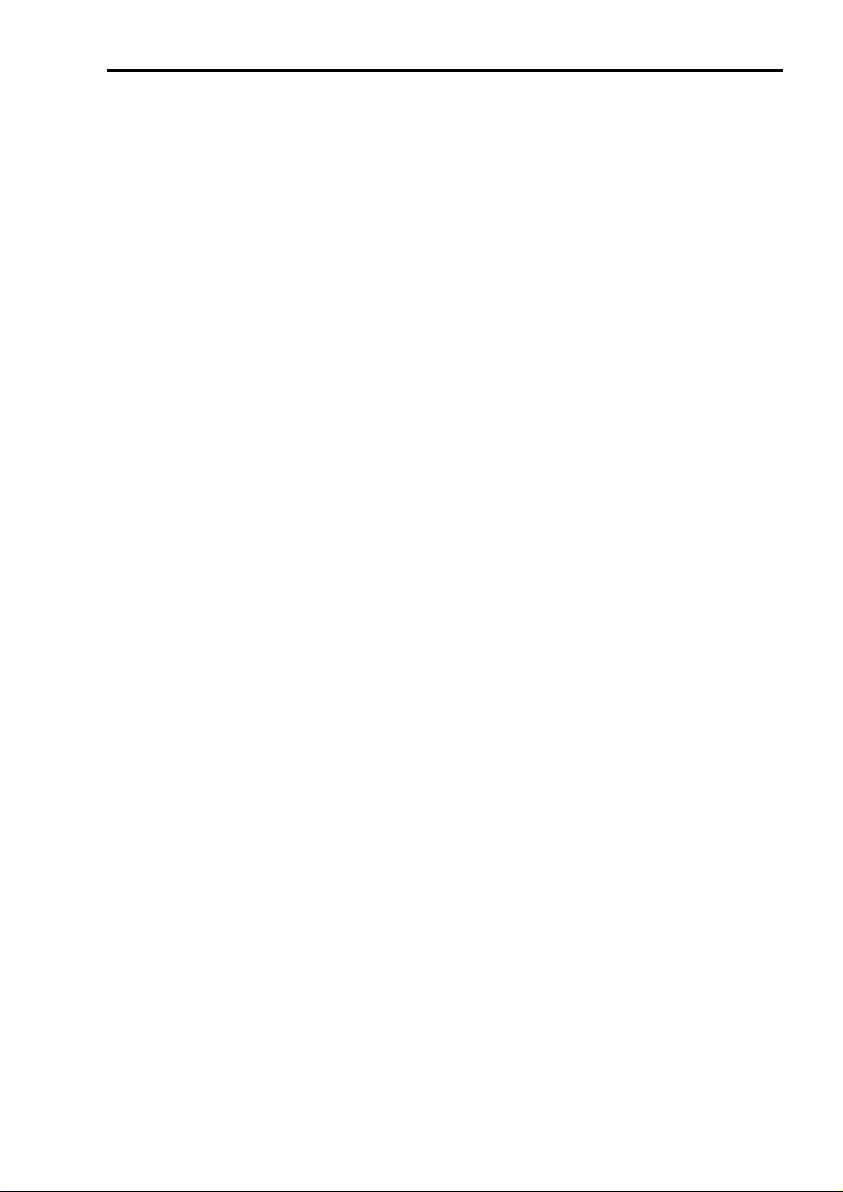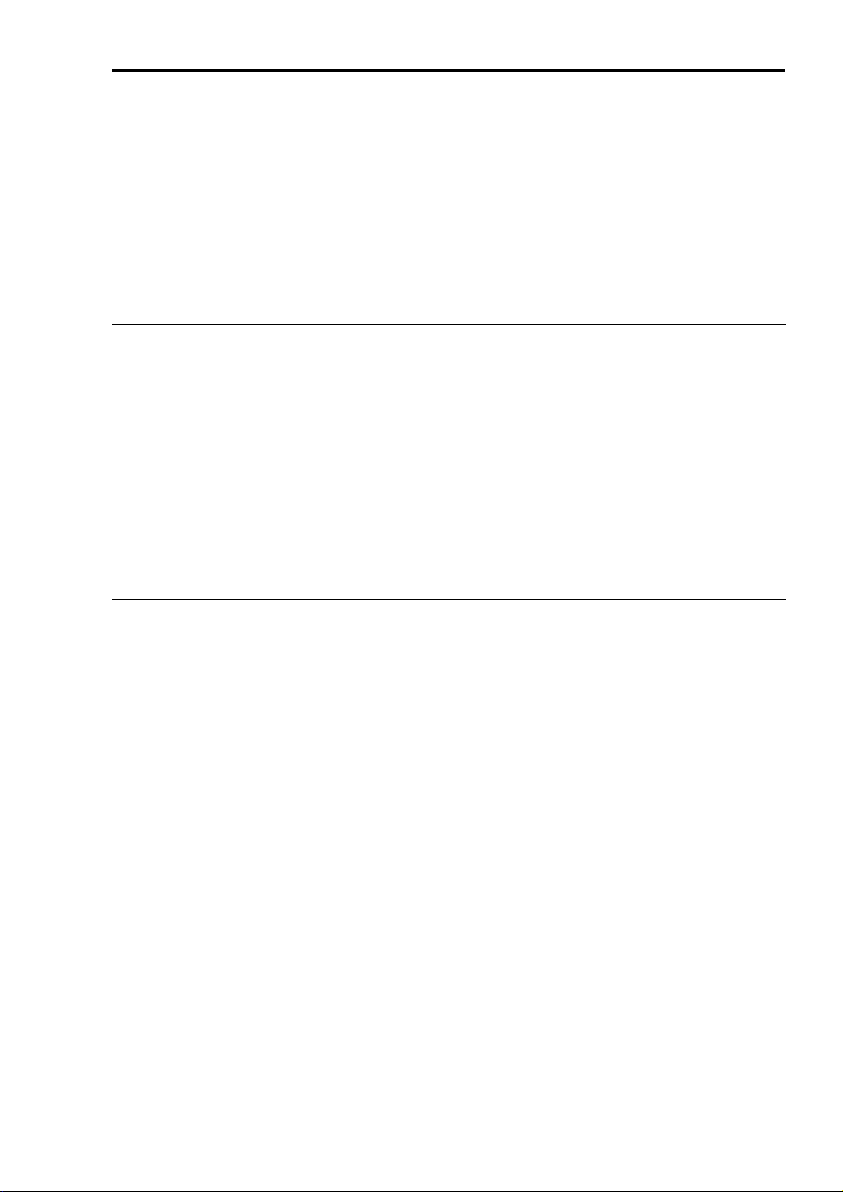4 - SpirHOMEter User Manual
Customise the fields........................................................................ 35
Patient's database ................................................................ 36
Patient Card .................................................................................... 36
Visit Card ....................................................................................... 37
Test Card ........................................................................................ 37
Import/export a Tests card .................................................................... 37
Diagnosis Database............................................................................... 37
Transmit data to the PC ........................................................ 39
Transmit data ........................................................................................ 39
Link the test to a patient in the archive ................................................. 40
Archive maintenance ............................................................ 41
Reorganise the archive.......................................................................... 41
Delete the archive ................................................................................. 41
Backup and restore................................................................................ 41
Backup............................................................................................ 41
Restore............................................................................................ 42
Spirometry 43
Setting spirometry options ................................................... 44
Spirometry ............................................................................................ 44
Automatic Interpretation................................................................. 44
Quality control................................................................................ 45
Parameters manager.............................................................................. 45
Predicted values manager ..................................................................... 46
Predicteds set.................................................................................. 46
Set the current predicted ................................................................. 47
Formula definition .......................................................................... 47
Page set-up............................................................................................ 48
Spirometry tests .................................................................... 50
Tips for correct use of the device.......................................................... 50
Keyboard .............................................................................................. 50
Drugs .................................................................................................... 50
Recording the severity of symptoms..................................................... 51
Performing the test................................................................................ 51
Viewing results...................................................................... 53
Tests of the current patient ............................................................. 53
Delete a test .................................................................................... 53