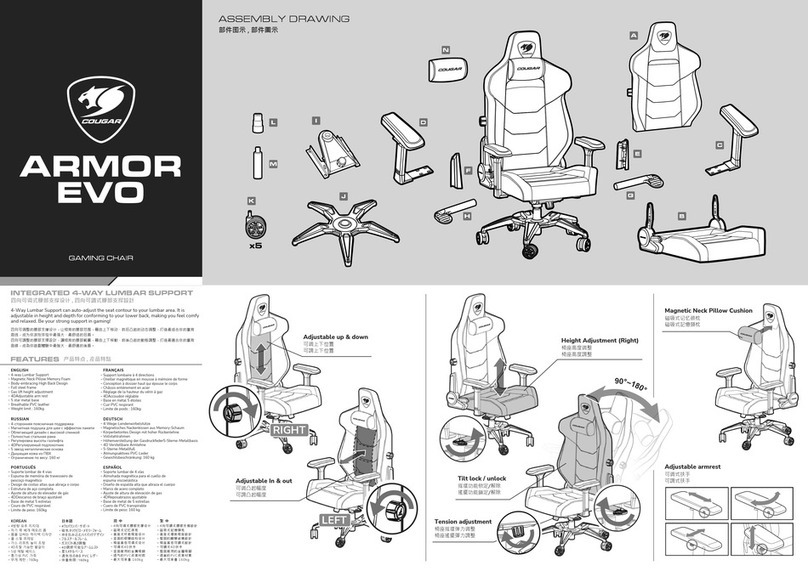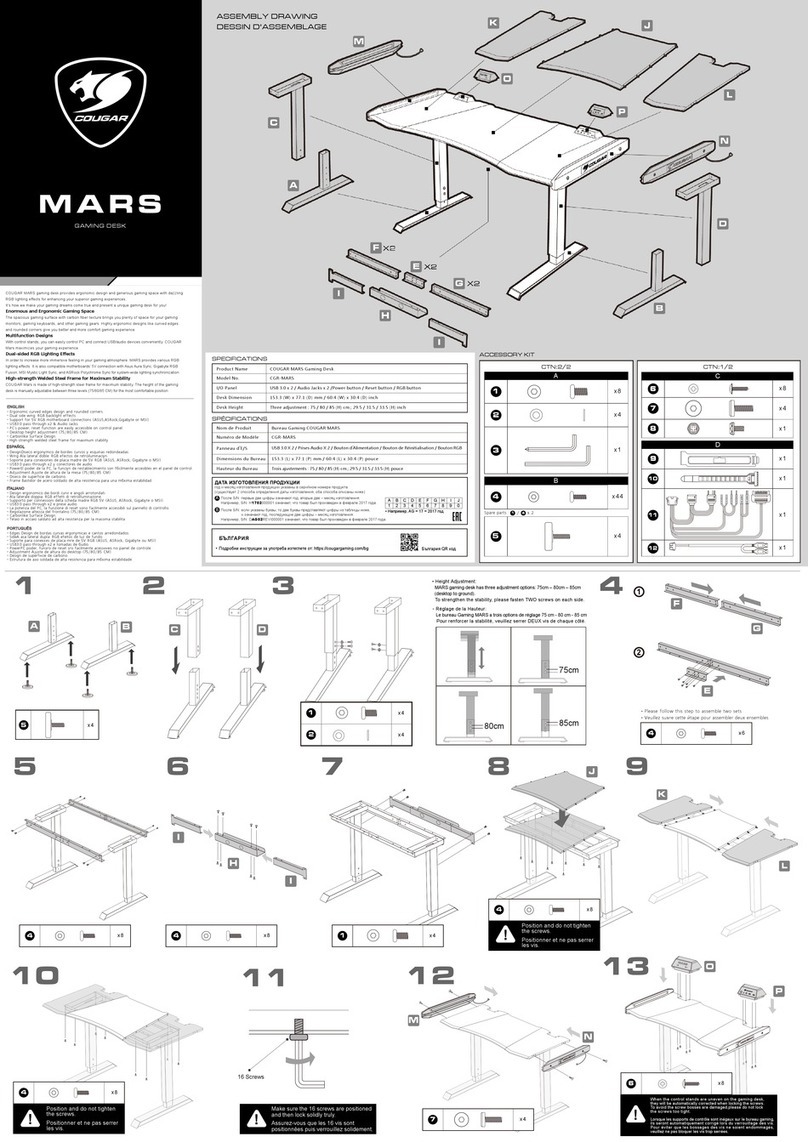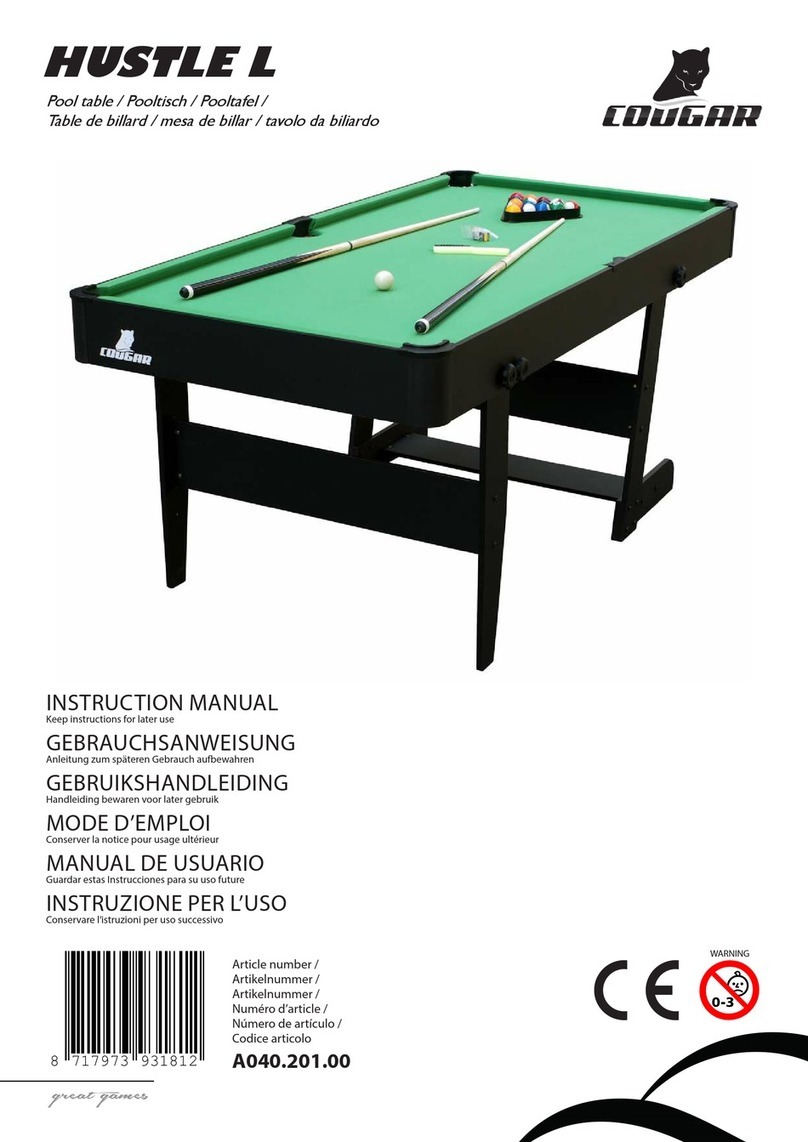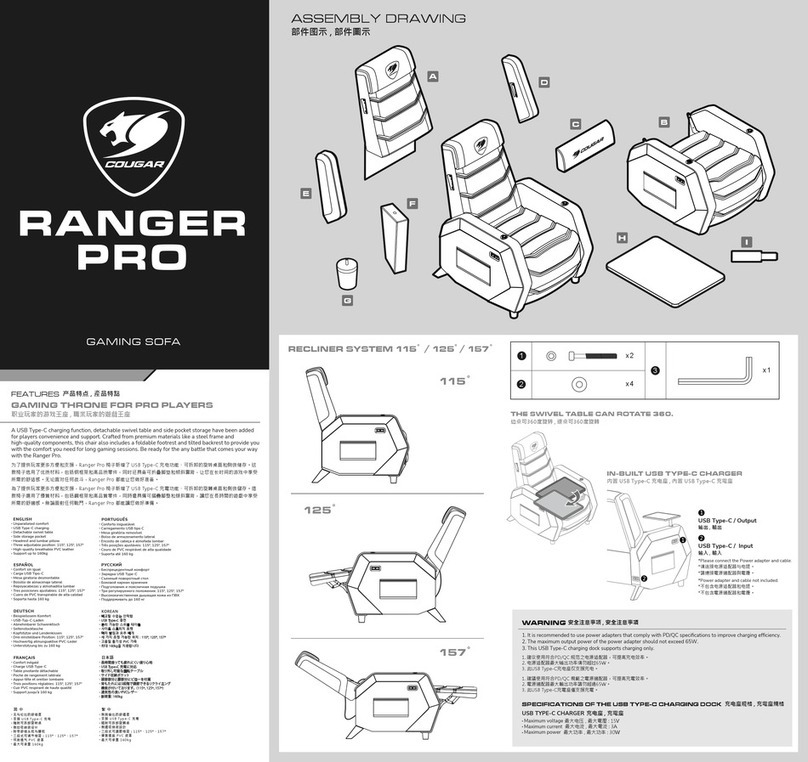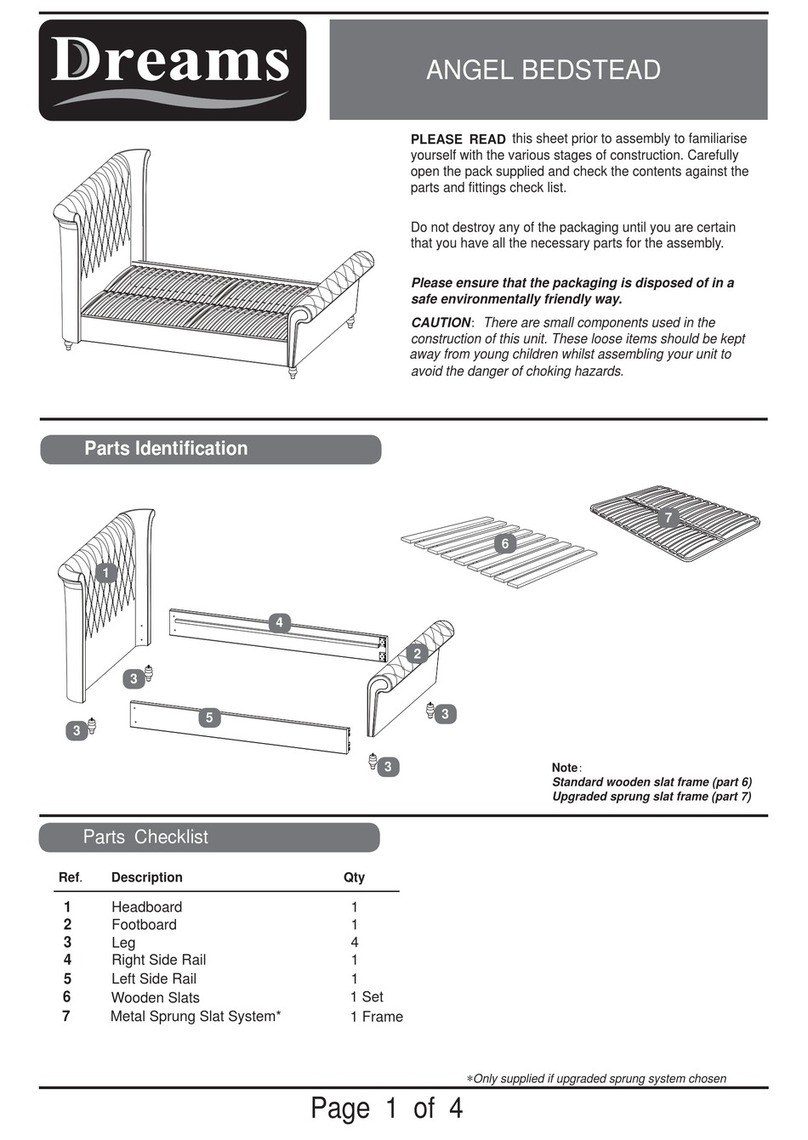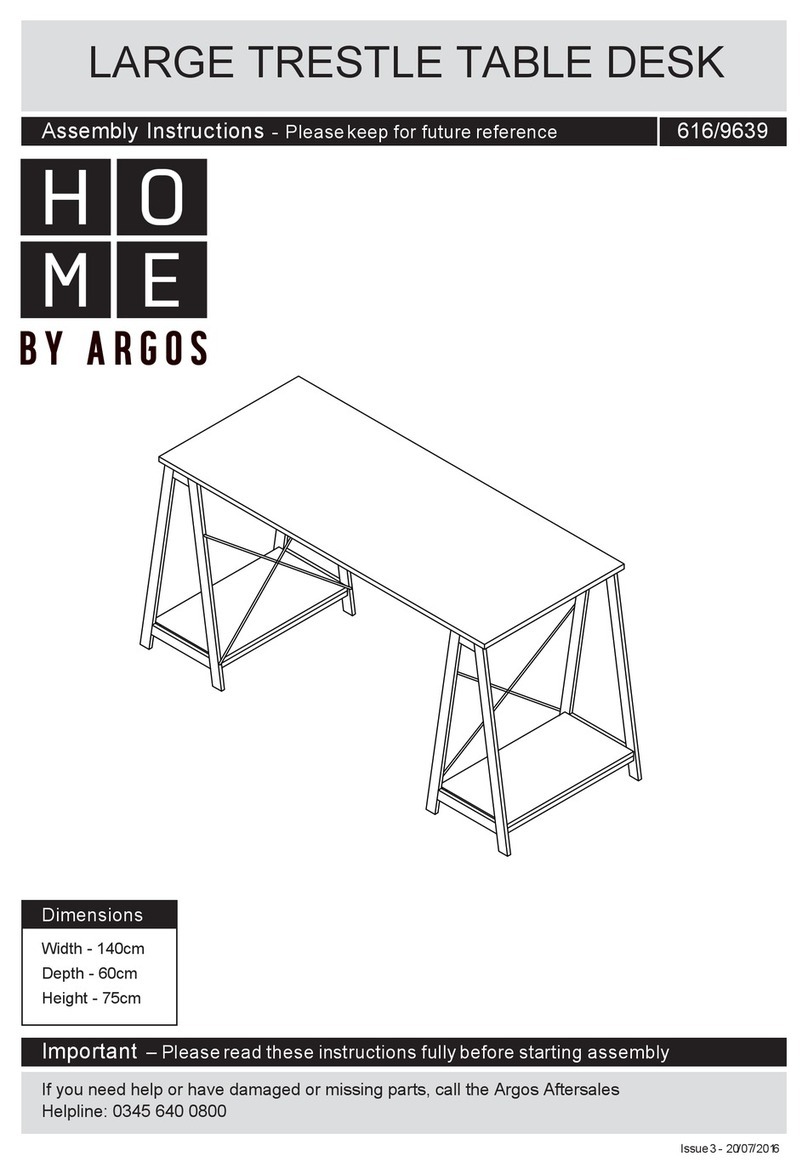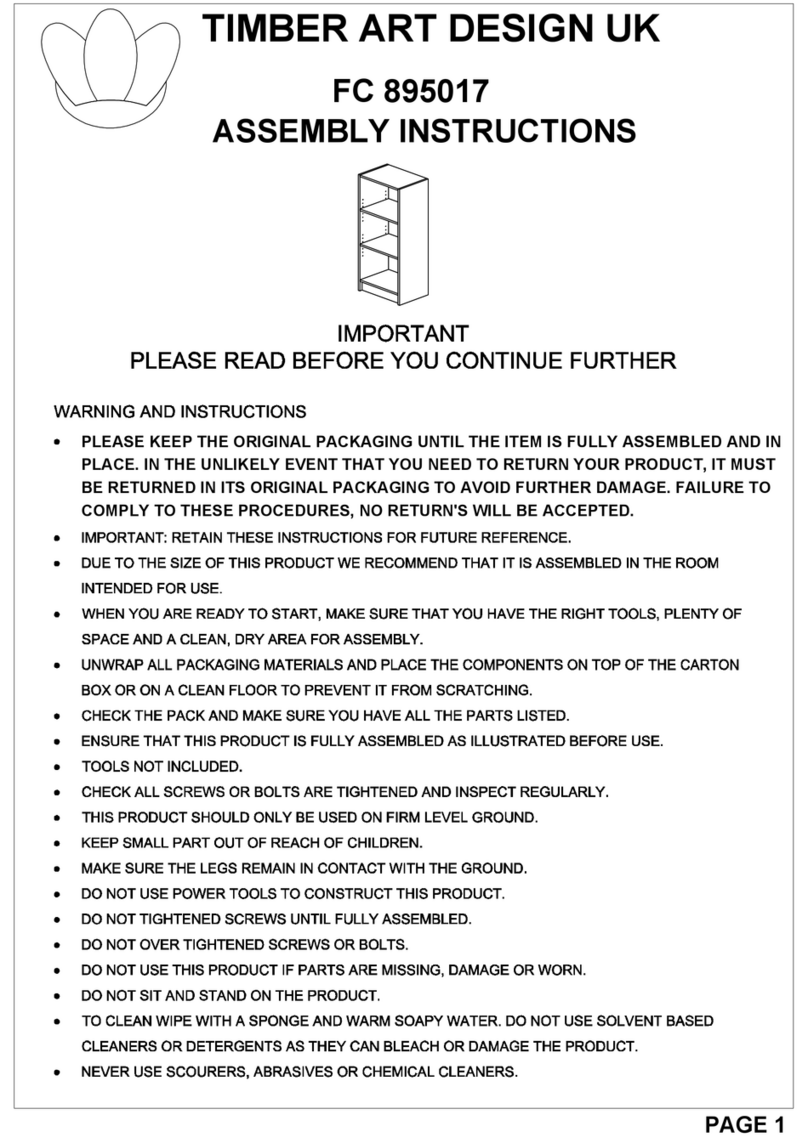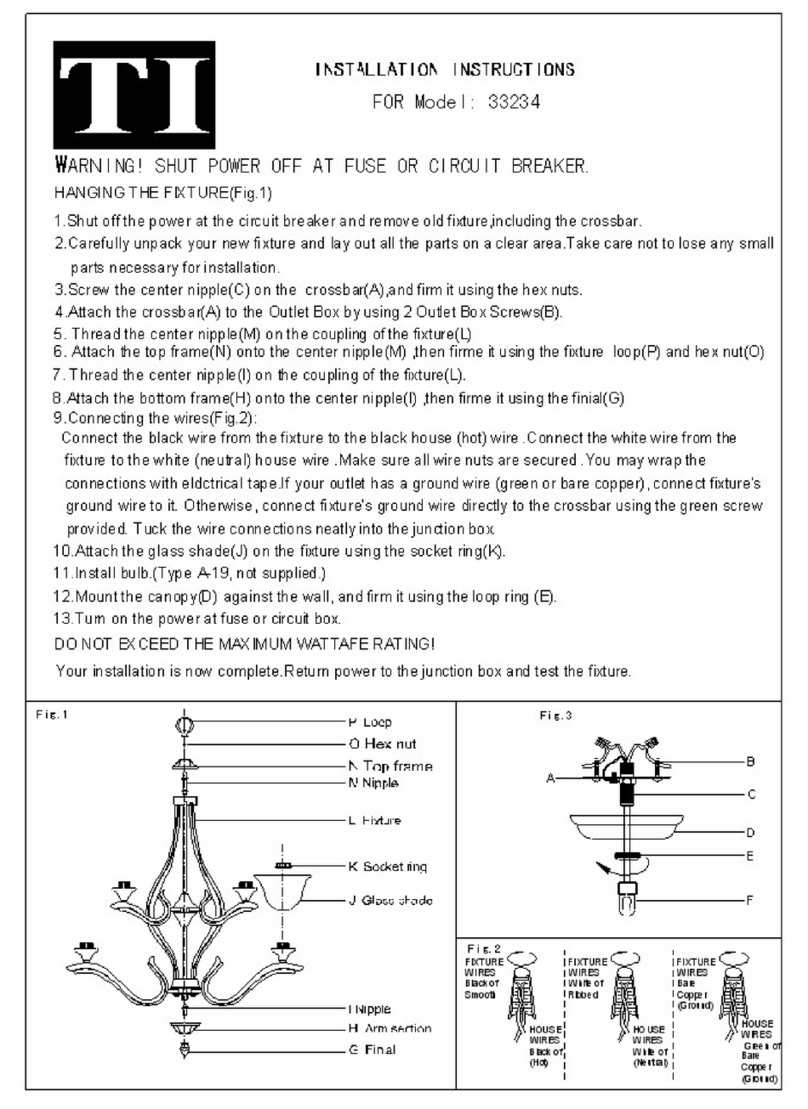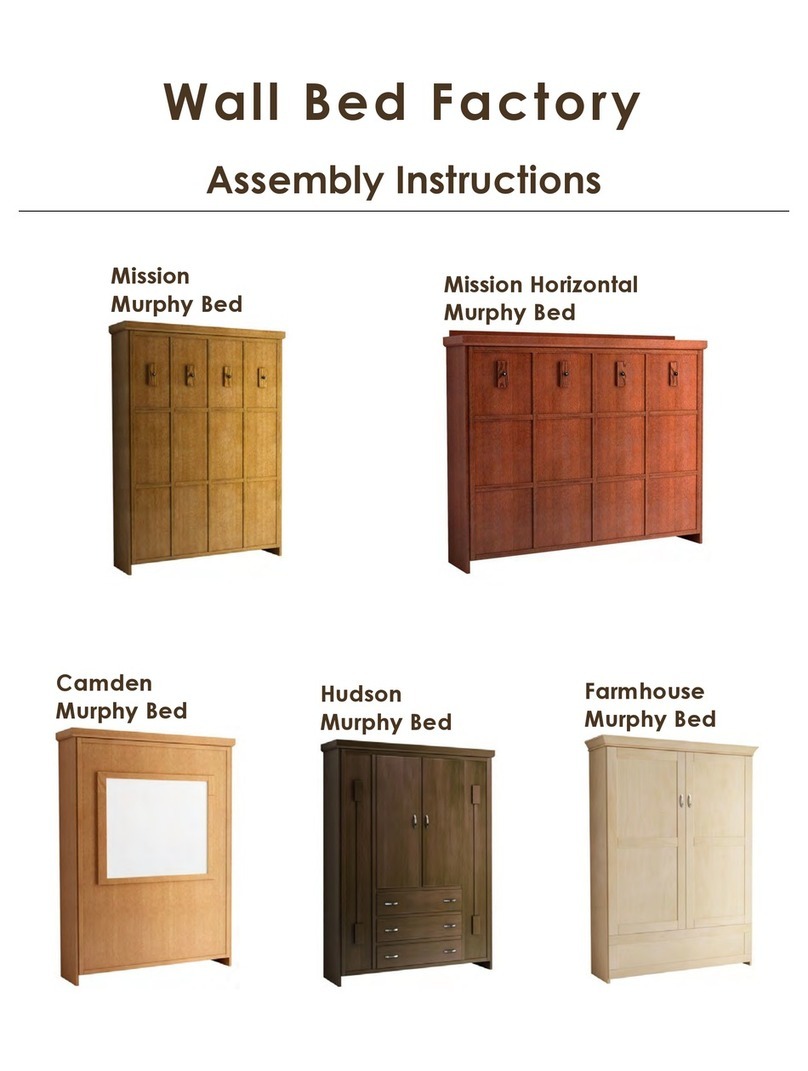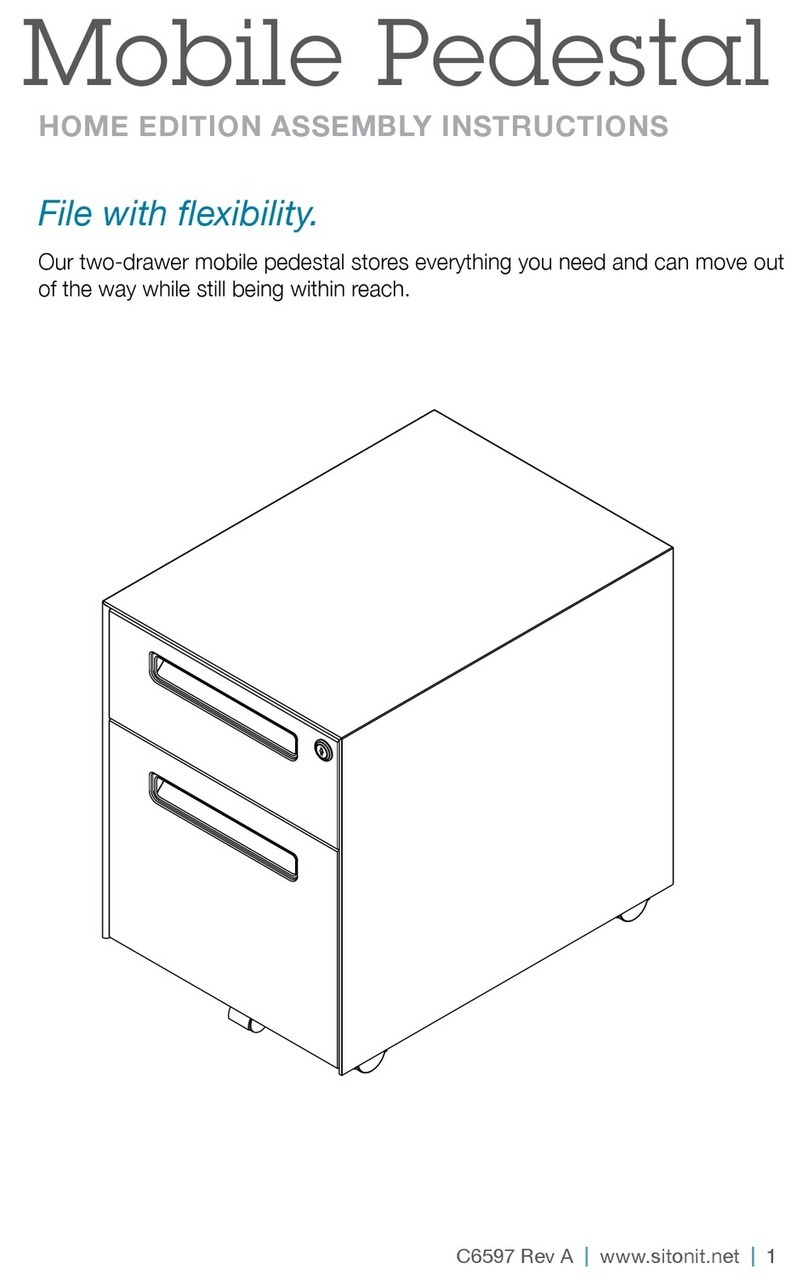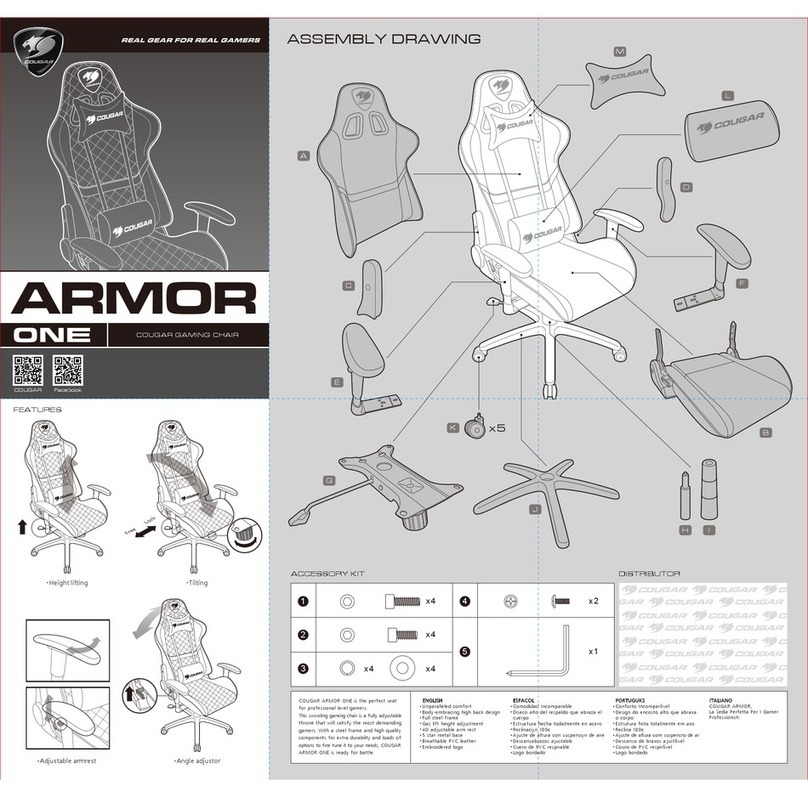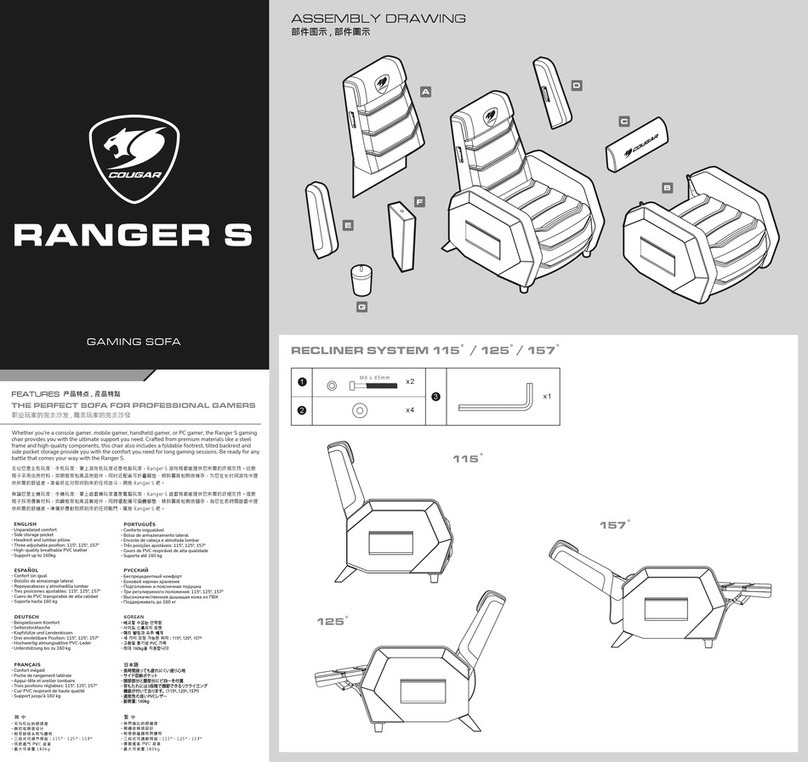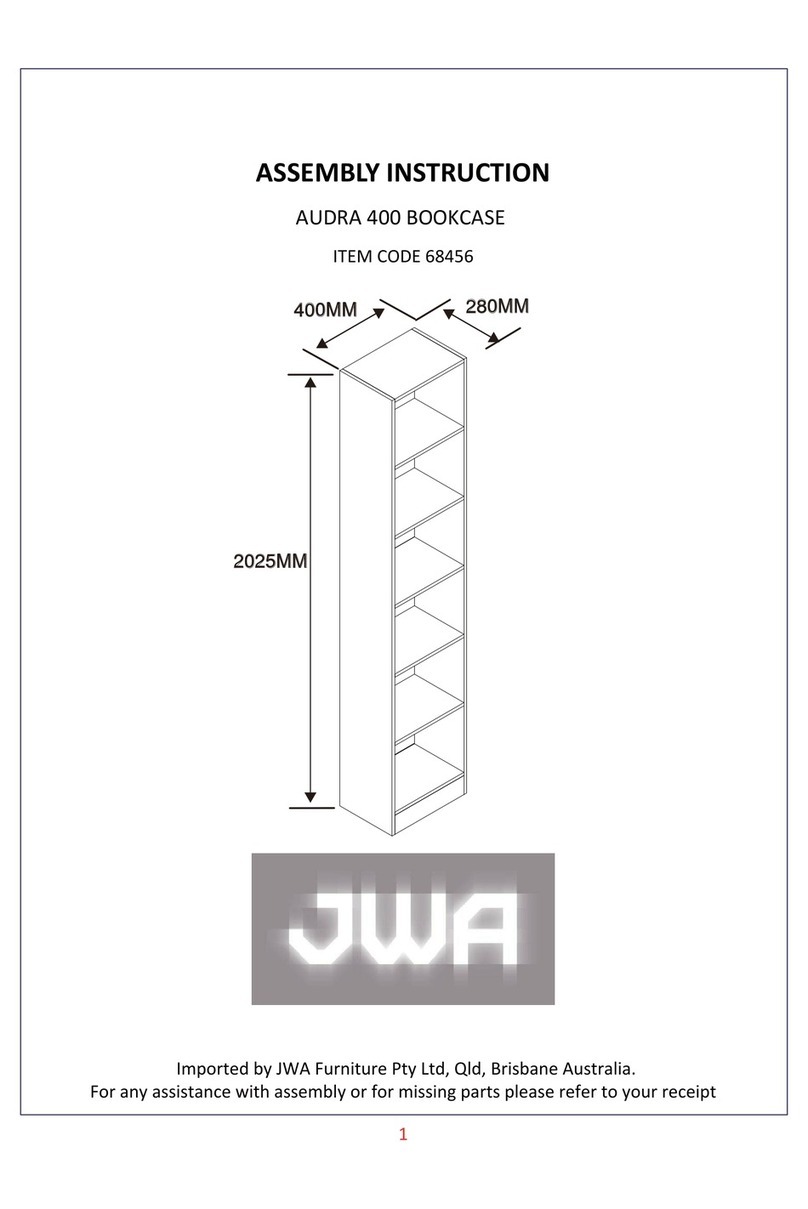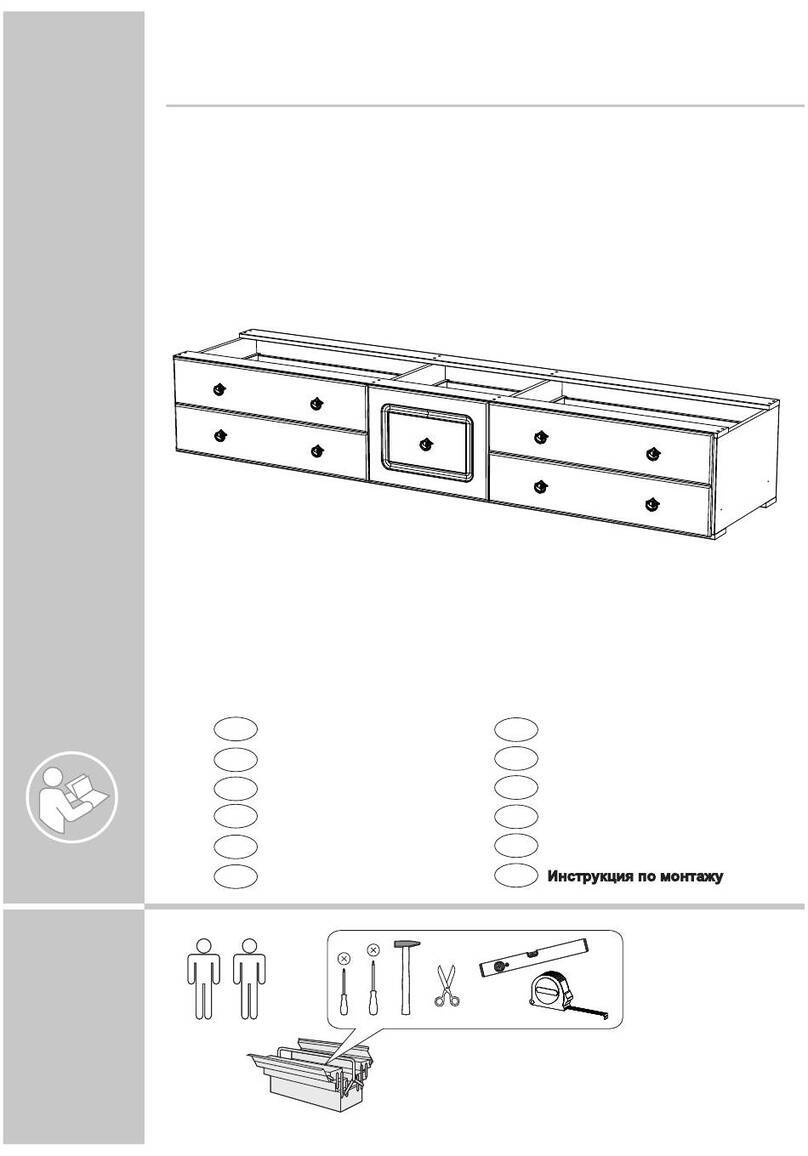DISCLAIMERS
●COUGAR products should not be used as critical components in life support devices.
●COUGAR is not liable for any damage of life and limb or damage or loss of property caused by or during
COUGAR products’ use as or with medical equipment, military equipment, traffic equipment and disaster
prevention systems.
●COUGAR's warranty liability is limited to repair or replacement. The decision on whether to repair
or replace belongs exclusively to COUGAR.
●COUGAR is, to the extent not prohibited by law, not liable for any damages; expenses; lost data,
revenues, savings or profits; or any incidental or consequential damages happened while the use
of a defective product from COUGAR or due to its use.
WARRANTY AGREEMENT
●If the product has defects in material or manufacture, COUGAR will provide product repair and
replacement service within the warranty period.
●Our warranty service is based on the date of the invoice or warranty card.
GLOBAL WARRANTY POLICY
WARRANTY PERIODS OF COUGAR GAMING DEVICES
Product : ROYAL MOSSA Electric Standing Desk
Warranty : 1 Year
This warranty gives you specific legal rights. You may also have other rights granted under local law.
These rights may vary.
CONDITIONS WHERE FREE MAINTENANCE IS NOT PROVIDED
●Any fault or damage caused by natural disasters (including storm, fire, flood, thunder, earthquake, etc).
●Any fault or damage caused by accidental factors and man-made reasons (including hit, scrape, crash,
moving, compression, stain, corrosion, riot, misuse, malicious damage, etc).
●Use in an improper operating environment (including high temperature, high humidity, water inflow, etc).
●Inability to provide the product warranty card, purchase receipt or invoice to prove the product is still
within the warranty period and the shipping date of the product is out of warranty.
●The warranty card has been altered or its number is hard to identify.
●The warranty period has expired.
●Any fault or damage caused by non-compliance with regulations stated on the user manual or improper,
rough and careless treatment.
●Any fault or damage caused by use of parts not certified by COUGAR original manufacturer.
●The problem is caused by improper repair or adjustment by the buyer or any manufacturer without
authorization from COUGAR.
●The product is not acquired from an authorized distributor of the company or is acquired from illicit sources.
●Paper carton, instruction and other accessories are not warranted.
LEGAL NOTICES
This manual was created by Compucase Enterprise and may not be completely or partially
copied, passed on, distributed or stored without written consent by Compucase Enterprise.
COUGAR® is a registered brand of Compucase Enterprise Other product and company names
mentioned in this documentation may be brands or trademarks of their respective owners.
Compucase Enterprise reserves the right to make changes concerning the contents of the
manual and the technical data of the product without previous announcement.
MANUFACTURER CONTACT
LOYALTY FOUNDER ENTERPRISE CO., LTD.
13F, NO.859, Jingguo Rd, Taoyuan Taiwan
TEL:+886-3-3269123
Made in China
Service email : https://cougargaming.com/support/contact/upload/
WARNING
●Please wear protective gloves when assembling the Desk. It is your own responsibility to use
appropriate protection to prevent any physical damage.
●Do not use abrasive products or scrub energetically when cleaning. Please stick to gentle products
suitable for delicate materials.
●All parts should be checked monthly to confirm their integrity and to make sure that the screws
are not loose.
●If any part of the product is or appears to be damaged, missing or loose, please contact the local
distributor and do not use the product. WARNING
www.cougargaming.com
Made in China
HOW TO CONNECT
FUNCTION &
TROUBLESHOOTING DISPLAY INSTRUCTION
CAUTION
LIFTING CONTROLLER
Make sure to connect the controller before AC Power plugging.
Locate the Power Unit into the Bracket after connecting.
!
While the lifting unit is over-loading, the height adjustment will automatically inoperable for protection, please wait for 15~20
minutes.
Reset the Lifting System
Lock the Height Adjustment
Unlock the Height Adjustment
Height Memory
Temporary Malfunction
Overheat Protection
Make sure no obstacles are in the desk’s path.
It is highly suggested to avoid the human underneath as the height movement.
The physical injuries from height adjustment are excluded from the after-service.
7Install the “Lifting Controller .”
STEP 1
STEP 3 STEP 4STEP 2
Press “ ” and “ ” simultaneously for 5 seconds.
Press “ ” to the lowest height.
Then release the button and press “ ” for 5 seconds, it will show "rSt" and press “ ” again.
It will display the lowest height to complete the reset.
Press “ ” and “ ” simultaneously for 5 seconds again.
Firstly, press “ ” or “ ” to adjust the height.
While the height is as expected, press the “number” button for 3 seconds to memorize the height with the corresponding button.
AC Power plugging
1.Follow the "rSt" procedure. Press “ ” to the lowest height.
Then release the button and press “ ” for 5 seconds, it will show "rSt" and press “ ” again.
It will display the lowest height to complete the reset.
If the issue remains, follow the next step.
2.Unplug the AC plug.Check every connection followed by the manual and examine the connectors.
3.Re-connect the AC and Reset the desk.If the malfunction issue remains, please contact the distributor for after-service.
Do not fix or open the system by yourself.
x1x2
Bag # 3Bag # 1
Tools
B