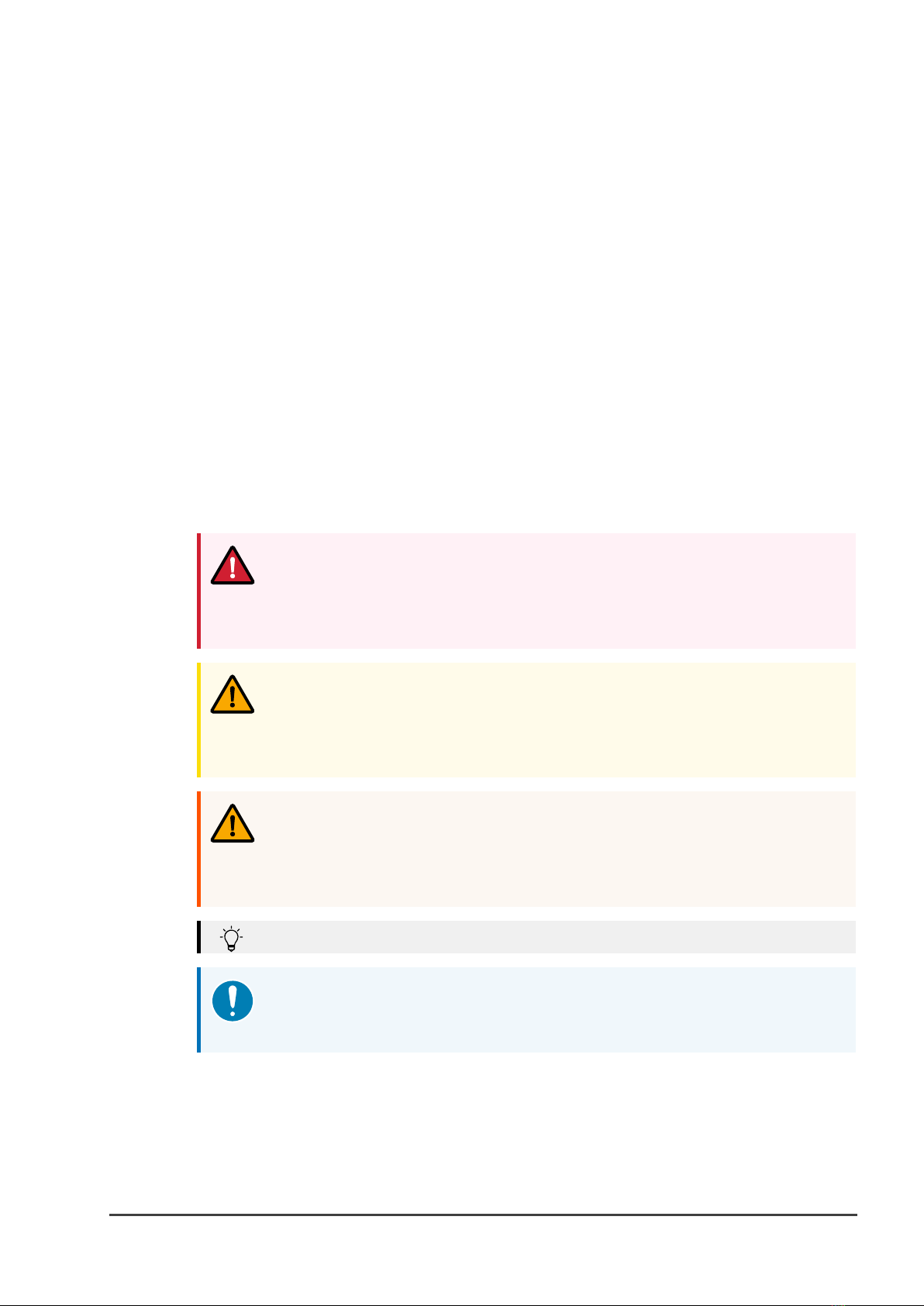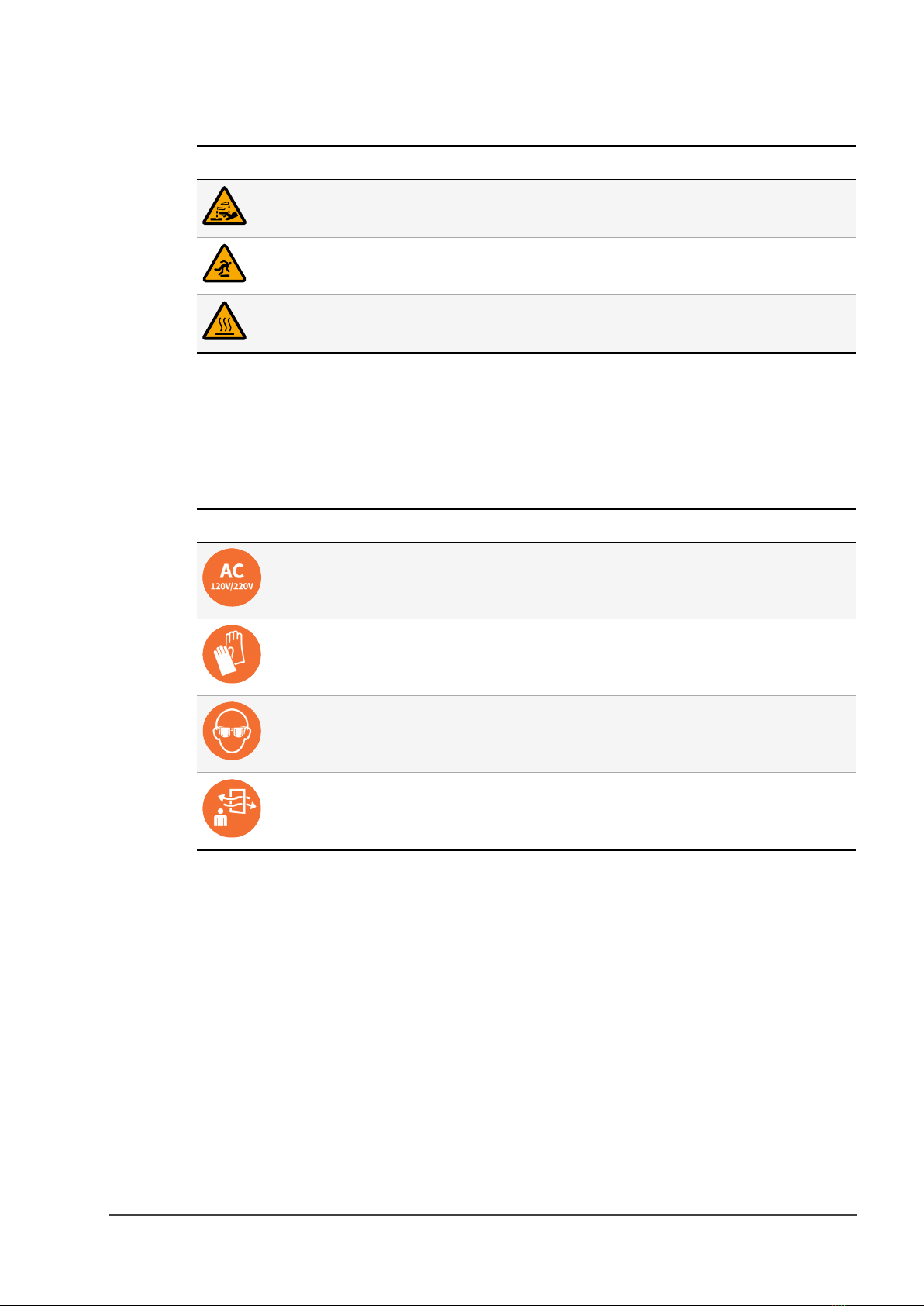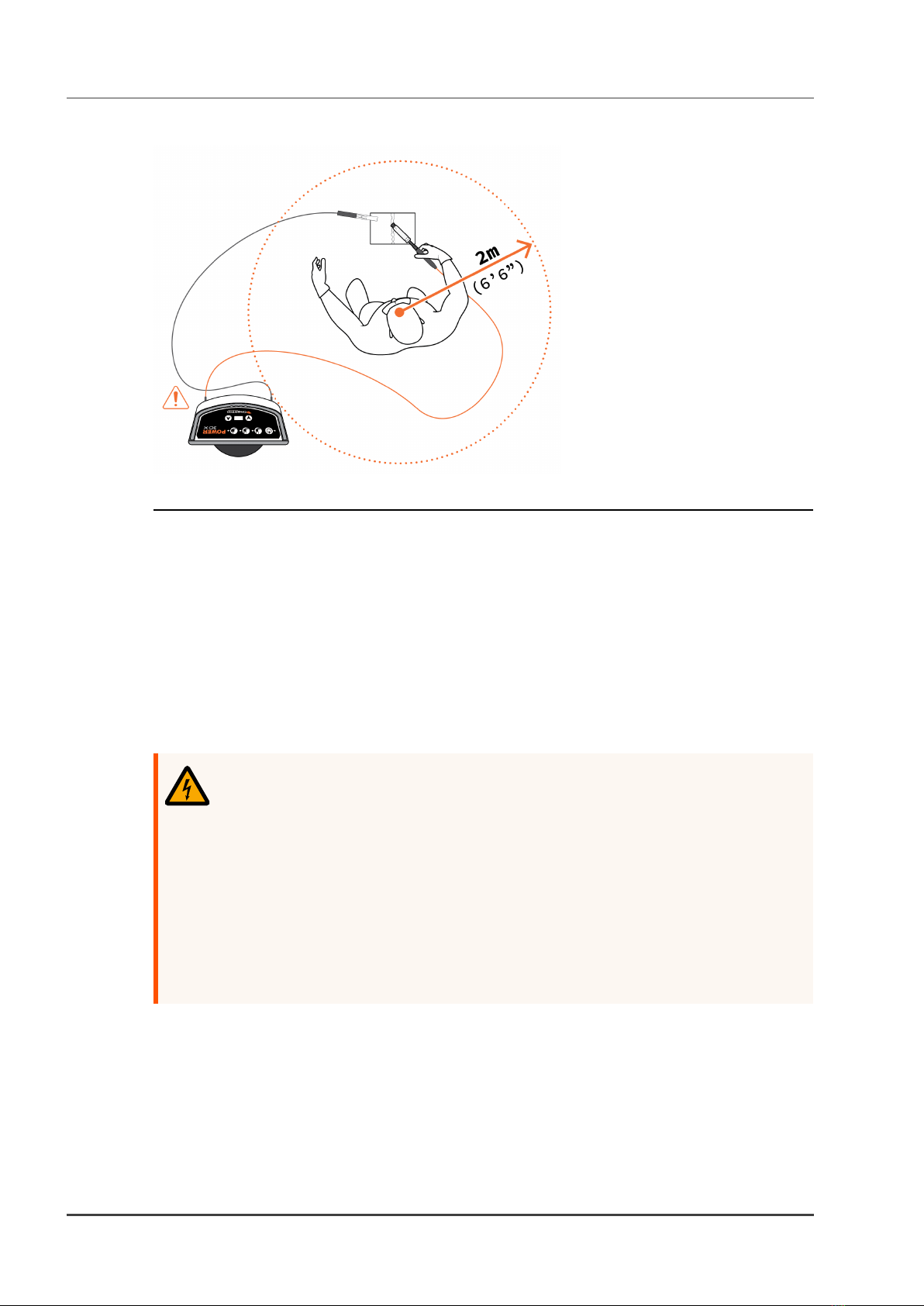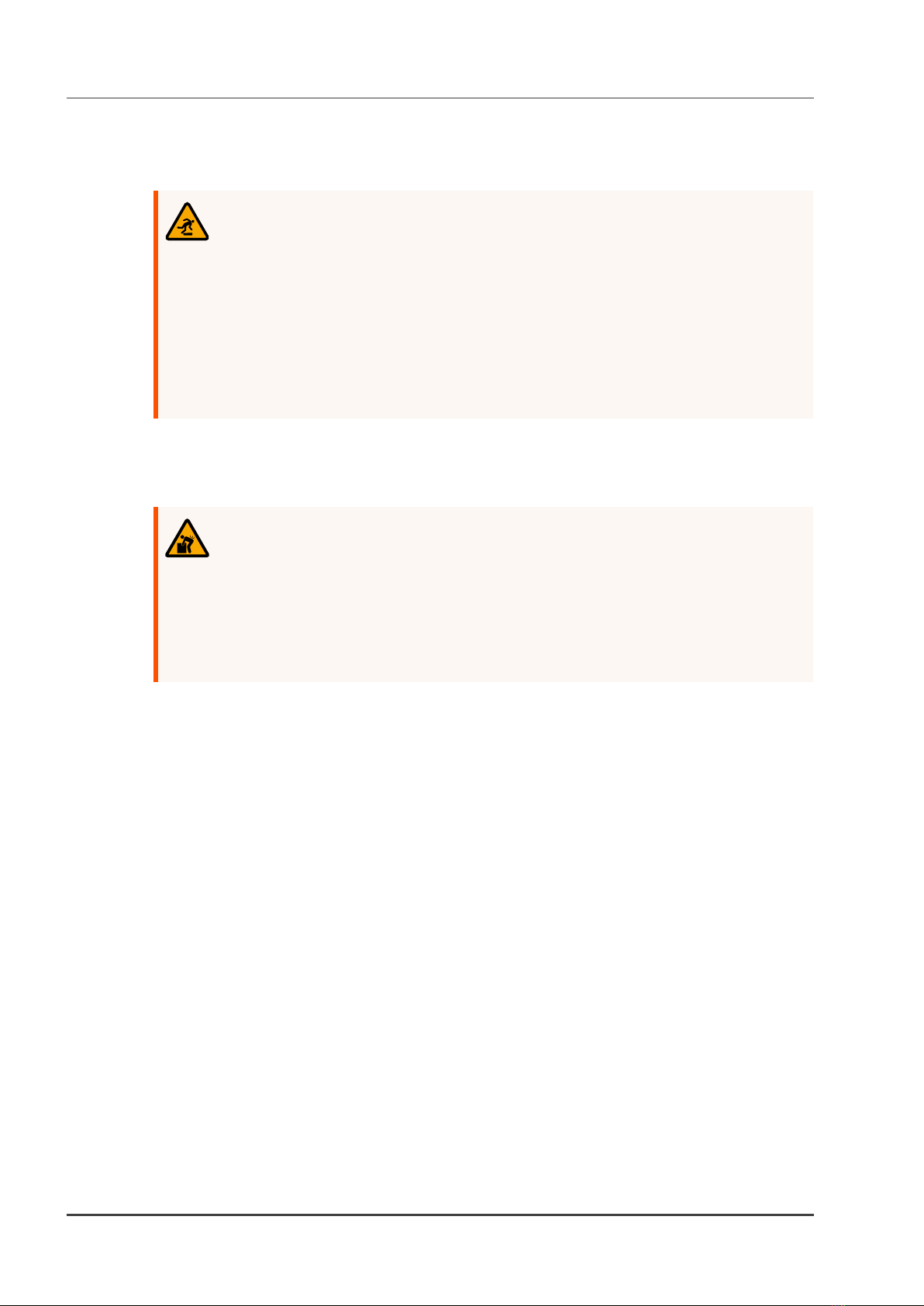10 of 56 WELC6012 - 1.0
1.6.5 Tripping
WARNING
Risk of injury from trips or falls!
There is a risk of tripping on the 4m earth or handle cables.
If the cables cross any access through a work area, then all necessary precautions
must be followed to warn and notify other users in the area.
Ensure that cables are routed safely away from heat sources or other potential
hazards.
Ensure the cables are not trapped or pinched during use.
1.6.6 Heavy
WARNING
Care must be taken to use proper lifting techniques.
The Power 30/30x device weights 6.5 kg (14.3lbs), and the Power 50x device
weights 7.1 kg (15.7lbs).
The device must be placed on a safe and stable area when being used.
Always use the machine handle to lift the device.
1.7 Responsibility of the owner
The owner is the person who operates the device for commercial or business purposes or
allows a third party to use the device and bears legal responsibility for the product during
operation for the protection of the user, personnel or third party. Note the device is not
designed for use on power generators or step down transformers.
1.7.1 Owner responsibilities
The device is used for commercial purposes. The owner of the device is therefore subject to
the legal responsibilities for occupational safety.
In addition to the safety instructions in this manual, the applicable safety regulations as well as
occupational safety and environmental regulations must be implemented for the area of
application of the device.
This applies to the following:
Power 30/30x/50x- User Guide 1 Safety information