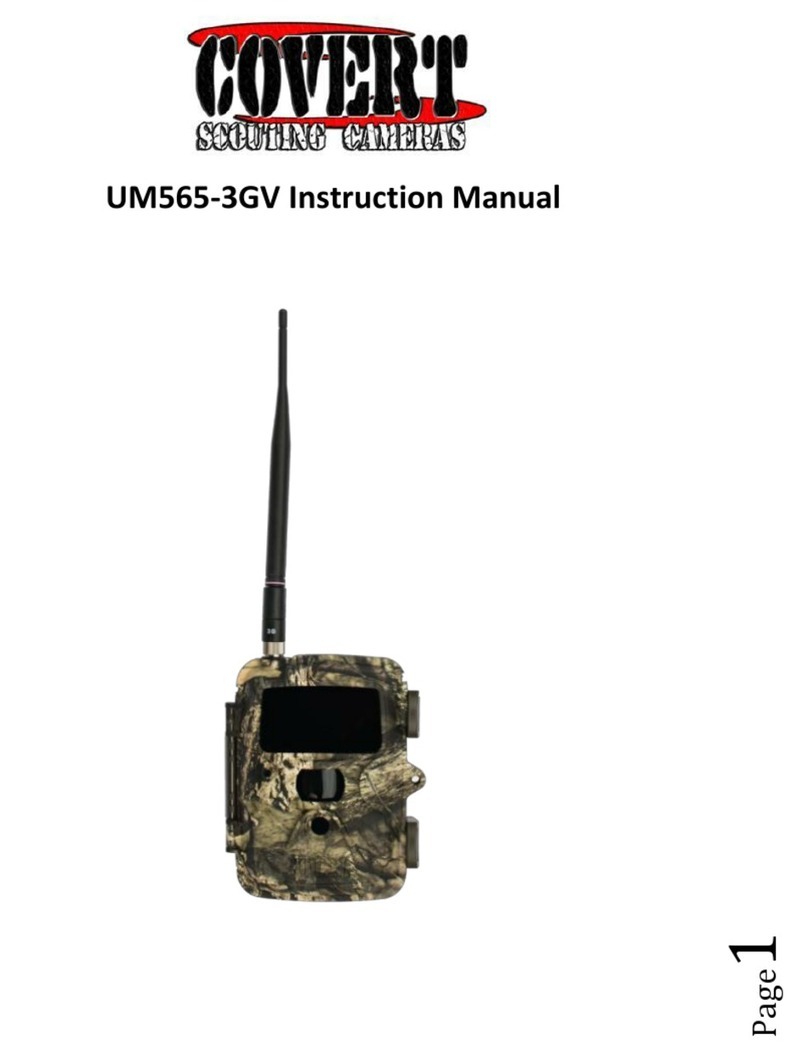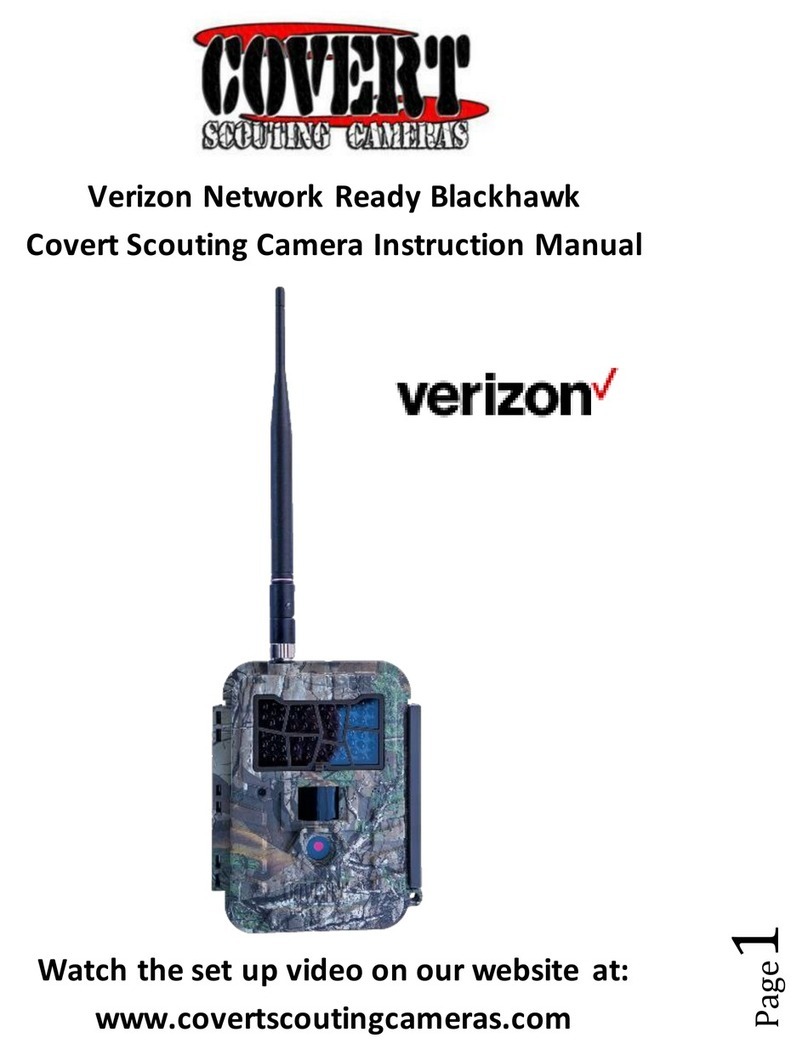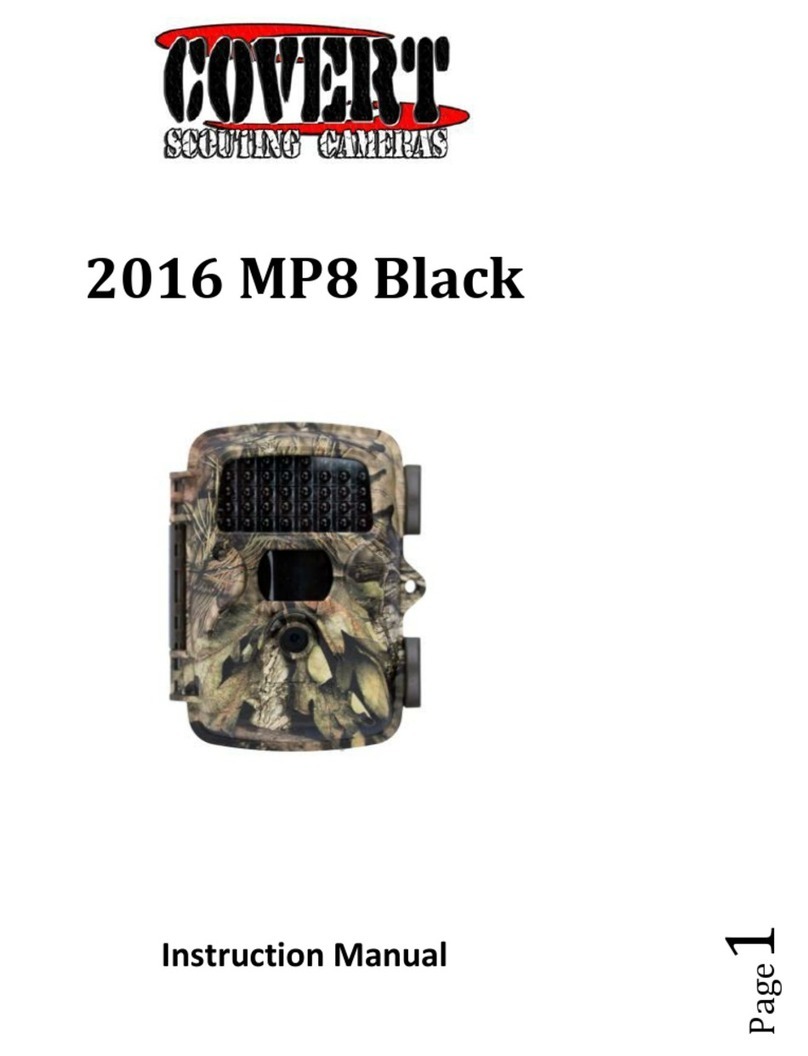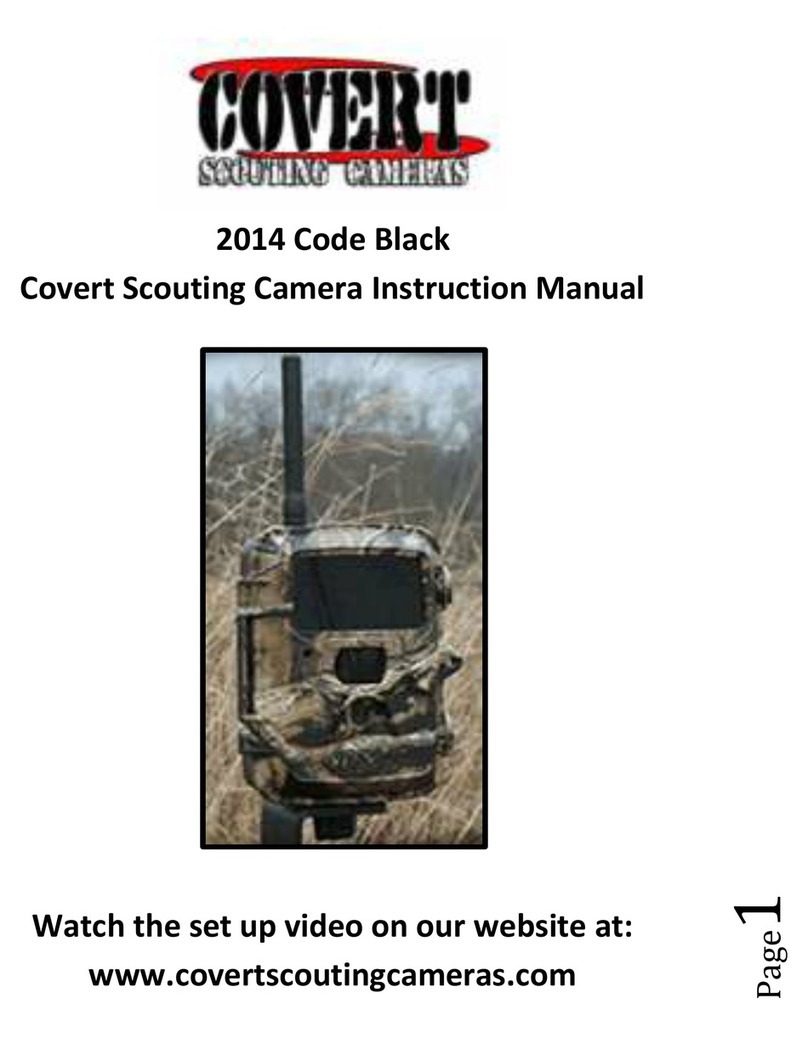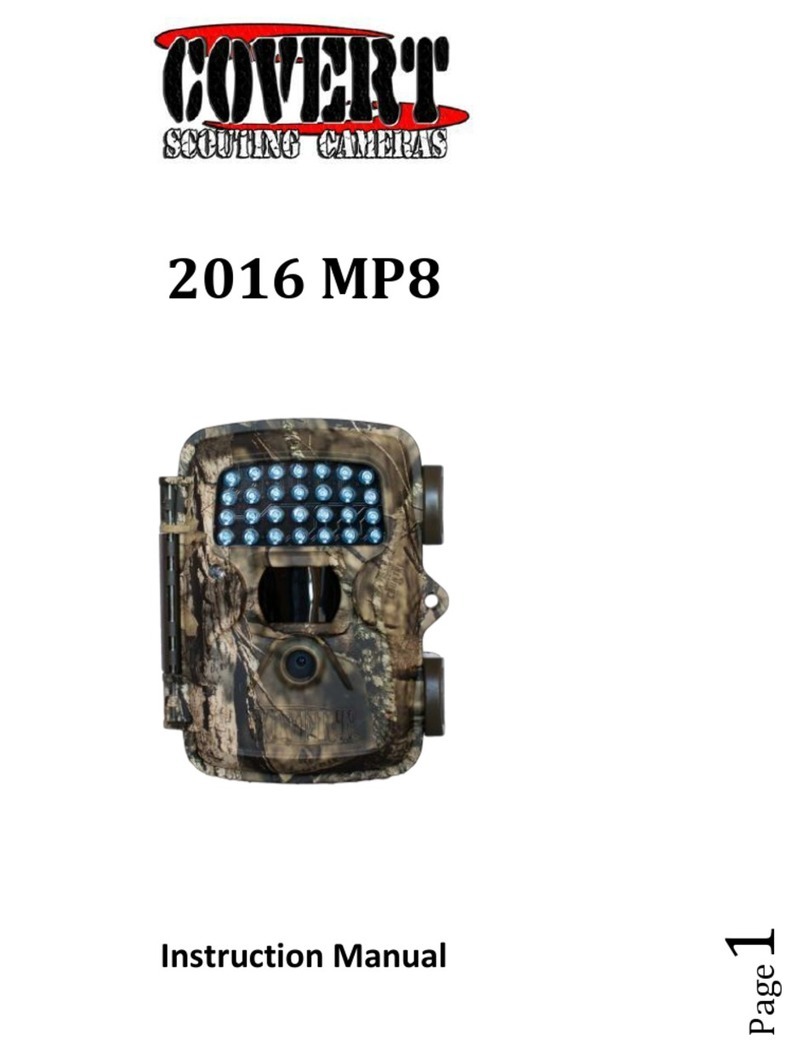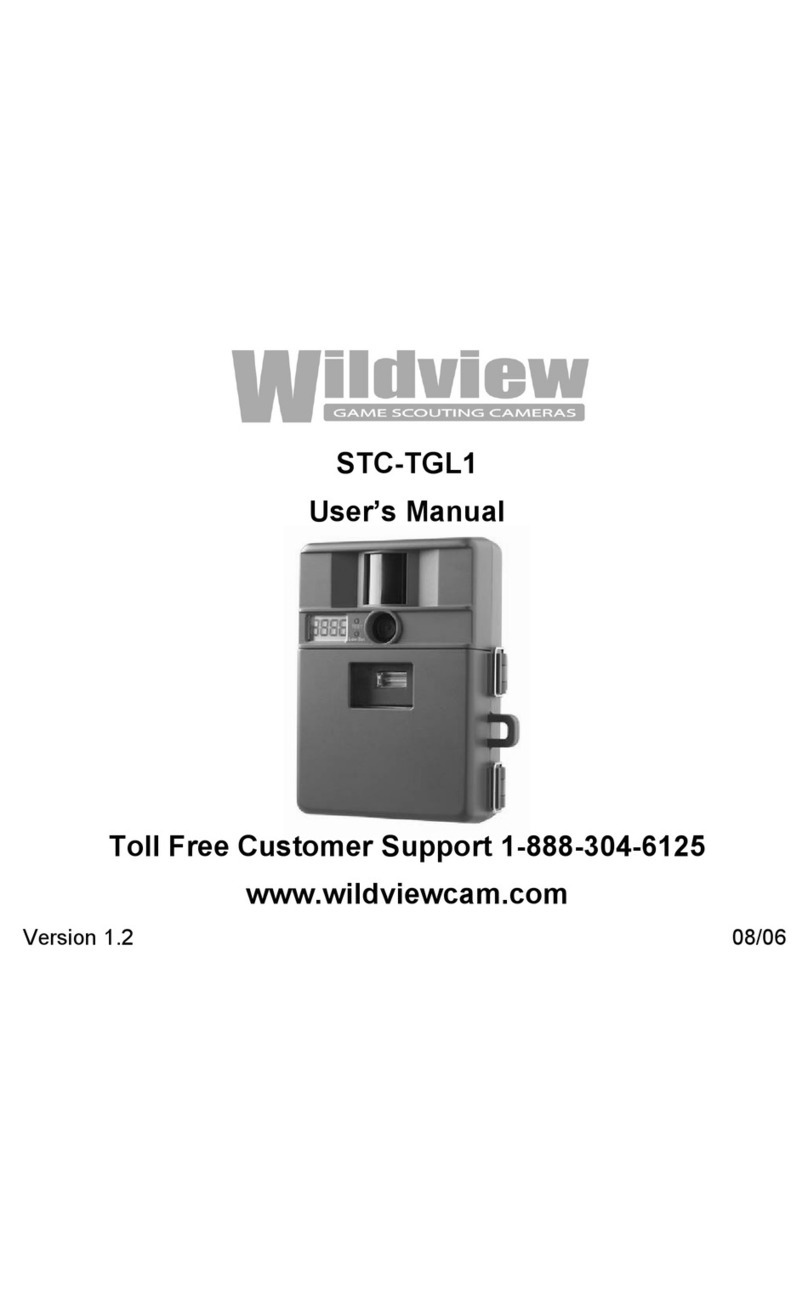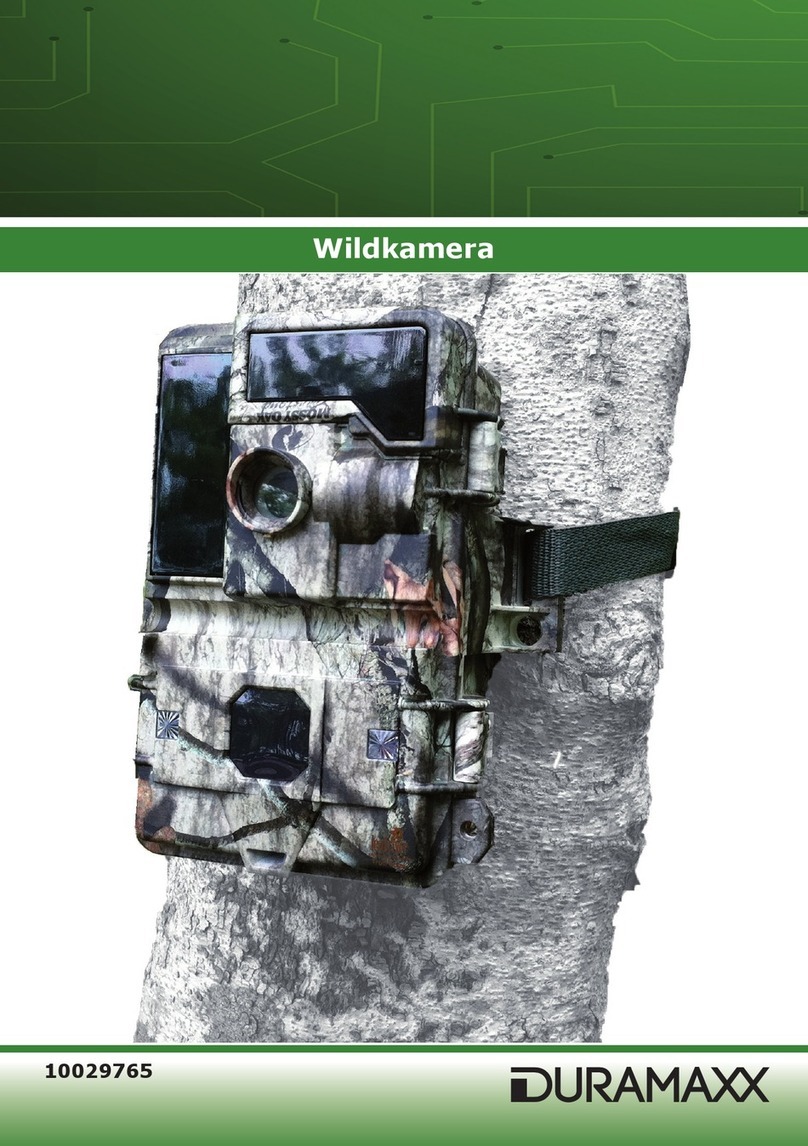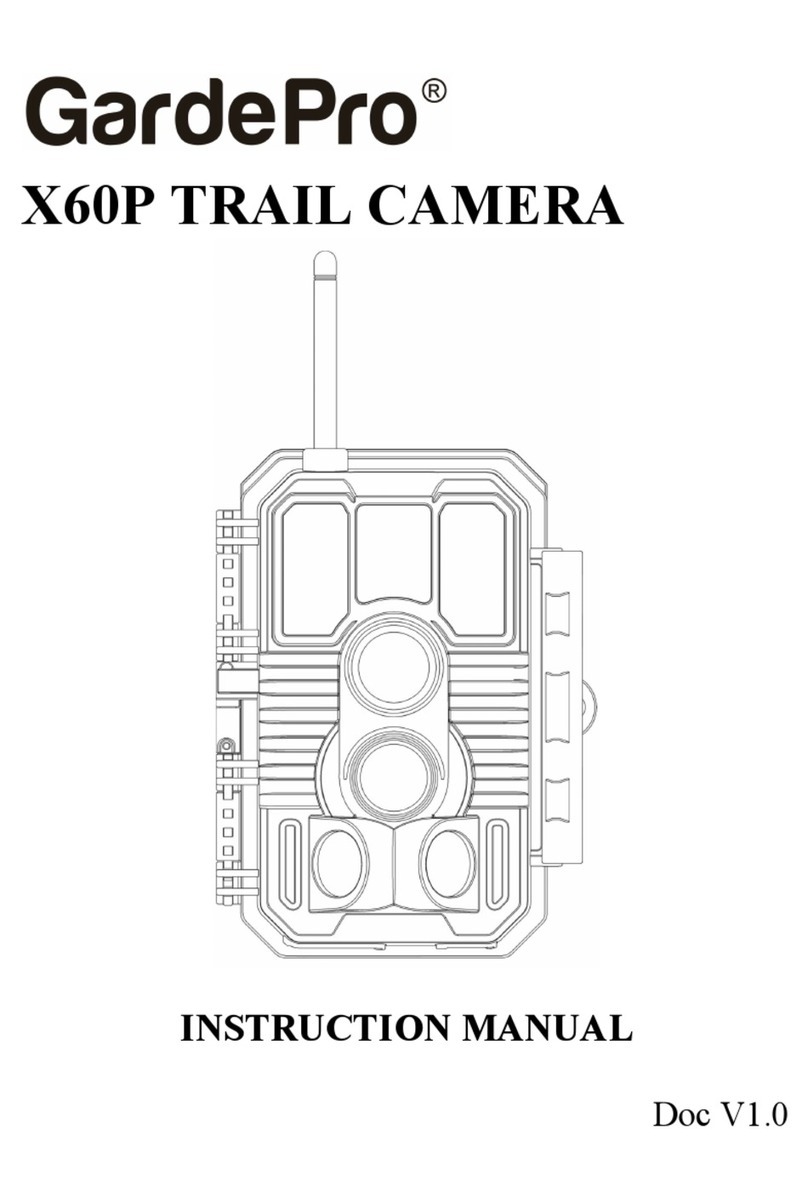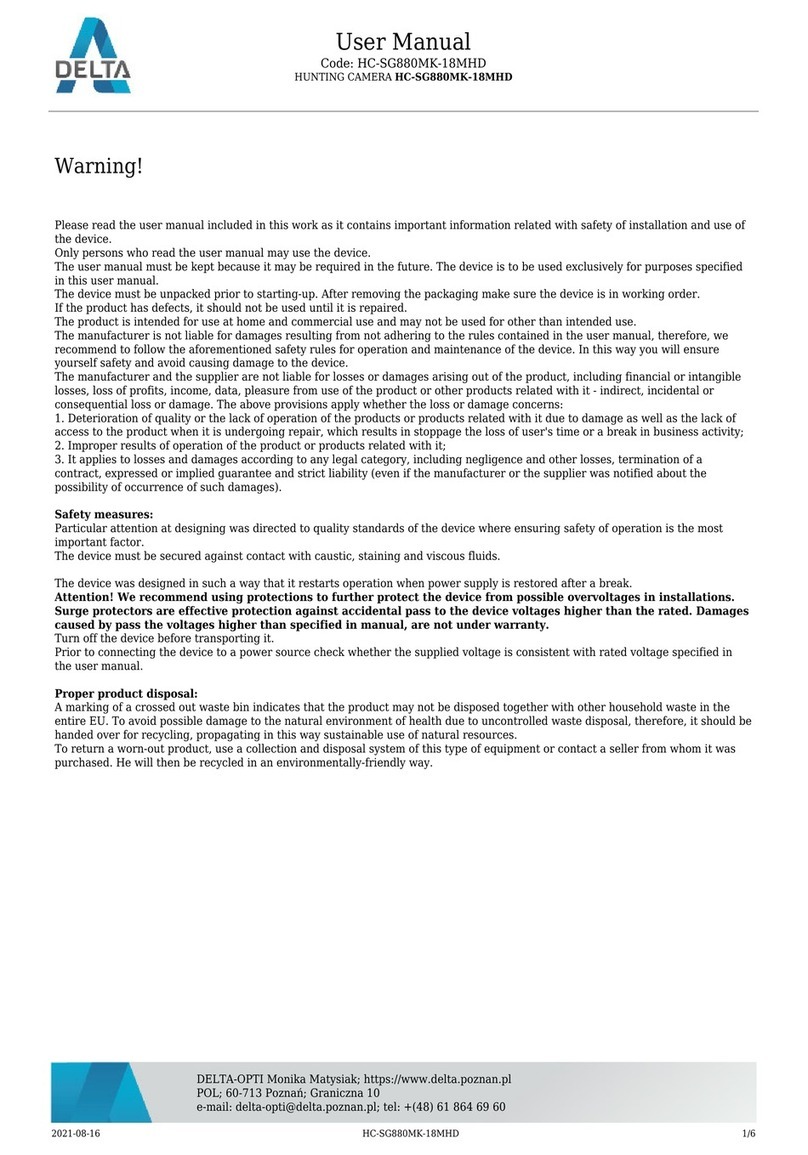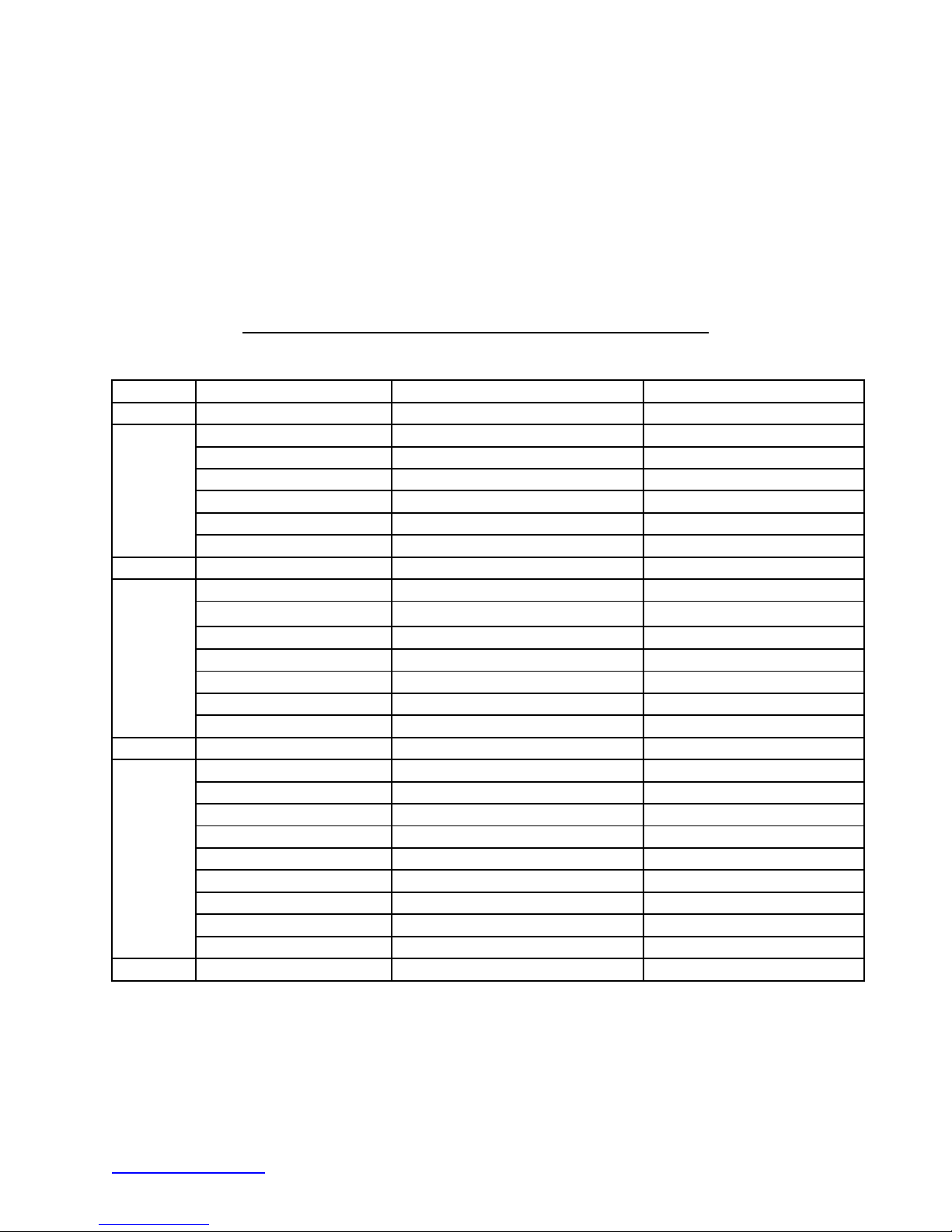3
www.starweb.com.au Covert Security & Wildlife Monitoring T.C. - User Manual March. 013
1 About the 100% Covert Trail Camera
1.1 General Description
An automated camera system specifically designed for Covert Surveillance & professional
Wildlife Monitoring. Records Super quality 12 mega pixel images & full colour High
Definition video with audio during daylight. At night the target area is illuminated by an array
of 940nm infra red leds (light emitting diodes). Totally covert, invisible to humans & animals.
Great for monitoring normally light shy nocturnal species which can be alarmed by other
trail cameras. Built in LCD screen allows you to view images/ video in the field & provides a
simple user interface with on screen menus for easy programming. USB cable enables
transfer of data from the SD card to laptop in the field.
Operates as both a Motion Activated & a Time Lapse Camera
Motion - activation: A PIR (passive infra red) sensor on the front of the camera detects
movement of passing animals, humans & vehicles, just like an outdoor security sensor light.
This movement triggers the camera which records images & video. PIR sensitivity has three
settings Low Medium & High to suit varying size & distance to targets.
Time- Lapse: The camera automatically triggers at a preset interval from once every 5
seconds to once every 8 hours. With each trigger the camera records still images and or
video. Time lapse is ideal for conducting habitat studies of large areas of pasture,
determining game movement & observation of animals at water holes & dams. Motion
activation can be switched On or Off when operating in Time Lapse mode.
Scheduled - Operation: Allows you to program the camera to operate only during a
specified period. The camera switches On each day at the user specified Start Time &
shuts down at the user specified End time.
Battery Type:
Powered is provided by 12 AA alkaline or NiMH rechargeable batteries. Do not mix battery
types; replace all 12 batteries as a complete set. Avoid cheap batteries which may leak.
SD Card Requirements:
Quality class 10 SDHC cards of 4 ~16GB capacity recommended, maximum size 32 GB.
Loading port for the SD card is located on the underside of the front panel, accessible when
the case is open. Do not use standard speed SD cards. Make sure the “lock” on the SD
card is in the OFF position (write protect OFF) Store SD cards in their plastic case to avoid
contamination from dirt & dust.
Cammo Housing:
Easily concealed & weather resistant. Camera is not submersible & should be protected
against direct exposure to driving rain, extreme weather, vibration & shock.