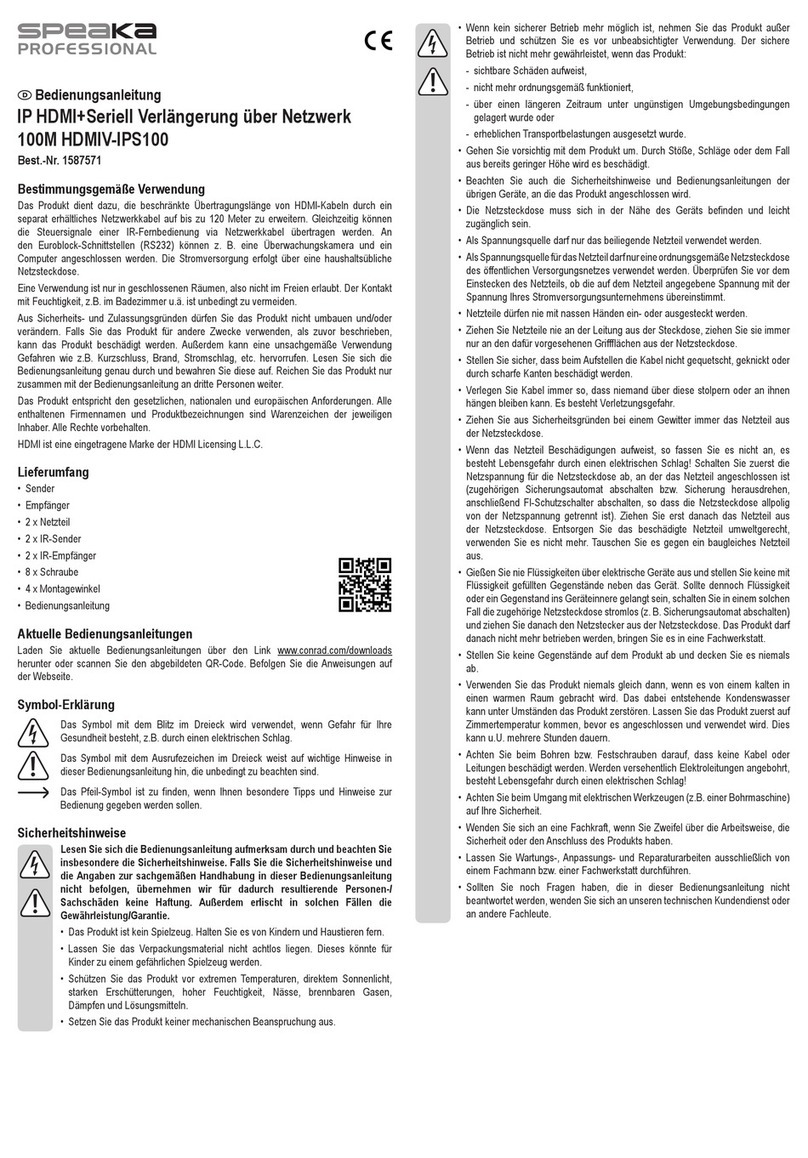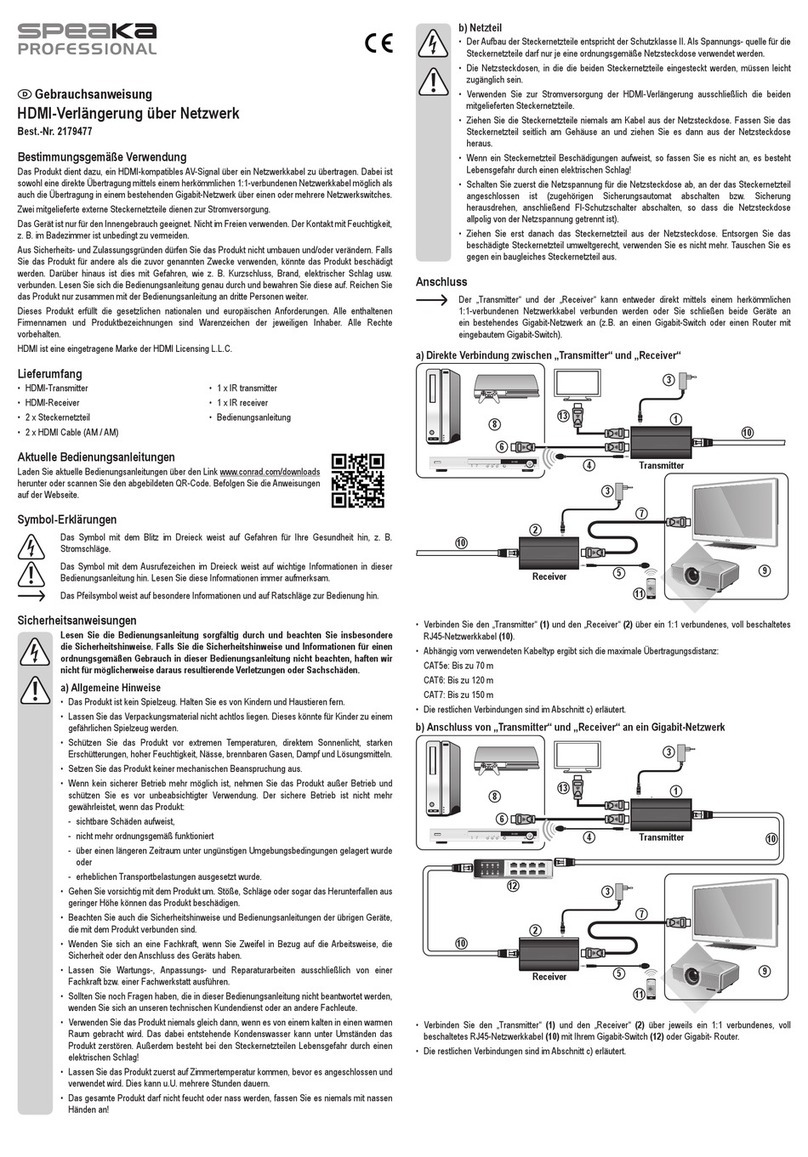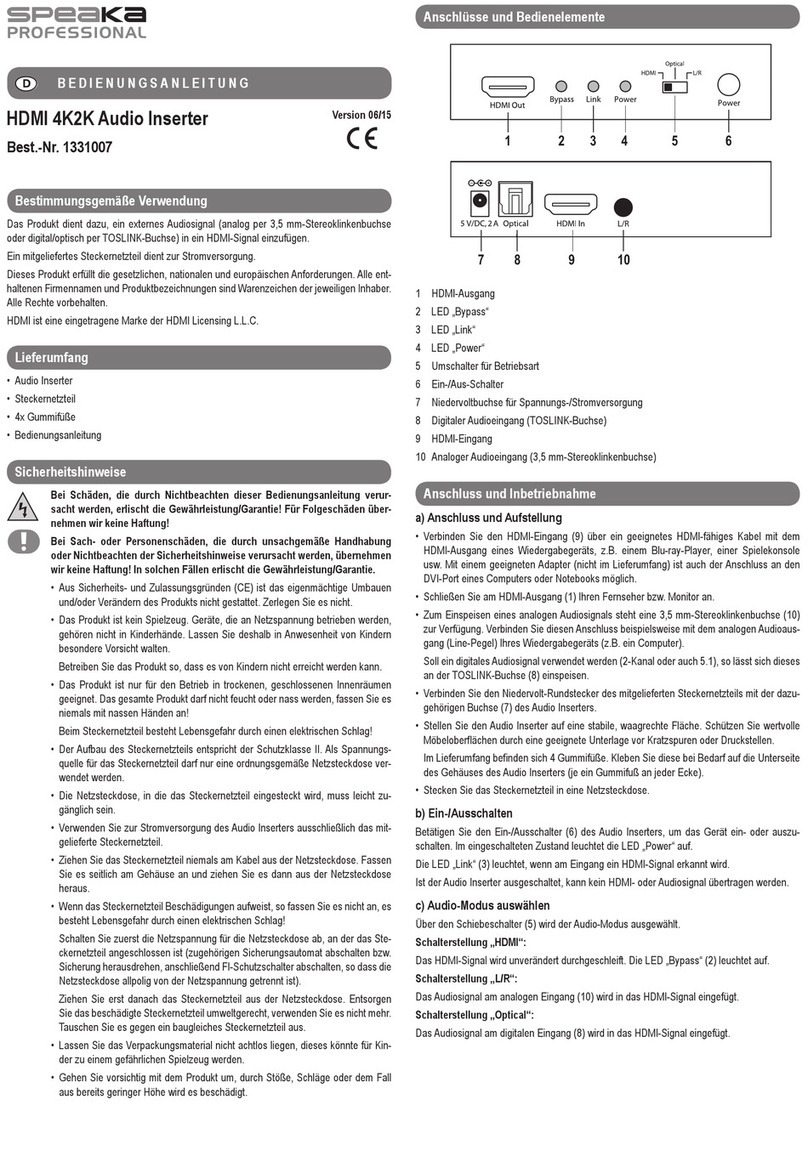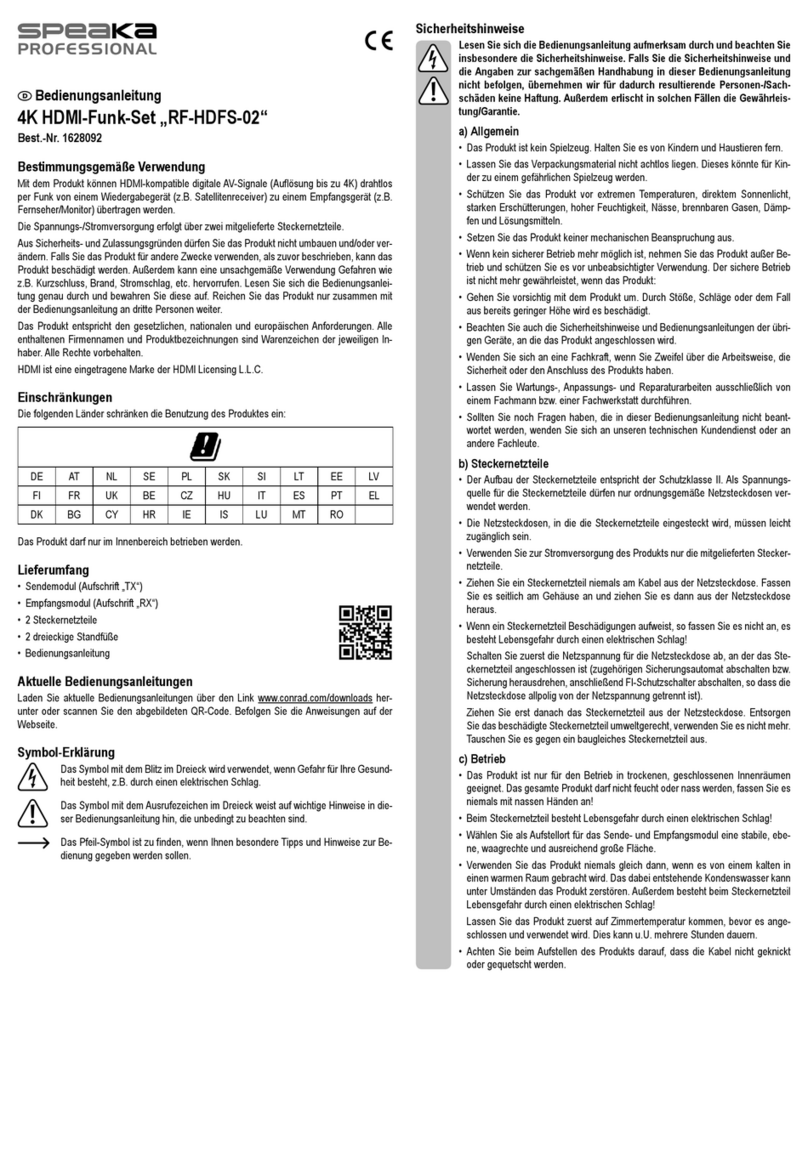b) Netzteil
• Verwenden Sie ausschließlich das mitgelieferte Netzteil für die Stromversorgung.
• Als Spannungsquelle für das Netzteil darf nur eine haushaltsübliche Netzsteckdo-
se verwendet werden, die an das öffentliche Versorgungsnetz angeschlossen ist.
Überprüfen Sie vor dem Anschluss des Netzteils, ob die Spannungsangaben auf
dem Netzteil mit der Spannung in Ihrem Haushalt übereinstimmen.
• Das Netzteil darf nicht mit nassen Händen angeschlossen oder getrennt werden.
• Ziehen Sie niemals am Kabel, um das Netzteil von der Steckdose zu trennen.
Verwenden Sie stattdessen stets die dafür vorgesehenen Griffächen am Netz-
stecker.
• Stellen Sie sicher, dass bei der Einrichtung des Produkts das Kabel nicht ge-
quetscht, geknickt oder durch scharfe Kanten beschädigt wird.
• Verlegen Sie Kabel immer so, dass niemand über diese stolpern oder an ihnen
hängen bleiben kann. Andernfalls besteht Verletzungsgefahr.
• Trennen Sie das Netzteil aus Sicherheitsgründen während eines Gewitters stets
von der Stromversorgung.
c) Elektrische Hinweise
• Verwenden Sie das Produkt niemals unmittelbar nachdem es von einem kalten
in einen warmen Raum gebracht wurde. Das dabei entstandene Kondenswasser
könnte zu irreparablen Schäden am Produkt führen. Lassen Sie das Gerät des-
halb stets zuerst auf Zimmertemperatur kommen.
d) Angeschlossene Geräte
• Beachten Sie auch die Sicherheits- und Bedienhinweise der übrigen Geräte, die
an dieses Produkt angeschlossen sind.
Bedienelemente und Komponenten
a) Sender (TX)
IR OUT DC 12VHDMI OUTEDIDHDMI IN CAT
1 2 3 4 6 85 7
1
HDMI IN
Schließen Sie ein HDMI-Quellgerät, z. B. einen DVD-Spieler oder eine Set-Top-Box,
an.
2
EDID TX/RX
Bei dem Begriff „EDID“ (Extended Display Identication Data) handelt es sich um eine
Datenstruktur, die zur Beschreibung der Merkmale eines Bildschirms herangezogen
wird. Diese Merkmale werden an das HDMI-Quellgerät übermittelt, damit es sich auf
die Eigenschaften Ihres Monitors abstimmen kann.
• EDID-Schalter in der linken Stellung (RX): Übermitteln der Merkmale des an den
Empfänger angeschlossenen Monitors an das Quellgerät.
• EDID-Schalter in der rechten Stellung (RX): Übermitteln der Merkmale des an den
Sender angeschlossenen Monitors an das Quellgerät.
3HDMI OUT
Schließen Sie einen HDMI-Bildschirm, z. B. ein Fernsehgerät, an.
4
IR OUT
Kabelanschlussbuchse des IR-Senders. Das IR-Signal stammt von der IR IN-An-
schlussbuchse der Empfängereinheit.
5
Netzanzeige
Ist die Sendereinheit an die Stromversorgung angeschlossen, leuchtet die Anzeige
durchgehend.
6
CAT-Ausgangsanschluss.
Nehmen Sie ein CAT5E/6 Kabel zur Hand und stellen Sie eine Verbindung zum CAT-
Eingang der Empfängereinheit her.
7
Anzeige für Digitalsignale
• EIN: HDMI-Signal mit HDCP
• Blinkt: HDMI-Signal ohne HDCP
• AUS: Kein HDMI-Signal
HDCP (High-bandwidth Digital Content Protection)
8DC 12 V
Netzeingang.
Bedienungsanleitung
SP-HDE-200
4K HDMI Extender (Verlängerung) über Netzwerkkabel
Best.-Nr. 2356099
Bestimmungsgemäße Verwendung
Das Produkt ist zur Verlängerung der Übertragungsstrecke von HDMI-Verbindungen unter Ver-
wendung von Netzwerkkabeln vorgesehen.
Das Produkt ist ausschließlich für den Innengebrauch bestimmt. Verwenden Sie sie also nicht
im Freien. Der Kontakt mit Feuchtigkeit ist in jedem Fall zu vermeiden.
Aus Sicherheits- und Zulassungsgründen dürfen Sie das Produkt nicht umbauen und/oder ver-
ändern. Sollten Sie das Produkt für andere als die zuvor beschriebenen Zwecke verwenden,
kann das Produkt beschädigt werden. Eine unsachgemäße Verwendung kann außerdem zu
Gefahren wie Kurzschlüssen, Bränden oder elektrischen Schlägen führen. Lesen Sie sich die
Bedienungsanleitung sorgfältig durch und bewahren Sie sie sicher auf. Reichen Sie das Pro-
dukt nur zusammen mit der Bedienungsanleitung an Dritte weiter.
Dieses Produkt erfüllt die gesetzlichen nationalen und europäischen Anforderungen. Alle ent-
haltenen Firmennamen und Produktbezeichnungen sind Warenzeichen der jeweiligen Inhaber.
Alle Rechte vorbehalten.
HDMI ist eine eingetragene Marke der HDMI Licensing L.L.C.
Lieferumfang
• Sendereinheit
• Empfängereinheit
• Netzteil
• IR-Sender mit Kabel (1,5 m)
• IR-Empfänger mit Kabel (1,5 m)
• Bedienungsanleitung
Aktuelle Bedienungsanleitungen
Laden Sie aktuelle Bedienungsanleitungen über den Link
www.conrad.com/downloads herunter oder scannen Sie den abgebildeten
QR-Code. Befolgen Sie die Anweisungen auf der Webseite.
Symbol-Erklärung
Das Symbol mit dem Blitz im Dreieck weist auf Gefahren für Ihre Gesundheit hin, z.
B. Stromschlag.
Das Symbol mit dem Ausrufezeichen im Dreieck weist auf wichtige Informationen in
dieser Bedienungsanleitung hin. Lesen Sie diese Informationen immer aufmerksam.
Das Pfeilsymbol weist auf besondere Informationen und Empfehlungen zur Bedie-
nung hin.
Sicherheitshinweise
Lesen Sie sich die Bedienungsanleitung sorgfältig durch und beachten Sie
insbesondere die Sicherheitshinweise. Sollten Sie die in dieser Bedienungs-
anleitung aufgeführten Sicherheitshinweise und Informationen für einen ord-
nungsgemäßen Gebrauch nicht beachten, übernehmen wir keine Haftung für
daraus resultierende Personen- oder Sachschäden. Darüber hinaus erlischt in
solchen Fällen die Gewährleistung/Garantie.
a) Allgemeine Hinweise
• Das Produkt ist kein Spielzeug. Halten Sie es von Kindern und Haustieren fern.
• Lassen Sie das Verpackungsmaterial nicht achtlos liegen. Dieses könnte andern-
falls für Kinder zu einem gefährlichen Spielzeug werden.
• Schützen Sie das Produkt vor extremen Temperaturen, direkter Sonneneinstrah-
lung, starken Erschütterungen, hoher Feuchtigkeit, Nässe, brennbaren Gasen,
Dämpfen und Lösungsmitteln.
• Setzen Sie das Produkt keiner mechanischen Beanspruchung aus.
• Sollte kein sicherer Betrieb mehr möglich sein, nehmen Sie das Produkt außer Be-
trieb und schützen Sie es vor unbeabsichtigter Verwendung. Der sichere Betrieb
ist nicht mehr gewährleistet, wenn das Produkt
- sichtbare Schäden aufweist,
- nicht mehr ordnungsgemäß funktioniert,
- über einen längeren Zeitraum unter ungünstigen Umgebungsbedingungen ge-
lagert wurde oder
- erheblichen Transportbelastungen ausgesetzt wurde.
• Gehen Sie stets vorsichtig mit dem Produkt um. Stöße, Schläge oder sogar das
Herunterfallen aus geringer Höhe können das Produkt beschädigen.
• Wenden Sie sich an einen Fachmann, sollten Sie Zweifel in Bezug auf die Arbeits-
weise, die Sicherheit oder den Anschluss des Geräts haben.
• Lassen Sie Wartungs-, Änderungs- und Reparaturarbeiten ausschließlich von ei-
ner Fachkraft bzw. einer zugelassenen Fachwerkstatt ausführen.
• Sollten Sie noch Fragen haben, die in dieser Bedienungsanleitung nicht beantwor-
tet wurden, wenden Sie sich an unseren technischen Kundendienst oder anderes
Fachpersonal.