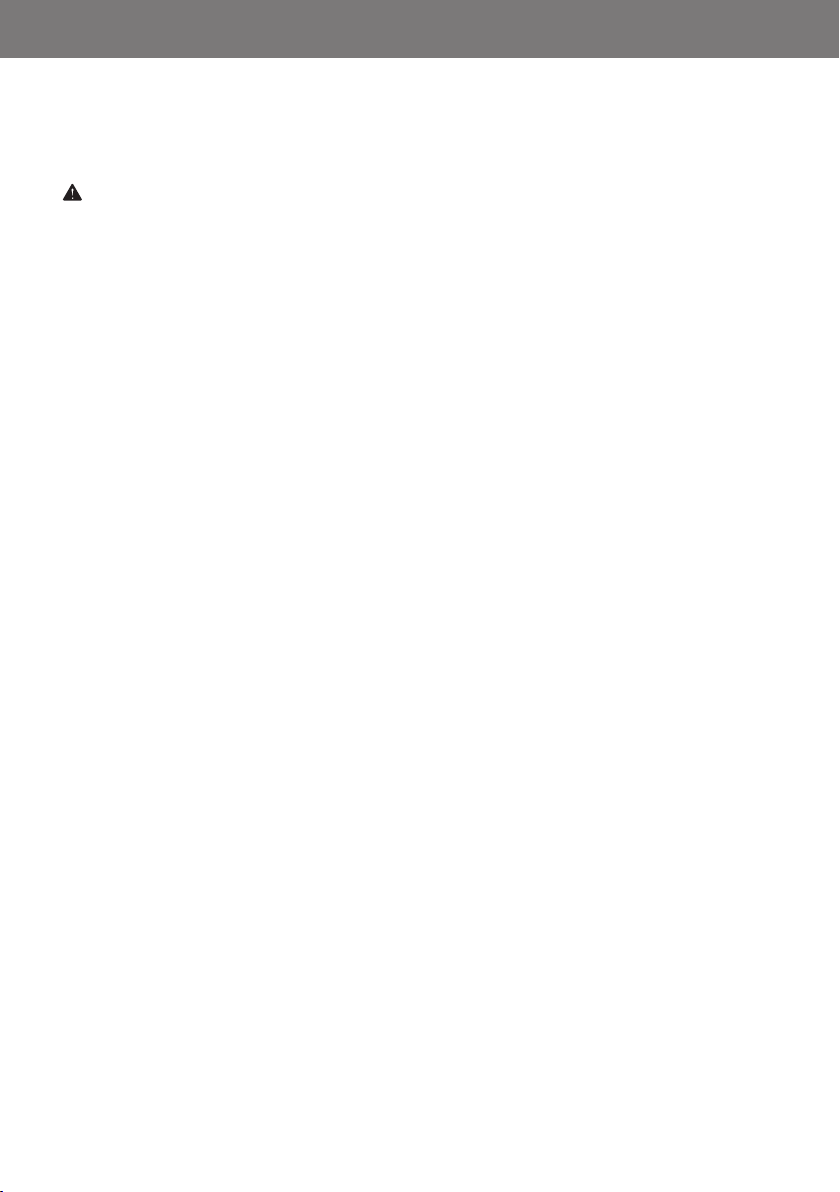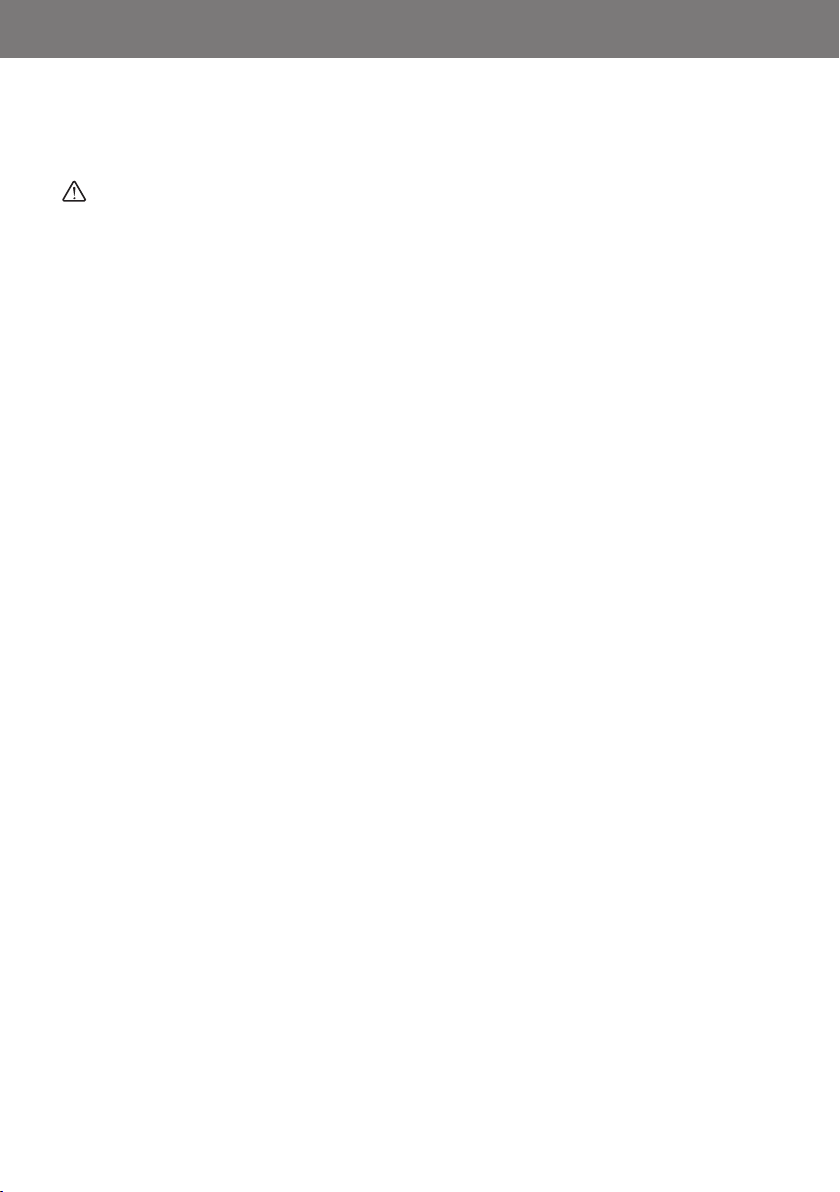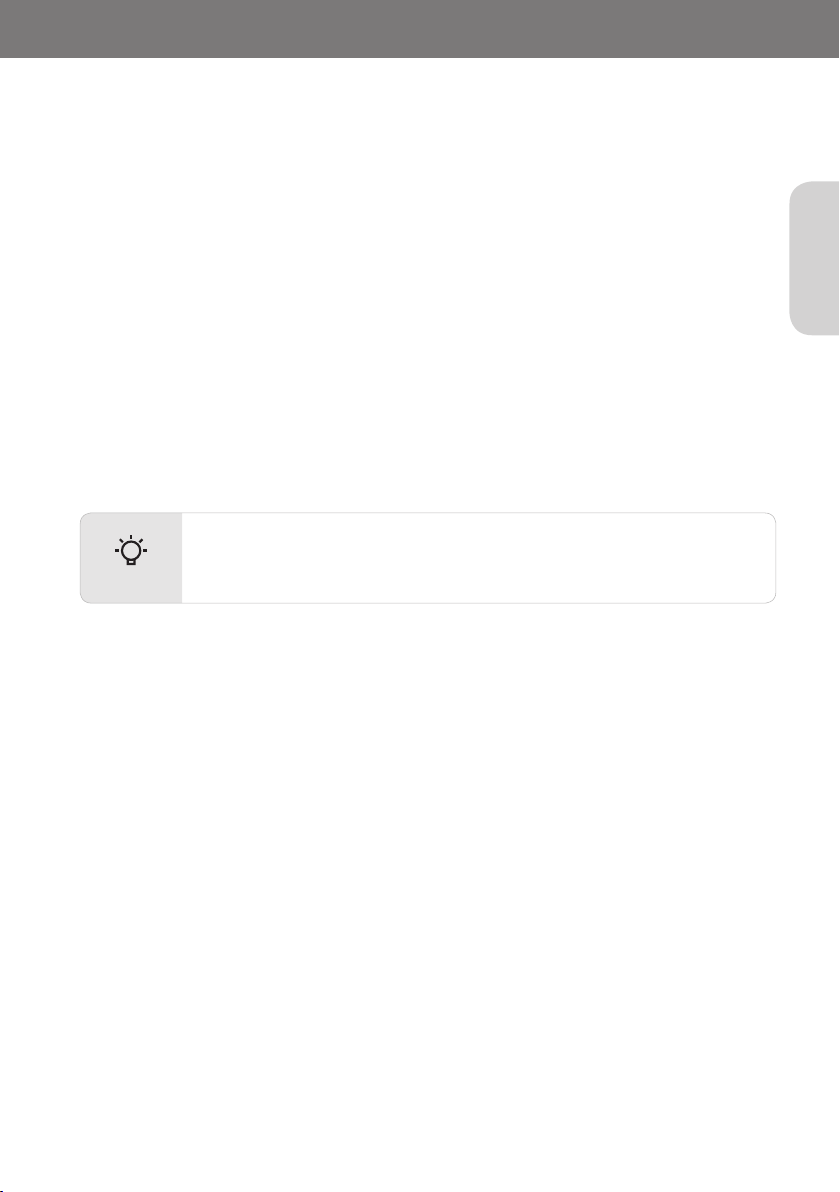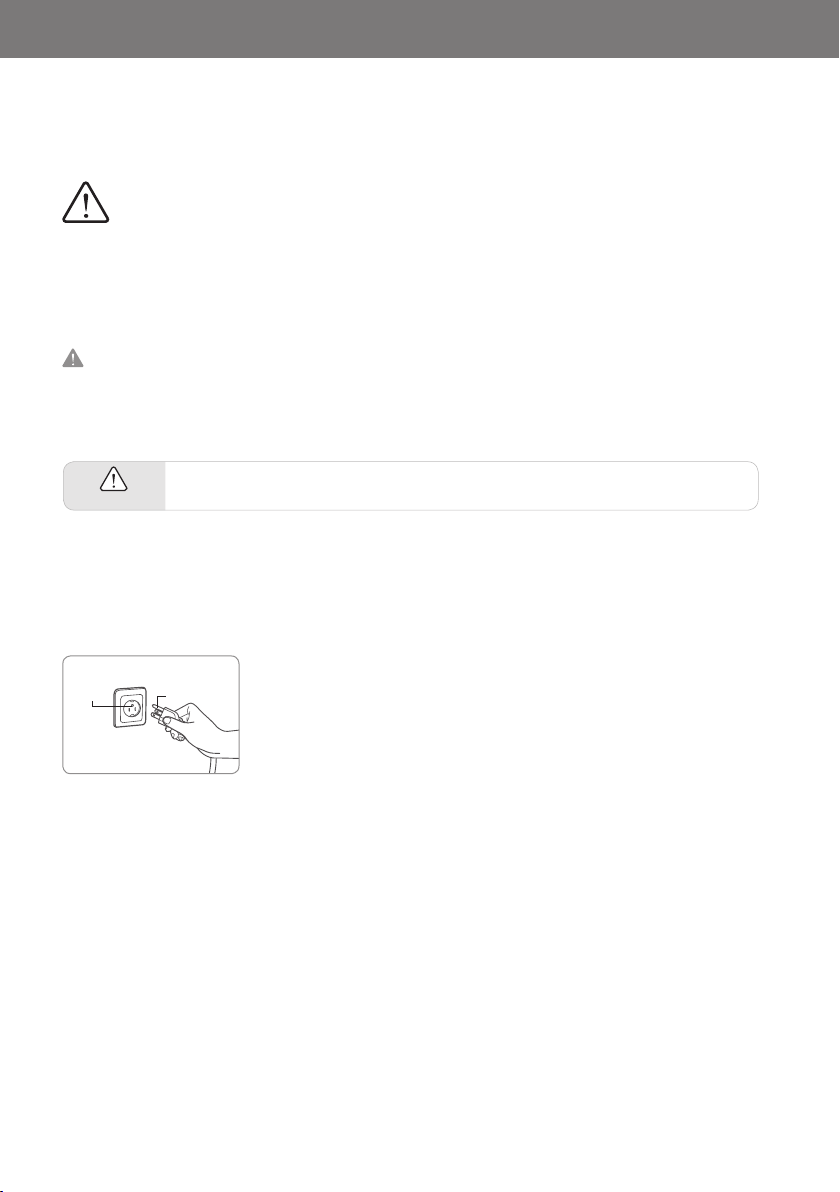Feature highlights
Coway’s revolutionary cleansing technology, 「i-wave system」
- This new unique water stream system of Coway provides water stream
course modes customized to the conditions of the user for a tidier and
more refreshing cleaning process.
Delicate, clean customized water stream for women
- Water streams from minute perforations for women: The soft water streams
shot through the minute perforations cleanse the sensitive skin of women
cleanly and softly.
- Super wide water streams from minute perforations for women : The water
streams shot through the minute perforations that cover a wide range
cleanse skin of women during a sensitive period such as menstruation.
Water path & Nozzle Cleaning function
- The two-stage cleaning function, which consists of water path cleaning
for every channel of water flow in the bidet and the nozzle cleaning for
the nozzles easily exposed to contamination. This two-stage cleaning
function using electrolyzed water allows the users to use the product
with relief and for better cleaning.
Stainless steel twin nozzles for improved cleanness
- The stainless steel nozzles and anti-bacterial nozzle tips ensure more
hygienic use of the product. Also, the anal region cleaning nozzle and
bidet nozzle for women are separated for better hygiene.
Separated nozzle doors and dry duct fixing structure for
better hygiene
- The separated nozzle door (2 doors) structure separates the anal region
cleaning nozzle and bidet nozzle for women for better hygiene.
- The easy mounting/dismounting structure allows you to easily separate
the nozzles and dry duct for easier and more hygienic cleaning.
High-quality RF wireless remote controller
- The remote controller for wireless communication (RF) can transmit and
receive signals in all directions and greatly improves reception rate and
use convenience.
Power saving system– 'ECO GREEN system'
- The 'hybrid instantaneous warm water' system sets adequate
temperatures quickly during use (when seated). The built-in ECO GREEN
system switches the bidet toilet to the standby mode when not in use to
save the electric power and lower the electric rates.
Stainless steel
nozzle
+
anti-bacterial
nozzle tip
2