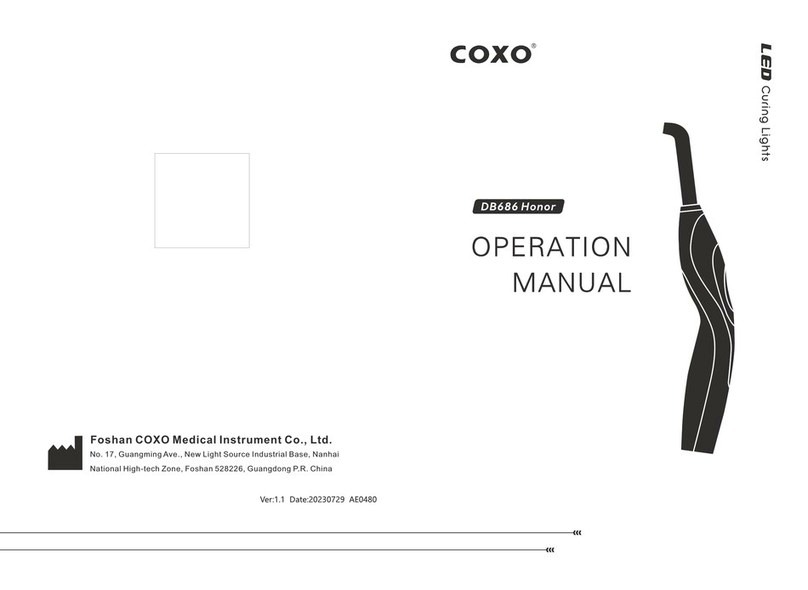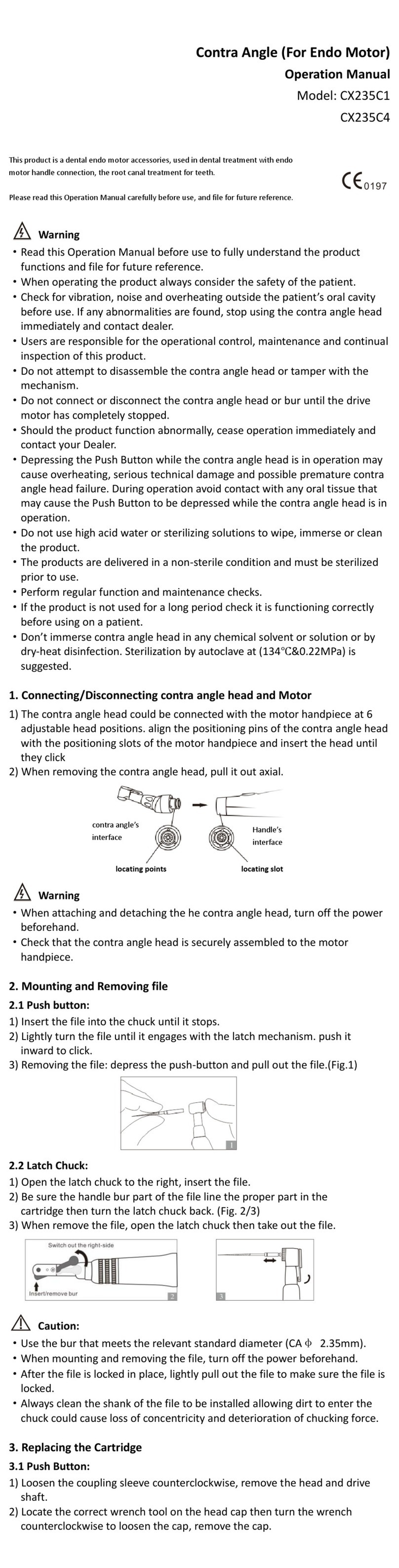Coxo C-Sailor User manual

Ver2.0 Revision Date:2015-09-30
OPERATION MANUAL
Please read this Operation Manual carefully before
using, and filing for future reference.
DENTAL IMPLANT MOTOR SYSTEM
Wellkang Ltd.
Address:Suite B,29 Harley Street,London W1G9QR,
United Kingdom
Foshan COXO Medical Instrument Co.,Ltd
Address:BLDG 4,District A,Guangdong New Light Source Industrial Base,
Langsha Luocun,Shishan Town,Naihai District,Foshan City,
Guangdong Province,China
Tel:0086-757-81800058
Fax:0086-757-81800058
E-mail:coxotec@163.com
Http://www.coxotec.com

2
1
Thank you for purchasing the COXO C-Sailor .
We recommend that prior to use, you read this document carefully regarding instructions for using, handling
method, or maintenance check so that you can carry on using the unit in the future.
In addition, please keep this operation manual in a place where a user can refer to it at any given time.
• Type of protection against electric shock :
-Class l equipment
• Degree of protection against electric shock :
-Type B applied part
• Method of sterilization or disinfection recommended by the manufacture :
-See 7. Cleaning, disinfection, packing and sterilization
• Degree of protection against ingress of water as detailed in the current edition of IEC 60529 :
-Foot Control: IPX7 (Protected against the effects of 30 minutes’ immersion in water)
Mode of operation :
-Intermittent operation(ON 2 min/OFF 10 min)
dental implant motor system
◆Classification of equipment
•
-The Implanted is designed for intermittent operating mode with an operating time of 2 minutes and an idle time
of 10 minutes. If the operating mode specified is observed no overheating of the system and therefore no injury
to the patient, user or third persons arises.
-Not to position the ME equipment so that it is difficult to operate the disconnection device.
1. Safety precautions prior to use
C-Sailor is intended for use in dental oral surgery and surgical procedures by qualified personnel.
INTENDED TO USE
The system may present a possibility of malfunction when used in the presence of an electromagnetic interference wave. Do not
install the system in the vicinity of the device which emits magnetic waves. Turn off the power switch of the Control Unit of this
system when an ultrasonic oscillation device or an electrode knife is located in the vicinity is used.
• C-Sailor needs special precautions regarding EMC and needs to be installed and put into service according to the EMC
information.
• Portable and mobile RF communications equipment can affect C-Sailor. Do not use RF equipment outskirts for the product.
• The use of accessories, Motors and cables other than those specified, with the exception of Motors and cables sold by the
manufacturer of C-Sailor as replacement parts for internal components, may result in increased EMISSIONS or decreased
IMMUNITY of the Control Unit.
• C-Sailor should not be used adjacent to or stacked with other equipment and that if adjacent or stacked use is necessary, the
Control Unit should be observed to verify normal operation in the configuration in which it will be used.
• When operating this system always consider the safety of the patient.
• Read this Operation Manual before use, and fully understand the functions of each part for operation key.
• Do not attempt to disassemble the Control Unit /Foot Control / Micromotor nor temper with the mechanism.
• Check for vibration, noise and overheating before use and if any abnormalities are found in use, stop using immediately and
contact your dealer.
• Use an electrical outlet that is grounded.
• Do not drop, hit, or subject to excessive shock.
• Do not bend the Irrigation Tube while the water pomp is operating. It could cause tube breakage.
• Do not use bent, damaged or sub-standard burs. The Shank could bend or brake.
• Do not exceed the recommended speed.
• After each Operation, be sure to lubricate and sterilize the handpiece as soon as it's cleaned. Blood coagulation can cause
corrosion and rusting. However, do not lubricate the Micromotor. Oil could generate excessive heat and cause damage.
• The Control Unit can be cleaned with a moist cloth. Disconnect the power supply before cleaning. The Control Unit and the Foot
Control cannot be sterilized by any method.
• When the product is very frequently used, consider the maintenance of a small stock of replaceable parts.
• Do not disconnect the Motor Cord from the motor.
• Do not wipe with or, clean or immerse in, high acid water or sterilizing solutions.
• Follow the table below for the motion time of motor and handpiece. Continuous use over a long time may cause the overheating
of the handpiece, which in turn may result in an accident.
• Applied parts for patient and/or operator is Handpiece.
WARNING
CAUTION
Read Handpiece’s Operation manual carefully before use.
• For service requirements and spare parts contact your dealer.
• The use of COXO genuine pre-sterilized, disposable Irrigation tube Kit is recommended.
• Turn off the Main Power Switch after each use.
NOTICE
Indications:
Missing a tooth, multiple teeth, the teeth of all patients.
Mandibular alveolar absorb all full mouth, wearing the traditional full mouth dentures is difficult, is not good,
wear is not strong person.
Wear traditional dentures fixed differential, non-functional mucosa can not endure.
For dentures aesthetics, function special requirements.
Remaining teeth missing teeth around the problem, can not do the traditional dentures.
•
•
•
•
•
Explains an instruction where minor to medium injury or physical damage may occur.
Explains an instruction where personal injury or physical damage may occur.
Explains an instruction that should be observed for safety reasons.
Classification Degree of Danger or Damage and Seriousness
WARNING
CAUTION
NOTICE
Cautions for operation
■
■
Read these safety cautions thoroughly before use and operate the product properly.
These indicators are to allow you to use the product safely, prevent danger and harm to you and others.
These are classified by degree of danger, damage and seriousness. All indicators concern safety, be sure to
follow them.
Contraindications:
Systemic diseases (cancer, cardiovascular diseases serious diseases, the blood system, the immune system
The disease, ...).
Ongoing and topical treatment of certain systems (anticoagulant therapy, chemotherapy, radiotherapy, ...).
Poor quantity and quality of bone.
•
•
•

34
Between 0-40˚C (32-104˚F)
Between -10-55˚C(14-131˚F)
Between10-85%RH
Between 10-85%RH
Between 700-1060hPa
Between 500-1060hPa
Temperature Humidity Atmospheric pressure
Use
Store Transportation
** No moisture condensation in the Control Unit.
** Using at outside of these limits may cause malfunction.
5
3
8
4
9
P
2
PROGR AM SPEE D TORQUE
MEMORY GEAR FWD/RE V COOLA NT
1
67
1
2
3
4
5
6
7
Control Unit
Foot Control with Cord(2M)
AC Electrical Cord(1.5M)
Optic Motor/Non-Optic Motor(with Motor Cord)
Coolant Solution Hanger Post
Handpiece Stand
Tube Holder
Description
3.Control Unit with an Irrigation Pump
Description of Operation
◆Keys on the Control Unit
(1) Program Key
Use to Cycle through available programs. Press [+] key to ascend and [-] key to descend program number. You
will find all program numbers sequentially by pressing keys.
(2) Speed Key
Use to set the Micromotor speed. Press [+] key to increase, and [-] key to decrease speed. (When the upper
and lower speed limits are reached an audible alarm 'beep' is sounded).
(3) Torque Key
Use to set the torque range. Press [+] key to increase and [-] key to decrease torque range. (When the upper and lower torque
range limits are reached an audible alarm 'beep' is sounded). The torque range setting should be selected according to the
attached handpiece gear ratio.
(4) Gear Ratio Key
Use to set gear ratio of the attached handpiece before use. Repeat press this key until the LCD display indicates the correct gear
ratio of the handpiece.
(5) Coolant Flow Key
Use to select 6 levels of coolant solution flow from 0 to 5, repeat press key to cycle through coolant flow levels.
(6) FWD-REV Key
Use to select the direction of rotation. Press this key once to change the rotational direction. (Once in reverse the Control Unit
audibly warns with a 'beep')
(7) Memorize Key
Use to memorize the program parameters set by the operator. Press this key once to memorize parameters. When beep sounds,
the new program parameters have been memorized.
8
9
Spare Fuse
Prevent steam bolt
1
1
1
1
1
1
8
Quantity
1
1
2. Package Contents
Item No.
PROG RAM SP EED TO RQUE
MEMO RY GEAR FW D/RE V COOL ANT
Main Power Switch
Fuse Holder
Coolant Solution Hanger
Post Holder
Program Key
Memory Key
Foot Control Cord connection socket
AC Eletrical Cord
Connetion socket
Speed Key
Gear Ratio Key
Torque Key
FWD-REV Key
Coolant Flow key
Micromotor Cord
Connection socket

75mL
Position
Flowrate
0
0
1 2 34 5
50mL 60mL 100mL85mL
56
0 20 40 60 80 100%
rpm
GEAR
N.cm
Torque
Forward/Reverse
Coolant Flow Level
Program Number
Pedal Link Indicator
Speed
Gear Ratio
Pedal Progress Bar
LCD display on the Control Unit Console
(1) Coolant Flow Level
Displays the selected coolant solution flow level; the selected Flow level is indicated by 1 to 5 levels of
illuminated indicators. No illumination indicates when the Coolant Solution Flow is off.
(2) Program Number
Displays the selected program number.
(3) Gear Ratio
Displays the selected gear ratio of the handpiece.
(4) Forward/Reverse Indicator
Displays the selected direction of the Micromotor.
(5) Speed
Displays the selected speed.
Depressing Foot Control:Rotation speed of the motor displayed on the LCD (Assuming the correct gear ratio
is selected)
Without pressing Foot Control : Max Rotation preset setting displayed on the LCD
(6) Torque: Displays the selected torque.
* When using the 1:1 direct drive or Speed increasing handpiece, the torque is not displayed. (This function is
appropriate for 4:1 increase speed handpiece or more)
(7) Pedal Link Indicator
Displayed when the foot is connected, it is not displayed when the pedal is not connected.
The LCD display panel is produced from liquid crystal and should always be treated with care.
CAUTION
P
Foot Control Cord and Plug
PRG(Program) Button
Forward/Reverse Button
Coolant Solution Flow
Volume Button
Speed Control Pedal
(1) Coolant Solution Flow Volume Button
Use to select 6 levels of coolant solution flow from 0 to 5; each level may be increased by one step pressing
this button. If you press this button in level 5, it returns to level 0.
(2) PRG (Program) Button
Use to select the desired program number. Program numbers will always ascend each time this button is
pressed and released.
(3) Speed Control Pedal
Used to start and stop the Micromotor and to control the speed during operation. The Micromotor operational
speed is directly proportional to the position of the foot control, up to the preset maximum.
(4) Forward/Reverse button
Used to change the rotational direction of the Micromotor. Push once to change the rotational direction.
4.Foot Control

78
Fig. 1
Make sure that the tube is securely set on the rollers
when closing the Pump Cover. If the tube is not correctly
positioned on the Rollers and the cover is closed, the
tube could be cut or sheared.(Fig. 5)
Plug the Motor cord into the motor interface of the main unit, fasten
the Fixed nut after that. When remove the motor cord, loosen the
fixed nut, pull out the plug from the interface.(Fig. 1)
Fixed
Position
‘Needle’
Direction
Stopper
Fixed
Position
Tube Guide
‘Control Unit’
Direction
5-4 Installing the Irrigation Tube
Please install the water supply pipe onto the side of the
main unit. Then please send water supply pipe needle side
of the clamp ring alignment host back in,it will be another
clamp ring alignment water supply pipe guide of the load.
(Fig. 4)
5-3 Connecting the AC Electrical Cord
Correctly align then insert the AC Electrical Cord into the AC Electrical
Cord Connection at the back of the Control Unit.(Fig. 3)
5-2 Connecting the Foot Control
Face the screw on the Foot Control Cord Plug downward then insert
the plug into the Foot Control Cord connector socket on the Control
Unit. Secure the plug by fastening the Lock Nut.(Fig. 2)
5-1 Connecting the Motor Cord
5. Installation
Fig. 2
Fig. 3
Fig. 4
Rollers
CAUTION
Fig. 5
After the tubes are correctly positioned, close the Pump Cover
by turning the Pump Cover Lever to the ‘CLOSE’ position
(180 degrees counter-clockwise).(Fig. 6&7)
CLA MPREL EASE
Pump Cover Lever
Fig. 6
Fig. 7
5-5 Mounting the Coolant Solution Hanger Post
Mount the Coolant Solution Hanger Post onto the Holder on the
Control Unit(the support bar maximum can hang 2 kg weight.),
the post will only fit into one position.(Fig. 8)
5-6 Insertion of the irrigation Tube
(1) Close the Tube Clamp, between the Irrigation Tube Needle and
the Irrigation Pump.(Fig. 9)
(2) Insert the Irrigation Tube Needle into the Bottle Cap.(Fig. 10)
(3) Open the Tube Cap to supply air into the bottle.
(4) Open the Tube Clamp.
Tube clamp
Bottle Cap
Irrigation
Tube Needle
Fig. 8
Fig. 9
Fig. 10
Do not operate the Irrigation Pump if the tube is bent or the Tube Clamp is in the closed position. This could cause the tube to
burst or slip out of the bottle.
CAUTION

1 0
Internal Irrigation Nozzle
Drill
Irrigation Tube
5-7 Compatibility check of Internal Irrigation Nozzle/Drill
Internal irrigation nozzles accompanied with this product; is not necessarily fitted into all the drills on the
market. Follow the instructions given below for confirmation prior to use.Failure to do so or to fit the internal
irrigation nozzle into drills may cause a leakage of saline solution, which will result in problems such as rust or
sudden stop of equipment during use.
Instructions:
(1) Attach a bottle of saline solution to the Control Unit.
(2) Connect the Internal Irrigation Nozzle into the tip of the irrigation tube.
(3) Insert the Internal Irrigation Nozzle into the drill from the back.(Fig. 11)
(4) Purge at “Maximum” for 5 seconds.
If malfunction such as a leakage of saline solution from the back of Contra Head is detected during use, stop using and perform
some troubleshooting.
CAUTION
5-8 Irrigation Nozzle Attachment
C6-9/C6-19 has 1 irrigation method available depending on tool and application; External, Internal or both,
For installation detail, refer to the handpiece Operation Manual.
5-9 Attaching the Tube Holder
Use the Motor Cord as a strain relief for the 'Irrigation Tube'. It is
easier to insert Motor Cord first, then the Irrigation Tube.(Fig. 12)
Points to be checked :
◇ Cleanliness of the saline solution coming out from the drill; if solution is colored there could be rust inside
of the drill. If so renew the drill.
◇ Water Flow; if the flow is low and/or the flow from the drill is asymmetric, renew the drill.
◇ No water leakage between Internal Irrigation Nozzle and drill.
Before use, ensure no water is leaking from the entry point of irrigation nozzle, a broken seal or no seal in
the drill.may be the cause. Replace the drill even if its new, saline solution ingress into handpiece will
cause malfunction.
9
6-1 Programming the Micromotor Operation
The Control Unit can memorize . Each program includes the following functions which will be
automatically performed when the appropriate program number is selected.
Gear ratio of contra angle handpieces
Speed
Direction of rotation
Torque upper limit
Coolant Solution Flow
10 programs
◇
◇
◇
◇
◇
6. Operation
Fig. 11
ON
Power Switch
Symbol Mark
FUNCTION OFF
(1) Turn on the power by pushing the Main Power Switch toward [ ];
on power up program #1 is displayed by default.
(2) Select a program number by using either step (a) or step (b):
(a) Press the [Program] Key on the Control Panel until the desired program number is displayed.
(b) Press the [Program] button on the Foot Control until the desired program number is displayed.
(3) Selecting the Gear Ratio of the handpiece relevant to the program; Press the [Gear Ratio] Key to select the
gear ratio of the handpiece(Gear Ratio will display on the LCD).
(4) Set the required max operating speed by pressing the [Speed] Key. Each time this Key is pressed display
changes to the next speed level. By pressing this Key for more than 1 second brings the speed quickly to the
next level until the speed display reaches its upper or lower limit.
- When the speed setting reaches the upper or the lower limit, an audible beep is heard and the speed setting
cannot be changed any further.
(5) Set the torque upper limit by pressing the [Torque] Key on the Control Panel. Each time this Key is pressed
display changes to the next torque level. By pressing this Key for more than 1 second brings the torque
quickly to the next level until the torque display reaches its upper or lower limit.
- When the torque setting reaches the upper or the lower limit, an audible beep is heard and the torque
setting cannot be changed any further.
(6) Set the rate of the Coolant Solution Flow volume by pressing the [Coolant Flow] Key. The rate of Coolant
Solution Flow volume has 6 Flow rates (0-5) (0 = no coolant Flow).
(7) Memorize setting; after completing steps 2 - 6 press and hold [Memorize] key until beep is heard. The beep
confirms that the programming is completed. If you hear a short beep when the [Memorize] Key is first
pressed ignore this sound and keep the [Memorize] Key depressed until a long beep is heard.
* Repeat the above steps 2 - 7 to program any one of the 10 available programs.
Motor Cord Tube Holder
Irrigation Tube
Fig. 12
Fig. 11

1 1
6-2 Standard Operation
All standard operational functions can be control at the Foot Control.
(1) Turn on the Main Power Switch: The Control Unit is ready to perform the Program.
(2) Select the desired program number: Step on the Foot Control PRG (Program) Button and the program
display ascends to the next program number. Pressing the PRG (Program) Button for one second more will
descend the to the next program number.
(3) Verify the details of the program on the display.
(4) Operating the Micromotor : Step on the speed control pedal in the middle of the Foot Control the Micromotor
will start to run. The Coolant Pump will also run (if programmed). Speed increases as the pedal is depressed.
When the Speed Control Pedal is fully depressed the speed reaches the maximum preset value.
(5) Activation of the torque limiter: During use, when the drilling load reaches the preset torque upper limit, the
integrated torque limiter automatically activates to prevent over torque. When the torque limiter activates,
the motor stops after beeping for 1 second. To reactivate the Micromotor, release the speed control pedal
and depress it again.
(6) Stopping the Micromotor: Release the Foot Control Pedal, and the Micromotor will automatically stop.
(7) Reversing the Micromotor rotational direction: To reverse direction of the Micromotor (and bur) simply step
on the Foot Control Forward/Reverse button. A warning beep can be heard when the rotational direction is
in reverse mode.
1 2
7. Cleaning, disinfection, packing and sterilization
7-1 Manual cleaning
• Use the softened water(< 38 °C) and brush to clean the 1# samples.
a. Surface cleaning
• Use the softened water(< 38 °C) and brush to clean the surface of motor and line until visually clean.
b. Crevices and cavities cleaning
• Use the softened water(< 38 °C) and brush to brush E type connector screw, the gap part, the connection gap
of the motor rear part, pay particular attention to all crevices and cavities. Repeat several times until visually
clean. Then Use the water absorbent cloth to remove any remnant of liquid.
7-2 Manual disinfection
Use KaVo Cavicide disinfectant liquid to disinfect the test samples.
7-3 Packing
The quality and use of the sterilisation packaging must comply with applicable standards
and be suitable for the sterilisation procedure!
If potentially infectious liquids and particles can contact the products, it is recommended
to cover and protect these areas with sterile disposable products.
Seal the handpiece tray and motor cable in a sterilisation pouch.
7-4 Sterilization
• Autoclave sterilization is recommended.
holding time15 minutes at 121 °C.
• Implant Handpiece
• Micromotor with Motor Cord (Including the Motor Housing)
• Handpiece Stand
• Internal Irrigation Nozzle
• Tube Holder
• Nozzle Holder
• Autoclave Plug
• Calibration Bur
Note:
▶
▶
• Autoclave sterilization is required for the first time use and after each patient as noted below.
• Autoclave sterilizatio
• Attach the Autoclave Plug to the Micromotor.(Fig. 13&14)
• Place those in autoclave pouch (not included in the package) and seal it.
The following items can be autoclaved.
图1 4
图1 3

1 3 14
Water supply pump
overvoltage
•
right place of the water supply pump
Water supply pipe not been fully attached to the Please confirm the state of water supply pipe. If it
is normal, but still appear the malfunction signal.
please contact with the seller.
Water supply pump
over current please contact with the seller.
• Water supply pump malfunction
Please confirm connection status
• Bad connection
• Foot control inside malfunction If the foot control is in normal, but still show the
malfunction number, please contact with the seller.
Foot control abnormal
8-1 Protection Circuit
An electronic circuit breaker automatically functions to protect the Micromotor and the Control Unit if the
Micromotor is ever overloaded. Power supply to the Micromotor will automatically be terminated an Error code
will be displayed on the Control Unit.
◆Resetting the Protection Circuit
To reset the Protection Circuit, release and then depress the Speed Control Pedal.
8-2 Malfunction and Remedy
If the device is not working properly, please check the following table before calling our service center.
Cause of Malfunction Remedy
Malfunction
System malfunction •
• Memory components damaged
Memory components malfunction Please contact with the seller
8. Care and Maintenance
Over voltage
Over current
The main unit
inside overheat
•
• Power cord short circuit
• Motor coil short circuit
Long time use under overload (over current)
• Main power cord broken
•
• Motor cord not been connected
• Motor line (signal line) malfunction
Motor sensor malfunction
Probably the circuit is bad connected.Please
connect the motor line properly. If still no
improvement,please contact with the seller.
• Water flow in to the motor
Please contact with the dealers.(in high pressure
high temperature sterilization,please be sure to
install the anti-steam dossil.
•
temperature of the main unit arise.
• To use the unit under the high temperature
environment (direct sunlight)
Due to the long time use under overload, the Please wait until the temperature is cool down
before using.Please place it in the environment
that easy to cool down. If still no improvement,
please contact with the seller.
•
• Start and stop circuit malfunction
Abnormal voltage appears the start and stop.
In a short time repeated operation and stop,
running, inhibit suddenly accelerated circuit may
be start.Please wait for 1~2 seconds before
operation. If still no improvement, please contact
with the seller.
Probably the chuck is opened or not fully closed.
If still no improvement, please contact with the
seller.
•
• Malfunction of the motor
Malfunction of the handpiece
•
process lasts formore than 5 second.
When the Torque reaches its limit, the stop Not malfunction. It is for the safety. It can still be
used after connect.
Braking device
malfunction
Motor sensor
malfunction
Motor running
malfunction
Fig. 18
Fig. 17
Fuse
Fuse box
8-3 Fuse Replacement
lock located on the rear of the Control Unit ). To access the Fuse,
use a pointed tool push on the fuse locking latch and the drawer
will spring open.(Fig. 15)
Internal fuse replacement:Tear down the host at the bottom of the
screw with a screwdriver tool to take out the safety device can
replace the internal fuse.
If the Control Unit does not function, check the fuses ( Fuse Box
8-4 Maintenance of the Control Unit and Foot Control
If blood or saline solution has stained the Control Unit or Foot Control, remove the AC Electrical Cord; wipe
Control Unit or Foot Control with a damp cloth, then with an alcohol-absorbed cloth.
8-5 Maintenance of the Handpiece Attachment
Every time after treatment, please put the head of the handpiece into the clean water and rotate for 4-5 seconds,
to clean the blood and physiological saline. If the attachments on the handpiece is too much, use the dry and soft
rag to wipe them out. Please do not put the whole handpiece into the water, in case of the water flow into the
handpiece from behind.
[after use, do not forget the lubrication before sterilizing under the high temperature and high pressure.]
As shown in Fig. 16, put the nozzle into the handpiece behind, spray for more than 2 seconds.
Fuse Ratings
230V F2AL 250V
F3AL 250V
120V
Fig. 15
NOTICE
When lubricating, please hold the hadnpiece tight, in case of the handpiece fly off due to the force of the spray air.
In order to make the oil and gas completely mix, please shake the tank for some time.
When lubricating, please be sure to clean up the lubrication oil tank.
If the head of the handpiece attach too much blood and dirt, need to be separately cleaned and refueled. Install
the clean nozzle to it, and wash directly from inside(Fig. 17).
If the water supply nozzle is stuck, please use the needle to clean it(Fig. 18).
If there is dirt around the nozzle, please use brush to clean it(Fig. 19).
Fig. 16
Fig. 19

1 5 1 6
C-Sailor
Model
Power Supply Voltage
Frequency
Power Consumption
Max. Pump Output
Dimensions W285 x D265 x H155mm
100mL / min
120VA
50Hz
AC230V
9-2 Micromotor
9-1 Control Unit
9. Specifications
Torque: more than 55 N.cm
Do not exceed the rotation speed that bur manufacture recommends. Adjust the rotation speed which bur
manufacture recommend, if you use the allowable rotation speed is less than 120,000rmin-1.
* If you use internal irrigation system drills.
Fit ISO 3964 20:1 and IEC 80601-2-60 Standard requirement Implant contra angle
Code length 1.77m
9-3 Foot Control
Dimensions
DC30V
Ø27 x L123mm
Speed Range
Input Voltage
300-50,000r/min
9-4 Handpiece(Purchased separately)
C6-9 C6-19
Model
Max. Rotation Speed
Gear Ratio
Spray Type External, Internal*
20:1 Reduction
2,500r/min
9-5 Infusion Tube
User can purchase separately from hospitals ,pharmacies and W&H Dentalwerk Bürmoos GmbH company.
(REF 04363600) .
9-6 The Cooling Liquid
Physiological saline(Internal and external cooling) (concentration:0.9%; flow velocity:0~100 ML/min)
The warranty of main unit and foot pedals are 12 months,motor is 6 months, other accessories are not included
in the warranty.
If necessary, we can provide circuit diagram, components list,describes, calibration instructions and so on.
10. Warranty
Consult with dealer from whom you purchased it about waste disposal.
11. Disposing Product
12. Symbols
The EU directive 93/42/EEC was applied in the design and production of this medical device.
Dispose of this device and its accessories via methods approved for electronic device and in
compliance with the Directive 2002/96/CE.
Protected against the effects of 30 minutes’ immersion in water.
Type B applied part See Operation Manual
Used indoor onlyThis way up
Fragile,handle with care Keep away from rain
Warning
Foot pedal connector
ON(power connection) OFF(power disconnection)
Electric fuse
Alternating Current
Manufacturers
European Union agent CE mark
Date of manufacture
7
Table of contents
Other Coxo Dental Equipment manuals