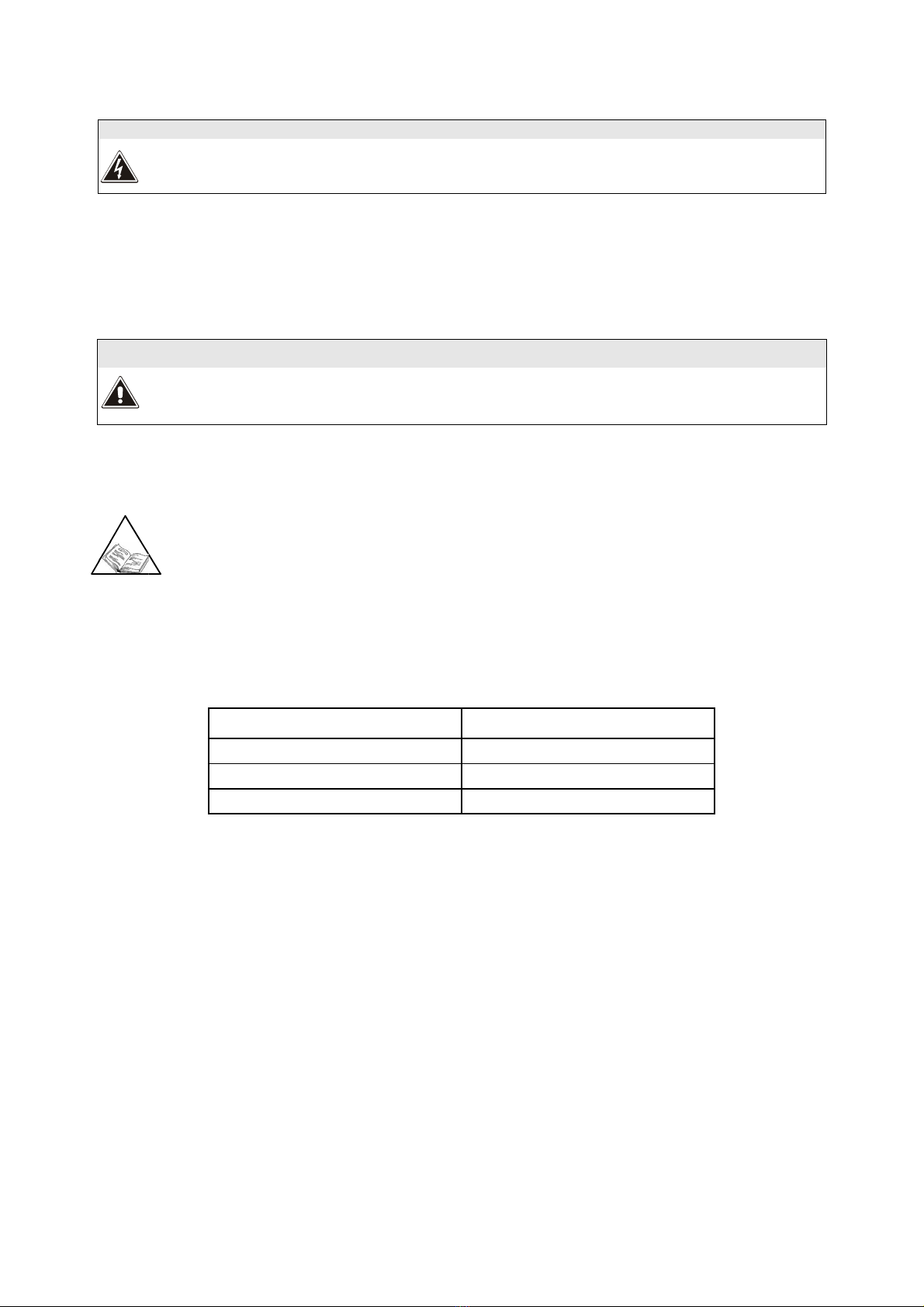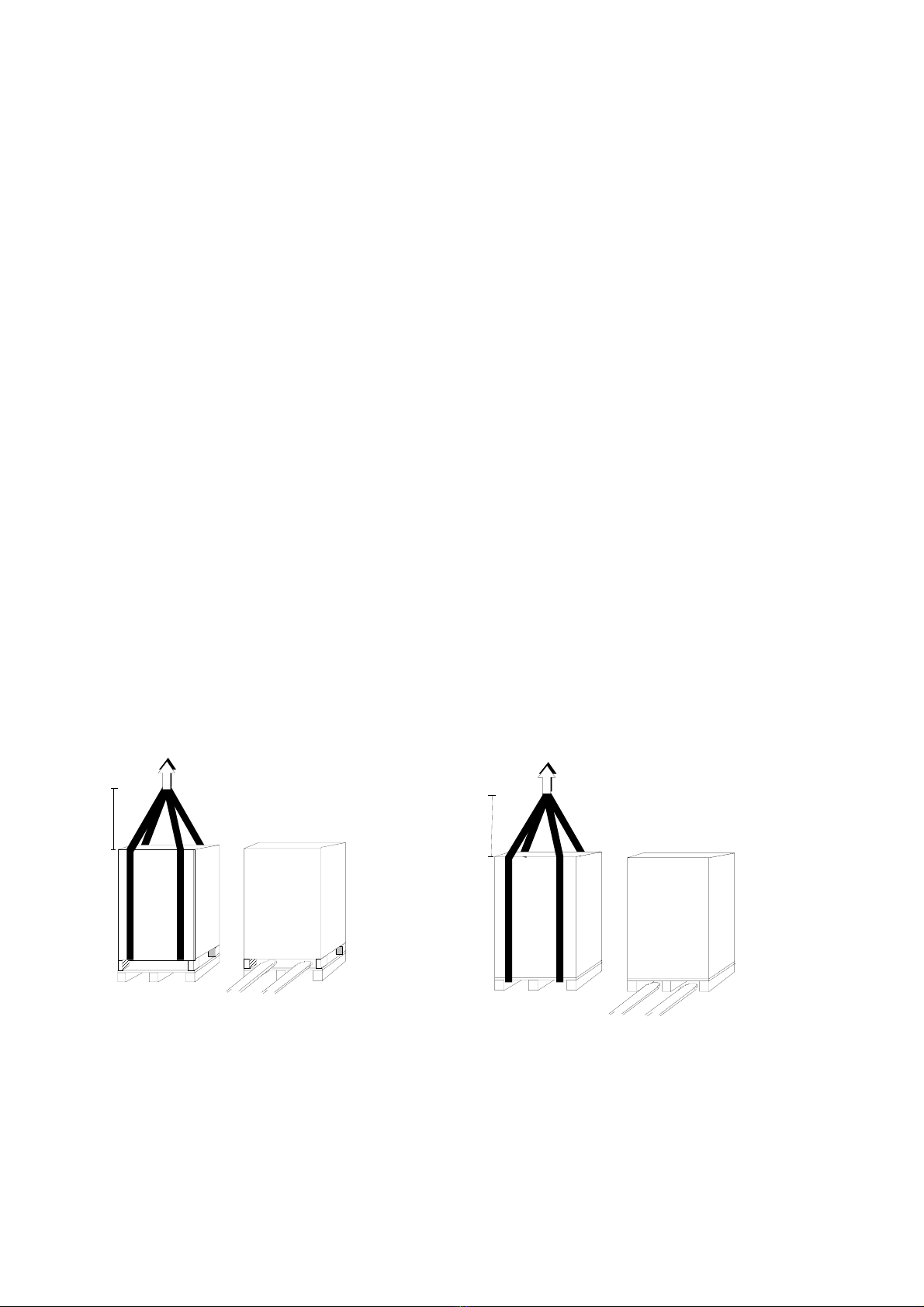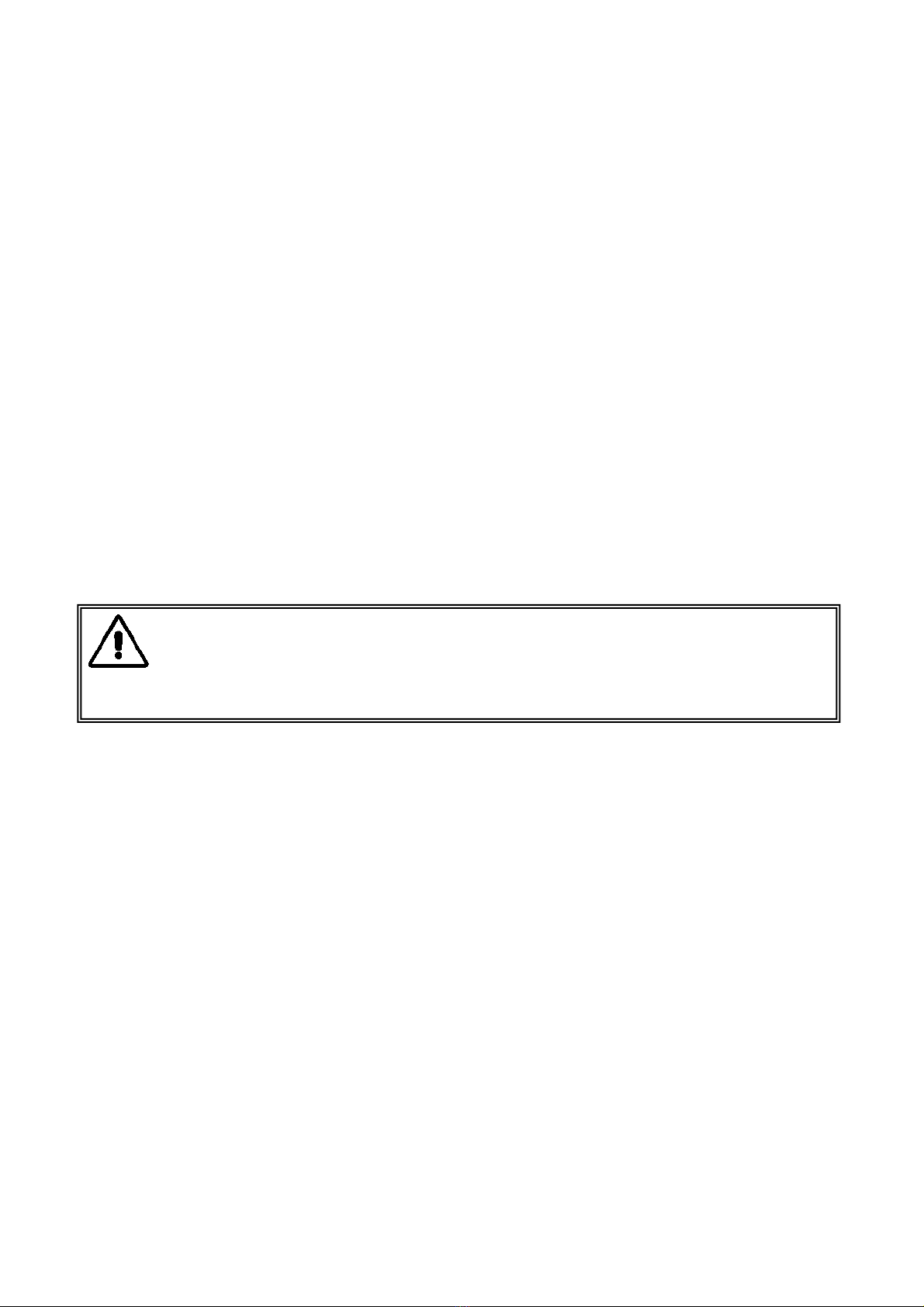MT-HC3TKE301406NP-US 00 pag 3/53
INDEX
1.STORAGE........................................................................................................8
2.INSTALLATION ROOM.................................................................................8
3.PRELIMINARY OPERATIONS.....................................................................8
3.1Checking the packaging ................................................................................................. 8
3.2Positioning .....................................................................................................................9
4.SETTING UP THE ELECTRICAL SYSTEM................................................9
4.1Protection to be installed:..............................................................................................9
4.1.1Residual Current Detector (RDC)................................................................................................... 10
4.2Mains, load and battery connections ...........................................................................10
4.2.1Configuration with single mains supply.......................................................................................... 11
4.2.2Configuration with split bypass input.............................................................................................. 11
4.3Backfeed protection......................................................................................................12
4.3.1Emergency power off device (EPO) ................................................................................................ 12
4.4Mains, load and battery connections ...........................................................................13
4.5External Battery connections.......................................................................................14
4.6Connection of signals and remote commands..............................................................16
4.6.1EPO connector (emergency power off control)............................................................................... 16
4.6.2REMOTE COMMANDS AND ALARMS ......................................................................................... 16
4.6.3RS232............................................................................................................................................... 17
4.6.4Parallel (optional)........................................................................................................................... 18
4.6.5SLOTS 1-2 , the following cards may be inserted (optional):......................................................... 18
4.6.6REMOTE ALARMS (optional card) ................................................................................................ 19
4.6.7MULTI I / O (optional)................................................................................................................ 19
4.6.8REMOTE PANEL (OPTIONAL)...................................................................................................... 19
4.6.9Dual Bus System – UGS (optional) ................................................................................................. 19
4.6.10SWOUT and SWMB aux - External temperature sensor(optional)................................................. 20
4.7Start-up procedure .......................................................................................................23
4.7.1Battery operation check................................................................................................................... 24
4.8Operating modes ..........................................................................................................25
4.8.1On - line - factory setting - ............................................................................................................. 25
4.8.2Standby-on / Smart active................................................................................................................ 25
4.8.3Standby-off (with mains present the load is not powered).............................................................. 26
4.8.4Stabilizer (operation in on-line mode without battery) .................................................................. 26
4.8.5Frequency converter (from 50 to 60Hz or vice versa)..................................................................... 26
4.9Personalizations...........................................................................................................27
4.10Procedure to transfer the load from CPS onto maintenance by-pass..........................27
4.11CPS and load shutdown ............................................................................................... 28
4.12Block diagram ..............................................................................................................29
4.13Components of the block diagrams..............................................................................30
5.CPS IN PARALLEL CONFIGURATION.................................................................33
5.1Introduction..................................................................................................................33
5.2Electrical system set-up................................................................................................34
5.2.1Input................................................................................................................................................. 34
5.2.2Differential ...................................................................................................................................... 34
5.2.3Emergency power off device (EPO) ................................................................................................ 34