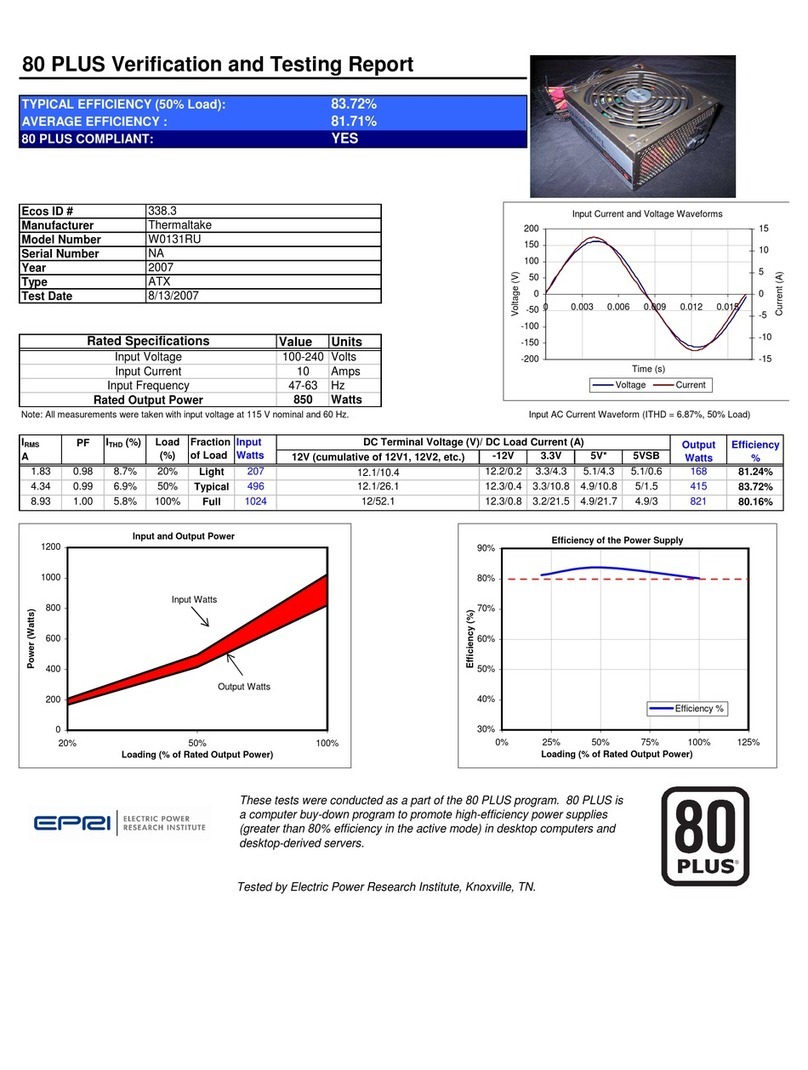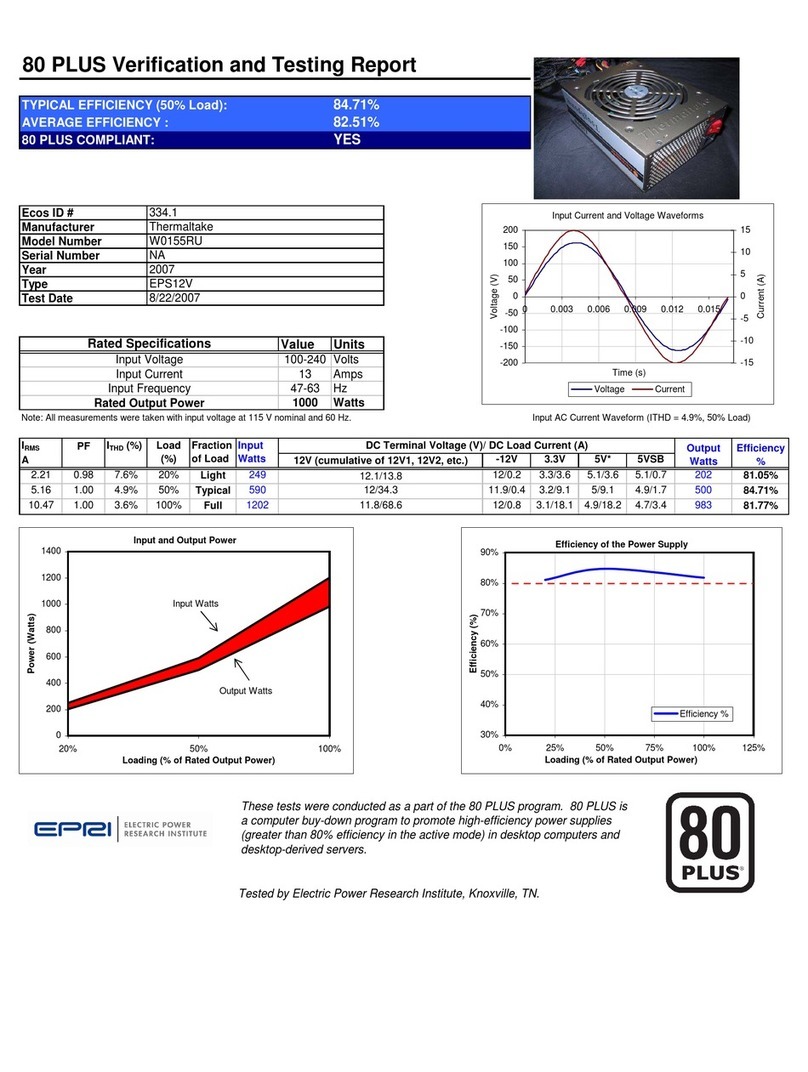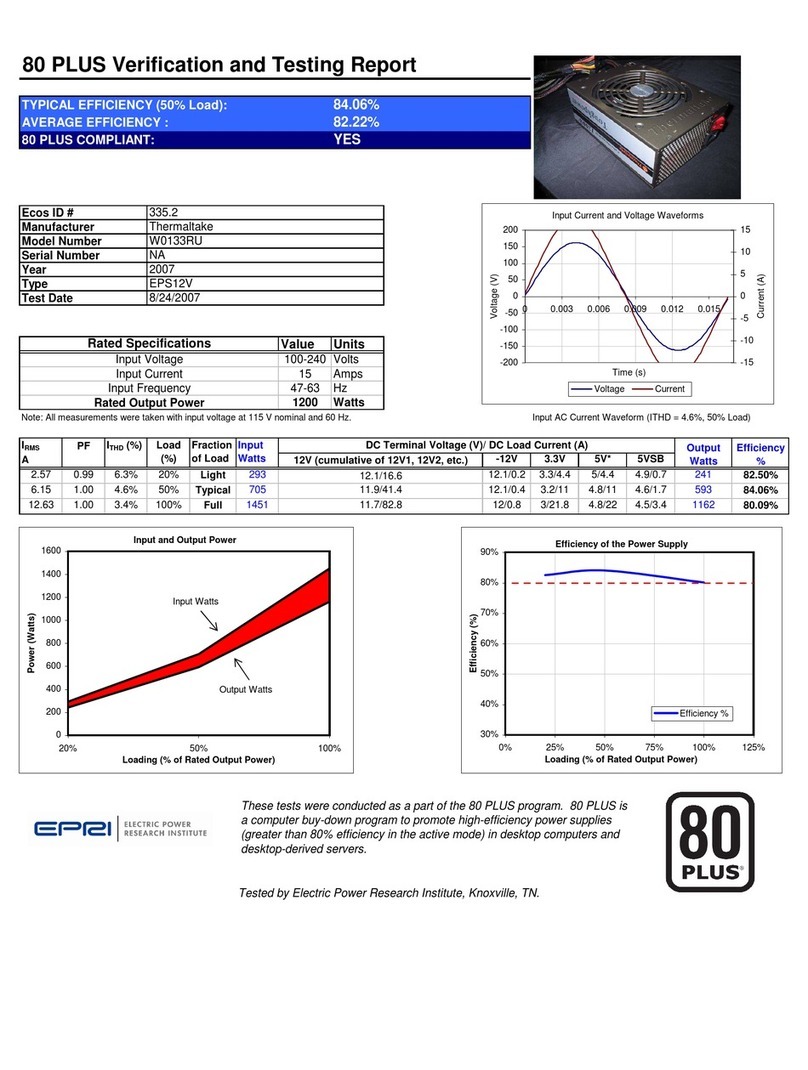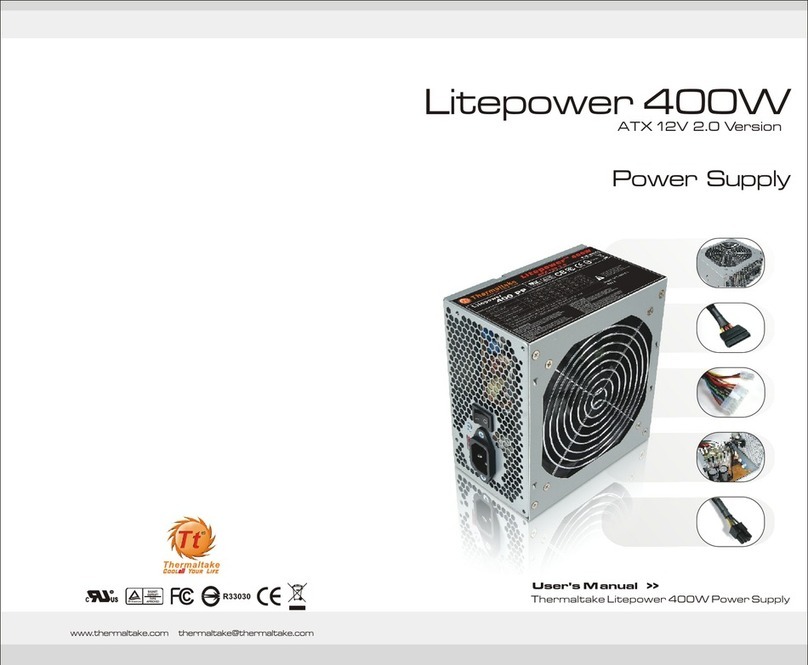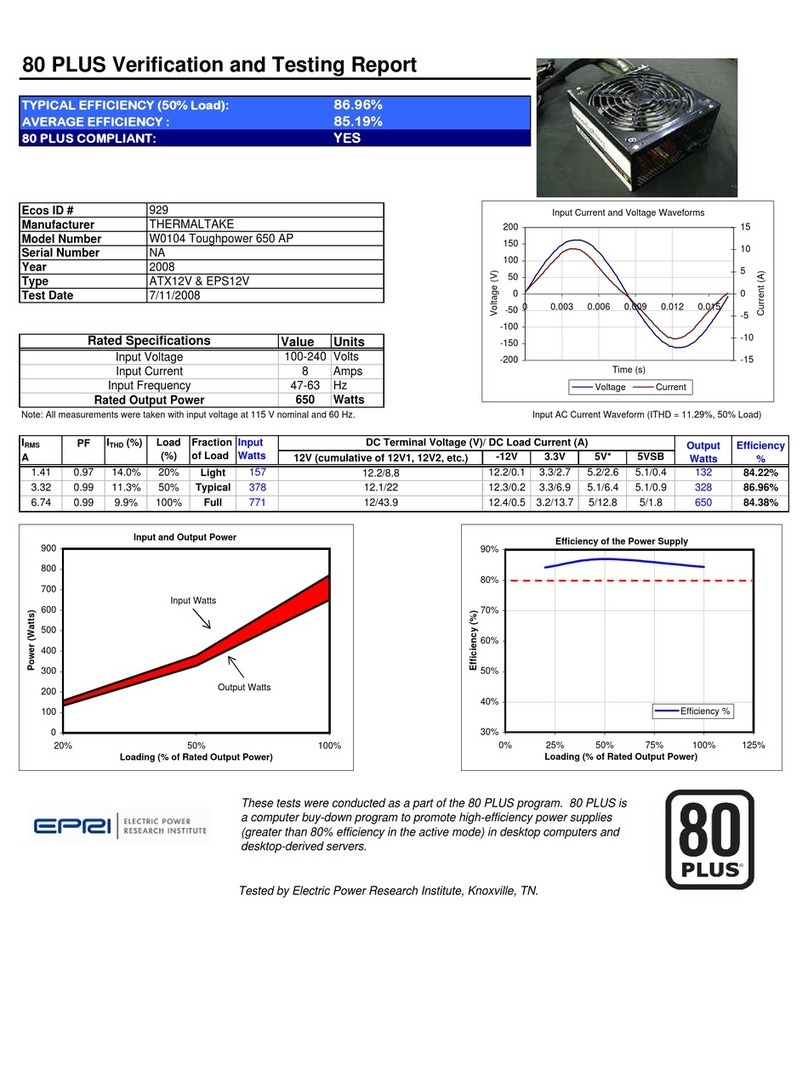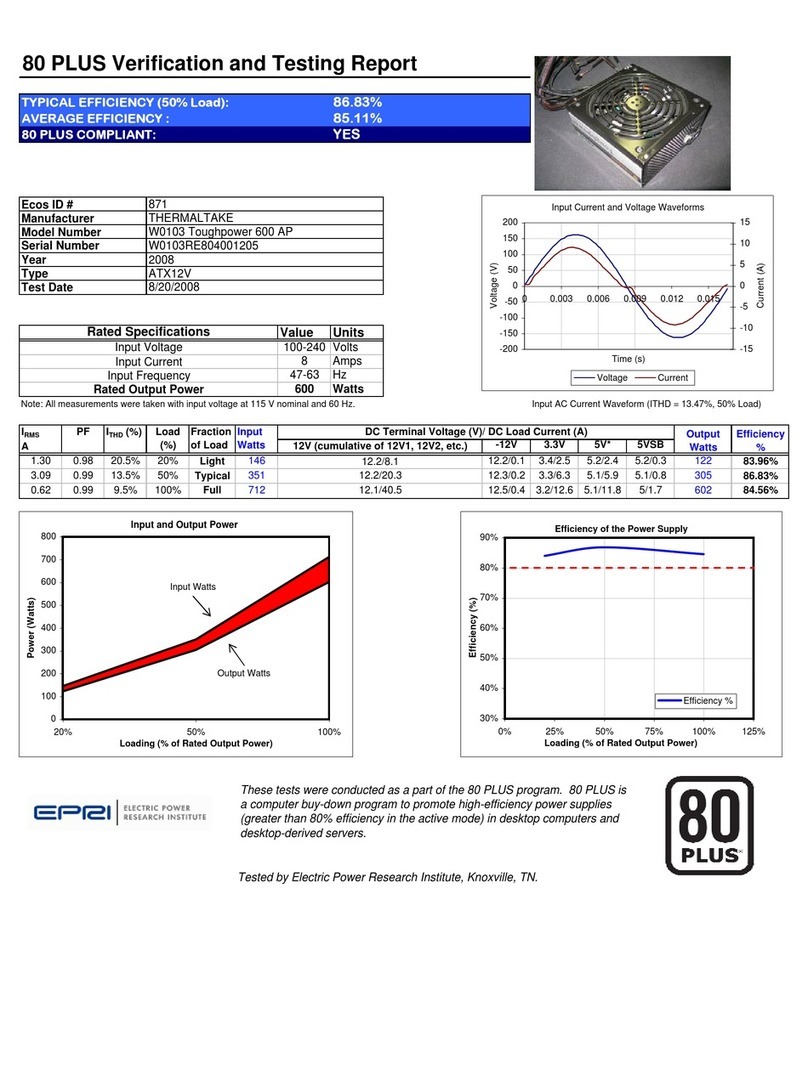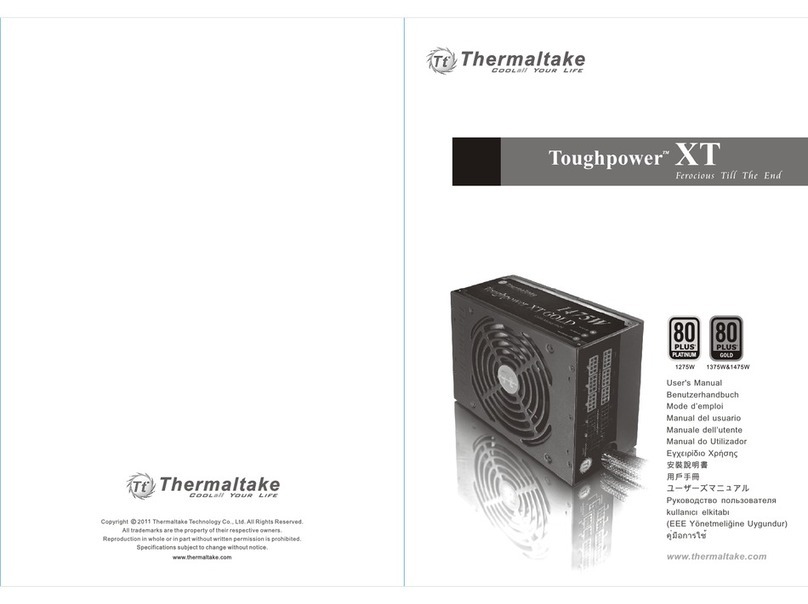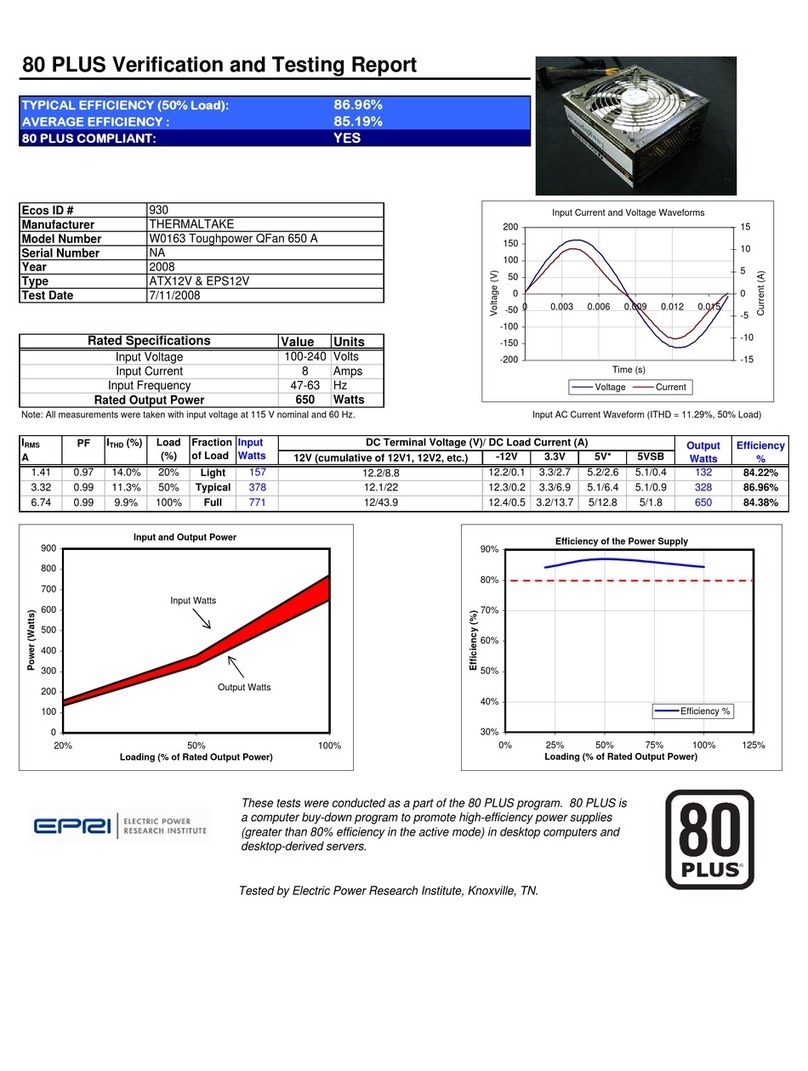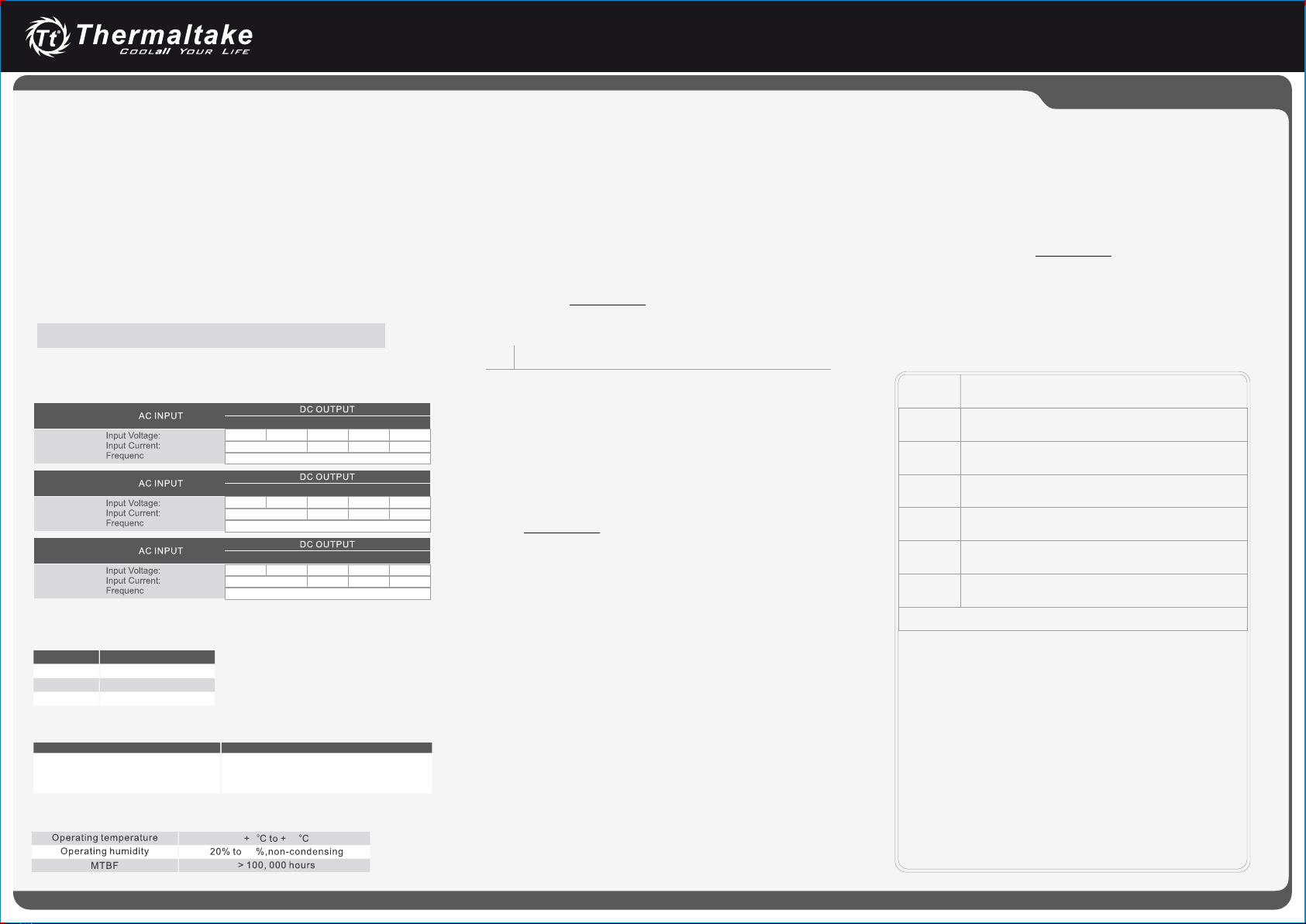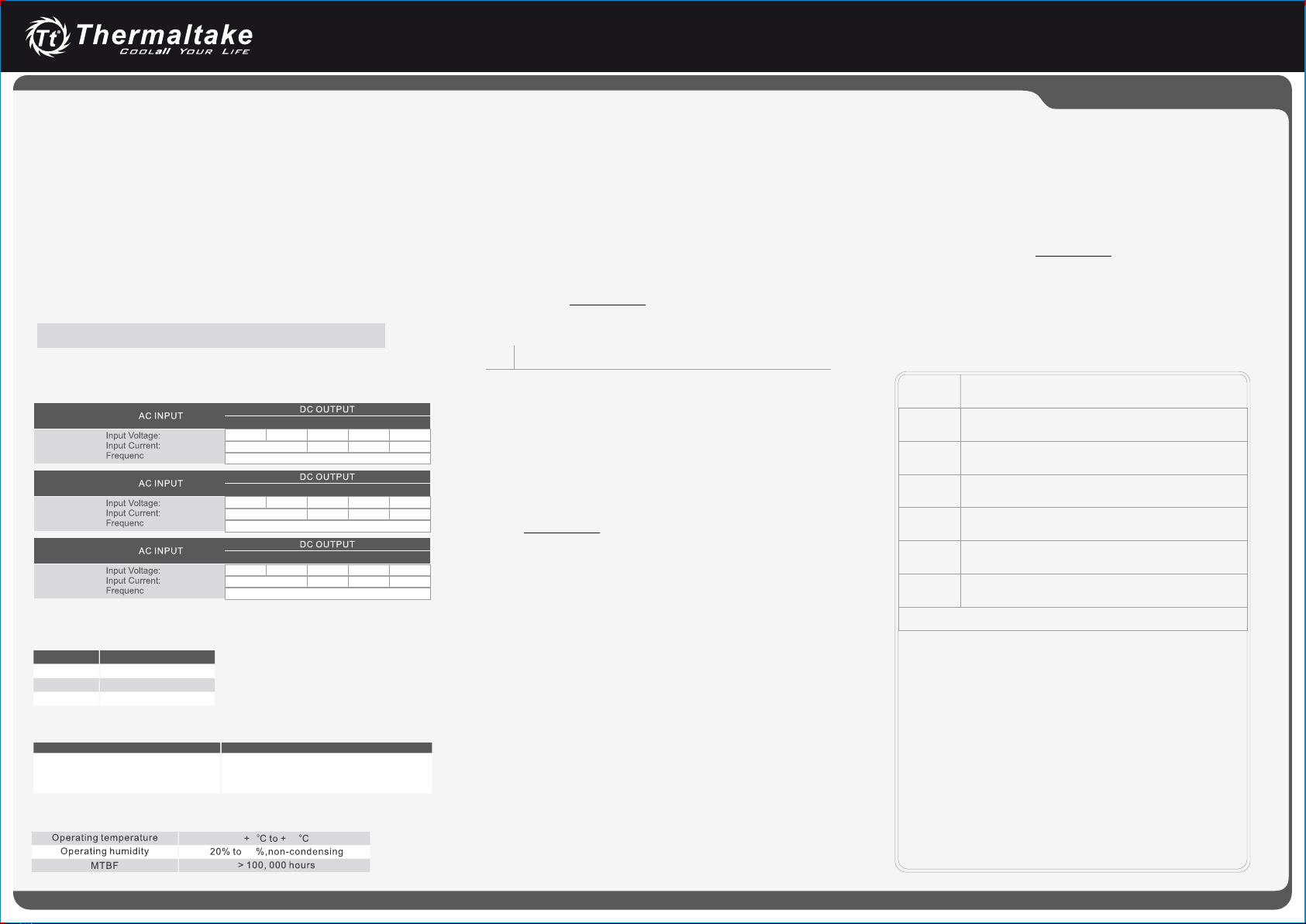
©2016 The rmaltake Techn ol og y Co. , Lt d. Al l Ri gh ts Res erved.
P/N: LTP-0550C-F / LTP-0450C-F / LTP-0350C-F
LITEPOWER PRO
550W / 450W / 350W
thermaltake.com
EMI & SAFETY
Environments
Total Protection
Trouble-Shooting
If the power supply fails to function properly, please follow the
troubleshooting guide before application for service:
1. Is the power cord plugged properly into electrical outlet and into the power
supply AC inlet?
2. Please make sure the “I/O” switch on the power supply is switched to “I”
position.
3. Please make sure all power connectors are properly connected to all the
devices.
4. If connected to a UPS unit, is the UPS on and plugged in?
If the power supply is still unable to function properly after following the
above instruction, please contact you local store or Tt branch office for after
sales service. You may also refer to Thermaltake’s website for more
technical support: thermaltake.com
Output Specification
產品保固服務
03
更詳盡的產品保固服務,請參閱 thermaltake.com 。對於本保固條款有疑義或是超
出保固服務範圍、期限者,其維修及收費事宜,請參照 Contact Information。
1. 因製造上的原因而發生故障,自購買日期起提供維修服務保證,保證期間請見 " 產品
保固期限 "。
2. 保固期限依區域而有所不同,請與您的購買處詢問查詢。
3. 如超過服務保證期間則消費者必須負擔零件及維修服務費。消費者無法接受維修價格
者,Thermaltake 得不受理維修。
4. 在 Thermaltake 檢測後,「產品」本身並無任何故障或缺陷,異常現象來自於「產
品」外接之其它附件、產品、相關或週邊設備所致時,將不適用於本服務保證。
5. 如您的產品在非原購買之國家或地區尋求維修服務,Thermaltake 將酌收維修費用,
且不保修,如經判定無法維修則將退回維修品,請您向原購買商家尋求保固服務。
保固 條款:
1. 因製造上的原因而發生故障,自購買日期起,開始計算保固期限,並提供維修服
務保證,保證期間請見 " 產品保固期限 "。
2. 保固起始的時間,將以購買的發票憑證日期開始計算,如遺失購買發票等憑證,
將以產品序列號所查詢到的出貨日期開始計算。
3. 如產品的故障不良現象,為 Thermaltake 非保固範圍條例內的條款,則
Thermaltake 將取消保固權益,並不提供維修服務保證。
4. 產品在保固期間內確實有材料或是製造上的瑕疵,本公司將以維修方式予以處理
(如無法維修情形時,再以更換同類型之產品。產品如有停產情事,將以同等級產
品代之。)
有限保固涵蓋之範圍:
感謝您 選 購 Thermaltake 的 產 品!
Thermaltake 提供高品質、高效能以及高可靠度的產品,並自購買日起,依據各系列
產品提供不同之保固期限,以提供您完整的產品保固服務。
請您仔細閱讀以下說明,其中內容是與您權利有關的重要資訊。當您開始享有我們的
保固服務時,表示您已經完全了解這些期限和條件的內容,並且同意接受下述之規
範。
3. If your motherboard requires a 24pin Main Power connector, please connect the 20+4pin
Main Power connector to the motherboard.
If your motherboard only requires a 20pin Main Power connector, please detach the 4pin
connector from the 20+4pin Main Power connector hen connect only the 20pin connector
to the motherboard.
4. For motherboard that only requires a 4pin ATX 12V (CPU) connector, please detach a 4pin
connector from the 4+4pin ATX 12V connector and connect it to the motherboard.
(Either one of the 4pin from the 4+4pin ATX 12V connector will work)
5. Connect other peripheral power connectors to devices such as hard drives,optical drives,
etc.
6. Connect any devices that may use the 4 pin peripheral connectors. ie; hard drives,CD /
DVD drives or case fans.
7. If your graphic card requires PCI-E power connector, please connect corresponding PCI-E
connector instructed by your graphic card's user manual. Please note the power supply
utilizes a unique 6+2pin PCI-E connector that can be effectively used as a single 8pin or
6pin PCI-E connector. To use it as a 6pin PCI-E connector, please detach the 2pin
connector from the 6+2pin connector.
DO NOT PLUG THE PCI-E CABLE INTO THE CPU POWER CONNECTION.
THIS WILL DAMAGE YOUR SYSTEM.
8. Close your computer case and connect the AC power cord to the power supply AC inlet.
LTP-0550C-F
550W
+3.3V +5V -12V +5VSB+12V
0.5A 2.5A
21A 16A 38A
6W 12.5W
105W 456W
LTP-0450C-F
LTP-0350C-F
450W
350W
+3.3V
+3.3V
+5V
+5V
-12V
-12V
+5VSB
+5VSB
+12V
+12V
0.5A
0.5A
2.5A
2.5A
20A
16A
14A
13A
33A
26A
6W
6W
12.5W
12.5W
100W
90W
396W
312W
P/N
P/N
P/N
110V / 220V
10A
y: 50Hz - 60Hz
110V / 220V
y: 50Hz - 60Hz
8A
110V / 220V
6A
y: 50Hz - 60Hz
- Over Power Protection
Protection at 110%~170% full load.
- Short Circuit Protection
Activated when any DC rails short circuited.
- Over Voltage Protection
Voltage Source Protection Point
+3.3V
+5V
+12V
3.76~4.3V Max.
5.74~7V Max.
13.4~15.6V Max.
CE, TUV SUD, CB, FCC, UL, EAC, BSMI
and RCM certified.
LTP-0550C-F / LTP-0450C-F / LTP-0350C-F
P/N EMI Regulatory & SAFETY Standards
5 40
85
1.
2. 保固期限如依區域而有所不同,請與您的購買處詢問查詢。
3. 於不良品送修時,請記得攜帶原購買的發票單據,以方便店家為您做相關處理動作。
請參閱 thermaltake.com 。
保固期限:
6. 如有維修,故障「產品」所取下之零件其所有權歸屬於 Thermaltake;Thermaltake
可使用不同廠商製造之全新及/或處理過之零件進行「產品」之維修。
7. 損害例外情況 (免責聲明)
Thermaltake 在本保固說明下的唯一義務和責任僅限於維修或更換缺陷產品 (由我方
選擇)。在任何情況下,對於任何附帶或間接損害 (包括但不限於由於服務中斷、資料
丟失和業務損失而造成的損害)、此產品相關或由於其使用或佔有所導致的侵權責任,
Thermaltake 概不對買方或任何第三方承擔任何責任。
親愛的顧客您好,為了保障您的權益,請您於購買時,立即請經銷商填寫購買日期
並蓋店章,也請妥善保存保固書,才能享有本公司之完整售後服務。
品名*
序號*
購買日期* 西元 年月日
姓名
電話
地址
經銷店章*(請務必蓋章保固方為有效)
E-MAIL
●未蓋店章及未填上購買日期,則保固期限以產品序列號所查詢到的出貨日期開始計算。
●送修流程:聯絡原購買店家→退回不良品→店家維修→返修回顧客
●如果還需要其它服務,歡迎來信 info@thermaltake.com 或
來電免付費客服專線 0800-266-818 (服務時間:週一至週五09:00-12:00, 13:00-18:00)
297 mm
210 mm
產品料號 產品名稱 印刷項目 發 稿 日 期 版本
105
是
X雙銅
單色
其他 特殊 處理 效果表面 處理
2
厚度(g/m )
折數 材質雙面 印刷 印 刷色 彩單面 印刷
規格 樣式
單張 CHECK DESIGN
Poki
16.02.04
XX
Manual A
LTP-0550C-F/LTP-0450C-F/LTP-0350C-FLITEPOWER PRO 550W/450W/350W(Taiwan)16.02.04
Mike.Lin
16.02.04