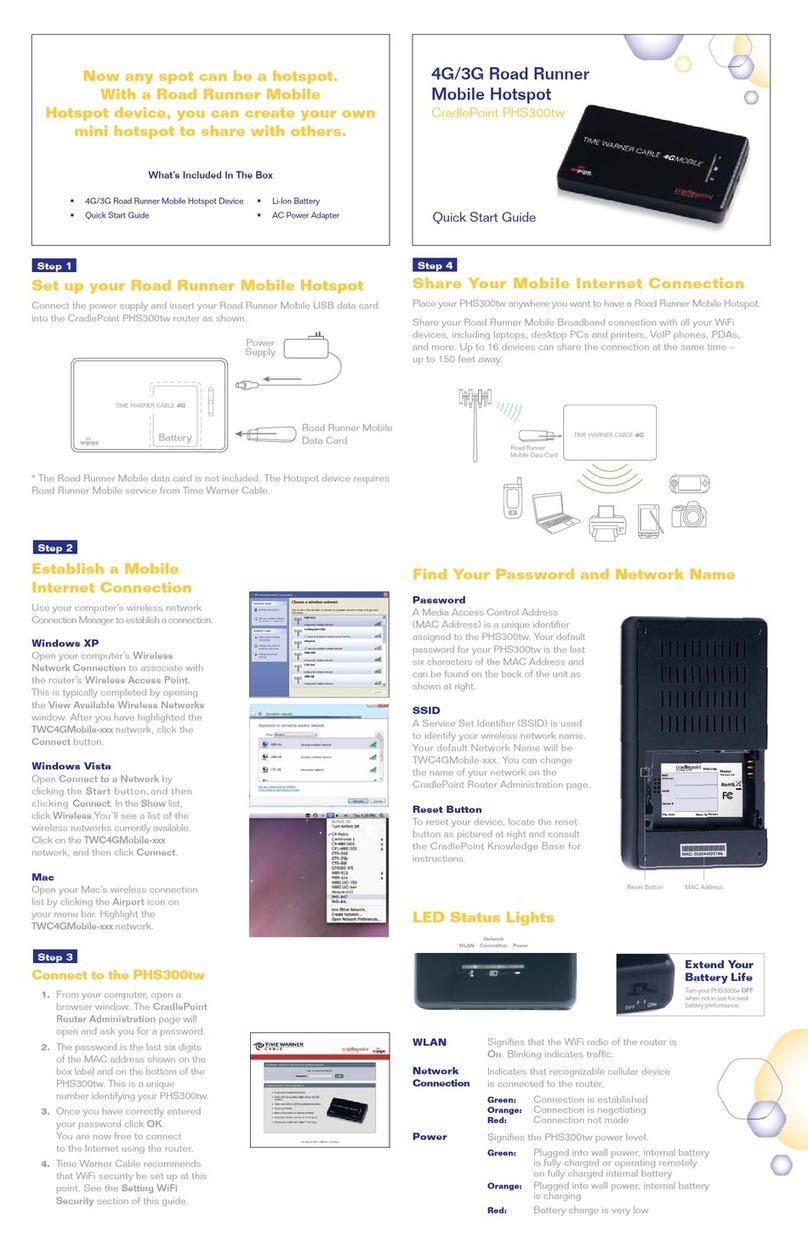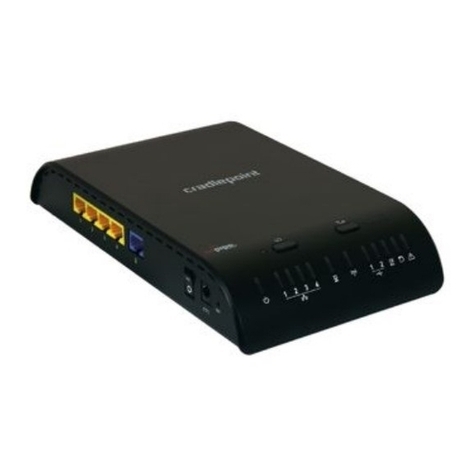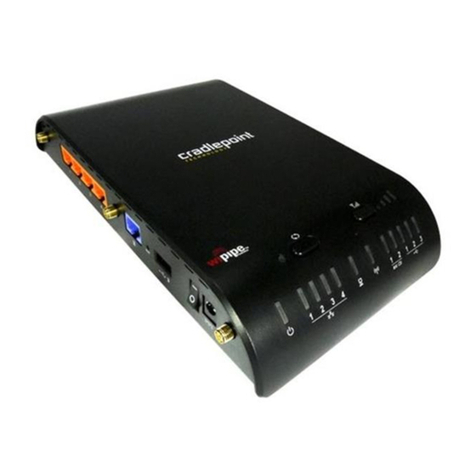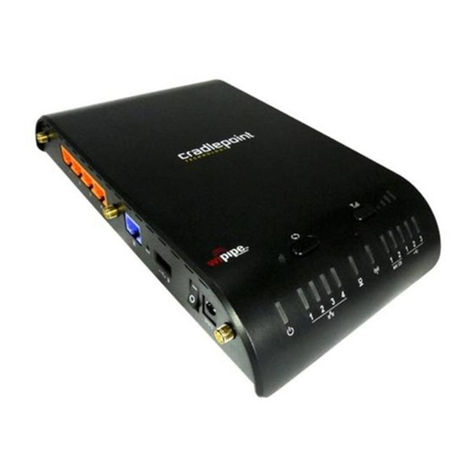/ / / / / / / / www.cradlepoint.com/ctr35
WIRELESS N PORTABLE ROUTER: CTR35
The Wireless N Portable Router creates a portable WiFi hotspot,
so you can share your super-fast broadband data service securely
with all your WiFi and Ethernet-enabled devices.
Connect. Your Way. Anywhere.
specifications
DATA IN: 3G/4G via USB Modem, One (1) 10/100 Ethernet Port, WiFi
DATA OUT: WiFi 802.11 b/g/n, One (1) 10/100 Ethernet Port (switchable)
WIRELESS BROADBAND MODEMS: Most 3G/4G USB Modems*
CABLE/DSL MODEMS: Dynamic IP, Static IP, PPPoE, and PPTP Connection
TEMPERATURE: 32°F to 120°F Operating / -4°F to 158°F Storage
LED INDICATORS: Power + Wired Ethernet Activity + WiFi Broadcast
+ USB Status
DIMENSIONS: 72 mm x 122 mm x 195 mm
CERTIFICATIONS: FCC, CE, WiFi Alliance
what’s in the box
Wireless N Portable Router (CTR35)
Quick Start Guide and Extended Service Overview
12V AC Power Adapter
12V Car Power Adapter (available as an accessory)
requirements
Internet Service and Modem
Must have at least one of the following: Cable, DSL,
Satellite, T1, T3, Fiber, USB Wireless Broadband Data
Modem with Active Subscription, or available WiFi
Attached Devices
Any WiFi-enabled or Ethernet-enabled computer or device
(802.11n recommended for best performance)
Browser (to configure router)
Minimum of Firefox v2.0, Internet Explorer v7.0, Chrome,
or Safari v1.0
supported data modems*
NEW!
3G/4G MODEM LOOKUP
Text “CTR35” and your carrier’s name
to 424-675-1026 (USA ONLY) for a complete list
or visit www.cradlepoint.com/modems
4G Modems Most modems from Clearwire, Rover,
Sprint, and Verizon Wireless.
3G Modems Most modems from AT&T, Bell Mobility,
Clearwire, Cricket, Rogers, Rover, Sprint, Telus, T-Mobile,
U.S. Cellular, Verizon Wireless (Alltel), Virgin Mobile.
Cable Modems Nearly all modems from AT&T,
CableOne, Cablevision, Charter, Comcast, Cox, Time Warner,
Verizon, and other major providers.
DSL Modems Nearly all DSL modems from AT&T,
BellSouth, Charter, Covad, EarthLink, Insight, Qwest, SBC,
Speakeasy, Sprint, and Verizon.
Satellite Modems Nearly all satellite Internet
modems from HughesNet and WildBlue.
The Wireless N Portable Router creates a portable WiFi hotspot,
so you can share your super-fast broadband data service securely
with all your WiFi and Ethernet-enabled devices.
Connect. Your Way. Anywhere.
TEMPERATURE: 32°F to 120°F Operating / -4°F to 158°F Storage
LED INDICATORS: Power + Wired Ethernet Activity + WiFi Broadcast
DIMENSIONS: 72 mm x 122 mm x 195 mm
CERTIFICATIONS: FCC, CE, WiFi Alliance
Wireless N Portable Router (CTR35)
Quick Start Guide and Extended Service Overview
12V Car Power Adapter (available as an accessory)
Internet Service and Modem
Must have at least one of the following: Cable, DSL,
Satellite, T1, T3, Fiber, USB Wireless Broadband Data
Modem with Active Subscription, or available WiFi
Any WiFi-enabled or Ethernet-enabled computer or device
(802.11n recommended for best performance)
Browser (to configure router)
Minimum of Firefox v2.0, Internet Explorer v7.0, Chrome,
Sprint, and Verizon Wireless.
Clearwire, Cricket, Rogers, Rover, Sprint, Telus, T-Mobile,
U.S. Cellular, Verizon Wireless (Alltel), Virgin Mobile.
CableOne, Cablevision, Charter, Comcast, Cox, Time Warner,
Verizon, and other major providers.
wireless or wired access
Enables wireless internet access through 4G/3G mobile broadband networks,
existing WiFi, or Ethernet-based data services ( Cable / DSL / Satellite )
Supports most wireless data modems from the leading carriers
( modem and service sold separately )
Increase the speed and performance of your 4G or 3G internet connection:
place the CTR35 in the window of your home (or hotel room) where 4G/3G
reception is best.
Special Feature: Use WiFi as a Data Source.
“WiFi-as-WAN” mode enables the CTR35 to become a WiFi repeater
(using existing WiFi to create secure connections) or use as a WiFi-to-Ethernet
adapter for non-WiFi devices.
range and connection
Wireless “N” WiFi (802.11 b/g/n)
Up to 350-feet of WiFi Range
Supports up to 16 WiFi Connections at a Time
Two WiFi Networks SSIDs (1 for owner / private + 1 for guests / public )
Create a private, secure and prioritized connection for you while still sharing
with your friends.
Ethernet port to connect devices without WiFi
secure
Secure WiFi with WEP, WPA, WPA2, and AES encryption
Prevent unwanted access to connected computers with SPI Firewall and NAT
(Network Address Translation)
Security features for safer internet access
(URL filtering, traffic filtering, DMZ, virtual server, port forwarding)
flexible
Configure the Ethernet port as “WAN Mode” and create a WiFi hotspot from a
wired internet connection ( Cable / DSL )
Pass-Through VPN connection support enables a laptop with a VPN client to
create a secure tunnel to corporate networks (IPSec, L2TP, PPTP)
When using a wired internet source (DSL/Cable Modem) connected to the
Ethernet port, the CTR35 will detect an internet outage and switch to an
attached 4G/3G data modem
Use your CTR35 + 4G/3G modem to back up your home network
Hide your WiFi network name from your neighbors
Nearly all DSL modems from AT&T,
BellSouth, Charter, Covad, EarthLink, Insight, Qwest, SBC,
Speakeasy, Sprint, and Verizon.
Nearly all satellite Internet
modems from HughesNet and WildBlue.
BellSouth, Charter, Covad, EarthLink, Insight, Qwest, SBC,
Speakeasy, Sprint, and Verizon.
modems from HughesNet and WildBlue.
Ethernet port, the CTR35 will detect an internet outage and switch to an
attached 4G/3G data modem
Use your CTR35 + 4G/3G modem to back up your home network
Hide your WiFi network name from your neighbors
For an up-to-date list of compatible 4G/3G modems, visit www.cradlepoint.com/modems. CradlePoint does not guarantee compatibility or support for all third party data mo-
dems. Newer firmware may be necessary to provide support for your modem. One-year limited hardware warranty only available in the US and Canada. Product specifications
are subject to change without notice, and product appearance may differ from image depicted on this package. This product requires either a third-party mobile broadband
modem or phone with tethering service to receive wireless internet service, or broadband service from an Internet service provider to receive internet service via wired Ethernet.
Check with your broadband provider for service coverage, fees, and other charges. © 2010 CradlePoint, Inc. All rights reserved. CradlePoint, WiPipe™, and the WiPipe logo
are trademarks of CradlePoint, Inc. in the US and other countries. iPad™ is a trademark of Apple Inc., registered in the U.S. and other countries. TiVo® refers to the TiVo DVR
and is a registered trademark of TiVo Inc. or its subsidiaries worldwide. Other trademarks are the property of their respective owners.