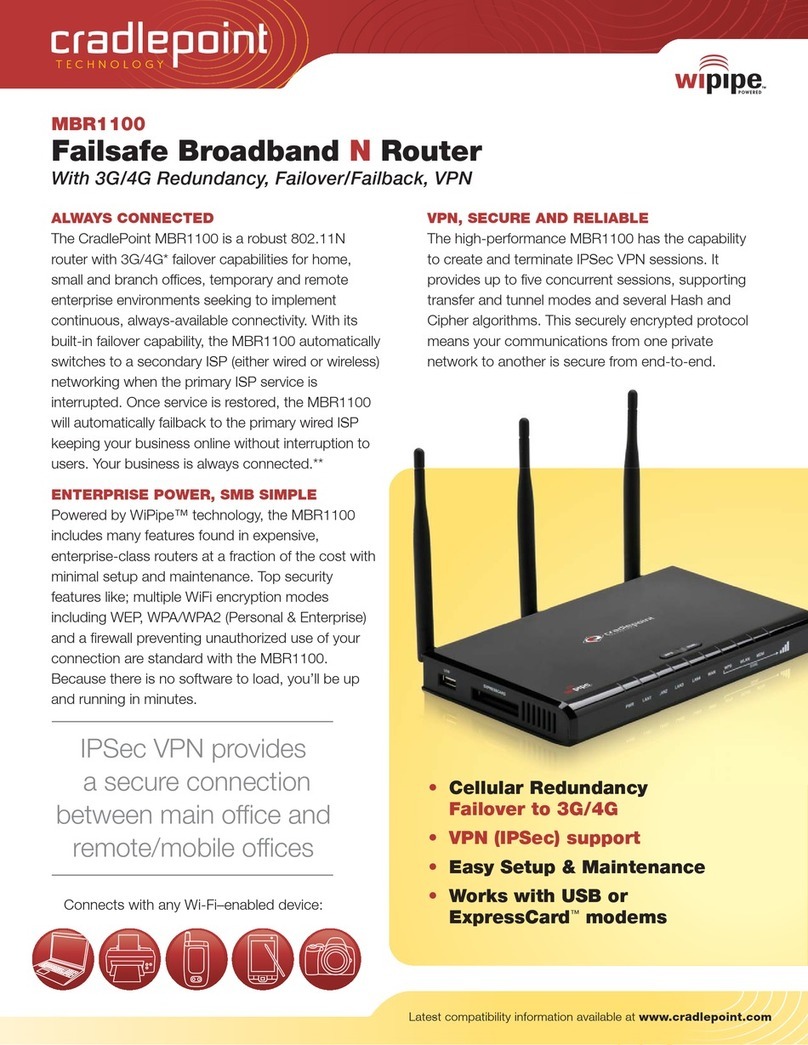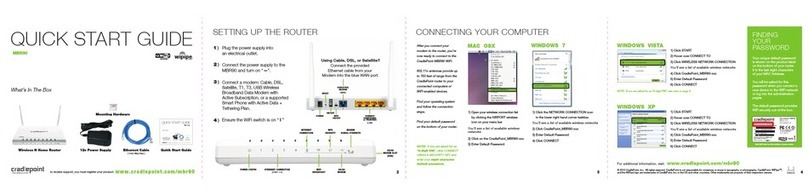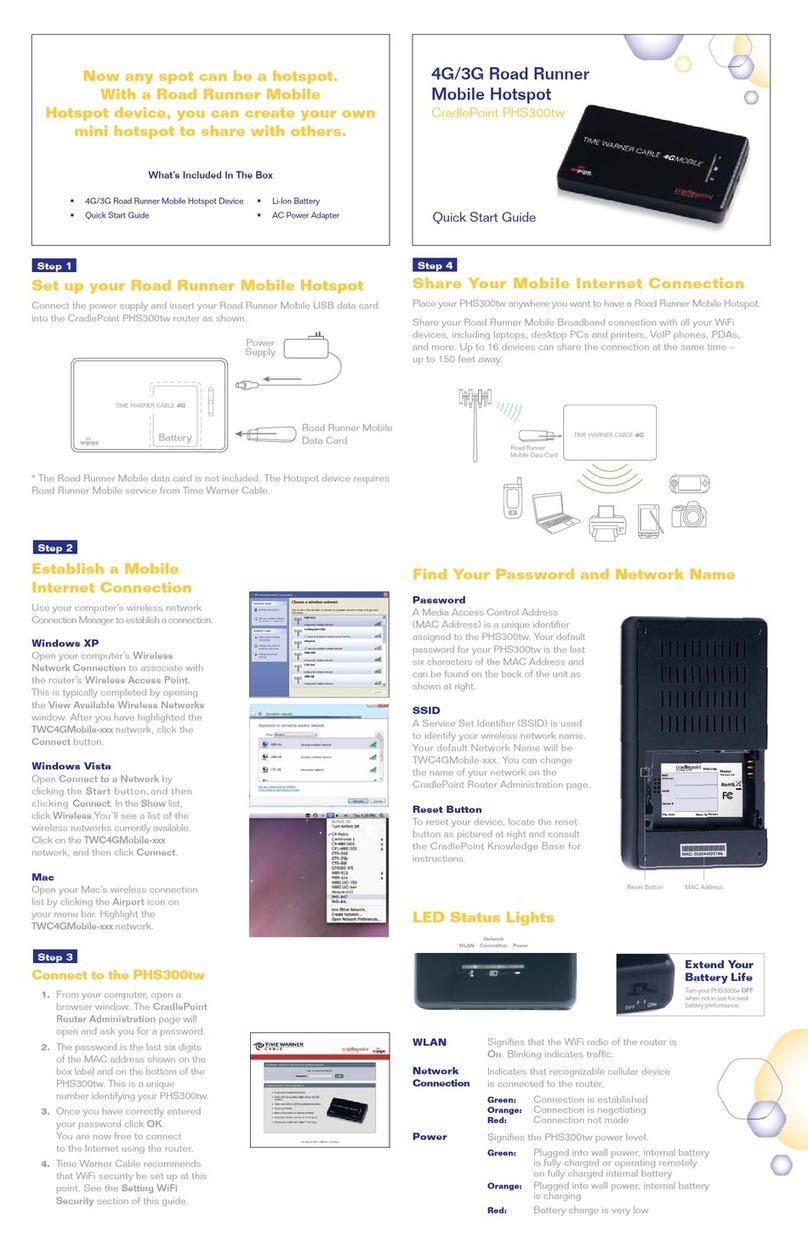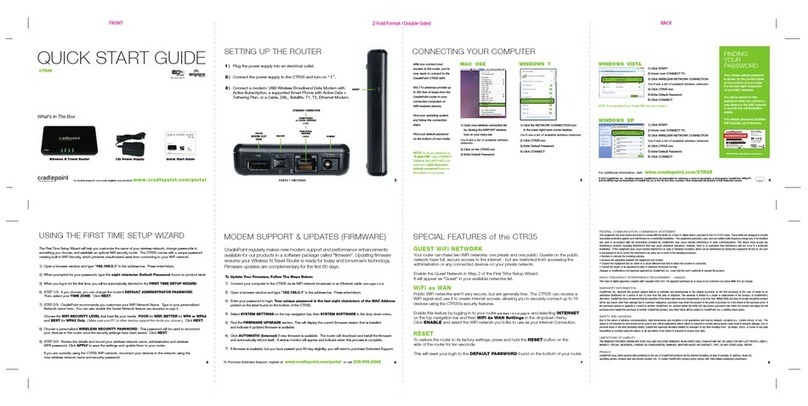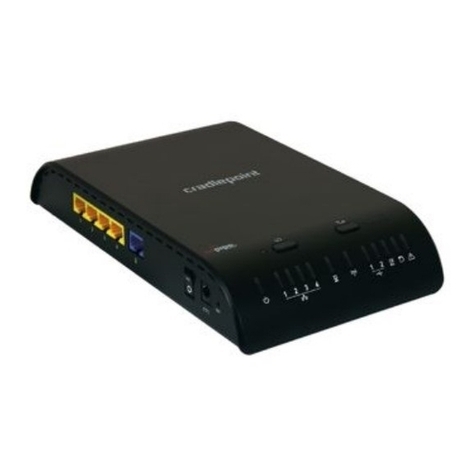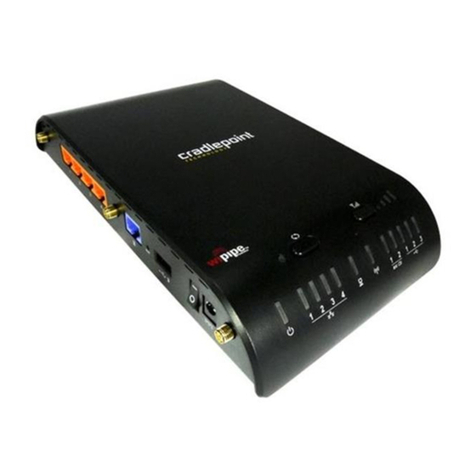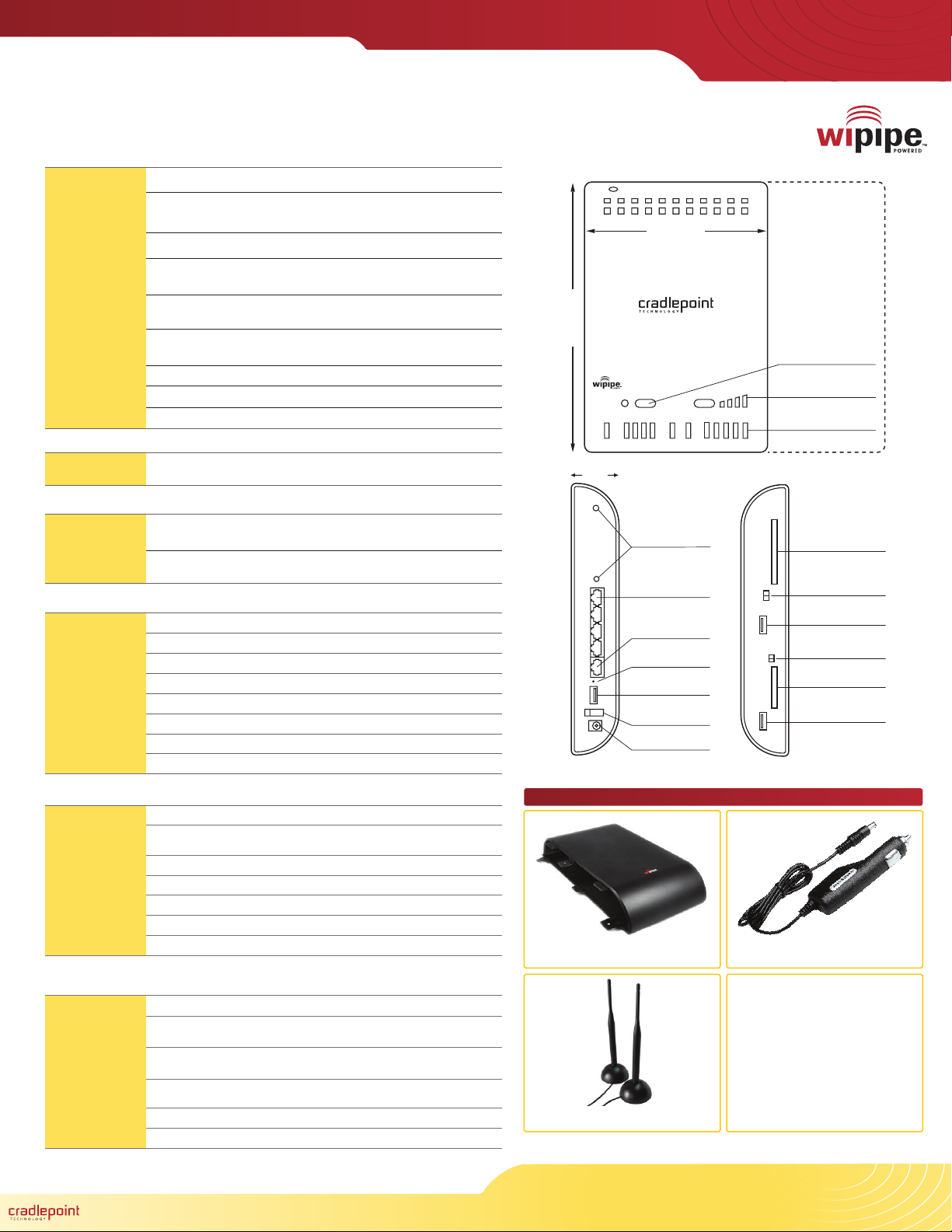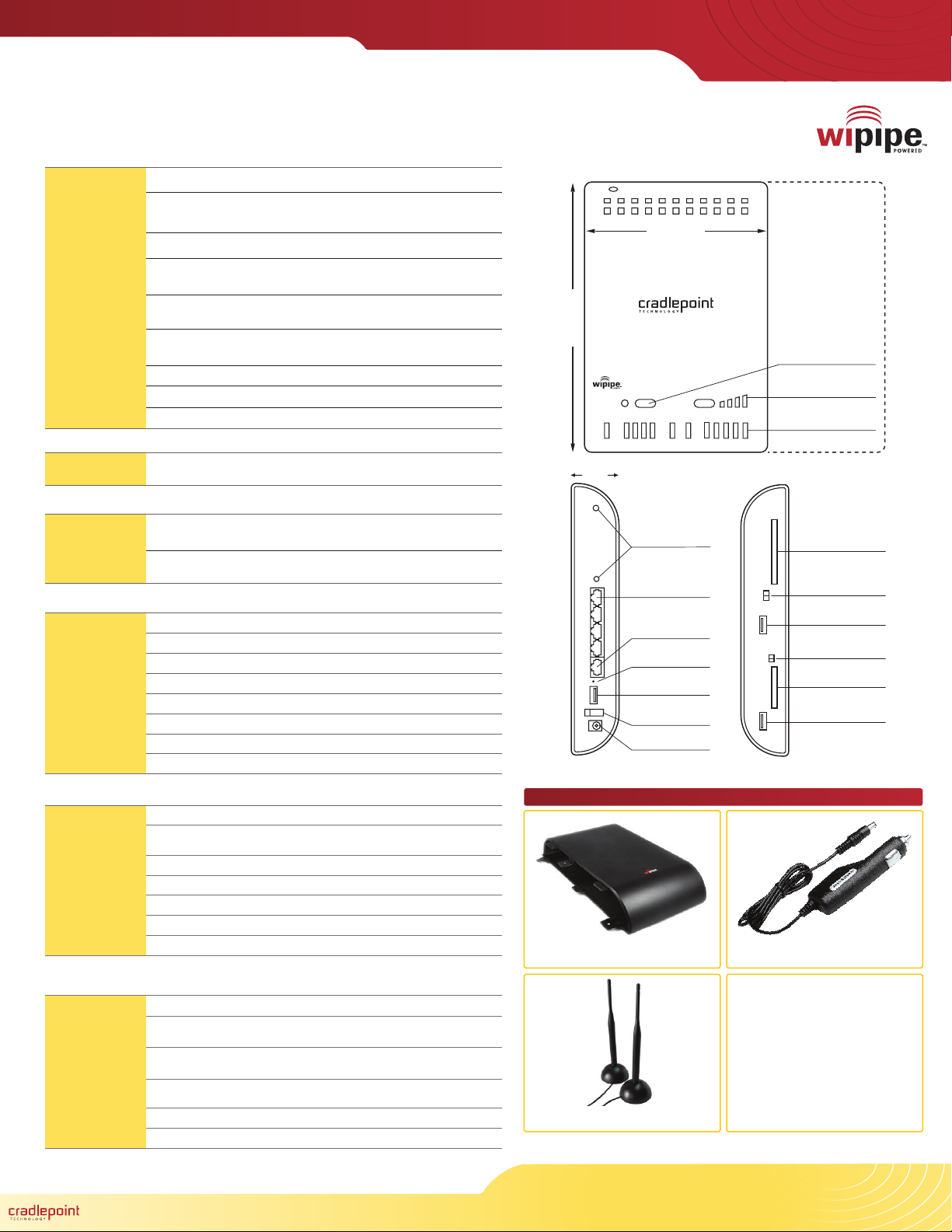
SPECIFICATIONS MODEL NAME: MBR1200 Failsafe Gigabit Broadband N Router
WAN / INTERNET: 3G/4G via Five Modem Ports (3 USB 2.0, 1 ExpressCard, 1 PC Card);
One Ethernet Port (10/100/1000); One LAN Ethernet Port re-configurable to WAN for redundancy
LAN: WiFi 802.11 b/g/n, Four Ethernet Ports (10/100/1000)
ANTENNAS: internal WiFi antennas (300+ yards range), external antenna ports for optional antennas
providing additional distance and performance.
BUTTONS / SWITCHES: WiFi On/Off Switch, WPS Button (WiFi Protected Setup), Modem Signal Strength,
Reset, and Power Switch
LED INDICATORS: Power, Ethernet LAN (1-4), Ethernet WAN, 3G/4G WAN, 3G/4G Modem Status (5),
WPS (WiFi Protected Setup), Signal Strength
DIMENSIONS: 9” x 5.1” x 1.57” ( 230mm x 130mm x 40mm )
CERTIFICATIONS: FCC, IC, CE, WiFi Alliance
OPERATING TEMPERATURE: 0
o
C to 50
o
C
IN THE BOX MBR1200 Failsafe Gigabit Broadband N Router, Power Adapter (12V, 1.5A), CAT5 Ethernet Cable (5ft),
Mounting Hardware, Quick Start Guide, Accessory Guide
MINIMUM
REQUIREMENTS
Mobile Broadband USB, ExpressCard or PC Card Data Modem with Active Subscription or Supported
Phone with Active Tethered (Phone-As-Modem) Data Plan
Management Interface Requires An Internet Browser:
Internet Explorer v6.0, Firefox v2.0, or Safari v1.0 Minimum
DETAILS 2.412 to 2.484 GHz Frequency Band Operation
Compliant with IEEE 802.3 and 3u Standards
Supports OFDM and CCK Modulation
Supports Cable/DSL modems with Dynamic IP, Static IP, PPPoE, PPTP, or L2TP Connection Types
Traffic Control and Virtual Server (max 32 servers) and DMZ
Compatible with HSPA, EVDO, & WiMAX Cellular Network Devices
Easy Management via HTTP and Remote Management via HTTP and SNMP
Full Integration with WiPipe™ Manager (Optional Managed Services from CradlePoint)
VPN INFORMATION Create, Manage, and Terminate Up To 5 IPSec VPN Sessions
Supported VPN Implementations:
MBR1x00 to MBR1x00, MBR1x00 to Cisco/Linksys Routers 1, MBR1x00 to Linux Systems 2
Tunnel (default) and Transfer (a.k.a. Transport) Modes
Hash Algorithms (hardware accelerated) - MD5, SHA128, SHA256, SHA384, SHA512
Cipher Algorithms (hardware accelerated) - AES, 3DES, DES
Keying - automatic using IKE 1.0 or Manual
Authentication Method: Pre-Shared Key 3
1 Tested against a Cisco 5500 running IKE Microcode: CNlite-MC-IPSEC-Admin-3.03 IPSec Microcode: CNlite-MC-IPSECm-MAIN-2.03
2 Tested with Linux Kernel: 2.6.18 - 2.6.25; IKE (Racoon): 0.7.0 and 0.7.1
3 No Stream Compression, LT2TP or PPTP Support
SECURITY Optional Modem Security Cap ensures your modems stay where you put them.
Firewall features Network Address Translation (NAT) and Stateful Packet Inspection (SPI) which prevents
against DoS attacks.
Access Control available in encrypted and open modes, as well as password protected Internet Access
to prevent unauthorized usage.
Provides additional security of Enable/Disable SSID and Internet Access Control
(Services, URL, and MAC Filtering)
Supports multiple concurrent IPSec, L2TP, and PPTP VPN Pass-Through Sessions
Supports 64/128-bit WEP, WPA, WPA2 (Personal & Enterprise) Wireless Security Modes
RECOMMENDED ACCESSORIES
Modem Security Enclosure Car Power Adapter
MBR1200
Failsafe Gigabit N Router for Mobile Broadband
130 mm
230 mm
4 LAN Ports
WAN Port
Reset
USB 2.0
Power On/Off
Power Port
LEFT SIDE
WPS Button
Modem Signal Strength
Status Indicators
USB 2.0
ExpressCard Slot
PC Card Slot
ExpressCard Lock
WiFi On/Off
USB 2.0
WiFi Antenna
Ports
40 mm
Optional Modem
Security Enclosure
Modem Security Enclosure
Protect your USB, ExpressCard, and PC Card
modems with a security enclosure
Car Power Adapter
Take your router on the road with ease
External WiFi Antennas
Significantly extend the range of the MBR1200
with powerful antennas (wall mount kit included)
External WiFi Antennas
© 2010 CradlePoint, Inc. All rights reserved. CradlePoint is not responsible for omissions or errors in
typography or photography. CradlePoint, WiPipe™, and the WiPipe logo are trademarks of CradlePoint,
Inc. in the US and other countries. Other trademarks are the property of their respective owners. 05/10
805 W. Franklin Street, Boise, Idaho 83702 (+1) 208.424.5054 www.cradlepoint.com