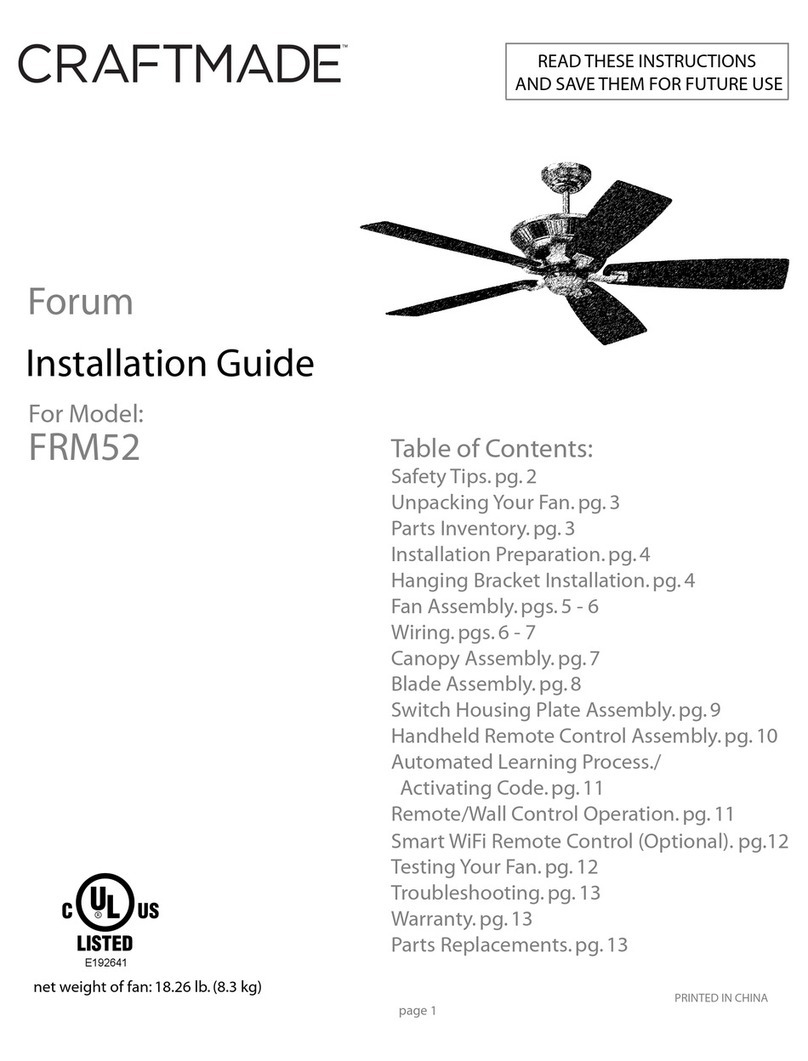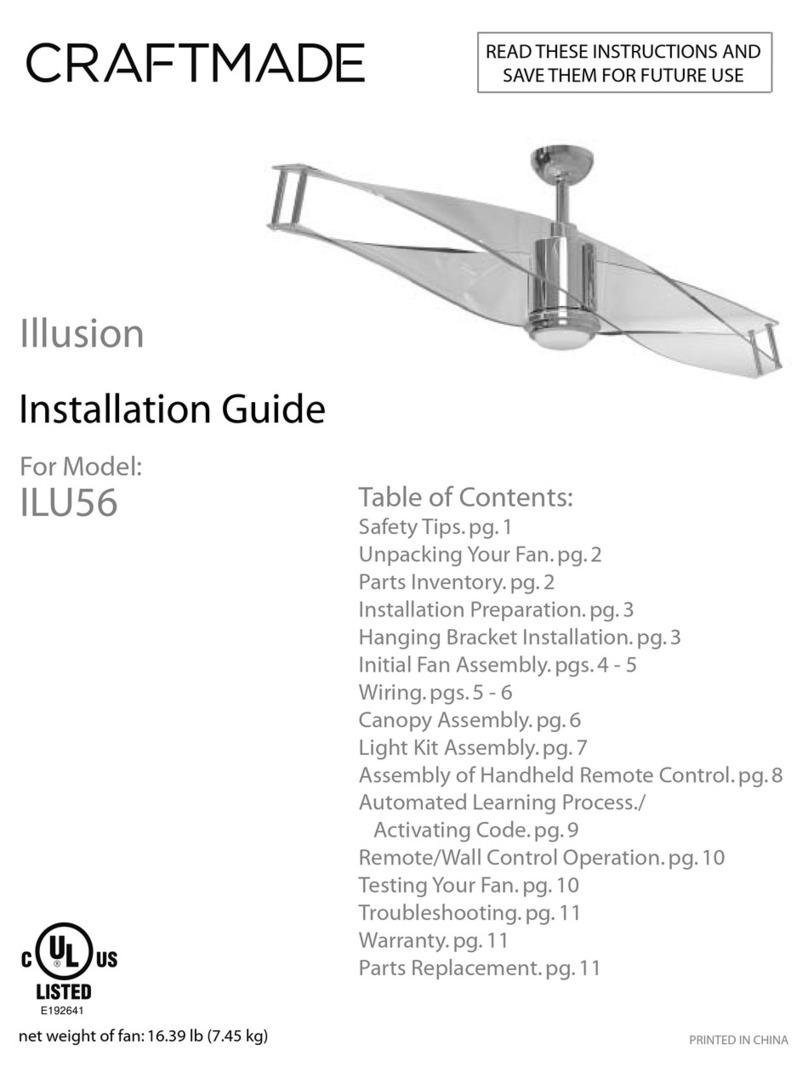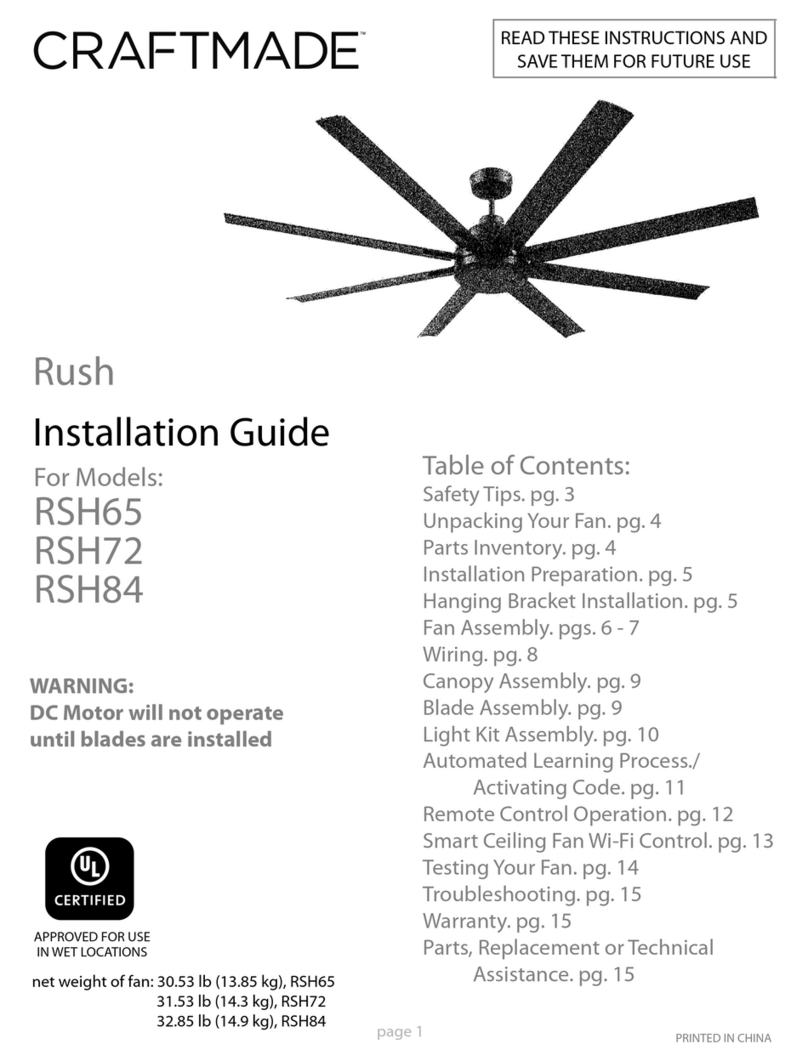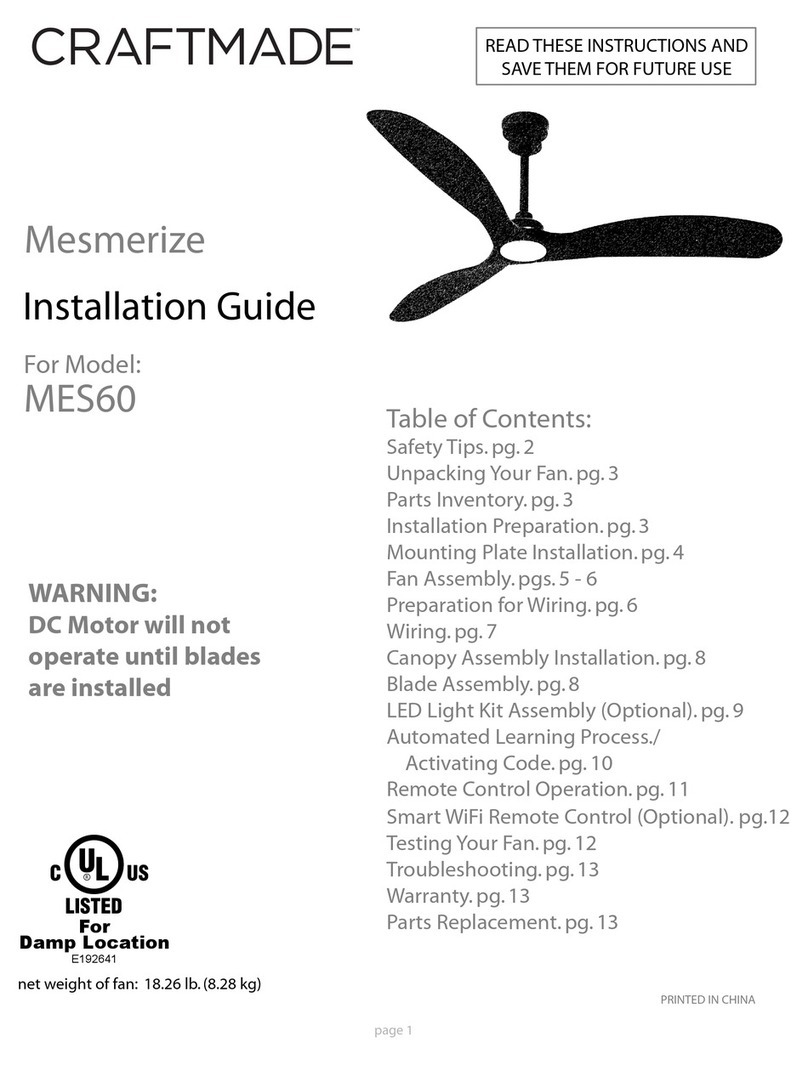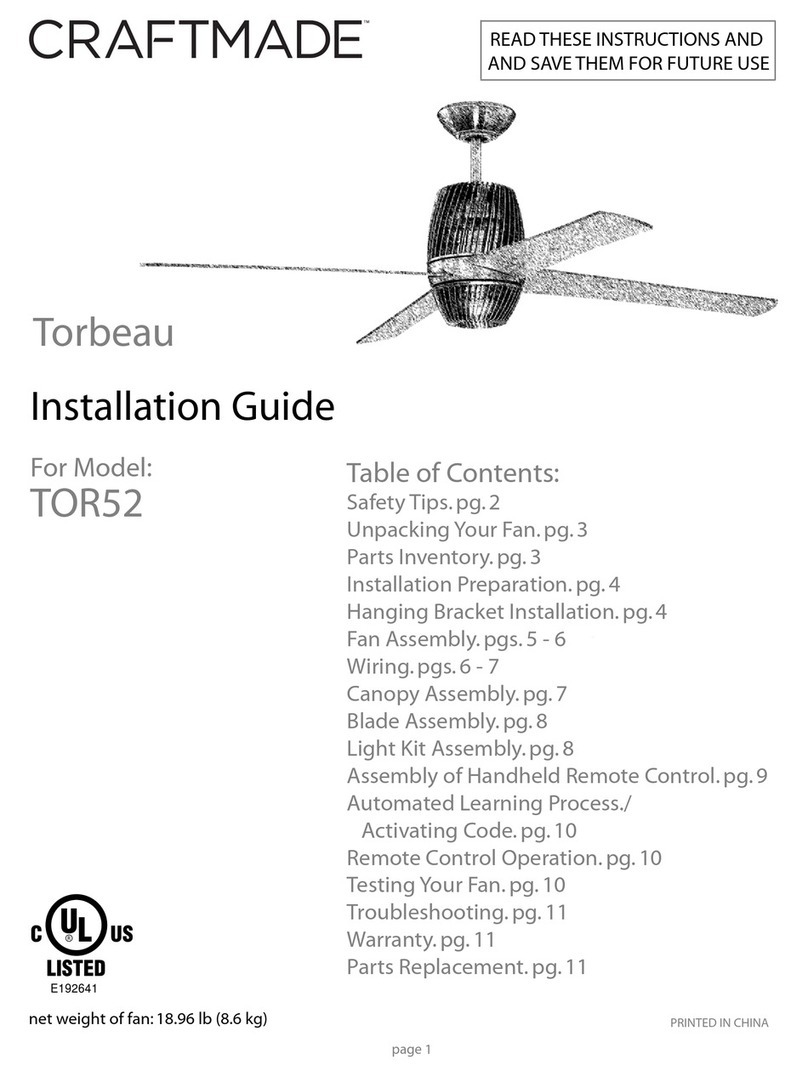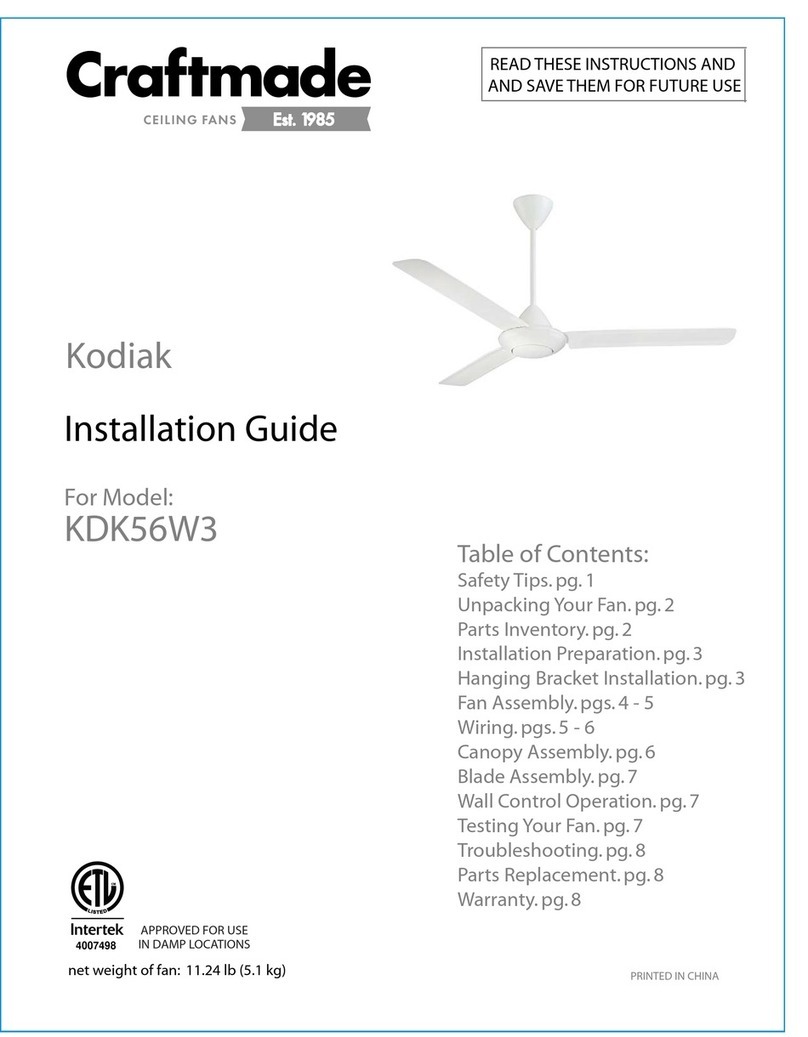Read and Save ese Safety Precautions
1. Turn off electricity at main switch before wiring or servicing fan in order to
avoid possible electrical shock.
2. All wiring must be in accordance with the National Electric Code
(ANSI/NFPA70-1999) and local electrical codes. Electrical installation
should be performed by a qualified licensed electrician.
3. After making the wire connections, the wires should be spread apart with
the grounded conductor and the equipment-grounding conductor on the
one side of the outlet box and the ungrounded conductor on the other side
of the outlet box.
4. e splices after being made should be turned upward and pushed carefully
up into the outlet box.
5. Conductor of a fan identified as grounded conductor to be connected to
grounded conductor of power supply, conductor of a fan identified
as ungrounded conductor to be connected to an ungrounded conductor of
power supply, conductor of fan identified for equipment grounding to be
connected to an equipment-grounding conductor.
6. Fan should not be mounted in an area where it might get wet.
7. To reduce the risk of fire, electric shock or personal injury, mount to outlet
box marked "Acceptable for Fan Support" and use mounting screws provide
with the outlet box.
8. For safety and best operating results, we recommend that you have a qualified
electrician assemble and install your fan.
9. WARNING: To reduce the risk of fire or electric shock, do not use this fan
with any solid state speed control device.
10. To reduce the risk of personal injury, do not bend the blade brackets when
installing the brackets, balancing the blades or cleaning the fan.
Do not insert foreign objects in between rotating fan blades.
Before Assembly
1. Make sure that the fan voltage (120) is compatible with your own electrical
system.
2. Check to make sure that your carton contains all the parts mentioned in the
parts list.
NOTE: e box can be used as a work space to prevent any damage on the
ornamental surface.
CAUTION: Before installing, choose a location for mounting the fan where the
blades have at least 7 feet of clearance from all objects and floor. Mount an
outlet box to the ceiling or use an existing box
CAUTION: Do not mount fan to sheet rock or drywall type materials. To
insure proper support, use the two #1 wood screws to secure mounting bracket
to joist or beam. If the location you choose does not have a suitable support
beam, install a 2”x 4” brace between ceiling joists to support.
S1
S2
S3
S4
S6
S8
S5
S7
Hardware
Inventory
Tools you Need
1. Phillips Screwdriver
3. Adjustable Wrench
2. Flat Screwdriver
4.Wire Strippers
Screw Package
S1. Wood Screws & Washers
S2. Screws (for Canopy)
S3. Bracket Screws & Washers
S4. Blade Screws
S5. Motor Screws
S6. Wire Connectors
S7. Safety Bolt & Nut
S8. "J" Hook
S9. Zip Tie
Quantity
2
3
2
16
11
3
1
1
1
What You Have
Parts
1. Mounting Bracket
2. Down Rod Assembly
6" Rod Supplied
3. Canopy
4. Yoke Cover
5. Fan Housing & Motor
6. Switch Housing
7. Blade Arms
8. Blades (Sold Separately)
1
3
5
8
7
Quantity
1
1
1
1
1
1
5
5
12