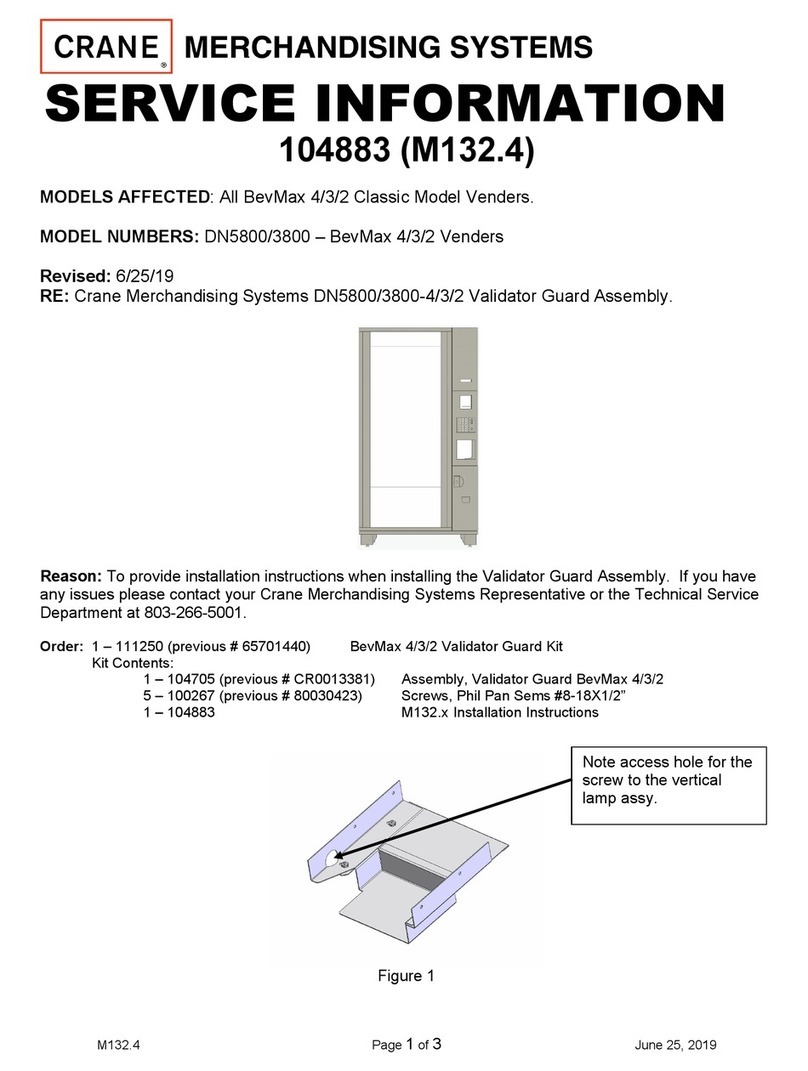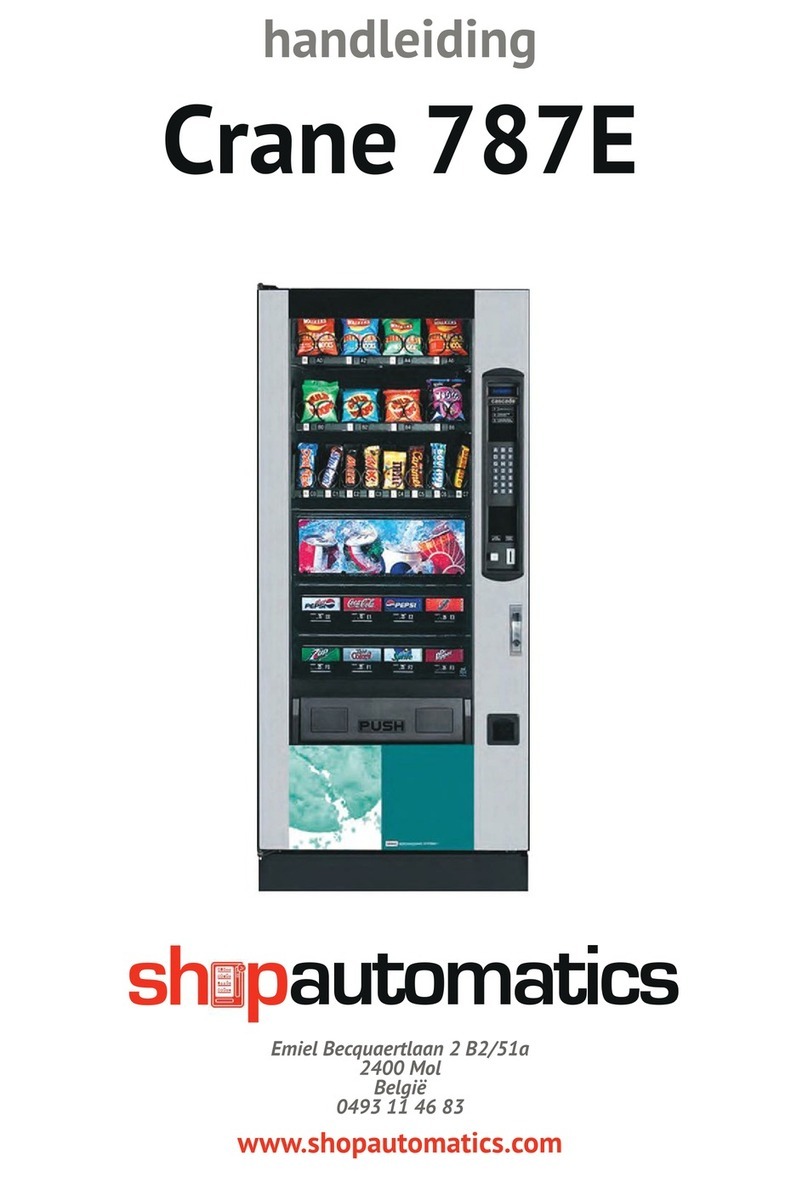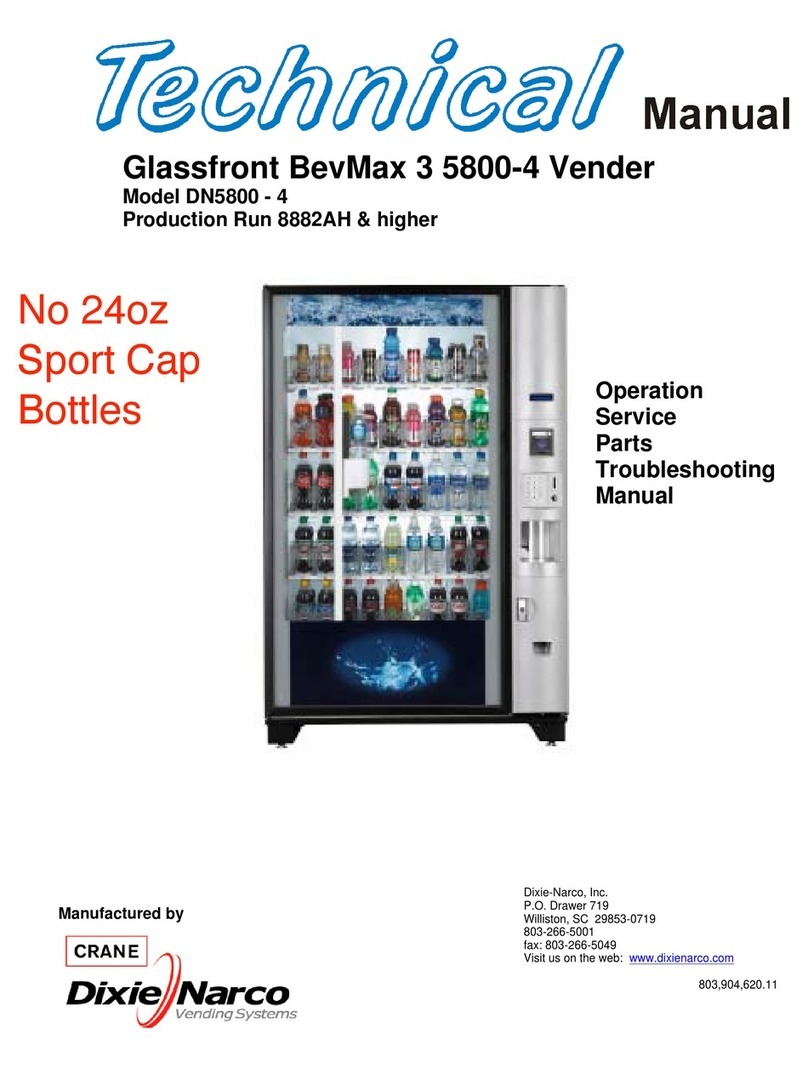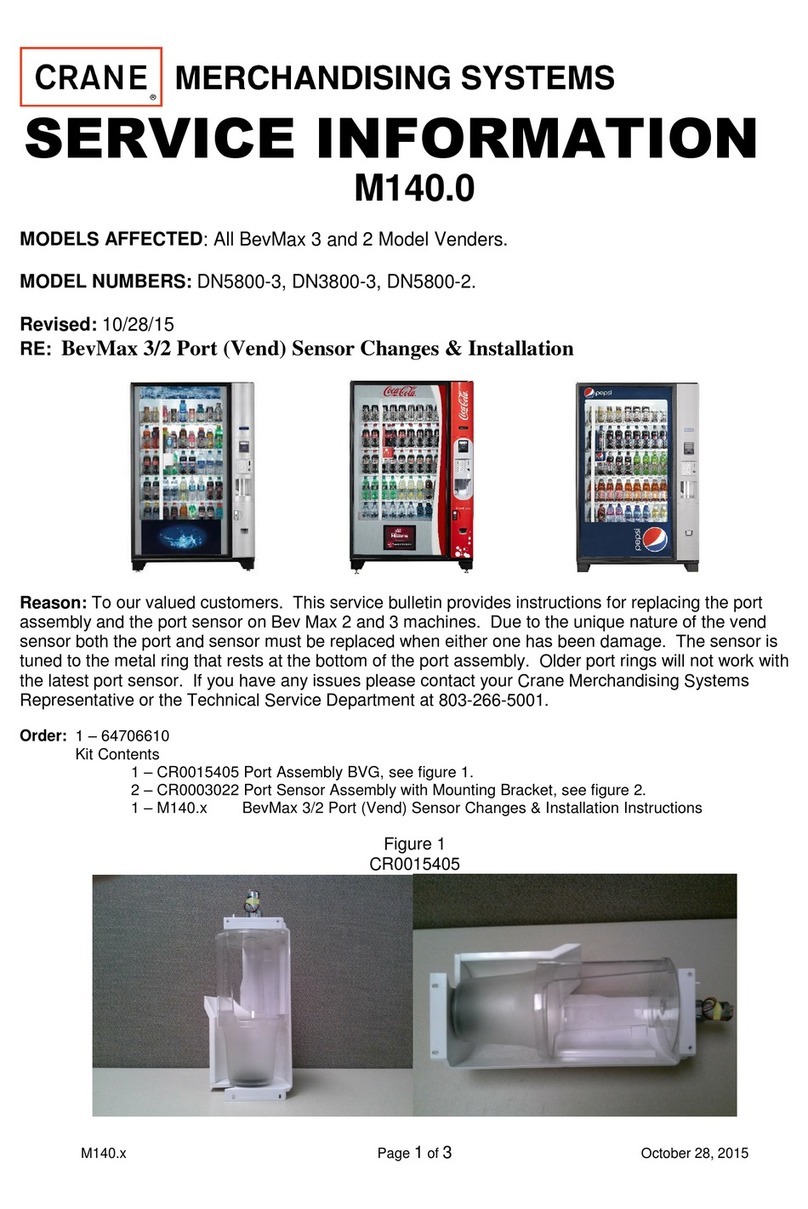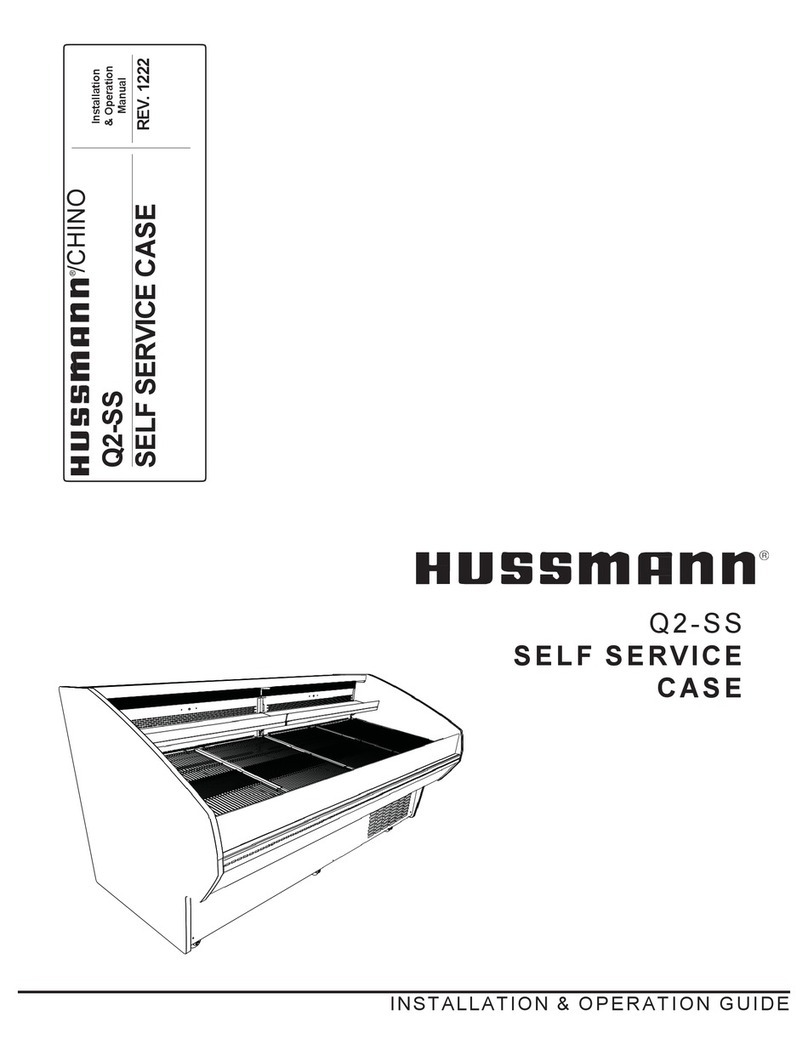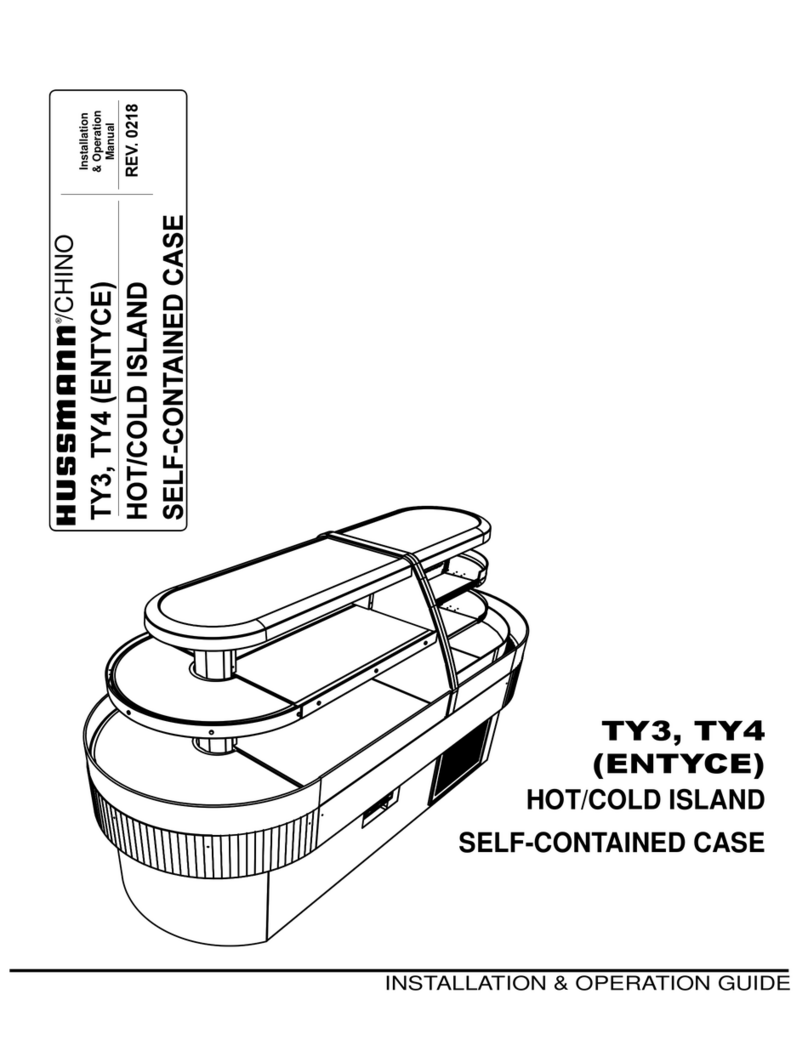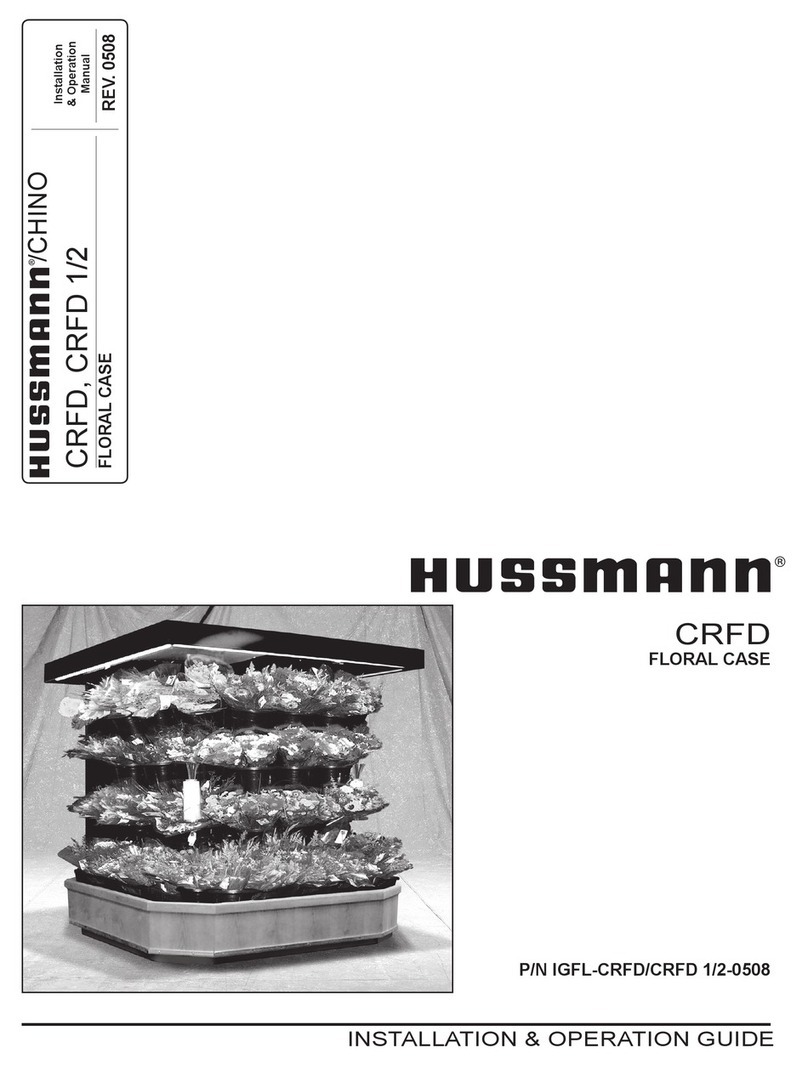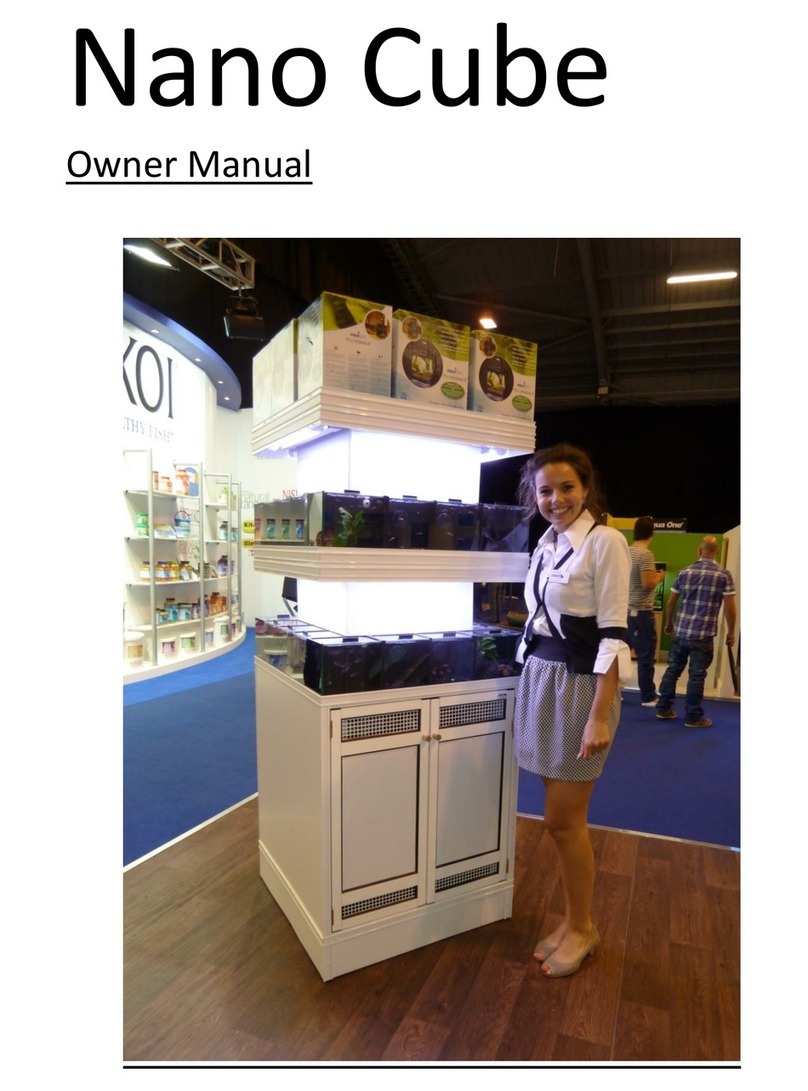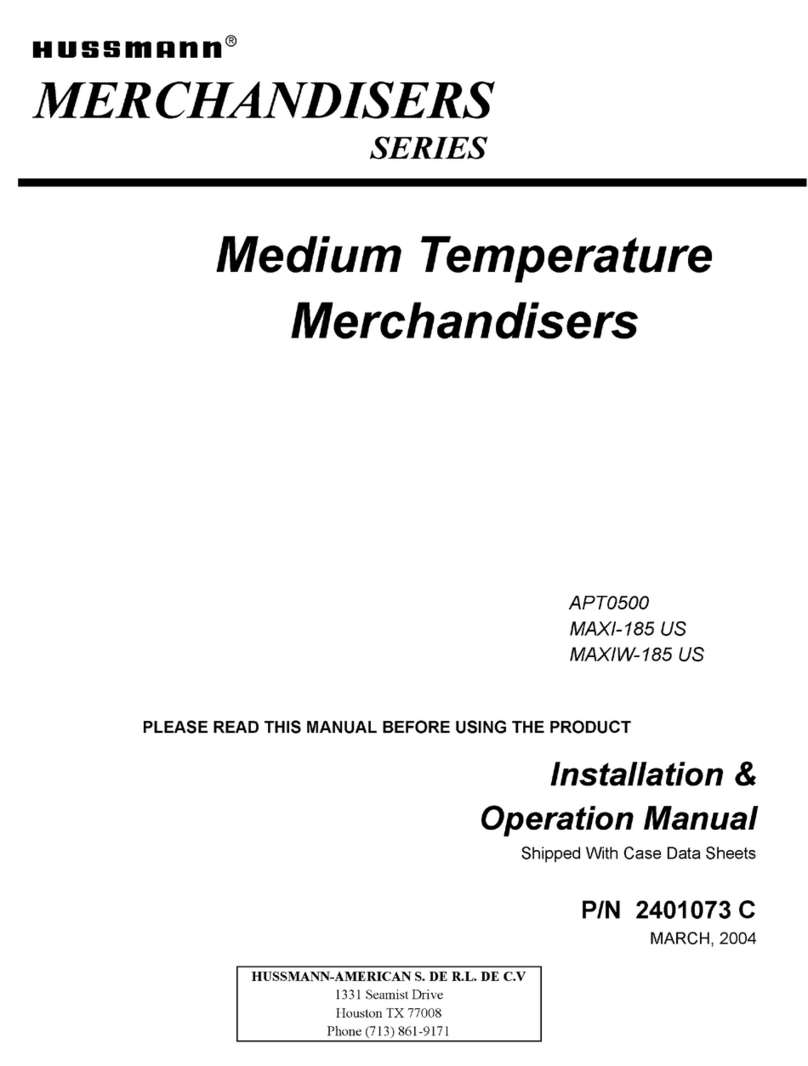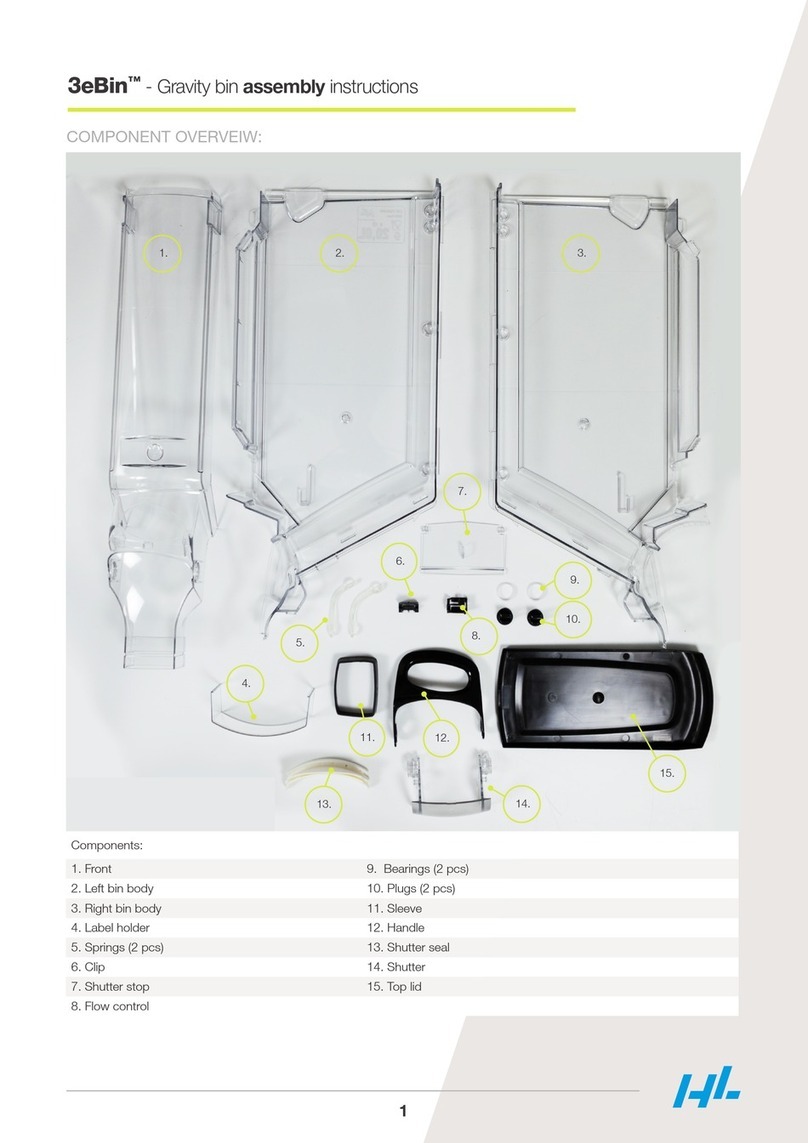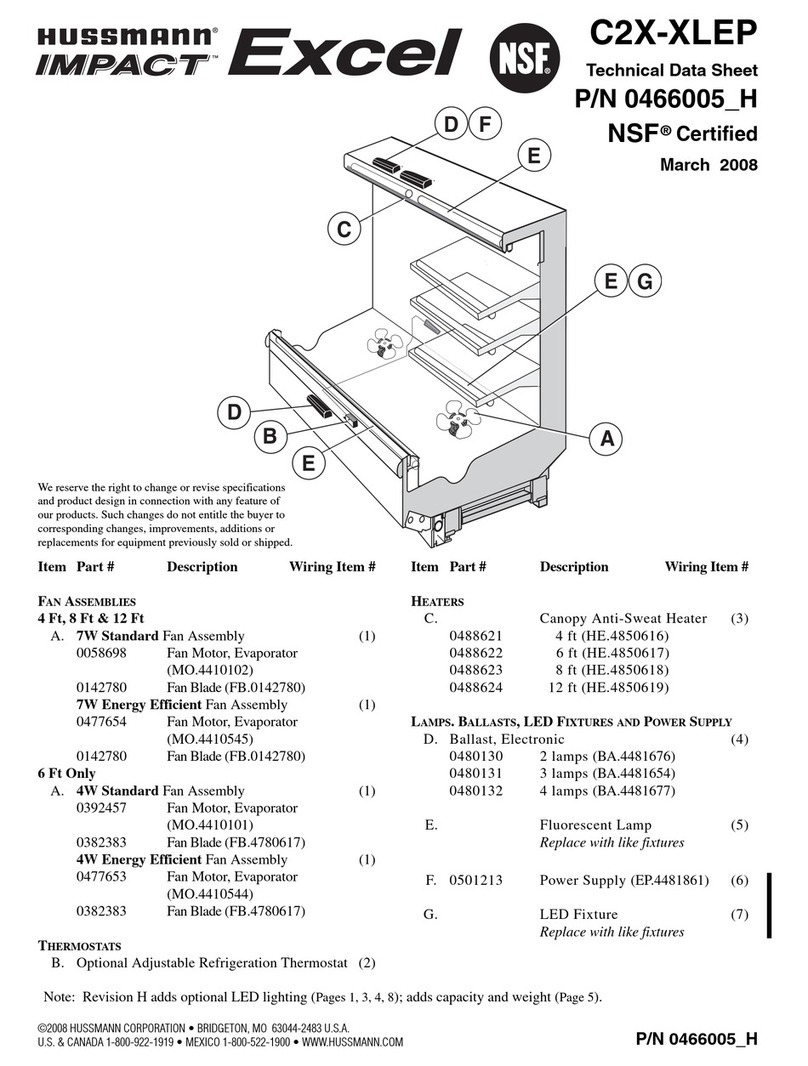WARRANTY
The
SNACK CENTER 1" and SNACK CENTER 2" Merchandisers are warranted for one (1)
year against defective parts and workmanship. Any part or parts which are proved
to be defective within one (1) year of the date of shipment will be replaced free
of charge when the defective part is returned with transportation charges prepaid
to the destination designated by the National Vendors' Parts Department.
This warranty applies only to the original purchaser of the Merchandiser and is
null and void if the Merchandiser is sold during the period of warranty.
This warranty is also null and void for all electrical components, wiring, or
circuits and/or for all mechanical parts or assemblies damaged as a result of
operating the Merchandiser at other than
110-120 volts, 60
Hertz current.
No warranty is given or implied on incandescent lamps, neon lamps, fluorescent
lamps, ballasts, starters and other expendable items.
Further,
National Vendors is not responsible for any costs of service rendered
or repairs made at other than National Vendors; or by anyone other than an
authorized factory
Service Representative of National Vendors; unless
authorization to incur such expense has been given in writing by National Vendors
prior to incurring such expense.
This
warranty is in lieu of all other warranties expressed or implied, including,
without limitation, warranties of merchantability, and all other obligations or
liabilities on National Vendors' part; and National Vendors neither assumes nor
authorizes any person to assume for it, any other obligation or liability in
connection with the sale of said Equipment or any part thereof.
CRANE
NATIONAL VENDORS
*
12955 Enterprise Way
Bridgeton, MO 63044
This machine has been engineered to our own rigid safety and performance
standards. It has also been designed to comply with sanitation and health
guidelines recommended by the Automatic Merchandising Health-Industry
Council (AMHIC) as well as NAMA safety recommendations.
To retain the safety and performance built into this machine, it is important
that installation and maintenance be conducted so as to not alter the
construction or wiring and that replacement parts are as specified in the Parts
Manual. Your investment in this equipment will be protected by using
the Operation and Maintenance Manual and the Parts Manual in your operation and
maintenance work. By following prescribed procedures, machine performance and
safety will be preserved.
Copyright0
11-89
CRANE National Vendors