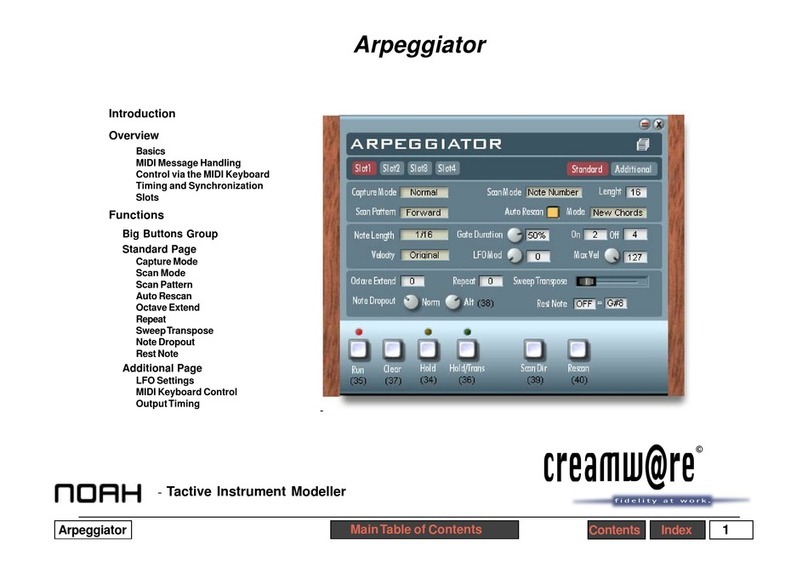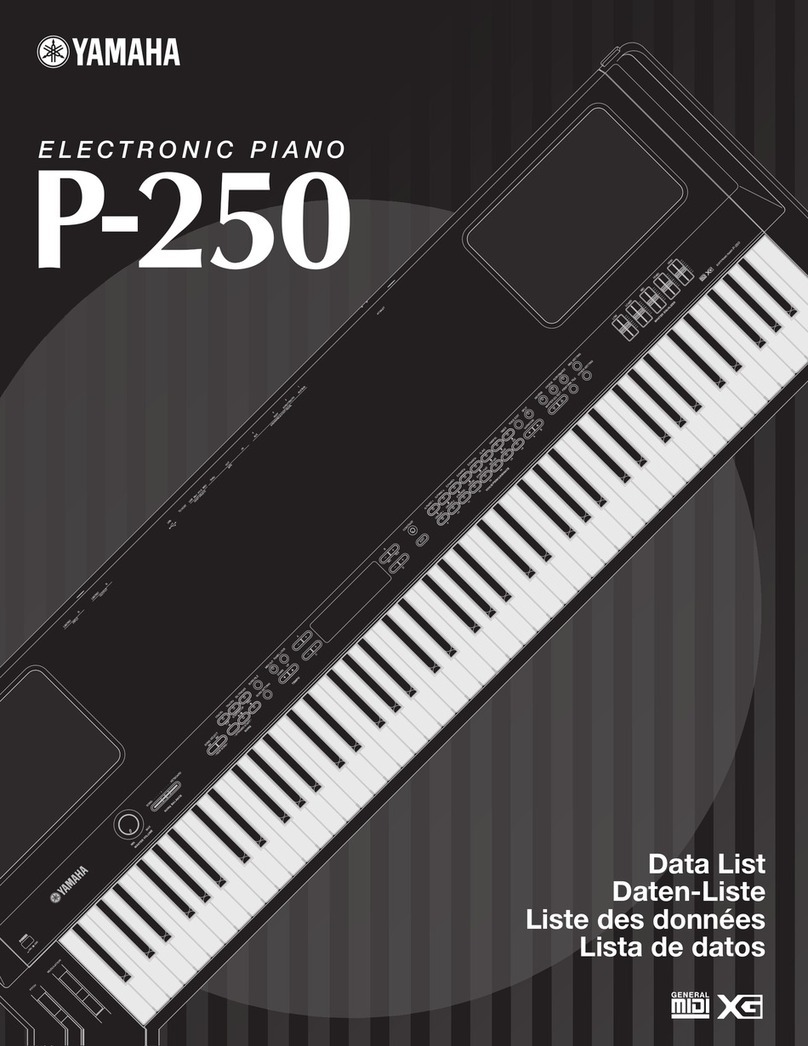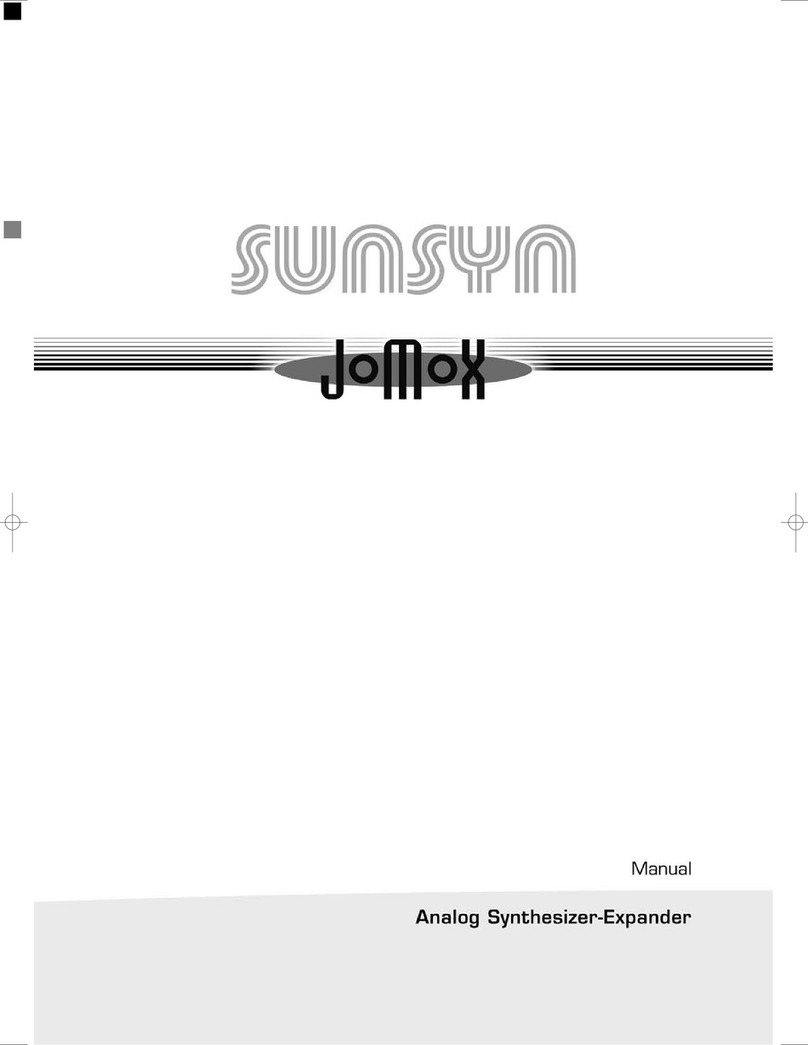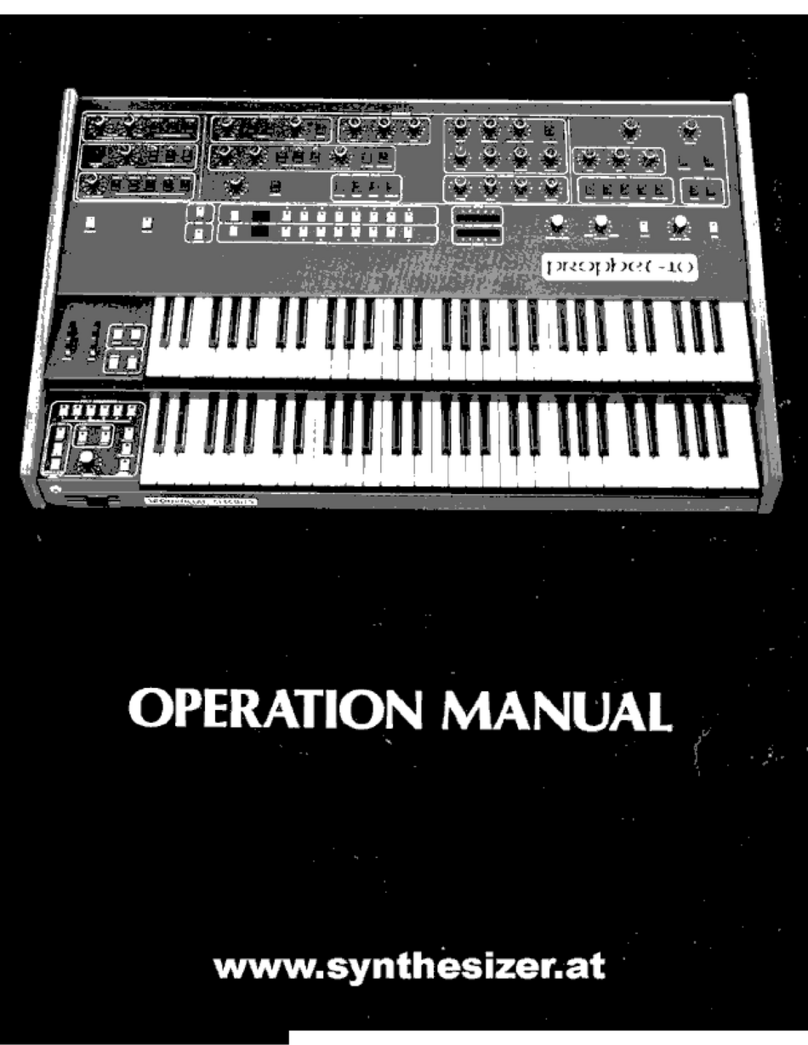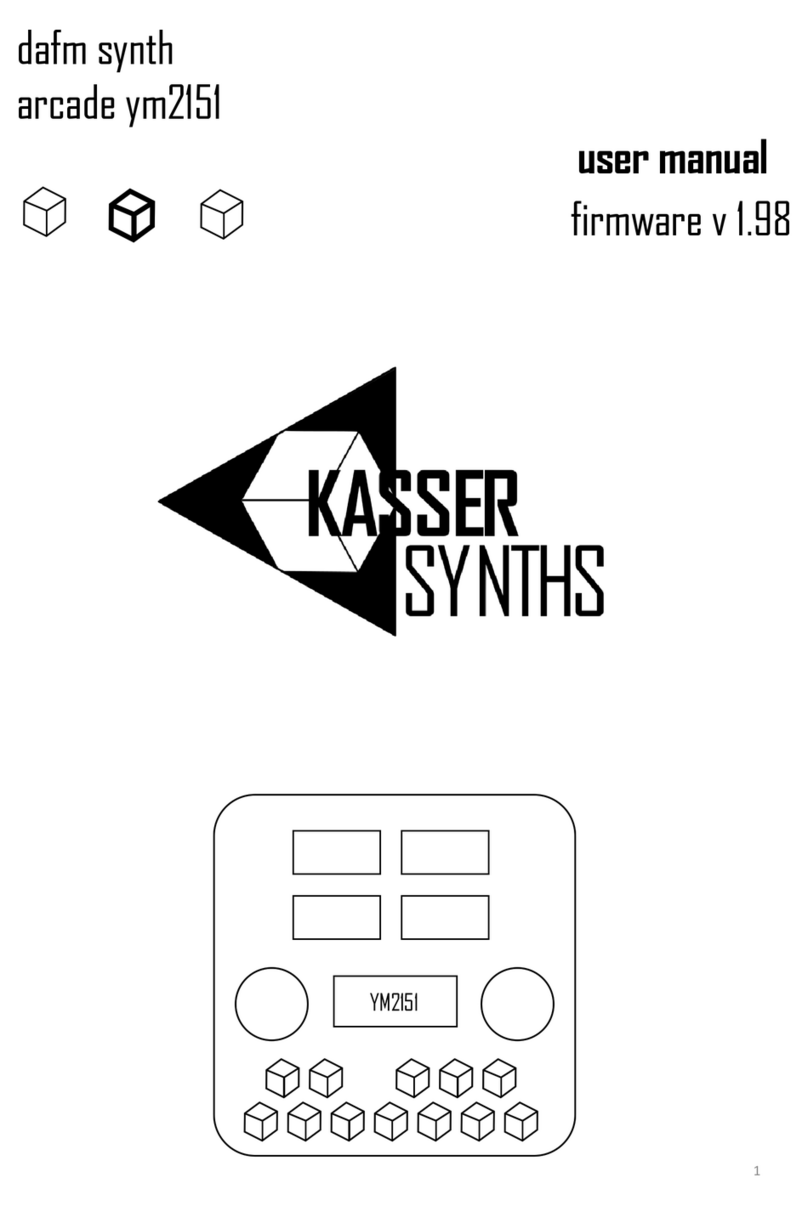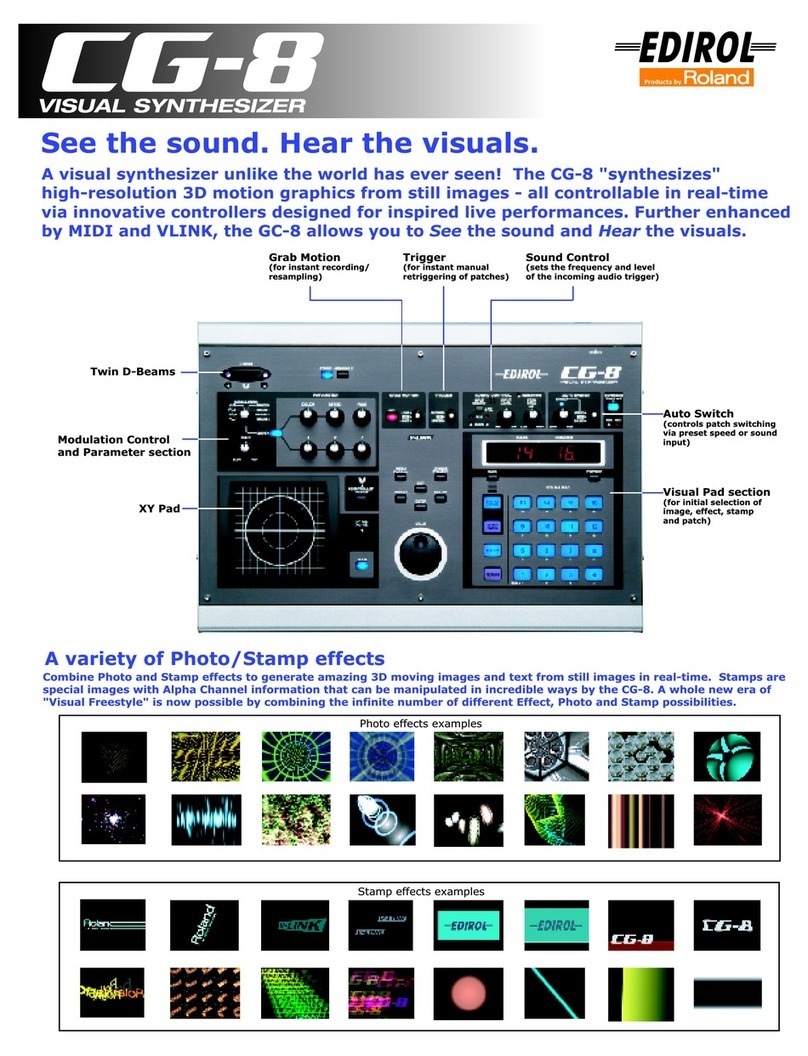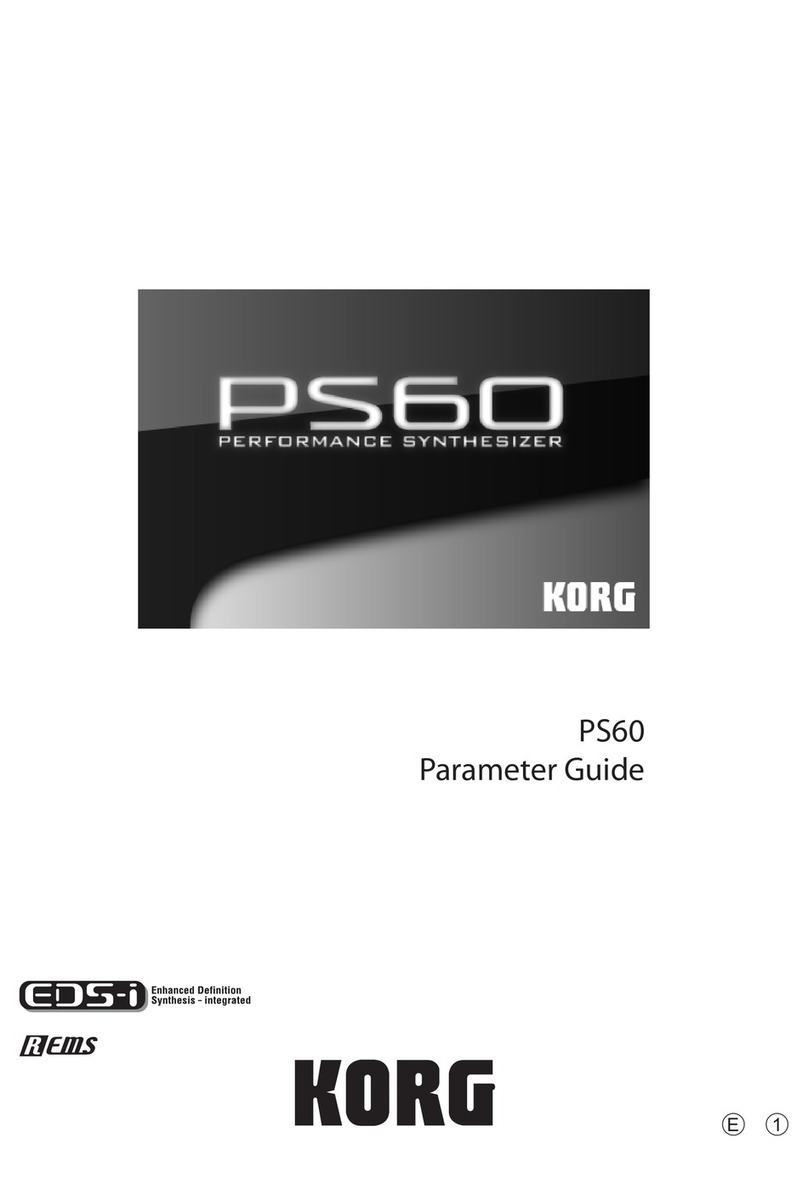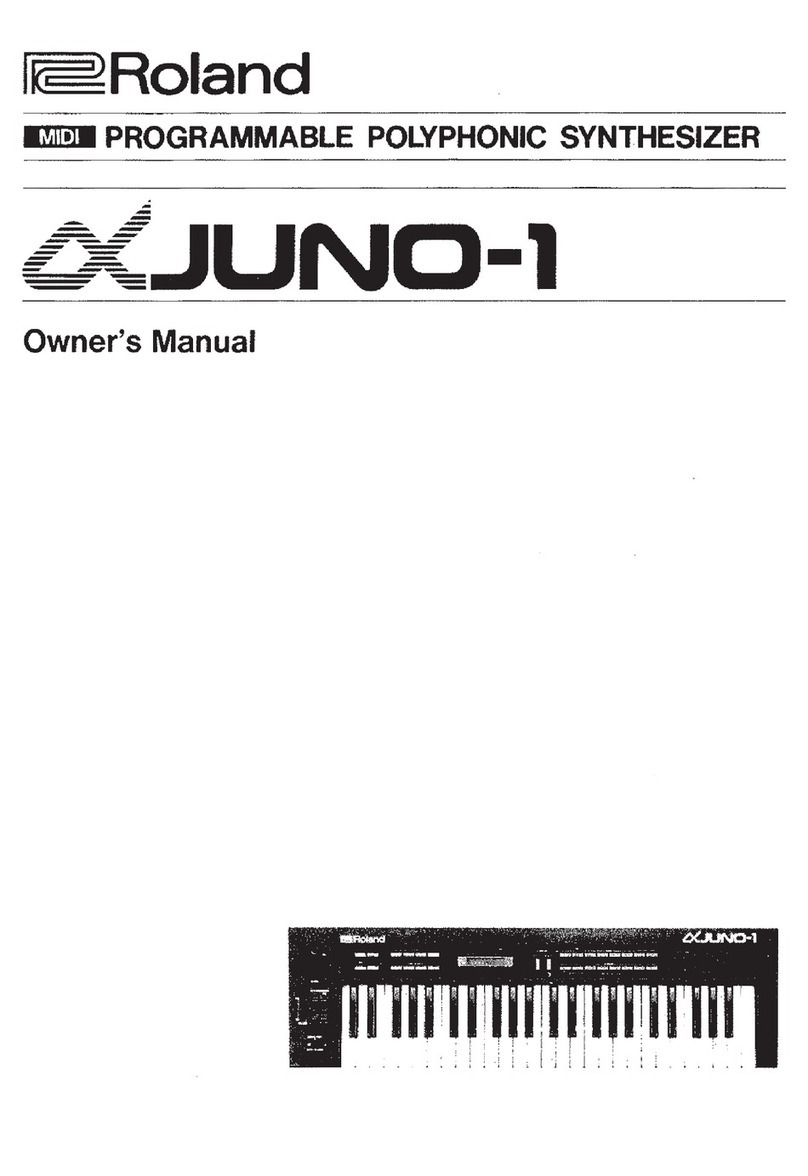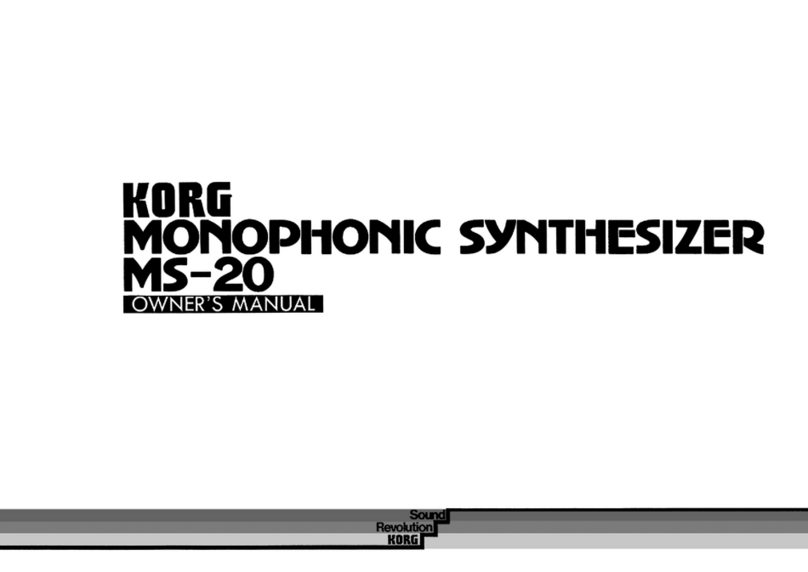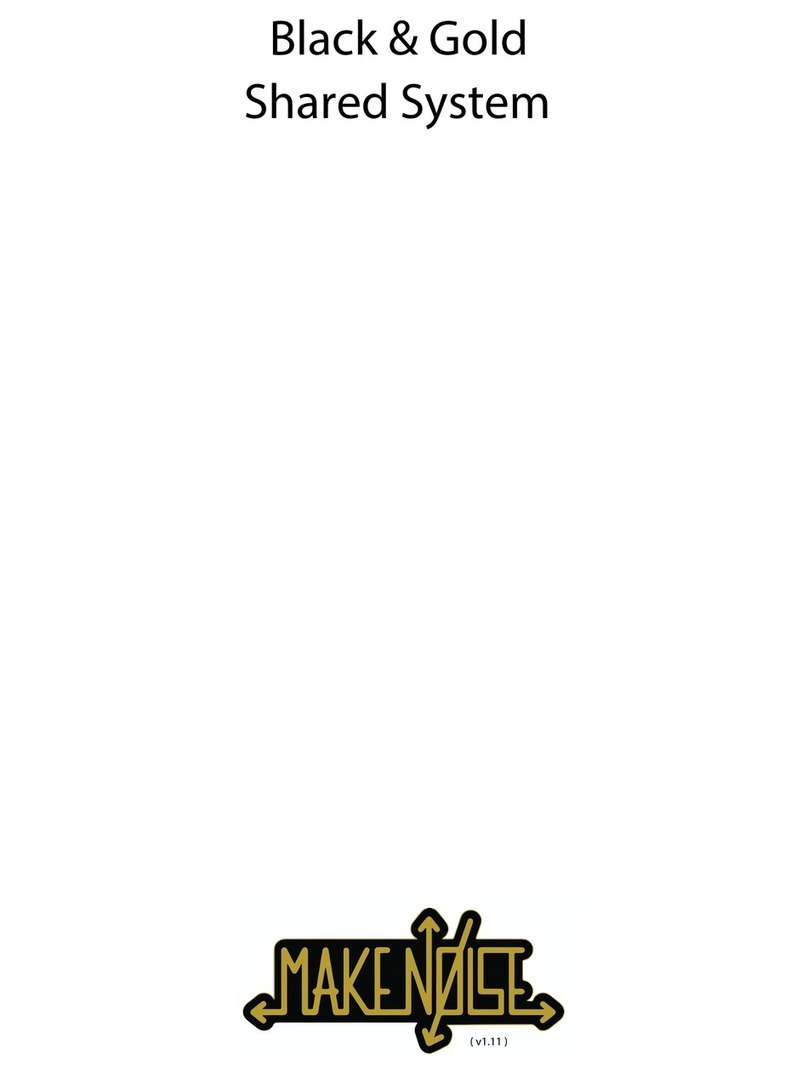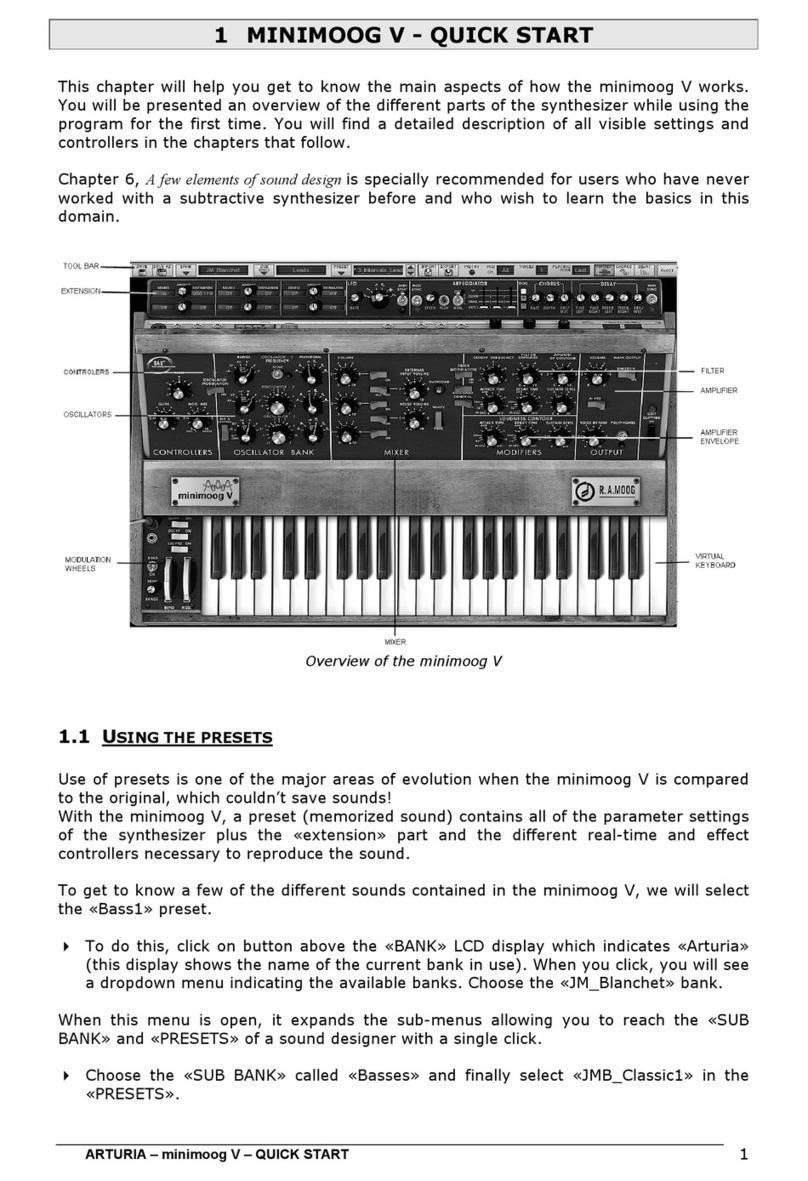CreamWare Noah Interpole User manual

Index 2Interpole Contents
Introduction
Interpole
Interpole is an exciting Stereo Filter
offering a wealth of possibilities for the
treatment and processing of audio
signals.Anintegrated
envelopefollower
and
low frequency oscillator (LFO)
modulatethe filter inwaysguaranteedto
give your sounds new life. With its two-
channelimplementationofallsectionsand
a special LFO link mode, the filter can
producecompellingfrequency-andlevel-
dependent stereo effects. Interpole is a
great tool for creating exciting
soundscapes from ordinary digital
sounds, simple mono recordings, or dull
sampleloops.
The key element is the filter itself, which
is nothing less than the
24 dB lowpass
cascading filter
of perhaps the best-
known of all vintage synths — still
consideredtobeoneofthebestsounding
filters ever. It’s to the special
characteristics of this filter that Interpole
owes its unique liveliness and warmth.
Toretainthe analogcharacterof thefilter
while providing a variety of sonic
possibilities CreamWare’s
Circuit
Modeling process
has been employed.
This has resulted in the highest-fidelity,
aliasing-freealgorithm by whichtheana-
log character of the filter is fully
maintained.
So what are you waiting for? Let Inter-
pole add analog warmth to your
recordings, wake-up your sample loop
with wild filter modulations, or create a
stereofield fora synthesizerpad.It’sall
possible!
Guitarists can also use Interpole as a
real-time plugin. Process your funk
guitar with AutoWah or make your
electric bass sound like a synthesizer.
It’s all easy for Interpole.
YourCreamWareTeamhopesyourwork
with Interpole will be both creative and
enjoyable!

Index 3Interpole Contents
Structure and Overview A ”voltage controlled” amplifier module
(VCA) follows the filter. The amplifier is
also controlled by the envelope and LFO.
Envelope control can be switched off so
that the LFO/VCA can serve as a tremolo
orautopanner.
Thanks to the Circuit Modeling process,
theaudio isfaithfully renderedandfree of
aliasing.Thosefamiliar with aliasingknow
thatitproduces unpleasant andunnatural
sounding analog signals. Interpole’s
variousmodulationeffectsandtheresulting
audio quality profit from this unique
process. Often various distortions or
sidebands fill out the full range of the
spectrum as a result of heavy or wild
modulations (such as frequency
modulation). Alias-free rendition is
absolutely necessary for producing such
spectra.Afterworkingforawhile with new
sounds you will come to appreciate this
characteristic.
Nolessimportantthantheenvelopestage
is the LFO. It features six modulation
waveforms, and synchronization to MIDI
clock if desired. Individually adjustable
intensitiesareavailableforfilterfrequency
and amplitude modulation. In
link
mode,
the LFO switches the signal from the first
channel to the second, with optional
modulation inversion on the second
channel, to produce stereo-filter autopan
effects. By restarting the LFO with MIDI
triggersorbymodulatingtheLFOratewith
anenvelope,theLFOmodulationbecomes
even more complex and lively.
But it is the filter that performs the most
important task: the actual signal
processing.Inadditiontothestandardcut-
off and resonance parameters, the filter
also provides a
Drive
parameter to
introduce distortion that produces effects
from gentle saturation to heavy distortion
with strong resonance—everything you
could ask for in a filter. The filter is
controlledbytheenvelopeand/ortheLFO.
Withappropriateconfiguration allkindsof
exciting stereo filter effects can be
produced.
Interpole is a stereo effect consisting of
two identical sections, left and right, for
the processing of any audio signal. Each
section consists of an envelope follower
or
ADSR envelope generator, an LFO, a
lowpassfilter,andaVCA.Thetwosections
canoperateindependentlyorin tandem in
link mode so that the filter can be used to
process either two mono signals or one
stereosignal.
Interpoleismorethanasimpleeffect:think
of it as a synthesizer in which the
oscillatorsarereplacedbyexternalsignals.
Theenvelopes and LFOscontrolthe filter
and theVCA just as in a synthesizer.
OneofInterpole’smostimportantfeatures
is the envelope section. The envelope
section can operate in one of two modes:
”Env” or ”Gate”. In Env mode the section
implements an envelope follower. Gate
modeimplementsanattack-decay-sustain-
release(ADSR)envelopegeneratorwhich
canbetriggeredbyaThresholdorviaMIDI.
The envelope can modulate filter
frequency,amplitude,and LFOrate.

Index 4Interpole Contents
Controls A text field for the current preset, and an
iconto openthe PresetList are located in
the upper right corner, along with the On
Top and Closebuttons.
Click
OnTop
tomaintain thecontrolpanel
intheforeground.Usethe
Close
buttonto
remove the panel (and any open preset
list) from the screen.
Because the left and right channels are
almost identical, the following function
descriptionsapplytobothchannelsunless
otherwiseindicated.
Preset list Bypass
OnTop Close
Interpolepossesses amain control panel
onwhichallfunctionsare accommodated.
The panel is divided into sections. The
structureandarrangementofthesections
correspondsroughlytothesignalflow.For
eachofthe left andrightchannels there is
anenvelopefolloweroranADSRenvelope,
an LFO, the filter, and the VCA.The left-
channelsignals andcontrolpositions can
bepartiallytransferredtotherightchannel
to simplify the handling of stereo signals.
The right-channel sections differ slightly
from the left and contain a few additional
switches.
Current preset
In the upper left corner of the graphic
surface you’ll find:
Interpole has both
internal
and
external
inputs.The signal from the internal inputs
passesthroughtheentiresignalchainand
arrives at the filter to be processed.The
signal at the
external
inputs serves a dif-
ferent purpose as a signal only to be
analyzedbytheenvelopefollowersection.
This switch selects which signal to send
totheenvelope follower.
Input
Selects the mixer channel output to
connectto theinternalInterpole input.
External
Selects the mixer channel output to
connectto the externalInterpole input.

Index 5Interpole Contents
Mode
The following section describes general
settingspertaining to the device,thetypes
ofmodulation,andthe operating modes.
External/Internal
Interpole has both
internal
and
external
inputs.The signal from the internal inputs
passesthroughtheentiresignalchainand
arrives at the filter to be processed.The
signal at the
external
inputs serves a dif-
ferent purpose as a signal only to be
analyzedbytheenvelopefollowersection.
This switch selects which signal to send
to the envelope follower. The envelope
follower converts the amplitude changes
to control signals used for changing the
cutofffrequency oramplification.Whenset
to
Internal
,thesignal thatisprocessed by
the filter is the same signal analyzed by
theenvelopefollower.Whensetto
External
,
thesignal used for control functionsis dif-
ferentthantheoneprocessedbythefilter.
You can therefore use an external signal
to process the frequency spectrum of
anothersignalthrough filter modulation.
Gate/Envelope
Selects the basic operating mode of the
envelope section. When
Env
(Envelope
Follower) mode is enabled, the envelope
sectionsuppliesa continuousmodulation
signalderived fromananalysisoftheinput
signal.When
Gate
is selected, an ADSR
envelopetriggeredbyeitheran adjustable
threshold or a MIDI note-on instruction
suppliesthemodulation signal.
Bypass/Effect
This switch enables or disables the effect
for the respective channel. With Bypass
enabled, the signal is routed directly from
theinputtotheoutput,bypassingtheeffect.

Index 6Interpole Contents
Envelope Follower and ADSR
Asmentionedearlier,theenvelopesection
operatesintwomodes:EnvelopeFollower
or ADSR Envelope. The controls are
arranged such that, so far as is possible,
they apply to both modes of operation.
However, depending on the mode, other
functions—or perhaps no function—are
assigned to the controls.
Envelope Follower
The Envelope Follower is enabled when
the Gate/Env switch is set to the
Env
position. The Intern/Extern switch then
selects the input signal for the envelope
follower (see the
Mode
chapter). The
envelopefollowerexaminestheamplitude
oftheinputsignalandconvertsittoasignal
foruse elsewhereas a modulationsignal.
The
Sensitivity
control adjusts an optimal
level for the modulation. The
Attack
and
Decay
settings adjust the accuracy with
whichtheenvelopefollowertrackstheinput
signal.Inthisoperatingmode,the
Sustain
and
Release
settings are notused.
Sensitivity
Controlstheintensityoftheoftheenvelope
follower’s modulation signal. Using the
signal LED you can ascertain the level
suppliedbytheenvelopefollower.TheLED
brightnessfollowsthesignallevel.TheLED
should light brightly at the loudest
passages,andcontinuetofollowthesignal
otherwise. If the LED is constantly lit, the
envelope follower is overridden. In this
case reduce the sensitivity somewhat.
Attack
Controls the time the envelope follower
takestorespondtorisinglevelsoftheinput
signal.
Decay
Controls the time the envelope follower
takes to respond to falling levels of the
inputsignal.

Index 7Interpole Contents
ADSR Envelope
TheADSR envelope isenabled when the
Gate/Env switch is set to
Gate.
The gate,
which controls the ADSR envelope, is
triggered either by a MIDI note-on event
orbytheThreshold.Select the respective
modewith the
MIDI/Sens
switch.
InMIDI mode, thegate is openas long as
a MIDI key is held.InThreshold mode the
gate is open while the control signal
remains above the adjusted threshold
level, and closes when the signal falls
below it. Select the input signal for the
threshold to use with the
Int/Ext
switch
(see the
Mode
chapter).
Sensitivity
controls the threshold,
Attack
and
Decay
adjusttheresponsetimes,and
Sustain
sets
the level at which the gate remains open.
In Threshold mode all controls are used.
In MIDI mode the sensitivity control is
disabled.
MIDI/Sens
This switch selects the Gate’s operating
mode, that is, whether it is to be triggered
by a MIDI note-on message or by an
adjustable threshold level.
MIDI
selects
MIDI note-on as the trigger, and
Sens
selectsthreshold.With MIDI selected,any
incoming MIDI note will trigger the
envelope.JustmakesurethecorrectMIDI
channelis configured.InThresholdmode
one of two signals, Internal or External,
triggerstheenvelope.
Sensitivity
TheThresholdvalueabovewhichthegate
opens and below which it closes.
Attack
The attack time. When the envelope
receivesagatesignalthemodulationsignal
increases to maximum during the time
configuredhere.
Decay
The Decay time. Once the attack phase
hascompleted,themodulationsignalfalls
to the sustain level for the duration
configured here.The Decay will have an
audible effect only if the sustain level is
not the same as the maximum level.

Index 8Interpole Contents
Sustain
The Sustain level—the level at which the
signalremains after theattack phase and
while the gate is open. When the gate
closes, the envelope directly enters the
releasephase.
ReleaseOn/Off
When set to
On
, the release phase
assumes the
Decay
time as the release
time. When the envelope generator
receives a Gate Off signal, it immediately
entersthereleasephase,andtheenvelope
completes with the adjusted release time
fromthepreviouslevel.Inthe
Off
position,
the release is set to minimum, at which
releaseis disabled.
Link In/Out
With Link
In
, the left channel modulation
signal is also used by the right channel to
facilitate the handling of stereo audio
signals.
LFO
TheLFO parametersprovideanother playground for soundmanipulation.Six different
modulating waveforms are available.The rate can be set manually or controlled by the
MIDIclock,and furthermodulatedin principalbytheenvelope.Inaddition,theLFO can
berestartedviaMIDI to retainsuitable sync withasong.Filterfrequency andamplitude
are independently adjustable.In Link mode the LFO switches from the first channel to
thesecond.Byinverting themodulationonthe secondchannel,interesting stereo filter
andautopaneffectsdevelop.
Retrig MIDI/Off
Restarts the LFO with each MIDI note-on
message. The starting phase position is
determined by the
Init Phase
setting. If
MIDIisenabled,anyMIDI note willrestart
theLFO waveform.Makesurethe correct
MIDI channel is selected.
Sync MIDI/Off
Synchronizes the LFO oscillation to MIDI
clock.Toadjust thespeed,select atempo
anda note value.Whenswitched to
MIDI
,
synchronization is enabled. In the
Off
position the speed (rate) is set manually.

Index 9Interpole Contents
InitPhase
Determines the position (phase) at which
thewaveform starts whena MIDI note-on
message is received and Retrig is set to
MIDI.
EnvSweep
Adjusts the intensity of the envelope that
modulatesthe speed oftheLFO.Therate
of the LFO increases or decreases
following the envelope within a range
governed by the intensity setting. The
process starts and ends at the adjusted
rate.Bothpositiveandnegativemodulation
is possible.
Rate
Sets the basic (unmodulated) LFO
oscillation rate.
Note
WhenMIDI synchronizationisenabledthe
speed of the LFO is controlled by Note
values.Acompleteoscillationcorresponds
to the note duration. Select the desired
value from the drop-down list.
Waveform
Select here one of six waveforms:
sine,
triangle,saw up, saw down, square
and
random.
VCF
Controls the intensity of the frequency
modulation.
VCA
Controls the intensity of the amplitude
modulation.

Index 10Interpole Contents
Link
LinkNormal/Invert
When Link is enabled (see below), the
right channel’s LFO signalis derivedfrom
the left channel’s signal.
Invert
produces
interesting stereo effects by inverting the
phase of the right channel. The effect
ranges from simple Autopan to more
complex stereo effects through filter
modulation.Leftandrightchannellinkmust
beenabled(seenext section).
Link In/Out
WhenLink is enabled(In)the leftchannel
isswitchedtotheright,makingthehandling
of stereo signals easy and the production
of interesting stereo effects possible.
Filter
The filter is included in the signal processing chain along with the envelope generator
andthe LFO.Thefilteris a24dB/octavelowpass type alsoknownasa cascadingfilter.
Frequencies below the cutoff remain unprocessed (hence the designation ”lowpass”
filter).Frequenciesabovethe cutoff frequencyare attenuated ata rate of24dB/octave.
Notmuch needs tobe saidabout the renownedoriginalversionof thisfilter, otherthan
itis generallyconsidered tobe oneof thebest soundingfilters ever to be implemented
in a synthesizer.And now, in Interpole.The filter also provides the characteristic
drive
parameterwherebyitcan be intentionallybe coaxedintoover-modulation.
Drive
Controls the filter’s input level. Higher
values produce moredistortion.
EnvSweep
Controlstheinfluenceoftheenvelopeover
thecutofffrequency.Thecutofffollowsthe
envelope curve to produce dynamic filter
effects.The beginning and end points of
thecurveproduce thecutofffrequency as
setin the
CutoffFrequency
field.Bothpo-
sitiveandnegative modulation ispossible.

Index 11Interpole Contents
CutoffFrequency
The cutoff frequency is the frequency
above which the spectrum is attenuated
(overtones are cut). Set the frequency
manuallyhere.
Resonance
Resonanceresultsfromcoupling the filter
outputwiththe input suchthatfrequencies
surrounding the cutoff frequency are
reinforced. At full resonance the filter
oscillates producing a sine wave at the
adjusted cutoff frequency.This oscillation
occurs even if there is no input signal, so
the filter can also be used as a signal
source.
VCA
The”voltage-controlled”amplifier (VCA) is
thelastunitinInterpole’sprocessingchain.
The VCA follows immediately after the
filter,andiscontrolledbytheenvelope and
the LFO. Envelope control is optional to
allow the LFO to perform alone as a
tremoloorautopan.
VCA In/Out
Switchesmodulationoftheamplifierbythe
envelopesectiononoroff.Inthe
In
position,
the envelope is active. If the envelope is
in Envelope Follower mode, the intensity
of the modulation is controlled by
Sensitivity. With the envelope in ADSR
mode the modulation is always at
maximum. In the
Out
position envelope
control is disabled, although the amplifier
can still be modulated by the LFO.

Index 12Interpole Contents
Index
A
ADSR 6
ADSR Envelope 7
Attack 6, 7
Autopan 10
B
BendRange 6
Bypass 4
C
Circuit Modeling process 2
Close 4
Controls 4
CutoffFrequency 11
cutoff frequency 11
D
Decay 6, 7
Drive 3, 10
E
Einleitung 2
Env 3, 5
Env Sweep 9, 10
Envelope 5
EnvelopeFollower 6
envelopefollower 2, 3
F
Filter 10
G
Gate 3, 5
I
Init Phase 9
L
LED 6
LFO 3, 8, 10
Link 10
Link In/Out 8, 10
Link Normal/Invert 10
low frequency oscillator 2
Low Note On 6
lowpass 10
Lowpass Moog cascading filter 2
M
MIDI 3, 7
Mode 5
Modulation Offset 6
N
Note 9
O
Off 8
On 8
OnTop 4
overtones 11
Overview 3
P
Presets 4
R
random 9
Rate 9
Release 6
Release On/Off 8
Resonance 11
Retrig MIDI/Off 8
Retrig On 8
S
saw down 9
saw up 9
Sens 7
Sensitivity 6, 7
signal LED 6
sine 9
square 9
stereo audio signals 8
Structure 3
Sustain 6, 8
T
Threshold 3, 7
triangle 9
Tune 5
V
VCA 3, 9, 11
VCF 9
W
Waveform 9
Other CreamWare Synthesizer manuals

CreamWare
CreamWare Pro-12 User manual

CreamWare
CreamWare Noah Minimax User manual

CreamWare
CreamWare MINIMAX Klangbox User manual
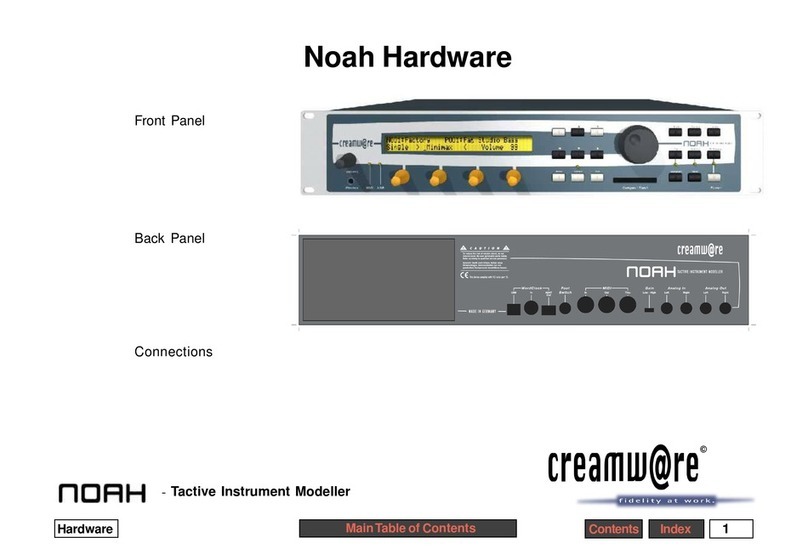
CreamWare
CreamWare Noah Installation instructions
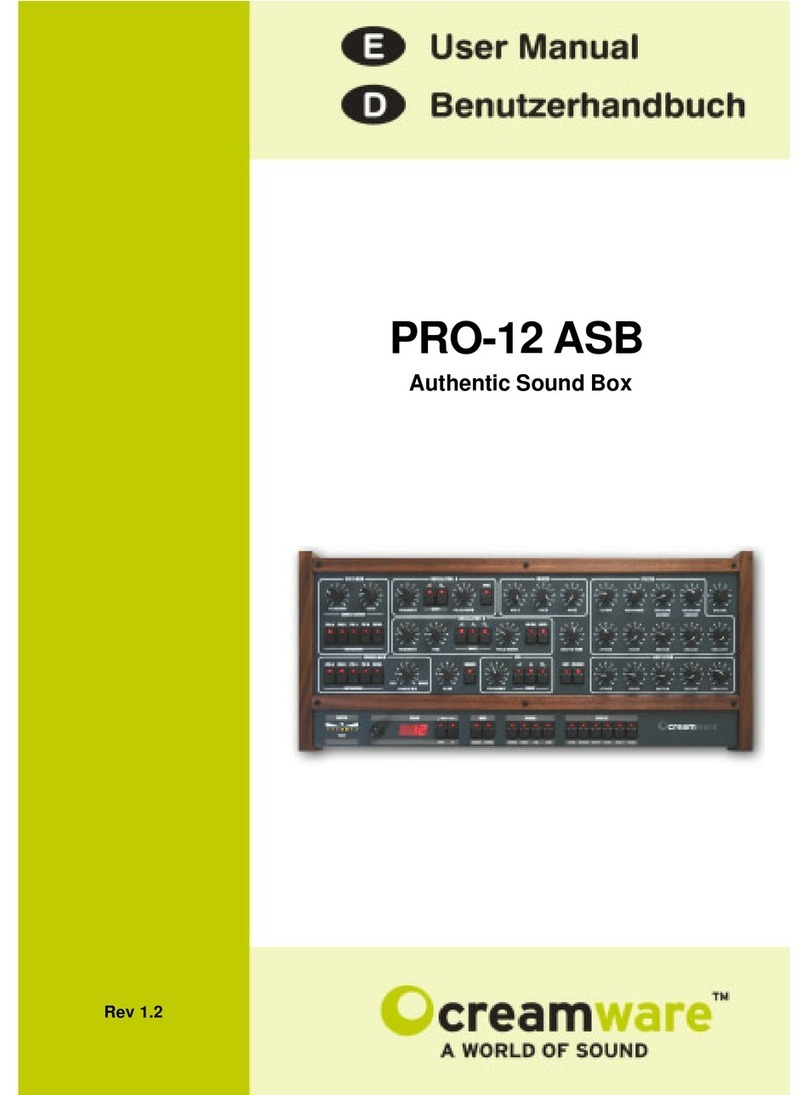
CreamWare
CreamWare PRO-12 ASB User manual

CreamWare
CreamWare Noah Vocodizer User manual
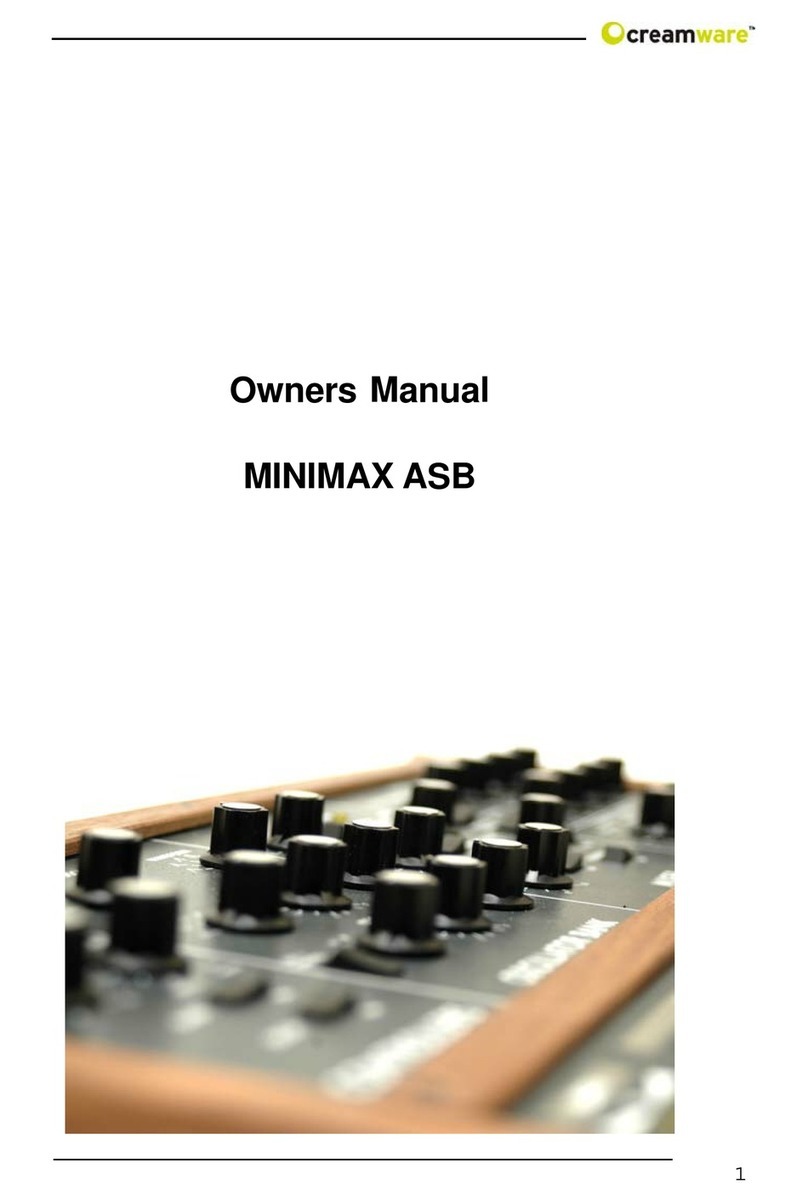
CreamWare
CreamWare MINIMAX ASB User manual
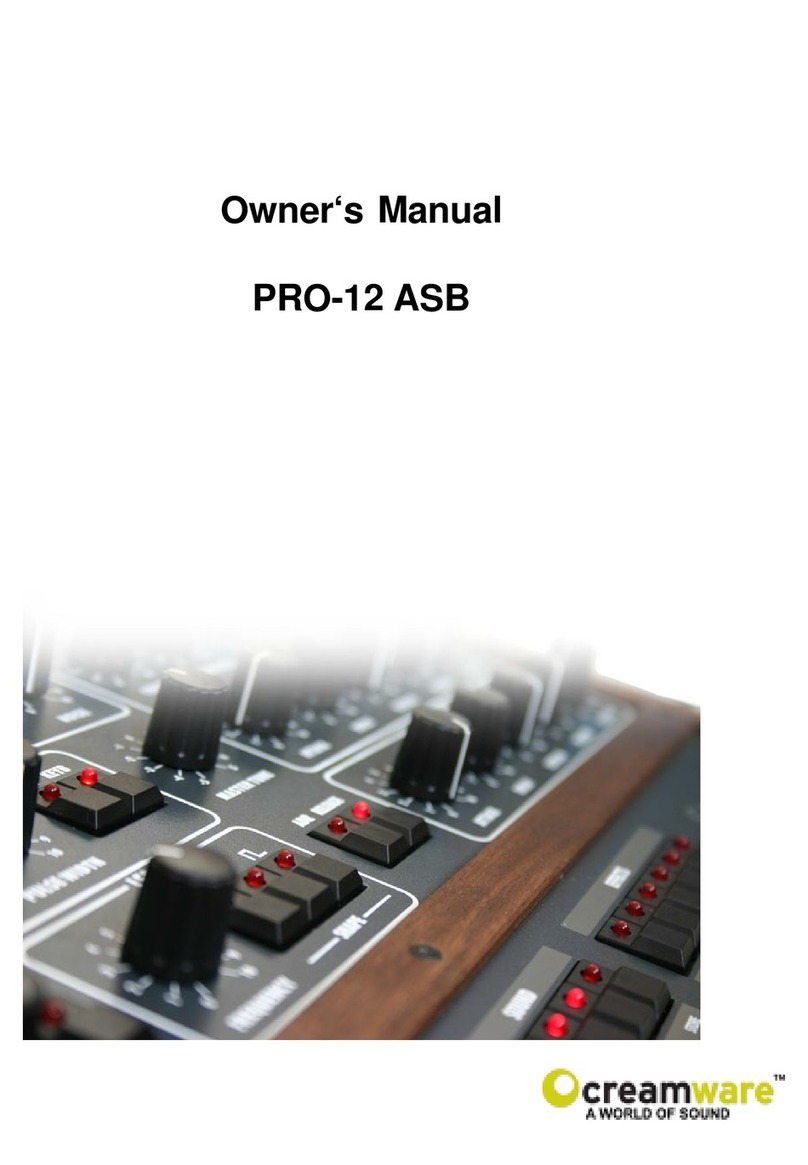
CreamWare
CreamWare PRO-12 ASB User manual
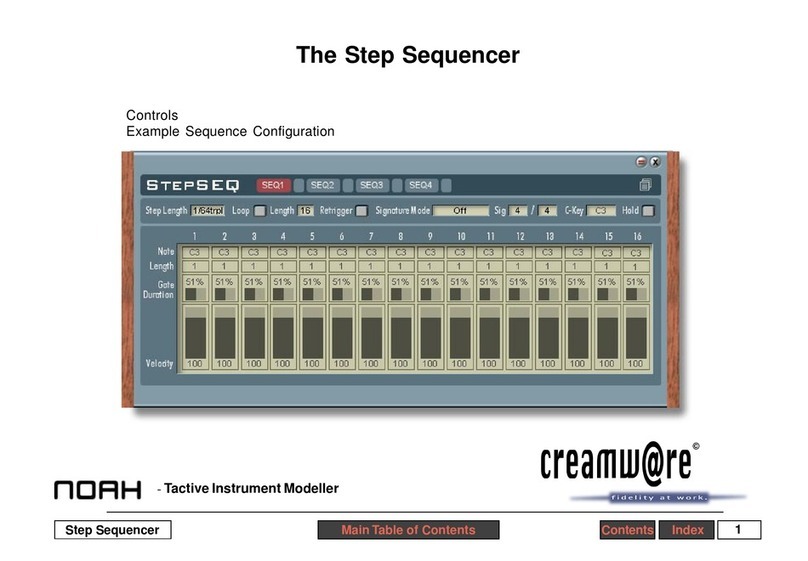
CreamWare
CreamWare Noah Step Sequencer User manual
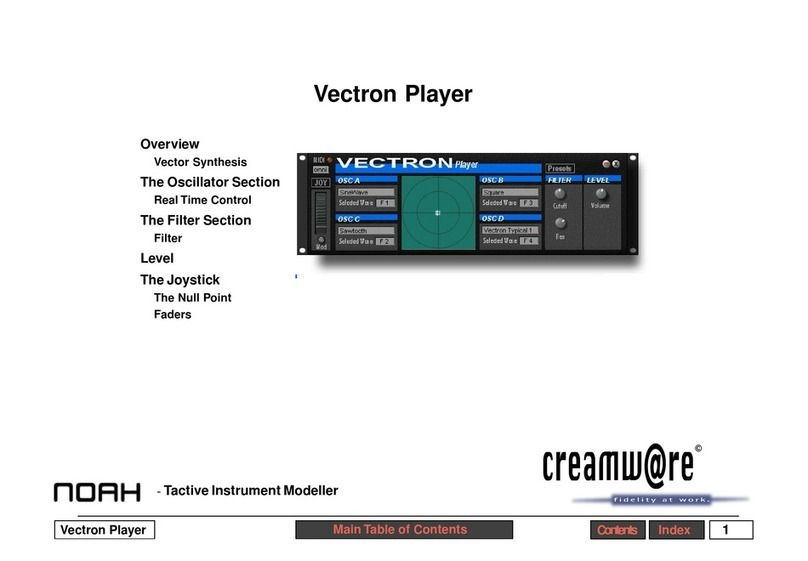
CreamWare
CreamWare Noah Vectron Player User manual