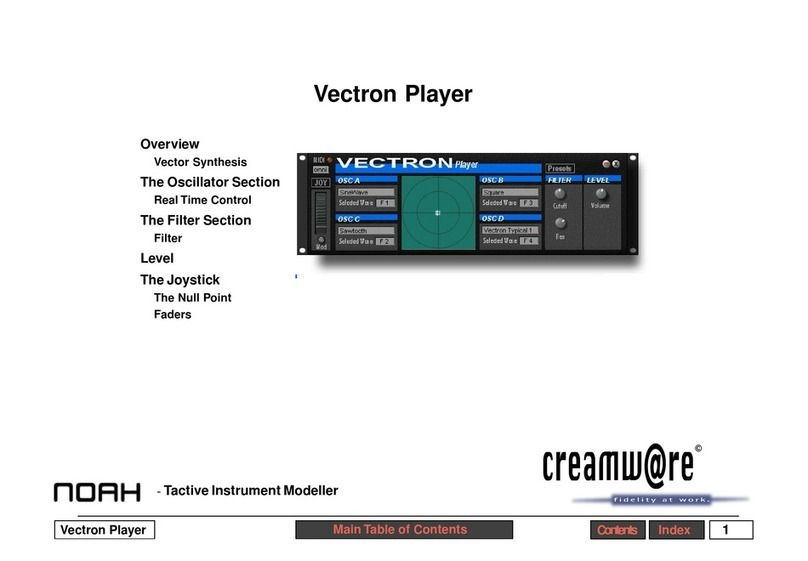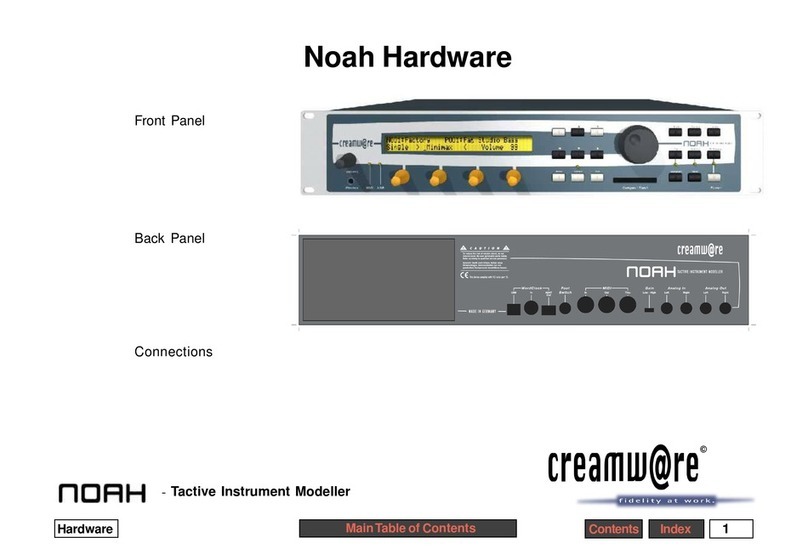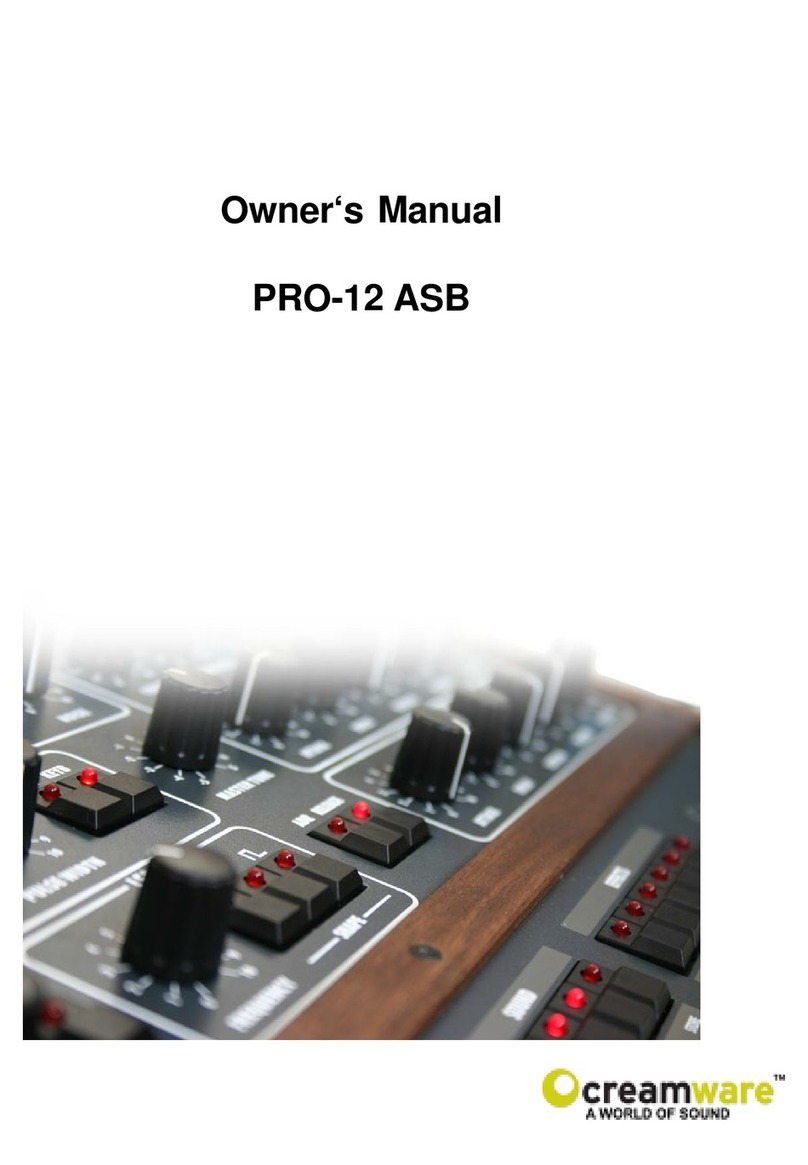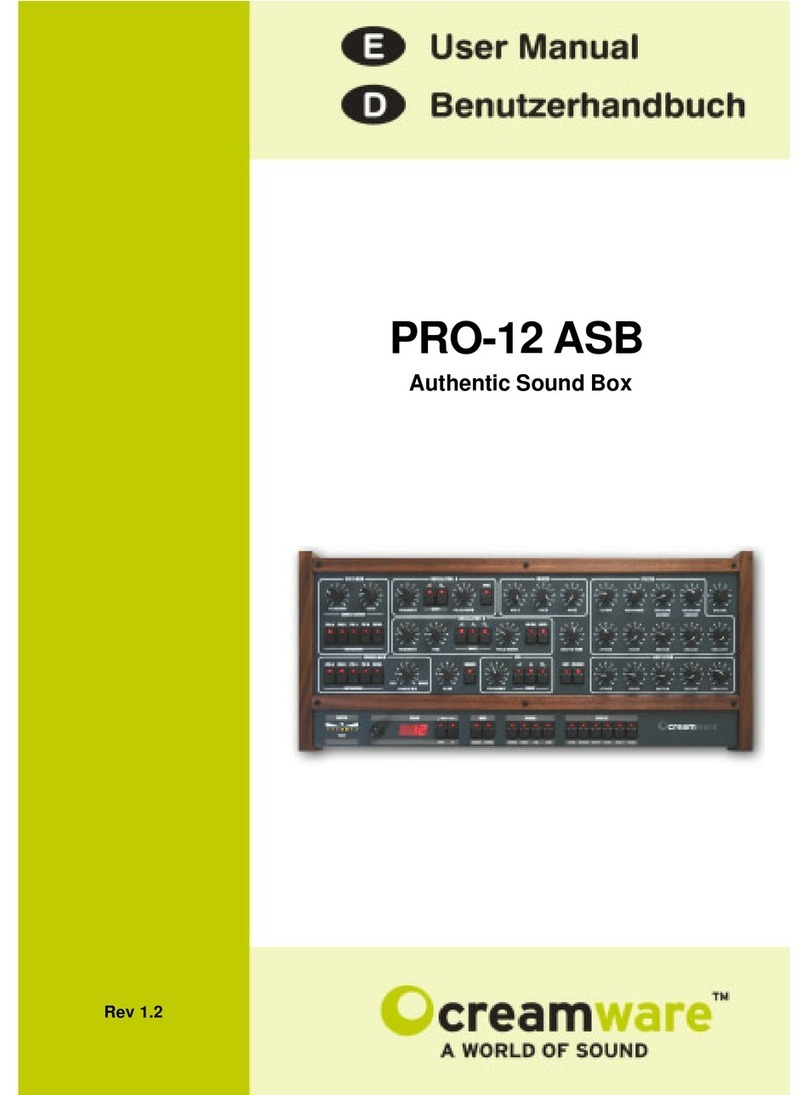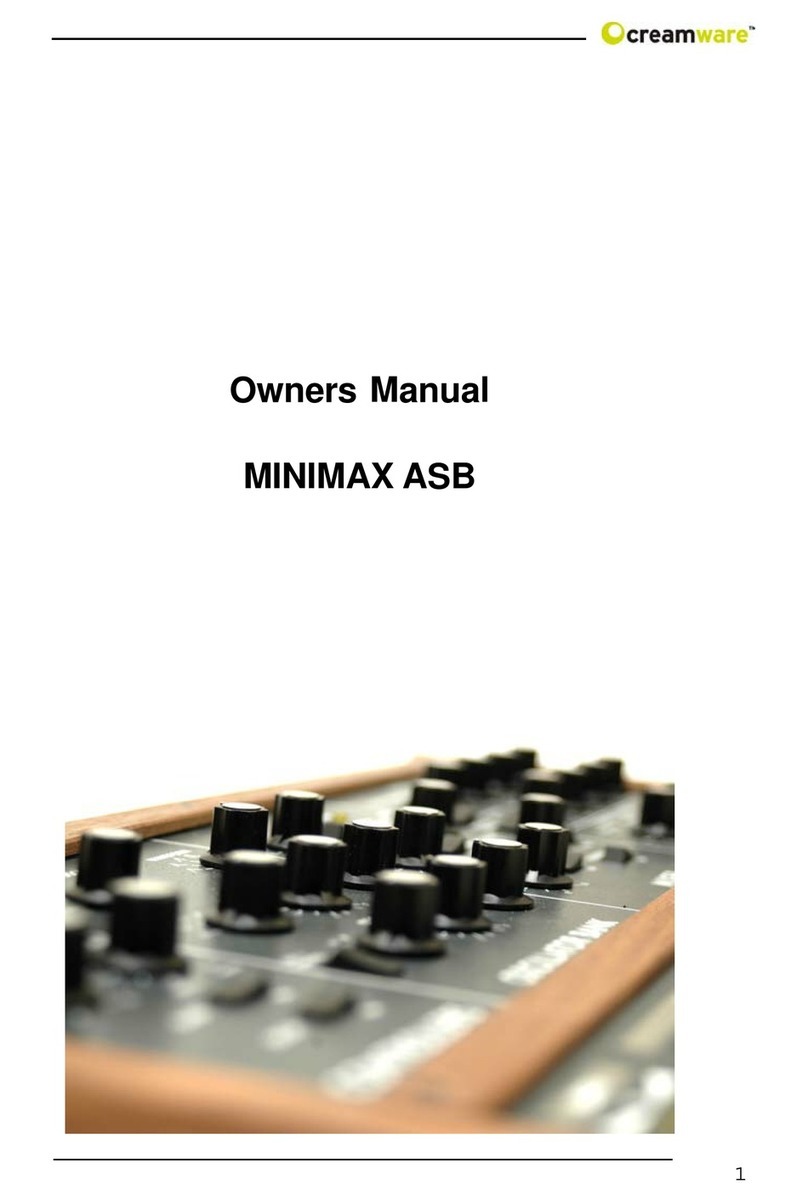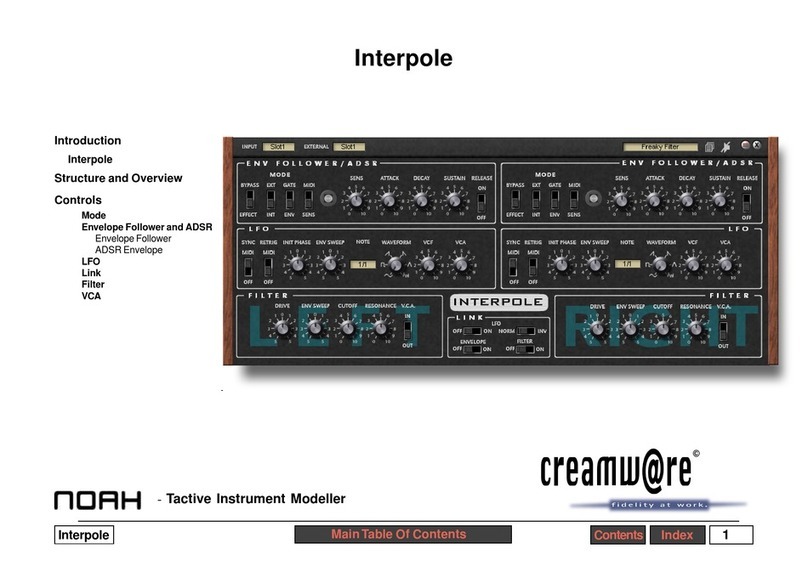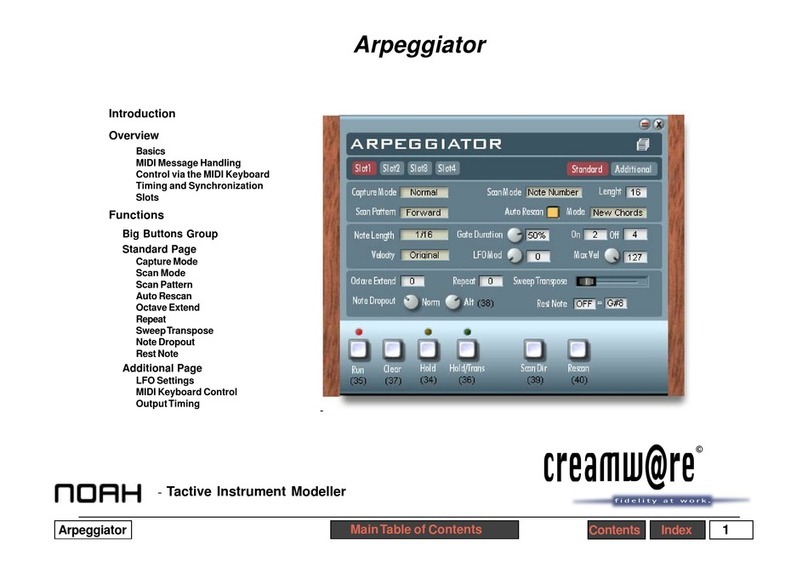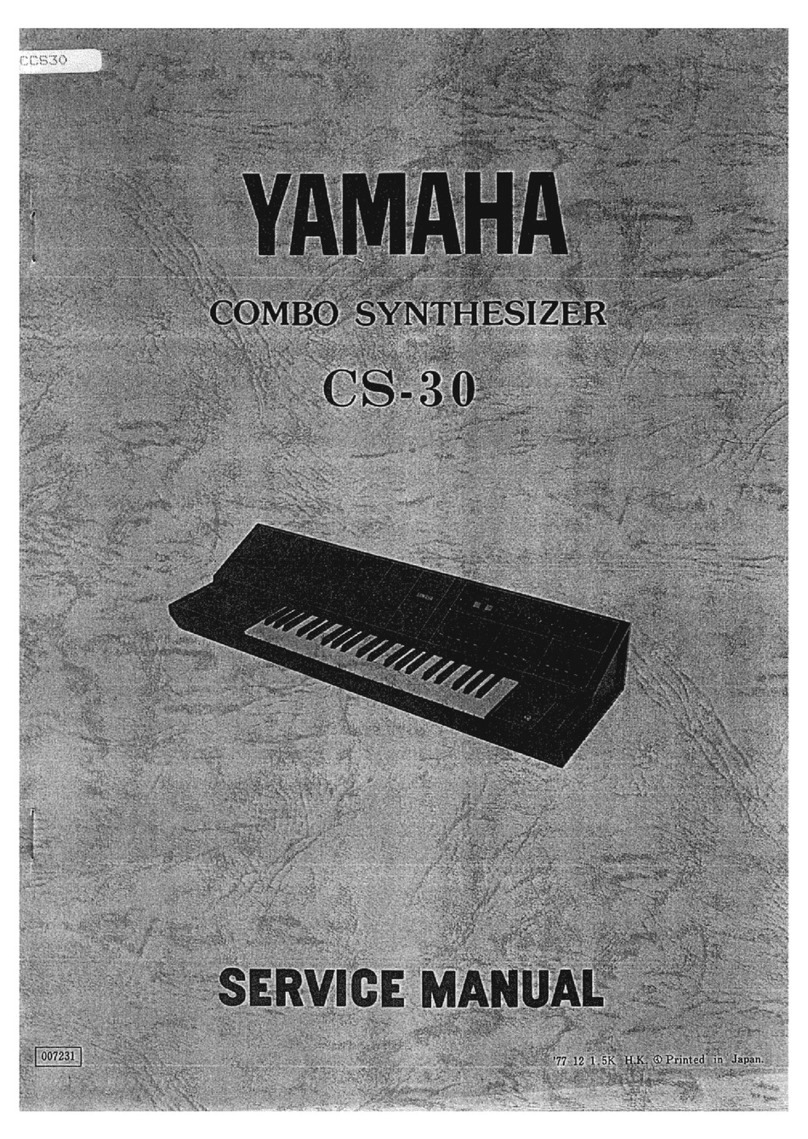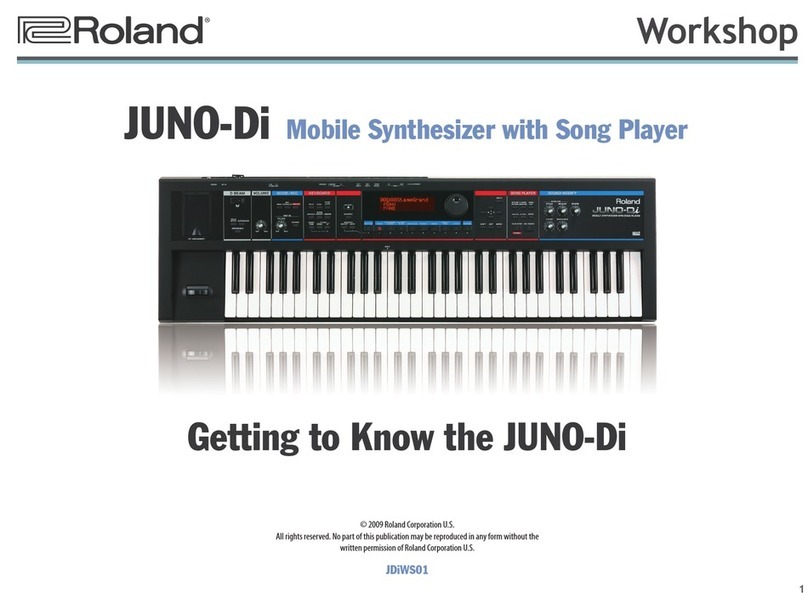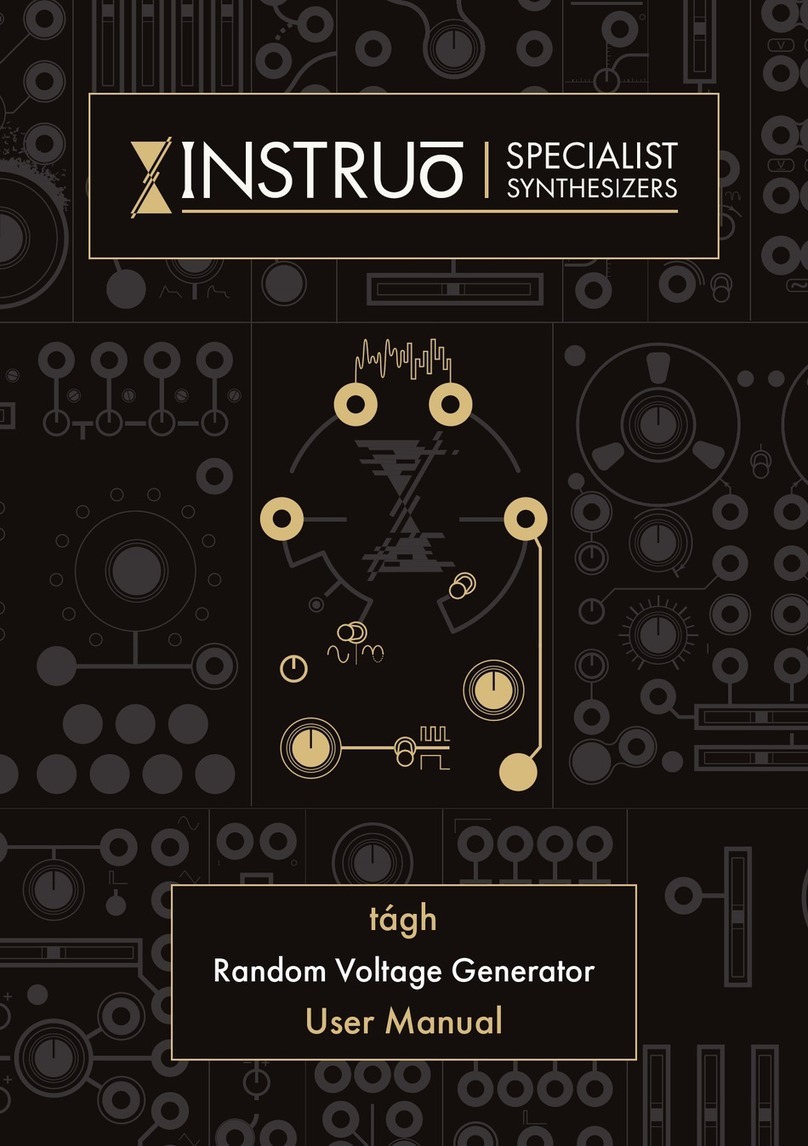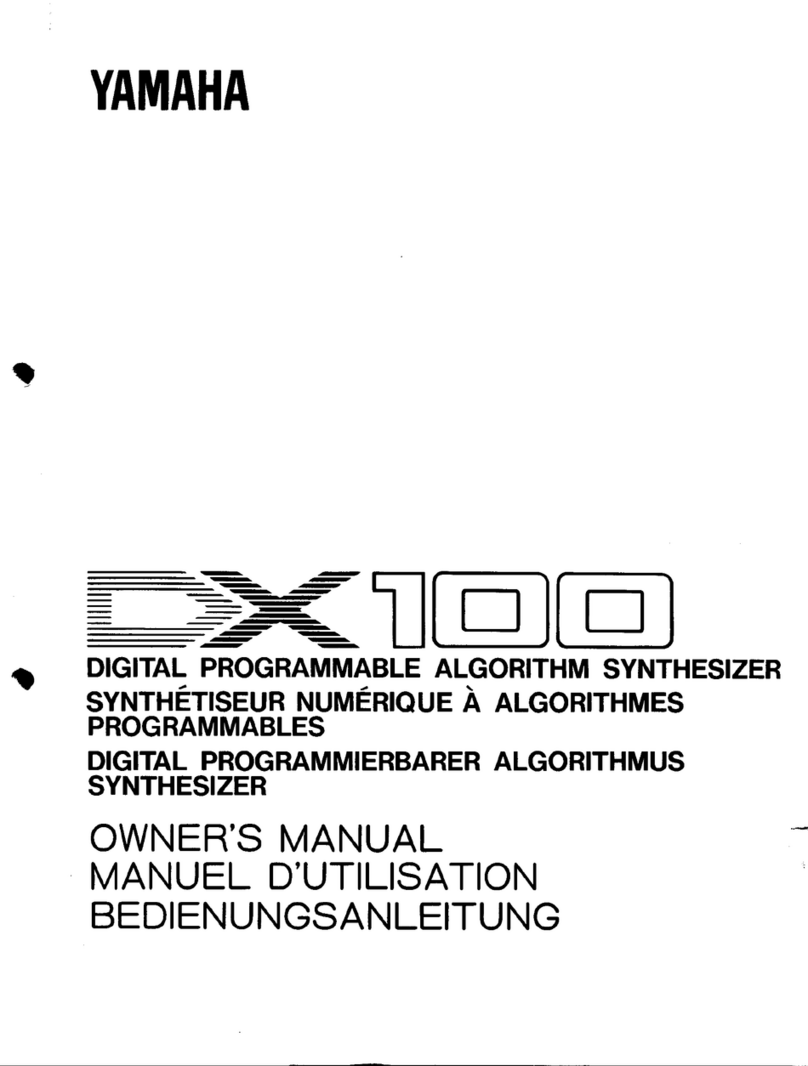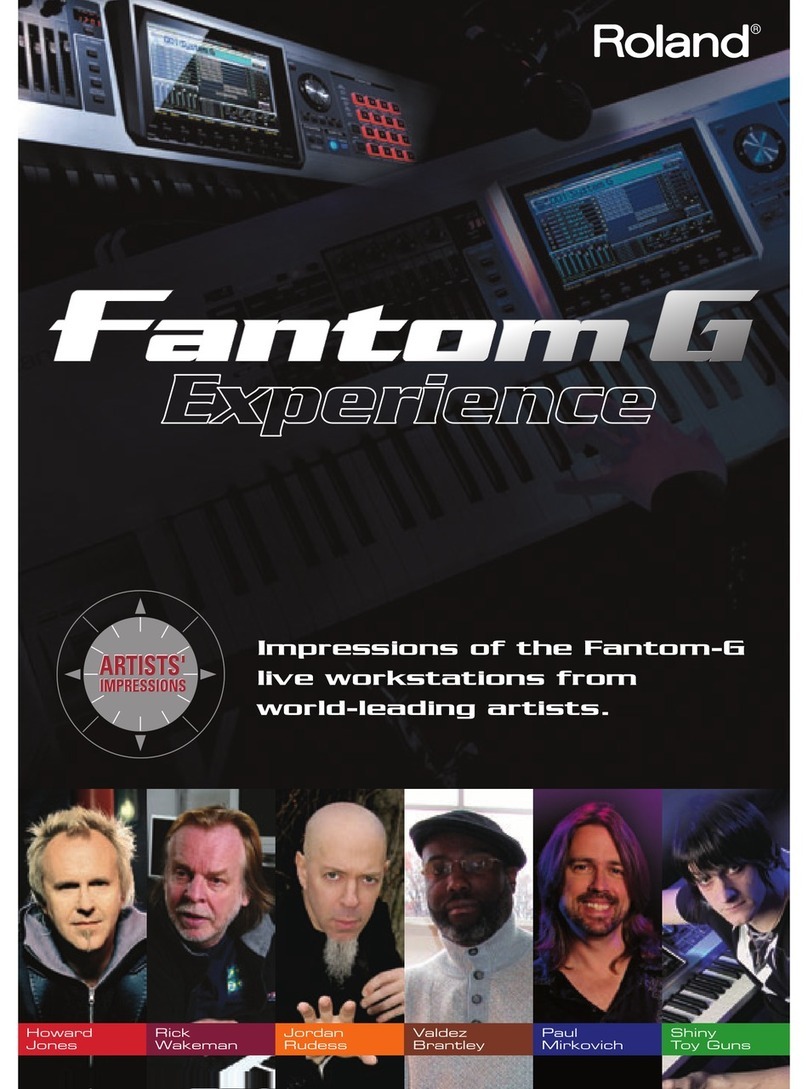3
Step Sequencer IndexContents
Controls
Step Length: Selects the overall
resolution for the Step Sequencer (that
is,the smallestrequirednote length).For
example, choose 1/16 if your shortest
step is a 16th note.
Possible values: 8/1, 4/1, 2/1,1/1, ½ dot,
½, ½ trpl, ¼ dot, ¼, ¼ trpl,
1/8 dot, 1/8, 1/8 trpl, 1/16 dot, 1/16,
1/16 trpl, 1/32, 1/32 trpl, 1 Clock .
Values of the form x/1 are longer than a
beat.4/1,then,indicates4beats perstep.
Values with a „trpl“ are triplets. 1/4trpl
indicatesaresolutionoffourtriplets, orsix
steps per bar.(in 4/4).Values with a „dot“
indicateadottednotevalue.Therefore, 1/
4dotstandsfora dotted quarter-note(=3
eighthnotes).
Setthe actuallengthof theindividual steps
under
Length
per Step, where you can
entera whole numbermultipleof the value
configured here for each step.
Step Loop: Switches loop playback on
or off.
Length: Selectherethenumber of steps
toincludeinthe loop (continuous loop).
SEQ 1 - 4:Multiple instances of the Step
Sequencer exist. Each instance is
assigned to one of the Instrument slots.
Use the switches - the number of which
dependsupontheoperatingmode(
Single,
Multi
) and the hardware version (Noah,
NoahEX)- to selectthedesiredinstance
fordisplayandediting.
Activate SEQ1-4: Turn this switch on to
activate the step sequencer for the
corresponding slot.This is equivalent to
selecting the step sequencer as trigger
sourcein the MIDIManager.
Activate SEQ1-4