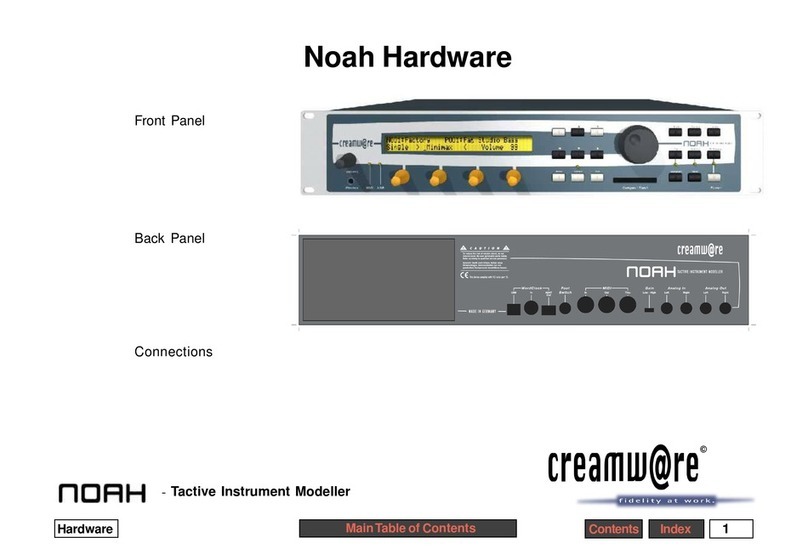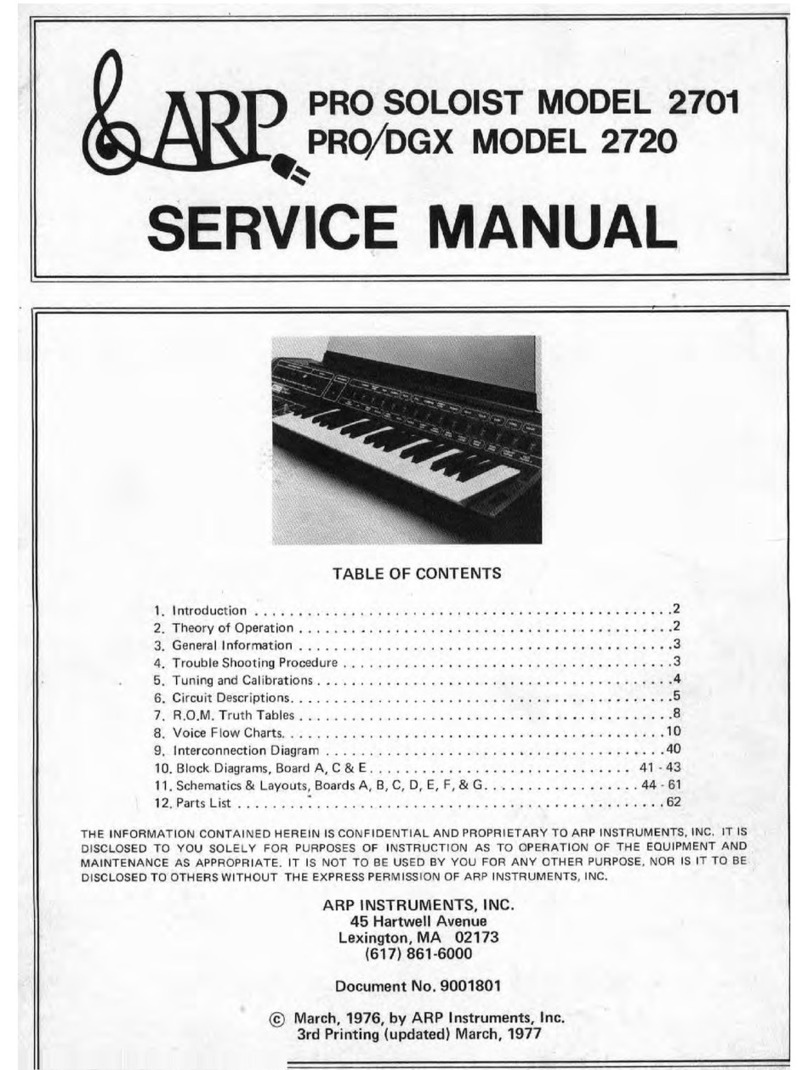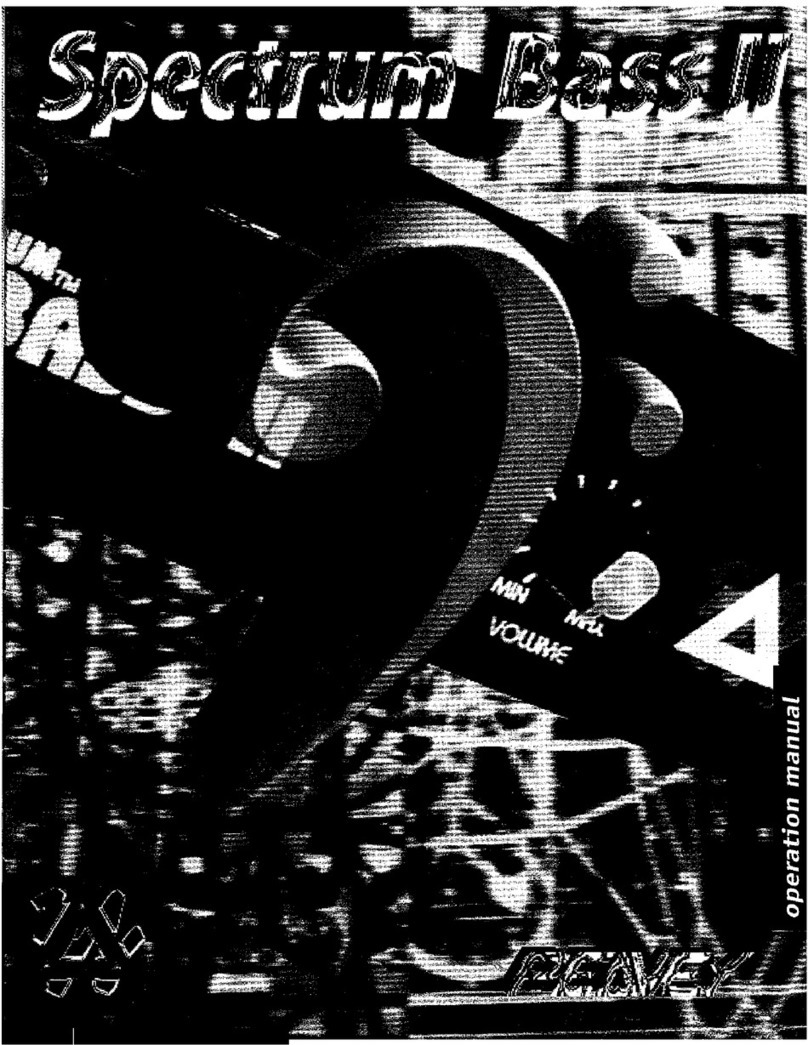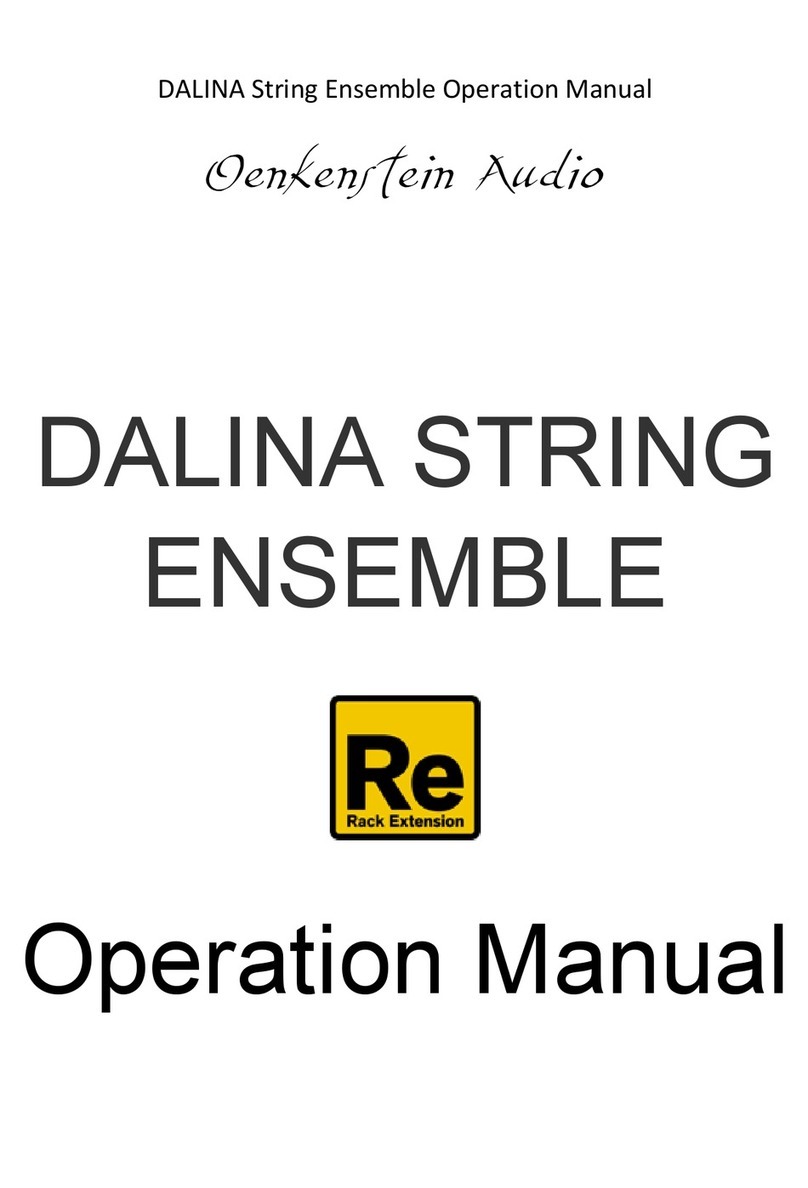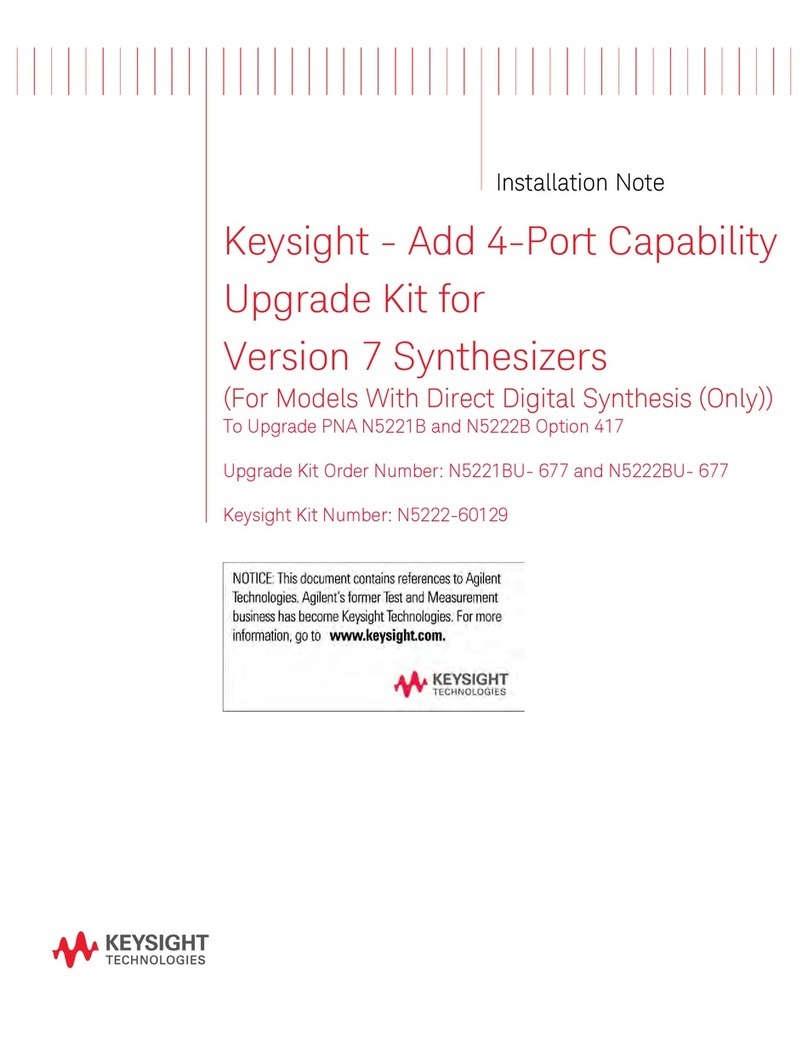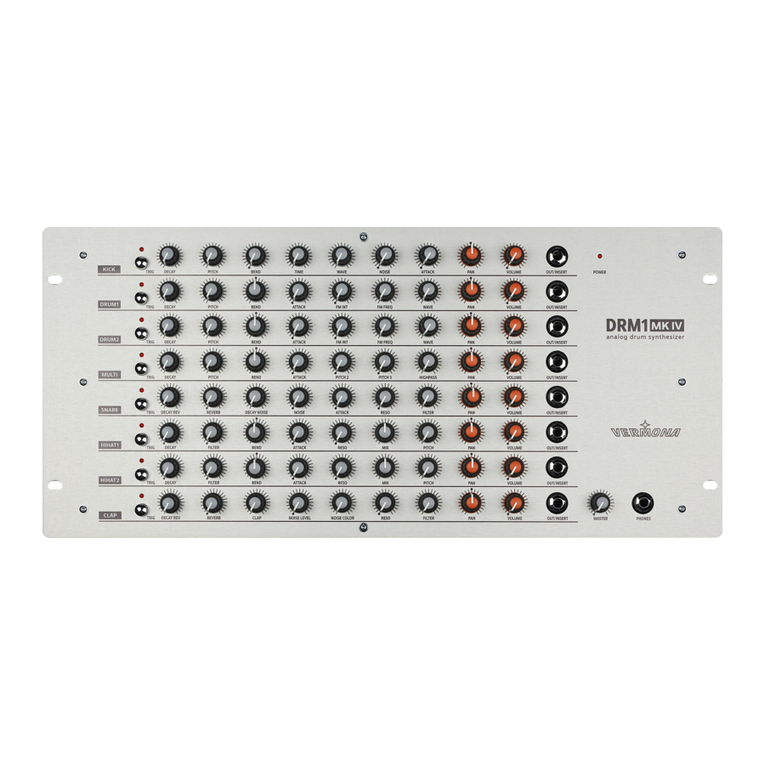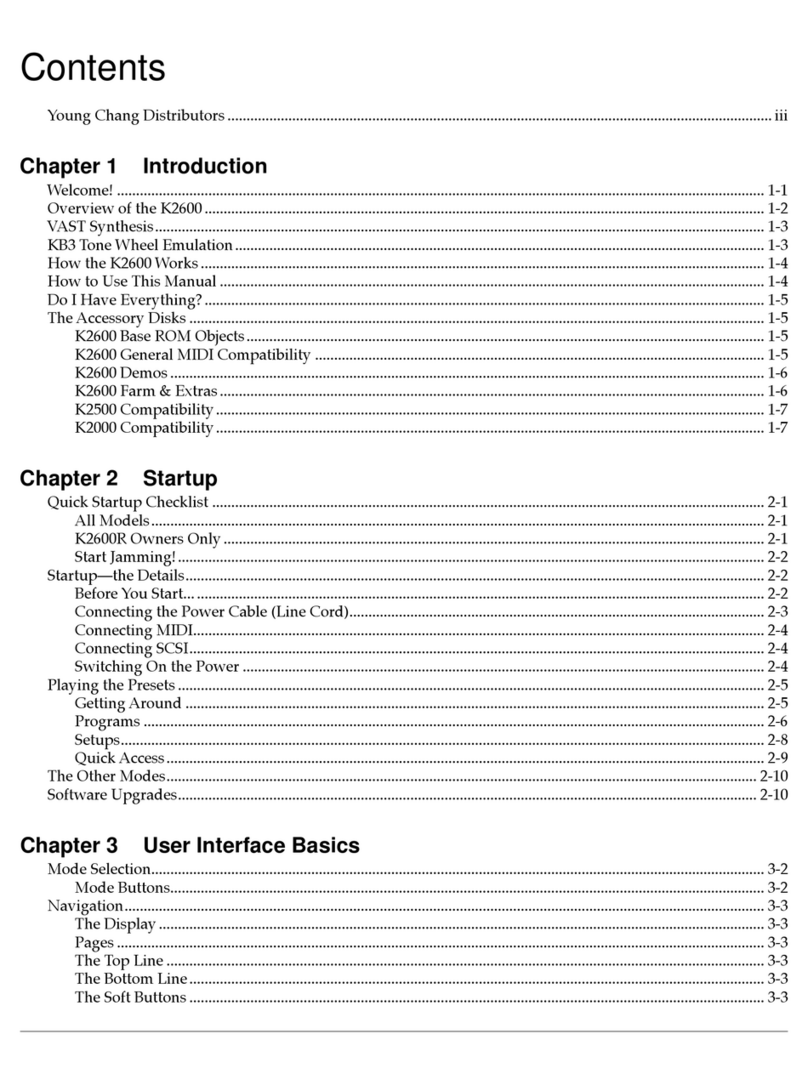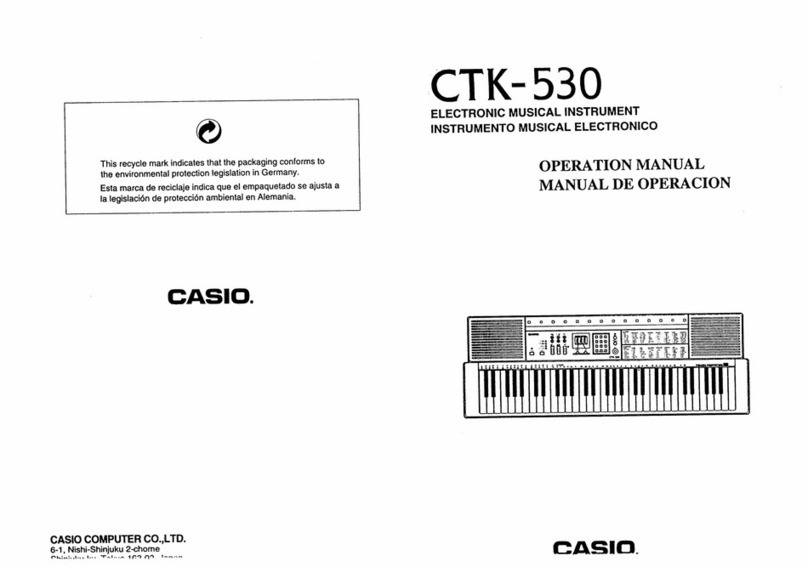CreamWare Noah Vocodizer User manual

Index 1Vocodizer Contents
Vocodizer
Introduction
Editor
Presets
How does a Vocoder
actually work?
Controls
Level Meter
Voiced/UnvoicedDetection
Input
Analysis Input
Synthesis Input
Unvoiced Source
Analysis Filter Section
FilterWidth Section
FilterMix
The Frequency Calculator
The Matrix
MainTable of Contents
-Tactive Instrument Modeller

Index 2Vocodizer Contents
Introduction
WiththeVocodizer,Noahoffersanextremelyflexiblevocoder.Fromitsfreelyconfigurable
andassignablefilters,toindividuallevelandpancontrolsforeachsynthesisfilteroutput,
thevocoderpartof theVocodizer givesyounot onlywhat youwouldexpectin aclassic
vocoder–itextendstheconceptsignificantly.SwitchableVoiced/UnvoicedDetectionallows
youto optimize thevoicing intelligence dependingon the inputsignal.
WhentheVocodizerisused,itoccupiesitsownslot,inthesamemannerasasynthesizer.
Itsanalysisandsynthesisinputscanbeconnectedtoanydesiredsignalsource.Typically,
the analog input or a USB audio input is used as the analysis source, while the
synthesizerinputis connected toa synthesizerin oneof theparallelslots.Naturally, an
external synthesizer – for example, brought in via a USB audio input – is also possible
as a signal source for the synthesis input.
If you don‘t want the analysis signal or the synthesis signal itself to be audible in the mix,
remove it from the Master bus by switching off the
Mix
button in the corresponding
channel strip of the Mixer.
Editor
Inadditiontothemaineditor,theVocodizer
alsoincludestwoindependentdialogs:the
Filter Matrix
and the
Frequency
Calculator
.
Opens preset list dialogs for the Vocodizer
and its individual sections
Opens the Filter Matrix
Opens the Filter
Frequency Calculator

Index 3Vocodizer Contents
Presets
TheVocodizerstores differentparameter
groups in separate preset lists.This lets
youmanage,forexample,thesynthesizer
presets completely independent of the
vocoderpresets.
Thefollowing presetlistsare available:
Vocoder: Stores and recalls settings
specific to theVocoder section.
A few settings are not stored,however.
For example, settings related to input
signal levels are not stored in presets,
as it would be self-defeating to do so.
Usually you will be experimenting with
different presets to process the same
input signal. If the input level changed
each time you loaded a new preset, the
process would be unnecessarily
clumsy.
Settings
not
storedin presetsinclude:all
Voiced/Unvoiced Detection, Analysis/
Synthesis Input gains, Input Insert
Effects,Solo,VoicedSource,andMaster
Insert Effects.
These settings are stored in the Multi,
so that your setup will be restored
exactly the next time you load it.
FilterMix: These presets store the filter
settings. Along with the frequency, they
also store the volume and pan positions
oftheindividual filters.Dependingon the
numberof filter bands,and their proximity
to each other (in terms of frequency) the
bandwidthofeach filter isalsoimportant,
and is also saved in the preset.
Matrix: The Matrix also has its own
presetlist.Thepositionsofeachofthe22
routing switches are stored in the Matrix
presets.

Index 4Vocodizer Contents
How does a Vocoder actually work?
dynamic level progression of the signals
filtered by the synthesis section match
exactlythedynamicsofthefilteredsignals
of the original voice input. Finally, the
synthesizedsignalcomponentsaremixed
to produce the final output.The result is
vocoder output that produces a
synthesizedsoundwiththecharacterand
articulation of the original input voice.The
vocoder is often used to produce the
"talkingsynthesizer"effectmadepopular
by artists such as StevieWonder.
To guarantee the highest quality results,
the Vocodizer implements Voiced/
Unvoiced Detection. During the analysis
phase,the signalisexaminedforits tonal
vs. noise content. Vowels, such as "A"
are identified as tonal (voiced), and
consonants such as "S" as noise
(unvoiced). Depending on the results of
thisanalysis,eitherthesynthesizersignal
or a noise signal is passed on to the
synthesis filter bank. A noise signal
(noise, in this case, referring to a signal
containing all frequencies in appropriate
proportions) can help to reproduce the
sibilant portions of the original signal.
A typical vocoder contains two filter
banks: an
analysis
bank and a
synthesis
bank. As the name implies, the analysis
banktakestheincomingvoicesignalsand
analyzes them to extract frequency and
timinginformation,creatinga "signature"
foreachfilterinthebank.Thesesignatures
are later applied to an identically tuned
filter bank in the synthesis section, and
used to process a secnd, synthesized,
signal(or,itcouldbeanentirelyunrelated
external input signal). In both filter
sections, the filters are divided into an
equalnumberoffrequency bands.
After the analysis phase, the vocoder
examines each individual analysis filter
outputwithanenvelopefollowertoextract
dynamic level information.The envelope
follower then generates control signals
corresponding to the changing volume
levels.
Thecomponentsignalsfromthesynthesis
filter bank (whose filters are tuned to the
same"signatures" as theanalysis filters)
are multiplied by the control signals from
theenvelope follower.In otherwords, the
Oftenthesynthesized results produced
by a traditional vocoder do not contain
enough high frequencies. The
Vocodizer’s"noisesubstitution"strategy
is able to produce more convincing
results.
If you want, you can use the sibilant
portions of the original signal for the
unvoiced source instead of a random
noise signal. In this case, the vocoder
section filters the input signal in such a
way that only the higher frequency
componentsremain,lettingyouuse the
original "S" sounds to replace noise as
the unvoiced source. In most cases,
though,thebroadband noise signalisa
more appropriate source for unvoiced
signal components, as the output
alreadyhasa syntheticqualitytoit, and
theoriginalsignal,ifused,tendstostand
out too much. But this option can come
inhandysometimes,andinthelongrun
it’s all a matter of taste and
appropriateness forthesituation.

Index 5Vocodizer Contents
Controls
Volume:Controls theVocodizer’sbasic
volumelevel.
To be able to produce very narrow
filter settings while retaining
sufficient output level, the Vocodizer
amplifies signals internally by up to
24dB. In most cases you will not find
it necessary to adjust this control.
MIDI:SpecifytheMIDIchannelonwhich
the vocoder and synthesizer should
respondto MIDImessages.
Level Meter
TheVocodizer’s level meters are located
inthe upperleftside ofthe main window.
Use these meters to monitor the input
levelsofthesourceandsynthesissignals,
andthelevelofthe output.Wellregulated
signals are important for optimal results.
Margin:Displaysthehighest signal level
reached so far. Use the Margin Reset
button to set the margin display back to
0.
RoutingText:Select the signal sources
towhichtheanalysisandsynthesisinputs
oftheVocodizerareconnectedbyclicking
(leftmousebutton)ontheappropriatefield
andselecting one ofSlot 1/2/3/4, Analog
orUSB.
Margin Reset
Routing Text
Voiced/Unvoiced Detection

Index 6Vocodizer Contents
Voiced/Unvoiced Detection
The Voiced/Unvoiced Detection feature
examines the analysis input signal for its
tonal and noise content to determine
whichis dominant.
Type: The Detection algorithm can
operate in one of two modes depending
on some specific signal criteria.
Standard Mode (Type = off)
InstandardmodetheVocodizersplitsthe
signal’s energycontent intohigh andlow
frequency components by means of two
filters, and then analyzes the two
componentsseparately.By adjustingthe
Thresholdsettingyoucandeterminehow
conditions: Only if the high frequencies
contain sufficient energy AND the low
frequencies do not, will the Vocodizer
interpret the signal as being unvoiced.
Example: A pure "s" sound contains
sufficient high frequencies to satisfy the
requirementsofthefirstcriterion,butthe
lower frequency energy is not sufficient
to qualify it as a tonal sound (second
criterion). The Vocodizer interprets this
signal to be unvoiced.
With the same settings, the detection
circuit now encounters a spoken "k"
sound. As before, the high frequency
component is determined to be
sufficiently high in energy to qualify it as
anunvoicedsignal.Butthis time there is
also enough tonal energy in the low
frequencies to override the initial
determination, and the Vocodizer
interpretsthesignalto bevoiced.Youcan
adjust the relationship of the weighting
of the two criteria with the Hyst (Hyste-
resis) setting.
Lowpass Highpass
muchhighfrequencycontenttriggers the
detection circuit to identify the signal as
unvoiced.However,atthe same time,the
Vocodizeralsoexaminesthespectrumof
the low frequency component. The
Vocodizer therefore considers two
Voiced/Unvoiced Detection, as we have
said,determineswhethertheinputsignal
contains noise (like a sibilant "s" sound)
ortone(likeaspoken"a",orothervowel).
Depending on the content, one of two
possible signals is sent to the synthesis
filter bank: Unvoiced source (usually
noise) or Voiced source (the filtered
internalsynth or externalaudio source).

Index 7Vocodizer Contents
Alternate Mode (Type = On)
Asanalternativeto the standardmodein
whichtheVocodizeranalyses both upper
andlowerfrequencyranges,youcanuse
asimplifieddetection modeinwhichonly
the high frequencies are examined to
determine the signal characteristic
(voiced or unvoiced).
Highpass
In this mode it is sufficient only for the
high frequency content to exceed the
thresholdforthe signal tobeidentifiedas
unvoiced.InAlternate modethesignal is
determined to be unvoiced more
frequentlythaninStandardmode,andthe
intelligibility in some cases improves
because, along with the consonants like
"k" and "s", some of the other overtone-
rich parts of the signal are also identified
asunvoiced.
Threshold: Sets the level at which the
high frequency energy triggers the
detection circuit to identify the signal as
unvoiced.
When set to minimum, none of the
signal will be classed as unvoiced,and
the noise source will never replace the
originalsignal in theoutput. And,as you
would expect, setting this parameter to
maximum results in the entire signal
being identified as unvoiced. In this
case, the noise source replaces the
entire signal.
Hyst:Hysteresisdescribesthedifference
inthresholdvaluesfortheupperandlower
frequency ranges. At 0, the same level
criterion applies to both ranges. With
increasinghysteresisvalues,lessenergy
is required in the lower frequency range
to defeat the unvoiced detection in the
upper range.Therefore, as you increase
the hysteresis value, signals with
sibilance are less likely to be identified
asunvoicedleadingtofewerreplacements
of the synthesized signal with noise.
The Hyst setting applies only in Stan-
dard mode as Alternate mode
employs only a single threshold
value.
Time:Depending on theresult of theV/
UV detection, the synthesis filter is fed
either with noise (unvoiced) or the
synthesized signal (voiced). However,
the change from one to the other does
not take place immediately; rather, the
signals are cross-faded. The Time
settingadjuststhedurationofthecross-
fadeinmilliseconds.Withhighervalues,
noise is fed into the synthesis section
moreslowly afterunvoiced detection.

Index 8Vocodizer Contents
Input
Hereyoucontrolthelevelsoftheanalysis
andsynthesis inputs, andincludeeffects
if desired.
Analysis Input
InGain: Adjusts the level of the analysis
input signal with up to 24dB of
amplification.Usethelevelmeterstohelp
set a satisfactory level.
Pay close attention to your levels. In
particular, avoid letting signals
overload the input. It’s not so much that
strong signals create audible problems
with distortion; the bigger problem is
that they influence the automatic
controls to produce unexpected
results.
Note that changes to the input gain
have an influence on the voiced/
unvoiced detection process. Usually
you will also have to adjust the
Threshold setting after you change the
gain control setting.
Synthesis Input
Here you ajust the level of the synthesis
input signal with amplification of up to
24dB. Use the level meters to help set
the correct level.
Again, pay close attention to the level,
especially avoiding signals that are too
strong. Such signals will produce
unexpected high frequency
components in the synthesis signal.
Solo: Click one of these buttons to hear
onlytheanalysisorsynthesisinputsignal.
Attention: Often the input signal level
is higher than the Vocodizer’s output
level. In this case, turn down the Ma-
ster Volume control.

Index 9Vocodizer Contents
Unvoiced Source
Here you select the source signal to use
forpassagesdeterminedbythedetection
circuit to be unvoiced.
Input: Selects one of the following
possible sources: White Noise, Pink
Noise,and Filt.Original.
Level: Adjusts the level of the unvoiced
sourcesignal.
LowCut: If Filt. Original is your noise
source, this control adjusts the cutoff
frequencybelowwhichfrequenciesinthe
original signal are attenuated.This filter
reducesthetonal(lowfrequency)content
of the original signal.
Analysis Filter Section
The settings in this section control the
behavioroftheEnvelopeFollower.Youcan
makeadjustmentsindependentlyforeach
filtertype–lowpass, bandpass,andhigh
pass. In each case the parameters are
thesame.
Att (Attack): Adjusts the rate with which
theEnvelope Followerrespondstorising
signal levels.
Rel(Release):Adjuststheratewithwhich
theEnvelopeFollowerresponds to falling
signal levels.
Gain: Adjusts the output level of the
Envelope Follower signals. When you
adjust the gain, you are indirectly
controllingtheoverallweightingofthelow
pass, band pass, and high pass section.
FilterWidth Section
These controls adjust the bandwidth of
the filters in the analysis and synthesis
bandpass filter banks.The width for the
filters in each bank can be adjusted
separately, or they can be coupled
together. As a general guide, the closer
the center frequencies lie to each other,
thenarrowerthebandwidth should be.
Link: Couples the two controls so they
operatetogether.When Link isactivated,
the synthesis control is hidden.

Index 10Vocodizer Contents
FilterMix
Here you can adjust the cutoff or center
frequencies of each filter individually.To
adjust a filter’s frequency, click on its
frequencyvalue and enterthe new value
withyourkeyboard.Thenewvalueapplies
toeachrespectiveanalysisandsynthesis
filter.
After modulation by the Envelope
Follower, the 22 synthesis filters in the
synthesisbankare mixeddowntostereo
throughaninternalmixer.Youcanseteach
filter output’s stereo pan position
individuallyto create somevery pleasing
and spacious stereo effects.
Ifyoualso modulate the frequency or pitch
of the synthesized sound, you can create
some very striking stereo effects.
Because you can control the volume
levels of each individual filter output,
extremely detailed control of the
vocoder effect is possible.
The Frequency Calculator
To open the Frequency Calculator, click
theTool icon in the Page selector area.
Thisdialogletsyouadjustthefrequencies
of all the filters by specifying a base
frequencyand afactor.
Lowest Frequency: Specify the base
frequency here. The low pass filter is
given this value as its cutoff frequency.
For the band pass filters to start at a
value of 200 Hz, set the low pass filter
to 100 and adjust the volume to 0.
Multiplier: This is the factor used to
calculatesubsequentfilterfrequencies.
For example, if the sequence starts at
200 Hz, a factor of 2 will produce the
following sequence: 200, 400 (200*2),
800(400*2),1600 (800*2)...
The maximum allowable frequency is
12,000 Hz. Any filters exceeding this
value are automatically switched off,
and the volume controls associated
with them will have no effect.
CalculateFrequencies: Click this option
to re-compute the filter frequencies.The
newfrequenciesreplace theoldones.

Index 11Vocodizer Contents
The Matrix
WiththeVocodizer’sMatrix youcanroute
the control signals of the Envelope
Follower to any arbitrary synthesis filter.
You can also route the control signal of a
particular analysis filter to multiple
synthesis filters. The Matrix lets you
accomplishavariety ofeffects,from"sim-
ple" formant displacement to a complete
inversion of the filter assignments.
You can also change the frequencies of
individual filters in the Matrix. However,
notethateach analysis and synthesis filter
pair is always adjusted to the same
frequencie.
Randomize: Click here to establish
random assignments of the analysis
section to the synthesizer section. Use
this to experiment with completely
unpredictable results. Many of these will
suggest newideas,orprovidenewpoints
ofdeparture.

Index 12Vocodizer Contents
Index
A
Alternate Mode (Type = On) 7
Analysis Filter Section 9
Analysis Input 8
analysis phase 4
articulation 4
Att (Attack) 9
C
Calculate Frequencies 10
Controls 5
E
Editor 2
F
filter banks 4
Filter Frequency Calculator 2
Filter Matrix 2
Filter Width Section 9
FilterMix 3
FilterMix Section 10
Frequency Calculator 10
G
Gain 9
H
Hyst 7
Hysteresis 7
I
InGain 8
Input 9
Input Section 8
Introduction 2
L
Level 9
Link 9
LowCut 9
Lowest Frequency 10
M
Margin 5
Margin Reset 5
Matrix 3, 11
maximum 10
Meter Section 5
MIDI 5
Multiplier 10
P
Presets 3
R
Randomize 11
Rel (Release) 9
Routing Text 5
S
"S" sounds 4
signature 4
Solo 8
Standard Mode (Type = off) 6
Synthesis Input 8
T
talking synthesizer 4
Threshold 7
Time 7
Type 6
U
Unvoiced Source 9
V
Vocoder 3
Voiced/Unvoiced Detection 5
Volume 5
Table of contents
Other CreamWare Synthesizer manuals

CreamWare
CreamWare Noah Minimax User manual
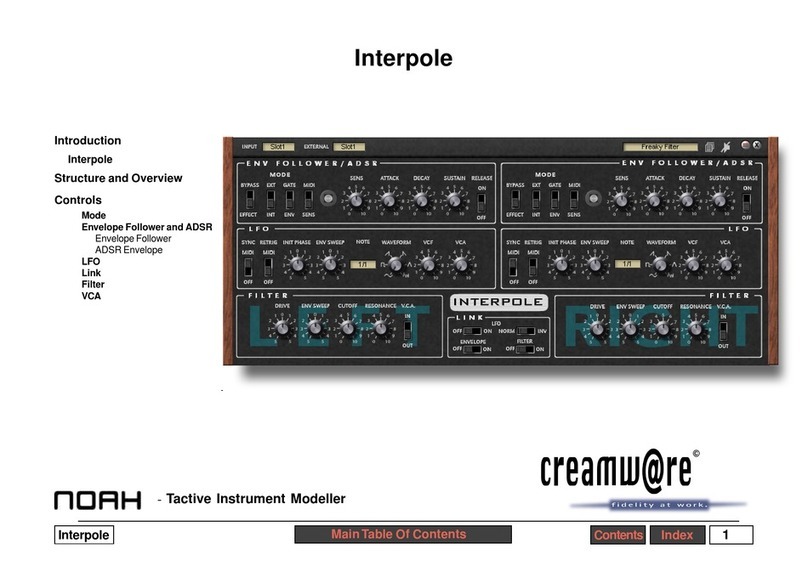
CreamWare
CreamWare Noah Interpole User manual
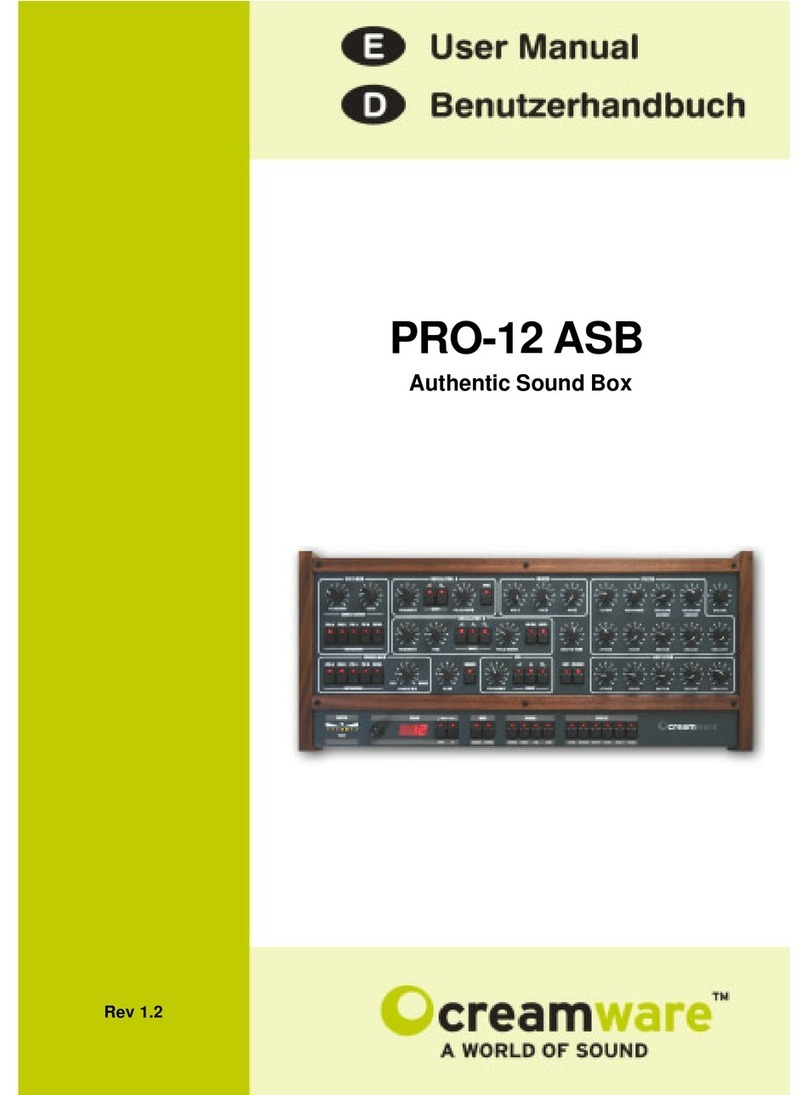
CreamWare
CreamWare PRO-12 ASB User manual
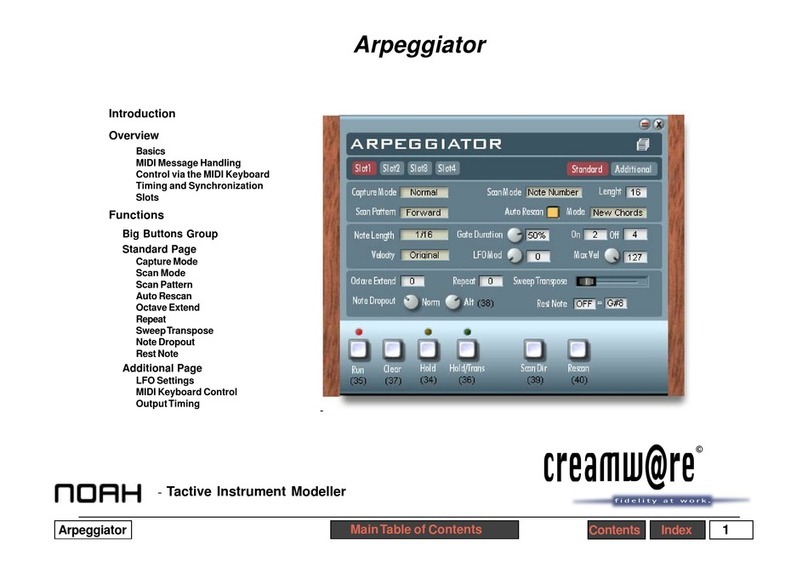
CreamWare
CreamWare Noah Arpeggiator User manual
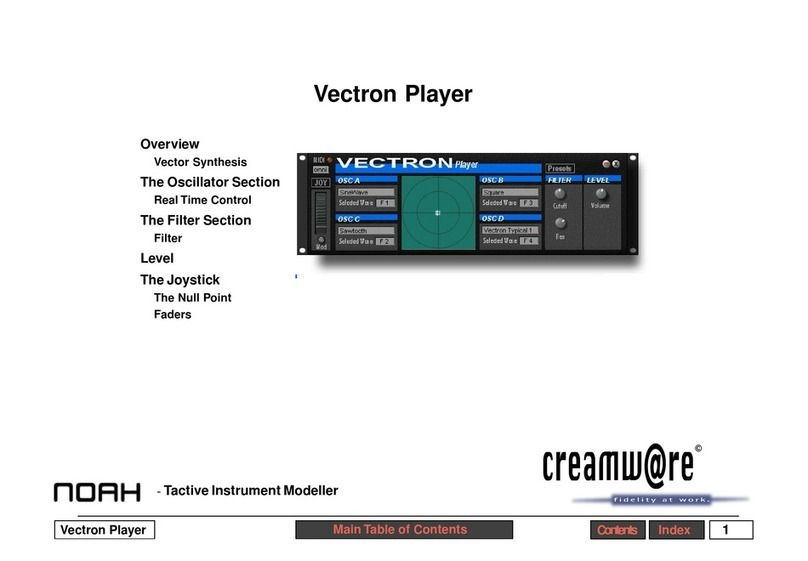
CreamWare
CreamWare Noah Vectron Player User manual
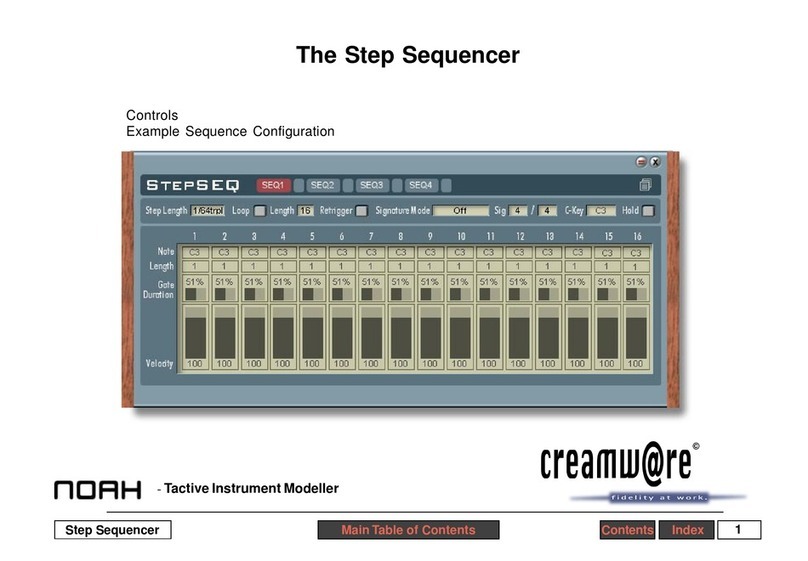
CreamWare
CreamWare Noah Step Sequencer User manual
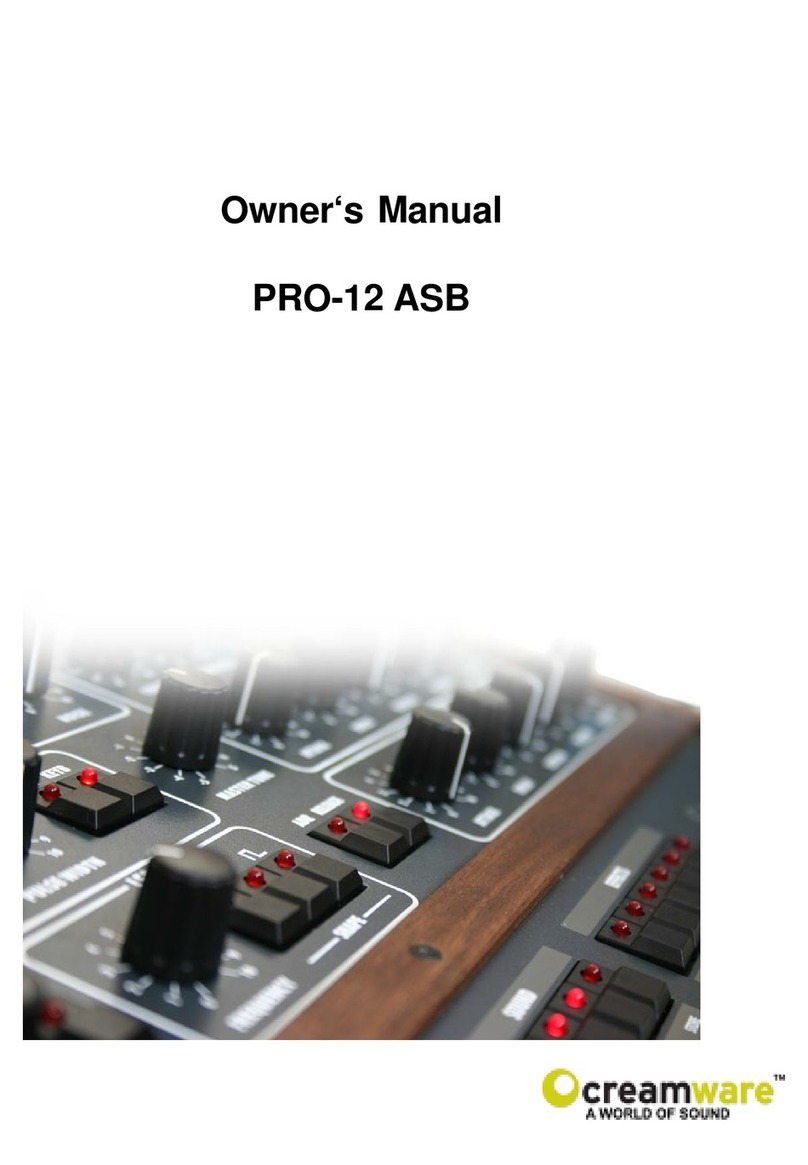
CreamWare
CreamWare PRO-12 ASB User manual

CreamWare
CreamWare MINIMAX Klangbox User manual

CreamWare
CreamWare Pro-12 User manual
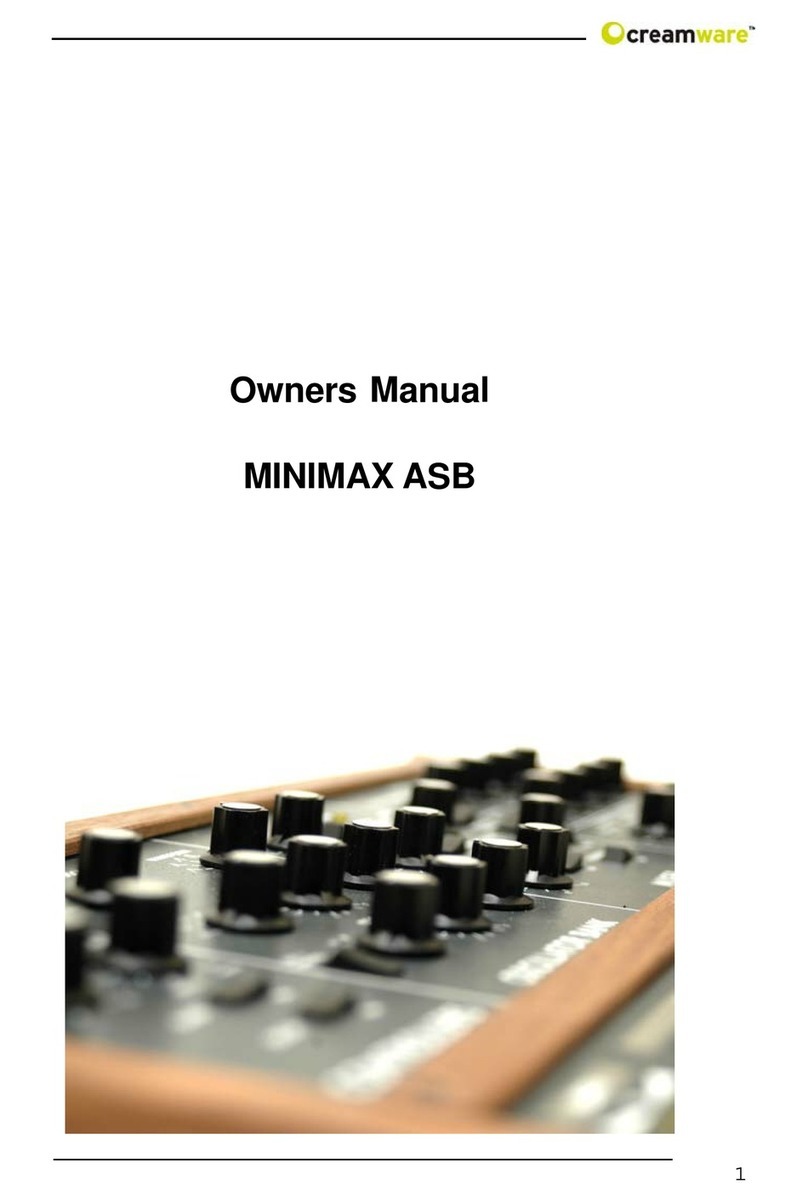
CreamWare
CreamWare MINIMAX ASB User manual