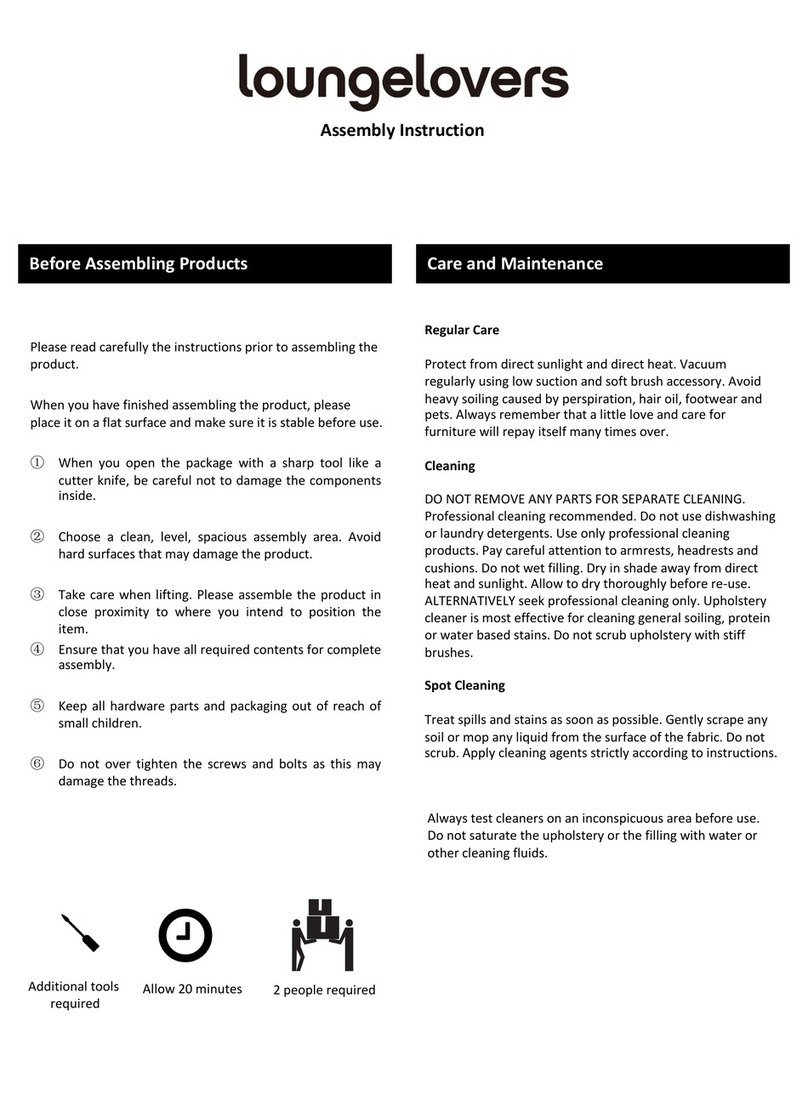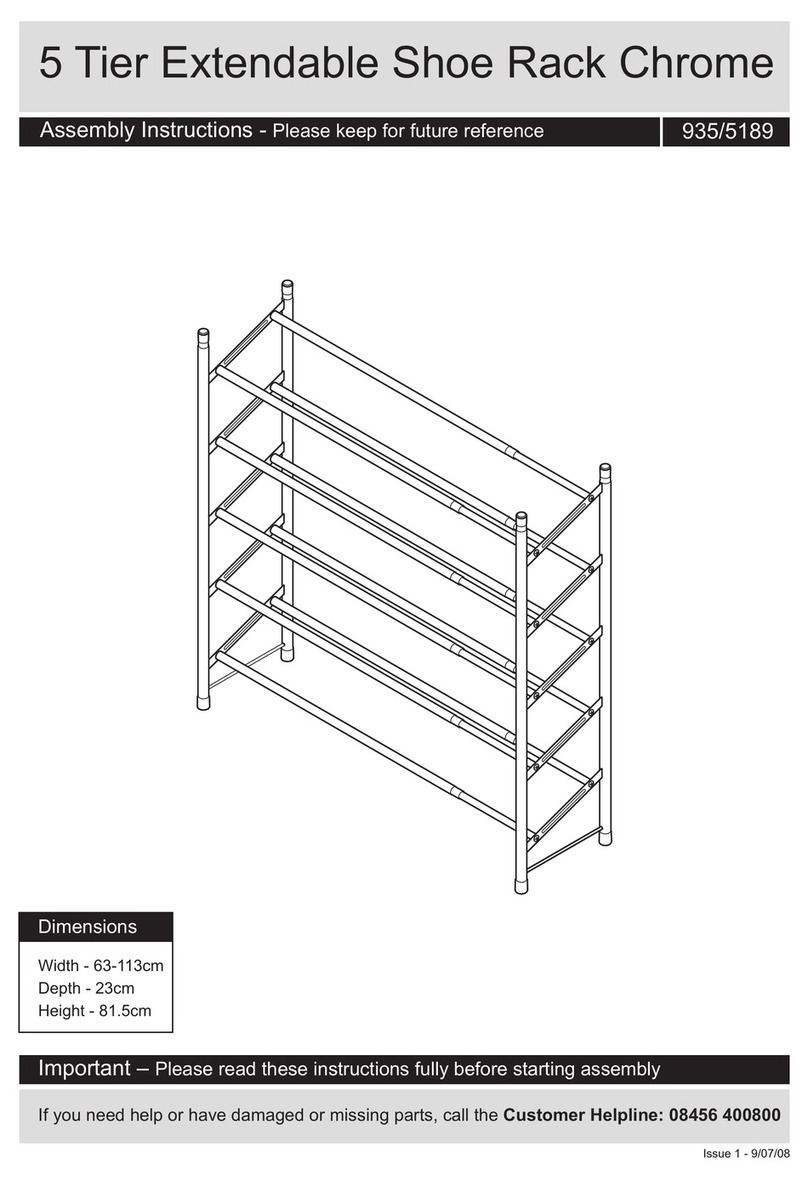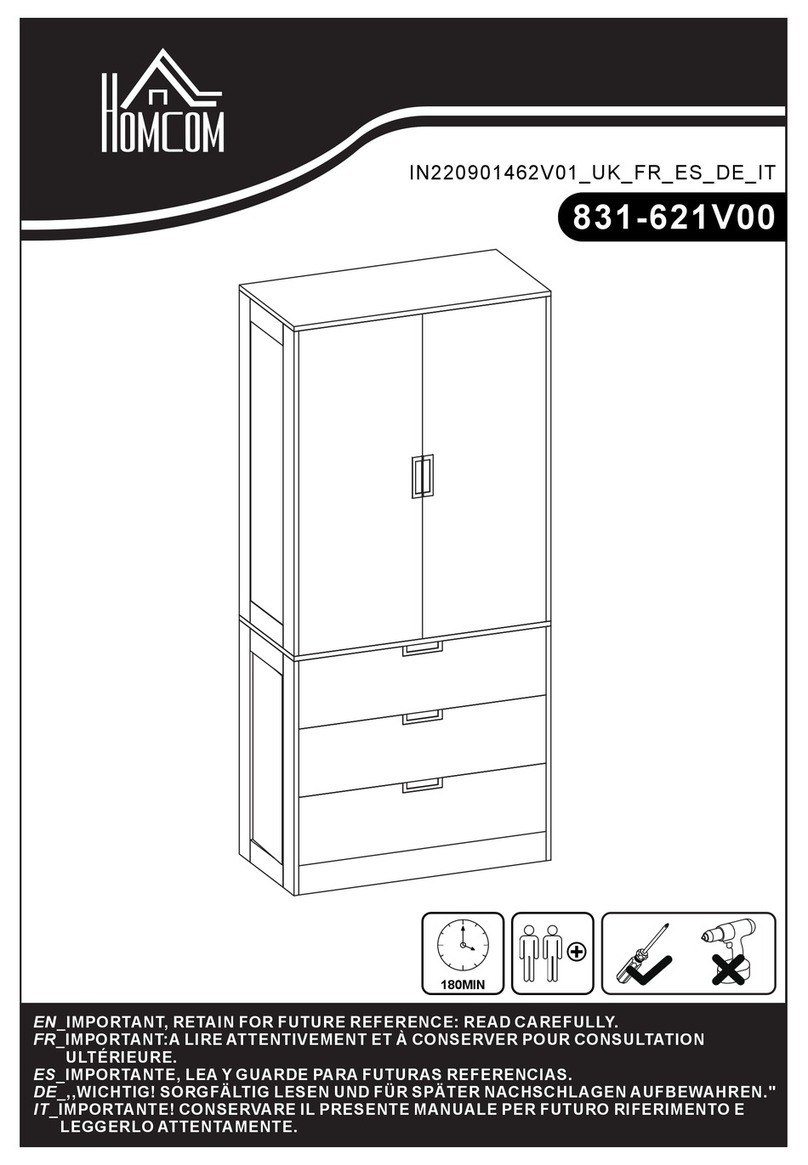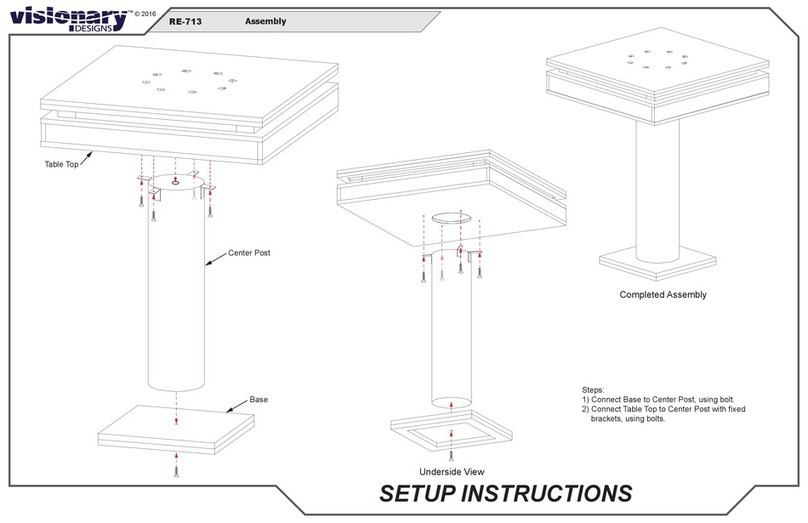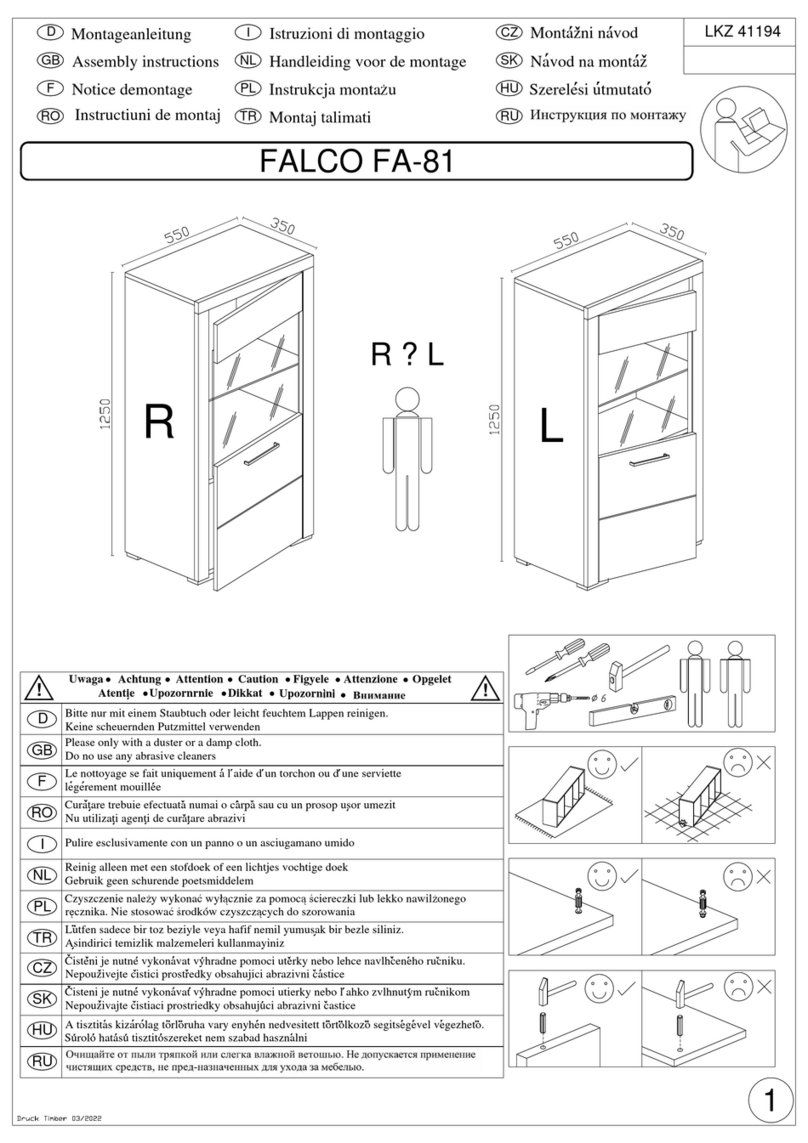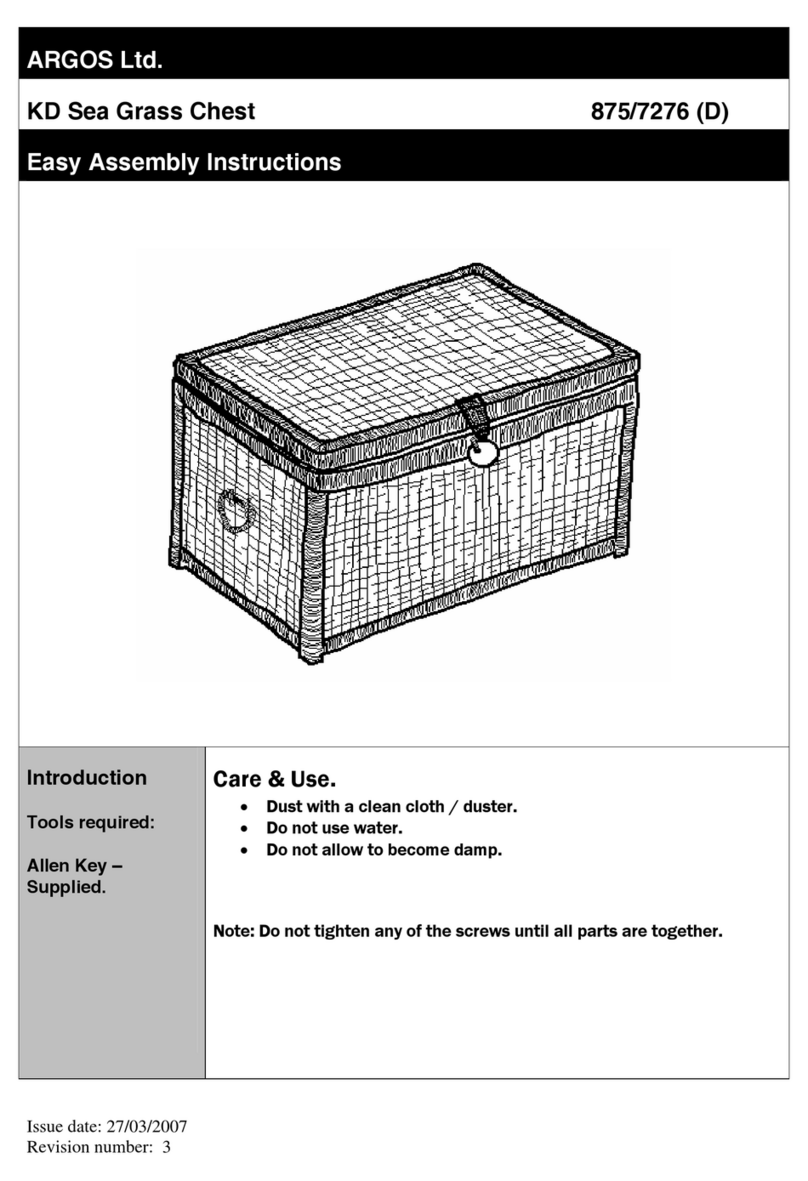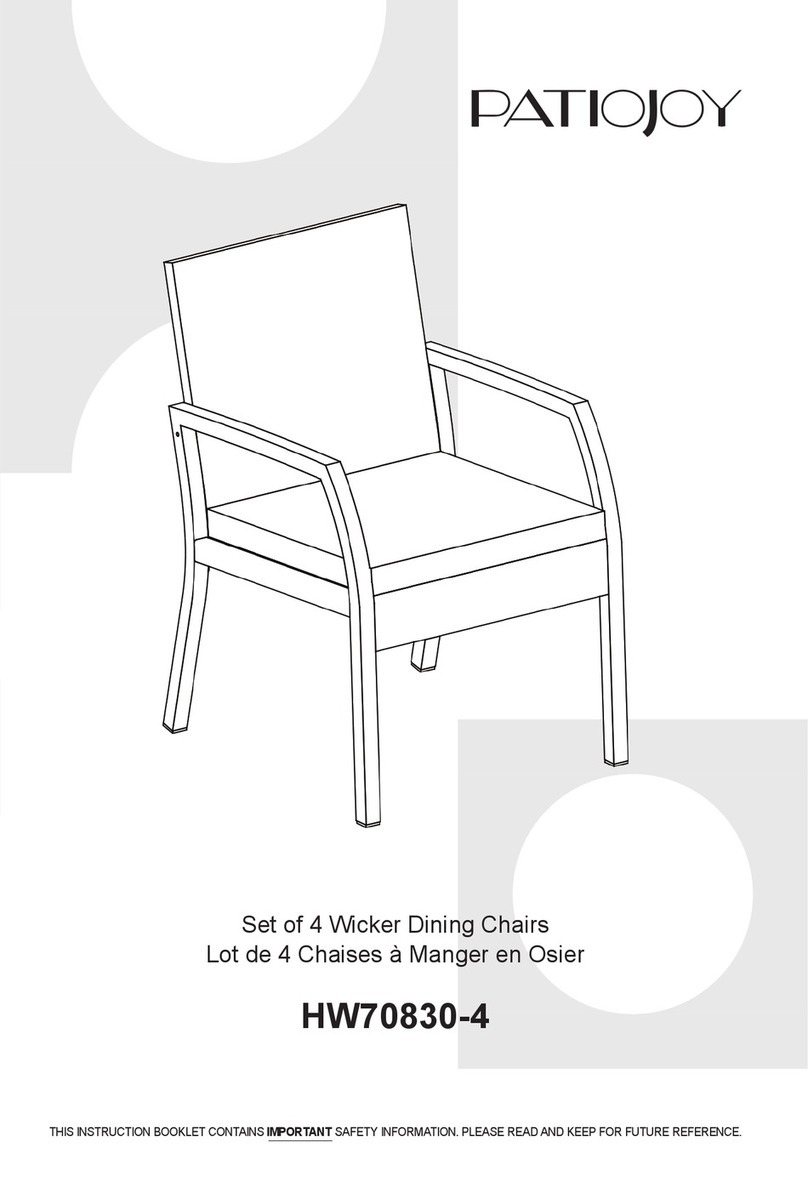Create Room Cubby User manual
Other Create Room Indoor Furnishing manuals
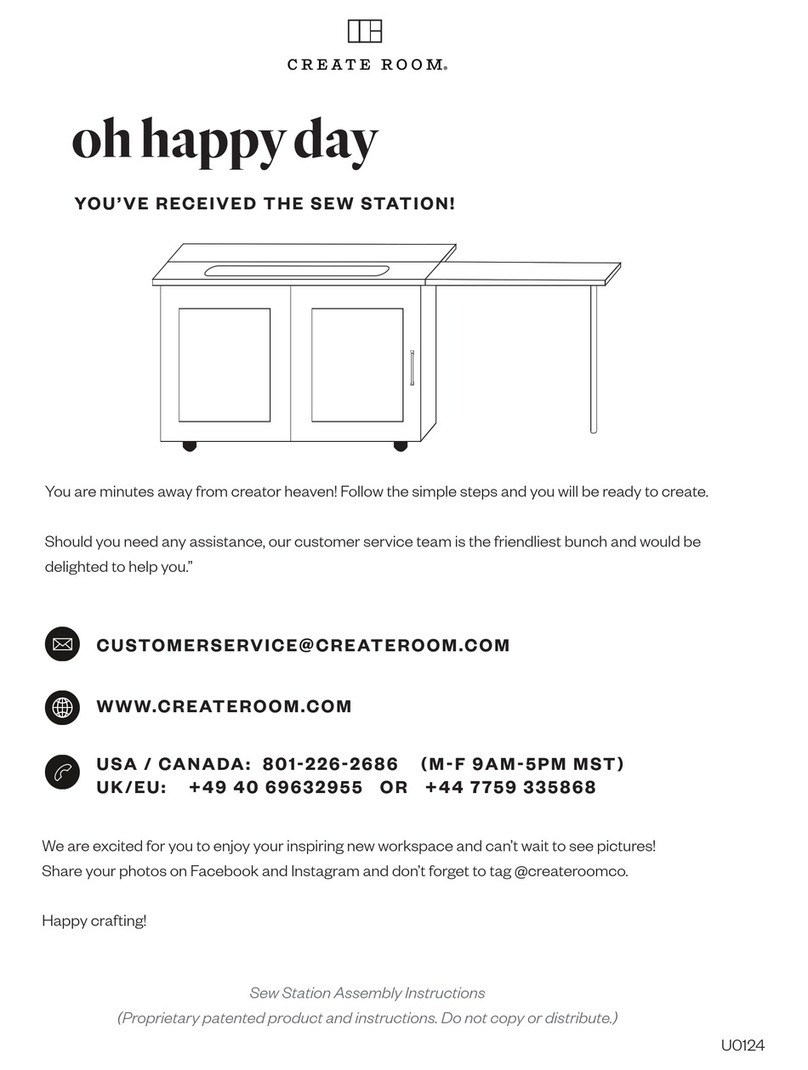
Create Room
Create Room Sew Station User manual

Create Room
Create Room DREAMCART User manual
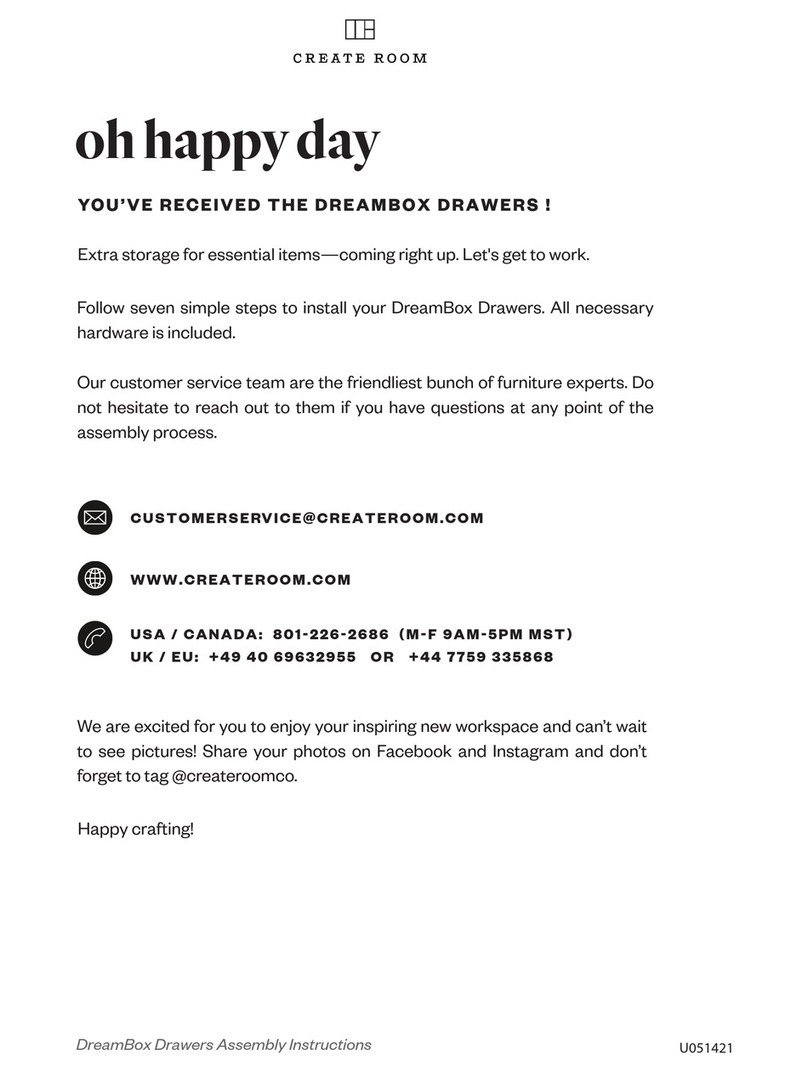
Create Room
Create Room DREAMBOX User manual
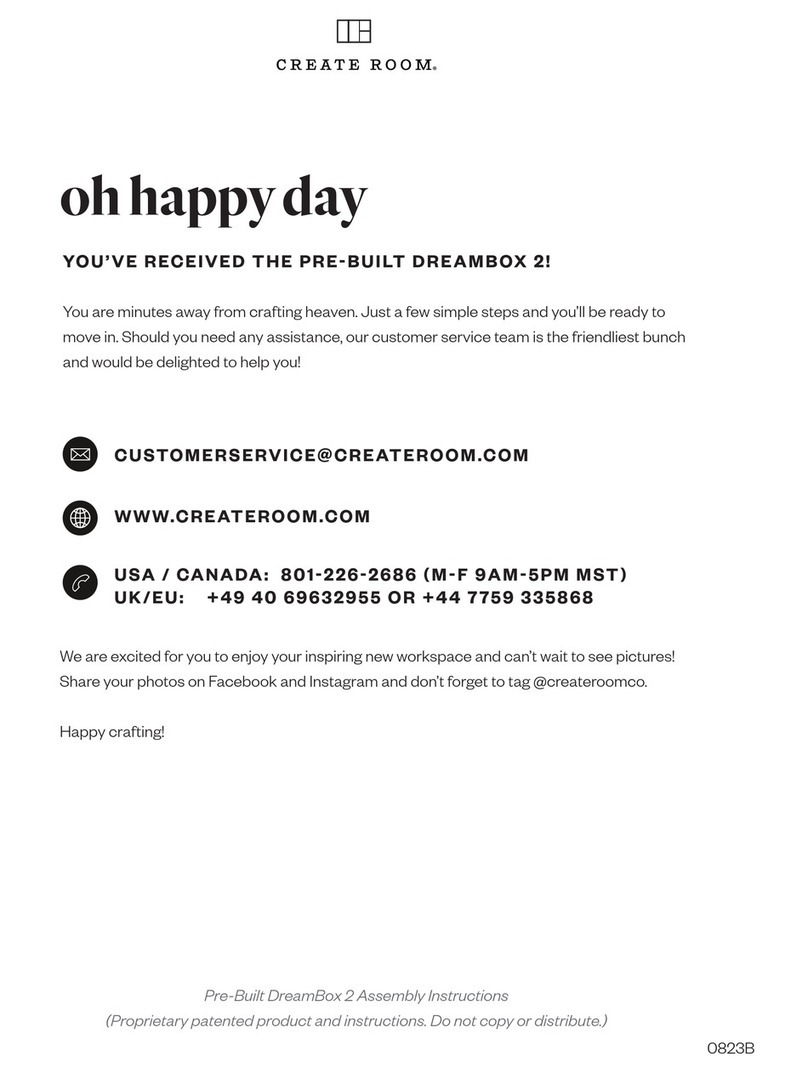
Create Room
Create Room oh happy day DREAMBOX 2 User manual
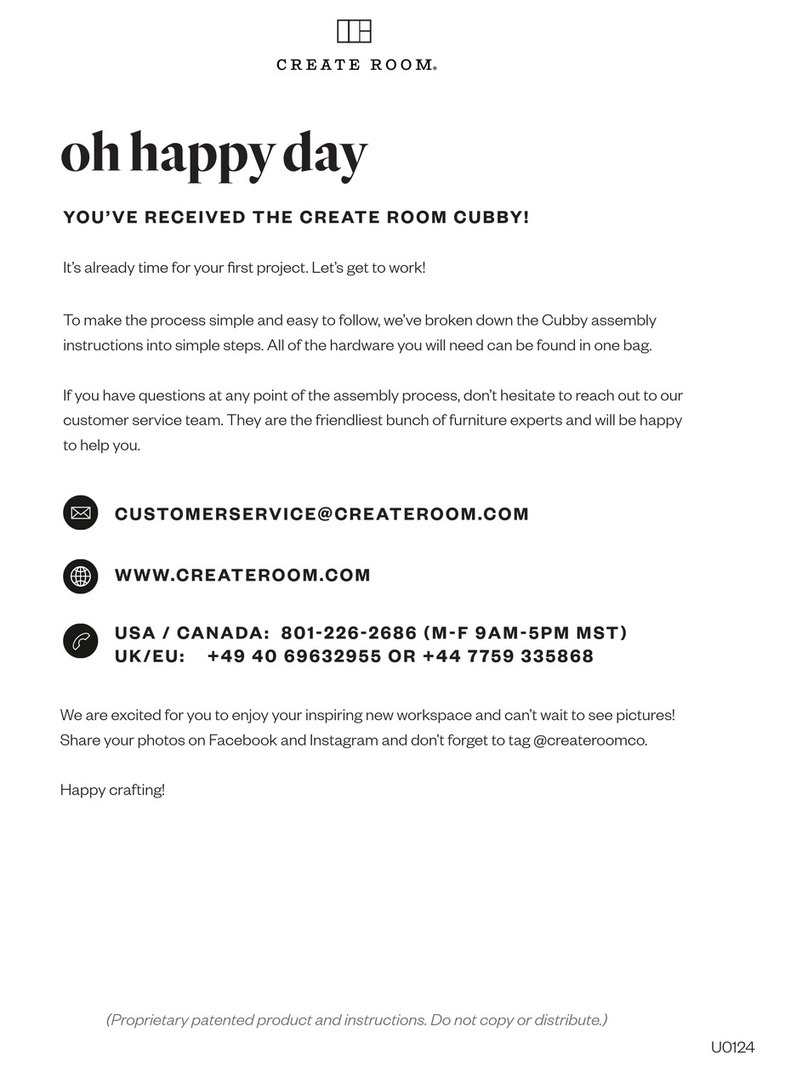
Create Room
Create Room Cubby User manual
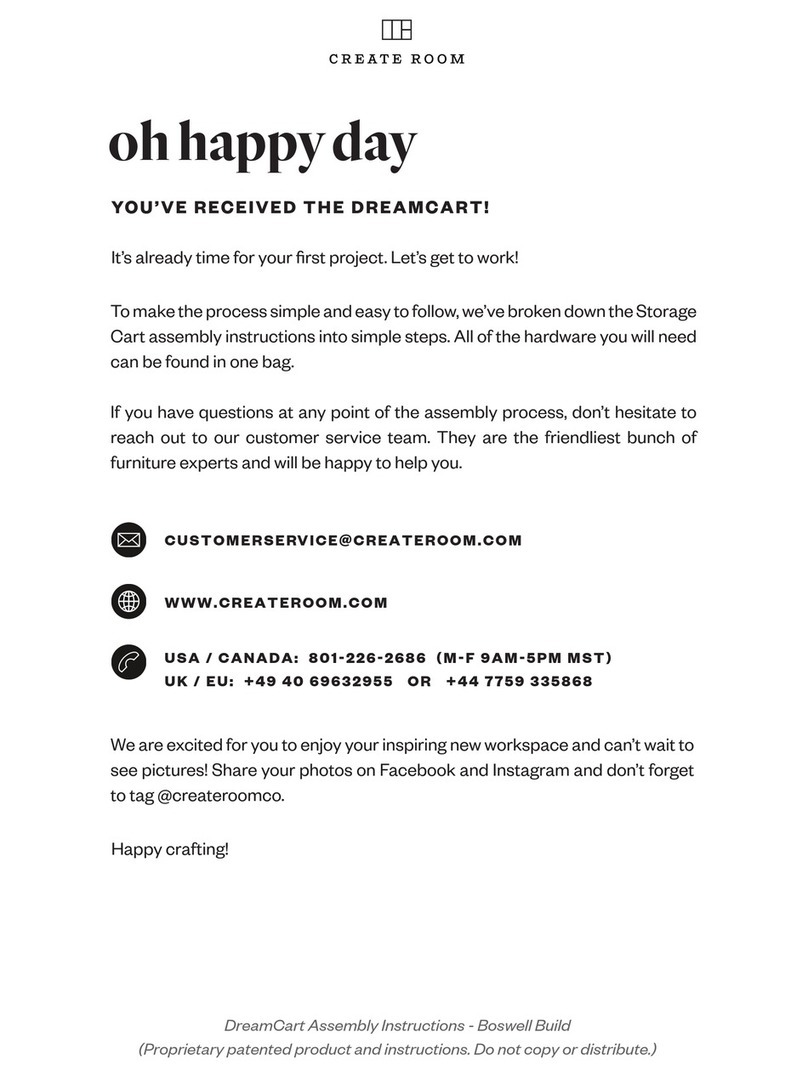
Create Room
Create Room DREAMCART User manual
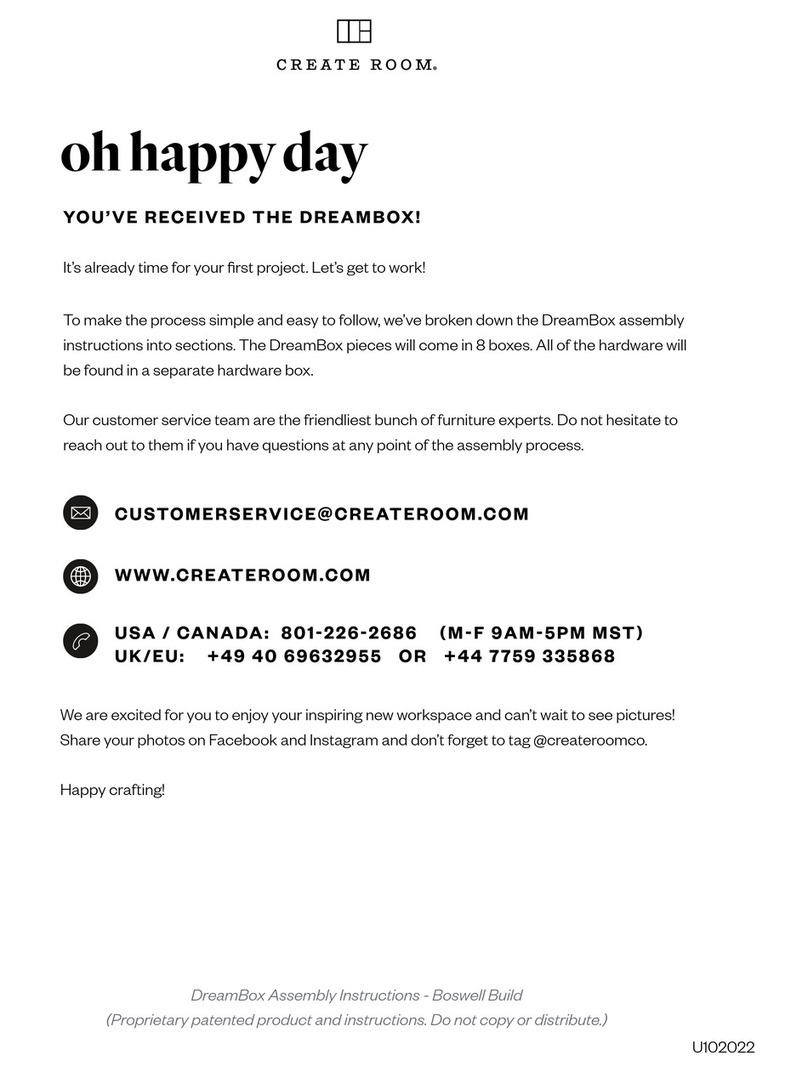
Create Room
Create Room DREAMBOX User manual
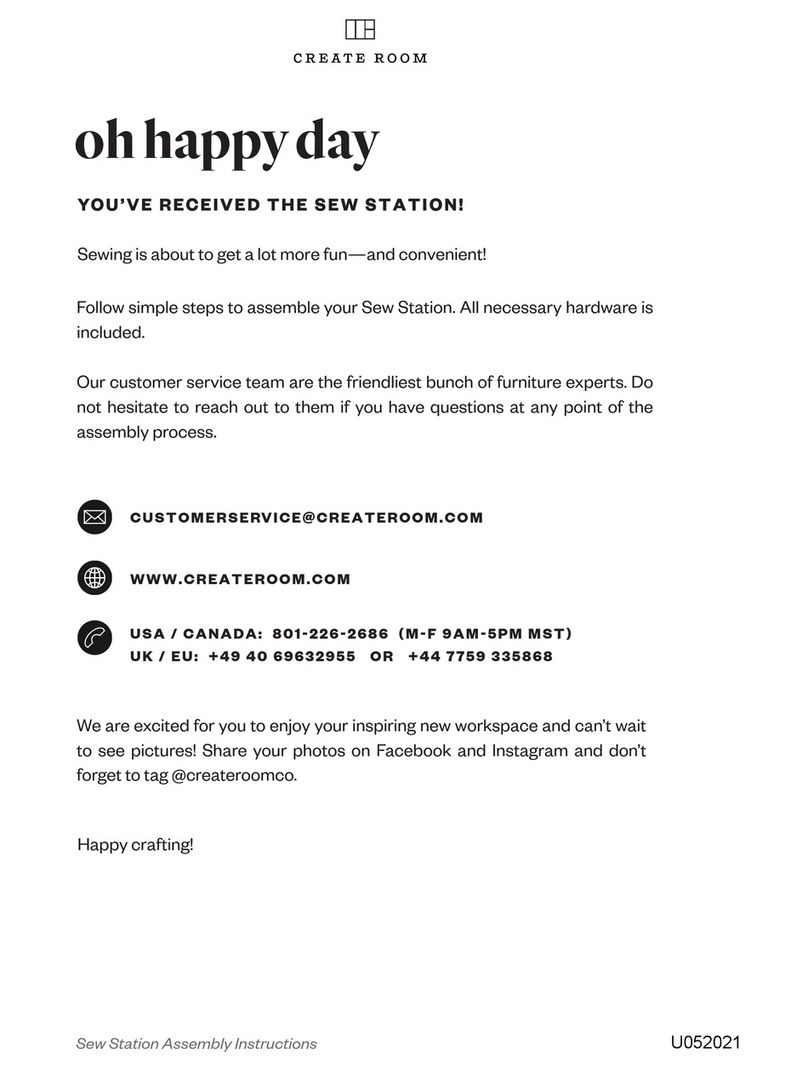
Create Room
Create Room oh happy day User manual
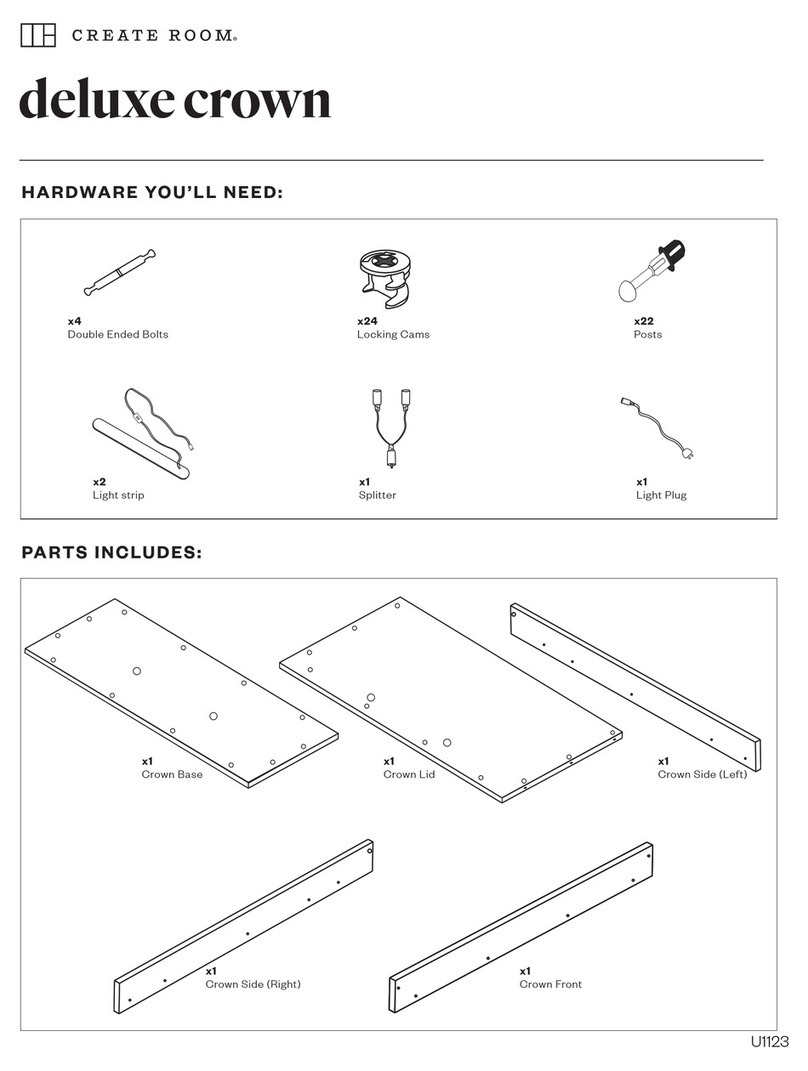
Create Room
Create Room deluxe crown User manual
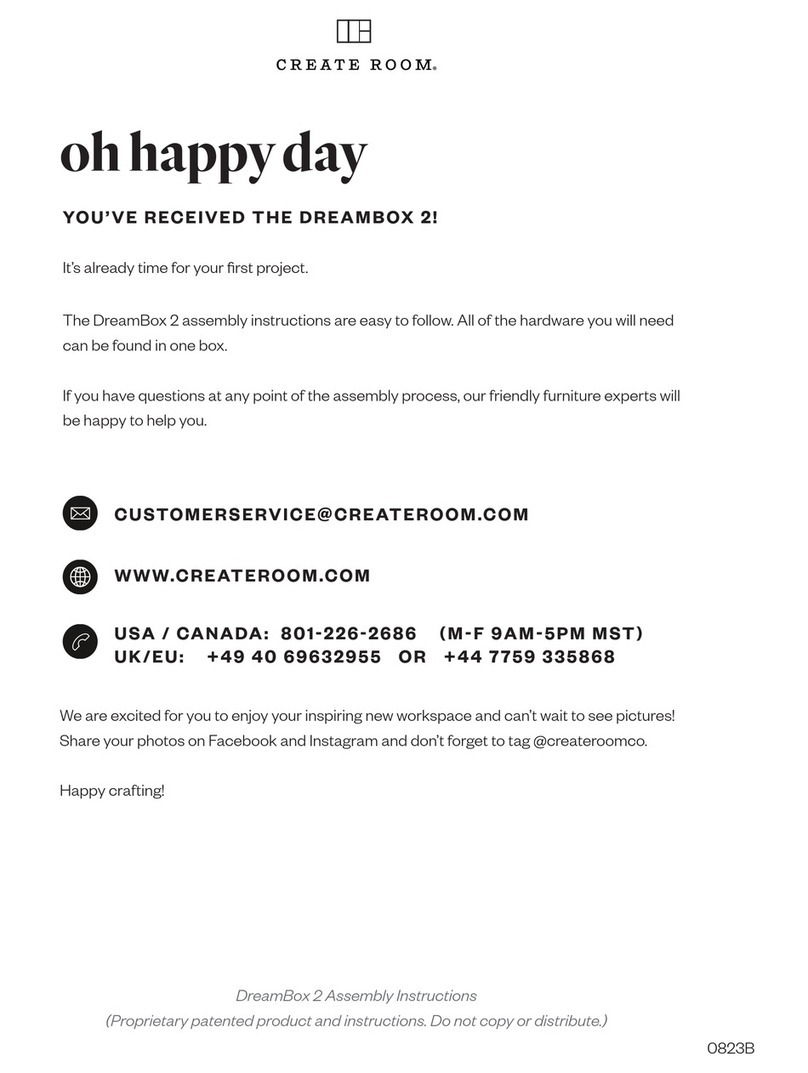
Create Room
Create Room oh happy day DREAMBOX 2 User manual
Popular Indoor Furnishing manuals by other brands

Zuco
Zuco Cibo Classic manual

Style selections
Style selections LG-20068-4PC Easy-to-follow Instructions
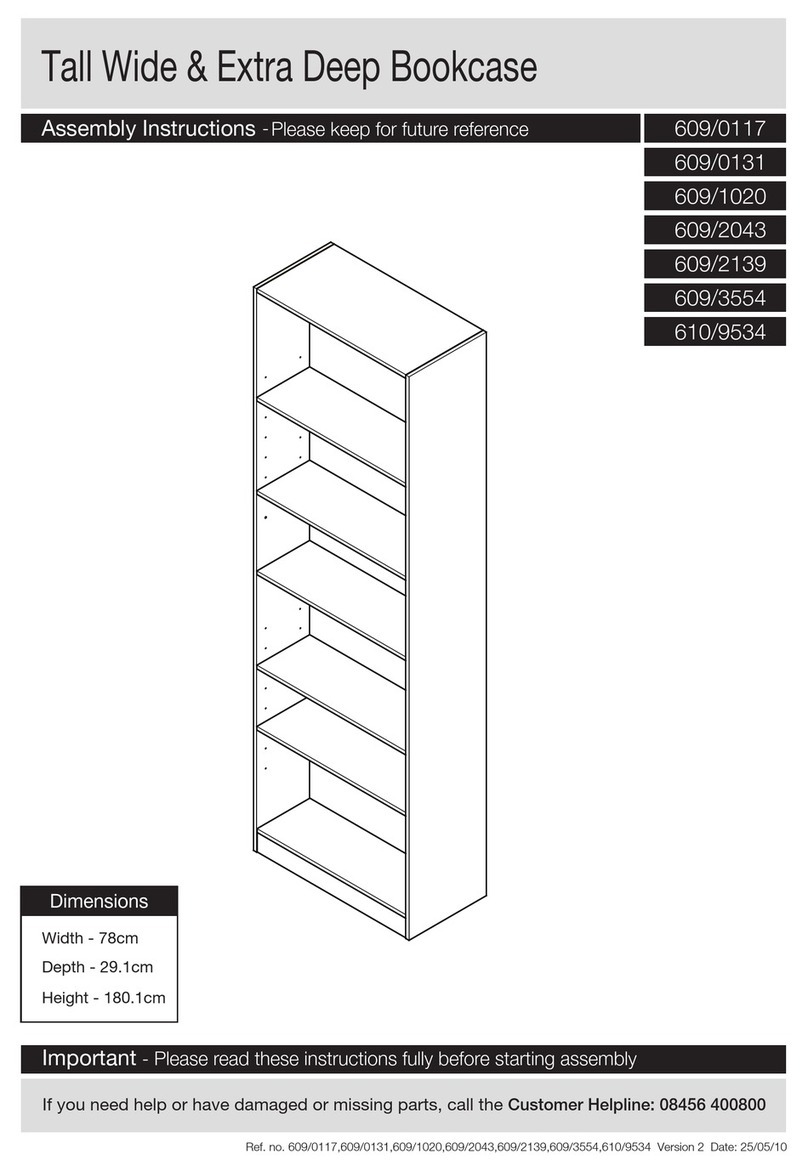
Argos
Argos 609/0131 Assembly instructions

Seaside Casual
Seaside Casual Portsmouth 30" Table Assembly instructions
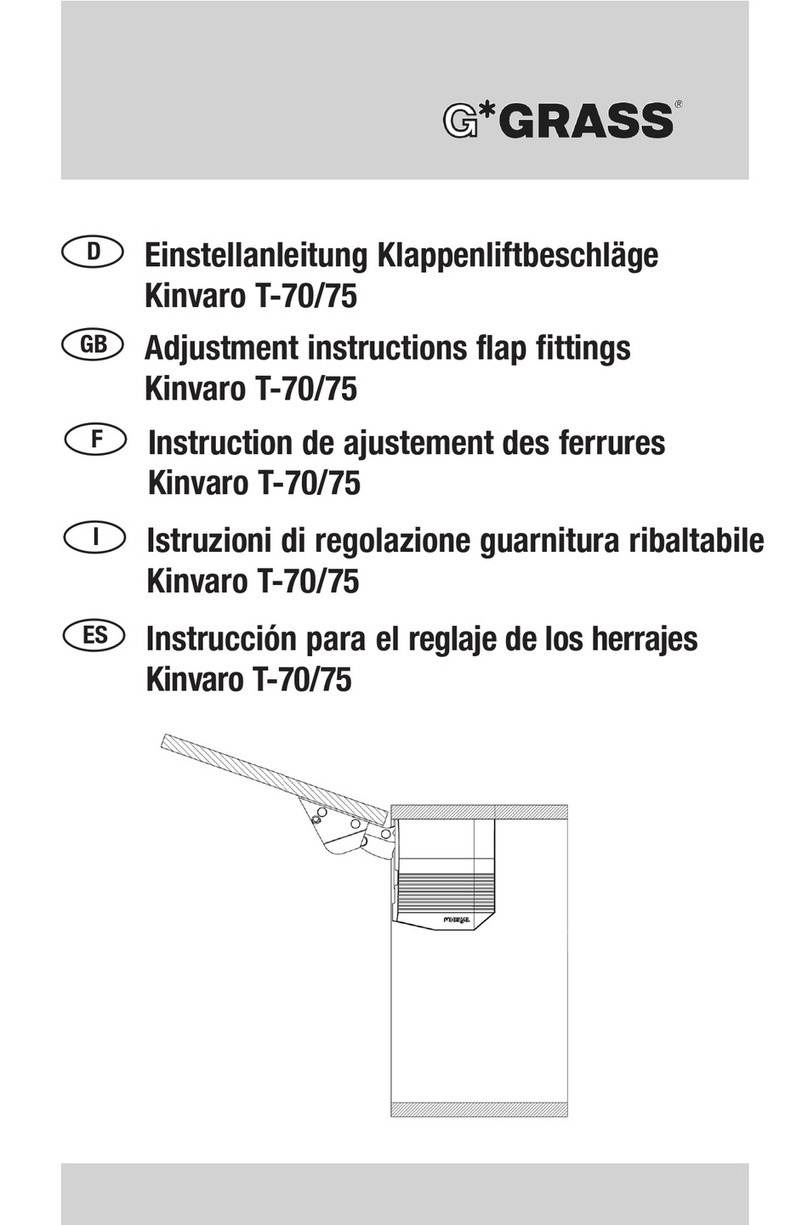
GRASS
GRASS Kinvaro T-70 Adjustment instructions

BLACK RED WHITE
BLACK RED WHITE MALTA B136-SFW/15 Assembly instructions