Creative Medical AP-10 User manual

Pulse Oximeter
AP-10
User Manual
Shenzhen Creative Industry Co., Ltd

User Manual for Pulse Oximeter
[ I ]
Instructions to User
Dear Customer,
Thank you for purchasing this quality
product. Please read the manual very
carefully before using this device. Failure
to follow these instructions can cause
measuring abnormality or damage to the
Pulse Oximeter.
No part of this manual may be
photocopied, reproduced or translated
into another language without the prior
written consent. We reserve the right to
revise and amend it at any time without
prior notice.
Version of the Manual: Ver 1.2
Issued Date: June18th, 2019
All rights reserved.
3502-1290162

User Manual for Pulse Oximeter
[ II ]
Notes:
The contents contained in this manual
are subject to change without prior
notice.
Information furnished by Creative is
believed to be accurate and reliable.
However, no responsibility is assumed
by Creative for its use, or any
infringements of patents or other rights
of third parties that may result from its
use.
Instructions for Safe Operation
Check the device to make sure that
there is no visible damage that may
affect user’s safety and measurement
performance. It is recommended that
the device should be inspected
minimally before each use. If there is
obvious damage, stop using the
device.

User Manual for Pulse Oximeter
[ III ]
Necessary service must be
performed only by qualified
technicians. Users are not permitted
to service this device.
The Pulse Oximeter must not be
used with the devices and
accessories not specified in User
Manual.
Cautions
Explosive hazard—DO NOT use the
Pulse Oximeter in environment with
inflammable gas such as some
ignitable anesthetic agents.
DO NOT use the Pulse Oximeter
while the Patient is under MRI or CT
scanning. This device is NOT MRI
Compatible.
Warnings
Discomfort or pain may occur if
using the sensor of this device

User Manual for Pulse Oximeter
[ IV ]
continuously on the same location
for a long time, especially for the
patients with poor microcirculation.
Misapplication of a SpO2probe with
excessive pressure for prolonged
periods can induce pressure injury.
Place the SpO2probe on the finger
tightly will cause venous pulse and
effect blood circulation, and lead to
interstitial edema, hypoxia and
inaccurate measurement.
Biocompatibility tests have been
performed on all the applied parts,
some exceptional allergic patients
may still have anaphylaxis. Do not
apply to those who have
anaphylaxis.
For the individual patients, there
should be a more prudent
inspecting in the placing process.
The sensor cannot be placed on the
edema and tender tissue.

User Manual for Pulse Oximeter
[ V ]
The local law should be followed
when disposing of the expired
device or its accessories.
DO NOT operate in the environment
where strong electro-magnetic
interference exists, such as
radiogram, television, radiophone,
etc.
Please pay attention to the SpO2
probe cable while using to avoid
strangulating patient.
The functional tester cannot be used
to assess the accuracy of the device.
Any Changes or modifications not
expressly approved by the party
responsible for compliance could
void the user's authority to operate
the equipment.
This device complies with part 15 of
the FCC Rules. Operation is subject
to the following two conditions: (1)
This device may not cause harmful

User Manual for Pulse Oximeter
[ VI ]
interference, and (2) this device
must accept any interference
received, including interference that
may cause undesired operation.
FCC RF Radiation Exposure
Statement:
1. This Transmitter must not be
co-located or operating in
conjunction with any other antenna
or transmitter.
2. This equipment complies with RF
radiation exposure limits set forth
for an uncontrolled environment.
Attentions
Keep the Oximeter away from dust,
vibration, corrosive substances,
explosive materials, high
temperature and moisture.
If the Oximeter gets wet, please stop
operating it and do not resume

User Manual for Pulse Oximeter
[ VII ]
operation until it is dry and checked
for correct operation. When it is
carried from a cold environment to a
warm and humid environment,
please do not use it immediately.
Allow at least 15 minutes for the
Oximeter to reach ambient
temperature.
DO NOT operate the button on the
front panel with sharp materials or
sharp point.
DO NOT use high temperature or
high pressure steam disinfection on
the Oximeter and probes. Refer to
related chapter for instructions
regarding cleaning and disinfection.
The intended use of this device is
not for therapy purpose.
The equipment is IP22 with
protection against harmful solid
foreign objects and ingress of liquid.
So that means the equipment is

User Manual for Pulse Oximeter
[ VIII ]
protected against solid foreign
objects of 12.5mm and greater, and
protected against vertically falling
water drops when enclosure tilted up
to 15°.
Please pay attention to the effects of
lint, dust, light (including sunlight),
etc.
Declaration of Conformity
The manufacturer hereby declares that
this device complies with the following
standards:
IEC 60601-1:2005+A1: 2012,
IEC60601-1-2:2014, IEC60601-1-11:2010,
ISO 80601-2-61:2011 and follows the
provisions of the council directive
MDD93/42/EEC.

User Manual for Pulse Oximeter
[ IX ]
Table of Contents
1 Overview ........................................................ 1
1.1 Appearance .................................................. 1
1.2 Product Name and Model ............................ 3
1.3 Structure ...................................................... 3
1.4 Features ....................................................... 3
1.5 Intended Use................................................ 4
1.6 Working Environment .................................. 4
2 Preparation..................................................... 5
2.1 Power Supply ............................................... 5
2.2 Connection................................................... 5
3 Make measurement ........................................ 7
3.1 Starting Measurement ................................. 7
3.2 SpO2Measurement ...................................... 7
3.3 Setting Menu.............................................. 13
3.4 Body Movement Detection ........................ 16
3.5 Additional Information ............................... 17

User Manual for Pulse Oximeter
[ X ]
4 Technical Specification................................... 19
5 Classification................................................. 22
6 Packing List ................................................... 22
7 Repair and Maintenance................................ 23
7.1 Maintenance .............................................. 23
7.2 Cleaning and Disinfection........................... 24
7.3 Storage and Transportation........................ 25
8 Troubleshooting ............................................ 26
Appendix ......................................................... 27
A Common Knowledge for SpO2Measurement 27
B Wristband Installation and Disassembly........ 32
C Key of Symbol................................................ 35

User Manual for Pulse Oximeter
1
1 Overview
1.1 Appearance
1. Working status indicator.
2. LCD display screen: Display measurement result,
waveform.
Note: Two kinds of appearance for optional, please
refer to the device you’ve purchased.
Figure 1A Front view
1
2

User Manual for Pulse Oximeter
2
Figure 2 Right side view
3. Power on/off key: Power on/off the device by
3
4
5
1
2
Figure 1B Front view
Figure 3 Left side view

User Manual for Pulse Oximeter
3
long pressing.
4. SpO2 probe connector.
5. Data interface: For charging and data
uploading.
1.2 Product Name and Model
Name: Pulse Oximeter
Model: AP-10
1.3 Structure
It consists of main unit, SpO2probe, data interface
as well as the bluetooth module (optional).
1.4 Features
It’s a smart wearable Pulse Oximeter,
lightweight, small in size and easy to wear;
1.44 inch color LCD to display parameters
and plethysmogram;
Body activity recording and analysis
function is available;
Setting menu is available;

User Manual for Pulse Oximeter
4
Over-limit alert by vibration of the device.
The over limits can be adjusted via the
provided PC software .
Convenient to measure and record SpO2,
pulse rate in long-term while sleeping;
Up to 72 hours data storage (500 pieces of
record at most).
Data can be uploaded to PC for review and
analysis.
1.5 Intended Use
This Pulse Oximeter is intended for measuring and
recording the functional oxygen saturation (SpO2)
and pulse rate (PR). It’s applicable for long-term
tracking of SpO2, PR of adult or pediatric while
sleeping in hospital, clinics or home. This device is
not intended for continuous monitoring.
1.6 Working Environment
Operating temperature: 0~40℃
Operating humidity:

User Manual for Pulse Oximeter
5
10%~90% (non-condensing)
Atmospheric pressure: 70kPa~106kPa
2 Preparation
2.1 Power Supply
Internal power supply: built-in lithium
battery 3.7V/500mAh.
External power supply for charging via USB
cable: the power source from USB cable
should produce the capacity of 5V DC/1.2A.
2.2 Connection
The illustration of connection among SpO2probe
and Pulse Oximeter is shown in figure 2.1.

User Manual for Pulse Oximeter
6
Figure 2.1 Device and accessories connection
----- Finger rubber SpO2sensor
Pulse Oximeter
SpO2sensor
(finger rubber)

User Manual for Pulse Oximeter
7
3 Make measurement
3.1 Starting Measurement
1) Connect the required cables and probe.
2) Check that the cables and probe are correctly
connected.
3) Long press power on/off key to turn on the
device.
3.2 SpO2Measurement
1. Long press power on/off key to turn on the
device.
2. Connect the SpO2probe to the connector “”
on the side of the device, the red blinking light
from the probe indicates a successful
connection. (Note: When disconnecting the
connector, be sure to hold the head of the
connector firmly and pull).

User Manual for Pulse Oximeter
8
Figure 3.1 SpO2 probe connection
3. Wear the Oximeter on your left hand.
4. For Finger rubber SpO2sensor: Insert the finger
(index finger is preferred, the nail should be
not too long) into the probe until the fingernail
tip rests against the stop at the end of the
probe (figure3.2). Adjust the finger to be
placed evenly on the middle base of the sensor
(make sure the finger is in the right position).
Note: If the index finger cannot be positioned
correctly, or is not available, other finger can be
SpO2 probe connector
Finger rubber
SpO2sensor

User Manual for Pulse Oximeter
9
used.
Figure 3.2 Placement illustration
--- For Finger rubber SpO2sensor
The right placement of probe is as shown in
figure3.3A.
√
Figure 3.3A
The wrong placement of probe is as shown in
figure3.33B/3.3C.
××
Fingertip sign
Figure 3.3B Figure out Figure 3.3C Not deep enough
Table of contents
Other Creative Medical Medical Equipment manuals
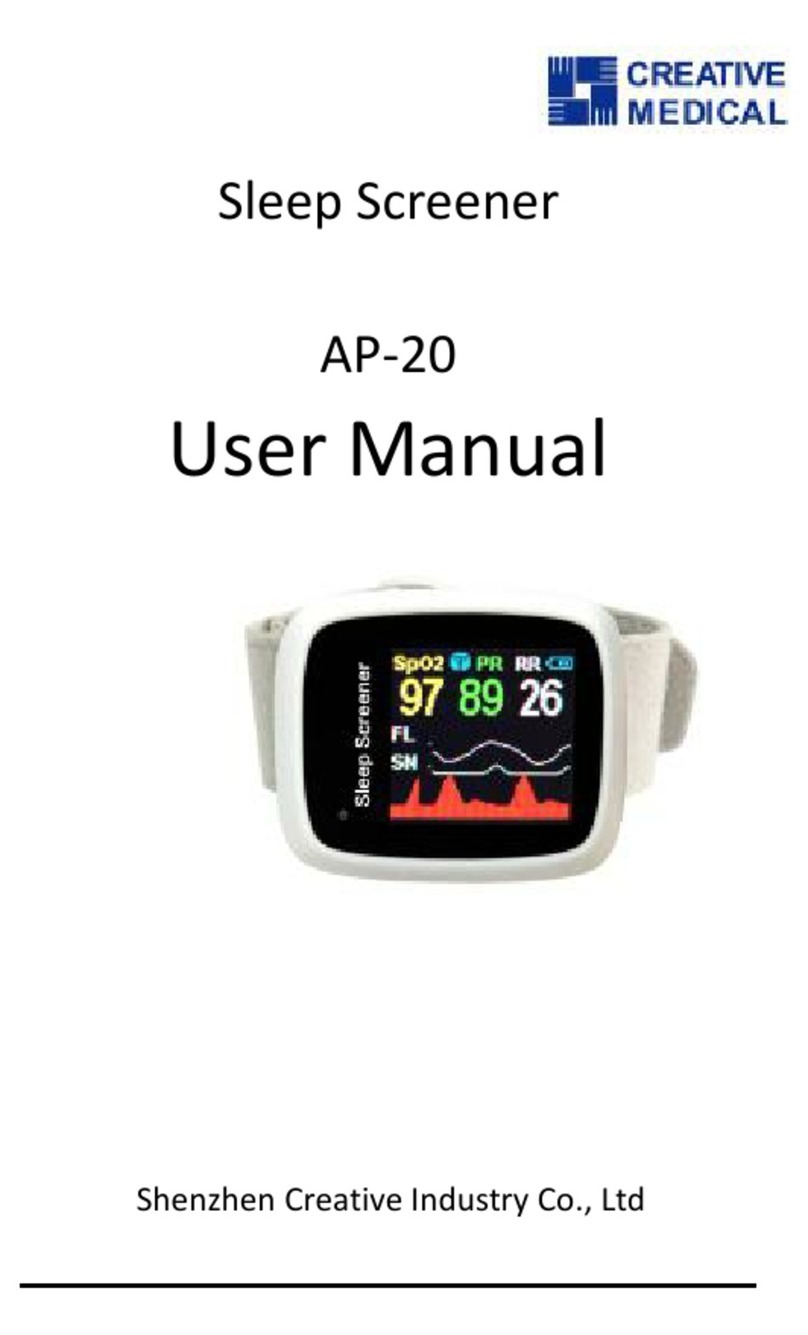
Creative Medical
Creative Medical AP-20 User manual

Creative Medical
Creative Medical POD-1a User manual

Creative Medical
Creative Medical PC-60B1 User manual
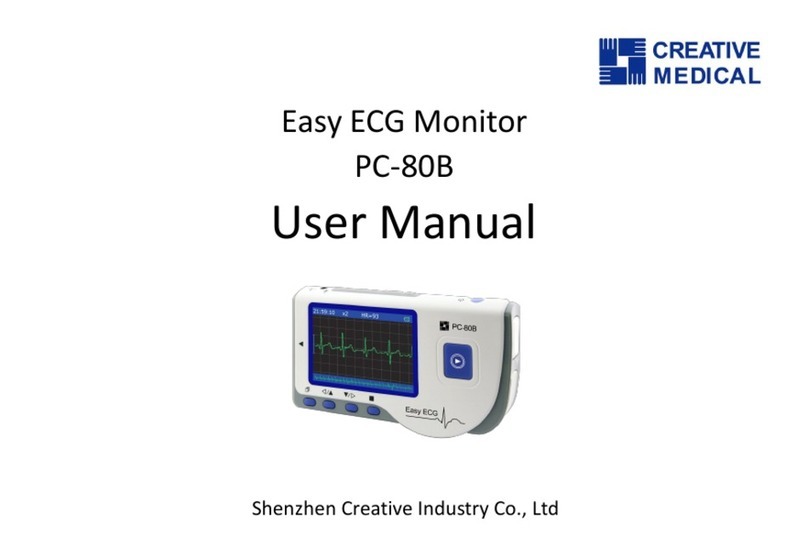
Creative Medical
Creative Medical PC-80B User manual

Creative Medical
Creative Medical PC-60F User manual

Creative Medical
Creative Medical POD-1a User manual
Popular Medical Equipment manuals by other brands

Getinge
Getinge Arjohuntleigh Nimbus 3 Professional Instructions for use

Mettler Electronics
Mettler Electronics Sonicator 730 Maintenance manual

Pressalit Care
Pressalit Care R1100 Mounting instruction

Denas MS
Denas MS DENAS-T operating manual

bort medical
bort medical ActiveColor quick guide

AccuVein
AccuVein AV400 user manual











