Creative Medical PC-80B User manual

Easy ECG Monitor
PC-80B
User Manual
Shenzhen Creative Industry Co., Ltd

User Manual for Easy ECG Monitor
I
Instructions to User
Dear Users,
Thank you very much for purchasing our product. Please read the manual very
carefully before using this device.
These instructions describe the operating procedures to be followed strictly. Failure
to follow these instructions may cause measuring abnormality, device damage, or
personal injury.
The Manual is published in English and we have the ultimate right to explain the
Manual. No part of this manual may be photocopied, reproduced or translated into
another language without the prior written consent. We reserve the right to
improve and amend it at any time without prior notice.
Version of This Manual: Ver2.0
Revised date: May 14, 2019
All rights reserved.
3502-2430005

User Manual for Easy ECG Monitor
II
Announcement
Information furnished by the manufacturer is believed to be accurate and reliable.
However, no responsibility is assumed by Creative for its use, or any infringements
of patents or other rights of third parties that may result from its use.
Declaration of Conformity:
Creative hereby declares that this device complies with the following standards:
IEC 60601-1
IEC 60601-1-2
and follows the provisions of the Council Directive MDD 93/42/EEC.
For user's convenience, we share the latest version analysis software of this
device on our website, the user can enter into our website
(www.creative-sz.com/software/PCsoftware) to download the corresponding
latest version data manager software. Please contact the manufacturer or your
local distributor if anything about software downloading.

User Manual for Easy ECG Monitor
III
WARNING
1. Check the device to make sure that there is no visible damage that may affect
user’s safety and measurement performance. Stop using the unit, when there is
obvious damage.
2. Do NOT make diagnosis oneself by the measurement and measurement results,
always consult the doctor if abnormal information is presented frequently.
3. It is NOT designed or intended for medical diagnosis.
4. WARNING for PACEMAKER PATIENTS
Heart rate calculation may also count the pacemaker pulse for the patient who
carries a cardiac pacemaker because of no pacemaker pulse rejection capability
for the device. Do not rely entirely upon the heart rate reading of this device for
pacemaker patients.
5. Do NOT use the device in the bathroom or moist circumstance.
6. Do NOT operate it in the environment where strong electro-magnetic
interference exists.

User Manual for Easy ECG Monitor
IV
7. The device is not equipped with detachable parts, the user should NOT take its
shell apart without permission.
8. Connect/Disconnect data cable to the monitor gently and carefully, do NOT
wring or shake the data cable plug with force to insert into or unplug from data
interface port, or the data interface port may be damaged.
9. All the parts of the monitor should NOT be replaced at will. If necessary, please
use the components provided by the manufacturer or those that are of the same
model and standards as the accessories along with the monitor which are
provided by the same factory, otherwise, negative effects concerning safety and
biocompatibility etc. may be caused.
10.Necessary service must be performed by qualified service engineers ONLY.
11. In case of ECG leads damage or aging, please replace the lead.
12. Electric parts of electrodes, leads and cable are forbidden to contact any other
conductive parts (including the ground).
13.Use only one type of electrode on the same patient to avoid variations in
electrical resistance. It is strongly recommended to use silver/silver chloride

User Manual for Easy ECG Monitor
V
electrodes to ensure accurate measurement result.
14. When disposing of the device and its accessories, the local law should be
followed.
Caution: U.S. federal law restricts this device to sale by or on the order of a
physician.

User Manual for Easy ECG Monitor
VI
Table of Contents
1 OVERVIEW................................................................................................................... 1
1.1 APPEARANCE...........................................................................................................1
1.2 NAME AND MODEL..................................................................................................3
1.3 STRUCTURE............................................................................................................. 3
1.4 FEATURES................................................................................................................ 3
1.5 INTENDED USE.........................................................................................................4
1.6 OPERATING ENVIRONMENT.......................................................................................5
2 INSTALLATION..............................................................................................................5
2.1 INSTALLATION OF BATTERIES......................................................................................5
3 OPERATION..................................................................................................................6
3.1 START TO MEASURE ECG..........................................................................................6
3.2 ECG MEASURING METHOD....................................................................................10
3.3 ECG MEASURING PROCEDURE................................................................................15
3.4 WAVE REVIEW.......................................................................................................22
3.5 DATA MANAGEMENT..............................................................................................33
3.6 SYSTEM SETTING....................................................................................................37

User Manual for Easy ECG Monitor
VII
3.7 HELP.....................................................................................................................47
4 TECHNICAL SPECIFICATIONS.................................................................................... 48
4.1 ECG MEASUREMENT............................................................................................. 48
4.2 POWER................................................................................................................. 49
4.3 CLASSIFICATION..................................................................................................... 49
4.4 DISPLAY................................................................................................................ 50
4.5 DATA MEMORY......................................................................................................50
4.6 OVERALL DIMENSION AND WEIGHT........................................................................ 50
5 ACCESSORIES............................................................................................................. 51
6 MAINTENANCE AND SERVICE.................................................................................. 52
6.1 MAINTENANCE...................................................................................................... 52
6.2 CLEANING AND DISINFECTING INSTRUCTION............................................................. 53
7 TROUBLESHOOTING..................................................................................................54
8 ERROR MESSAGE AND SOLUTIONS......................................................................... 57
APPENDIX......................................................................................................................59
GENERAL KNOWLEDGE OF ECG.....................................................................................59

User Manual for Easy ECG Monitor
1
1 Overview
1.1 Appearance

User Manual for Easy ECG Monitor
2
1. Power: Long time press (about 2 seconds) to power on or off the device;
short time press turns on/off the backlight.
2. Metal Electrode I, II
3. Measurement: shortcut button for measuring, press this button to start
measuring.
4. ▇OK: confirm selection or modification.
5. Navigation key:
/
Up/left/increase: move the cursor upwards/to the left, or adjust
parameter values.
/
Down/right/decrease: move the cursor downwards/to the right, or
adjust parameter values.
6. Return: back to upper level of menu.
7. Display screen: display ECG waveforms and data.
8. Metal Electrode III
9. ECG Lead wire connector: for connecting the lead wire.

User Manual for Easy ECG Monitor
3
10. Data interface: for connecting Mini USB data cable.
1.2 Name and Model
Name: Easy ECG Monitor
Model: PC-80B
1.3 Structure
PC-80B Easy ECG Monitor consists of main board, panels and electrodes.
1.4 Features
1. Small in size, light in weight and easy to carry.
2. One-key measurement, easy to operate.
3. ECG waveform and interpretation of results are displayed clearly on
dot-matrix LCD screen.
4. Seventeen types measurement result can be presented.
5. Up to 1200/2700 pieces of records for quick measurement, or
10-hour/22.5-hour data recording for continuous measurement, the data

User Manual for Easy ECG Monitor
4
storage depends on the provided size of the built-in memory.
6. Data records can be reviewed, copied, deleted, and uploaded as well.
7. Power saving technique with automatic shutting-down function.
8. Two AAA batteries are used to support more than 10 hours working time
(wireless transmission function is disabled).
9. Wireless data upload function (optional).
1.5 Intended Use
PC-80B Easy ECG Monitor is intended for measuring and recording the ECG signal
and average heart rate of adult patient. It is applicable for use in clinics and
homes, and convenient to operate by the patients themselves.
The device is not an ECG monitor as used in clinical institution or hospital, but is
used for spot-check purpose ONLY. It can not be used to substitute the normal ECG
examination or real time monitoring. The measurement results are a useful
reference for doctor, but do not make direct diagnostic or analytical decision based
on the information provided by this device.

User Manual for Easy ECG Monitor
5
1.6 Operating Environment
Operating temperature: 5~40℃
Operating humidity: 30%~80%
Atmospheric pressure: 70~106kPa
2 Installation
2.1 Installation of Batteries
1. Open the battery cover (see the Figure 2-1).
2. Insert two AAA size batteries directly.
3. Close the battery cover.
Do NOT insert batteries with their
polarities reversed. Disposing of the used batteries, Figure 2-1
the local law should be followed.

User Manual for Easy ECG Monitor
6
3 Operation
3.1 Start to measure ECG
Press the Power button (lasting for 2 seconds) to turn on the unit. The unit starts to
initialize, and displays the following pictures Figure 3-1A and Figure 3-1B.
Figure 3-1A

User Manual for Easy ECG Monitor
7
Figure 3-1B
After boot-strap, the unit enters menu screen, as shown in Figure 3-2.
Note: During initialization, press “ Return” button to enter main menu screen, as
shown in Figure 3-2. If press “ Measurement”, it will enter measuring screen, as
shown in Figure 3-4.

User Manual for Easy ECG Monitor
8
There are 6 tool buttons, press navigation key to shift cursor and press “
OK” to
confirm. Each functional button will be
defined as follows:
Measure: detect ECG waveform
and HR value, and analyze whether the
ECG waveform is normal.
Review: review the ECG records
saved in this device (including ECG
waveform and measurement result).
Figure 3-2

User Manual for Easy ECG Monitor
9
Memory: check the storage space and delete the ECG records saved in this
device.
Setting: set parameters such as date, time, language, beeper, filter mode,
brightness and wireless etc.
Help: provide the user with measuring methods etc. information.
中文:set the display language. This device is designed with dual-language:
中文(Chinese) and English, which can be switched alternatively by user.

User Manual for Easy ECG Monitor
10
3.2 ECG Measuring Method
3.2.1 Quick and Short ECG Measurement
1 Chest Measurement
In order to obtain ideal ECG signal, chest
measurement is the first recommended method
for it can ensure stable signal and fewer
interference. Hold the device with the right hand.
Make sure that the palm and fingers touch the
metal electrode I and II reliably. Place the
electrode III on bare skin about 5cm below the
left nipple. The ECG signal detected by Chest
Measurement is similar to Lead V ECG signal. Figure 3-3A Chest Measurement
Possible improper operation:
A. The contact place of electrode III deviates from left chest.
B. The holding gesture is incorrect.
C. The electrode can not contact bare skin completely. (For example place the

User Manual for Easy ECG Monitor
11
electrode on clothing.)
2 Leg Measurement
If it is not convenient to adopt chest
measurement, the leg measurement will be
recommended. When measuring, hold the device
with the right hand. Make sure that the palm and
fingers touch the metal electrode I and II reliably.
Place the electrode III on the skin 10cm above the
left foot ankle. The ECG signal detected by Leg
Measurement is equivalent to Lead II ECG signal. Figure 3-3B Leg Measurement
Possible improper operation:
A. Wrong holding gesture.
B. The electrode III can not contact bare skin completely. (For example, place the
electrode III on the sleeve of trousers or socks.)

User Manual for Easy ECG Monitor
12
3 Palm Measurement
Palm Measurement is recommended in terms of convenient and quick
measurement. Hold the device with right hand. Make sure that the palm and
fingers touch the metal electrode I and II reliably. Press the electrode III closely
against the center of the left palm. The ECG signal detected by Palm Measurement
is equivalent to Lead I
ECG signal.
3-3C Palm Measurement
Possible improper operation:
A. Waving your both hands at will.
B. Both hands loosely contact with electrodes during measurement.
C. It is not palm contacts the electrode.
Table of contents
Other Creative Medical Medical Equipment manuals

Creative Medical
Creative Medical PC-60F User manual

Creative Medical
Creative Medical POD-1a User manual
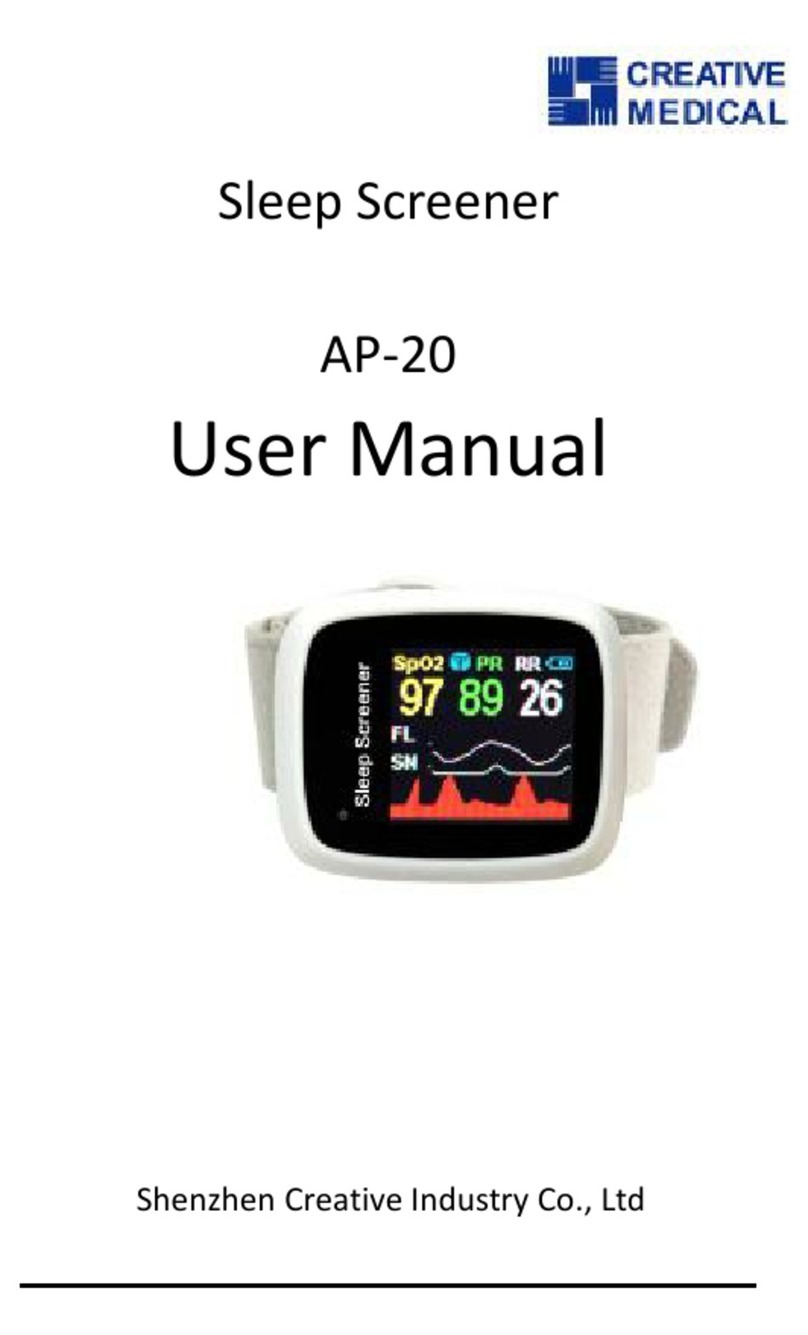
Creative Medical
Creative Medical AP-20 User manual

Creative Medical
Creative Medical POD-1a User manual

Creative Medical
Creative Medical PC-60B1 User manual

Creative Medical
Creative Medical AP-10 User manual
Popular Medical Equipment manuals by other brands

Getinge
Getinge Arjohuntleigh Nimbus 3 Professional Instructions for use

Mettler Electronics
Mettler Electronics Sonicator 730 Maintenance manual

Pressalit Care
Pressalit Care R1100 Mounting instruction

Denas MS
Denas MS DENAS-T operating manual

bort medical
bort medical ActiveColor quick guide

AccuVein
AccuVein AV400 user manual











