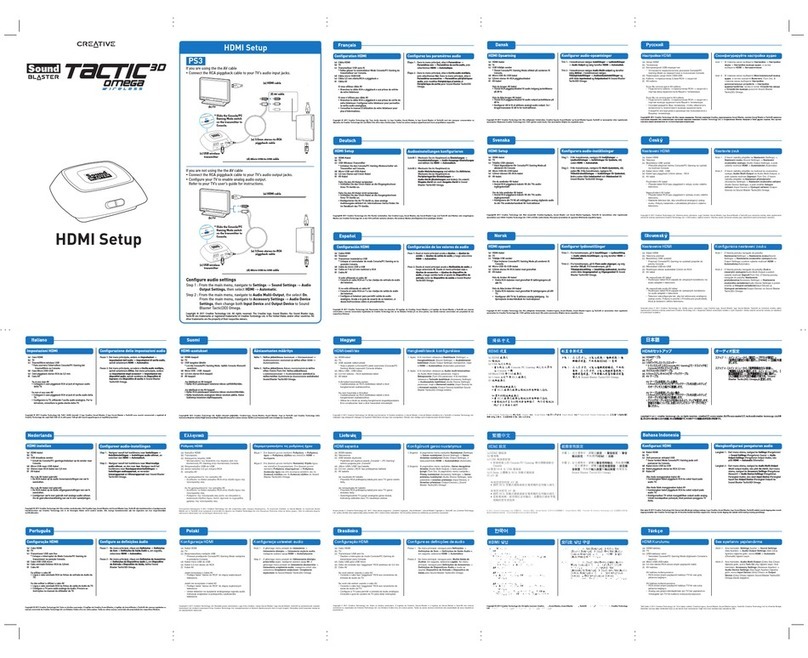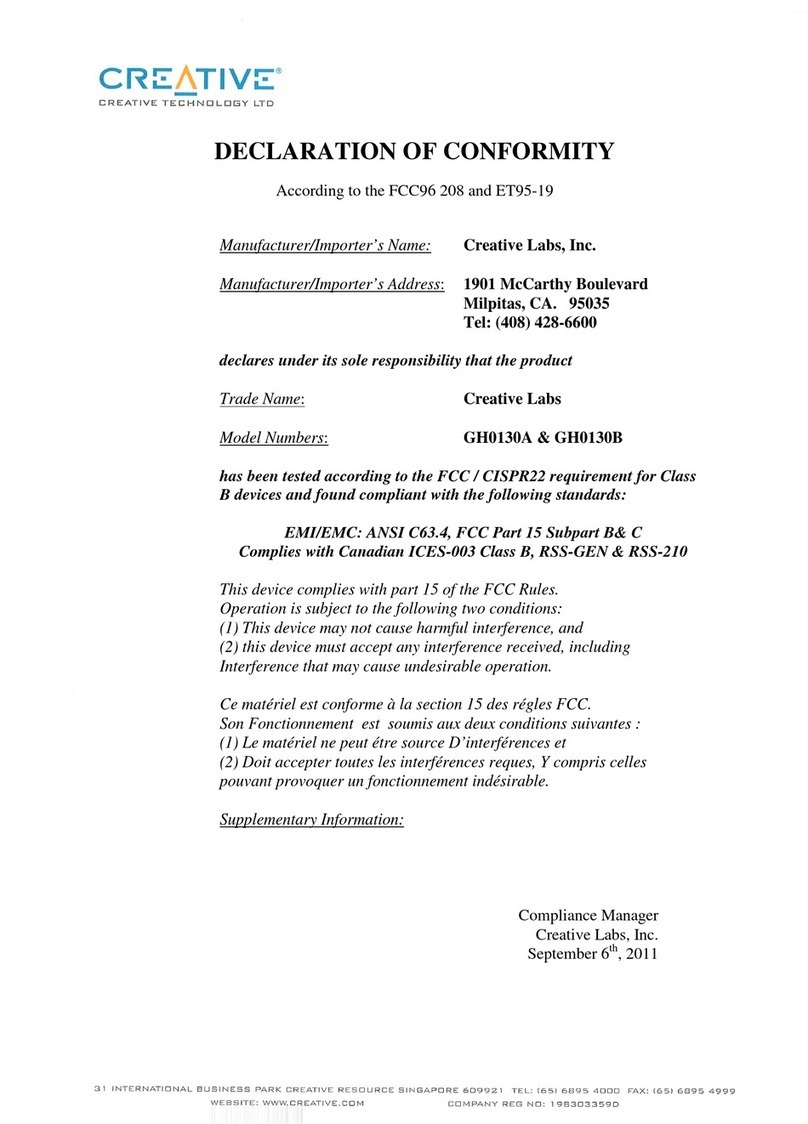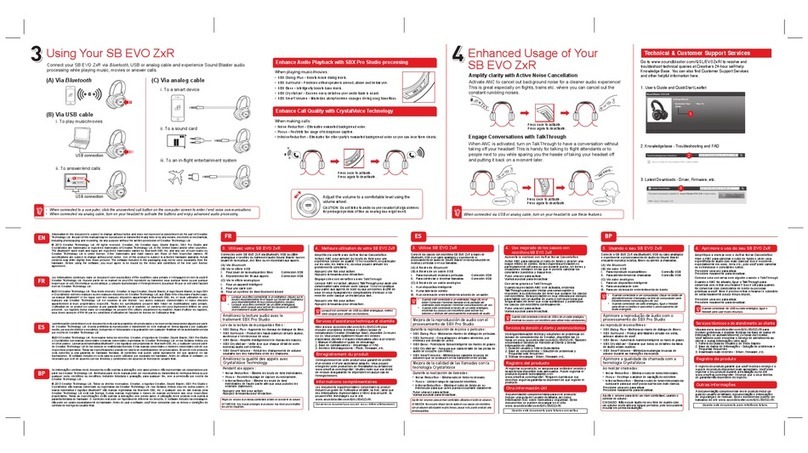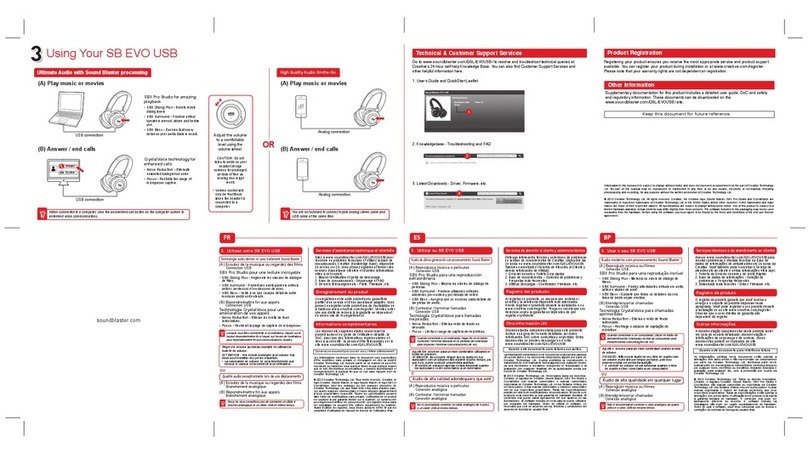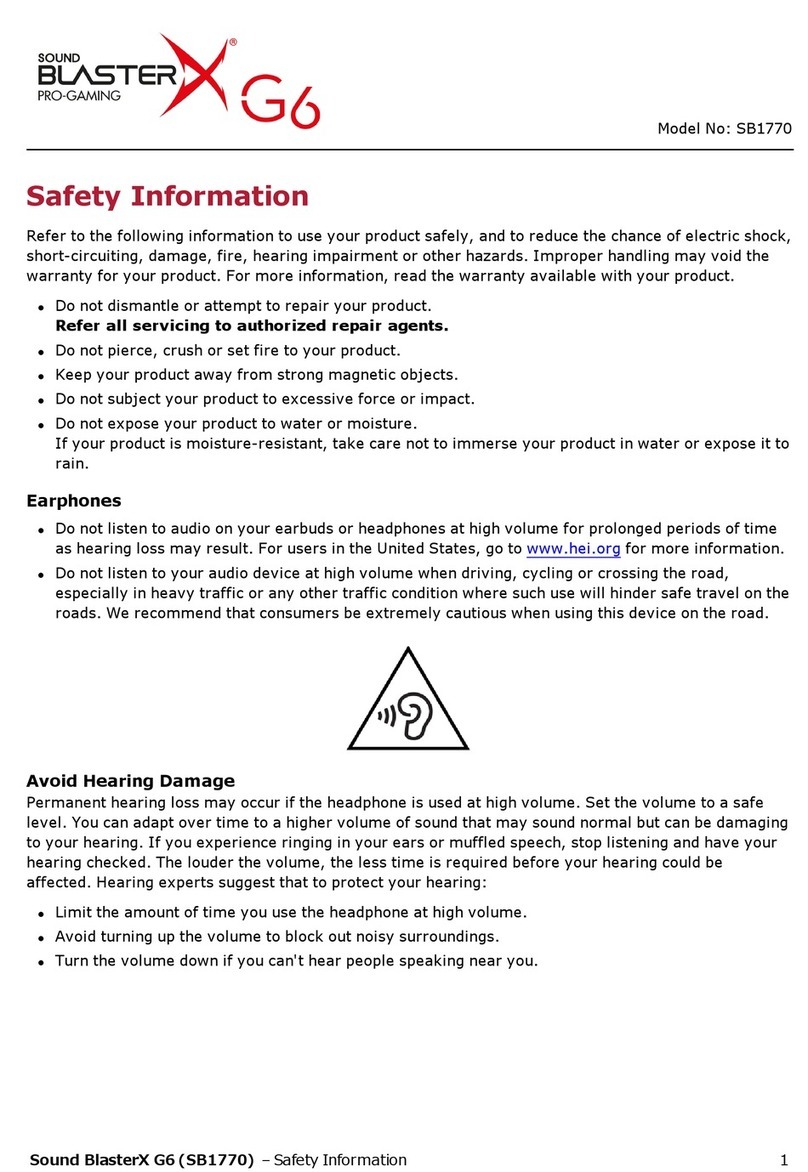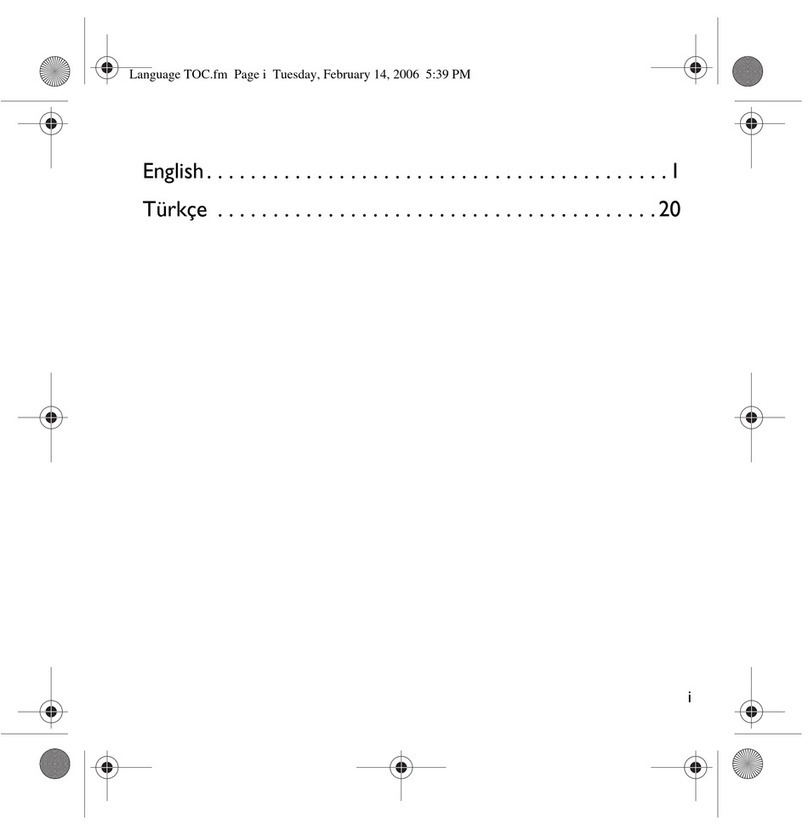PN 03GH013000004 Rev.A
www.soundblaster.com
After connecting the headset to your game console, you need to configure your console’s audio
settings.
For Xbox 360
Step 1 : From the main menu, navigate to System Settings -> Console Settings -> Audio -> Digital
Output, then select Digital Stereo.
Step 2 : Press the Xbox Guide button on your controller. From the menu, navigate to Settings ->
Preferences -> Voice -> Voice Output, then select either Play Through Headset or Play
Through Both.
For PS3
Step 1 : From the main menu, navigate to Settings -> Sound Settings -> Audio Output Settings,
then select either Audio Connector/SCART/AV MULTI or HDMI -> Automatic, depending
on your setup.
Step 2 : (Only if HDMI is selected in Step 1)
From the main menu, navigate to Audio Multi-Output, then select On.
From the main menu, navigate to Accessory Settings -> Audio Device Settings, then
change both Input Device and Output Device to Sound Blaster Tactic(3D) Omega.
Sound Blaster Tactic3D Omega Gaming Headset
EN
Headset Stand
3.5mm stereo-to-RCA
piggyback cable
Attach the metal rods
as illustrated.
3.5mm stereo-to-RCA
piggyback cable
Inline Volume Control for Xbox 360
Inline Volume Control for Xbox 360
Volume
Control dial
Microphone
Mute switch
USB wireless transmitter
USB
wireless
transmitter
USB
wireless
transmitter
Headset
Noise-canceling
microphone
Step 1: Connecting the Headset
Step 2: Charging the Headset Step 3: Using the headset
Composite AV cable
TV
Xbox 360
controller
(i) To console (i) To PC/Mac
B
(ii) Download and Install Software (For PC and Mac only)
Your headset can be used without installing any software. However to enjoy the
full features of your headset, we recommend you to install the drivers and
applications.
1. Visit www.soundblaster.com to download the latest drivers and applications available
for this headset.
For all supported Windows® OS
1. If prompted for the audio drivers, click the Cancel button.
2. Navigate to the folder where you have downloaded the software.
3. Double-click the downloaded file.
4. To complete the installation, follow the instructions on the screen.
5. When prompted, restart your computer.
6. Launch the application by clicking Start -> Programs or All Programs -> Creative ->
Sound Blaster Tactic(3D) Omega -> Sound Blaster Tactic(3D) Control Panel.
For Mac® OS
1. Double-click the downloaded file to uncompress it.
2. Double-click the uncompressed DMG file.
3. Double-click the Install icon.
4. To complete the installation, follow the instructions on the screen.
5. Go to System Preferences, then click Sound. For both the Output and Input tabs,
select Sound Blaster Tactic(3D) Omega.
6. Launch the Sound Blaster Tactic(3D) Control Panel from the Applications\ Creative\
Sound Blaster Tactic(3D) Omega.
Sound Blaster Tactic3D Control Panel
Use this application to configure your headset settings such as THX TruStudio Pro, TacticProfiles
and VoiceFX settings. Detailed information and instructions can be found in the User’s Guide.
Your headset and wireless transmitter are paired together and are ready to use.
If you wish to pair them manually, refer to the user’s guide.
Wearing the headset
Adjust the headband so that the headset rests lightly on your head. Do not tighten
excessively.
Other Information
Product Registration
Registering your product ensures you receive the most appropriate service and product support
available. You can register your product at register.creative.com. Please note that your warranty
rights are not dependent on registration.
Technical & Customer Support Services
Go to support.creative.com to resolve and troubleshoot technical queries at Creative’s 24-hour
self-help Knowledge Base. You can also find Customer Support Services and other helpful
information here.
Warranty
Warranty information is supplied with your product.
Please keep your Proof of Purchase for the duration of the Warranty period.
Safety and Regulatory Information
Safety and regulatory information can be found in the User’s Guide.
User’s Guide
For detailed product information and instructions, download the user’s guide at
www.soundblaster.com
Copyright © 2011 Creative Technology Ltd. All rights reserved. The Creative logo, Sound Blaster, the Sound Blaster logo, Tactic3D are trademarks or registered trademarks of Creative Technology Ltd. in the United States and/or other countries.
THX and the THX TruStudio Pro logo are trademarks of THX Ltd. which may be registered in some jurisdictions. All other trademarks are the property of their respective owners.
Micro USB-to-USB cable
Micro USB-to-USB
cable
0.4m micro USB-to-USB
cable
1.6m micro USB-to-USB
cable
Sound Blaster Tactic3D
Omega Gaming Headset
Model No.: GH0130
(ii) For Xbox 360 only
(iii) Configure audio settings