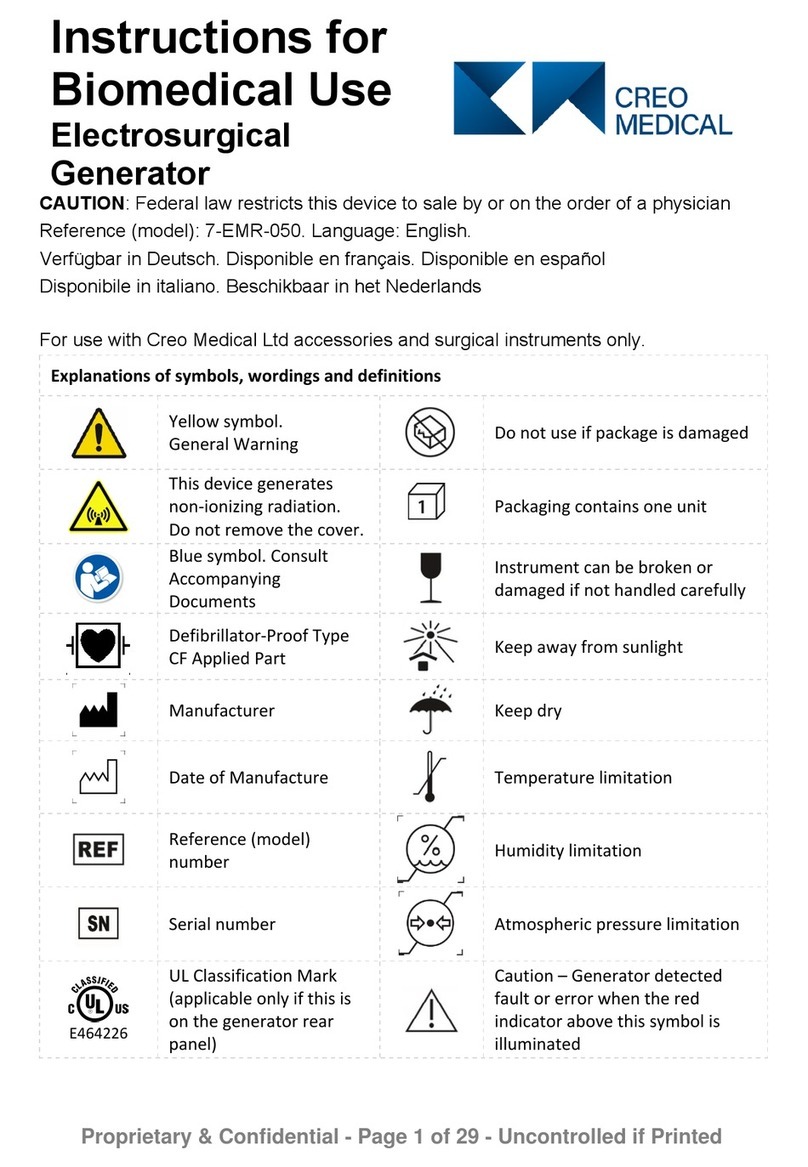Page 5 of 35
Safety Instructions
If liquid is spilled on the Electrosurgical Generator or the connectors, including the
connectors of the Interface Cable or Instruments, immediately cease operation,
switch Electrosurgical Generator off, and disconnect the Electrosurgical Generator at
the wall socket. If liquid is spilled on the Electrosurgical Generator or the connectors,
including the connectors of the Interface Cable or Instruments, there is a risk of
electrical shock to patient or user and/or this may lead to unintended clinical effects
with risk of injury or death to the patient.
Do not activate the Electrosurgical Generator while the Instrument tip or connectors
of the Interface Cable are in unintentional contact with tissue; for example, if
someone is touching the tip of the Instrument or when the Instrument tip is not in
direct view of the endoscopist or surgeon.
To avoid or reduce the chance of unintended clinical effects during electrosurgery,
please ensure that:
xthe patient cannot come into contact with grounded metal parts or parts with
appreciable capacitance to electrical ground such as operating table supports.
xall patient monitoring electrodes need to be placed as far as possible from surgical
electrodes when electrosurgical and physiological equipment is used
simultaneously on the same patient.
xneedle-type monitoring electrodes are not used.
xmonitoring systems with high-frequency current limiting devices are used.
Activation of the Electrosurgical Generator will result in the delivery of energy that
may cause unintended tissue effects.
Use of radio frequency energy particularly when cutting tissue may result in
neuromuscular stimulation resulting in unintended movement of target tissue.
Do not use in oxygen-rich environments, in the presence of flammable gases (e.g.
flammable anesthetics or gastrointestinal gases) or in the presence of flammable
liquids or other flammable materials. Ensure that flammable liquids are not pooled.
The Instruments connected to the Electrosurgical Generator and the Electrosurgical
Generator itself can be ignition sources. Using them in oxygen-rich environments or
the presence of flammable gases or liquids poses the risk of explosion or fire.
There is a risk of pooling of flammable solutions under the patient or in body
depressions such as the umbilicus, and in body cavities such as the vagina. Any fluid
pooled in these areas should be mopped up before the Electrosurgical Generator is
used.
During electrosurgery smoke may be produced, use of smoke-plume extraction is
advised if this occurs
Do not open the cover of the Electrosurgical Generator or modify hardware or
software in any way. Servicing of the Electrosurgical Generator must only be
performed by Creo Medical Ltd personnel or their designated representative.