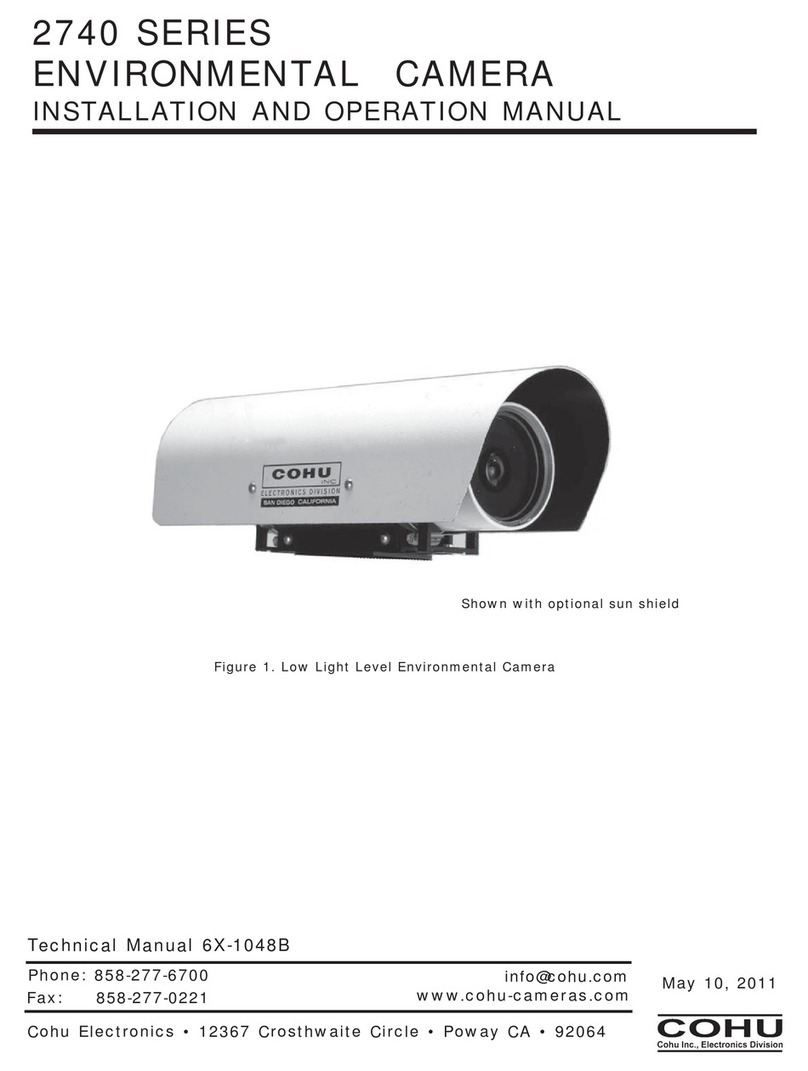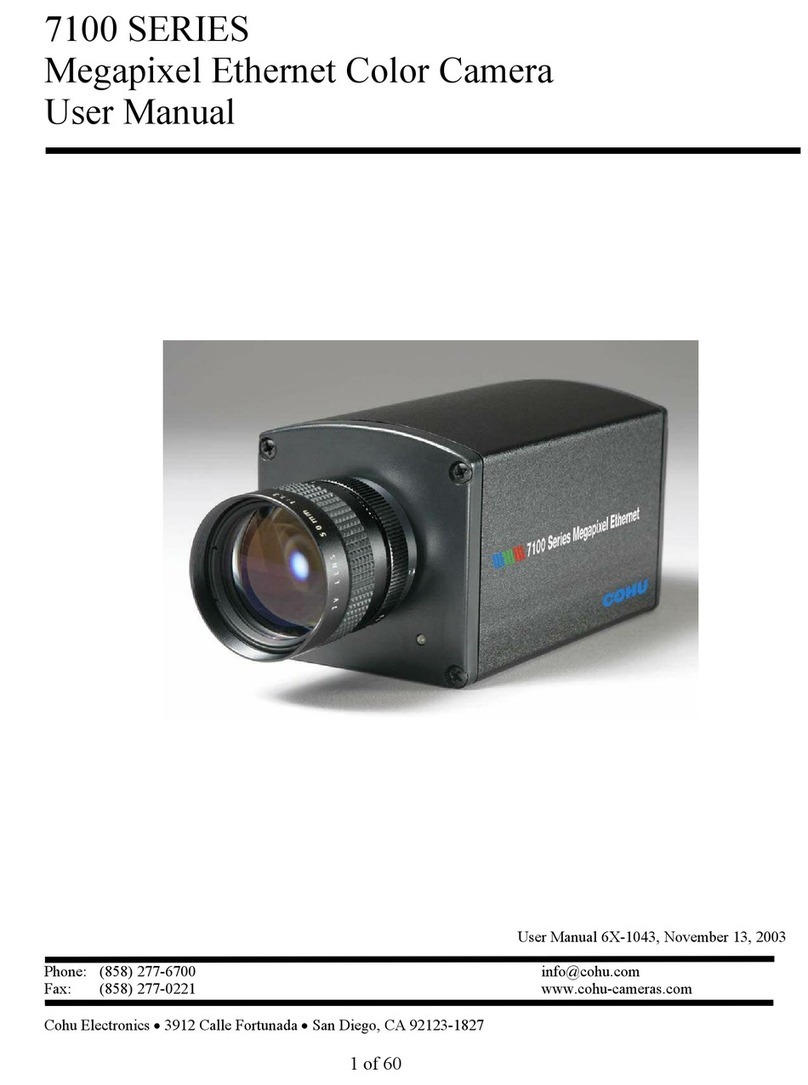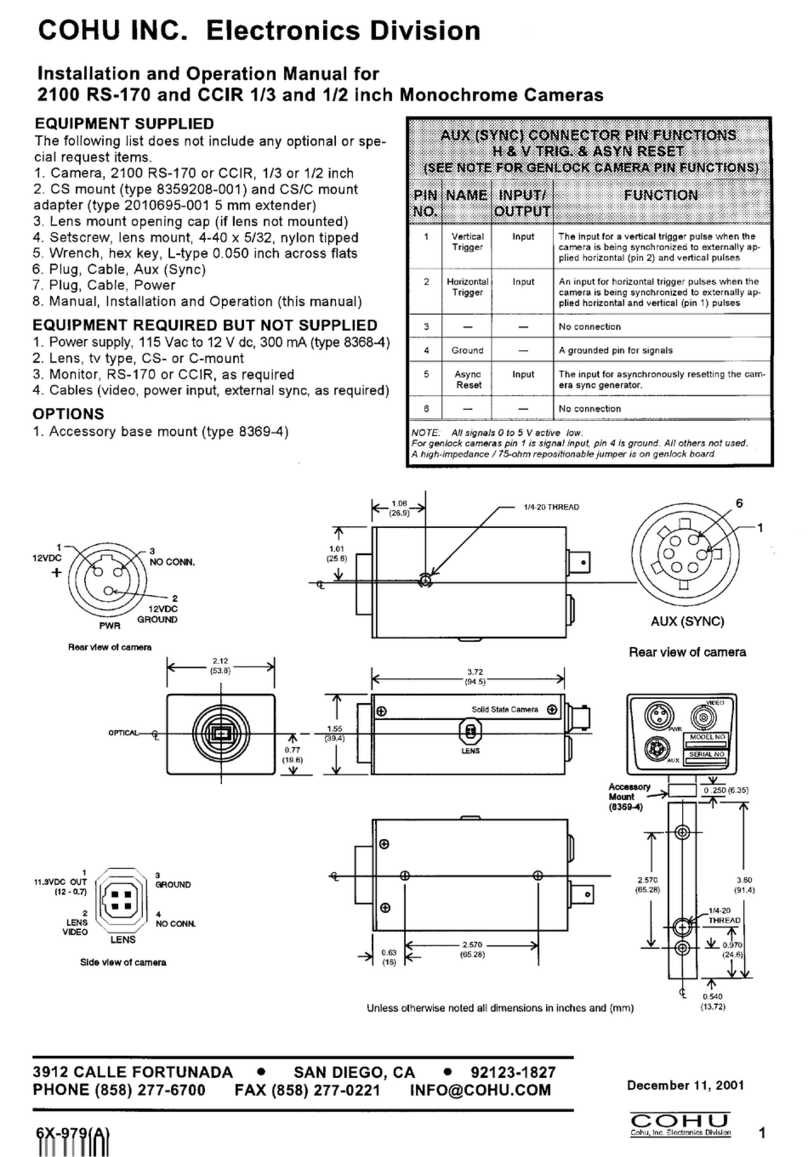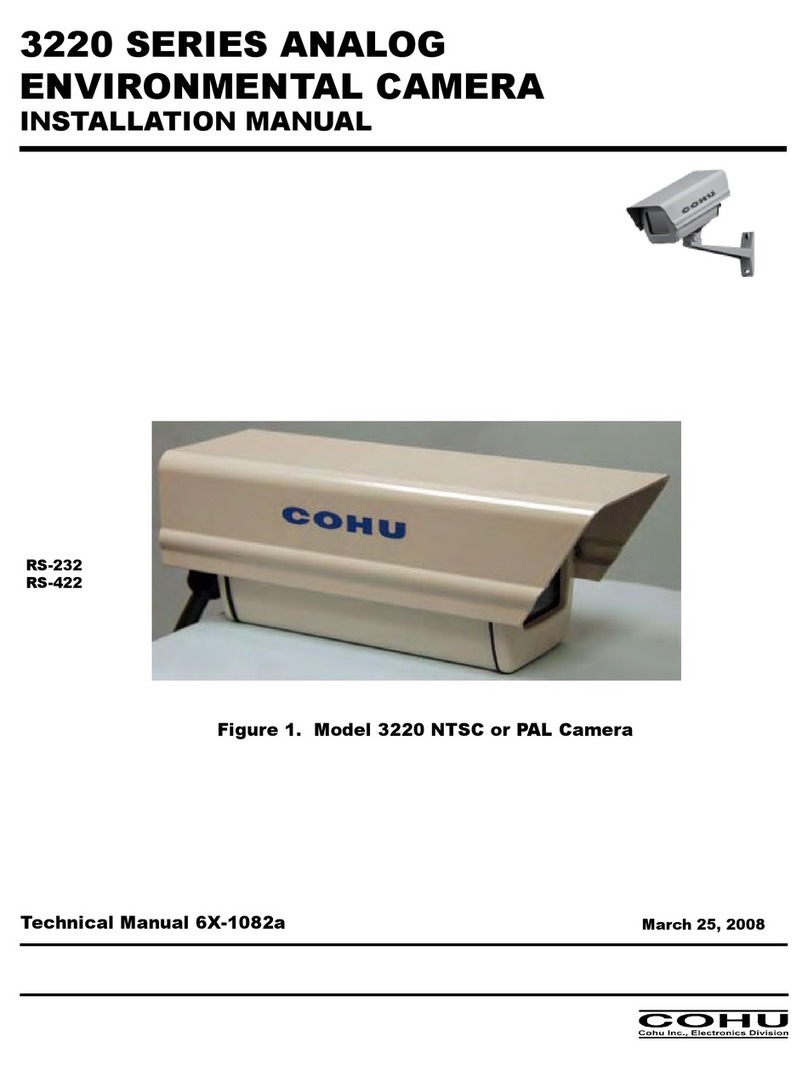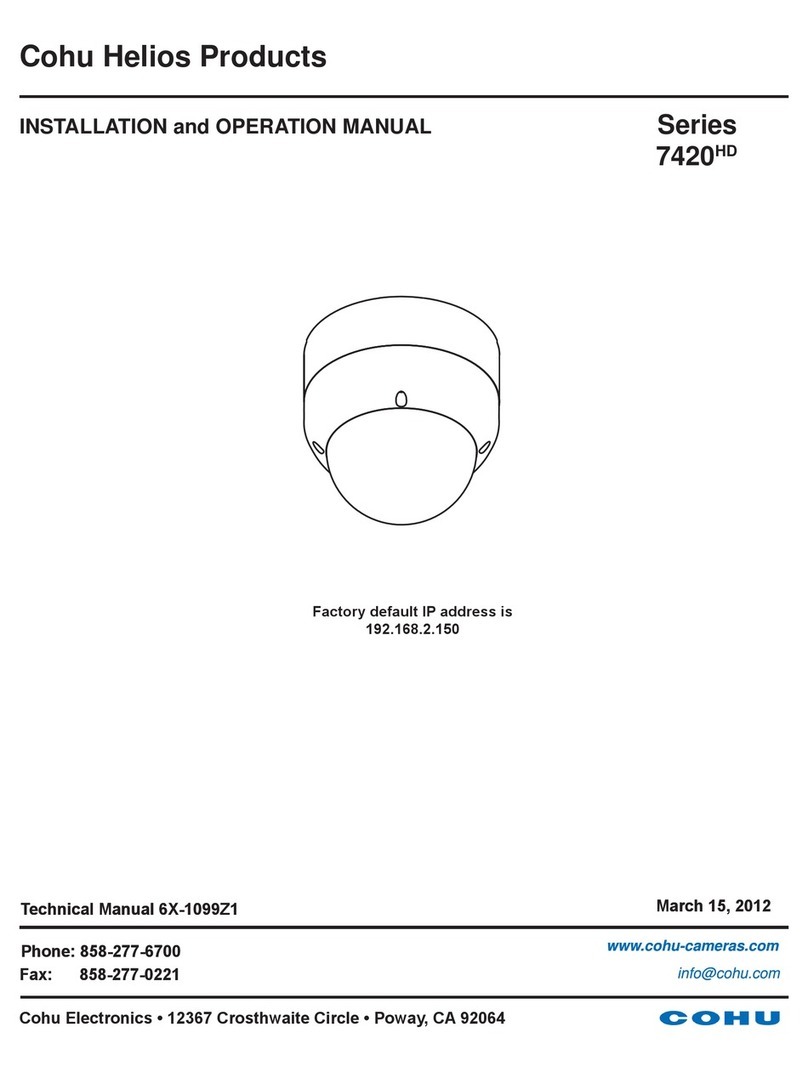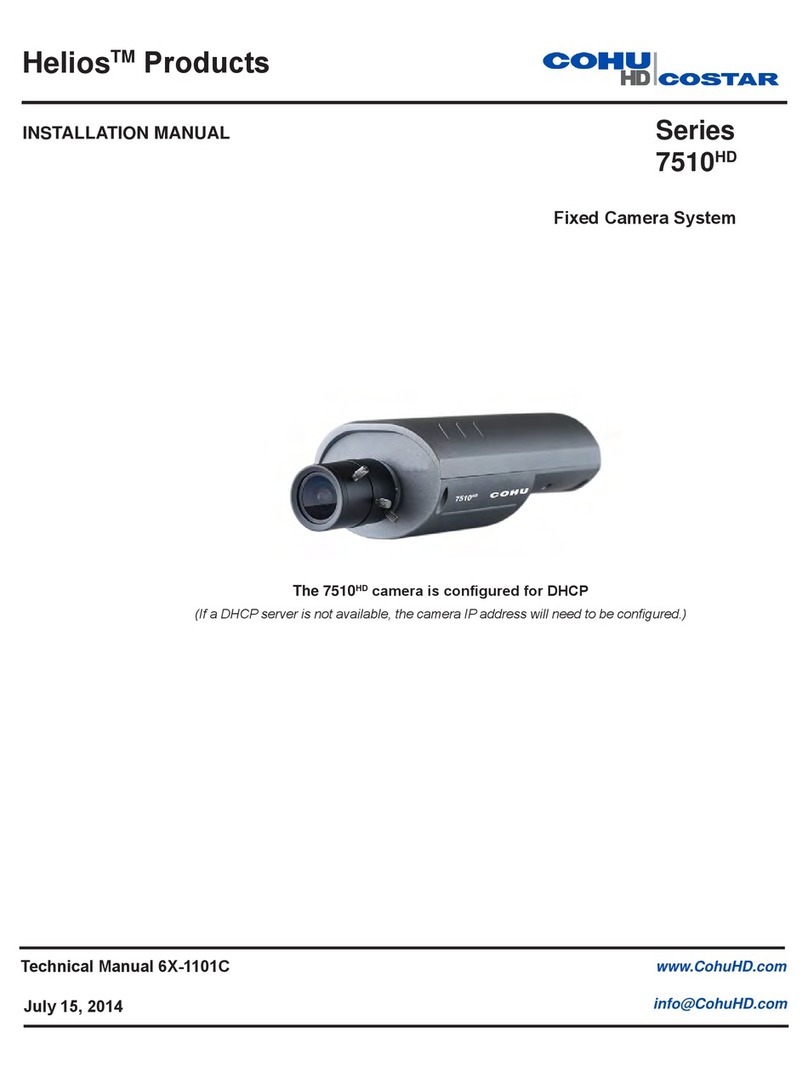6X-1070 3
INSTALLATION
1.0 GENERAL DESCRIPTION
The 3940 iDome series is an integrated camera/
positioner unit that combines a high performance
digital signal processing camera, pan-and-tilt, and
control receiver for communications into one inte-
grated package (figure 1). The 3940 is available in
two basic versions:
Analog Version: The Model 394x-x1xx has
NTSC video output and control functions are han-
dled by RS-422. Firmware changes can be upload-
ed via an Ethernet connection
IP Version: The Model 394x-x9xx communi-
cates via Ethernet and supplies video via Ethernet
IP video packets. On this IP version RS-422 is not
used. An IP dome is configured to connect to a hub.
Connecting it directly to a computer will require use
of a crossover cable or adapter.
Throughout this manual the entire assembly will
typically be referred to as the “iDome” or just the
“Dome.”
There will also be references to the “Analog”
version and the “IP” version when this distinction is
important.
Specifications are contained in table 1 and a
model number interpretation diagram is provided in
figure 2. This diagram can be used to interpret an
existing model number.
1.1 ELECTRICAL CHARACTERISTICS
The camera uses digital signal processing. It has
an internal source ID generator. Integration control
plus a built-in video storage card provides full color
continuous video even at very low light levels.
The iDome speeds are variable with maximums
of 250° per second for pan and tilt. Pan range is
a continuous 360 degrees while the tilt range is 0
to 90 degrees from the horizontal with auto-flip at
the 90° point. There are 64 preset positions with a
preset accuracy of 0.1 degree. When responding to
standard pan-preset or manual control, the iDome
can move with a pan speed of 250° per second.
This iDome will operate in temperature ranges
from -34° to +74° C and with winds of up to 90 mph.
The enclosure protects against salt, grime, dirt, and
moisture.
The integrated receiver/driver, contained within
the iDome, communicates using Cohu protocol
messages and will also control the digital DSP
camera functions. All iDome functions are operable
via either RS-422 or Ethernet serial communications
depending on the version.
In case of power failure, all 64 preset positions
are stored in nonvolatile memory.
Each iDome “address” within a surveillance sys-
tem can be selected electronically from the Monitor-
ing Center. There are no mechanical dip switches
to set at the camera, and each unit responds to the
central command only if addressed. This provides
greater integration flexibility for the designer and
more dynamic camera control for the operator.
Privacy zones can be set up using polygon
shaped windows drawn with the Viewer/Gui soft-
ware. These blanking windows are generated elec-
tronically within the digital signal processing (DSP)
and provide positive control of such areas.
Electronic image stabalization (EIS) is available
for one version of the two 23X camera modules and
it is a standard feature for the 35X camera module.
This EIS feature helps to minimize the effects of
slight vibrations on a Dome in certain mounting situ-
ations — such as when it is mounted on a tall pole.
1.1.1 Control Software
The analog and the IP versions of this Dome
each require different software to control them and
to view their video. Separate manuals cover these
Viewers. Refer to Cohu manual part number 6X-
1071 for the IP viewer/GUI manual and part number
6X-1072 for the analog viewer/GUI manual.