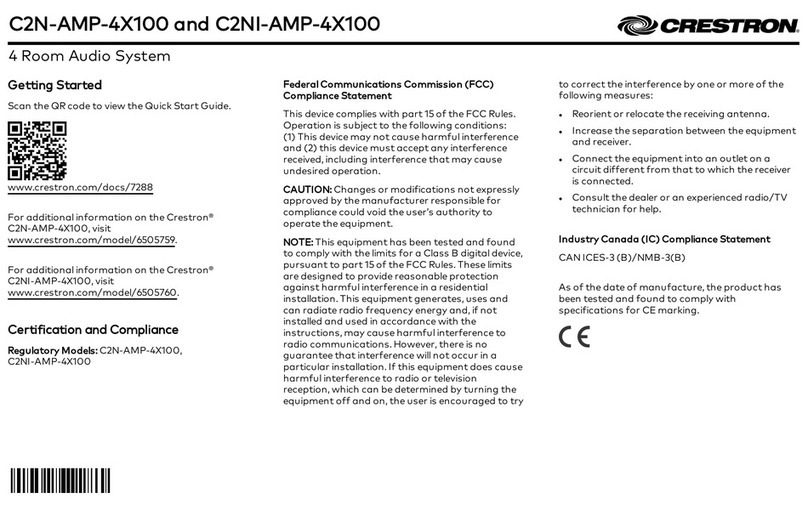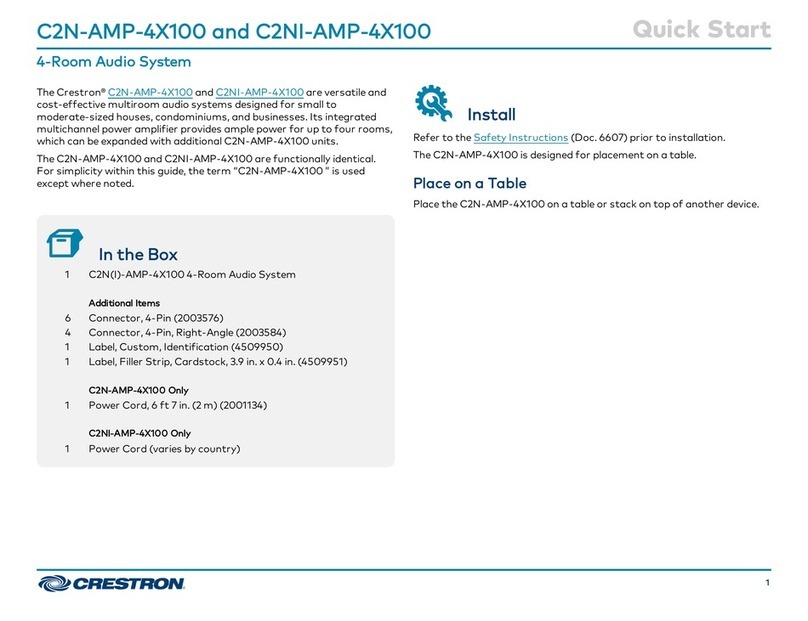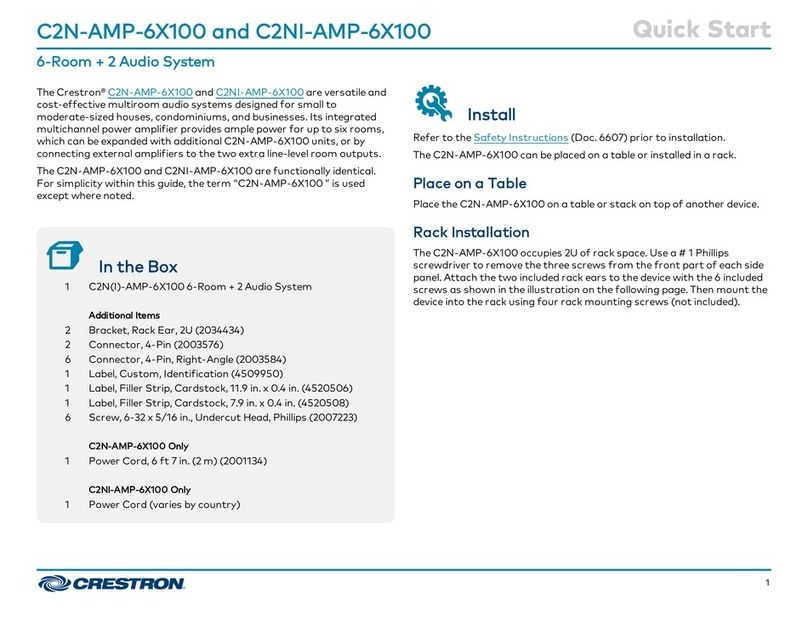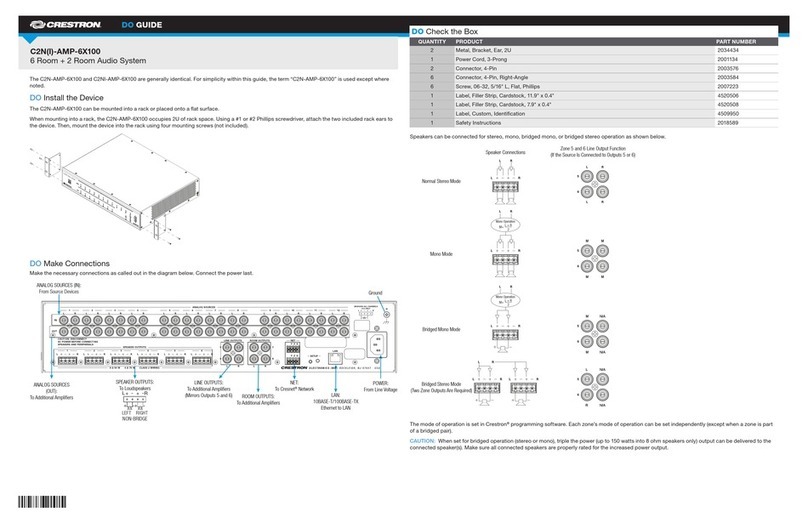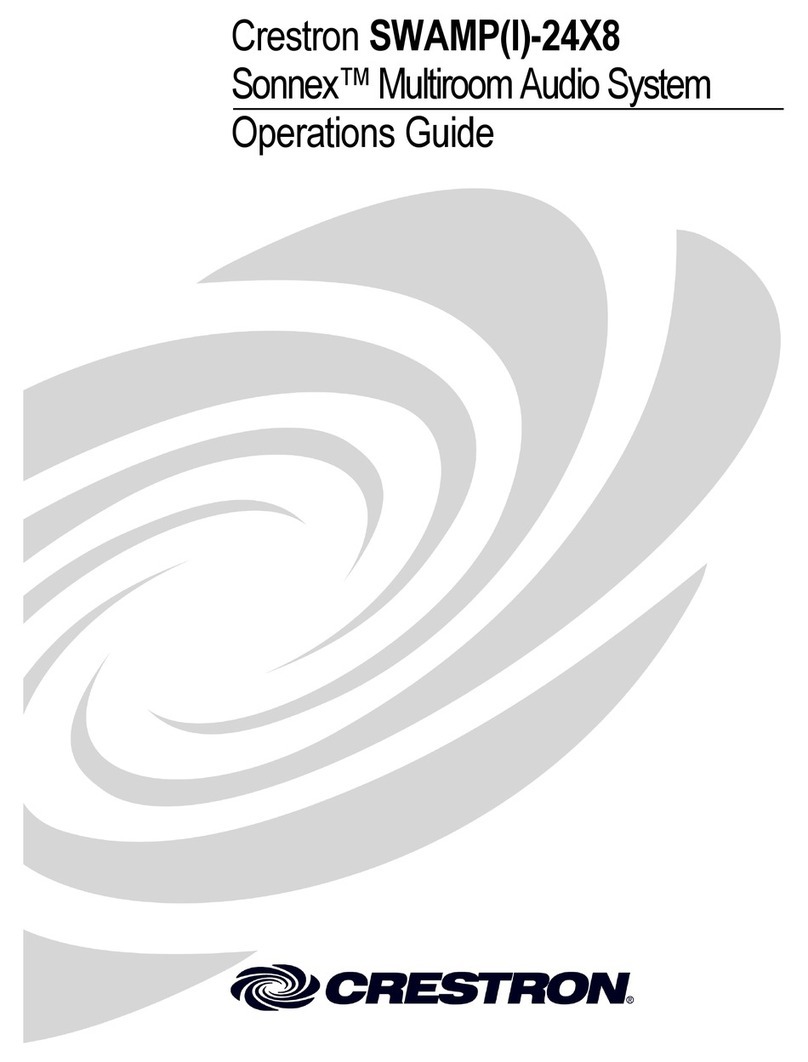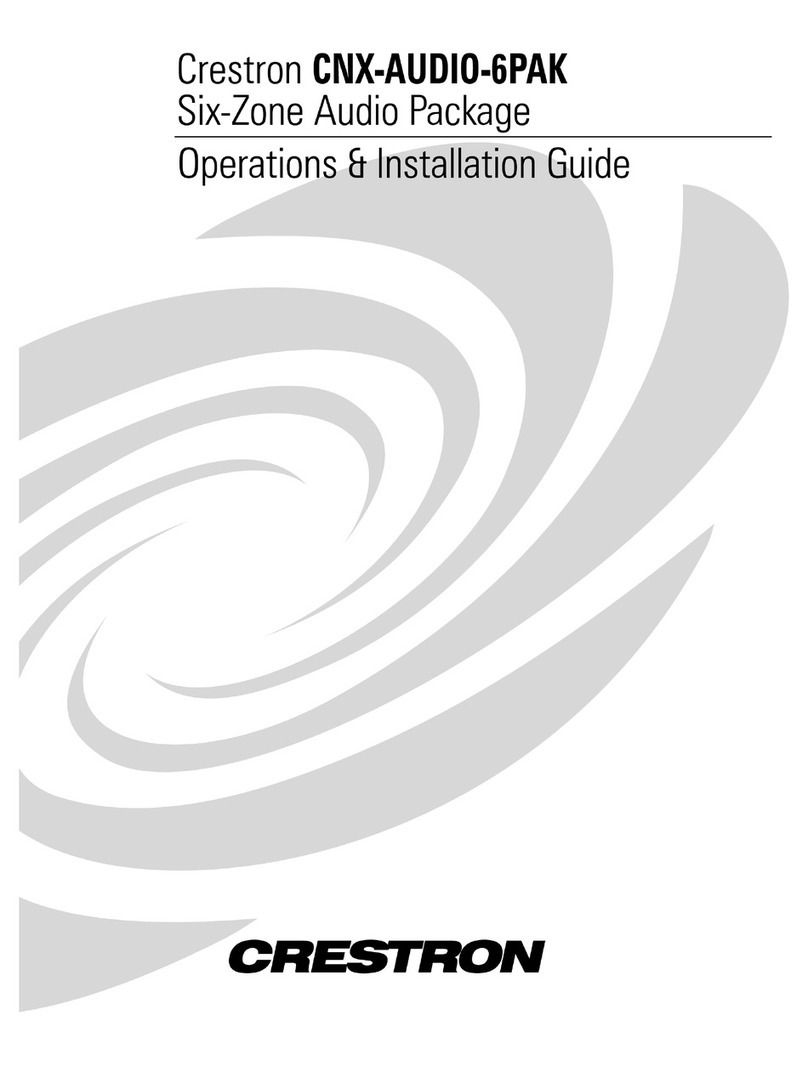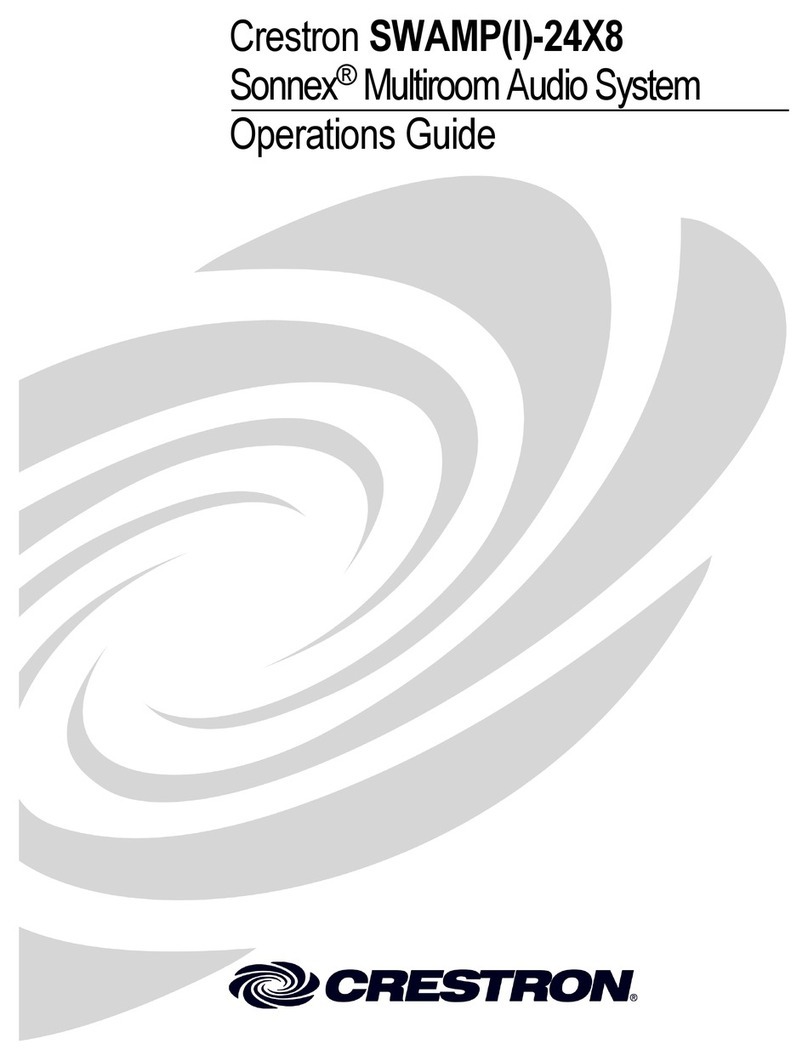2
quickstart guide
C2N(I)-AMP-4X100
www.crestron.com
888.273.7876 201.767.3400
Specifications subject to
change without notice.
C2N(I)-AMP-4X100
For Regulatory Compliance information, refer to the latest version
of Doc. 7289.
QUICKSTART DOC. 7288B (2032394, Sheet 1 of 2) 04.13
4 Room Audio System
3Establish Communication
2
The NET port on the C2N(I)-AMP-4X100 connects to the control system via Cresnet:
1. In Crestron Toolbox, click Tools | System Info.
2. Click the icon.
3. For Connection Type, select Cresnet ID. In the Through drop-down menu, select
the control system that is connected to the device.
4. Click OK. Communications are confirmed when the device information is
displayed.
4
The Net ID of the C2N(I)-AMP-4X100 has been factory set to 33. The Net IDs of
multiple C2N(I)-AMP-4X100 devices in the same system must be unique. Net IDs are
changed from a personal computer (PC) via Crestron Toolbox (refer to “Establish
Communication” in section π).
Net ID
5
Turn the Amplifier On or Off
To turn the amplifier on, move the front panel switch to the ON position.
To turn the amplifier off, move the front panel switch to the OFF position.
Select a Source
To select a source for distribution, press the desired SOURCE button. If a room is connected to the selected source,
its LED lights.
NOTE: If a room is in Volume Control mode, press a SOURCE button to exit the mode.
Select a Room
Once a source is selected, press any ROOM button that is to receive the selected source. The room is connected to
the selected source and its LED lights.
To remove a room from the selected source, press the ROOM button of a connected room. The LED turns off.
NOTE: If a room is in Volume Control mode, press a ROOM button to exit the mode.
NOTE: If the outputs of the C2N(I)-AMP-4X100 are bridged, the ROOM 1 button acts in unison with the ROOM 2
button and the ROOM 3 button acts in unison with the ROOM 4 button. Similarly, the ROOM 1 LED acts in unison
with the ROOM 2 LED and the ROOM 3 LED acts in unison with the ROOM 4 LED.
Volume Control Mode
The volume level of a connected room can be controlled when the room is in Volume Control mode. To switch to
Volume Control mode:
1. Press and hold the ROOM button of the room to be controlled for 2 seconds.
• Press jor kto change the volume in 1 dB increments.
• Hold jor kfor more than 1 second, to ramp the volume up or down in 1 dB/0.1 second
increments.
If the maximum volume or minimum volume is reached, all of the front panel LEDs blink three times.
2. Press the ROOM button again to exit Volume Control mode.
If jor kis not pressed for 10 seconds, the amplifier automatically exits Volume Control mode.
Operation
PC Running
Crestron Toolbox
C2N(I)-
AMP-4X100
Serial,
or USB
LAN
Cresnet
Control
System
COMPUTER
PWR NET HW-R SW-R ACQUIRE ACTIVITY
MC3
123456
ANALOGSOURCES
CAUTION
RISKOFELECTRICSHOCK
DONOTOPEN
AVIS:RISQUEDECHOCELECTRIQUENE PASOUVRIR
CAUTION
DISCONNECTACPOWER
BEFORECONNECTING
SPEAKERSANDPERIPHERALS
SPEAKEROUTPUTS
ELECTRONICSINC. ROCKLEIGH N.J. 07847 USA
LOOPTHRU
NET
L R L R L R L R L R L R
IN
OUT
L+ - + - R L+ - + - R L + - + - R L+ - + - R
24YZ G 24YZ G
24YZ G 24 Y Z G 24Y Z G 24Y Z G
POWER24VDC5W/PORT CLASS 2
1234
1234
8Ω 50W 4Ω 75W CLASS 2 WIRING
G
120V
50Hz
400W
Use Crestron Toolbox™ to communicate with the C2N(I)-AMP-4X100. Refer to the
Crestron Toolbox help file for details.
There is a single method of communication: Indirect communication.
NOTE: Required for setting the Net ID and loading firmware.