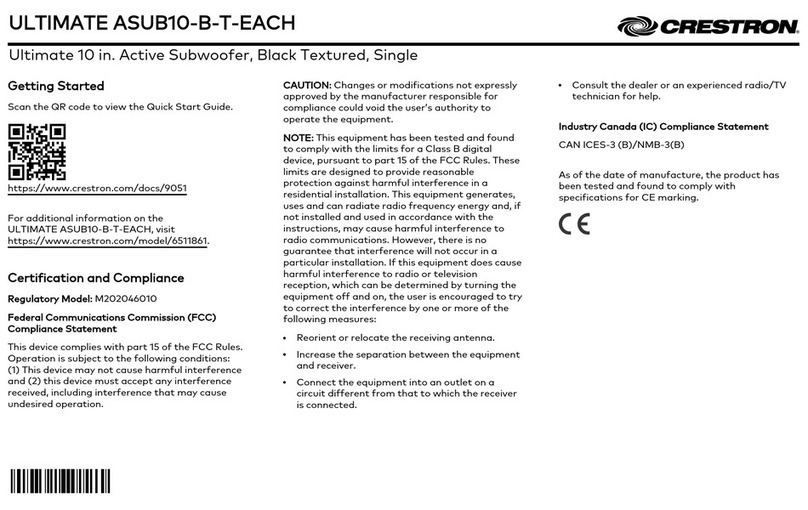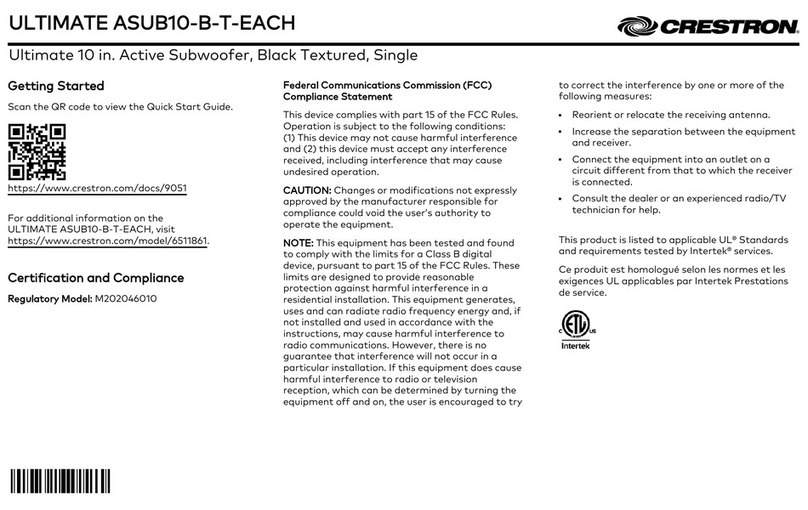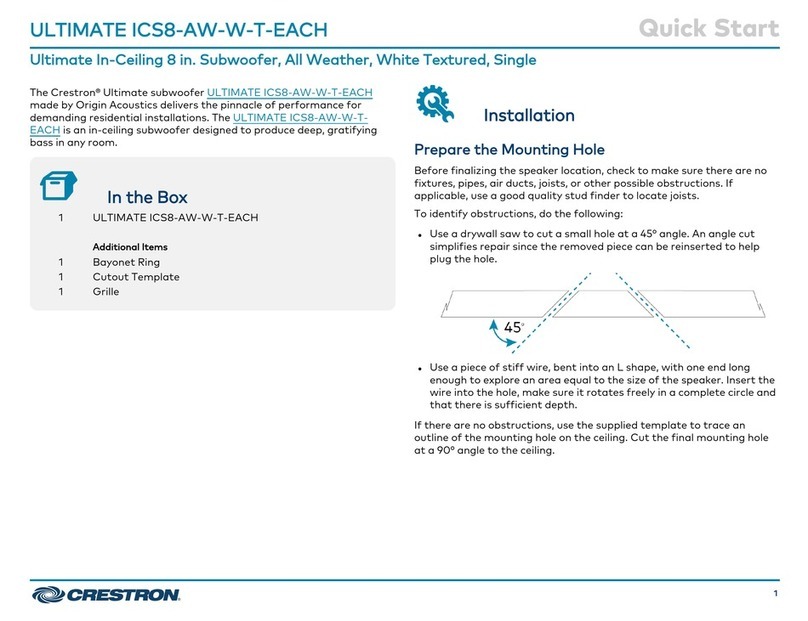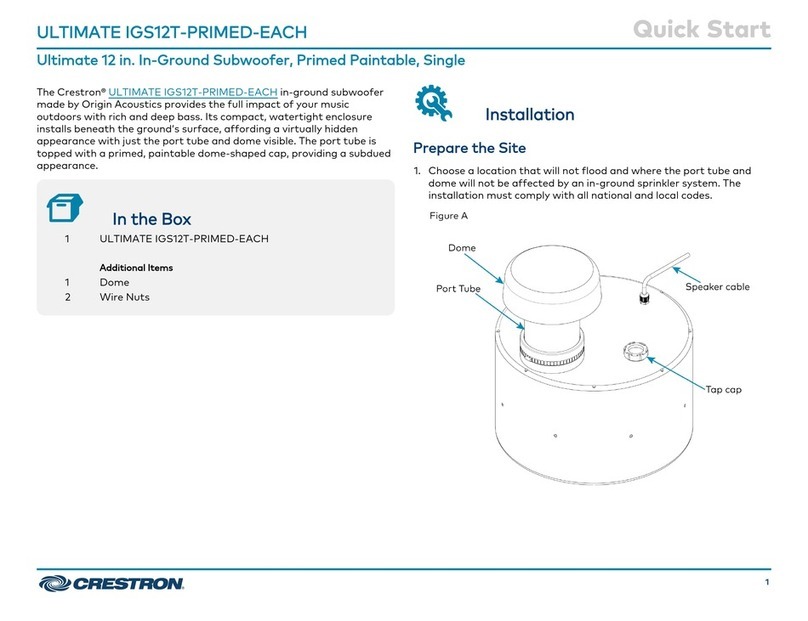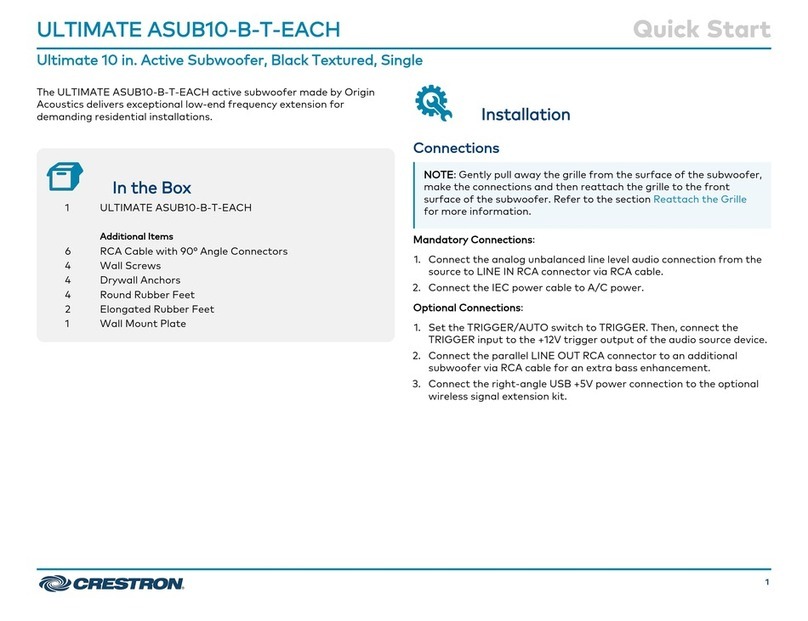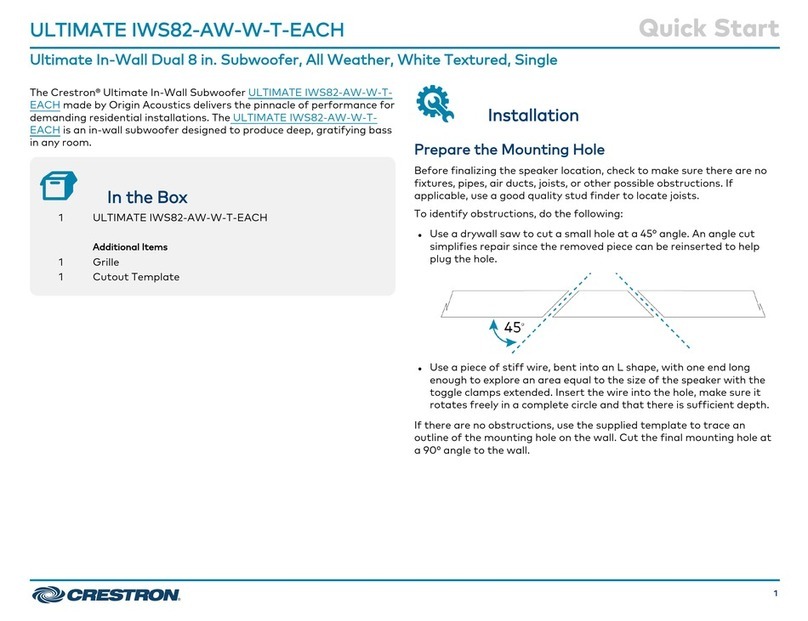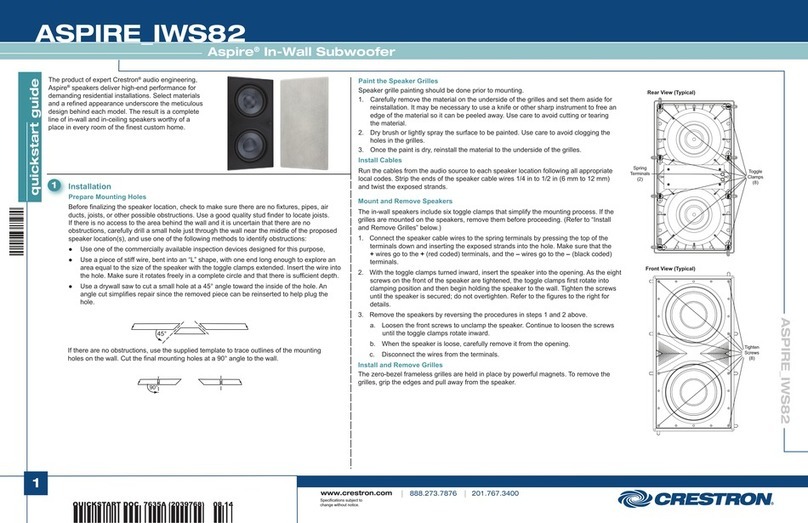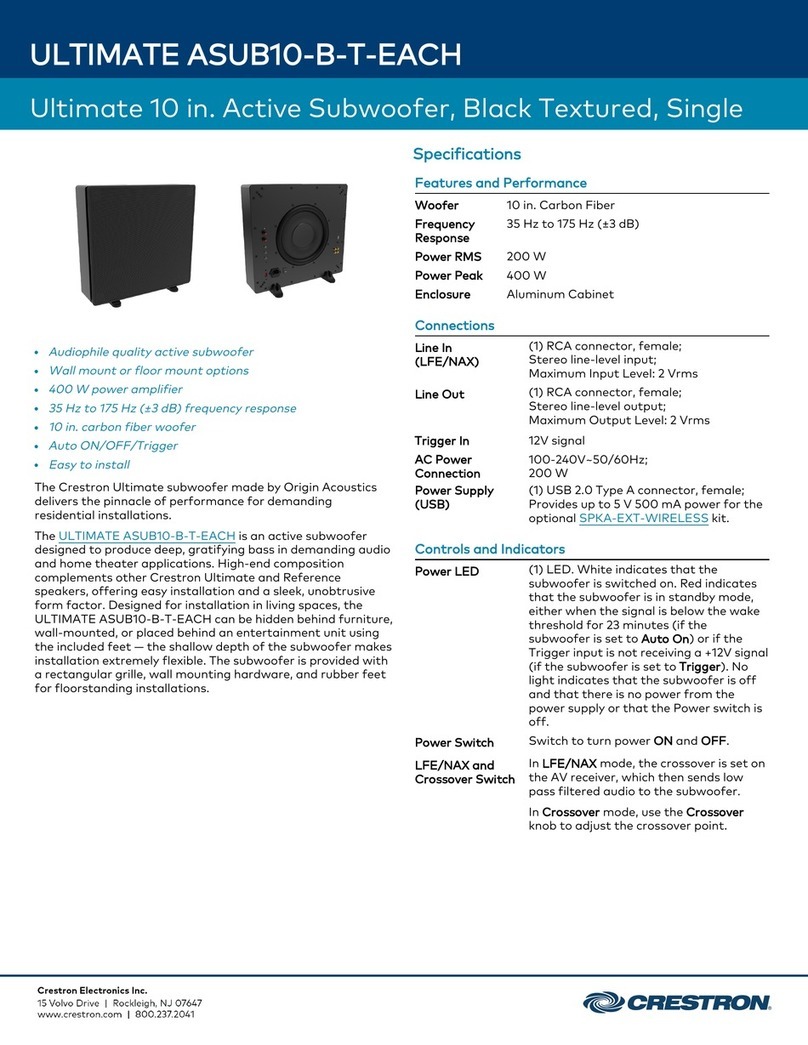NOTES:
lEach satellite speaker includes a hardwired direct-burial
speaker cable.
lMake sure that the positive cable is attached to the red
connection, and the negative cable is attached to the black
connection.
lBe sure not to let any stray ’+’ and ’-’ strands touch each
other. Touching strands will cause a short-circuit which could
damage the amplifier.
lEach REFERENCE OD4-BRZ-T-EACH speaker presents a 16
ohm load to the amplifier, and is designed to be wired in
parallel either with additional REFERENCE OD4-BRZ-T-EACH
speakers and/or with the subwoofer included in
theREFERENCE OD4.1-4-S10-BRZ-T KIT. These speakers are
also suitable replacements for the speakers in the
REFERENCE OD4.1-4-S10-BRZ-T KIT.
5. Repeat steps 3 to 4 for each successive speaker.
6. Connect the remainder of the speakers.
7. The subwoofer needs to be connected in the same manner as the
satellite speakers (see figure G).
NOTES:
lThe subwoofer includes a hardwired direct-burial speaker
cable.
lThe subwoofer has dual voice coils, one for the channel 1
and one for the channel 2, It is critical that the positive and
negative cables be connected correctly for both channels. If
either channel is connected incorrectly, no low-frequency
sound will be produced.
lMake sure that the white (+) and green (-) wires are used
for the channel 1 signal path and red (+) and black (-) for
the channel 2 signal path.
Figure G - Secure the Cables - Subwoofer
8. After all the speaker connections are completed as shown above,
connect the speaker cables to your amplifier.
6
REFERENCE OD4.1-4-S10-BRZ-T KIT QuickStart
Reference 4.1 Landscape Solution, Bronze Textured, Four 4 in. Satellites, One 10 in. Subwoofer