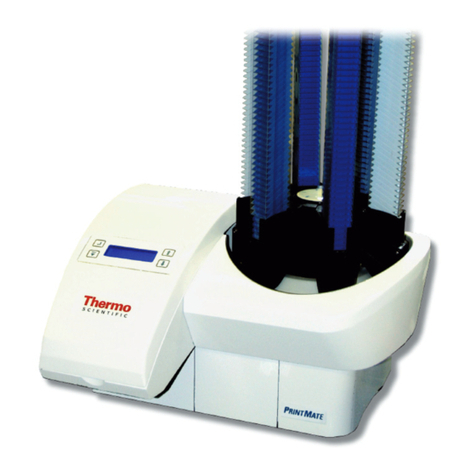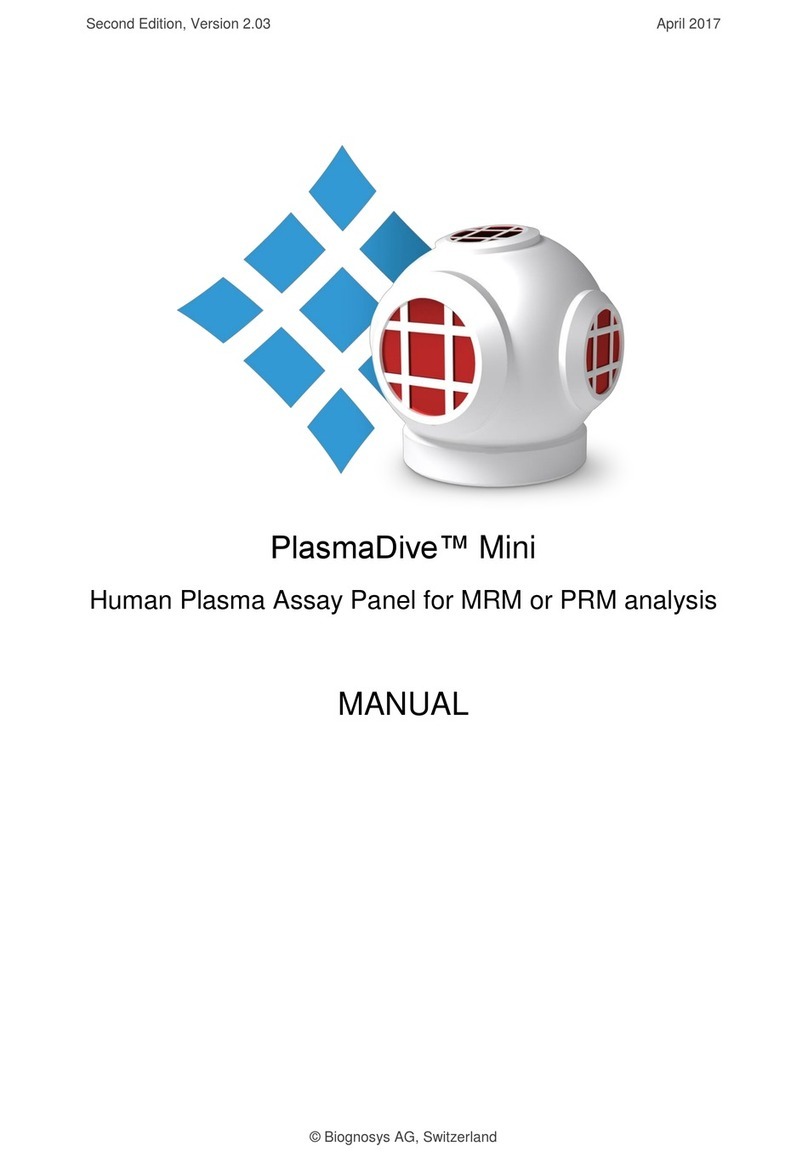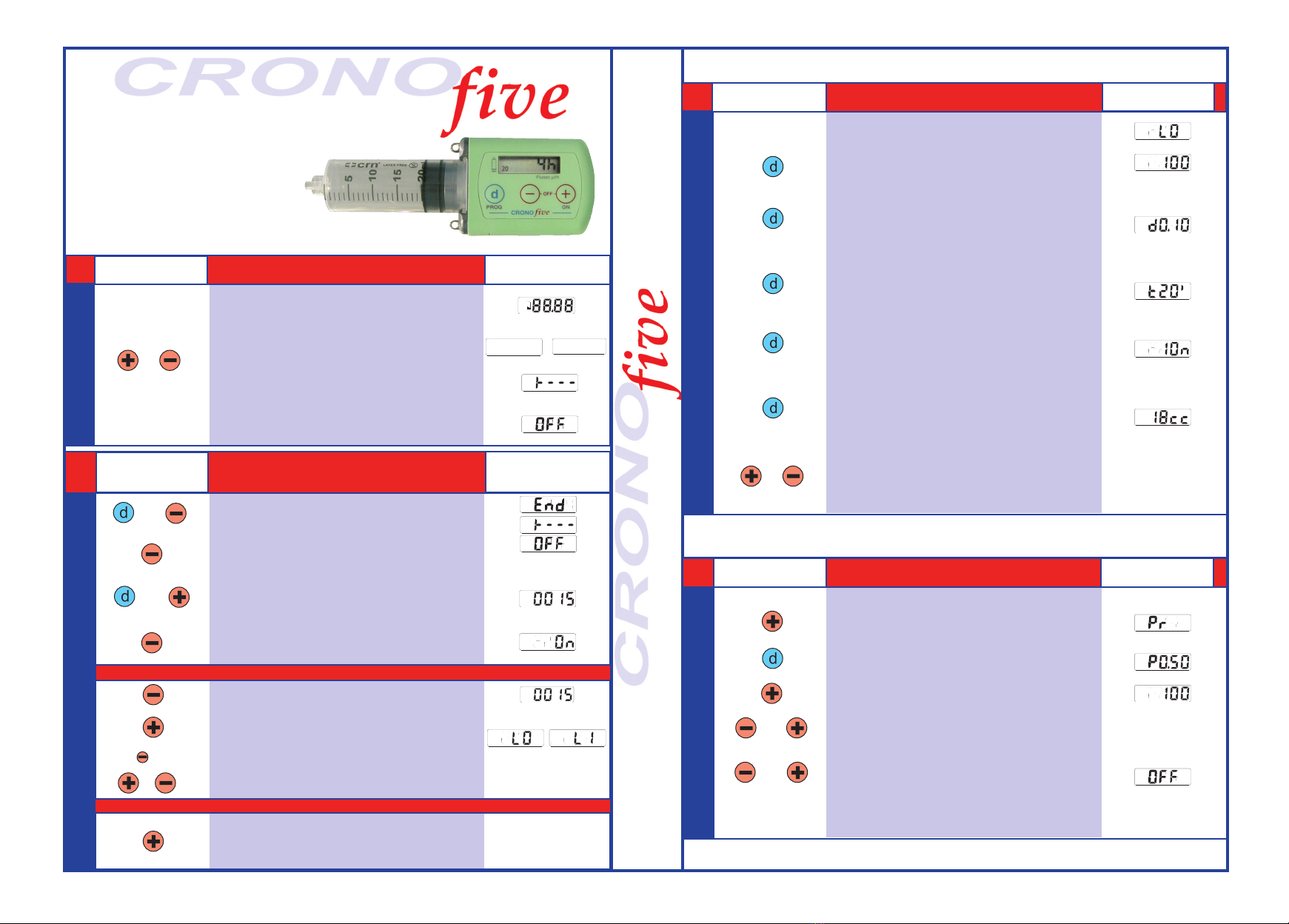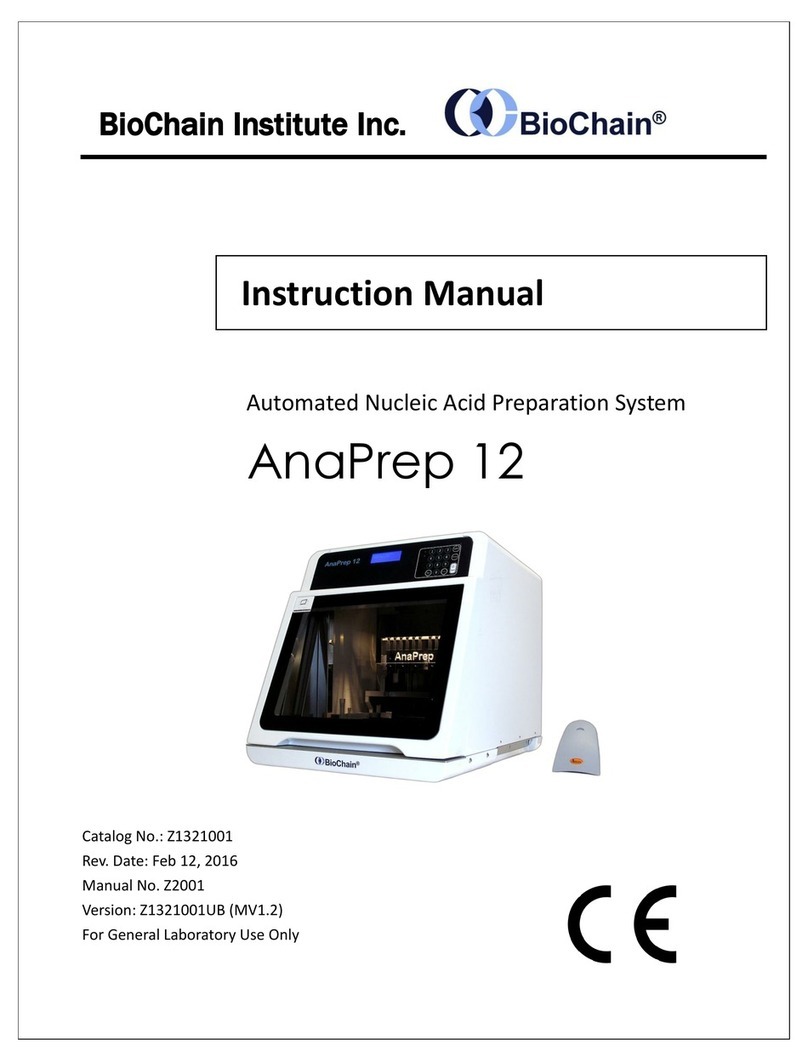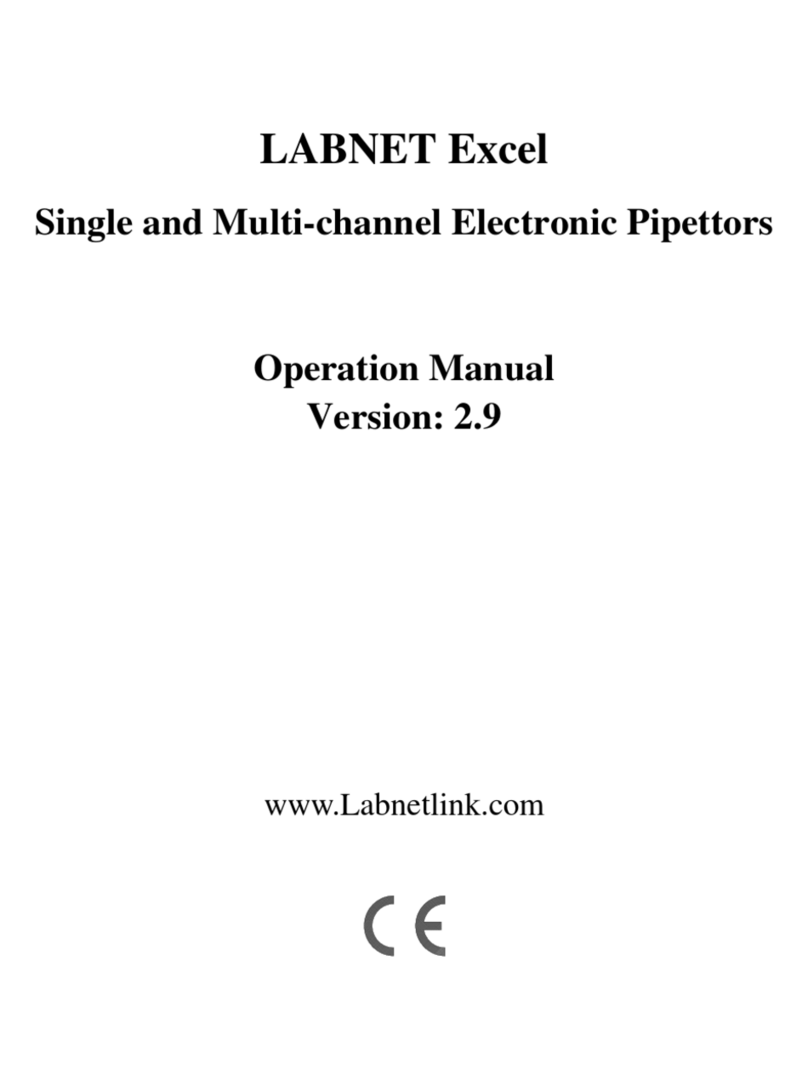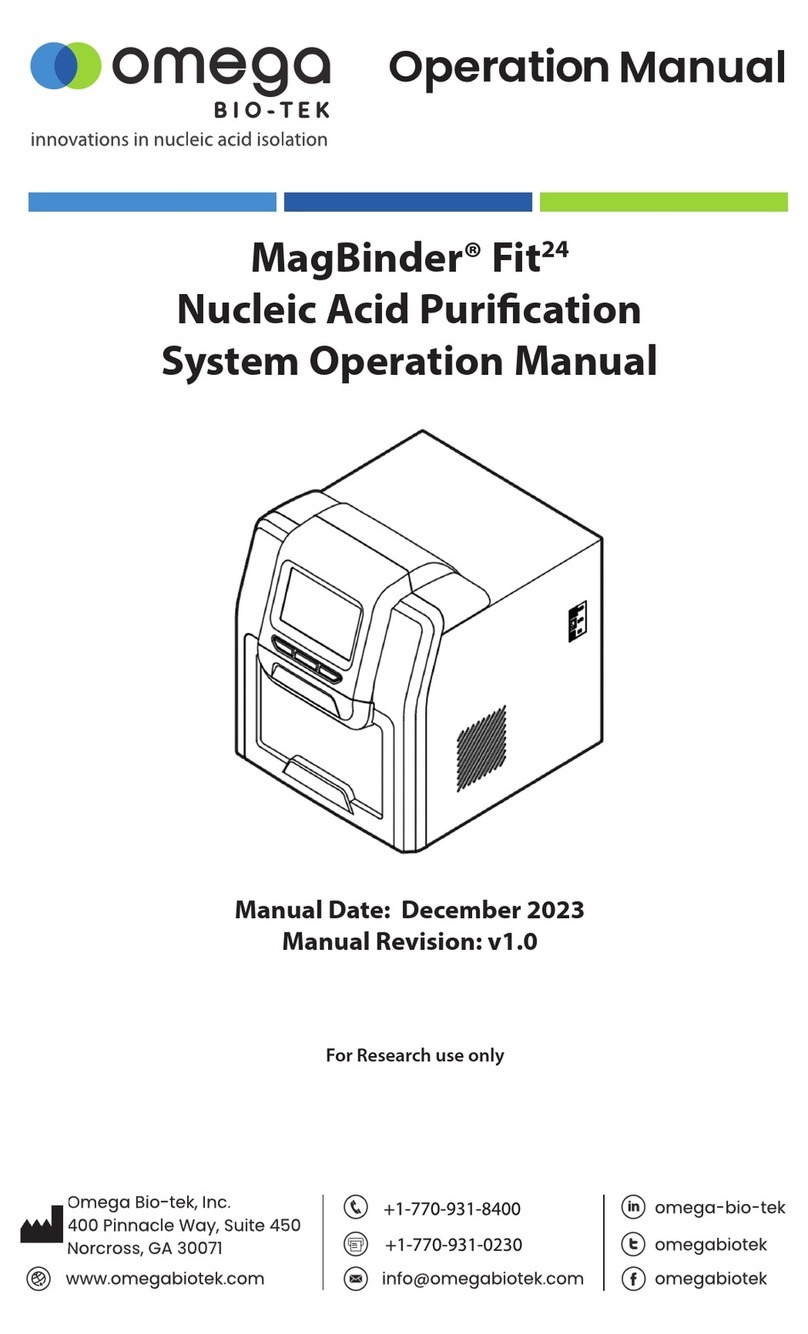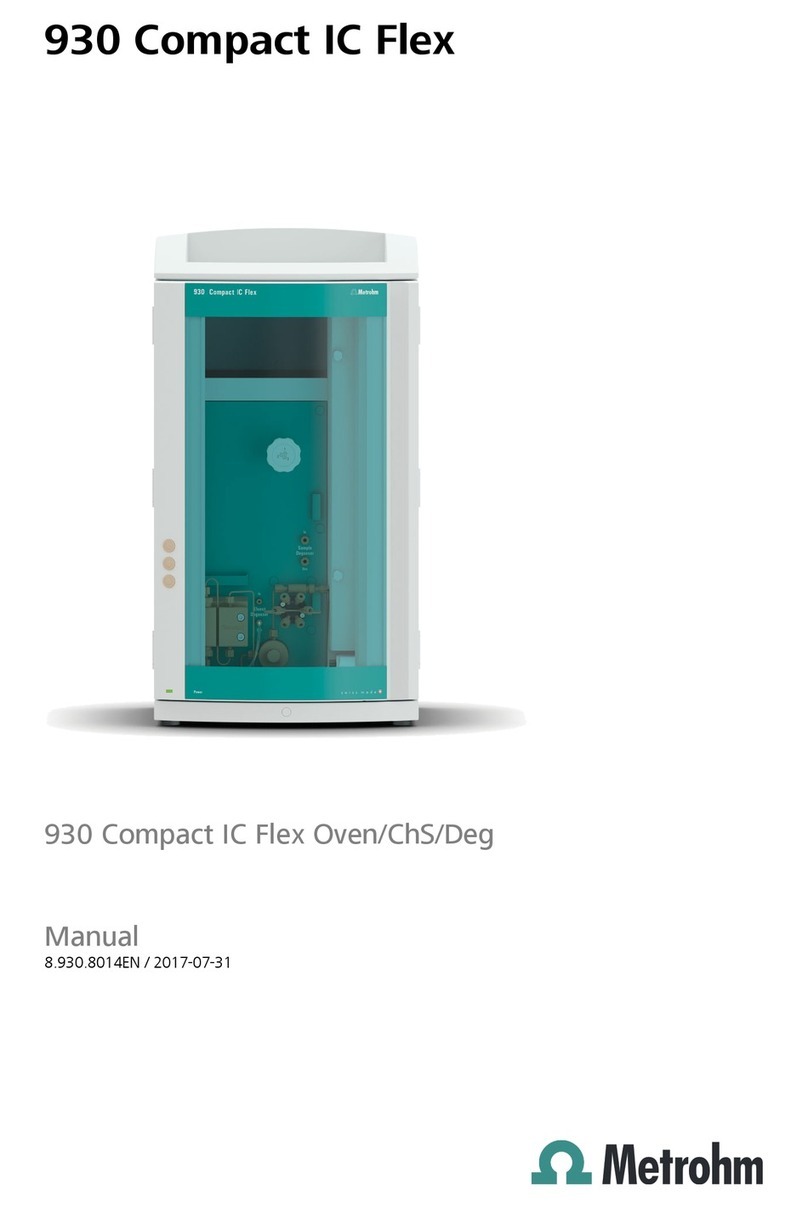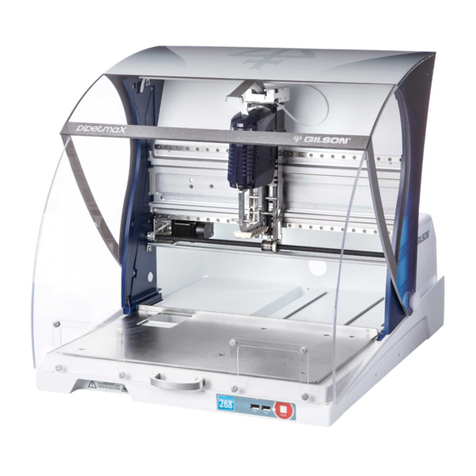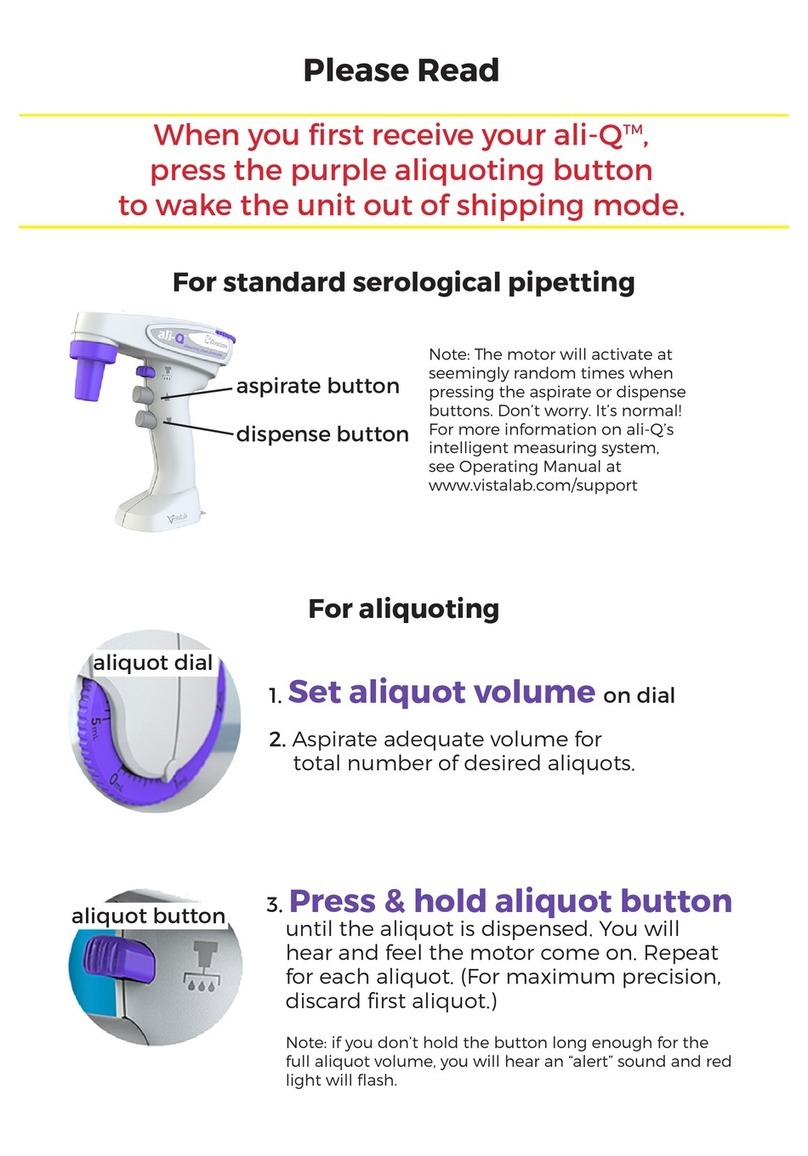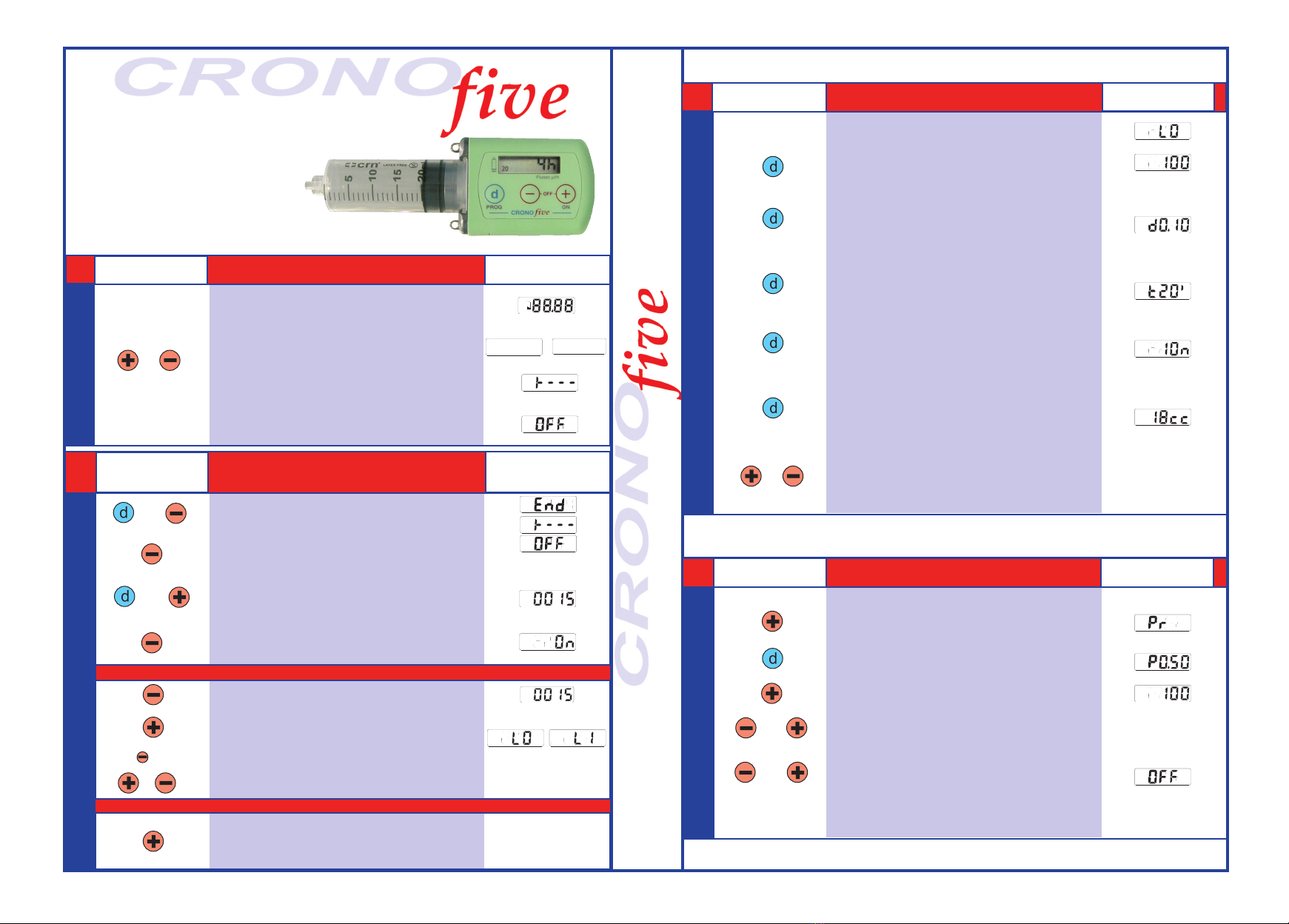
SeTTINGS
PUmP OFF
Operations feasible only with key-pad unlocked.
• Setting flow rate
• Setting bolus dose
• Setting bolus time limitations
• Setting bolus number limitations
• Setting partial volume
• Decrease/Increase above parameters.
1st depressing
2nd depressing
3rddepressing
4th depressing
5th depressing
/
BUTTONS SCReeN
PUmP ACTIVATION
BUTTONS
• The screen will show all symbols.
• Syringe size selection.
• usher self-adjust.
• ump switches OFF.
SCReeN
INSeRTING BATTeRY PHASe
/
PUmP OFF
• Reversing of the pump piston to the start position.
• Reading the number of infusions delivered.
• Reset the number of boluses delivered (L0).
Confirm the reset of boluses delivered.
• ump switches ON.
• ress for 7 seconds.
• Key-pad lock level selection.
• Selection of the lock level.
and
and
depress simultaneously
depress simultaneously
depressed for 7 seconds
press without releasing
button
PUmP ON
keY-PAd LOCk-OUT
BUTTONS SCReeN
ReVeRSING OF THe PUmP PISTON
NUmBeR OF INFUSIONS deLIVeRed
/
riming possible: only at start of a new infusion or start of a new partial infusion.
• Access to RIME phase.
• RIME (each depressing administers 0.5 ml - max 1.5 ml).
• RIME phase finish, infusion start.
• RIME interruption (if in execution).
• Device switch OFF (if RIME carried out).
In case there is a need to prime one or more times during an already
started infusion, the clinician bolus can be used
PRIme
PRIme CONdITION
and
and
depress simultaneously
depress simultaneously
BUTTONS SCReeN
PHYSICIAN SHORT INSTRUCTION
20
20
20
20
10
10
20
20
20
20
20
20
20 20
20
20
20
20
20
20
20
20
20
20