Hanil T04B User manual

T04B
LOW-SPEEDCENTRIFUGE
USER MANUAL

-Productname:Centrifuge
-Modelname:T04B
-Manufacturer:HanilScientificInc.
-Address:16 Arayukro,Gimpo,#10136, Korea
ResearchUse Only
LOW SPEED CENTRIFUGE
T04B
www.ihanil.com
UM-T04B(E)(Rev.1), 20210406

CONTENTS
1. Safetywarningsandcautions --------------------3
1.1Safetylabels ----------------------------------------3
1.2 Conditionsof use,storageor transport------ 3
1.3 Precautionsfor safety---------------------------- 4
2. Productcompositionandinformation---------5
2.1Appearance---------------------------------------- 5
2.2Components--------------------------------------- 5
2.3TechnicalSpecifications------------------------6
4. Howto use-----------------------------------------12
4.1 ControlPanel------------------------------------12
4.2Speedsetting------------------------------------13
4.3Time setting--------------------------------------14
4.4ACC/DECsetting--------------------------------15
4.5Pulse(ShortSpin)-------------------------------15
4.6Start/Stop------------------------------------------16
4.7 Changesettingvalueduringoperation----- 17
4.8KeyLocksetting---------------------------------17
4.9Save andrecallprogram-----------------------17
4.10Soundlevelsetting----------------------------18
4.11Setthenumberof endtones----------------19
4.12Manuallid openingin case of emergency-19
5. Maintenance---------------------------------------20
6. Problemsolving-------------------------------21
6.1Checklistbeforereportingamalfunction--21
6.2Errormessageinformation-------------------22
7. Rotor&Accessories----------------------------23
3. Productinstallation--------------------------------8
3.1Unpacking------------------------------------------ 8
3.2Power connection-------------------------------- 8
3.3Lid opening----------------------------------------- 9
3.4Rotormountingandremoval-----------------–9
3.5Tubemounting-----------------------------------10
3.6Enter rotorID -------------------------------------11

USER MANUAL T04B
3 ihanil.com A/S Inquiry : 02-3452-8966 / techsupport@ihanil.com
1. Safetywarningsand cautions
1.1. Safetylabel
1.2.Conditionsof use,storageor transport
This manualdescribestheperformance,usage,andhandlingprecautionsof the purchasedproduct.
Pleasereadcarefullybeforeusingtheproduct.
Rotor insertion, tightning caution
indication warning
Bucket mounting
caution warning
Symmetrical
insertion of tubes
caution warning
In case of Emergency, the
hole position to open the
lid manually
Lid closure caution indication warning

1.3. Precautionsforsafety
Centrifugalseparatorsare dangerous because theyuse ahigh-speedrotatingbody.
Safetyprecautionsare to preventpersonalinjury,productdamage,
and breakdownfrom possibledangersduringuse.
Pleaseobserveallsafetymeasuresdescribedin thismanual.
1. Thecentrifugemust be installed horizontally on alevel surface.If theshaftis operatedin an
inclinedstate,alargevibration or damageto thedevice mayoccur.
2. Before connectingthecentrifugeto power,check thevoltageto be used.If it is connected
withthewrong voltage,it maycause damageto thedeviceand personalinjury.
3. Useonlytherotorandrecommendedpartsandaccessories providedby HanilScientificInc.
We are notresponsibleforany damageto thedeviceor accidentsresultingfrom theuse of
non-recommendedpartsandaccessories.
4. Thesamplemust be usedin acentrifugalseparatortube,and must be usedwithinthe
maximumxg valueof thetube.
5. In thecase of centrifugingdangeroussubstances (pathogenic,toxic,radioactive substances,
etc.),it is necessaryto sufficientlygraspthephysicalproperties of thesubstanceandtake
necessarysafetymeasures.
6. If thecentrifugeis contaminatedwithpathogenic,toxicor radioactive substances,the
contaminantsmust be thoroughlyremovedandnecessarymeasuressuchas ventilation or
isolationmust be taken.
7. Substancesthat cangeneratevolatile or explosive vaporscannotbe centrifuged.
8. Whentherotorcomesinto contactwith cleaningsolutionssuchas strongacidsor strong
basesor cesium/silver/salt,it will causeachemicalreaction andcorrosion willbegin.
9. Therotorchambermust be kept dry at alltimesbeforeusingthecentrifuge.
10. Do not exceed the maximum RPM / RCF. If therotoris subjectedto acentrifugalforce that
exceedstheallowablerotation limit,therotorwillbe deformedanddamaged.
11. Before centrifugation,thesamplemustbe balanced.
12. It is forbiddento touch or movetherotatingrotor.
13. Therotormustbe accuratelyfixedto therotating shaft,andtherotorusedwiththerotorlid
must be securelyfastenedandused.If thelid comesoffduringrotation,it maycauseserious
damageto the product and sample.
14. Do not block the air ventilation for proper air flow which keep the centrifuge from overheating.
15. Do not putanyobjectsintotheopeningsof thecentrifuge.
16. Never useatoolto removethelidor guard.
17. Whenrequestingrepair,theusermustremovecontaminantsin advance.
18. Maintenancemust be performedby atechnicianauthorized by HanilScientificInc.
19. Forproductrepair, contacttheplaceof purchase.
20. Whenoperatingaccordingto theIEC61010-2-020 standard, thesafetydistance (30cm)
aroundthecentrifugemustbe observed for smoothinstrumentoperation andthesafety of
usersandthe surroundingenvironment.
21. Turnoffthedevice switchafter usingthedevice.
22. Disconnectandstorethepowercord fromthepower outlet before cleaning themachineor
whennotin useforalongtime.

USER MANUAL T04B
Components
5 ihanil.com A/S Inquiry : 02-3452-8966 / techsupport@ihanil.com
2.1. Appearance
2.2Components
User manual
AC Power Cord
RotorLocking
Tool
EmergencyLid
Open Tool
2. Productcomposition andinformation
Grease
(Lubricant)
Rotor - optional
ManualLidOpen Hole
Lid
Display&Control
Powerswitch
Powersocket & fuse

USER MANUAL T04B

USER MANUAL T04B
7 ihanil.com A/S Inquiry : 02-3452-8966 / techsupport@ihanil.com

3. Productinstallation
3-1.Unpacking
3-2. Powerconnection
1. Afterpurchasingthecentrifuge,opentheboxandcheckthecomponents.
Centrifuge(T04B)/UserManual /AC powercord/Emergencylid opentool/Rotorlocking tool
/ Grease
1. ConnecttheAC powercordto thepowersocketlocated on thebackof the mainbodyandconnect
thepowerplug to theoutlet.
▶Pleasecheckthe ratedvoltageto be used.
2. Pressthepowerswitchbutton[I/O]located on therightsideof the mainunitin
the ON direction[I].
▶Thesettingvalueusedjustbeforeis displayedwith abeepsound.
▶Whenthe deviceis shipped,the defaultvalueis Max.rpmperrotor,10 minutes.
If thevoltagechangesby morethan±10%fromthestandardvoltage,precise
reliabilitycannotbe obtainedwhenusing. In addition,sinceit maydamagevarious
partsin the centrifuge,youmustensurethatconstantpoweris supplied.

USER MANUAL T04B
9 ihanil.com A/S Inquiry : 02-3452-8966 / techsupport@ihanil.com
3.3 Lidopen
3.4 Rotormountingandremoval
1. Whenthelid is closed(Lidlampis off), press[Open].
▶Lid lamplightsup when Lid is open.
SwingOutRotor
Used to open thelid.WhenLid is closed,thelampis off,andwhen it is open,
the lid lampis turnedon.
1. Beforeassemblingtherotor,removedirtor moisture fromthemotorshaftandrotor
with adrycloth.
2. Aftermountingtherotorto thecentralshaftin thechamber,
fixit usingtheprovided rotorlockingtool.
▶Rotormounting:clockwiserotation
▶Rotorremoval:counterclockwiserotation
▶Holdtherotorwith onehandandturntherotorlockingtoolwith theotherto fixor remove.
▶Whenusing,therotormustbe equippedwith theidentical bucket.
▶Make sure thatthereis no dustor foreign material in thejointarea betweenthe
rotorandbucket.
▶Manuallyrotatetherotorto checkthatallinstalledbuckets aresmoothlyunfolded.If the
unfoldingis notsmoothor theunfoldingangleis notthesame, applyLubricant(grease)
to therotorandpivot joint(rotorclasp).

Beforeuse,makesurethattherotoris firmlyconnected to themotorshaft.
3.5 Tubemounting
2. Aftermountingtherotorto thecentralshaftin thechamber,fixit usingtheprovided
rotorlockingtool.
▶Rotormount:clockwiserotation
▶Rotorremoval:counterclockwiserotation
▶Holdtherotorwith onehandandrotatetherotorlockingtoolwith theotherto fixor remove.
▶Whenusing,sleeves mustbe installedin allholesof therotor.
1. Beforeinsertingthesampletube,checkthatthereis no foreignmatteror moistureinside
therotorholeor bucket.
▶If thereis anyforeignmatteror moisture,be sureto removeit with adrycloth.
Fixed AngleRotor
·Usethe tube forcentrifugerecommendedby HanilScientificInc,anddo notuseit
abovethe allowablestandardafter checkingthe maximumRCFvalueforeachtube.
·Samplesareaccuratelymeasuredin the sameamount/densityandplacedin each
tube,thenthe tubesmustbe mountedon the rotorso thattheyaresymmetricalto
eachother.At this time,if the volumeof the sampleto be symmetricalis different,
severevibrationwhenthe rotorrotatesor seriousdamageto the rotorandmotor
rotationshaftmaybe caused.
·Balancingwithabalanceshouldbe performedto minimizethedifferencein weight
of the tubescontainingthesample.
·Even if the numberof tubes is the same, theywill be asymmetricalaccordingto their
positions,so wheninsertingtubesintocentrifugaltubesfacing eachother,youmust
alsocheckthe positions.If the numberof tubesis notsymmetrical,youmustusean
extratube andinsertit to balancethe sameweightas the othertubes.

USER MANUAL T04B
11 ihanil.com A/S Inquiry : 02-3452-8966 / techsupport@ihanil.com
3.6EnterrotorID
Rotor
SO-50-4
AO-50-10
AO-50c-10
SO-100-4
AO-15-24
SO-15-6
SO-MW-a2
RotorID
1
2
3
4
5
6
7
Correcttube position
Incorrecttube position
Mustenterthe rotorID correctlyso that the RPM / RCF can be converted correctly.
1. If youpresstheProgrambuttonfor 2seconds,theRotorinformationwindowappears.
▶WhiletheRotorInformationwindowis displayed,entertheRotorinformationusingthe
numberbuttons.
2. Sampletubes mustbe placedandmountedsymmetrically.
▶The tube filledwith thesample, thereshouldbe no differencein weight
andthedensityshouldbe symmetricallyandevenlyarranged.
▶Tubesforcentrifugesmustbe used.Max.It shouldbe usedafter checkingtheRCFvalue.
Do notusebeyondacceptablestandards.

4.1 ControlPanel
4. How to use
□RPM/RCF
Therotationspeedis indicatedin RPM/RCF,andmutualconversionis possibleby pressingtheRPM/
RCFbutton.
Control interval : 1
□Pulse
The pulse button is for when press & hold, to accelerate up to maximum speed and decelerate when
the button is not pressed.
□Time
Thetime canbe setin “minute”and“second”,andup to 99 minutes59 secondsor continuousoperation
is possible.
Control interval : 1 Min / 1 Sec
□START/STOP
It is usedto startandstop centrifugation.
□ACC/DEC
Theaccelerationspeedin thestartandstopsectioncanbe setin 9stepsandthedecelerationspeedin
10 steps(naturaldeceleration:0).
Control interval : 1
□Lock
Setalockmodethatpreventssetting valuesfrombeingchangedduringoperation.
□PROG
Up to 100 programscanbe savedandcanbe called up everytime theyareused.
□AT SETSPEED
For accuratetime management,it supportsAT SETSPEEDmodein whichtime is countedafter
reachingthesetspeed.
□Open
Whenthelid is closed,youcanopen thelid.
□Sound
Change thesoundheightandthenumberof endsounds.
Control interval : 1

USER MANUAL T04B
RPM
4000 99:59 9 9
RPM
4000 99:59 9 9
RPM
4000 99:59 9 9
13 ihanil.com A/S Inquiry : 02-3452-8966 / techsupport@ihanil.com
4.2 Speedsetting
4.3Timesetting
1. Press [RPM/RCF]
▶Press1/2 →RPM/RCF settingmode
▶Enteringthesettingmode,RPM or RCFis
displayedon thedisplayscreen.
Thespeedsettingvalueis displayedas RPMandRCF,andis automaticallycalculated
through interlocking.
Thetimecanbe setin "minute"and"second",up to 99 minutes59 secondsor continuousoperation
(00minutes00 secondssetting)is possible.
In addition,AT SETSPEEDtime mode(timecountingafter reachingthesetspeed)is supportedfor
accuratetime management.
4.3.1AT SETSPEEDmodesetting
1. Press [AT SETSPEED]once.
▶AT SETSPEEDmode→Lampon
(timecountingafterreachingthesetspeed)
2. Enterthesetting valueusingthenumerickeypadandpress [Enter].
▶Press [Enter]to savethesetspeedvalue.
▶RPM/RCFvalueis changedin units of
1 rpm/1xg.
▶If you enterthesetting valueincorrectly,
press [←]andre-enterthesetting value.
▶If youdo notenterthesetting valuefor15 seconds,thesettingmodeis canceled.

USER MANUAL T04B
t0 t1 t2 t3
RPM
4000 99:59 9 9
RPM
4000 99:59 9 9
RPM
4000 99:59 9 9
SETSPEED
ACC
DEC
4.3.2“Second” / “Minute”setting
Time modedefinition(ALLmode/At setSpeedmode)
For accuratetime management,the time modecanbe setto ALLmode(timeincreases
with start)andAt setSpeedmode(timeincreases after reachingthesetspeed).
-ALLmode:Fromt0 to t2
-At setSpeedmode:Fromt1 to t2
▶"Second"inputmodeswitching
1. Press [TIME]once.
2. To enter"seconds", enterthesettingvalueusingthenumerickeypadandpress[Enter].
▶Press [Enter]→Switchto the"minute"
input mode
▶Changesin 1secondincrements
▶If you enterthesetting valueincorrectly,
press[←]andre-enter thesetting value.
▶If youdo notenterthesetting valuefor15 seconds,thesettingmodeis canceled.
3. To enter"minute",enterthesettingvalueusingthenumerickeypadandpress[Enter].
▶Press [Enter]→savetime last
▶Changeseveryminute.
▶If you enterthesettingvalueincorrectly,
press[←]andre-enter thesettingvalue.
▶If youdo notenterthe settingvaluefor15 seconds,the settingmodeis canceled.

USER MANUAL T04B
RPM
4000 99:59 9 9
RPM
4000 99:59 9 9
RPM
4000 99:59 9 9
15 ihanil.com A/S Inquiry : 02-3452-8966 / techsupport@ihanil.com
4.4Acceleration/deceleration (ACC/DEC) setting
4.5Pulse (ShortSpin)
Accelerationspeedcanbe set up to 9stepsanddecelerationspeedup to 10 steps(natural
deceleration:0)forsensitivesampleprotectionandcleanlayerseparation.
1. Press[ACC]to set accelerationof
[DEC]to setdeceleration.
2. To enterACCor DECvalue,usethenumeric
keypadto enterthesetting valueandpress[Enter].
▶ACCis setin 1~9steps
(ACC:9 fastestaccelerationsection)
▶DECis setin 0~9steps
(DEC:0naturaldeceleration)
▶Press[Enter]→finalstorageof ACC/DECvalues
▶If you enterthesettingvalueincorrectly,press[←]andre-enterthesettingvalue.
The [Pulse] button is for when press & hold, to accelerate up to maximum speed
and decelerate when the button is not pressed.
1. Set the desired acceleration and deceleration steps.
2. Press the [pulse] button more than 2 sec.
▶While pressing [Pulse], the equipment will
accelerate up to maximum RPM.
▶By stop pressing the [Pulse], the equipment
will decelerate to stop.

USER MANUAL T04B
RPM
4000 99:59 9 9
RPM
4000 99:59 9 9
위 보증사항은 대한민국에서만 유효합니다.
4.6.1Start
4.6Start/stop
Canbe usedto startor stopmotion.Duringoperation,theStart/Stoplamp is indicatedby lighting.
1. Aftersettingthespeedandtime,etc.,
pressthe[Start/Stop]button.
▶The[Start/Stop]lamplightsup duringoperation.
▶Operationstartsonlywhenthelid is closed.
▶When[Enter]is inputduringoperation,
it indicatesthesetvaluejustbeforethestartbuttonis pressed.
4.6.2Stop
1. If youwantto endtheoperation,
pressthe[Start/Stop]button.
▶Duringdeceleration→[Start/Stop]lampblinks
▶Pressthe[Start/Stop]buttonduringoperation,
it willdecelerateimmediately.
▶If youpressthe[Start/Stop]buttonduringdeceleration,
it deceleratesrapidlyto DEC9stepsregardlessof thesettingstep.
▶Finalstop→lid open/display:
Endtextdisplay/Soundringing
▶Thedisplayendmessagemovesto themainby pressingoneof thebuttonson thecontrolpanel.

USER MANUAL T04B
RPM
4000 99:59 9 9
RPM
4000 99:59 9 9
RPM
4000 99:00 9 9
17 ihanil.com A/S Inquiry : 02-3452-8966 / techsupport@ihanil.com
1. Duringoperation,pressthe[KEYLOCK]button.
▶Press [KEYLOCK]→Setlockmode
▶WhentheKEYLOCKbuttonis pressed while
thelockmodeis set,thelockmodeis
released withthemessage UNLOCK
displayedon thedisplay.
1. If youwantto changethesetting valueduringoperation,pressthemodebuttonandenterthe
setting valueto be changed.
▶Speed/time /ACC/DECsetting valuecanbe changedduringoperation.
▶Thechangedtime input valuedoes notreflecttheinitialtime setting value.
4.8Key locksetting
4.7Changesetting valueduringoperation
4.9Saveandrecallprogram
Programstorage:Whenoperatingthedeviceundervariousconditions,settingvaluessuchas
speedandtimecanbe savedin advanceandthenrecalledandusedimmediately as needed.
1. Pressthe[PROG]buttontwice.
▶Display→Saveflashing
2. Settheprogramnumber indicatingthelocationto savewith thenumerickeysandpress[Enter].
▶Press [Enter]→Theprogramsetwith the
SAVEDmessagedisplayedon thedisplayis
finallysaved.
▶Up to 100 programscanbe stored.
▶If youdo notenterthesetting valuefor15 seconds,thesettingmodeis canceled.

USER MANUAL T04B
RPM
4000 99:00 9 9
RPM
4000 99:00 9 9
Sound LEVEL_03
Sound LEVEL_03
Programcall:It is designedto calltheprogramstoredbetween00 and99.
1. Press[PROG]once.
▶Display→CALLflashing
2. Entertheprogramnumberto be called andpress[Enter].
▶Press [Enter]→ Programcall
▶Thesetvalues(speed,time,acc/dec,etc.)
of the called programaredisplayedon the
displayscreen.
▶If youdo notenterthesetting valuefor15
seconds,thesettingmodeis canceled.
4.10Soundsetting
Thelevelof thesoundthatsoundsat theendof the operationcanbe adjustedfrom0to 10 steps
(silent:0).
1. Press [Sound].
▶Press [Sound] → Display:SoundLEVEL
indication
2. Check"SoundLEVEL"on thedisplayscreen, enterthesoundsize usingthenumerickeypad,
andpress[Enter].
▶Press [Enter] → Savethesoundheight
settingvalue
▶Soundlevel→0~10steps(0:silent)

USER MANUAL T04B
Sound rPt___03
Sound rPt___03
Emergency
Lid Open
19 ihanil.com A/S Inquiry : 02-3452-8966 / techsupport@ihanil.com
4.12Manuallid openingin case of emergency
This methodis usedto removethesamplemountedon therotorwhenthelid cannotbe
openedautomaticallybecausethemainbodyis notsuppliedwith power.
1. After confirmingthattheinnerrotoris completelystopped,checkthe
holeat the endof thearrowdirectionof the “EmergencyDoor Open”
labelon theleftside.
2. PushtheprovidedEmergencyDoor OpenToolvertically.
▶Lid opensmanuallywith a“click”sound.
Manuallid openingmustbe performedafter the machinehascompletelystoppedrotating.
If this is notfollowed,it maydamagethe sampleandthe user,so be careful.
Do notclosethe lid immediately after emergencyopening, waituntilthe powersupply
starts,anduseit in anormalway.
4.11Setthenumberof endtones
Youcanadjustthenumberof endingsoundsthatsoundat theendof the operationup to 99
(0~99,silent:0).
1. Pressandhold[ATSETSPEED]for
2secondsor longer.
▶[AT SETSPEED]
Pressformorethan2seconds
→Enterendtonecountmode
(Displayscreen:Sound RPT displayed)
2. Check“Sound RPT”on thedisplayscreen,
enterthenumberof endtonesusingthe
numerickeypad,andthenpress[Enter].
▶Press [Enter] → savethesetvalueof the
numberof endtones
▶Numberof endsounds→0~99 times
(0:No endtone,99: End tonerepeats99 times)
Table of contents
Other Hanil Laboratory Equipment manuals

Hanil
Hanil Fleta5 User manual

Hanil
Hanil Component wR User manual
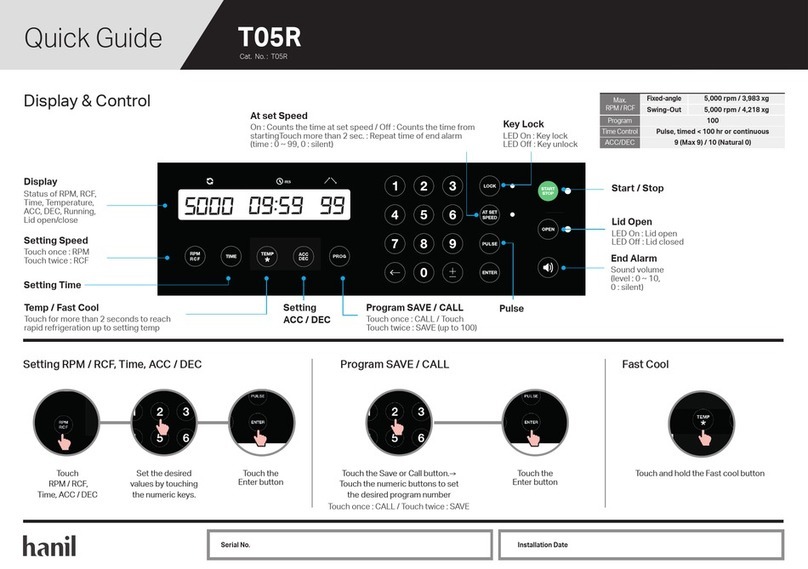
Hanil
Hanil T05R User manual
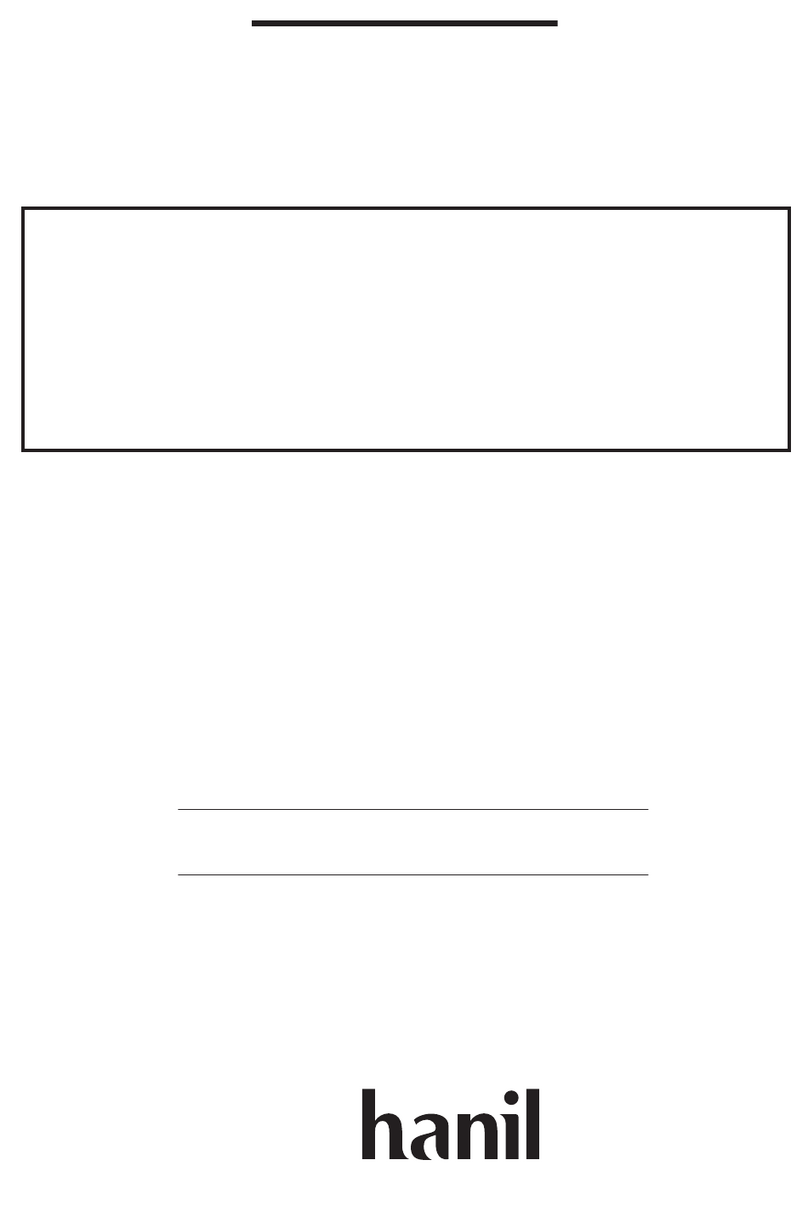
Hanil
Hanil HyperVAC HVC-2124 User manual

Hanil
Hanil J1250 User manual

Hanil
Hanil M15R User manual

Hanil
Hanil Supra R17 User manual

Hanil
Hanil Fleta 5 User manual

Hanil
Hanil T05R User manual

Hanil
Hanil Cellspin II User manual

Hanil
Hanil SeroSpin II User manual

Hanil
Hanil ARA Smart 6 User manual

Hanil
Hanil FLETA 40P User manual
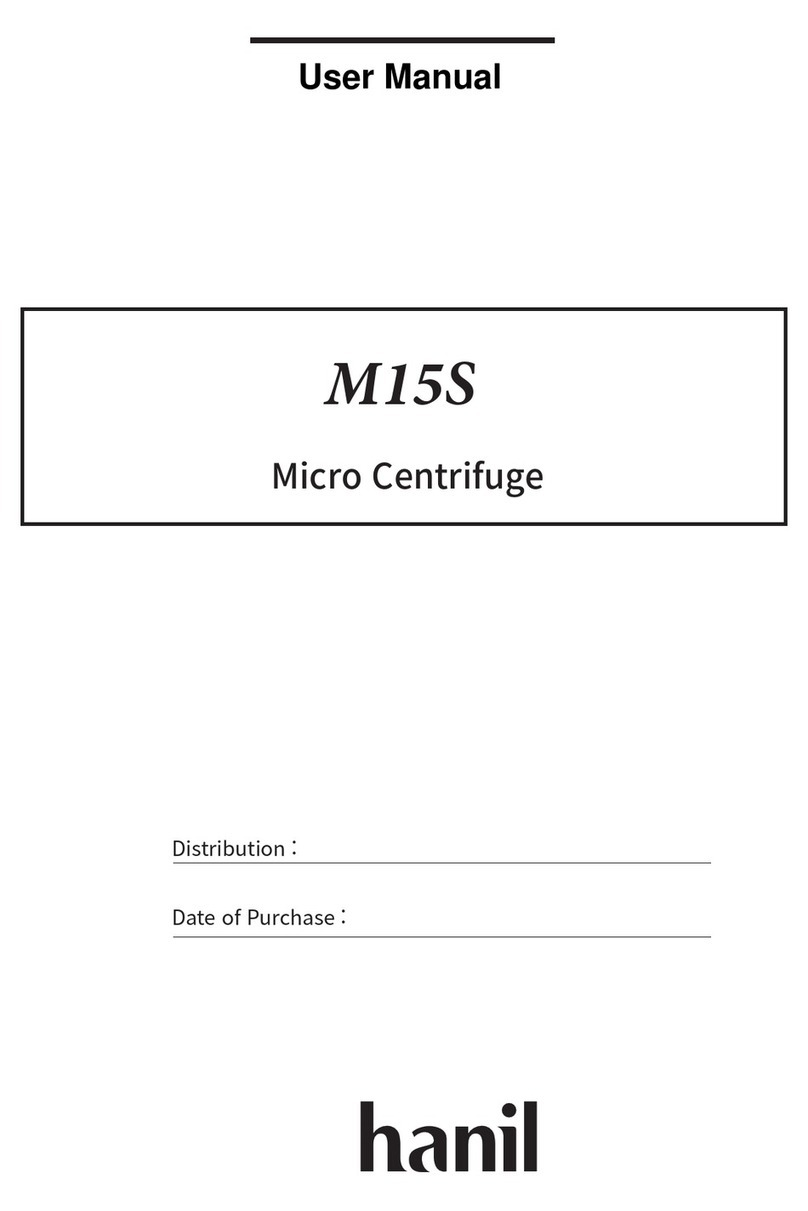
Hanil
Hanil M15S User manual

Hanil
Hanil T04 User manual

Hanil
Hanil Smart 15 Plus User manual
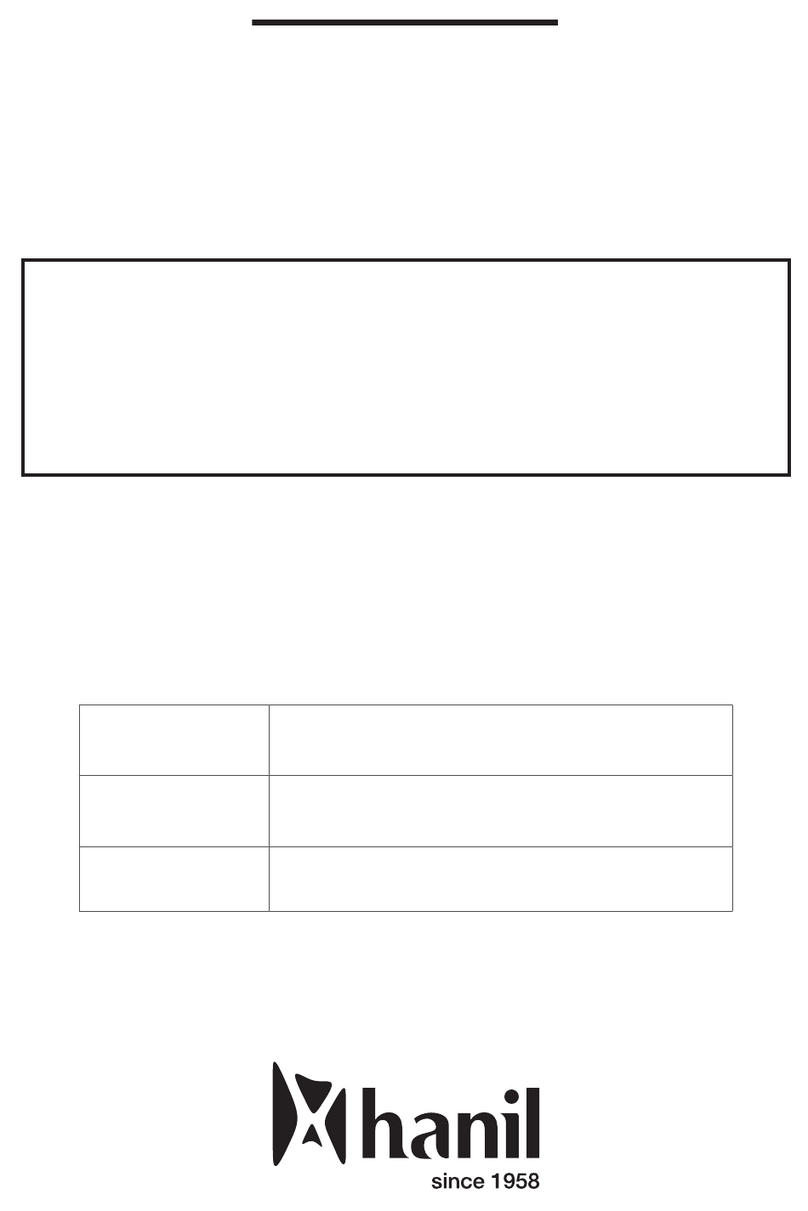
Hanil
Hanil Micro 12 User manual

Hanil
Hanil Component R6 User manual
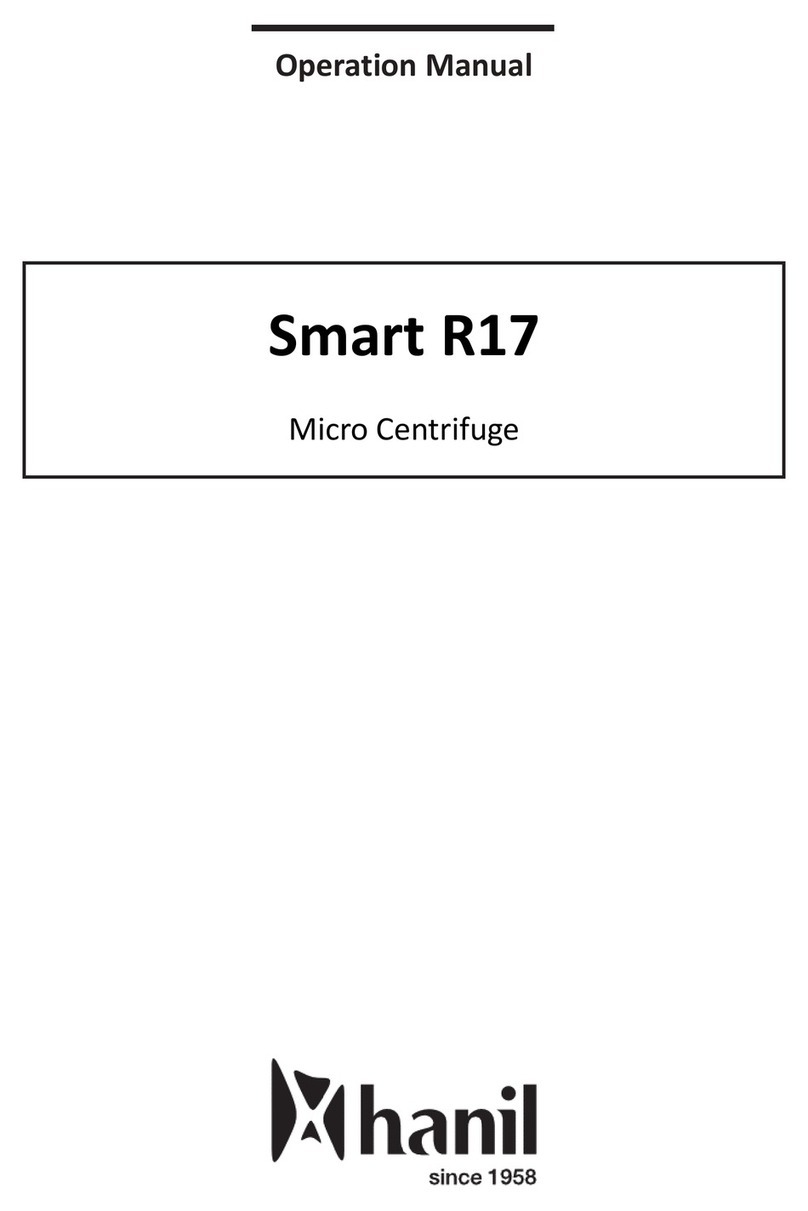
Hanil
Hanil Smart R17 User manual

Hanil
Hanil FLETA 4 User manual





















