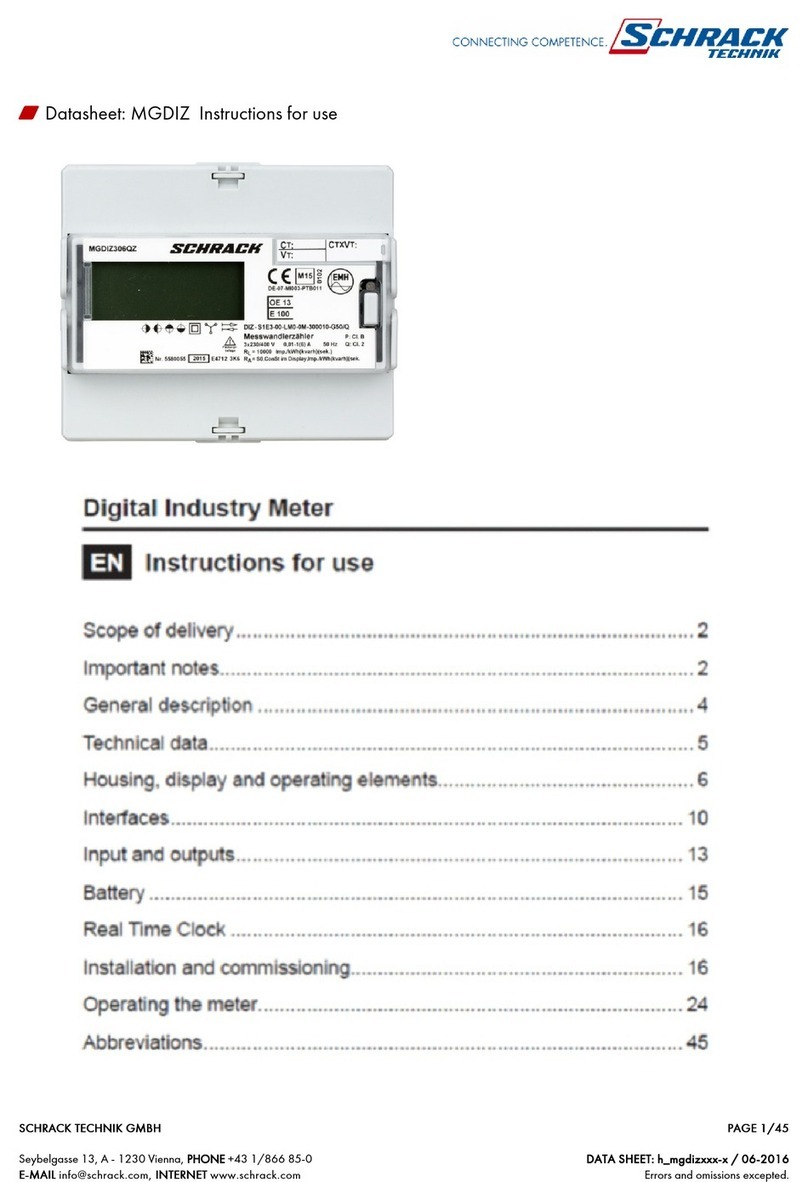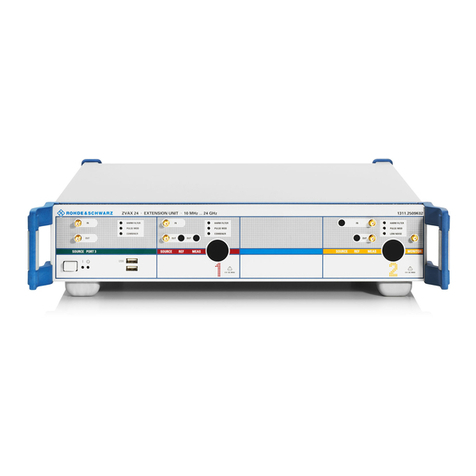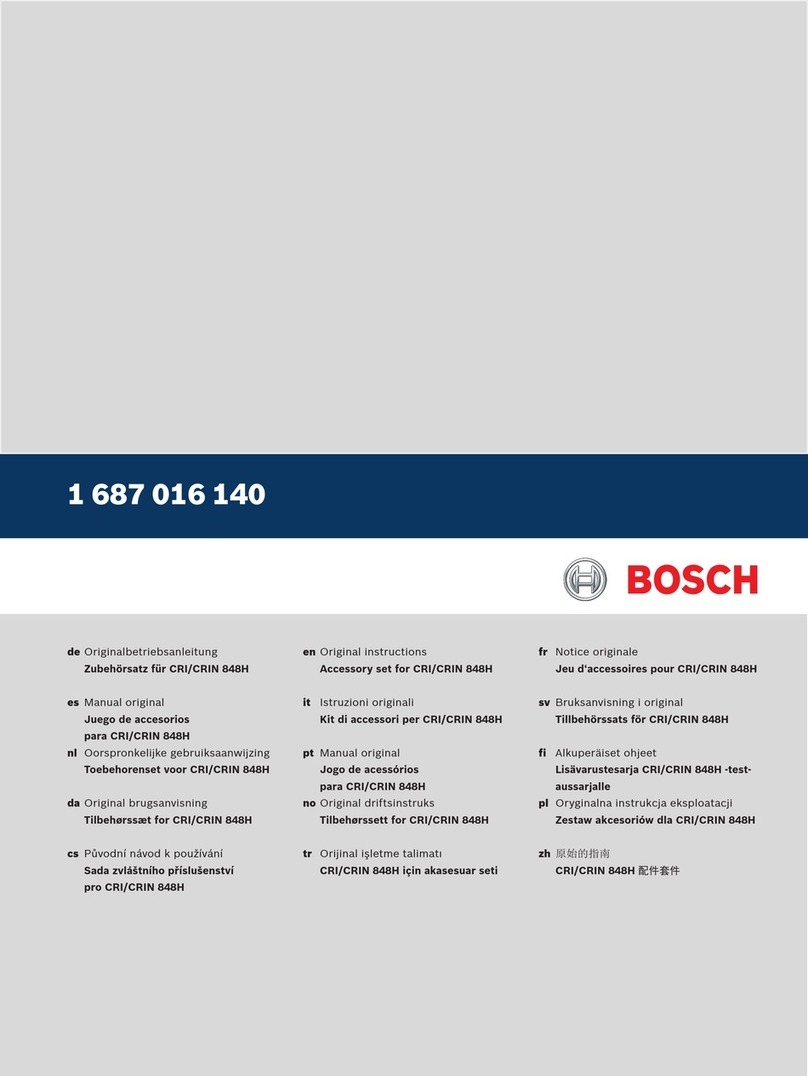Cropico DO5000 Series User manual

Operating Instructions
Microhmmeter Type DO5000
Limited Warranty & Limitation of Liability
CROPICO guarantees this product for a period of 1 year. The period of warranty will
be effective at the day of delivery.
(c) Copyright 2011
All rights reserved. Nothing from this edition may be multiplied, or made public in
any form or manner, either electronically, mechanically, by photocopying, recording,
or in any manner, without prior written consent from CROPICO. This also applies to
accompanying drawings and diagrams.
Due to a policy of continuous development CROPICO reserves the right to alter the
equipment specification and description outlined in this publication without prior
notice and no part of this publication shall be deemed to be part of any contract for
the equipment unless specifically referred to as an inclusion within such contract.

Operating Instructions
Microhmmeter Type DO5000
Disposal of Old Product
This product has been designed and manufactured with high quality materials and
components that can be recycled and reused.
When the crossed out wheelie bin symbol is attached to a product it means the
product is covered by the European Directive 2002/96/EC.
Please familiarise yourself with the appropriate local separate collection system for
electrical and electronic products.
Please dispose of this product according to local regulations. Do not dispose of this
product along with normal waste material. The correct disposal of this product will
help prevent potential negative consequences for the environment and human
health.
User Note:
These Operating Instructions are intended for the use of Competent Personnel.

Operating Instructions
Microhmmeter Type DO5000
English Important Safety Information 10/08/99
General
This instrument has been designed and tested to comply with the Electromagnetic
Compatibility Directive 89/336/EEC and Low Voltage Directive 93/68EEC in accordance with
EN 61010 -1 :1995 relating to the safety requirements for electrical equipment for
measurement, control and laboratory use. Before connecting the instrument to the mains
supply please ensure the following safety precautions have been read and understood.
Safety Symbols
The following symbols are used to describe important safety aspects of this instrument, these
symbols appear on the instrument and in the operation instructions.
Attention Symbol: Indicates a potentially hazardous condition exists and that it is necessary for the operator
to refer to the instruction manual to ensure the safe operation of this instrument.
Hot Surface Warning: Indicates a hot surface that may be at a temperature capable of causing burns, refer
to the instruction manual for further safety information.
Caution Risk of Electric Shock: Indicates hazardous voltages may be present, refer to the instruction manual
for further safety information.
Protective Conductor Terminal: For protection against electrical shock during a fault condition. This symbol
is used to indicate terminals that must be connected to electrical ground before operating equipment.
Summary of Safety Precautions
The following general safety precautions must be observed while operating or servicing this
instrument. Failure to comply with these precautions may result in personnel injury or death.
Instrument Electrical Earth
This instrument is designed as a Class 1 electrical safety insulation device. To ensure
continued protection from electric shock the instrument chassis must be connected to an
electrical ground. The instrument is supplied with an AC power cable with an earth connection.
Live Circuits Danger
Do not connect the power supply to or operate this instrument with the protective covers
removed. Component replacement and internal adjustments must be made by qualified
service personnel. Do not replace components with the power cable connected. Under certain
conditions, dangerous voltages may exist with the power cable removed. To avoid injuries
always disconnect power and discharge circuits before touching them.
Do Not Modify this Instrument or Substitute Parts
Because of the danger of introducing additional hazards; do not perform any unauthorised
modification or install substitute parts to the instrument. Only fuses with the rated current,
voltage and specified type should be used, failure to do so may cause an electric shock or fire
hazard. Return the instrument to Automatic Systems Laboratories for service and repair to
ensure the safety features are maintained.
Do Not Operate in either Damp or Explosive Environments
This instrument is not designed to operate while wet, in an environment of condensing
humidity or in the presence of flammable gases or vapours. The operation of this instrument
in such an environment constitutes a safety hazard.
Certification
CROPICO certifies that this product met its published specifications at the time of shipment
from our factory. All calibration measurements performed in the manufacture of this instrument
are traceable to the National Physical Laboratory (London).
Assistance
For after sales support and product service assistance please contact CROPICO Customer
Support Group. Contact information is provided in the operation instruction manual.

Operating Instructions
Microhmmeter Type DO5000
Table of Contents
1. Introduction 1
1.1 Overview 1
1.2 Definitions and Terminology 2
1.3 Standard Features of the DO5000 3
1.4 Principles of Measurement 4
1.5 Specification 5
1.5.1 Measurement Accuracy 5
1.5.2 Programmable Current 5
1.5.3 Measurement Accuracy with Current Levels 5
1.5.4 Temperature Compensation 5
1.5.5 Conditions of Use 6
1.5.6 Lead Resistance 6
1.5.7 Mains Supply 6
1.5.8 Battery Operation 6
1.5.9 Weight and Size 6
2. Setting up the DO5000 7
2.1 Safety Information 7
2.1.1 Mains Voltage Selection and Changing the Fuse 7
2.2 Unpacking the Instrument 8
3. About the DO5000 9
3.1 The Front Panel 9
3.2 ON/OFF Switch 9
3.3 The Function Keypad 9
3.4 Table Summary of Basic Functions 10
3.5 About the DO5000 Display Screen 12
3.6 About the DO5000 Function Keys 13
4. Setting up measurement options 14
4.1 Range Selection 14
4.2 Current Selection 14
4.3 Measurement Mode 14
4.4 Temperature Compensation 16
4.5 Limits 17
4.6 Data Logging Function 18
4.7 Setup Memory 18
4.8 Display Menu 19
4.9 Measure/Hold Function 20
4.10 Measure Stop Function 20
4.11 Measurement Zero 10
5. Measuring with the DO5000 21
5.1 Connecting to the DO5000 21
5.2 Connecting to the Resistance to be Measured 21
5.3 Lead Connection Types 21
5.4 Resistance Measurement 23
5.5 Resistance Measurement with Temperature Compensation 23
5.6 Resistance Measurement with Limits 24
5.7 Measurement of Inductive Devices 25
6. Accessories 27
6.1 Leads 27
6.2 Wire Clamps 27
6.3 Coin Jigs 27
6.4 Interfaces 27
6.5 Temperature Probe 28

Operating Instructions
Microhmmeter Type DO5000
1
1. Introduction
1.1 Overview
The DO5000 Microhmmeter is a high accuracy instrument designed for industrial and
laboratory resistance measurements.
Features include:
• Programmable measuring current user selectable in 100 steps.
• Automatic temperature Compensation.
• Hi/Lo Limits with red/green front panel warning Pass/Fail lamps.
• Switched current mode with automatic averaging ensures elimination of thermal emf
errors.
• Large graphic LCD display for resistance measurement values as well as configuration
settings and statistical results.
• Advanced functions include data logging and statistical reporting with max/min,
average values peak to peak values and standard deviation.
• Analogue output, IEEE-488 and RS232 communication, and PLC interfaces available
for automated monitoring and controlling applications.
• Fast mode 50 measurements/second for production testing.
The DO5000 is a true four wire measuring instrument eliminating the need to compensate for
lead resistance. The measured value is displayed in large characters with decimal point and
units kΩ, Ω, or mΩ. For maximum accuracy the measuring current may be automatically
reversed and the average of measurement displayed. For measurements on unstable samples,
a rolling average filter is available.
Resistance measurement accuracy is typically 0.03% (1 year specification) and the value may
be displayed with or without temperature compensation, the final accuracy depends upon the
current selected.
The front panel measurement connections are made via 4mm sockets located on the front
panel. The connection to a Pt100 temperature sensor is made with a standard DIN connector.

Operating Instructions
Microhmmeter Type DO5000
2
1.2 Definitions and Terminology
µΩmicrohmm 0.000001 Ohm
mΩmilliohm 0.001 Ohm
kΩkilohm 1000 Ohm
Pt100 Platinum resistance thermometer (100Ωat 0°C)
+U/-U Voltage connection
+I/-I Current connection
Four terminal measurement Kelvin principle of measurement using 2 wires (I1 I2) to
pass current through Rx and 2 wires (P1 P2) to measure the
voltage.
Kelvin clips Crocodile clips with isolated jaws, one side being the current
I connection, the other voltage U connection.
Indicates reading compensated for 20°C
Ω/Km Indicates resistance per Kilometre
Km Indicates cable length in Kilometres
m Indicates cable length in metres
:
TC

Operating Instructions
Microhmmeter Type DO5000
3
1.3 Standard features of the DO5000 Microhmmeter include:
• Direct display of resistance
• Illuminated display
• Up to 10 Amps measuring current (programmable 10% to 100%)
• Automatic Temperature compensation
• Display hold function
• Display zero function
• 4000 event data logger
• Statistical reporting
• Measuring current reversal with auto average
• Hi/Lo Limits with Red/Green front panel warning LEDs
• Fast measuring mode 50 measurements / second
•General warning symbol. This indicates that a hazardous condition may exist.
You must read the relevant sections in this Operator’s Manual before operating
the instrument.

Operating Instructions
Microhmmeter Type DO5000
4
1.4 Principles of measurement
BLANK PAGE

Operating Instructions
Microhmmeter Type DO5000
5
1.5 Specification
1.5.1 Measurement Accuracy
5000/5001
5002
The accuracy is quoted at full rated current with auto average current mode and the display
count is 30,000* plus sign and unit
The 200mΩrange has a scale length of 20,000
1.5.2 Programmable current
The measurement current is adjustable on each resistance range as follows:
The accuracy of current is typically ±0.25%
1.5.3 Accuracy against current level
Range Max. Current Resolution Accuracy at full rated
current
Temp. Coefficient/qC
30 k:100PA 1:±(0.03%Rdg+0.02%FS) 10ppm Rdg + 6ppm FS
3 k:1mA 100m:±(0.03%Rdg+0.01%FS) 10ppm Rdg + 6ppm FS
300:10mA 10m:±(0.03%Rdg+0.01%FS) 10ppm Rdg + 6ppm FS
30:100mA 1m:±(0.03%Rdg+0.01%FS) 10ppm Rdg + 6ppm FS
3:1A 100P:±(0.03%Rdg+0.01%FS) 10ppm Rdg + 6ppm FS
200m:10A 10P:±(0.03%Rdg+0.01%FS) 20ppm Rdg + 6ppm FS
30m:10A 1P:±(0.03%Rdg+0.01%FS) 30ppm Rdg + 6ppm FS
3m:10A 100n:±(0.03%Rdg+0.02%FS) 30ppm Rdg + 6ppm FS
Range Max. Current Resolution Accuracy at full rated
current
Temp. Coefficient/qC
30 k:100PA 1:±(0.03%Rdg+0.02%FS) 10ppm Rdg + 6ppm FS
3 k:1mA 100m:±(0.03%Rdg+0.01%FS) 10ppm Rdg + 6ppm FS
300:10mA 10m:±(0.03%Rdg+0.01%FS) 10ppm Rdg + 6ppm FS
30:100mA 1m:±(0.03%Rdg+0.01%FS) 10ppm Rdg + 6ppm FS
3:100mA 100P: ±(0.03%Rdg+0.01%FS) 10ppm Rdg + 6ppm FS
200m:100mA 10P: ±(0.03%Rdg+0.01%FS) 20ppm Rdg + 6ppm FS
Range Max Current Min Current Steps
30 k:100PA 10PA 1PA
3 k:1mA 100PA 10PA
300:10mA 1mA 100PA
30:100mA 10mA 1mA
3:1A 100mA 10mA
200m:10A 1A 100mA
30m:10A 1A 100mA
3m:10A 1A 100mA
Range 100% Current 50% Current 10% Current
30 k:±(0.03%Rdg+0.02%FS) ±(0.04%Rdg+0.02%FS) ±(0.06%Rdg+0.02%FS)
3 k:±(0.03%Rdg+0.01%FS) ±(0.04%Rdg+0.01%FS) ±(0.05%Rdg+0.01%FS)
300:±(0.03%Rdg+0.01%FS) ±(0.04%Rdg+0.01%FS) ±(0.05%Rdg+0.01%FS)
30:±(0.03%Rdg+0.01%FS) ±(0.04%Rdg+0.01%FS) ±(0.05%Rdg+0.01%FS)
3:±(0.03%Rdg+0.01%FS) ±(0.04%Rdg+0.01%FS) ±(0.06%Rdg+0.01%FS)
300m:±(0.03%Rdg+0.01%FS) ±(0.04%Rdg+0.01%FS) ±(0.06%Rdg+0.01%FS)
30m:±(0.03%Rdg+0.01%FS) ±(0.04%Rdg+0.01%FS) ±(0.06%Rdg+0.01%FS)
3m:±(0.03%Rdg+0.02%FS) ±(0.04%Rdg+0.02%FS) ±(0.06%Rdg+0.02%FS)
200m:

Operating Instructions
Microhmmeter Type DO5000
6
1.5.4 Temperature compensation
The accuracy of the temperature measurement is ±0.1% and uses a standard Pt100 sensor.
This accuracy does not include errors due to the sensor itself. The temperature measurement
range is 0…+40°C and the resistance measurement is referenced to 20°C when this option is
used.
1.5.5 Conditions of use
The instrument must be used inside, in a horizontal position
Temperature
Storage: -10°C…+60°C
Operation: 0°C…+45°C
Full accuracy is achieved after 10 minutes warm-up and for a relative humidity <50%
Altitude: up to 2000 metres
Maximum humidity rate: 80% for a temperature of 31°C
1.5.6 Lead resistance
A maximum lead resistance which may be calculated as 0.5Ω/measuring current is permissible
in each of the four measuring leads. The display will indicate if the current lead resistance is
too high.
“**** MEASURENT ERROR Current lead resistance too high ****”
1.5.7 Mains supply
Universal power inlet: Maximum Power consumption 250VA 45/65Hz
1.5.8 Battery Operation DO5001
Two rechargeable sealed lead acid batteries are fitted internally together with the battery
charging circuits. The chargers will maintain the batteries in good condition automatically
adjusting the charge rate to suit the battery state. Full measurement capability is maintained
whilst batteries are charging.
Battery Capacity
Digital: 11 hours continued use with display backlight on
Analogue: Over 6000 simple measurements in fast mode with 10A measuring current.
Approx. 3000 measurements slow mode.
1.5.9 Weight and Size
Size: 147 x 357 x 345 mm (H W D)
Weight: 9.8 kg (DO5000)
12.2 kg (DO5001)
8.15 kg (DO5002)
qq
qq
q
Nominal Voltage Voltage Range Frequency Fuse Type
115 V 103…127 V 47…63 Hz 2.5A (T)
230 V 207…253 V 47…63 Hz 1.25A (T)
6.3
3.15

Operating Instructions
Microhmmeter Type DO5000
7
2 Setting up the DO5000
2.1 Safety information
Please read and follow these important safety instructions:
• Read the safety information at the beginning of this manual before operating the
DO5000;
• Make the necessary electrical safety connection checks. In particular, select the
correct line voltage and make sure that the correct fuse is installed. Incorrect voltage
or fuse selections present both an electrical safety and a fire hazard. Ensure that the
rear panel fan is operating and that the vent is not blocked.
• When connecting to an electrical supply mains supply, the mains cord provided with
the equipment should be used, and connected only to a mains supply with a suitable
earth connection. Under no circumstance should the equipment be operated with
earth disconnected.
2.1.1 Mains voltage selection and Changing the fuse
The mains inlet socket is located on the rear panel, to select the correct mains voltage and to
replace the fuse proceed as follows.
• Front panel ON/OFF switch in the OFF position
• Remove the power cord from the inlet socket
• With a small screwdriver, remove the selection sub assembly from the inlet module
• Remove the fuse
• Take off the pale grey plastic piece
• Select voltage: 115 for a 115 volts main and 230 for a 230 volt main
• Replace the grey plastic piece to display the correct voltage in the sub assembly
window
• Replace the correct value fuse according to the table 1.5.7
• Replace the selection sub-assembly in the inlet module
• Connect the power cord

Operating Instructions
Microhmmeter Type DO5000
8
2.2 Unpacking the instrument
When you unpack the DO5000, check that the following items are present before starting to
use the unit:
• 1 x DO5000 Microhmmeter
• 1 x Mains Cord
• 1 x Operating Manual
• 1 x Calibration Certificate
• 1 x LS05-P Lead Sets Certificate
Please contact the CROPICO Customer Support Team immediately if any of these items are
missing or damaged.
Please note that we offer a wide selection of measuring leads and test fixtures, see section 6,
please consult our sales staff to order the items most suited to your application.

Operating Instructions
Microhmmeter Type DO5000
9
3 About the DO5000
This section introduces you to the features and functions of the DO5000 Microhmmeter.
3.1 The Front Panel
3.2 ON/OFF Switch
The On/Off switch switches the DO5000 on and off. During Power On the last measurement
function setup is restored. The rear mounted cooling fan will always run and the cooling vent
must not be blocked.
3.2.1 ON/OFF Switch Battery Version DO5001
The Front Panel on/off switches the DO5001 on and off. The rear switch situated adjacent to
the inlet filter switches the mains supply on/off.
3.3 The Function Keypad
All DO5000 measurements and programming facilities are accessed through the function
keypad. A brief description of key functions is given in the following table. For a detailed
description of how to use the keys to configure and operate the DO5000, refer to section 4.

Operating Instructions
Microhmmeter Type DO5000
10
3.4 Table Summary of basic functions
Key
Symbol Description Function
Direct
function
or menu
Selection of Range
3m
:
Selects 3m:range Selects and displays the measured value
using the 3m:range
Direct
from
keypad
30m
:
Selects 30m:
range
Selects and displays the measured value
using the 30m:range
Direct
from
keypad
300m
:
Selects 200m:
range
Selects and displays the measured value
using the 200m:range
Direct
from
keypad
3
:
Selects 3:range Selects and displays the measured value
using the 3:range
Direct
from
keypad
30
:
Selects 30:range Selects and displays the measured value
using the 30:range
Direct
from
keypad
300
:
Selects 300:range Selects and displays the measured value
using the 300:range
Direct
from
keypad
3k
:
Selects 3k:range Selects and displays the measured value
using the 3k:range
Direct
from
keypad
30k
:
Selects 30k:range Selects and displays the measured value
using the 30k:range
Direct
from
keypad
Auto selects autorange The instrument will select the optimum
range required and display the measured
value
Direct
from
keypad
200

Operating Instructions
Microhmmeter Type DO5000
11
Setting up measurement options
CURR Current selection Selects the current to be used for
measurement plus single polarity or
switched average
Menu
Mode
COMP Temperature
compensation
Selects temperature compensation Menu
ZERO Measurement
display zero
function
Nulls the display at the current reading
and displays measured values relative to
the nulled value
Direct
from
keypad
MES Measure run/hold Display hold function triggers
measurement and data logger cycles.
Direct
from
keypad
STOP Measure stop/start Stops the current measurement and
disconnects the measurement current
Direct
from
keypad
Logging Data and Statistical Displays
LOG Data logging
function
Selects the data logging and statistical
analysis menu functions
Menu
Options and Configuration
LIMIT Limit functions Selects Hi/Lo limit menu Menu
MENU Menu functions Selects interface options and calibration
functions
Menu
Scroll and Contrast Control
MENU Up command key;
Display contrast,
page scroll
Controls the display contrast and page
scroll functions
Menu
MENU Down command
key; Display
contrast, page scroll
Controls the display contrast and page
scroll functions
Menu

Operating Instructions
Microhmmeter Type DO5000
12
3.5 About the DO5000 Display screen
The liquid crystal graphic display clearly indicates the measured resistance and measurement
status as well as displaying available menu options and measurement analysis when selected.
Figure 3.5.1 - Example of Resistance Measurement Mode
The keypad below the display screen controls the DO5000.
Some keys perform a function directly. For example,
selects 3mΩrange.
Other keys switch the display to configuration mode which allows you to select options
through a series of menus.
The option menus all follow the same format. The configuration mode is indicated by splitting
the screen with a dashed line directly below the main reading. An instruction prompt under the
dashed line indicates the current menu. The available menu options are displayed on the
bottom row of the display as shown in figure 3.5.2. Press the corresponding function key to
select an option.
Figure 3.5.2 Example of current mode menu
Indicates current mode Indicates menu options.
The lines printed on the front panel helps you to link the menu option printed on the screen
with the correct key on the keypad.
AUTO1: 30m:10.0A (AVE) Slow
+ 18.000 m:
Meas Cont
AUTO1: 30m:10.0A (AVE) Slow
+ 18.000 m:
----------------------------------------------------------------------------------------
Powr
+I -I Ave Mode Mag Quit
0
3m:

Operating Instructions
Microhmmeter Type DO5000
13
3.6 About the Function keys
The top row of function keys are only used to select menu options. The lower row of function
keys is enabled only when entering values; these instances are covered later in this section.
Both rows of function keys are shown in figure 3.6.1
Figure 3.6.1 - Function keys
The [Quit] and [OK] menu options consistently use the [Quit] and [OK] keys. Use the [Quit] key
to leave a menu or return to the Resistance Measurement mode screen. Use the [OK] key to
confirm a particular choice and continue to the next set of menu options.
Not all function keys are used to access the Configuration Mode. Some just invoke the
function which is printed on the key. For example pressing [ZERO] immediately sets the
measured value displayed to zero.
The rest of this section describes each key in detail and gives examples of how to configure
the measurement to your requirements.
The last used set up conditions are stored when the instrument is turned off and restored
upon switch on.

Operating Instructions
Microhmmeter Type DO5000
14
4 Setting up Measurement Options
Note: It is possible to reset the instrument to the original default start up conditions. From the
[MENU] mode press [RESET] to restore defaults.
4.1 Range Selection
Two modes of range selection are possible, Manual and Auto range. The 8 ranges may be
selected individually by pressing the appropriate range key. The range selected is indicated on
the top left hand side of the display. Auto range is selected using [AUTO] key. This key toggles
the selected function as follows; AUTO1 auto ranges starting with the highest range. AUTO2
auto ranges starting with the current range selected; Range manual range is selected.
4.2 Current Selection
Press [CURR] selects the current configuration menu;
Select the current direction +I -I or Ave ; Ave automatically switches the current in the positive
and negative directions and displays the average, this eliminates errors due to thermal emf.
Select the current Magnitude [Mag]. Press [Chng] and you will be asked to enter the maximum
current as a percentage 10…100.
Enter the percentage required using the keys which are numbered in the top right hand corner,
press [OK] to confirm. The current value for the range selected is displayed at the top center
of the screen. The percentage of maximum current set will be applied to all subsequent
measurement ranges selected.
4.3 Measurement Mode
Press [MODE] to select the measurement mode options
For the greatest flexibility and versatility of measurement the DO5000 has many advanced
features which can be selected from this menu.
+I -I Ave Mag Quit
Display Trig Read
::/Km Km Mode Rate Filt Sett Quit

Operating Instructions
Microhmmeter Type DO5000
15
Display
The main value display can be set to read Ω, Ω/\km or Km. From the measurement [MODE]
screen select [Ω/Km] this display will read:
Select [No.] Display will ask you to enter the number of conductors 1 – 99, enter the number
and press [OK]. Select [Len] the display will prompt you to enter the cable length [enter value
(Km)]. To select the units to be displayed select [Unit] metre or Km can be selected. Finally,
select [Conn] and the option to select whether the conductors are in series [Ser] or parallel
[Par] is available. Press [OK] to confirm.
Once these parameters are set the measured value will display in Ω/Km for any number of
conductors 1 – 99 in series or parallel.
To display the cable length in Km select [MODE], [Km], the display reads:
To change the number of conductors select [No.] the display will ask you to enter the number
1 – 99. Enter the number and press [OK]. Select [Res] and you will be prompted to enter the
resistance of the cable in ohm/Km, enter the value and press [OK]. To change the units press
[Unit] you can now select [Km] or [m]. Press [OK] to confirm selection. To change the
connection configuration select [Conn] and the option to select the conductors in series or
parallel, again press [OK] to confirm. Once the configuration is complete, press [Quit] to return
to the measurement screen which will display the measured cable length in Km or m.
Press [Trig Mode]. To select continuous measurement press (Cont) or (Sing) to select a single
measurement, this completes one measurement and holds the value on the display. To trigger
a new measurement the direct function key [MEAS] should be pressed.
Press [Read Rate] to select (Fast) or (Slow) measurement mode. With Fast mode selected the
DO5000 will measure at 50 measurements per second. This mode is intended for automatic
measurements using one of the interfaces to output the measured values or control an external
process. The measured value will be displayed in small text on the screen when Fast
measurement mode is used.
1 cable of 1Km in series
Change:
No. Len Unit Conn Quit OK
1 cable of 1Km in series
Change:
No. Len Unit Conn
This manual suits for next models
2
Table of contents
Other Cropico Measuring Instrument manuals
Popular Measuring Instrument manuals by other brands

Kamstrup
Kamstrup MAXICAL III user manual
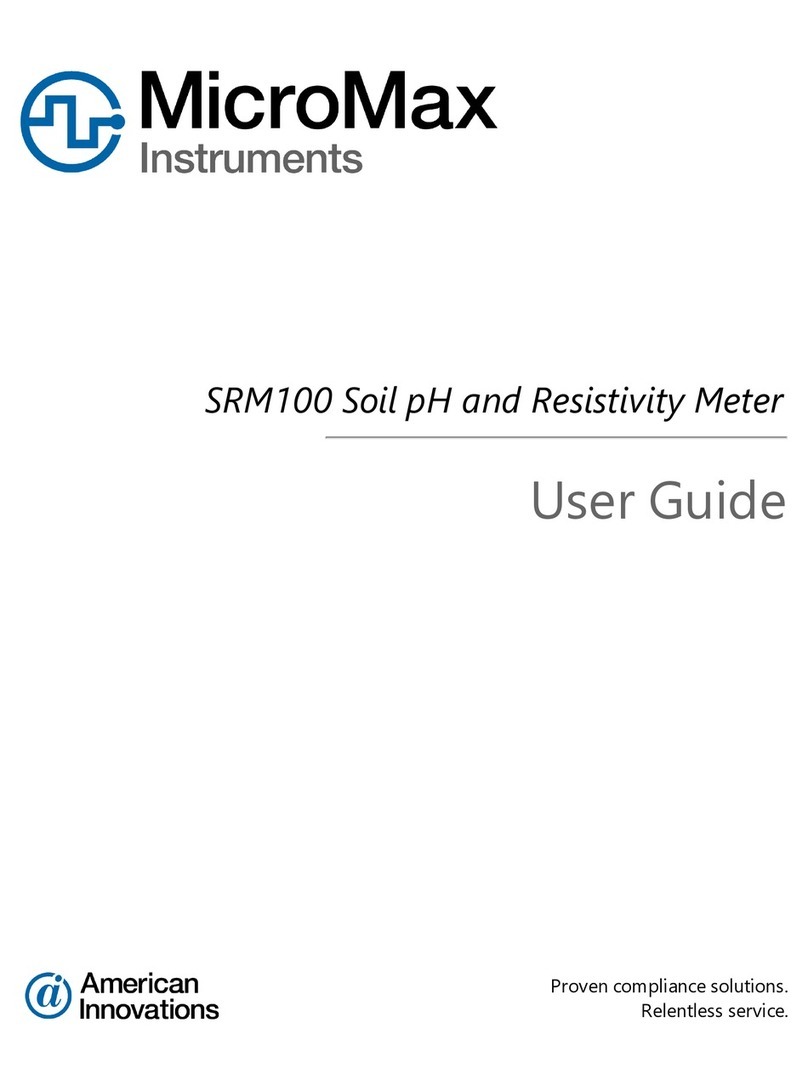
Micromax Instruments
Micromax Instruments SRM100 user guide

IFM Electronic
IFM Electronic efector300 SD6050 operating instructions
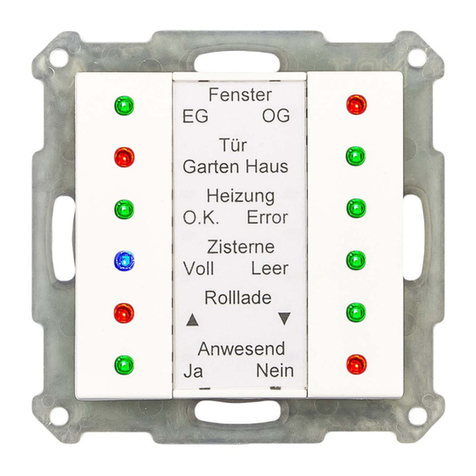
MDT Technologies
MDT Technologies SCN-GLED1 01 Series Technical manual

Wilcoxon
Wilcoxon F-7 operating guide
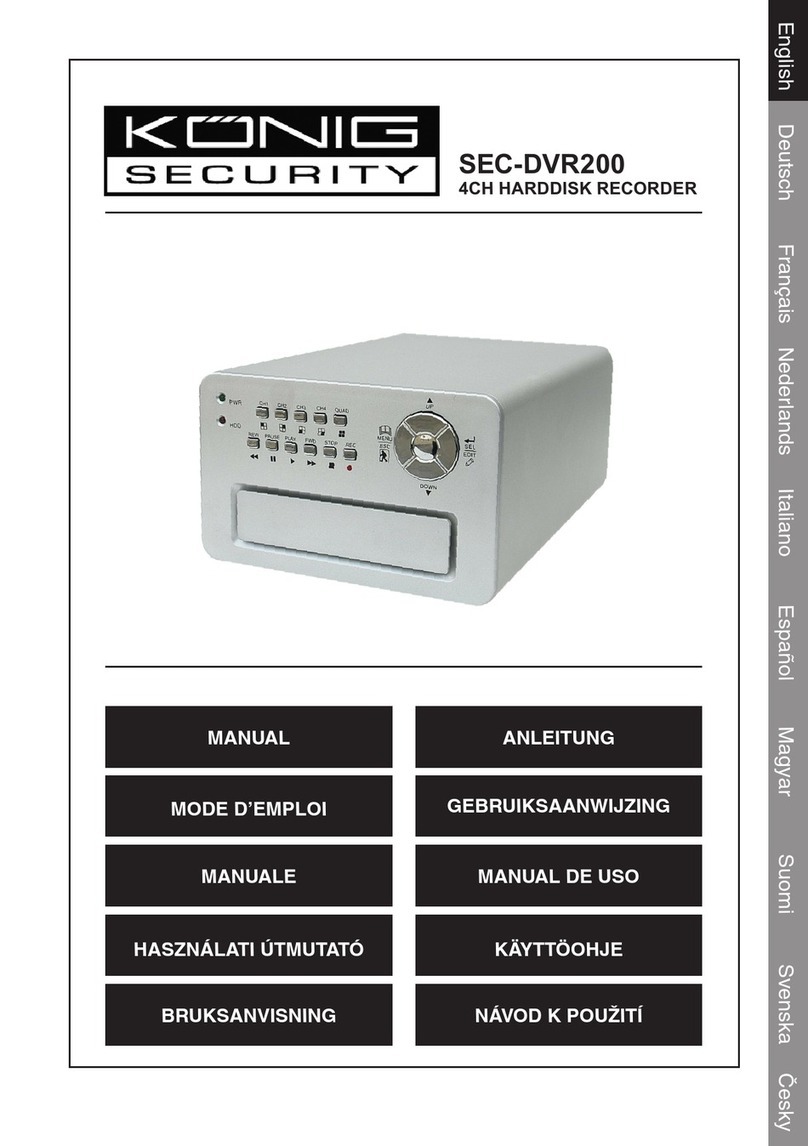
Konig Security
Konig Security SEC-DVR200 manual