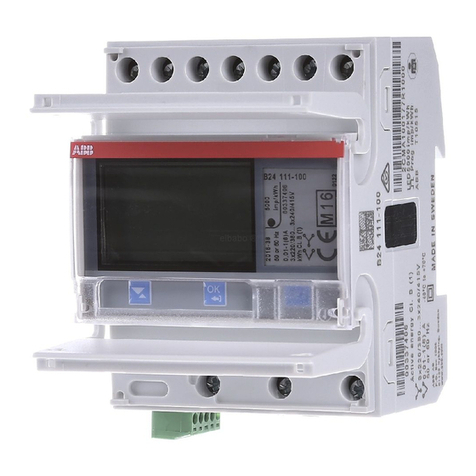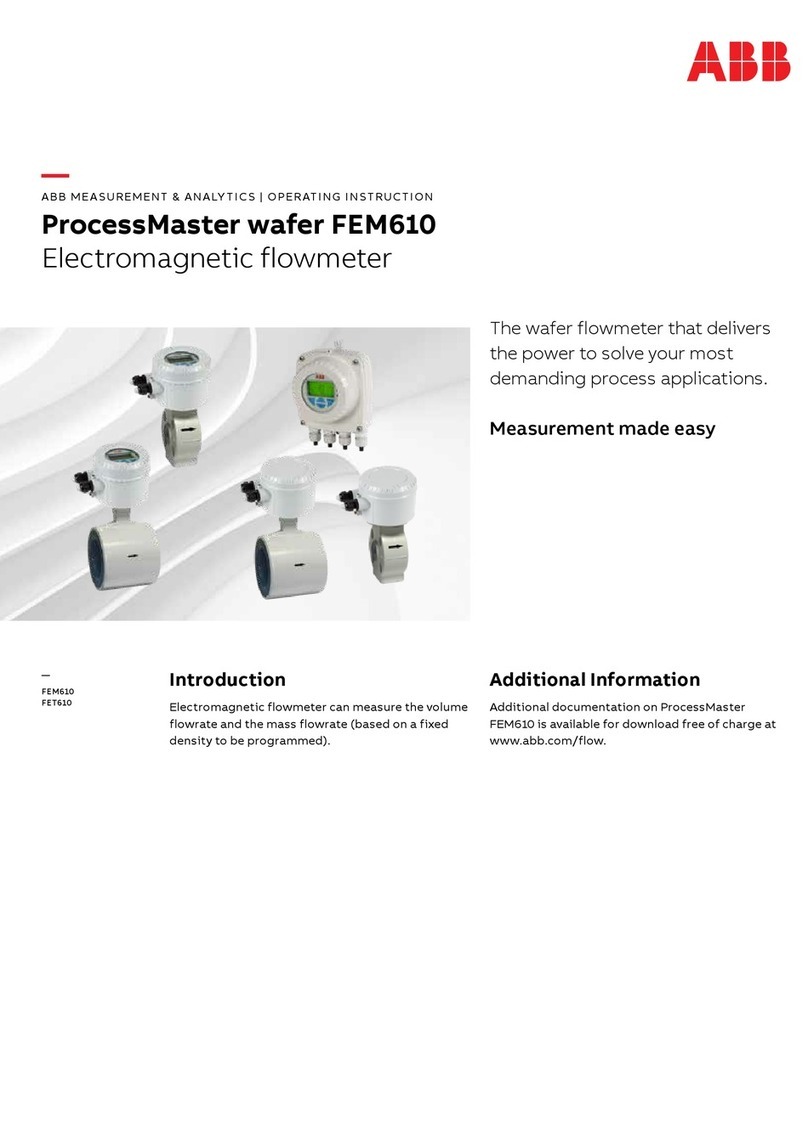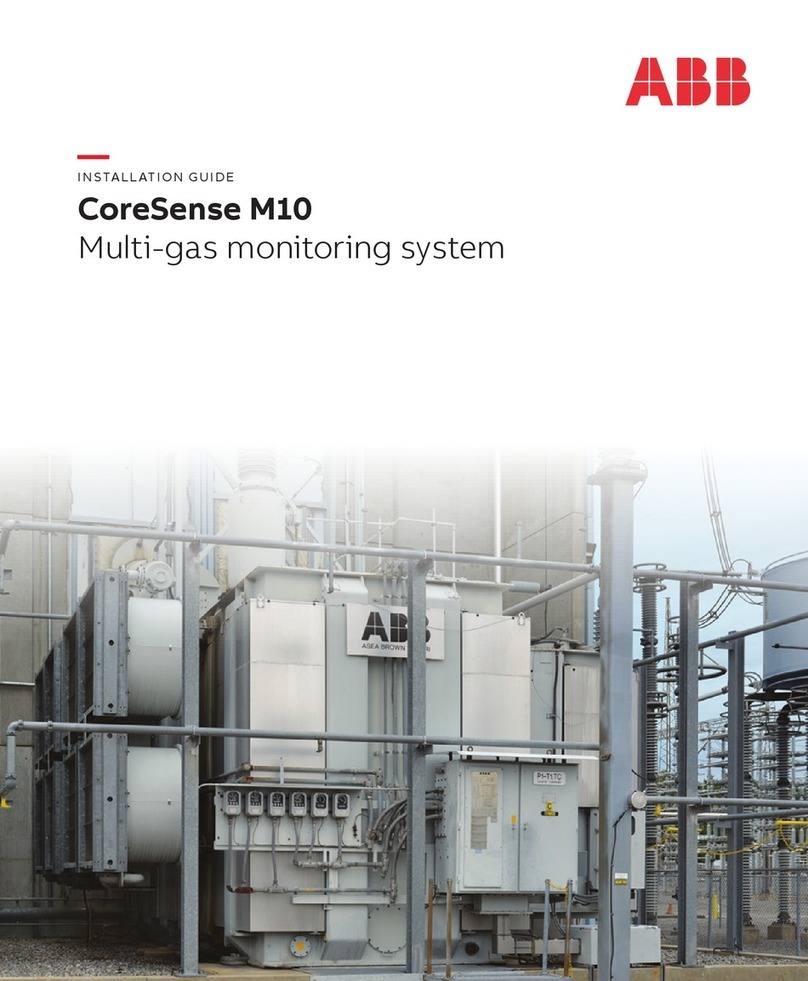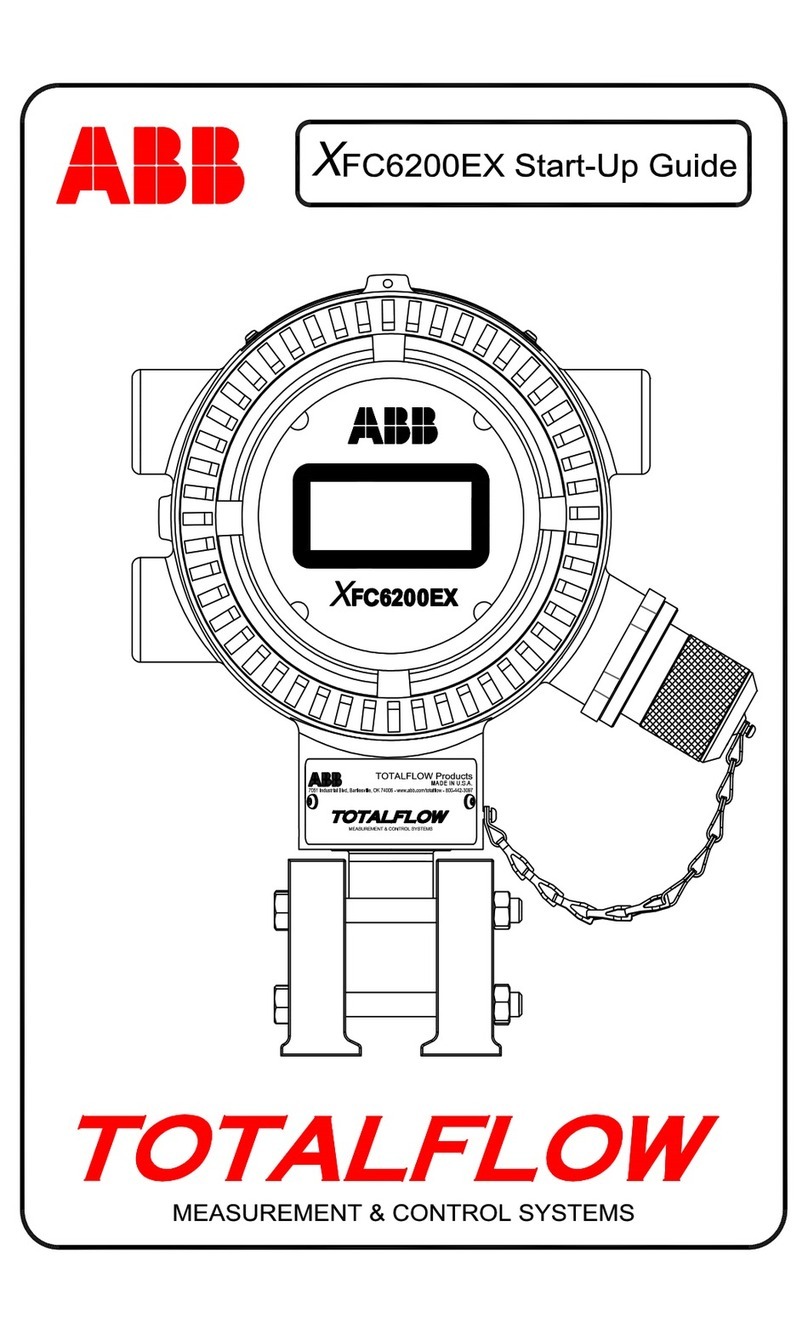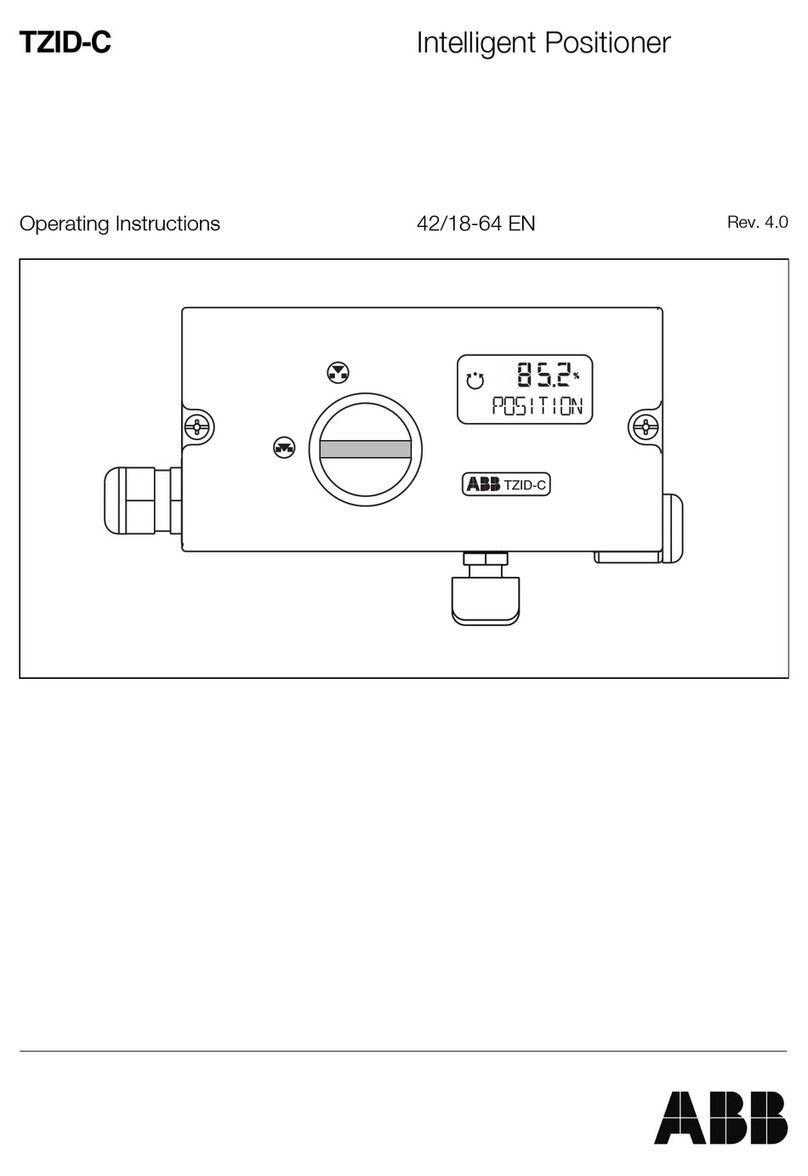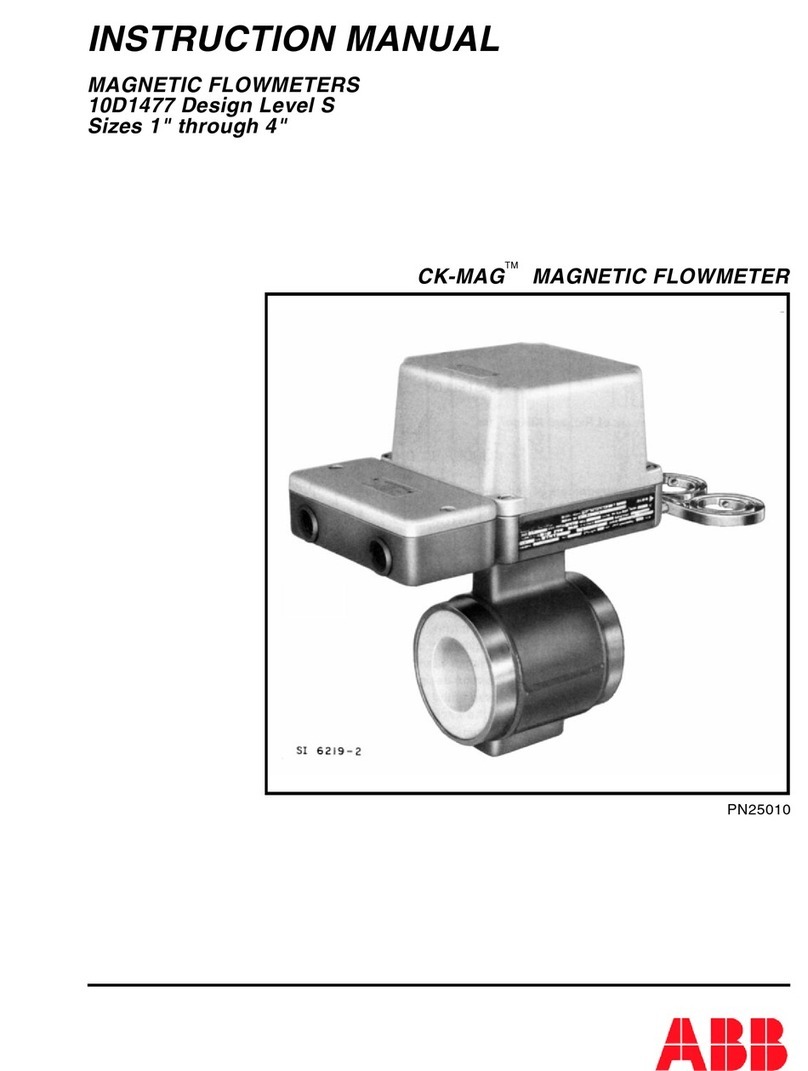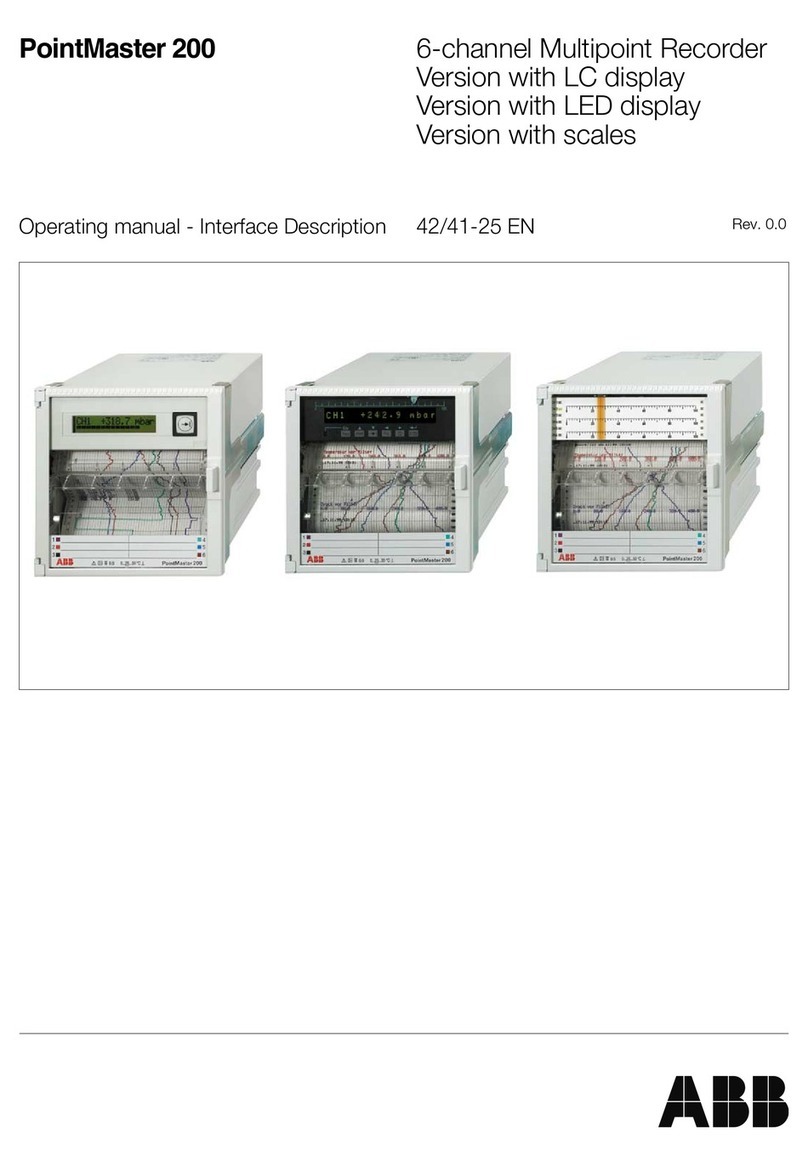1
CONTENTS 1 INTRODUCTION
1 INTRODUCTION........................................ 1
2 MECHANICAL INSTALLATION ................2
2.1 Unpacking .........................................3
2.2 Installation Conditions.......................3
2.3 Mechanical Installation......................5
2.3.1 Transmitters..........................5
2.3.2 Sensors.................................5
3 ELECTRICAL INSTALLATION ................. 5
3.1 Grounding..........................................5
3.2 Cables ...............................................6
3.2.1 Cable
(Remote Versions only) ........6
3.2.2 Cable (Alternative Type –
North American Wiring
Practice)................................7
3.2.3 Cable Glands
(IEC Installation Practice) ....7
3.2.4 Conduit Adapters
and Cable Glands
(North American – 0.5in) ......8
3.3 Connection Requirements ................8
3.3.1 Sensors................................. 8
3.3.2 Transmitters
(All versions).......................10
3.3.3 MagMaster-CalMaster
Adapter ............................... 11
3.4 Input/Output Connections ...............12
3.4.1 Frequency Outputs.............12
3.4.2 PLC Interface......................12
3.4.3 Alarm Outputs.....................13
3.4.4 Contact Input ......................13
3.4.5 Current Output....................14
3.4.6 Computer Connection ........15
3.4.7 Power Supply
Connections........................16
4 STARTUP AND OPERATION .................17
4.1 Startup .............................................17
APPENDIX A – ENVIRONMENTAL
PROTECTION ................................................19
APPENDIX B – MAGMASTER BLOCK
DIAGRAM.......................................................20
MagMasterTM is a range of high performance
electromagnetic flowmeters for the
measurement of electrically conductive fluids
and slurries, and is normally supplied as a
calibrated system, with the transmitter, factory
configured, to a supplied full-bore or insertion
probe sensor.
A wide range of options is available to suit most
applications, including:
Integral or remote transmitter.
Glass loaded polypropylene or aluminium
transmitter housing.
Combined HartTM and Keypadsupport in
the aluminium housing transmitter.
Flanged or wafer style sensors.
Insertion Probes.
Approved Versions, including:
Hazardous area operation.
Hygienic.
HARTTM communication protocol.
Warning.
For MagMaster Approved /Hazardous
Versions see the full installation manual.
Warning.
• Installation and maintenance must only
be carried out by suitably trained
personnel.
• All relevant sections of this manual must
be read before selecting a location.
• Safety requirements of this equipment,
any associated equipment and the local
environment must be taken into
consideration.
• The installation and use of this
equipment must be in accordance with
relevant national and local standards.