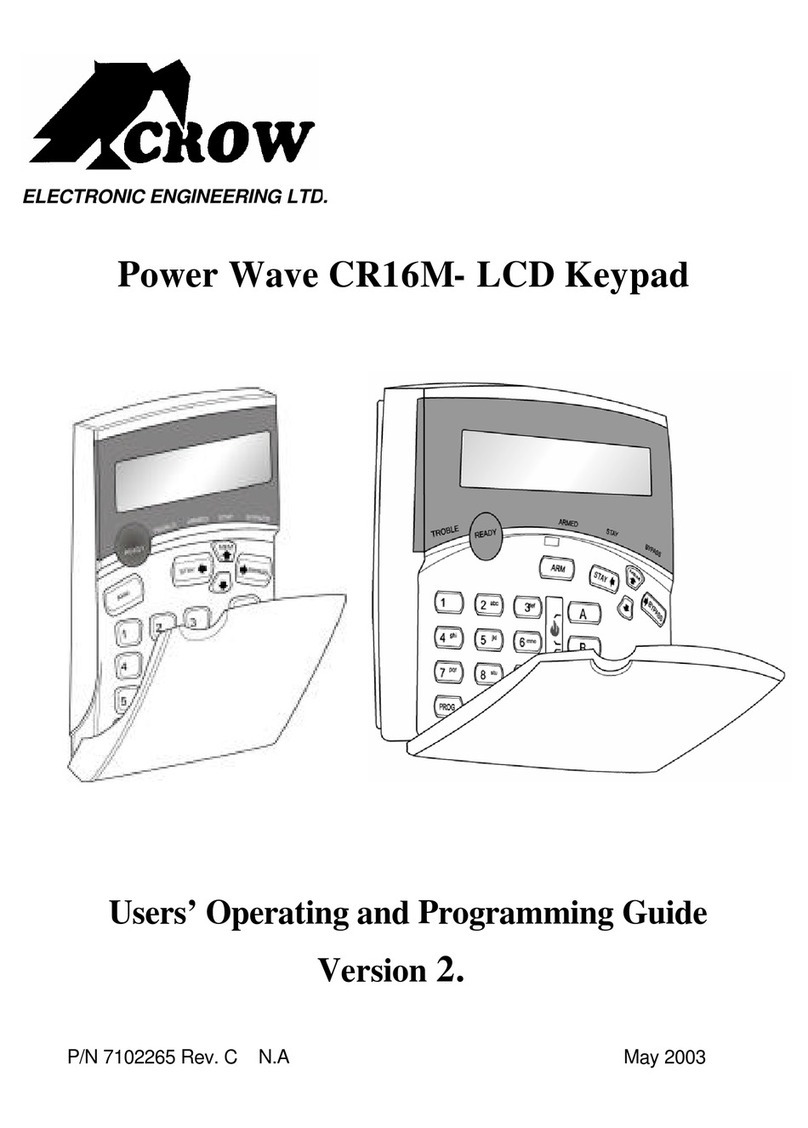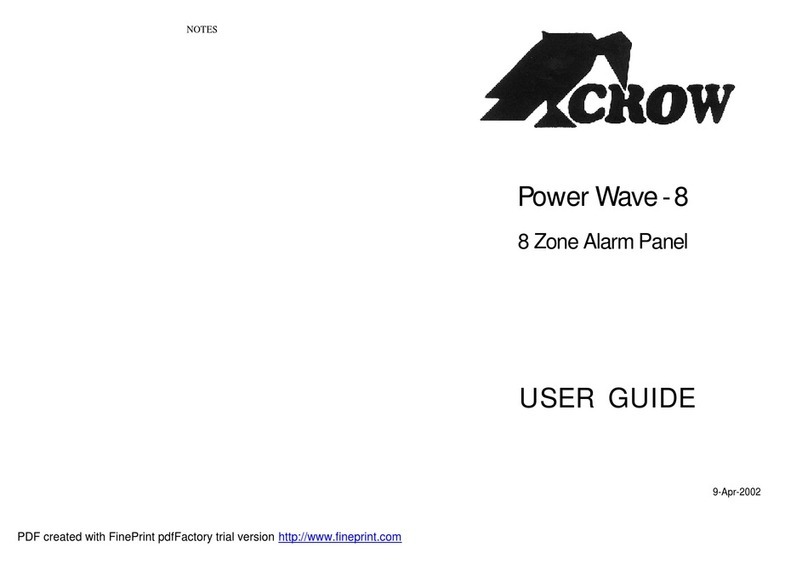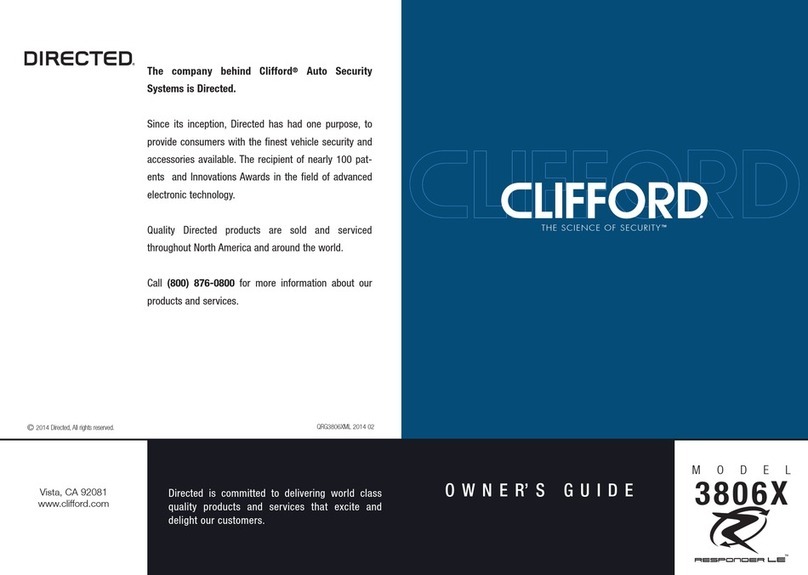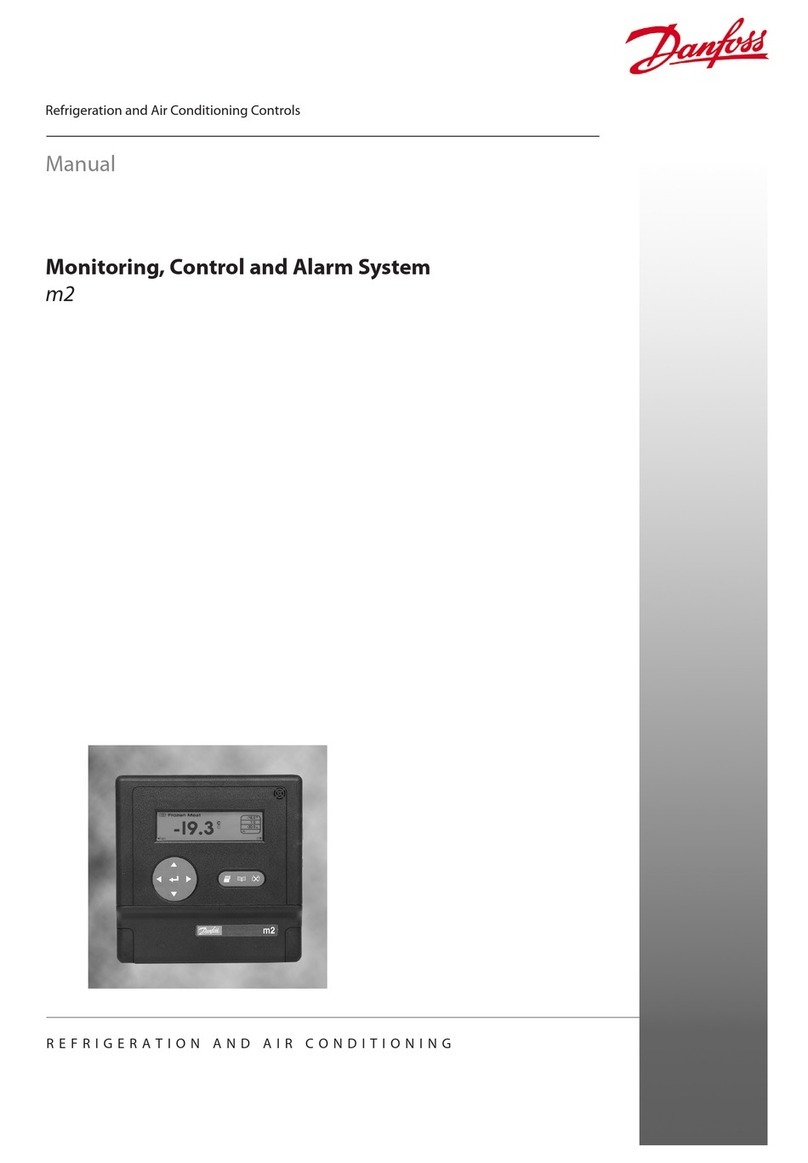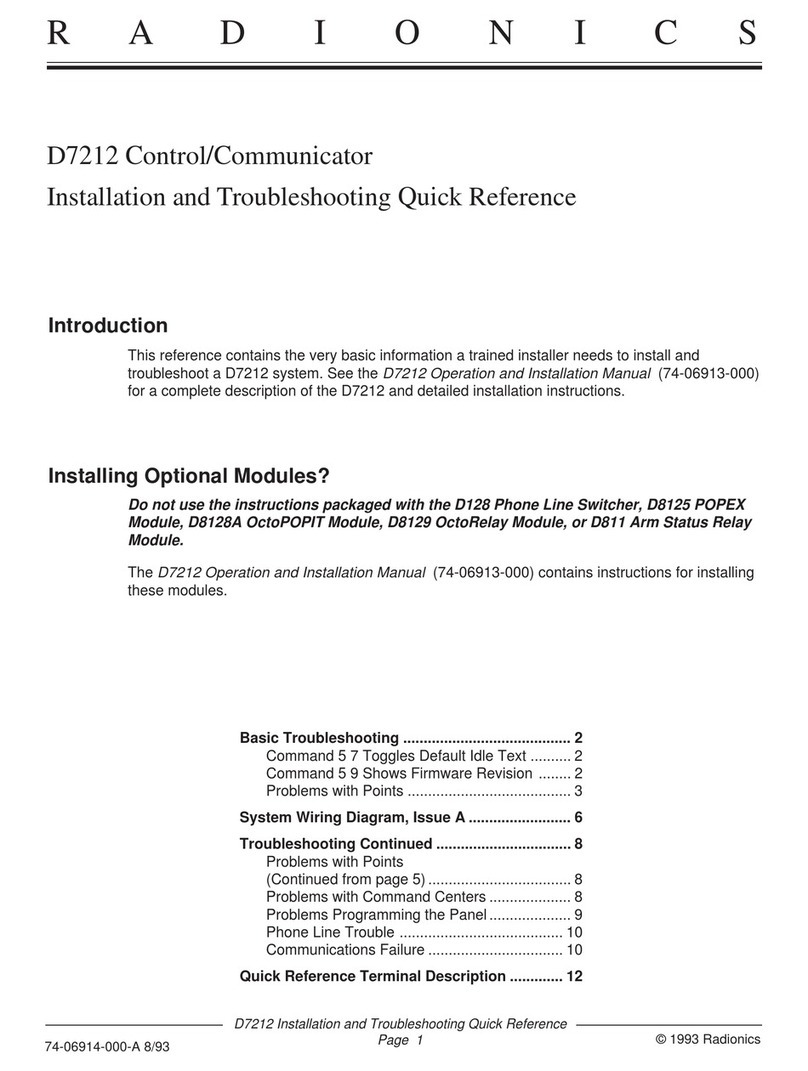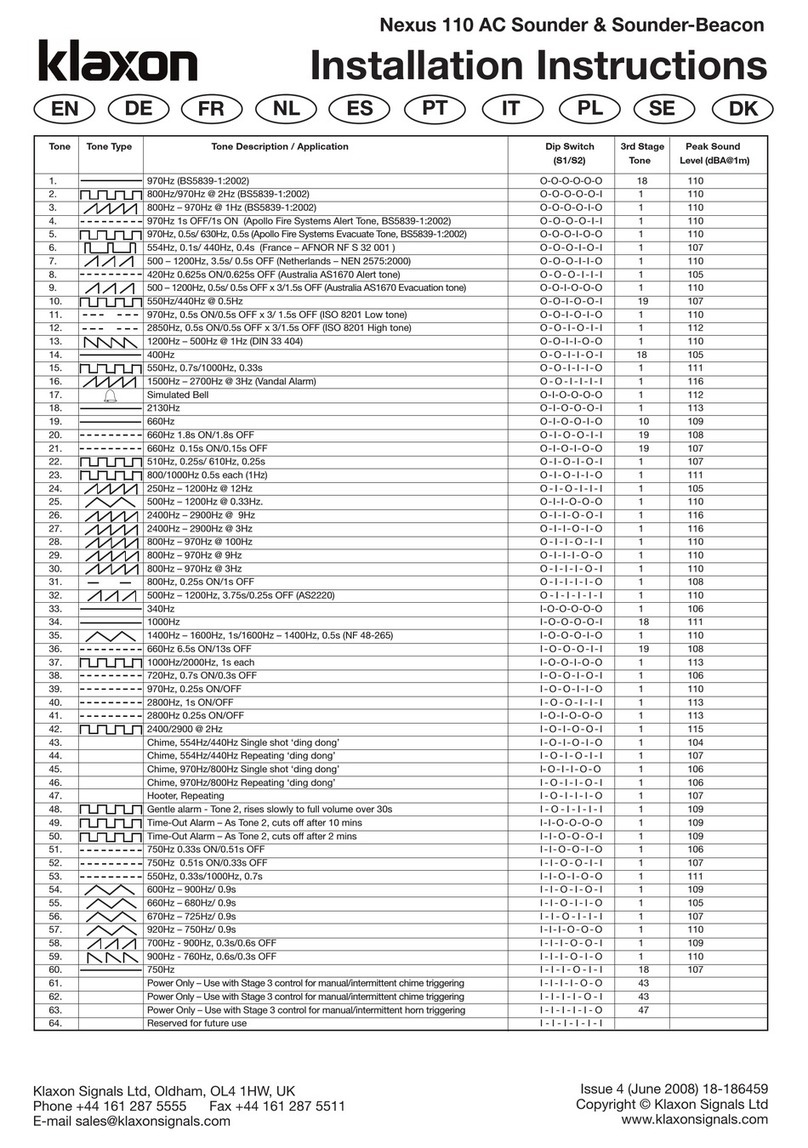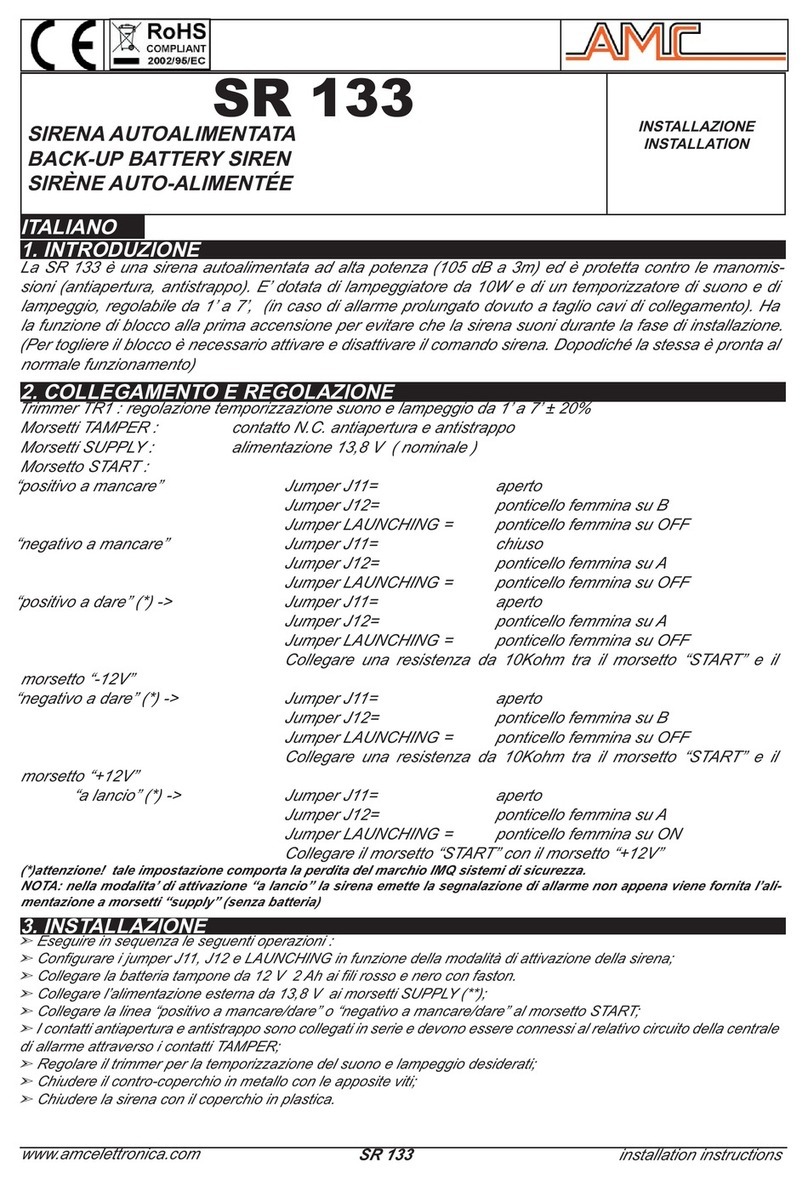Crow Power Wave-16 User manual

SERVICING NOTES:
Please contact your alarm installer if you require further information.25-Oct-2001
USER GUIDE
PowerWave-16
Version5
16 Zone Alarm Panel

About your Alarm Controller
Thank you for choosing to protect your premises with a PowerWave-16
(PW-16). In doing so you have invested in the most advanced and
adaptable panel on the market.
As you become familiar with your PW-16, ask your installer about the
incredible program options and additional expandability of your PW-16
Alarm Controller.
Your new panel in standard trim is ready to give you years of trouble free
operation and can be custom programmed to your specific needs. "But wait
there's more". Home Automation
The PW-16 is ready when you are to utilise the outputs on the panel. These
can be used in conjunction with the real-time clock or the keypad to
[CONTROL]outdoor lighting, water heating or even your doors for access
control.
Add on features like the RX-40 wireless receiver card to operate any of the
8outputs and the arm / disarm of your panel with up to 24 Remote
Controls.
Make use of the unique Voice Board option and open up a whole new level
of flexibility with Telephone Control.
In basic trim your panel is ready to communicate with monitoring stations
and call you at work on your cell phone or pager generating alarm tones.
Add the Voice Board and your panel will call you with alarm messages in
your own voice.
You can phone your home to check or change the status of any output
using the keys on your phone.
Arm or disarm the whole house or just one area, all with your own voice
confirming your selections.
Imagine turning on the spa before leaving work so it is hot when you get in
the door. The under-floor heating has just automatically switched on using
the on board timer and you have just opened the rollerdoor and disarmed
the garage from your cell phone so the white ware repairman can work on
your washer.
Telephone Control: operating instructions:
OUTPUTS:
Output 1 _____________________
Output 2 _____________________
Output 3 _____________________
Output 4 _____________________
Output 5 _____________________
Output 6 _____________________
Output 7 _____________________
Output 8 _____________________
Siren Time: ____ (minutes)
COMMUNICATION OPTIONS:
Monitoring Domestic Speech
SERVICING:
Can your system be serviced by another technician?
If yes, Installer Code __________

ZONES:
Zone 1 _____________________ ___
Zone 2 _____________________ ___
Zone 3 _____________________ ___
Zone 4 _____________________ ___
Zone 5 _____________________ ___
Zone 6 _____________________ ___
Zone 7 _____________________ ___
Zone 8 _____________________ ___
Zone 9 _____________________ ___
Zone 10 _____________________ ___
Zone 11 _____________________ ___
Zone 12 _____________________ ___
Zone 13 _____________________ ___
Zone 14 _____________________ ___
Zone 15 _____________________ ___
Zone 16 _____________________ ___
Stay
ModeDelay Chime
1) Dial your home from any touch tone phone the panel will pickup the line
after your programmed number of rings with a continuous tone for 5
seconds, (fax bypass is also optional).
2) Key your 4 digit code, after the 5 second tone, for the area you wish to
control. You can control and confirm the status of your alarm panels 3
separate partitions. Toggle between arm and disarm with the "*" key.
3) Key your 4 digit code for output control after the 5 second tone.
e.g. If your code for output control is 1234 and you wish to turn on output 5.
When the panel picks up your incoming call and after the 5 second tone,
simply key in 1234 followed by 5. Your voice message will give you the
current status of out put 5. To change the status toggle on or off using the
"*" key.
4) If you make a mistake at any stage, press the "#" key and re-enter your
code.
5) When finished simply hang up and the panel will disconnect
automatically after 15 seconds.
The Keypad
Your PW-16 Alarm Controller has been designed with you the user in mind.
Clearly named backlit keys may cost a little more but mean you don't have
to remember difficult key combinations to achieve a result. As with
everything about the PW-16 even key functions can be fine tuned to your
specific needs. Please ask your installer.
The ARM Key
Press this button to arm your system, the Armed light will come on. Your
panel will begin beeping it's exit delay. During this time it is optional to press
the [ARM]key again to disarm. (To prevent accidental arming, the panel
can be programmed to require a code to arm. To do so enter your code
followed by the [ENTER]key).
To disarm, enter your 1 to 6 digit code then press the [ENTER]key.
If your system has the Wireless Receiver installed,your system can also be
armed or disarmed with a Remote Control.

The PANIC Key
This special key's function is best programmed by your installer to suit your
individual situation. Most commonly it is used in a panic situation to sound
only the outside siren and perhaps call a monitoring station. A panic
command can be instant or require a 3 second delay to prevent false alarm.
With the optional voice board it can be programmed to call your spouse,
friends or a trusted neighbours with a message from you requesting help.
(A Panic can also be triggered by a dedicated Monitor Mode Keypad or a
Remote Control button programmed as instant or delayed panic).
The CONTROL Key
Another special function key that can be programmed to control a single
function. Toggle on or off by pressing the [CONTROL]key (Control LED will
illuminate). This key is often used to enable a Chime-zone, (a detector that
can be part armed while you are home but working in another part of the
building).
In this mode it can be programmed to operate a buzzer to let you know you
have a visitor. When the system is fully armed it changes to become a full
alarm zone.
In addition, enter your 4 digit Telephone Control code and any of the 5 on
board outputs can be operated, if programmed to do so, by pressing the
number key that matches the output, toggling on or off. (Zone LED's on the
keypad will indicate status of each output).
The STAY Key
‘Stay’ mode allows you to monitor the parts of the house you will not be in
at night, to enable you to feel more secure at home. Pre-selected zones or
sensors in areas you or your family will not be, can be armed with this key
while you are in the building and programmed to go into your choice of
alarm states if triggered. As with everything else on the panel this too can
be tailored to your needs. For example you may wish to have the detectors
in your garage and lounge sound only the little buzzer in the keypad by your
bed at night to warn you of an intruder while silently dialling for assistance.
To use this feature press the [STAY] key and the exit delay will sound.
The armed light on the keypad will flash.
To disarm, press the [STAY]key again. The PW-16 can be
USER CODES:
1. Code__________ Name_____________________
2. Code__________ Name_____________________
3. Code__________ Name_____________________
4. Code__________ Name_____________________
5. Code__________ Name_____________________
6. Code__________ Name_____________________
7. Code__________ Name_____________________
8. Code__________ Name_____________________
9. Code__________ Name_____________________
10. Code__________ Name_____________________
11. Code__________ Name_____________________
12. Code__________ Name_____________________
13. Code__________ Name_____________________
14. Code__________ Name_____________________
15. Code__________ Name_____________________
16. Code__________ Name_____________________
17. Code__________ Name_____________________
18. Code__________ Name_____________________
19. Code__________ Name_____________________
20. Code__________ Name_____________________
21. Code__________ Name_____________________
22. Code__________ Name_____________________
23. Code__________ Name_____________________
24. Code__________ Name_____________________

Installation Notes:
INSTALLTION COMPANY:
Company________________________________________
Technician___________________ Phone_________________
Installation Date__________
MONITORING COMPANY:
Account Number_________________ Passcode______________
Phone____________________
programmed to require your user code and press [ENTER]to disarm.
The BYPASS Key
This key allows you to temporarily Bypass zones of your choice when
arming your panel. The Bypassed zones will go back to normal the next
time you disarm the panel. A typical example would be if you wanted to let
your pet run around in the garage when your system is armed, you could
choose to Bypass that detector (say Zone 1) from the system.
To Bypass zone 1, key in the following sequence:
[ARM][BYPASS]1 [ENTER]
To Bypass zone 9, key in the following sequence:
[ARM][BYPASS][BYPASS]9 [ENTER]
(When the second exclude is pressed the AUX. light will glow to indicate
zones 9 -16 can now be Bypassed)
It is advisable to vacate the secured area before the exit delay expires.
The ENTERKey
This key is used to accept a series of button presses.
If you make a mistake while entering your code, press the [ENTER]key and
start again.
Please note that 4 invalid code entries will cause an alarm activation (the
sirens will sound). This is to protect your alarm system against tampering.
The PROGRAM Key
This key is used to get into program mode. There are 2 levels of program
mode, USERmode and INSTALLER mode. For your protection, your panel
can be programmed to require your master code to allow access installer
program mode.
The PW-16 can accept as many as 24 different user codes of 1 up to 6
digits in length.
Your installer will set you up to enter your master code and from there you
can be in charge of adding or removing codes for other family members or
staff who you wish to have access.
To add a new user code:
Making sure the panel is not armed, key in the following sequence:
[PROGRAM]mastercode [ENTER]

The program light will come on steady, indicating readiness to accept new
programming.
To load, for example, user code 3 with a code 43210, key in the following
sequence: [PROGRAM]3 [ENTER]43210 [ENTER]
(If there is an existing code already in that address it will be flashed back on
the key pad display. Entering the new code will delete the old and the new
code will be flashed back to you).
The panel will give 3 short beeps to indicate correct entry or 1 long tone if not
accepted.
To remove or clear a user code number 1234 from user 3, key in the following
sequence [PROGRAM]3 [ENTER][BYPASS][ENTER]
To exit out of program mode key [PROGRAM][ENTER]
To change dialler phone numbers:
Your panel will accept up to 6 phone numbers. Your panel can be can be
programmed to dial all or any of these depending on the event which has
occurred.
(The six phone numbers are at program address 221 through to 226)
Making sure the panel is not armed, key in the following sequence:
[PROGRAM]MASTERCODE [ENTER]followed by
[PROGRAM]221 [ENTER]
The current phone number at this address will be flashed back to you on the
keypad LEDs. If this is not the number you wish to change try the next
address, 222 and so on till you locate the number you wish to change.
Simply key in the new numbers then press [ENTER]
The new numbers will be flashed back to confirm acceptance.
To exit out of program mode key [PROGRAM][ENTER]
(Note: on the key pad 0 is indicated by LED 'A' and 9 by LED 'B')
The MEMORY Key
Your PW-16 alarm panel has an event memory which stores, the 225 most
recent events including all alarm events, all system events such as mains
failure etc as well as settings and un-settings. This event memory is displayed
via the keypad with the most recent event shown first and subsequent events
following in descending order from newest to oldest. Each event is separated
by a beep tone.
There are a number of events which are stored in memory which do not have a
specific indicator associated with them such as Panic and Duress. Other
events such as tampers and low battery are shared across many devices. For
this reason the following table has been created. This table details which
indicator lights correspond to which events in memory.
To view the event memory, press the [MEMORY]button. To clear flashing
memory LED press the [MEMORY]then [ENTER]keys.
EVENT DEVICE INDICATOR STATUS
ACTIVATION Zones 1-8LED's 1-8On Steady
ACTIVATION Zones 9-16 LED's 1-8
AUX. On Steady
On Steady
BYPASS Zones 1-8BYPASS
LED's 1-8On Steady
On Steady
BYPASS Zones 9-16 BYPASS
LED's 1-8
AUX.
On Steady
On Steady
On Steady
DETECTOR TAMPER Zones 1-8TAMPER
LED's 1-8Flashing
On Steady
DETECTOR TAMPER Zones 9-16 TAMPER
LED's 1-8
AUX.
Flashing
On Steady
On Steady
CABINET TAMPER Cabinet or Satellite Siren TAMPER Flashing
WRONG CODE ALARM Keypad Tamper TAMPER On Steady
LOW BATTERY Controller Battery BATTERY Flashing
MAINS FAILURE Controller Mains Supply MAINS Flashing
LOW BATTERY Wireless PIR
Zone 1-8BATTERY
LED's 1-8Flashing
On Steady
LOW BATTERY Wireless PIR
Zone 19-16 BATTERY
LED's 1-8
AUX.
Flashing
On Steady
On Steady
This manual suits for next models
1
Table of contents
Other Crow Security System manuals
Popular Security System manuals by other brands
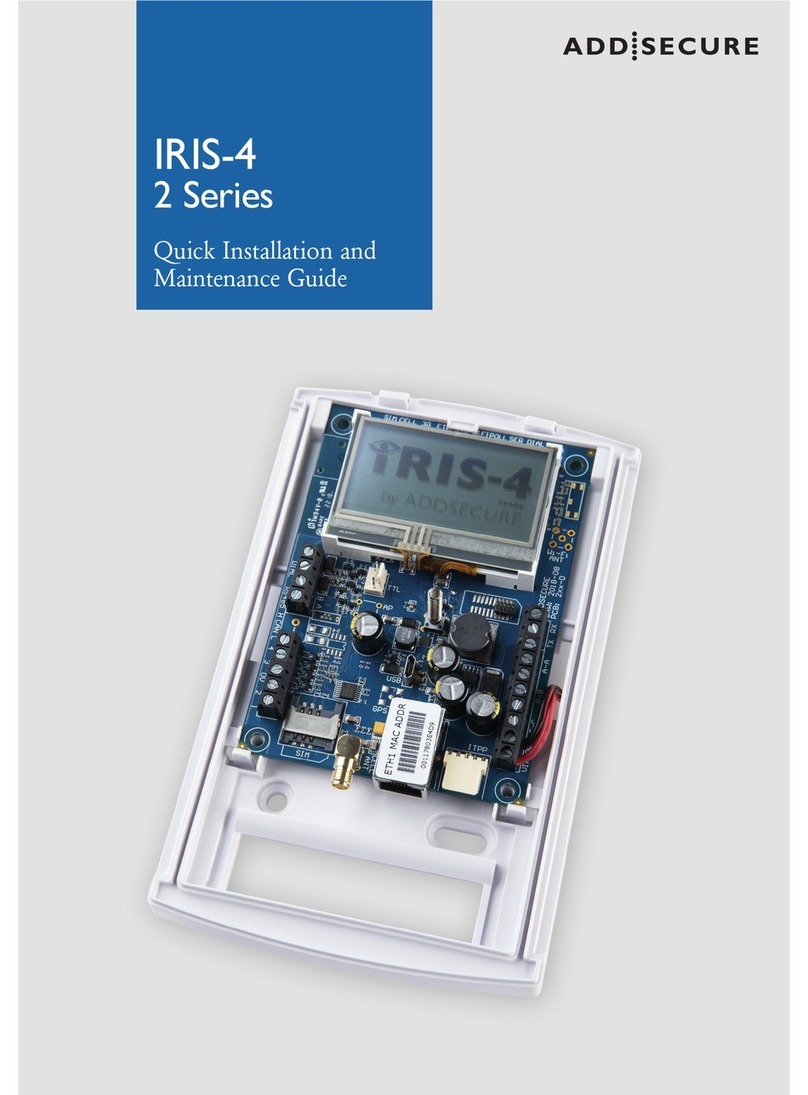
AddSecure
AddSecure IRIS-4 2 Series Quick Installation and Maintenance Guide
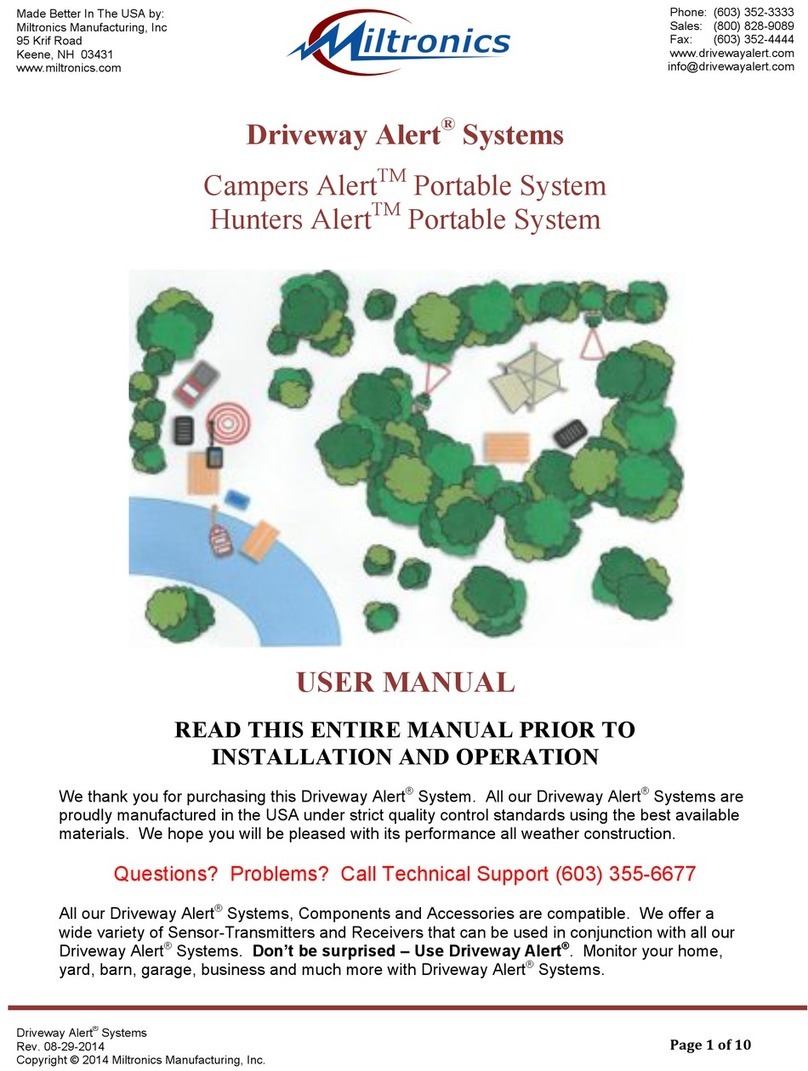
Miltronics
Miltronics Campers Alert user manual
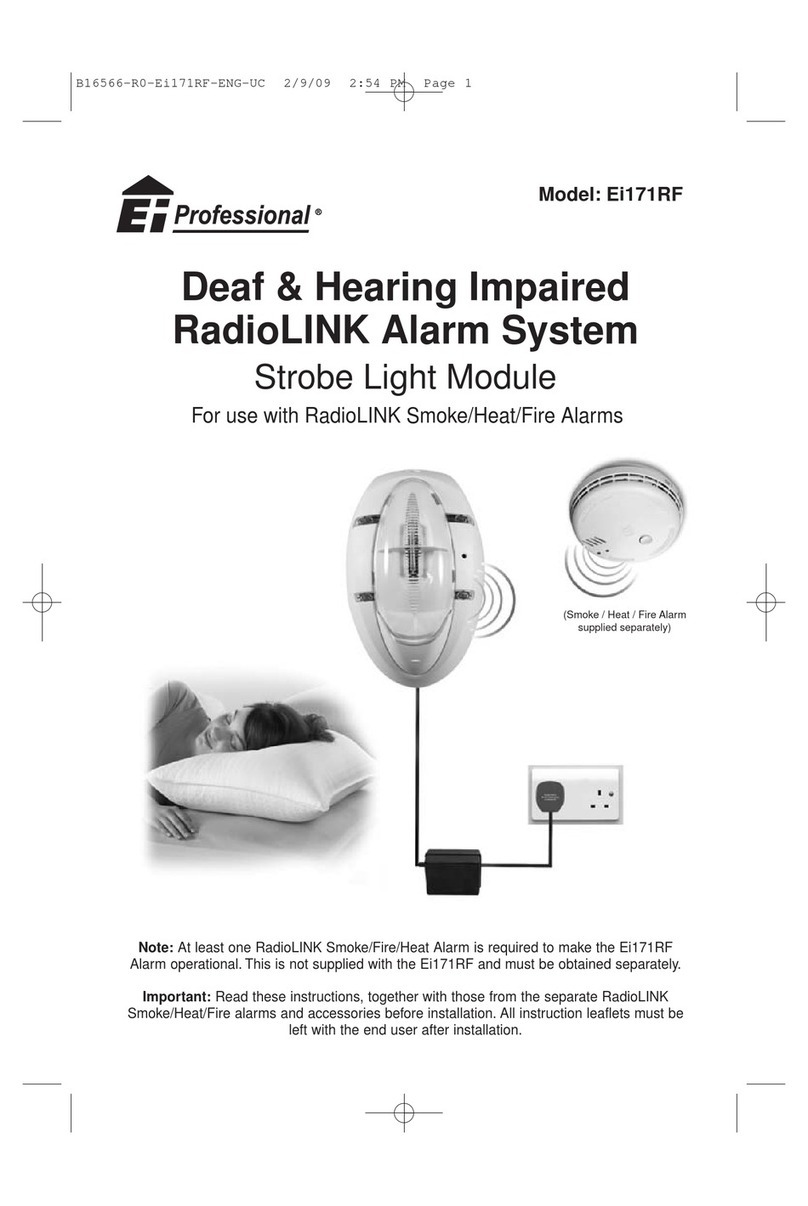
Ei Electronics
Ei Electronics RadioLINK Ei171RF User instructions

AAL Homecare
AAL Homecare Profiline HC-140 instruction manual
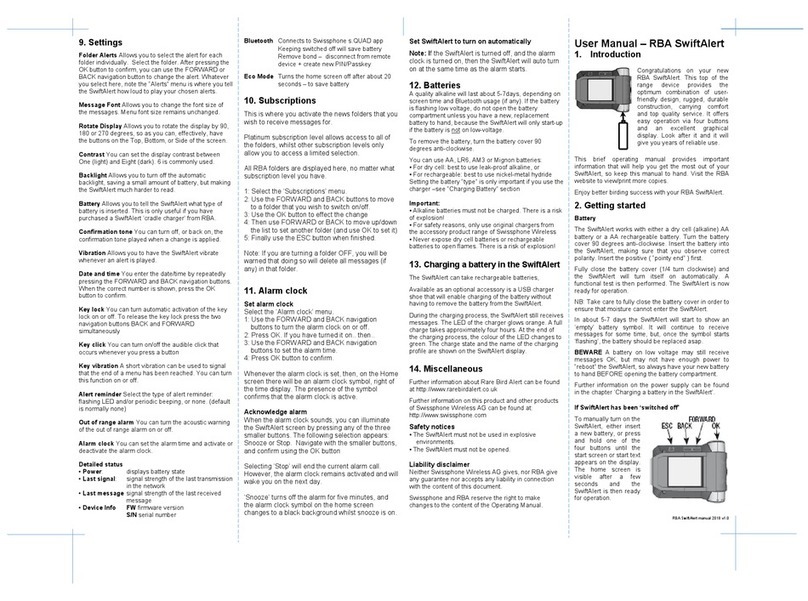
rba
rba SwiftAlert user manual
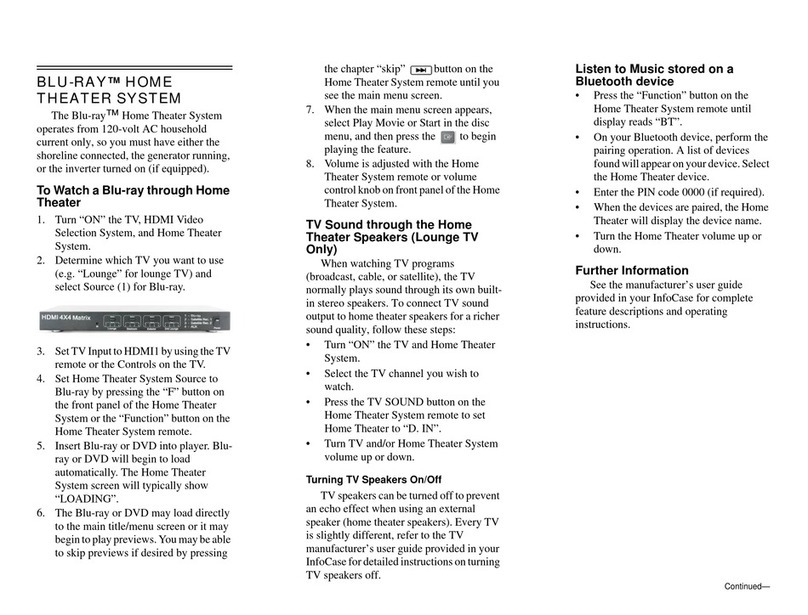
Winnebago
Winnebago Suncruiser manual