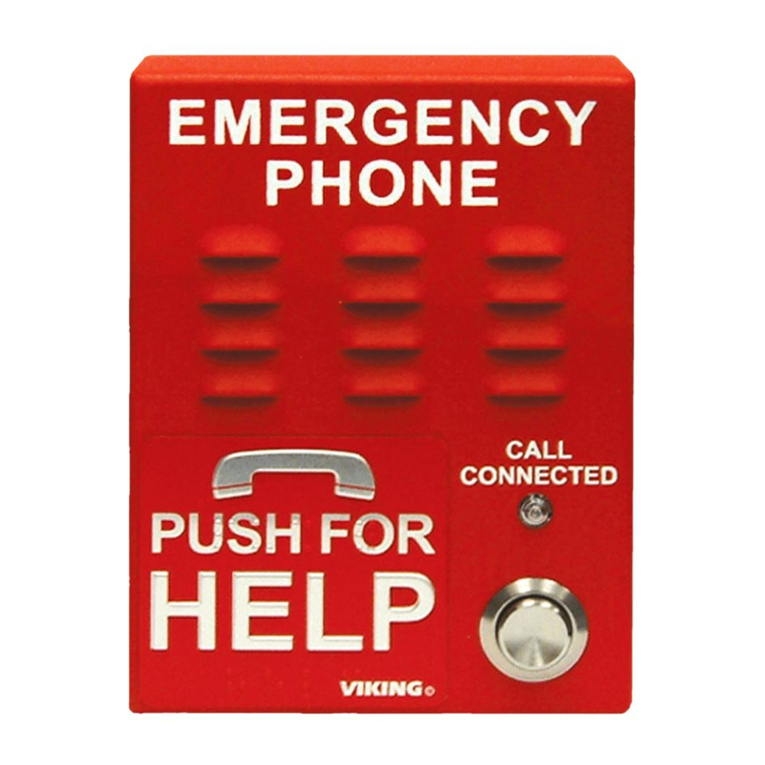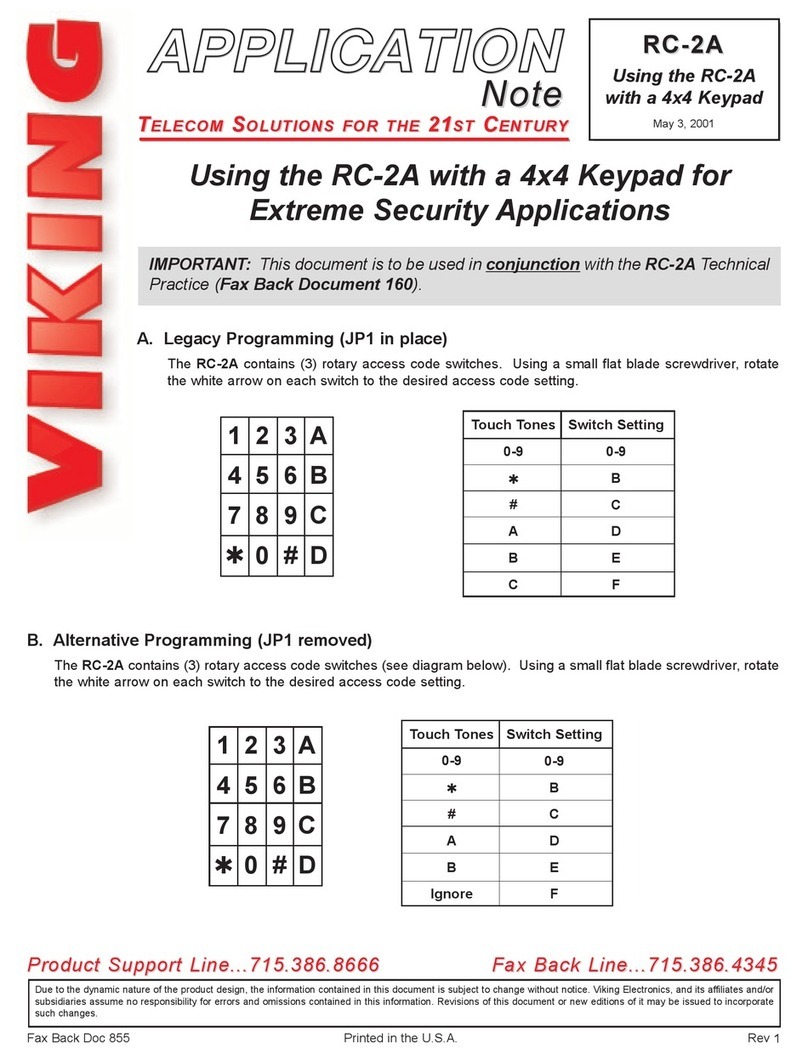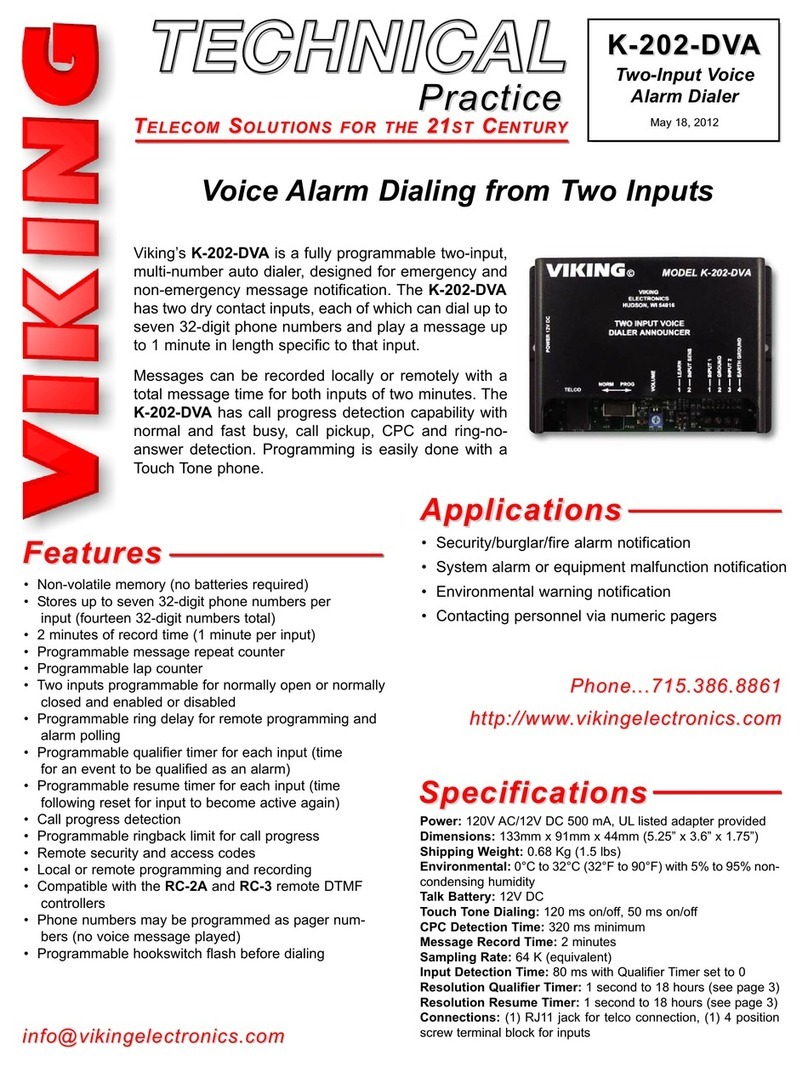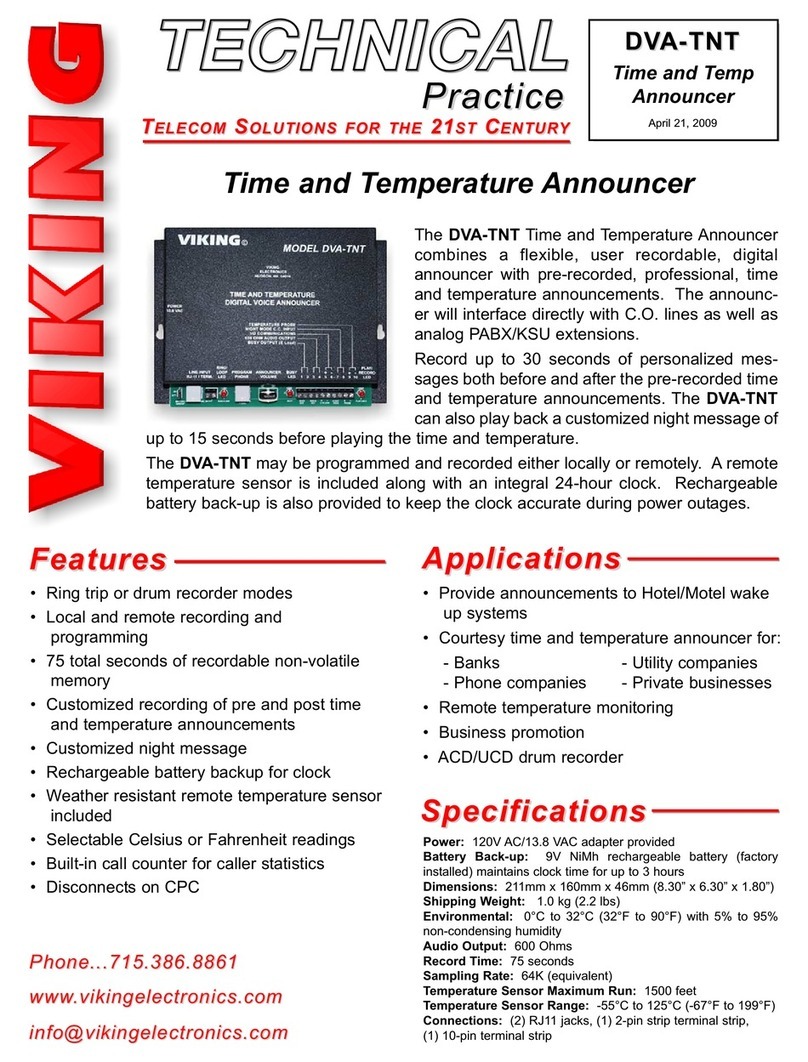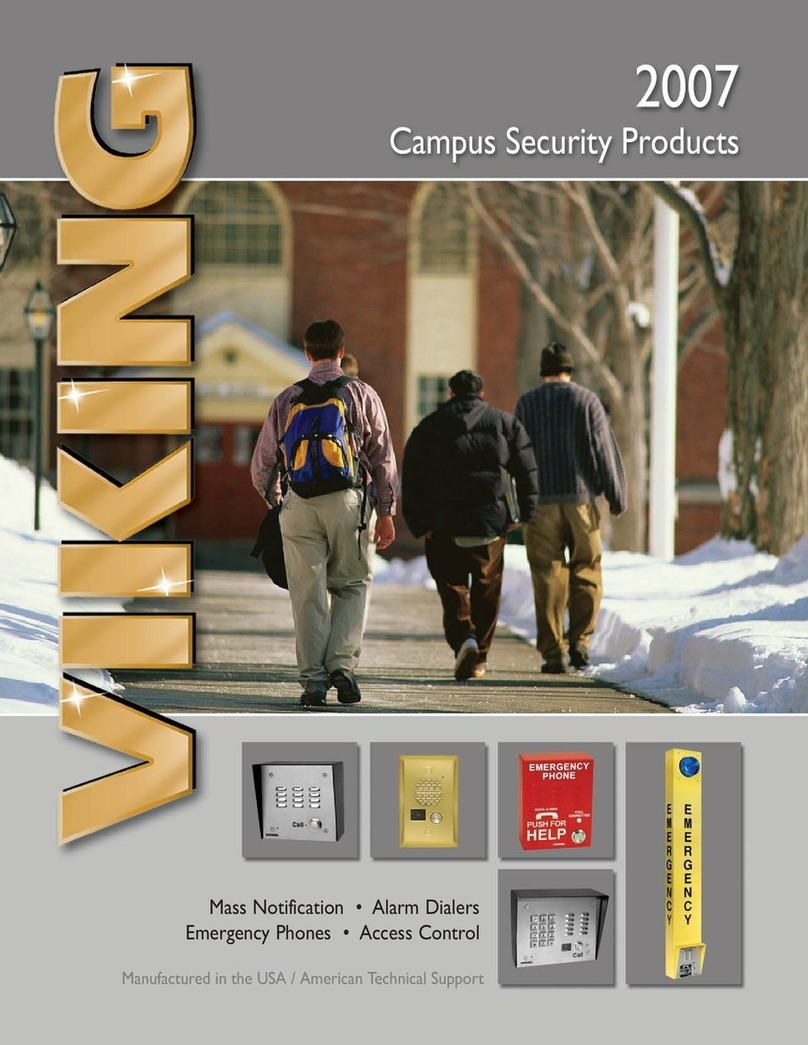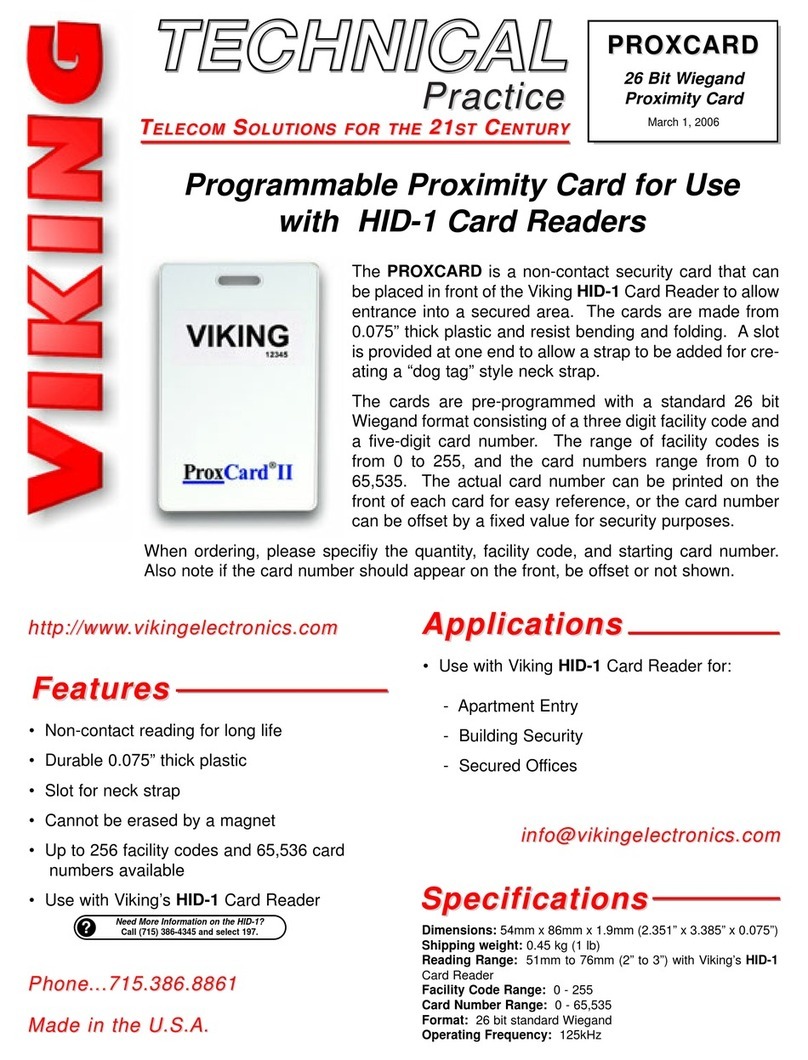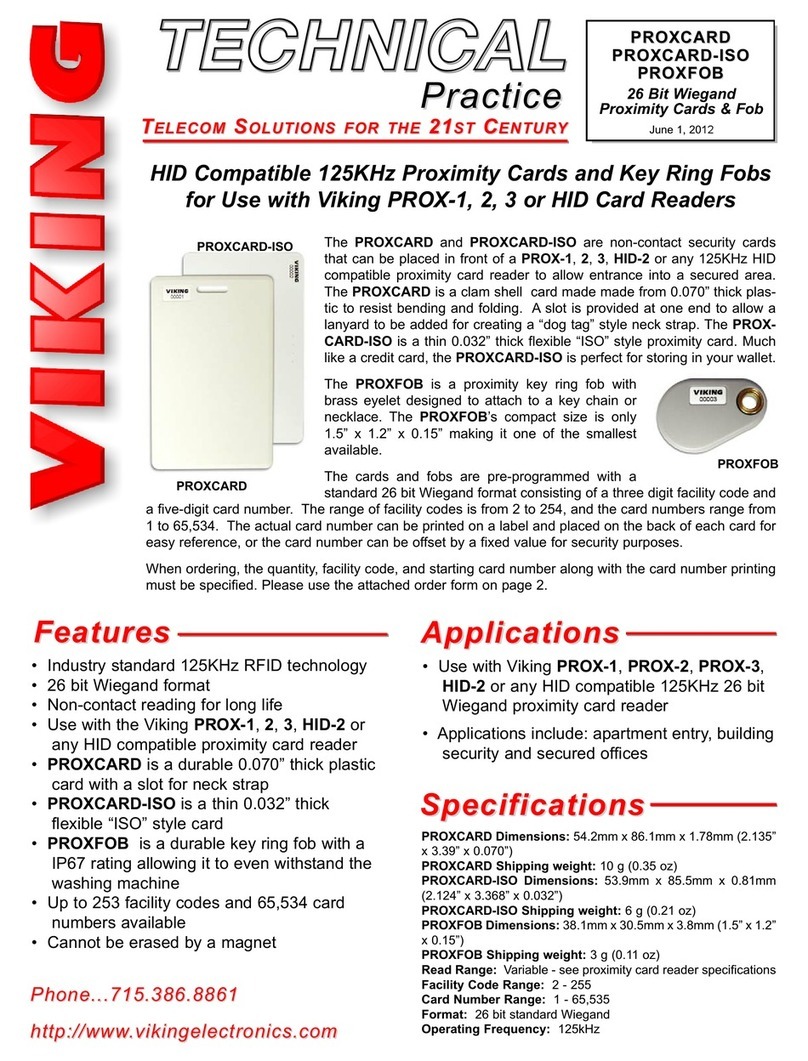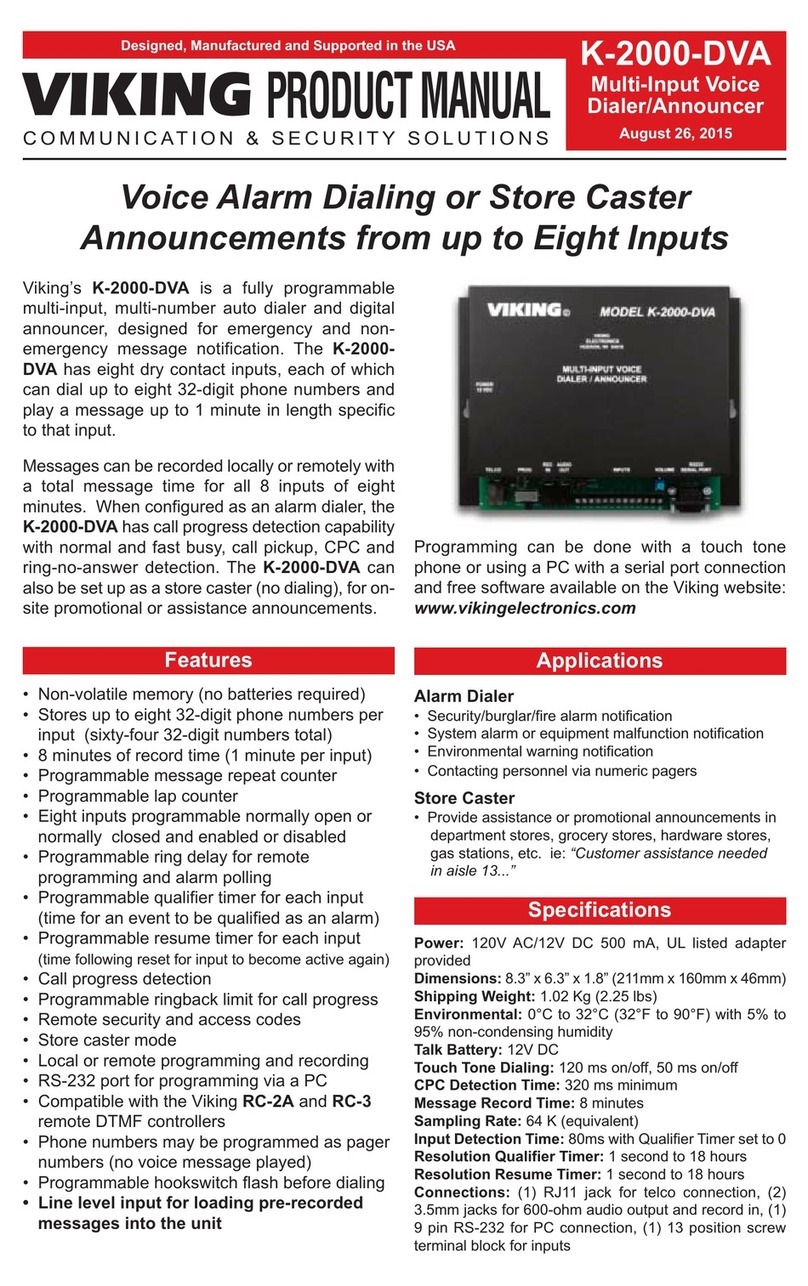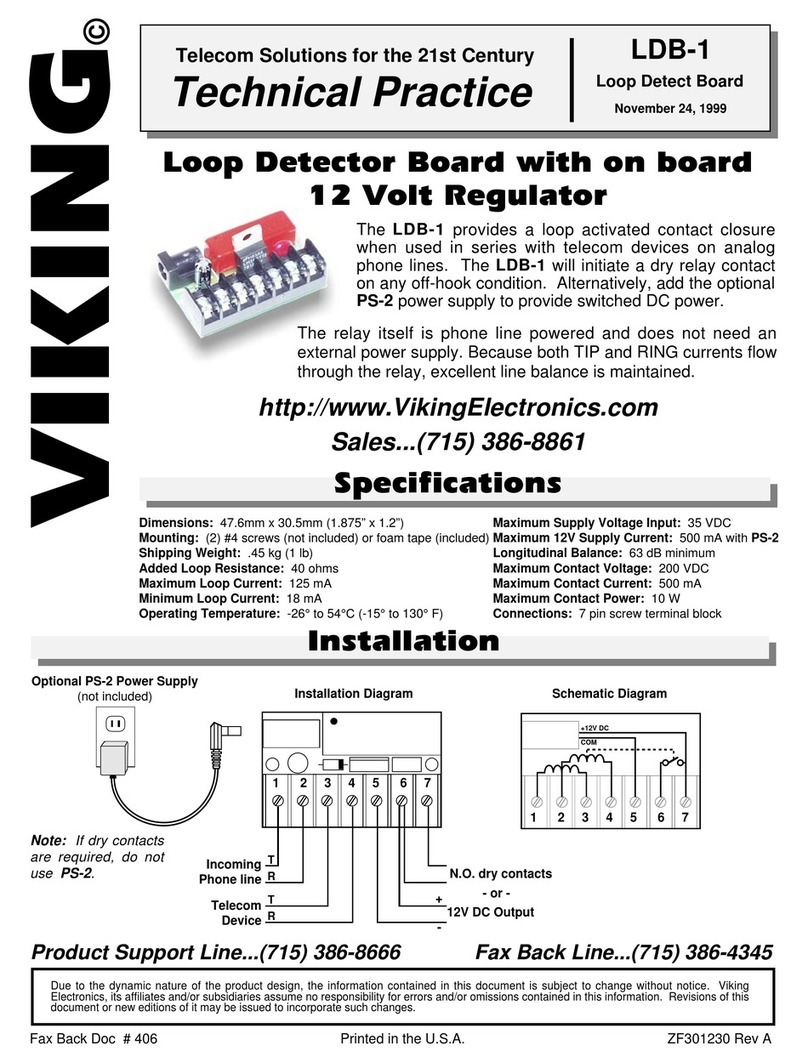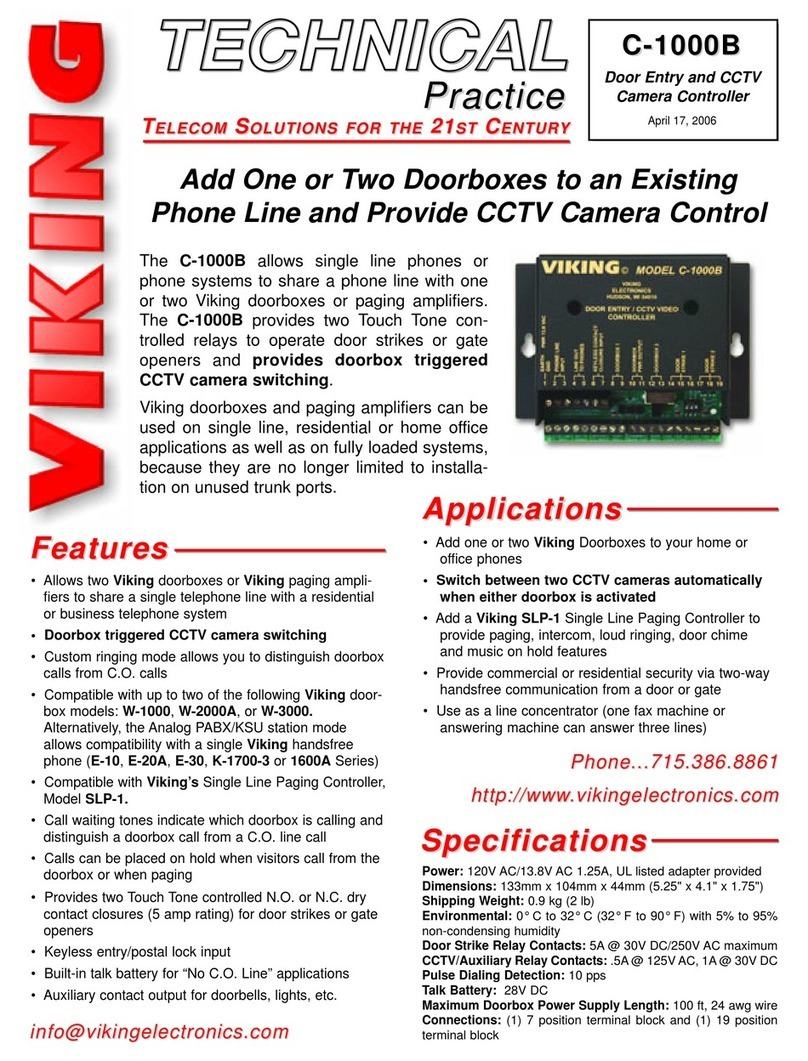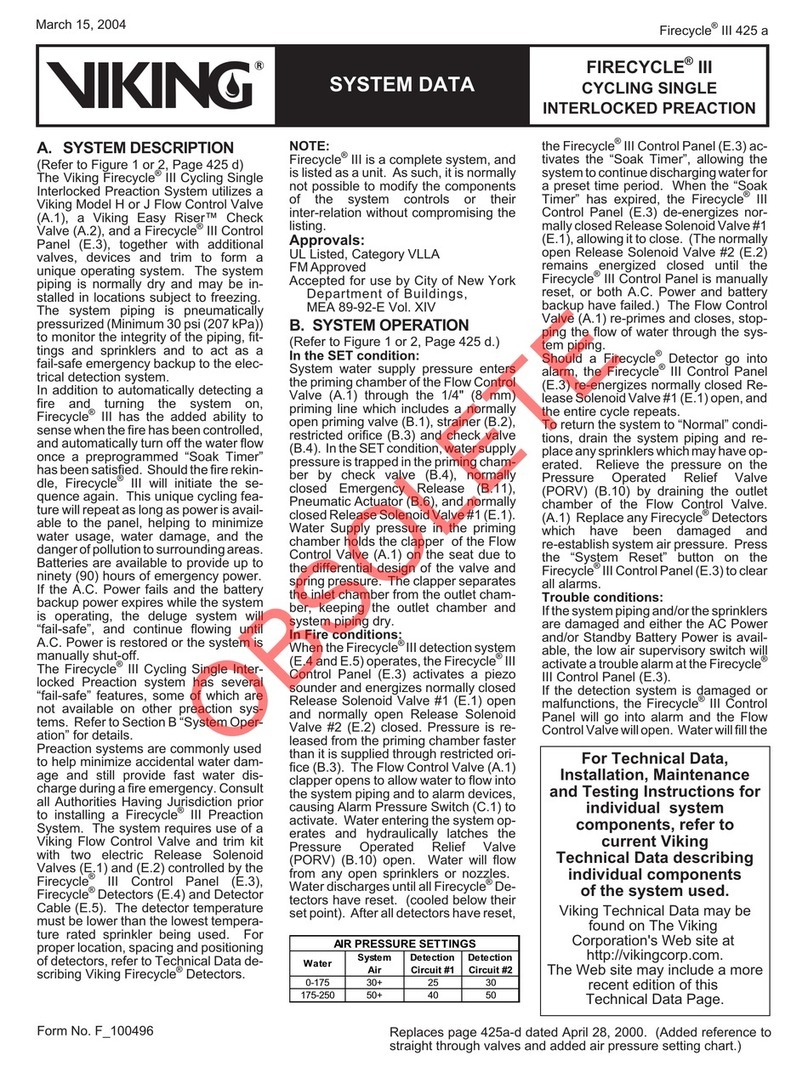VS 1125
REMOTE CONTROL ALARM SYSTEM
INSTALLATION & OPERATION INSTRUCTIONS
REMOTE CONTROL
Button Step Functions Conditions
1 Press one time
Press one time
a. arm/disarm and lock
b. unlock doors
c. temporary stop alarm
a. Acc off
b. Go off sound
2
Press one time
Press one time and open
door within 8 sec
Press and hold 2 sec
a. car finder
b. Anti-carjacking
c. Take off anti-carjacking
a. armed
b. Acc on
c. Acc on
2Æ1 Press 2 one time to 1
within 2 sec silent mode Acc off
1+2 Press 1 and 2 together Panic Anytime
Note: Please refer the above table and the following operating instructions for all function.
Please connect the red wire (power) to fuse box by car battery.
FEATURES
CODE LEARNING
a. Turn ACC OFF/ON ( OFF then ON as one cycle) 8 cycles and stay at ACC ON
within 10 seconds. Siren will chirp 3 times to enter code learning. Then press
any button on the remote control within 10 seconds.
b.If a new remote control is to be programmed, all existing remote controls must
be reprogrammed at the same time. Up to 3 remote controls can be
programmed.
ARMING
a. Press button 1.
b.Siren will chirp 1 time.
c. Parking light will flash once.
d.Doors locked at 0.5sec or 3.5 sec (See Jumper Selection J1).
e. LED will flash slowly.
f. Disables engine starter (if relay connected).
g.After 3 seconds, alarm is armed. If the alarm is triggered within 3 seconds, the
circuit will be by-pass, and then alarm will rearm itself.
DISARMING
a. Press button 1.
b.Siren will chirp 3 times. If siren chirps 4 times, it means the alarm was triggered.
If in silent mode arming, the parking lights will flash without chirp.
c. Parking lights will flash 3 times, if lights flash 4 times, it means the alarm was
triggered.
d.Doors will be unlocked at 0.5sec or 3.5sec.
e. Enables engine (if kill starter relay connected).
f. If alarm is on automatic re-arming function , LED will flash quickly. After 30
seconds alarm will automatically rearm.
SILENT ARMING
a. Press button 2 once and then press button 1 once within 2 sec.
b.Parking lights will flash one time.
c. Doors will be locked at 0.5sec or 3.5sec (See Jumper Selection J1)..
d.LED will flash slowly.
e. Disables engine starter (if kill starter relay connected).
f. After 3 seconds, alarm is armed. If the car is triggered within 3 sec, the circuit
will be by-passed.
g.The alarm will reset itself.
h.In the silent arming mode, the shock sensor will not activate the siren, but all the
other sensors will trigger the siren.
EMERGENCY DISARMING -OVERRIDE
a. In armed mode, if the remote control failed or lost, insert the key and turn ACC
OFF/ON (Off then on as a cycle) for 5 times and stay ON, within 10 sec.
b.Siren will sound 4 times and the alarm disarmed. This process must be finished
within 10 seconds.
PANIC
a. Press button 1+2, the siren will sound, and parking lights will flash for 30
seconds.
b.Pressing button 1or 2 will stop the panic.
CAR FINDER
a. Alarm is armed.
b.Press button 2 : siren will sound once and parking lights will flash 10 times.
c. Press button 2 : car finder in silent mode ( parking lights will flash 10 times
but without siren sound )
d.Press button 1 to stop it.
SHOCK SENSOR
a. Sensitivity is adjustable.
b. If car receives a light shock, siren will sound one sec for warning purpose, then
bypass 3 sec.
c. If receiving a heavy shock, the siren will sound 30 sec.
ANTI CAR-JACKING (See Jumper Selection J3)
a. When key is in and ACC is in the ON position, open the door and 30 sec
countdown starts (See Jumper Selection J3).
b. After 30 seconds, siren will sound for every 2 seconds, then after 20 seconds it
will sound continuously. Also, parking lights will continuously flash and engine
will stop (if starter kill relay connected). Siren will stop to sound & parking
lights will stop to flash when key is turned to ACC OFF. After ACC OFF,
Engine disables to start (if starter kill relay connected).
12
c. Disarm the anti car-jacking: Press button 2 for over 2 seconds in ACC ON
mode. The parking lights will flash 1 time.
LAST DOOR ARMING(See Jumper Selection J4)
Alarm is automatically armed with door lock or without door lock when ACC is
OFF after 30 sec. When ACC is OFF and the last door is closed.
OPEN TRUNK
In disarm and ignition OFF mode: press buttons 2 hold 2 sec to open trunk.
VALET
a. When ACC ON, Turn ACC OFF/ON (OFF then ON as one cycle) 3 cycles and
stay at ACC ON, within 8 sec.
b.Enter valet mode, LED will be constantly ON even ACC OFF.
c. In valet mode, siren chirps twice and parking lights will flash twice when armed.
d.Disable valet mode: When ACC ON, Turn ACC OFF/ON (OFF then ON as one
cycle) 3 cycles. Then the LED will be OFF after 8 sec.
AUTOMATIC REARMING
When the alarm is disarmed, if the ACC is not turned ON or doors not opened,
after 30sec the alarm will automatically be rearmed.
AUTO LOCK/UNLOCK
a. Turn the ignition OFF; the door unlocks automatically.
b.Turn the ignition ON; the door locks automatically after 10 sec.
Note: 1. Turn ignition ON while door is open, the auto lock is invalid.
2. Auto lock is invalid if any door is opened during the 10 sec of
countdown of Auto lock function.
MEMORY FUNCTION
The Alarm will memorize the condition when the power is cut off.
DOOR-OPEN WARNING WHILE ARMING
If the door is open when you arm the alarm, the siren will chirp 4 times, warning
that your door is not closed well.
FUNCTION SELECTION
There are four jumper selections (J1~J4). See the table below.
Important: All jumper selections have to be determined before installation.
Otherwise, you have to power off the module again to reset.
JUMPER MODE FUNCTION MODE FUNCTION
J1: LOCK TIMER 0.5 SEC 3.5 SEC
J2: AUTO LOCK/UNLOCK YES NO
J3: ANTI CAR-JACKING YES NO
J4: LAST DOOR ARMING
WITH DOOR LOCK NO YES
OPERATION INDICATORS
LED STATUS
a. ARMED: LED flashes slowly as 1 time per sec.
b. Re-arming mode: LED flashes quickly.
c. Valet mode: LED ON constantly.
PARKING LIGHTS FLASH
In armed mode, parking lights will flash for 30 seconds when the alarm is triggered.
SIREN EMERGENCY SOUND
In armed mode, siren will sound for 30 seconds if triggered. Then, the trigger zone is by pass.
REV: B1002