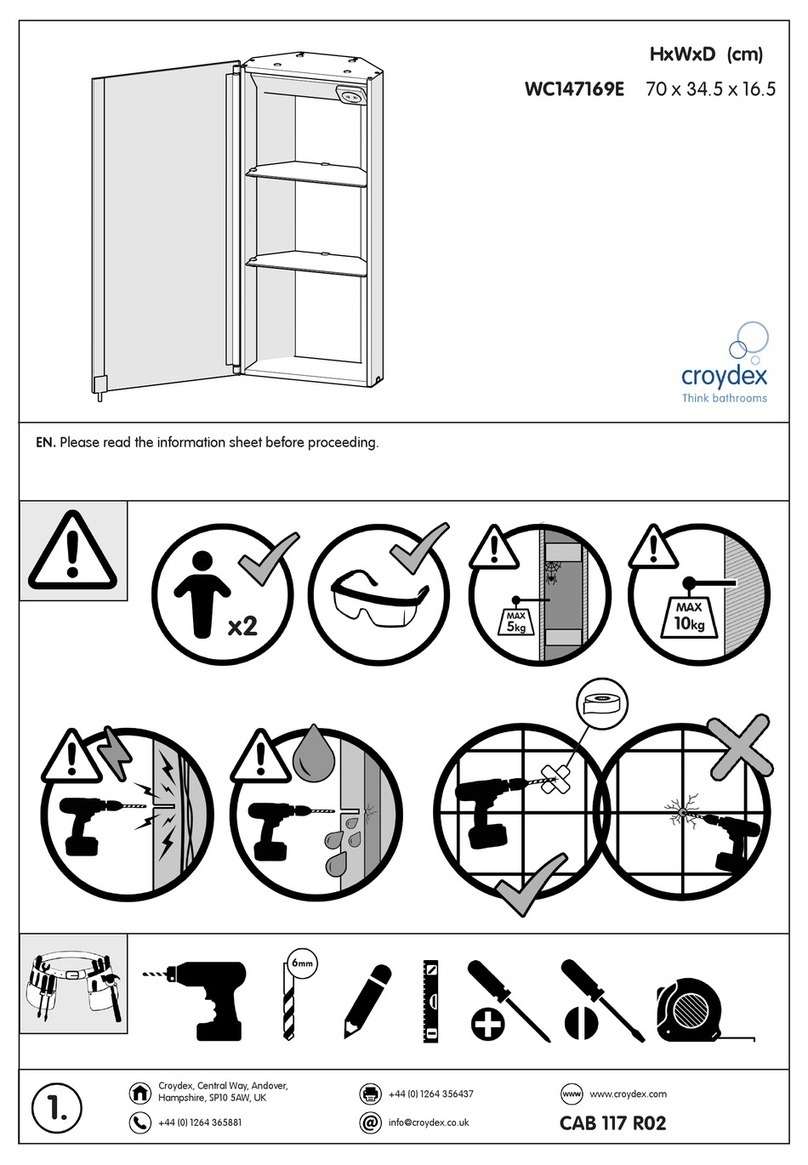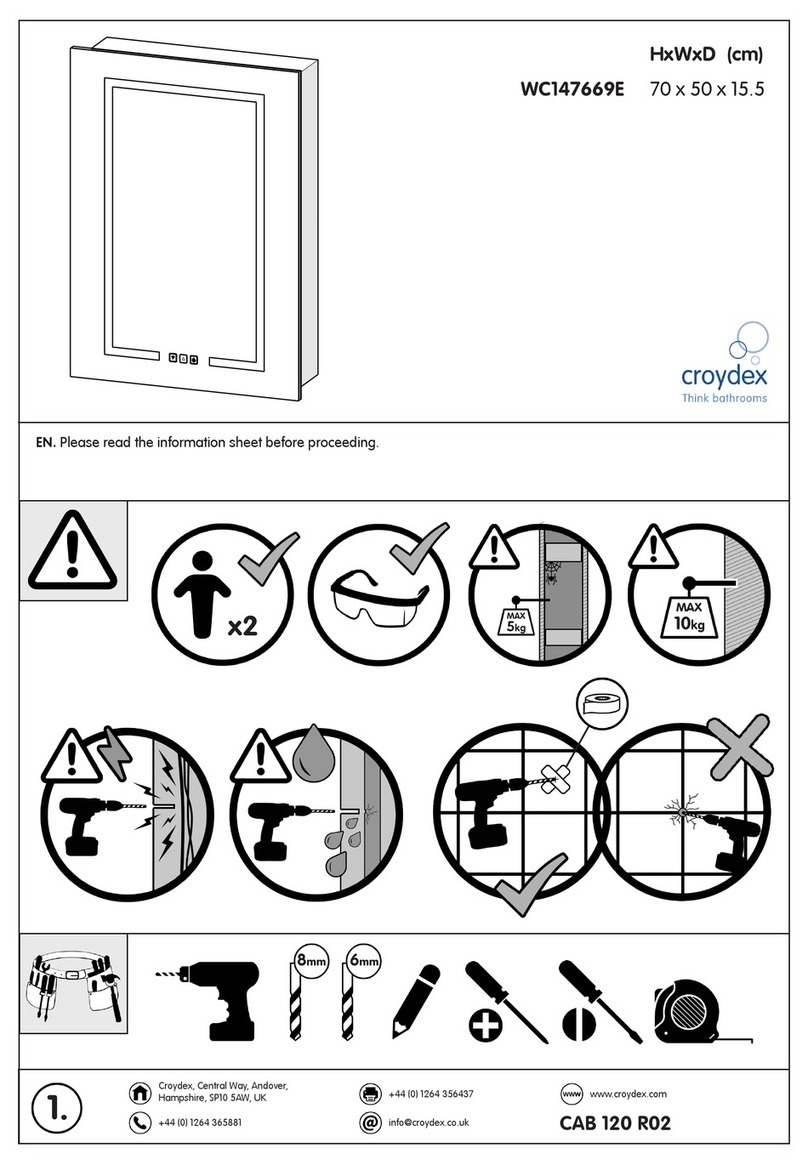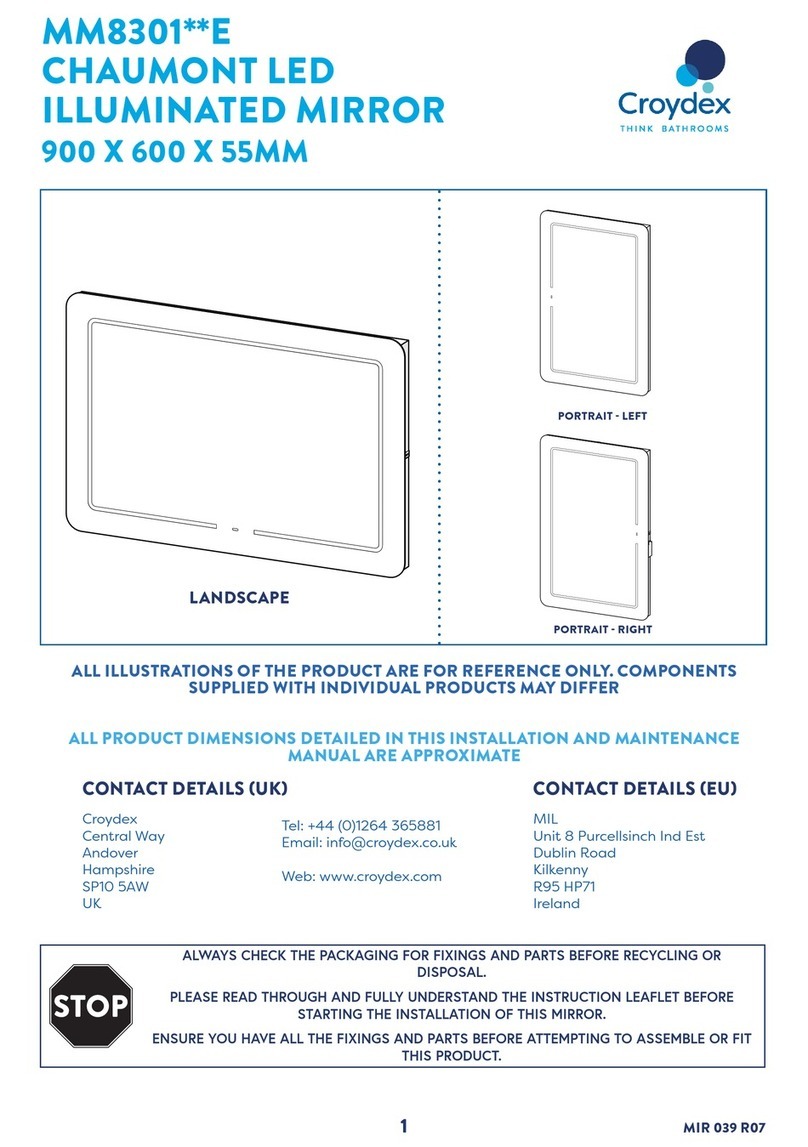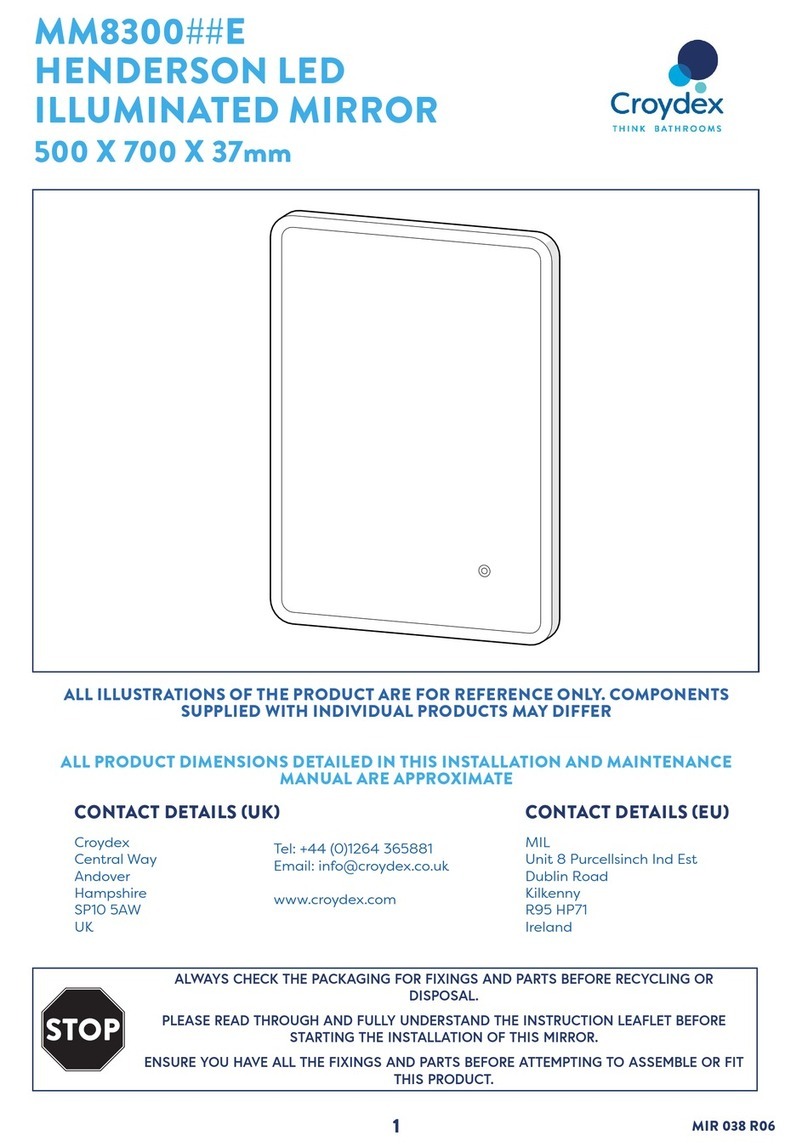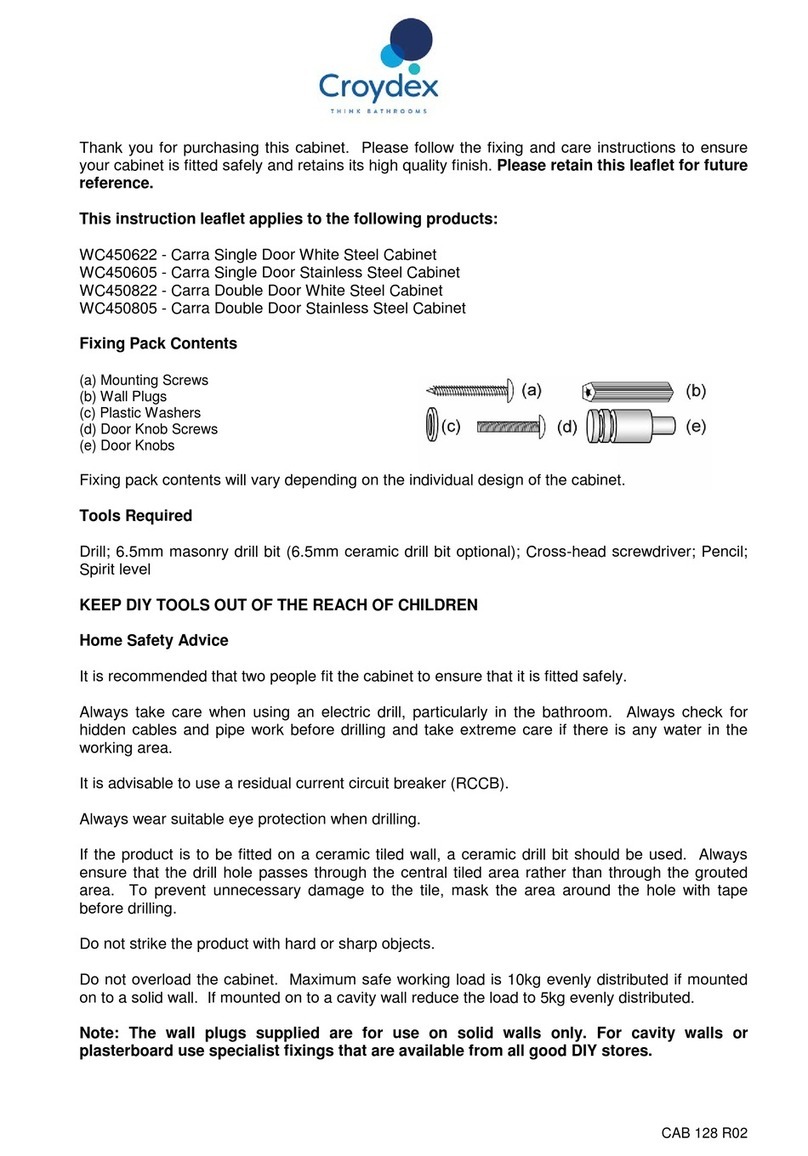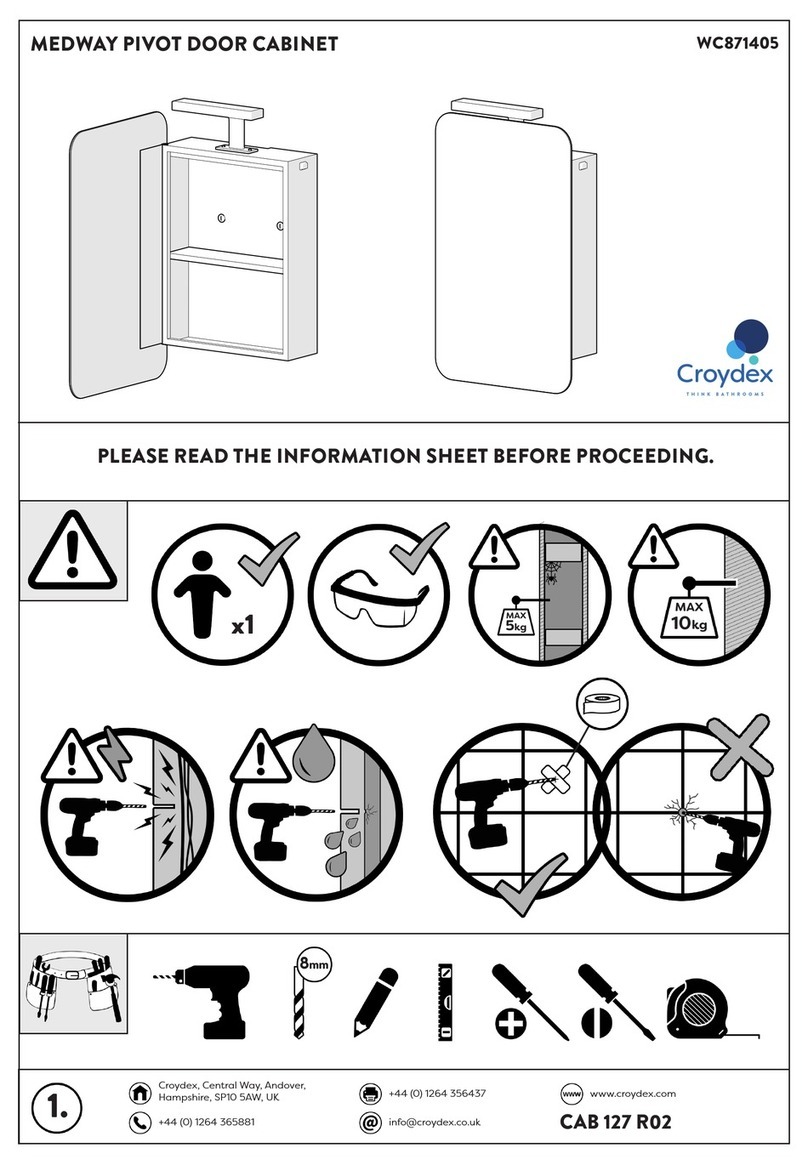CAB 091 R01
2
Assemble the Hang ‘N’ Lock bracket sections making sure all parts are slotted together tightly.
Place the Hang ‘N’ Lock bracket onto the hanging baton at the back of the cabinet and measure the
dimension ‘A’ – See g.1.
Determine the desired location of the cabinet and mark a point at the top edge of the cabinet on the wall
surface. Using dimension ‘A’ draw a horizontal reference line below the top mark to determine the
position of the bottom edge of the Hang ‘N’ Lock bracket.
Image for reference only.
Once the bracket is assembled hold it
against the wall surface where you intend
to hang the product. Using a pencil, mark
the screw hole positions in each cam
recess. Remove the Hang ‘N’ Lock bracket
from the wall surface prior to drilling.
Marked Screw Position
2Drill the marked holes to a depth of 45mm.
Insert the wall plugs level with the surface of
the wall. (Note: if you are tting the product to
a tiled surface, insert the wall plugs below the
surface of the tile to avoid cracking the tile)
Insert 2 x screws through the Hang ‘N’ Lock
cams and loosely secure the Hang ‘N’ Lock
bracket to the wall.
With the Hang ‘N’ Lock bracket loosely
attached to the wall, adjust for height
and level by rotating the cams with
a at head screwdriver aligning the
bottom edge of the HNL bracket with
thereference line, then fully tighten the
mounting screws using a philips
screwdriver, to securely x the bracket
into position. Adjust for level if required.
3
4
1
5
Hang the cabinet onto the Hang ‘N’ Lock bracket.
Do not lock the cabinet into position until the
support bracket is tted.
Bottom edge of Hang ‘N’ Lock bracket
Top edge of cabinet
‘A’