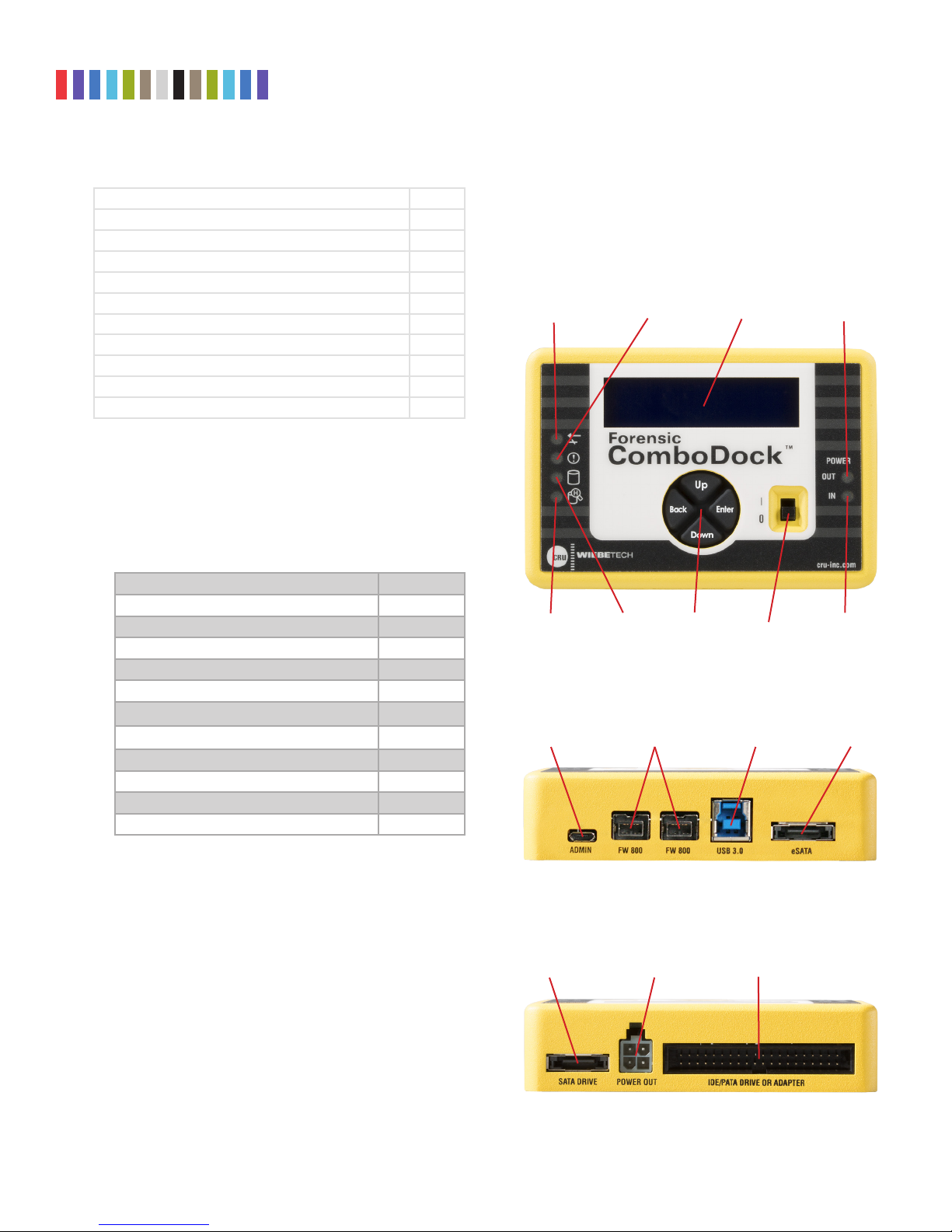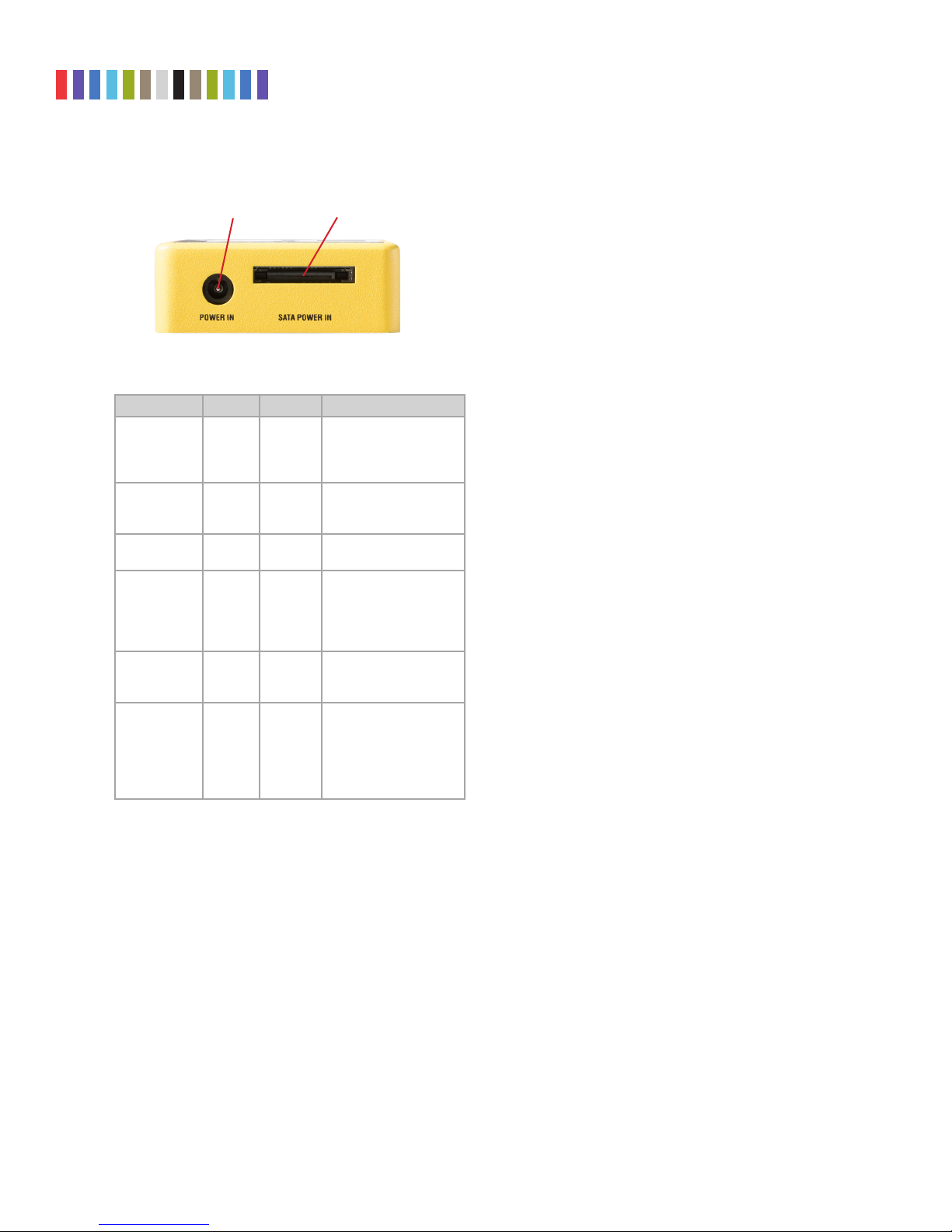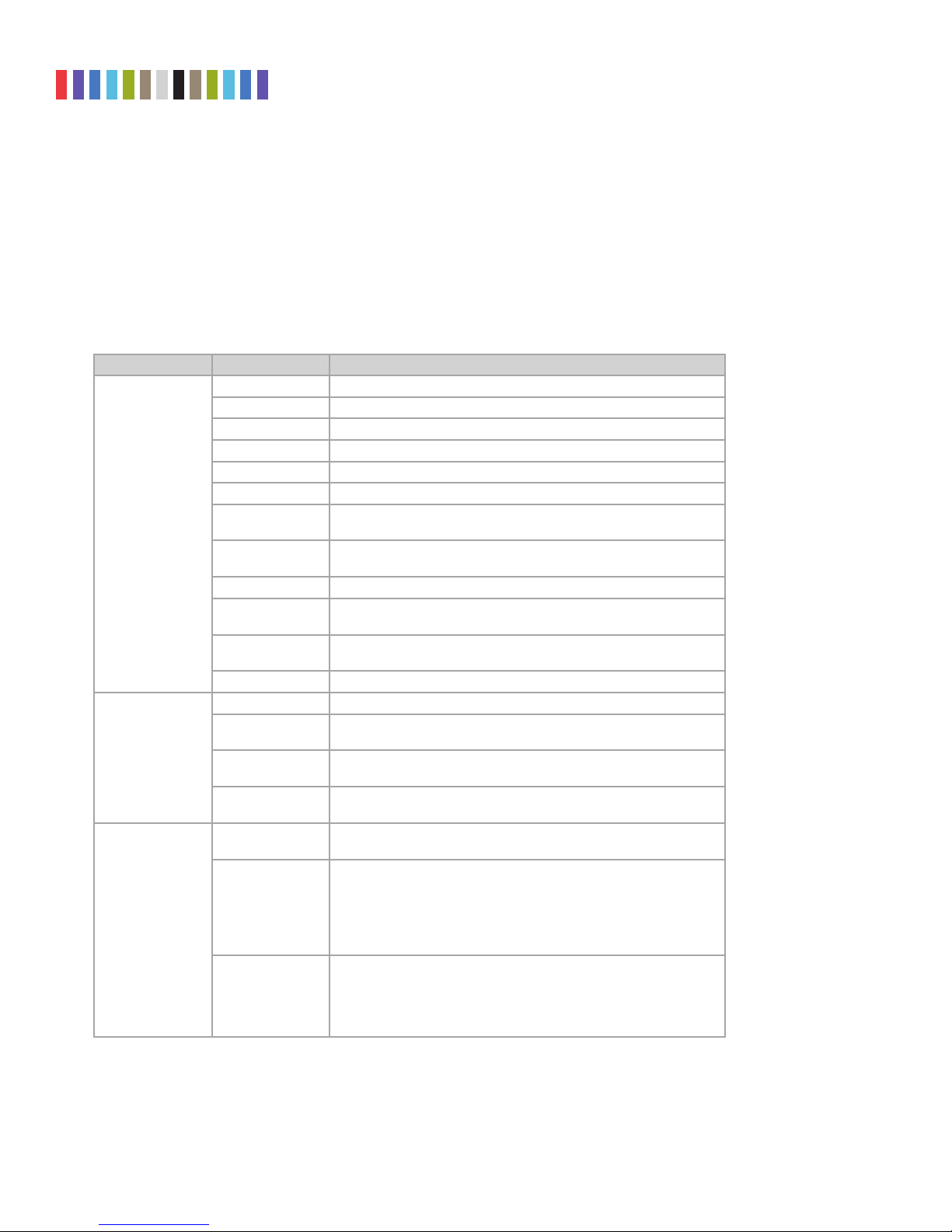Protecting Your Digital AssetsTM
For more information,
visit the CRU web site.
www.cru-inc.com
6 TECHNICAL SPECIFICATIONS
ProductModels ForensicComboDock(Model:FCDv5.5)
U.S.PatentNo. 8,090,904
DriveInterfaceTypes&
Speeds
PATA/IDE:upto133MB/s
SATA(witheSATAcable):upto6Gbps
HostInterfaceTypes&
Speeds
eSATA:upto6Gbps
USB3.0:upto5Gbps
FireWire800:upto800Mbps
USBMicro-B:upto480Mbps(Admincongurationonly)
DriveTypesSupported 2.5”and3.5”rotationalandsolidstateSATAdrives
3.5”rotationalIDE/PATAdrives
2.5”rotationalIDE/PATAdrives*,Hitachi1.8”drives*,Toshiba1.8”drives*,MacBookAir2010*,
MacBookAir2011*,mSATA*,miniPCIePATA*,miniPCIeSATA*,miniPCIeUSB*
*RequirestheappropriateCRUSATAorPATAadapter
HostDataConnectors One(1)USB3.0connector(backwardscompatiblewithUSB2.0)
One(1)eSATAconnector
Two(2)FireWire800connectors
SupportedOperating
Systems
Windows10,8,7,andVista
WindowsServer2012and2008productfamilies
MacOSX10.4.xorhigher(USB3requires10.8orlater)
Linuxdistributionsthatsupporttheconnectiontypeused
Compliance EMIStandard:FCCPart15ClassA,CE
EMCStandard:EN55022,EN55024
RCM
ProductWeight 0.4pounds(0.18kg)
ProductDimensions 2.95”x4.33”x1.06”(75mmx110mmx27mm)
TechnicalSupport YourinvestmentinCRUproductsisbackedupbyourfreetechnicalsupportforthelifetimeofthe
product.Contactusthroughourwebsite,cru-inc.com/supportorcallusat1-800-260-9800or+1-360-
816-1800.
©2015,2017CRUAcquisitionGroup,LLC.ALLRIGHTSRESERVED.
ThisUserManualcontainsproprietarycontentofCRUAcquisitionGroup,LLC(“CRU”)whichisprotectedbycopyright,trademark,andotherintellectualpropertyrights.
UseofthisUserManualisgovernedbyalicensegrantedexclusivelybyCRU(the“License”).Thus,exceptasotherwiseexpresslypermittedbythatLicense,nopartof
thisUserManualmaybereproduced(byphotocopyingorotherwise),transmitted,stored(inadatabase,retrievalsystem,orotherwise),orotherwiseusedthroughany
meanswithoutthepriorexpresswrittenpermissionofCRU.
UseofthefullForensicComboDockproductissubjecttoallofthetermsandconditionsofthisUserManualandtheabovereferencedLicense.
CRU®andWiebeTech®(collectively,the“Trademarks”)aretrademarksownedbyCRUandareprotectedundertrademarklaw.ThisUserManualdoesnotgrantanyuser
ofthisdocumentanyrighttouseanyoftheTrademarks.
Product Warranty
CRUwarrantsthisproducttobefreeofsignicantdefectsinmaterialandworkmanshipforaperiodoftwoyearsfromtheoriginaldateofpurchase.CRU’swarrantyis
nontransferableandislimitedtotheoriginalpurchaser.
Limitation of Liability
Thewarrantiessetforthinthisagreementreplaceallotherwarranties.CRUexpresslydisclaimsallotherwarranties,includingbutnotlimitedto,theimpliedwarranties
ofmerchantabilityandtnessforaparticularpurposeandnon-infringementofthird-partyrightswithrespecttothedocumentationandhardware.NoCRUdealer,agent,
oremployeeisauthorizedtomakeanymodication,extension,oradditiontothiswarranty.InnoeventwillCRUoritssuppliersbeliableforanycostsofprocurement
ofsubstituteproductsorservices,lostprots,lossofinformationordata,computermalfunction,oranyotherspecial,indirect,consequential,orincidentaldamages
arisinginanywayoutofthesaleof,useof,orinabilitytouseanyCRUproductorservice,evenifCRUhasbeenadvisedofthepossibilityofsuchdamages.Innocase
shallCRU’sliabilityexceedtheactualmoneypaidfortheproductsatissue.CRUreservestherighttomakemodicationsandadditionstothisproductwithoutnotice
ortakingonadditionalliability.
FCC Compliance Statement: “ThisdevicecomplieswithPart15oftheFCCrules.Operationissubjecttothefollowingtwoconditions:(1)Thisdevicemaynotcause
harmfulinterference,and(2)thisdevicemustacceptanyinterferencereceived,includinginterferencethatmaycauseundesiredoperation.”
ThisequipmenthasbeentestedandfoundtocomplywiththelimitsforaClassAdigitaldevice,pursuanttoPart15oftheFCCRules.Theselimitsaredesignedto
providereasonableprotectionagainstharmfulinterferencewhentheequipmentisoperatedinacommercialenvironment.Thisequipmentgenerates,uses,andcan
radiateradiofrequencyenergyand,ifnotinstalledandusedinaccordancewiththeinstructionmanual,maycauseharmfulinterferencetoradiocommunications.Opera-
tionofthisequipmentinaresidentialareaislikelytocauseharmfulinterferenceinwhichcasetheuserwillberequiredtocorrecttheinterferenceatthisownexpense.
IntheeventthatyouexperienceRadioFrequencyInterference,youshouldtakethefollowingstepstoresolvetheproblem:
1) Ensurethatthecaseofyourattacheddriveisgrounded.
2) UseadatacablewithRFIreducingferritesoneachend.
3) UseapowersupplywithanRFIreducingferriteapproximately5inchesfromtheDCplug.
4) Reorientorrelocatethereceivingantenna.
PartNumber:A9-000-0056Rev1.2
FOROFFICEORCOMMERCIALUSE
1000SETechCenterDrive,Suite160,Vancouver,WA98683