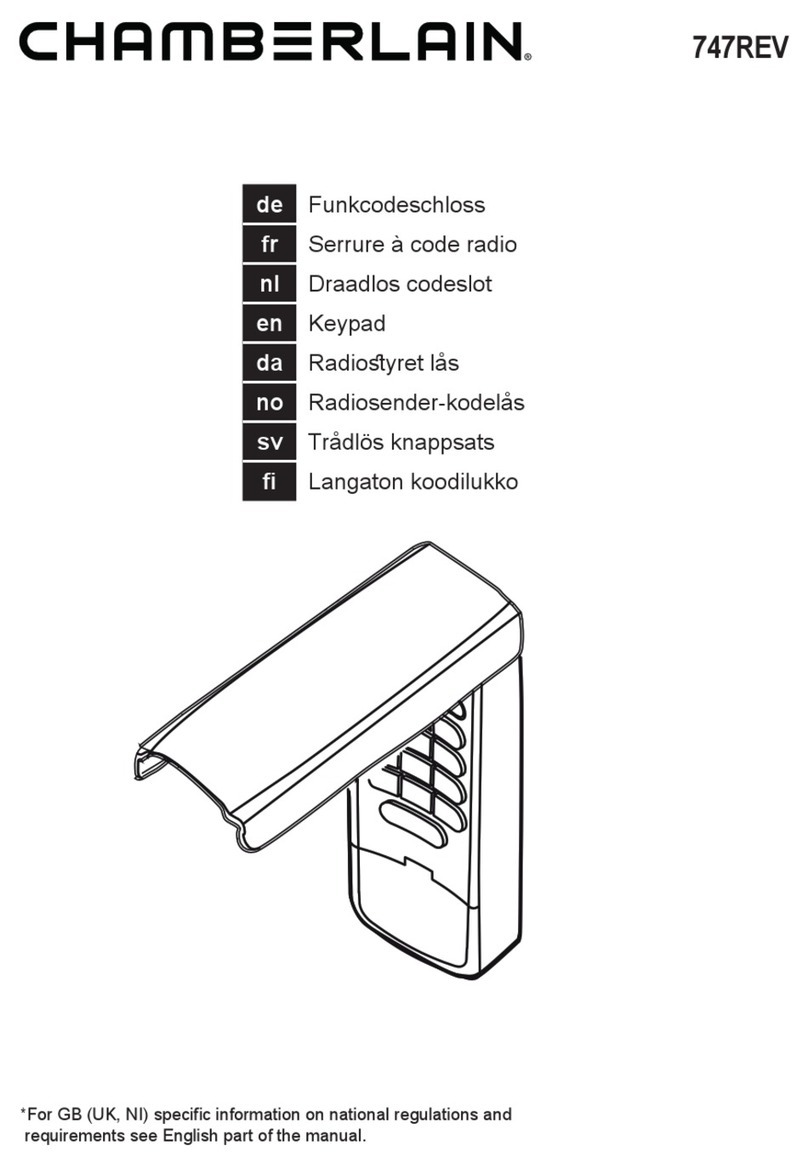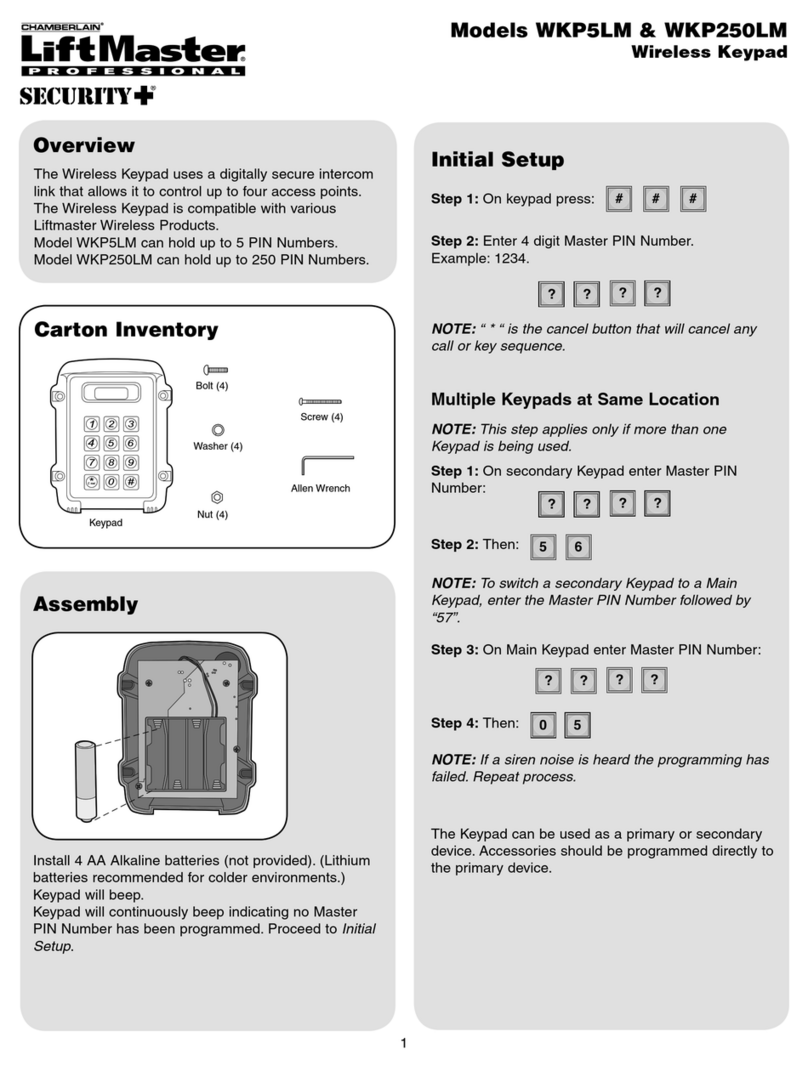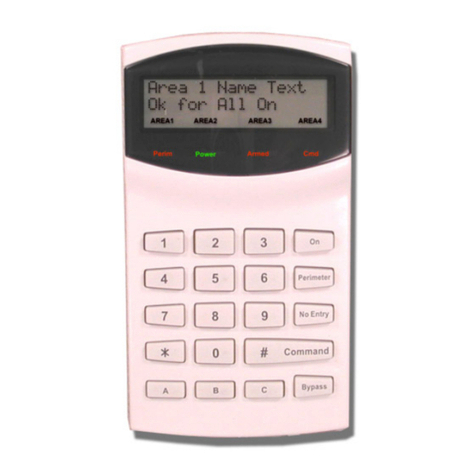Chamberlain 920GA User manual
Other Chamberlain Keypad manuals
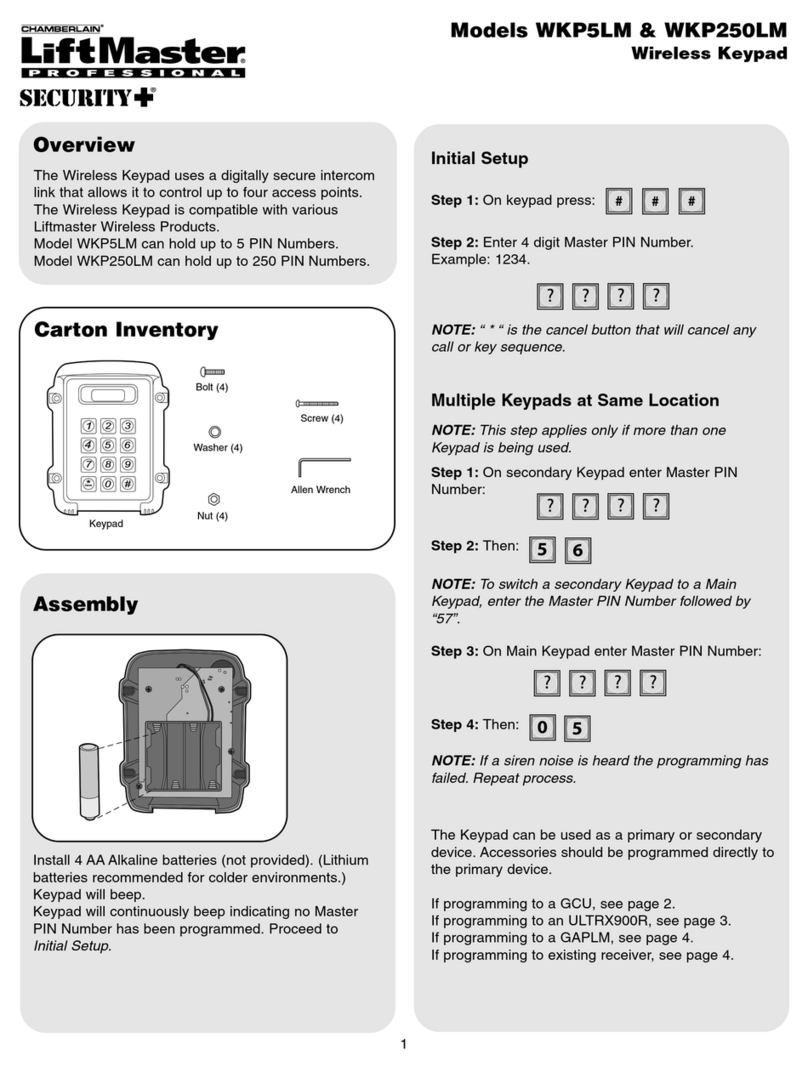
Chamberlain
Chamberlain LiftMaster Security+ WKP5LM User manual

Chamberlain
Chamberlain 747EML Series User manual

Chamberlain
Chamberlain LiftMaster TAC2C User manual

Chamberlain
Chamberlain KPW5 User manual

Chamberlain
Chamberlain KPR2000 User manual

Chamberlain
Chamberlain 850EV User manual

Chamberlain
Chamberlain Clicker KLIK2U User manual

Chamberlain
Chamberlain LiftMaster ELITE EL25 User manual

Chamberlain
Chamberlain Clicker KLIK2U User manual

Chamberlain
Chamberlain LiftMaster Professional 387LM User manual
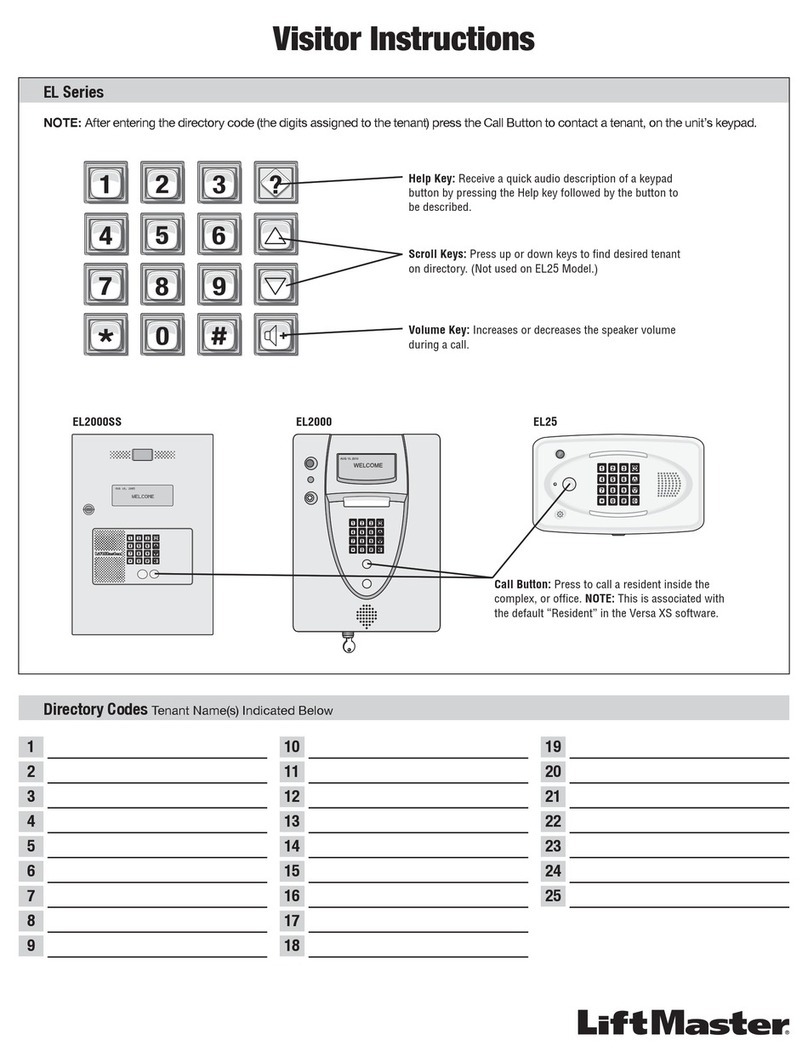
Chamberlain
Chamberlain EL Series User manual

Chamberlain
Chamberlain KPR2000 User manual

Chamberlain
Chamberlain LiftMaster Professional 387LM User manual

Chamberlain
Chamberlain Clicker KLIK2U User manual

Chamberlain
Chamberlain Min i-key 500 SN7000255 Operating instructions

Chamberlain
Chamberlain LiftMaster Q User manual

Chamberlain
Chamberlain LiftMaster ELITE EL25 Owner's manual

Chamberlain
Chamberlain Clicker KLIK2U User manual

Chamberlain
Chamberlain WKP5LM3 User manual

Chamberlain
Chamberlain 780EV User manual