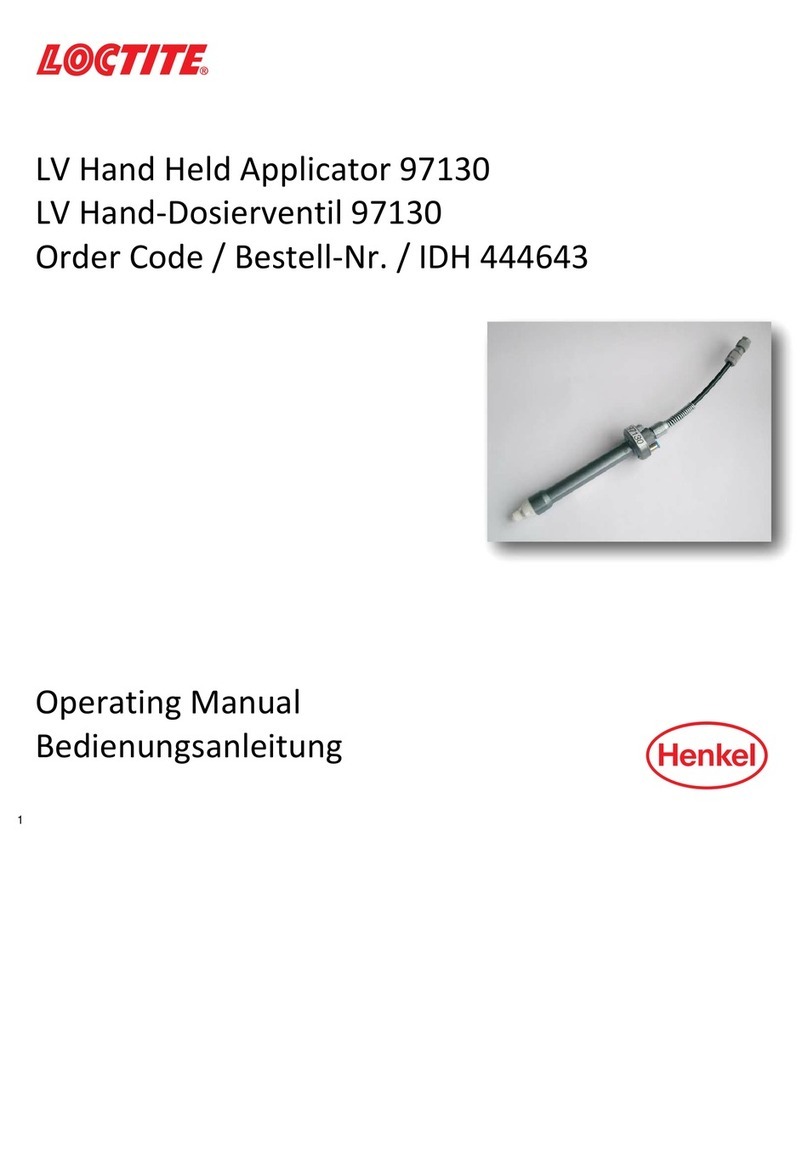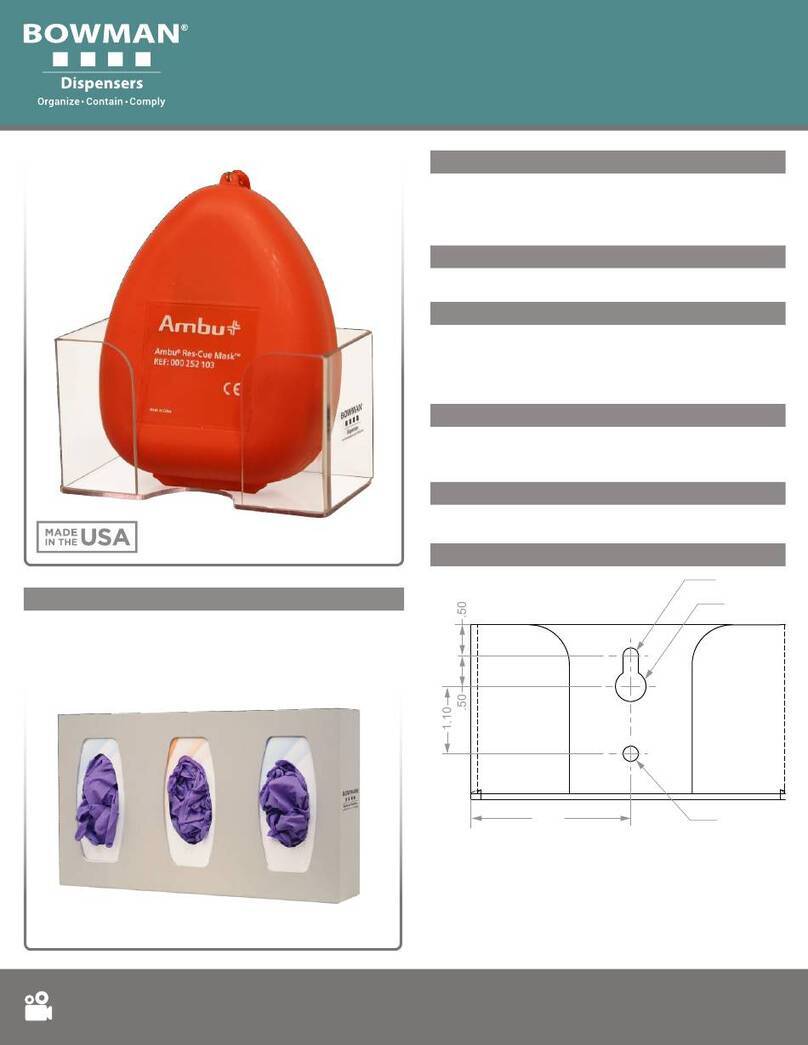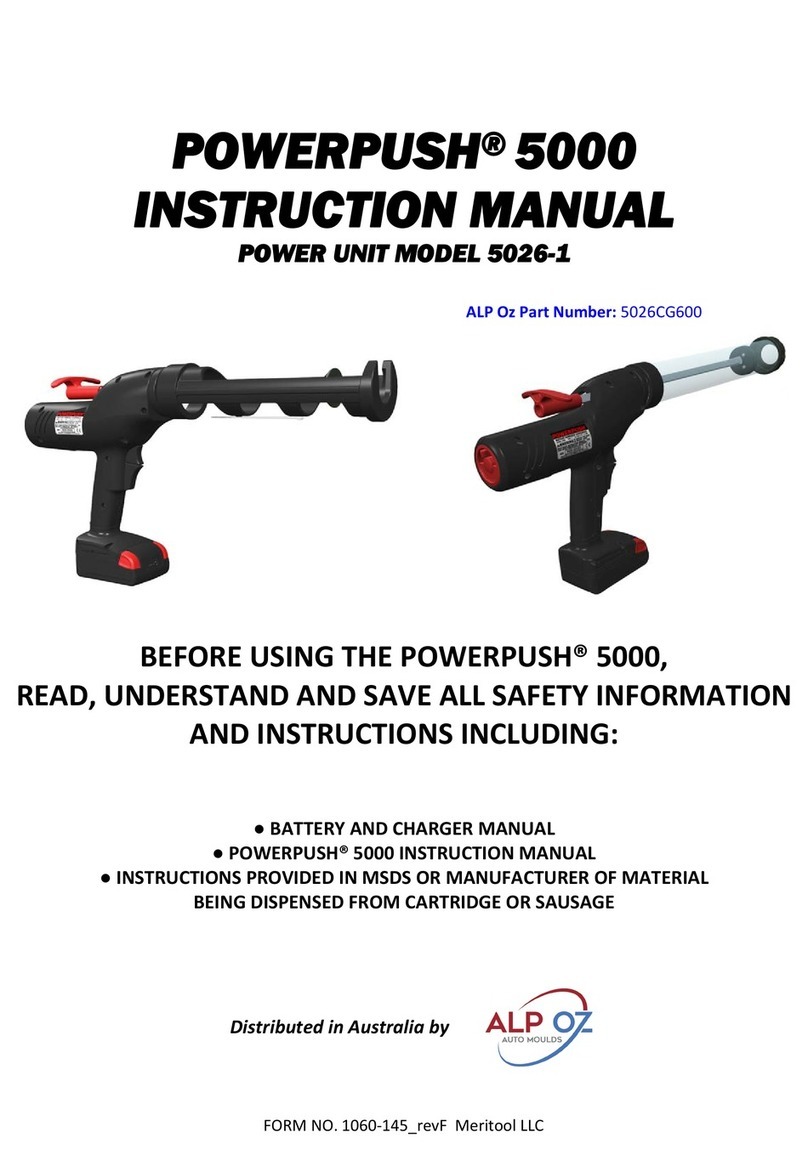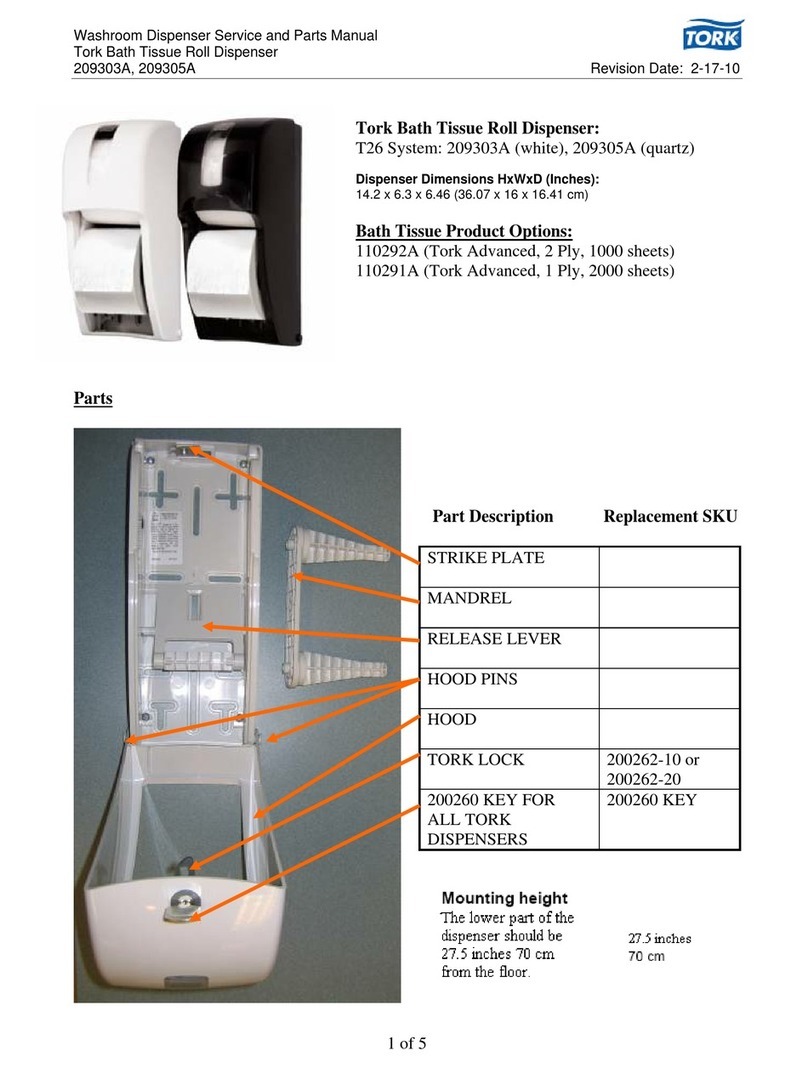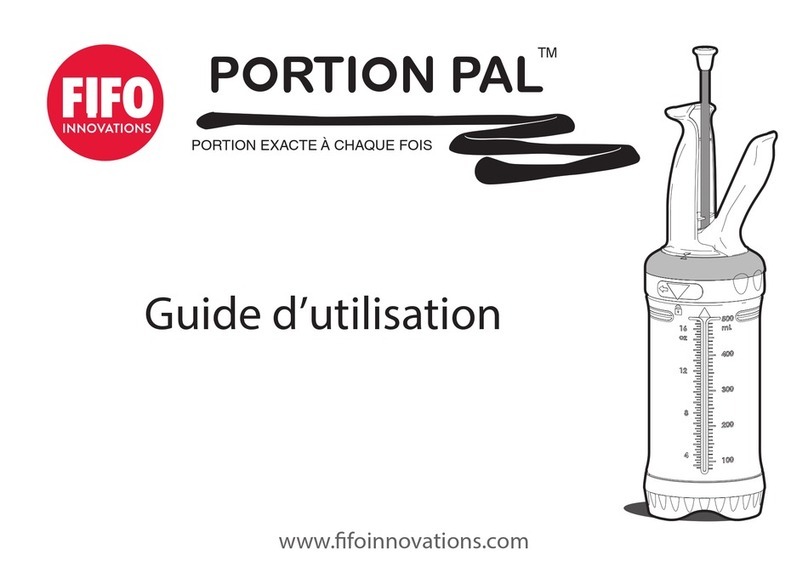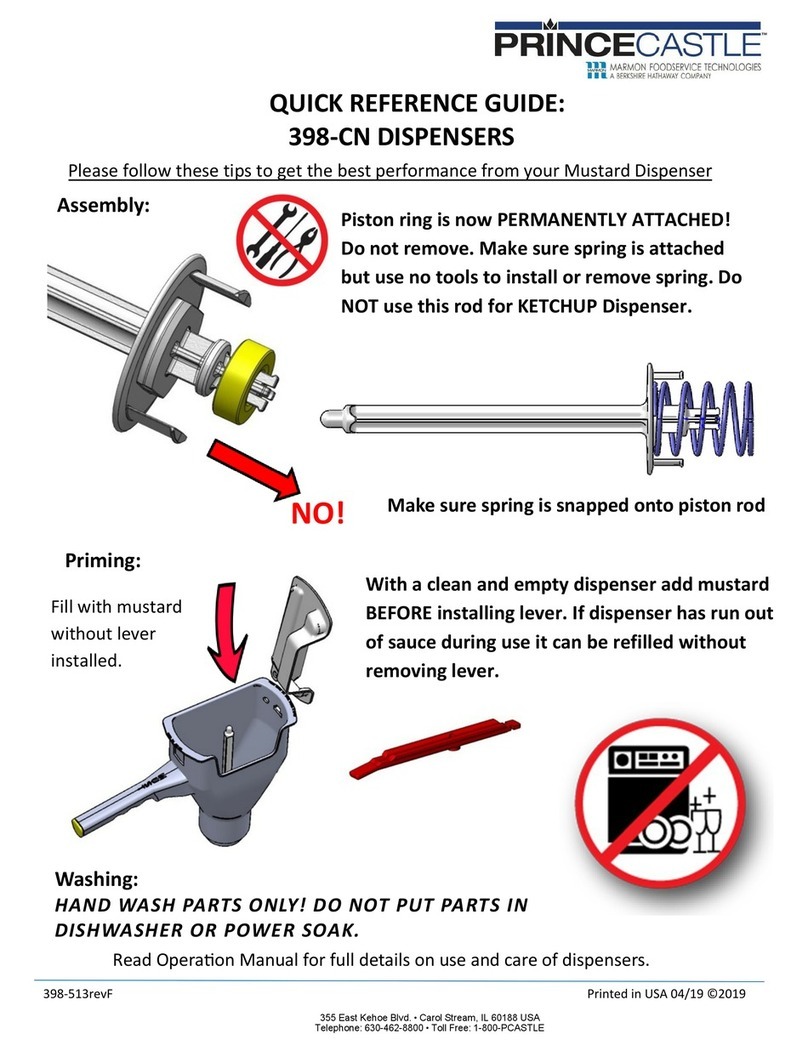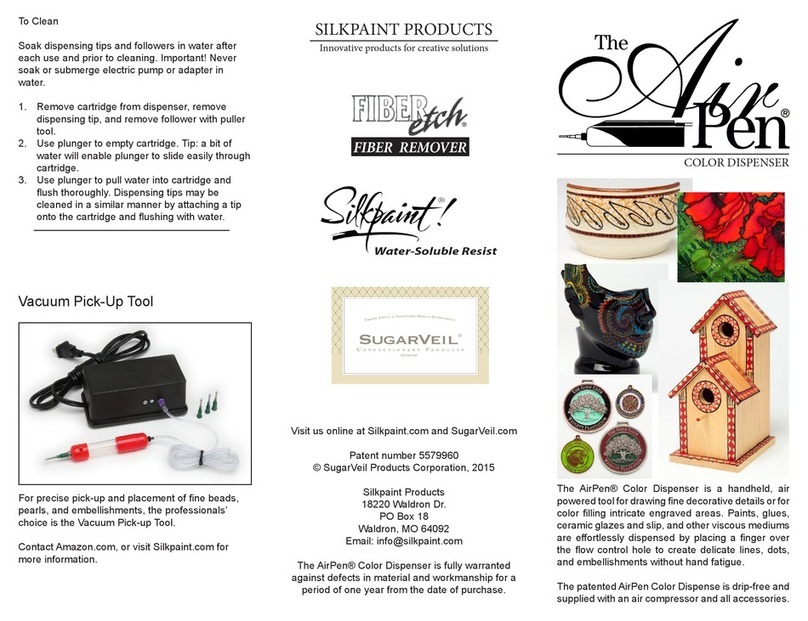Crystal Mountain GLACIER User manual

GLACIER
Bottled Water Dispenser User Manual

1
2
3
4
1、Hot Water Faucet
2、Cold Water Faucet
3、Cook Water Faucet (Room Temperature Water)
4、Drip Tray
(with Child Safety Feature)
Parts may not appear exactly as shown

THANK YOU FOR BUYING A CRYSTAL MOUNTAIN WATER COOLER!
RECEIVING
Inspect the cooler box immediately and carefully for any evidence of shipping or handing
damage before signing to receive goods. In case of shipping damage, claims should be filed
immediately with the carrier. Please note that the carrier will not accept claims for any damage
discovered after the signing for UNINSPECTED GOODS. Ensure cooler stands upright for 24
hours before plugging it in.
OPERATION
1. Place the water cooler on a flat level surface in a cool shaded location near a grounded wall
outlet. Position water dispenser so that the back of the unit is a minimum of 2 inches / 5cm
away from the wall to ensure proper ventilation.(Figure 1)
2. Place the water bottle on top of the cooler appropriately. For open reservoir models, the
bottle cap needs to be removed.(Figure 2)
3. Ensure that the available power supply matches the cooler’s voltage specifications indicated
on the nameplate label (located at the rear of unit). Plug power supply cord into receptacle
(Figure 4).Please ensure that cooler is set up so as access to the power outlet and plug is
unobstructed.
4. Do not draw water from the cooler for about 30 minutes to let the water cool or heat.
Optimum water temperatures will be reached after several hours of operation. (Figure 5 and
Figure 6)
Note: On H&C models, vent the hot tank by holding the red faucet open until water flows out.
(Heater switch (Figure 3) may now be turned on)
Note: To provide additional protection from the risk of shock, this unit MUST be connected
to a ground fault circuit interrupter (GFCI) outlet at all times. Use of an extension cord will
void any warranties.
Figure 5 Figure 6Figure 4
Figure 1 Figure 2
2 inches (5 cm)
Figure 3
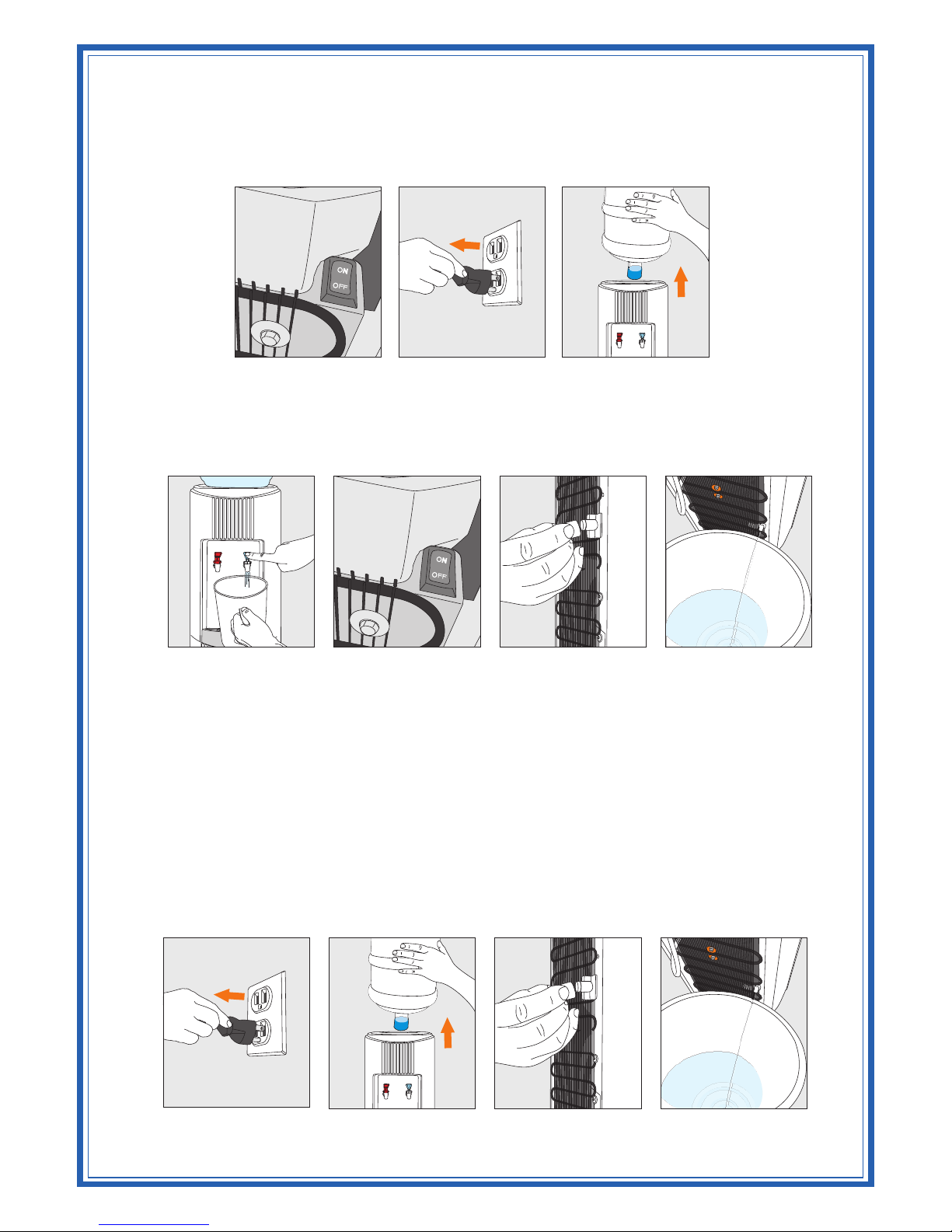
5. Ensure the following when cooler is to be serviced:
5.1 Turn off Hot Tank Switch (Hot & Cold models only) and disconnect power supply cord.
(Figure 7 and Figure 8)
5.2 Remove bottle from reservoir. (Figure 9)
5.3 Use a bucket to drain water from the cold water reservoir through faucets. On Hot & Cold
models (Figure 10), turn off hot tank switch as above (Figure 11). Allow 1 hour for the
hot water to cool down inside the hot water tank. Remove the drain plug at the rear of the
cooler to drain into a container. (Figure 12 and Figure 13)
REMOVABLE RESERVOIR
E&S Series
On Cook & Cold and Hot & Cold models the reservoir can be removed easily by following the steps
given below.
1. Unplug (Figure 14) and approach the cooler from the front.
2. Remove the water bottle (Figure 15) and drain water from the reservoir and hot tank, remembering to
cool and drain hot tank. Allow 1 hour for hot water to cool down inside the hot tank before removing
the drain plug at the rear of the cooler to drain into a bucket (Figure 16 and Figure 17).
CAUTION! ALWAYS DRAIN WATER COMPLETELY
BEFORE SHIPPING OR STORING THE COOLER!
Figure 7 Figure 8 Figure 9
Figure 10 Figure 11 Figure 12 Figure 13
Figure 14 Figure 15 Figure 16 Figure 17

3. Remove the locking pin from the Crystal Guard (Figure 18), which may be stiff, requiring a
tool. Use the fingertips of both hands to press on the Crystal Guard and turn counter
clockwise till it is free from the cooler opening (Figure 19 and Figure 20).
4. Use fingers of both hands to lift up and remove the insulation jacket covering the reservoir, from the
cooler opening (Figure 21 and Figure 22).
5. Remove the baffle cup by lifting straight out (Figure 23). Loosen & remove the baffle stem and wing
nut by turning counterclockwise. (Figure 24 and Figure 25)
6. Approach the cooler from the rear and open the latch provided on the evaporator band (Figure 26).
7. Use both hands to loosen the reservoir from the evaporator band and lift it straight through the cooler
opening (Figure 27).
TM
Note: If the cooler is equipped with a DryGuard , see the DryGuard removal section of the
instructions.
TM
Figure 18 Figure 19 Figure 20
Figure 22
Figure 23 Figure 24
Figure 21
Figure 25
Figure 26 Figure 27

R, P, & G Series
On Cook & Cold and Hot & Cold models the reservoir can be removed easily by following the steps
given below.
1. Unplug (Figure 28) and approach the cooler from the front.
2. Remove the water bottle (Figure 29) and drain water from the reservoir and hot tank, remembering to
cool and drain hot tank. Allow 1 hour for hot water to cool down inside the hot tank before removing
the drain plug at the rear of the cooler to drain into a bucket (Figure 30 and Figure 31).
3. Remove the locking pin from the Crystal Guard (Figure 32), which may be stiff, requiring a tool. Use
the fingertips of both hands to press on the Crystal Guard and turn counter clockwise till it is free
from the cooler opening (Figure 33)
4. Using fingers of both hands loosen and remove the insulation jacket covering the plastic reservoir
from the cooler opening (Figure 34). (Note: On Hot & Cold models, after step 4 unscrew the round
plastic one piece baffle (Figure 35))
5. Approach the cooler from the rear and open the latch provided on the evaporator band. (Figure 36)
6. Remove the faucets from the reservoir elbows by turning them counter clockwise. (Figure 37)
7. Using both hands, loosen the reservoir from the evaporator band and lift it straight through the cooler
opening (Figure 38).
Note: If the cooler is equipped with the DryGuard , see the DryGuard removal section of the
instructions.
TM TM
Figure 28 Figure 29 Figure 30 Figure 31
Figure 36 Figure 38Figure 37
Figure 32 Figure 33 Figure 34 Figure 35
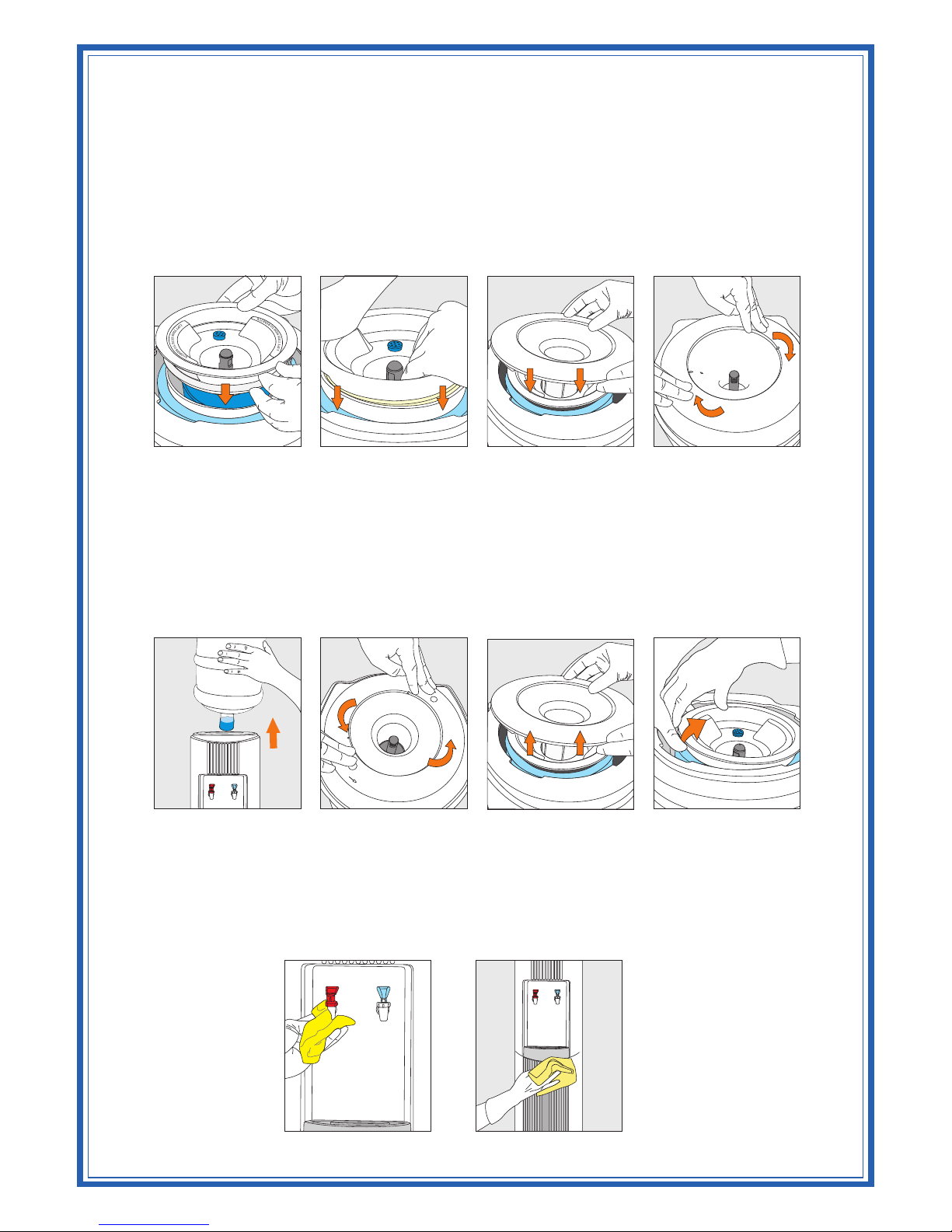
TM
DryGuard
Installation (See Figure 49)
TM
1. Place the Inner DryGuard Cone assembly onto the center of the cold water reservoir; make sure the
words "LIFT THIS SIDE TO REMOVE" is aligned with the sides of the cooler and that the filter cap
is positioned towards the rear of the cooler (Figure 39).
TM
2. Using the palms of both hands, push the DryGuard straight down into the reservoir (Figure 40).
TM
3. Install the Outer DryGuard Cover onto the cooler in the proper position on the body and lock into
place by turning clockwise until it fits tightly (Figure 41 and Figure 42).
Removal (See Figure 49)
1. Remove the bottle from the cooler (Figure 43).
TM
2. Loosen and remove the Outer DryGuard Cover from cooler's body by pressing the fingertips of
both hands onto lid and turning it counter clockwise until it is free from the cooler opening (Figure
44 and Figure 45).
3. Approaching the cooler from left (or right), Place one palm onto the top of the cooler on the side
furthest from you, and using your thumb, press downwards on the reservoir Insulation. Using your
TM
other hand, grip the edge of the Inner DryGuard Cone and pull it up slowly to remove (Figure 46).
CLEANING
Do Not Immerse the Unit in Water for Cleaning
Remove any dust or contaminants from the cooler by rinsing the cold water reservoir and
faucets with clean water prior to use (Figure 47 and Figure 48). Use only mild dishwashing
liquid detergent for cleaning the exterior surfaces. DO NOT USE bleach or abrasive cleaners.
Figure 47 Figure 48
Figure 39 Figure 40 Figure 41 Figure 42
Figure 43 Figure 44 Figure 45 Figure 46
OPEN
OPEN

Figure 50
Note: The product you have purchased may look different than the model shown in (Figure 50).
Figure 49
Cover
TM
Outer DryGuard Cover Removal and Installation
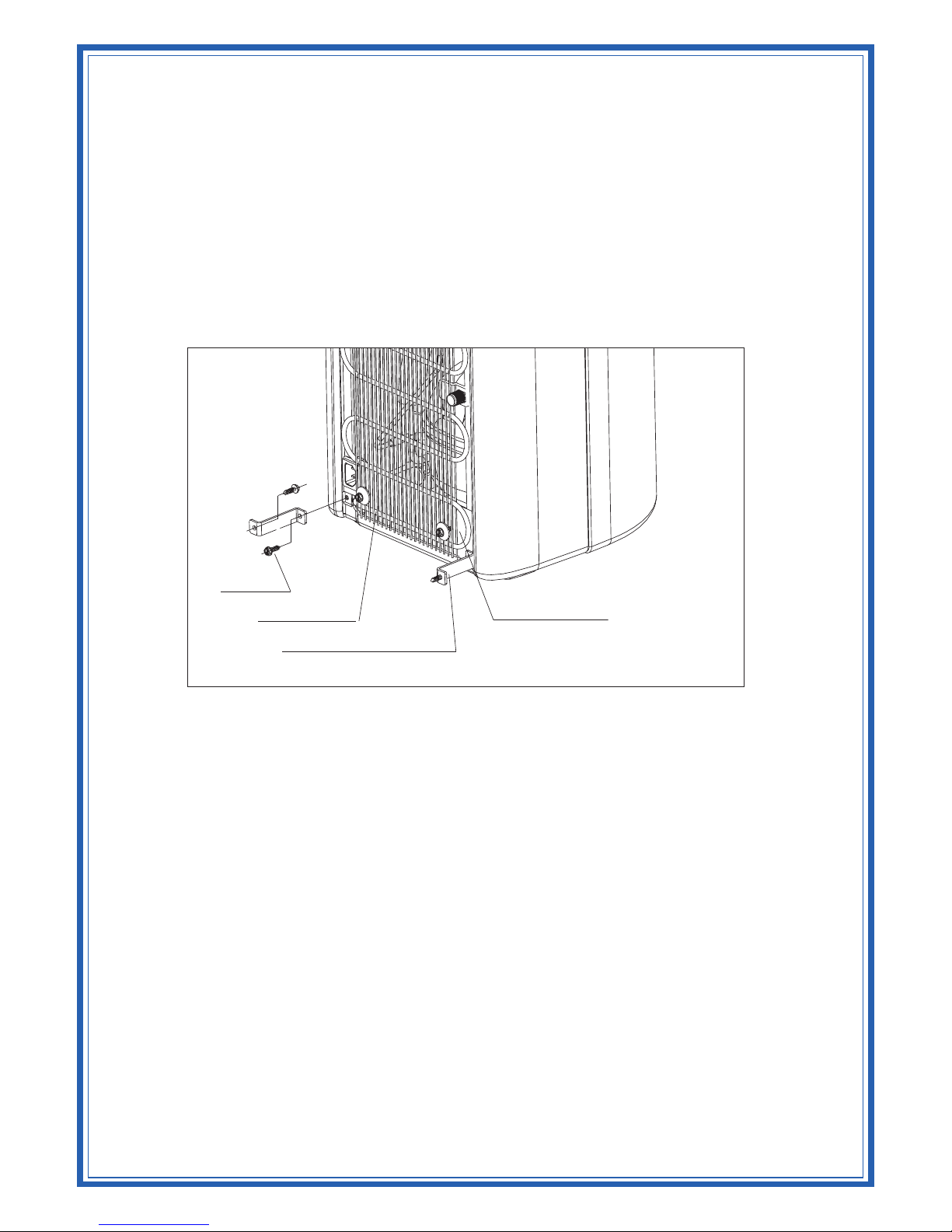
INSTALLATION
1. Remove the two mounting screws that secure the Bottom Plate to the outer enclosure.
2. While holding the "S" shaped bracket against the cooler (refer to diagram) reinstall and
tighten the bottom plate/outer enclosure screws securely.
3. Place the cooler in position against the wall and using the "S" bracket, mark the location
of the wall insert holes to be drilled (if required). If not required, secure the cooler to the
wall using the two screws provided.
Figure 51
Screw
Condenser Bottom Plate
"S" Mounting Bracket
Standup Series Bracket Installation Instructions

WARNING:
The warranty and Underwriters’ Laboratory and CE listings for the coolers are invalidated if
any alteration, modification, or use or misuse in combination with any other machine or
devices is deemed to be the source of any claim. The manufacturer accepts no liability
(including for bodily injury) resulting from any alteration, misuse, neglect, accidents, improper
installations or repairs.
The Red Faucet dispenses hot water during normal operation that may cause severe burns.
This appliance is not intended for use by persons (including children) with reduced physical,
sensory or mental capabilities, or lack of experience and knowledge, unless they have been
given supervision or instruction concerning use of the appliance by a person responsible for
their safety.
Children should be supervised to ensure that they do not play with the appliance.
If the supply cord is damaged, it must be replaced by a special cord or assembly available from
the manufacturer or its service agent.
This marking indicates that this product should not be disposed with other household
wastes throughout the EU. To prevent possible harm to the environment or human
health from uncontrolled waste disposal, recycle it responsibly to promote the
sustainable reuse of sustainable resources. To return your used device, please use the
return and collection systems or contact the retailer where the product was
purchased. They can take this product for environmental safe recycling.
The customer acknowledges that water, like other liquids, can cause damage to surfaces. The
customer takes full responsibility for placing the cooler within a residence or business, and
acknowledges that failure to address drips, leaks or spillages is at the customer’s risk.
Environmental application temperature: 10~32°C.
The unit is rated IP10. (This unit is not protected against ingress of water)
For more information on this product, please visit www.crystalcoolers.com
Other manuals for GLACIER
1
Table of contents
Popular Dispenser manuals by other brands

DEMA
DEMA 693T FOAM STATION II Installation instruction
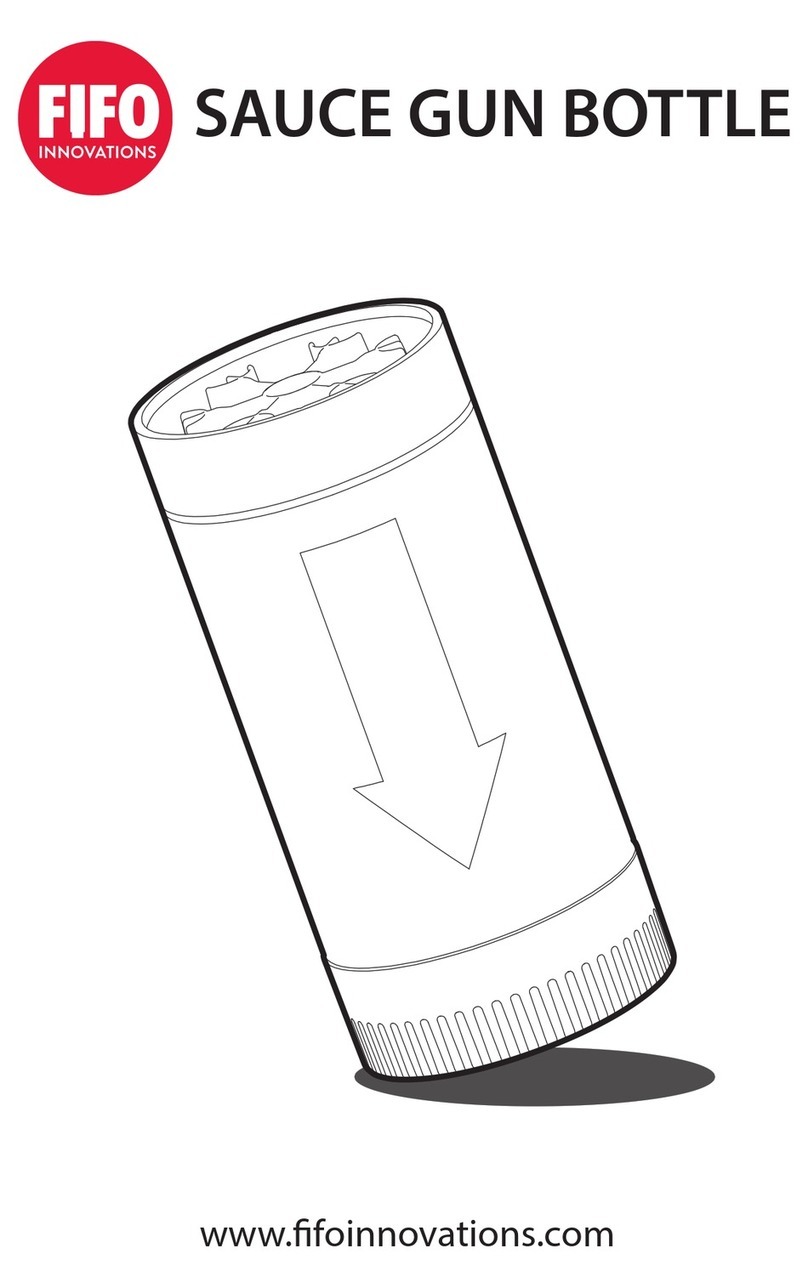
FIFO Innovations
FIFO Innovations SAUCE GUN BOTTLE manual

American Standard
American Standard GZ16B owner's manual

Hayward
Hayward AQL-CHEM4-CHLOR owner's manual

Scott
Scott PURELL ONVATION CXR Setup and Validation
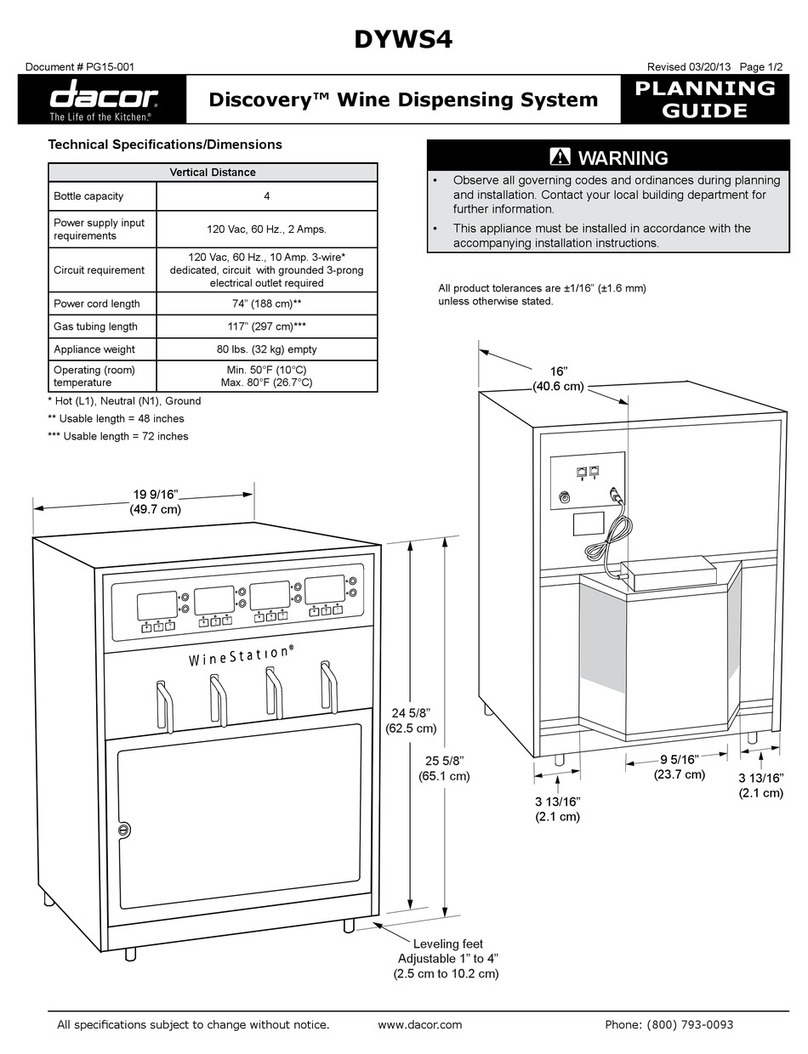
Dacor
Dacor Discovery DYWS4 Planning guide