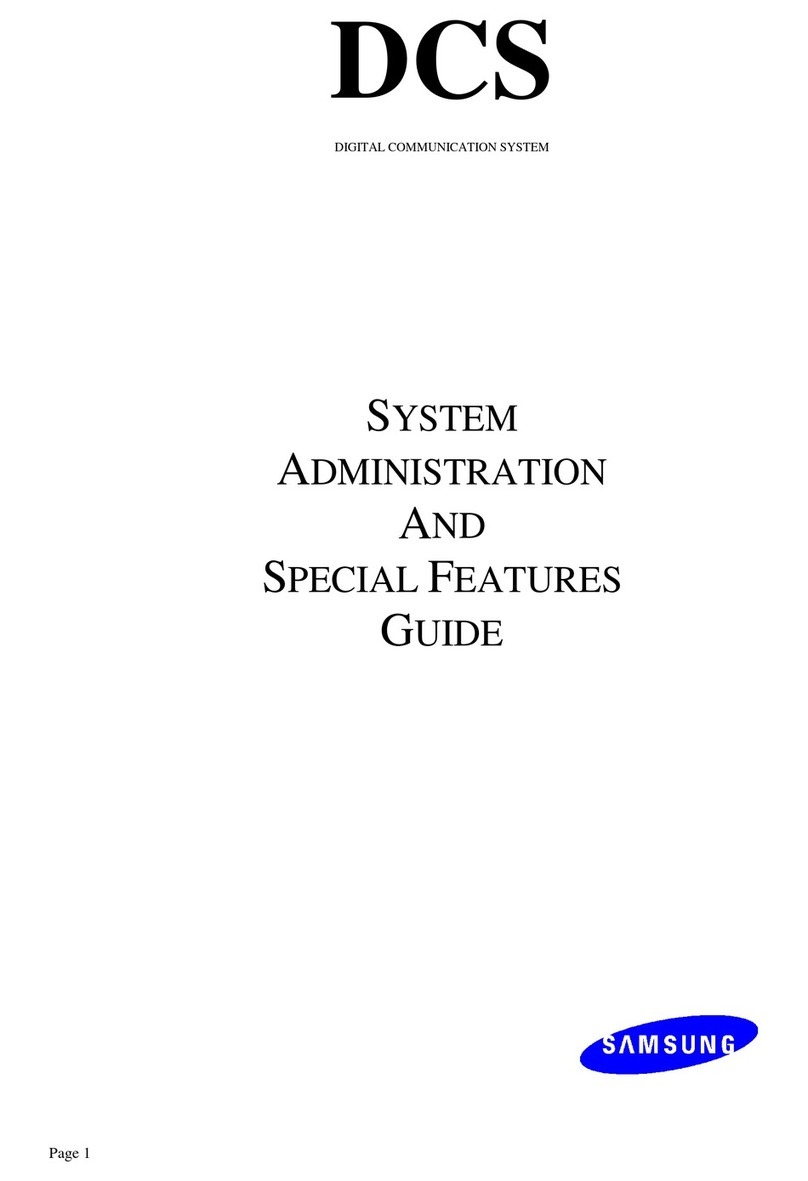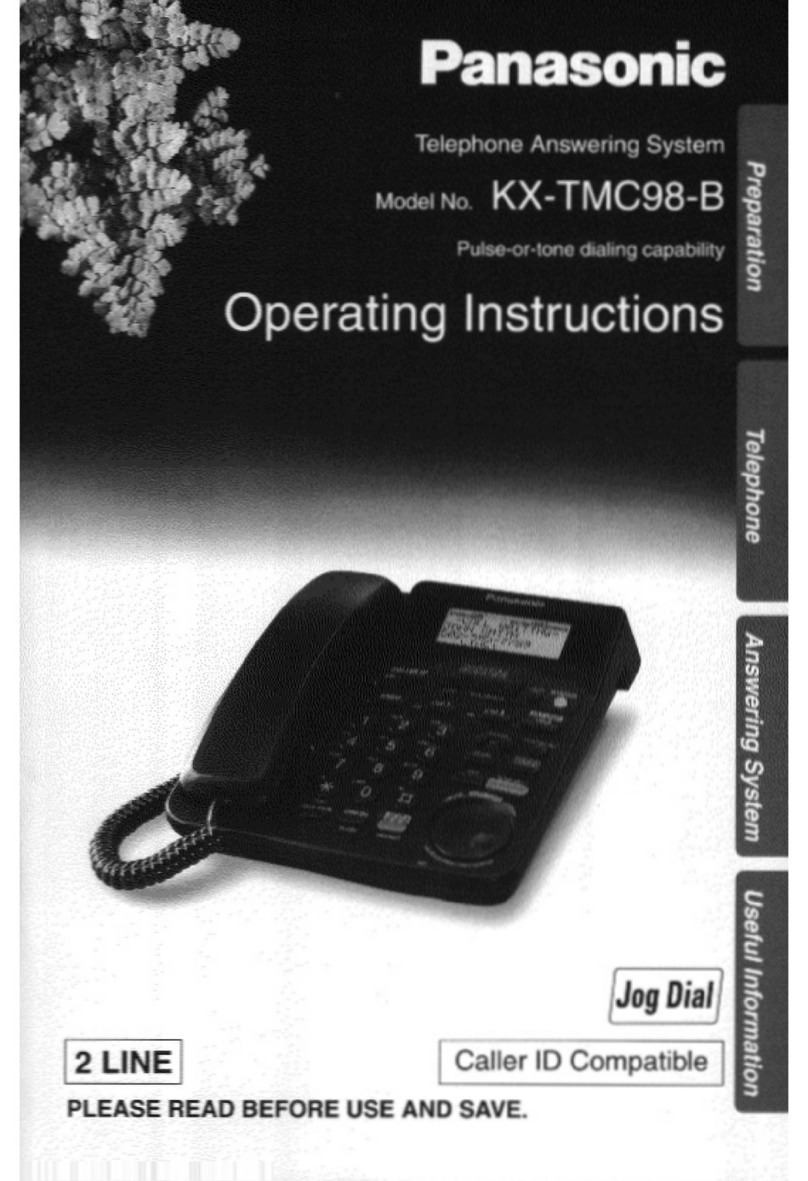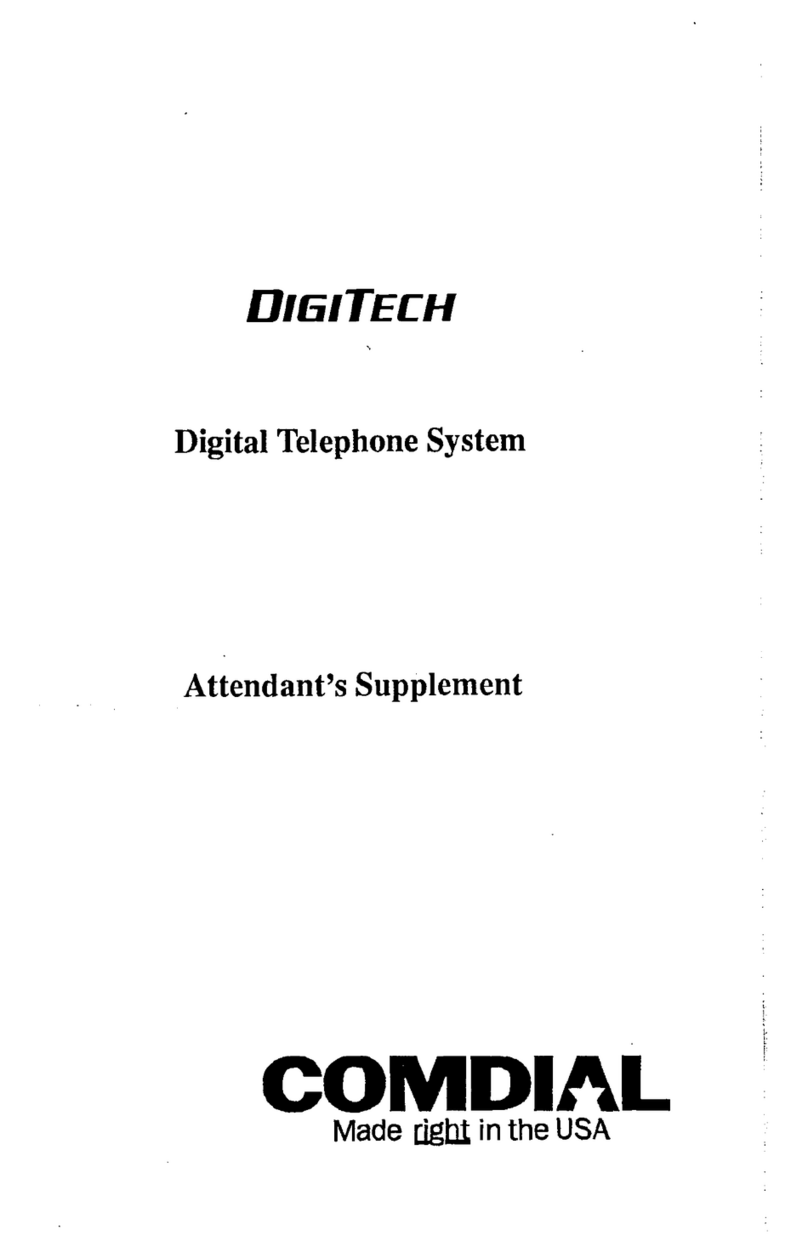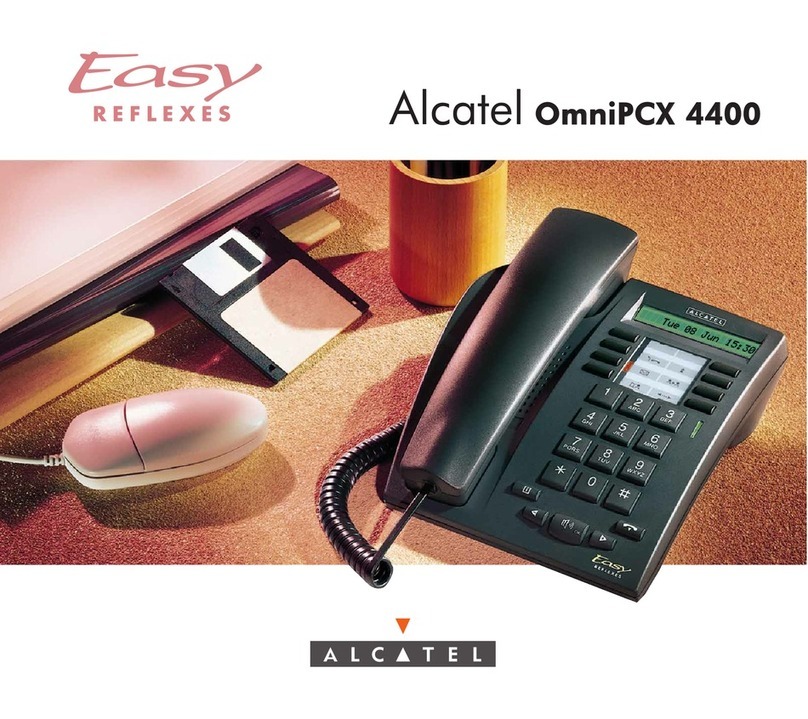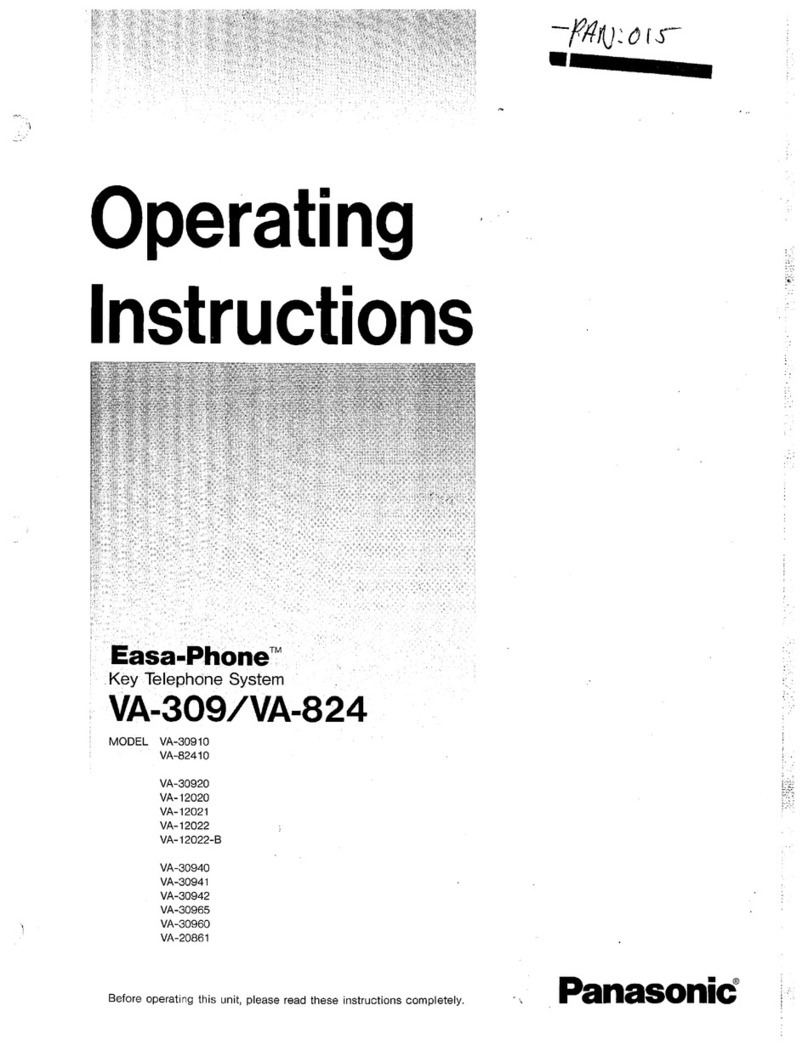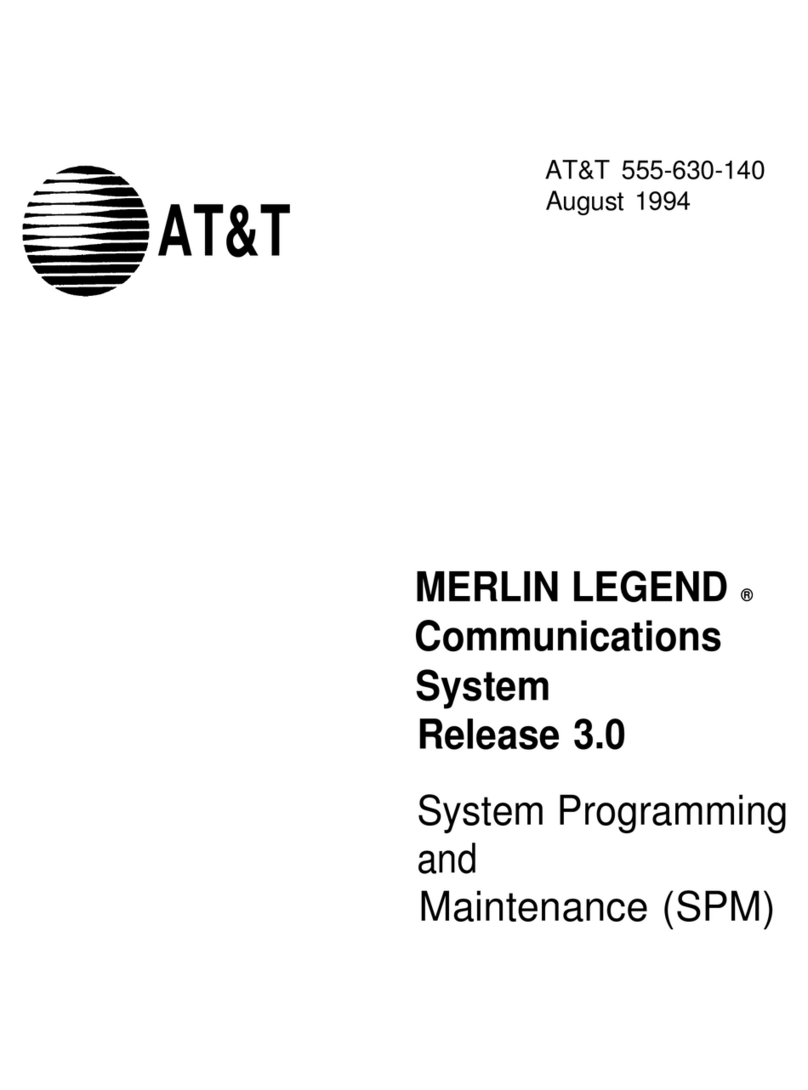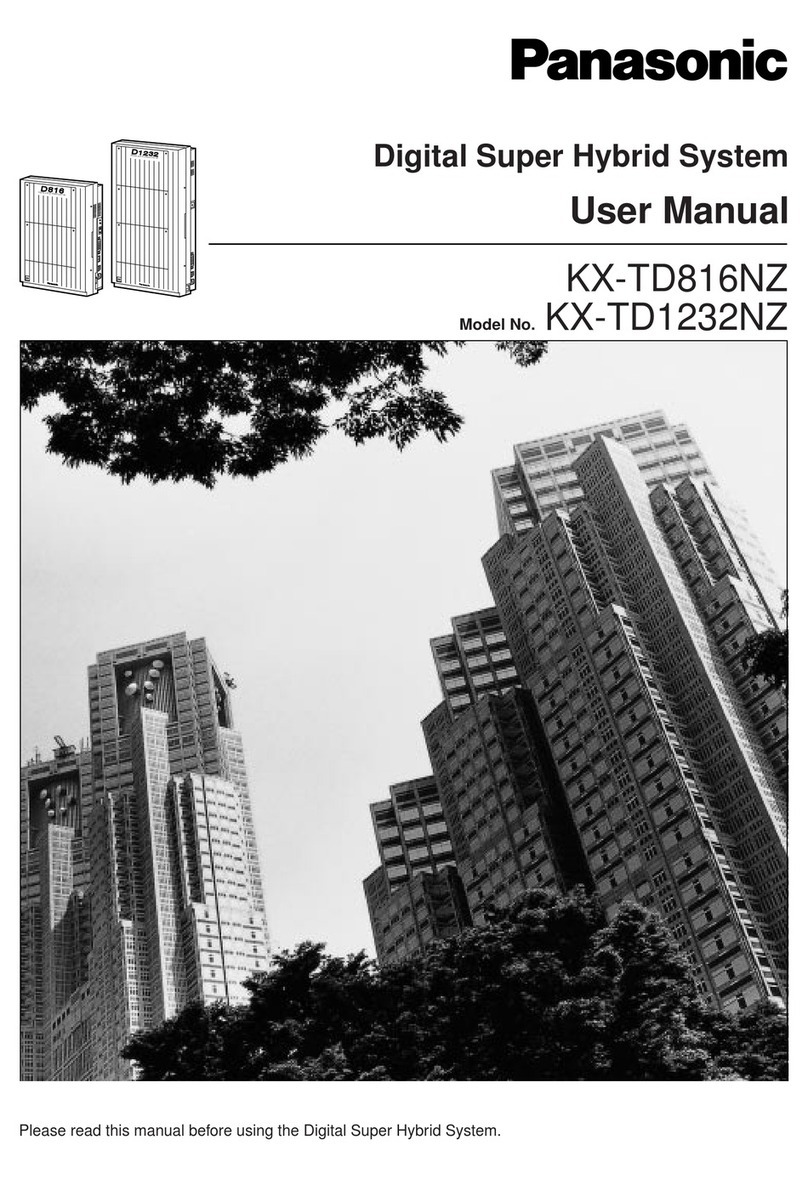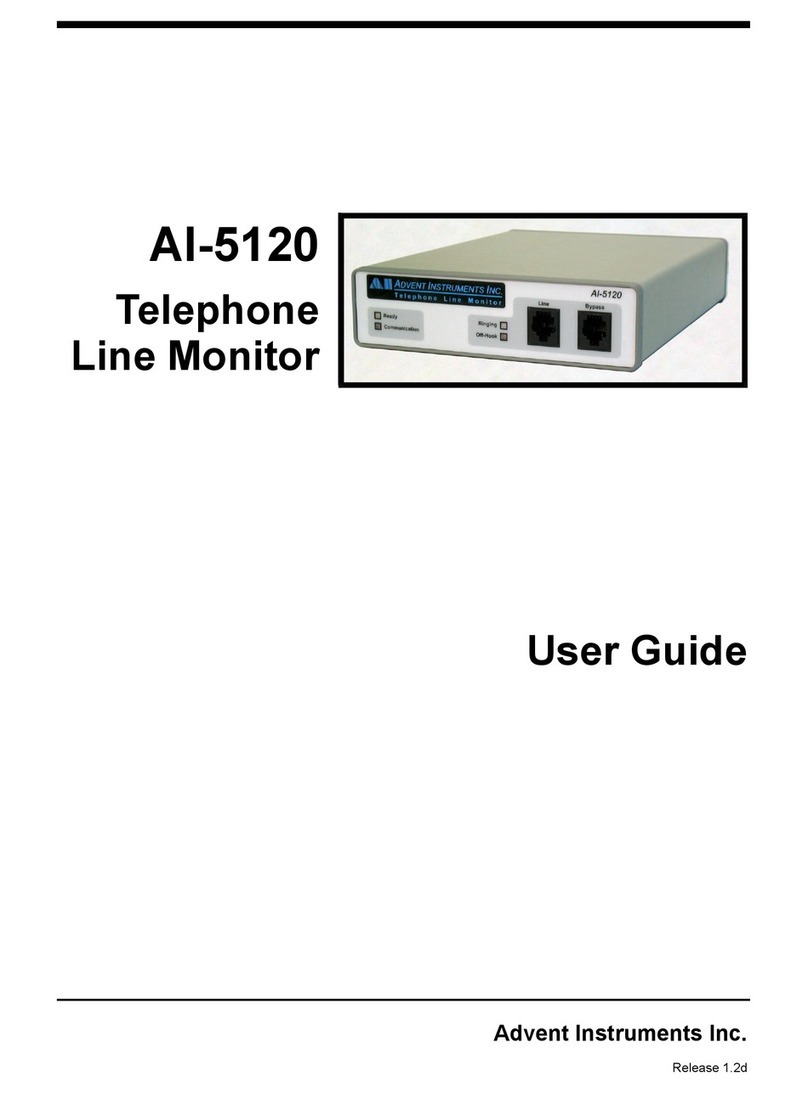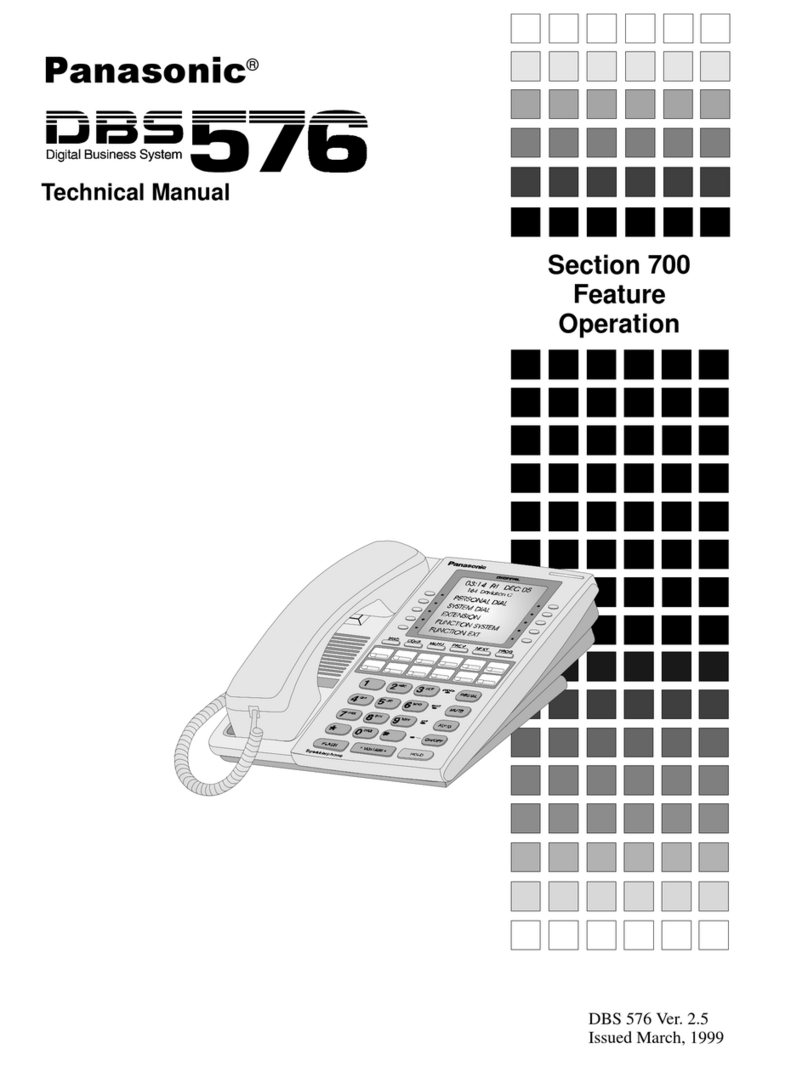Crystal dB 32 User manual

dB 32 User Guide
CRYSTAL
Decibel dB 32
V- 4.0
S.No.
Function
User code
Flexible plan
Remark
1
Extension No.
201,202,203,…………onwards
Yes (1 to 3 digit)
System Program
2
Junction No. Access
601 to 606 or 0,5
No
3
Redial
Dial #
No
4
Auto call Back (Extn / Jn)
Dial 7
No
5
Auto call Back on No reply
Flash + 7
6
Auto call Back Cancel
Dial 70
No
7
Call pickup (common)
4
No
8
Call pickup (Selective)
76 + Extn.no.
No
9
Call transfer
Flash + Extn. No.
No
10
Call toggle
Flash + 1
No
11
Call Park
Flash + 5
No
12
Call Park Pickup
Random (15*), Selective (15+X)
No
13
Conference
Flash + 0
No
14
Call Forward
721 + Extn. No.
No
User Program
15
Call Forward on no reply
723 + Extn. No.
No
16
Call Forward on Busy
724 + Extn. No.
No
17
Call Forward cancel
720
No
18
Call Camp
Functional Way
No
19
Call Camp pickup
Functional Way
No
20
Do not Disturb
725
No
User Program
21
DND cancel
720
No
22
Barge in
Dial 83
No
23
Monitor
Dial 80
No
24
Follow me
722 + Extn. No.+ password
25
Hot line (Extn./Jn.)
16 +1/2/3/+ Extn / Jn + Delay
No
User Program
26
Hot line cancel
16 + 0
No
27
Dynamic Lock
81 + Self PW + COS + min
No
User Program
28
Dynamic Lock OPEN
82 + self PW
No
29
Dynamic Lock PW change
86 + Old PW + New PW
No
Decibel 32 Page !1

dB 32 User Guide
Remark: - Pl refer to programming / user section to activate these function’s
Caution: -All System Programming can be done only in Main Password mode from any Extn. in
tone / DTMF mode at the site.
(1) INTERCOM Call: To make an internal call (Extension To Extension)
❖If you get busy tone (i.e. the dialed extn is busy), hang up & try again later or use the “Auto Call Back” function .
(2) TRUNK / JN CALL :To make an outside call via particular Junction line (L1 means line 1, L2 means line 2……onwards)
or via Random access Junction Group number 0/5.
❖If you get Busy tone after dialing JN access code, hang up & try again later or use the “Auto Call Back” function .
❖If you get Error Tone that means your extension is locked for OUTGOGING calls.
❖In default mode all Jn. Lines are programmed in “0” group
(3) LAST NO. REDIAL: To redial last external dialed out number
❖Do not use “REDIAL” key of your phone to redial the last dialed external number.
(4) ANSWERING / RECEIVING CALLS: To answer a call
30
Global Dial
88 + 101..5, 201..5,….. 991…5
No
System Program
31
Lunch/Day/Night Mode
85 + 0/1/2 (Manual) & 3 (Auto)
(Lunch / Day / Night)
No
User Program
32
Alarm
78 + 1/2/3/4
(Duration, One, Daily, Remote)
Yes
User Program
33
Alarm Cancel
78 + 0
No
Step
Procedure
Tones
Abbreviations
1
Lift handset
Internal Dial Tone
2
Dial desired extension number
Ring Back Tone
Extn. No. is 201,202,……onwards
3
Start talking when other extension answers
4
Hang up when conversation is over
Step
Procedure
Tones
Abbreviations
1
Lift handset
Internal Dial Tone
2
Dial Access code 601 to 606 or 0,5
Trunk Line Tone
Jn line L1 = 601 to L12=606 or 0 / 5
3
Dial desired outside number
Ring Back Tone
4
Start conversation when called party answers
5
Hang up when conversation is over
Step
Procedure
Tones
Abbreviations
1
Lift handset
Internal Dial Tone
2
Dial #
Redial last dialed external number
Step
Procedure
Tones
Abbreviations
1
Extension ringing
Ring Tone
Decibel 32 Page !2

dB 32 User Guide
(5) CLI (DTMF SIGNAL) : If you have a caller ID Telephone set, you can avail following three features:
A) Calling extension number display.
B) Caller ID number of incoming call (Round Robin / Simultaneous).
C) Caller ID number of transferred call (Incoming / outgoing)
(6) CALL PICK UP :
(A) COMMON (INTERCOM CALL / TRUNK CALL): An extension can pick-up any ringing extension, To do so:
❖Simultaneous & Auto call back Ring on an extension cannot be picked by any other extension.
❖First Priority is always given to incoming call ring.
(B) SELECTIVE (INTERCOM CALL / TRUNK CALL): To do so
2
Lift handset
3
Start conversation
4
Hang up, when conversation is over
Step
Procedure
Tones
Abbreviations
1
Lift handset
Internal Dial Tone
2
Dial “ 4” to connect to calling extension
3
Start talking
4
Hang up, when conversation is over
Step
Procedure
Tones
Abbreviations
1
Lift handset
Internal Dial Tone
2
Dial “ 76” +XX”
XX = Ringing Extension number
3
Start talking
4
Hang up, when conversation is over
Decibel 32 Page !3

dB 32 User Guide
(7) AUTO CALL BACK: If the dialed extension or junction is busy, you need not dial it again and again. Help of this function, you
will get automatically call when the busy extension or Junction becomes free.
Auto Call Back on Busy Extension/Intercom call: While called extension found busy & get Busy Tone, then proceed as
below to use this facility-
❖The system will give simultaneously ring on both extensions whenever called extension becomes free Lift the handset and
wait for other phone to answer.
Auto Call Back on Busy Trunk Line: While dialed Trunk Line code found busy & get continue Busy Tone, then proceed as
below to use this facility-
❖The system will give automatic ring on your extension whenever dialed junction line becomes free. Lift the handset and dial
desired external number.
Auto Call Back on No Reply Call: While called extension found un-answered means No Reply & get continue Ring back tone,
then proceed as below to use this facility-
❖The system will give automatic ring on your extension whenever called extension first lift his handset and goes on-hook. Lift
the handset and answer it.
(8) CALL TRANSFER: You can transfer a call either after conversation with 2ndextn or without consult (blind). To do so:
Call Transfer with Flash (Intercom call \ Junction call):
❖If by mistake you dial the wrong extension number or the dialed extn is busy / goes no reply,
Press the Flash key to reconnect back with the external caller.
❖To revert back to the call on hold after conversation with any extn., press Flash +1.
❖If transferred call is not answered than Call will revert back at original extn.
Step
Procedure
Tones
Abbreviations
1
Lift the handset
Internal Dial Tone
2
Dial desired extension & found busy
Busy tone
3
During Busy tone Dial “7”
Confirmation Tone
4
Hang up
Step
Procedure
Tones
Abbreviations
1
Lift the handset
Internal Dial Tone
2
Dial junction line number & found busy
Busy tone
JN no. 601…… or 0/5
3
During Busy tone Dial “7”
Confirmation Tone
4
Hang up
Step
Procedure
Tones
Abbreviations
1
Lift the handset
Internal Dial Tone
2
Dial desired extension & found un-answer
Ring back tone
3
During Ringing Press Flash Key (HF) & Dial “7”
Confirmation Tone
4
Hang up
Cancellation of Auto call back on No Reply
Lift handset & Dial 70, Get confirmation tone
Step
Procedure
Tones
Abbreviations
1
While talking with caller
2
Press the Flash Key, or Flash the Hook switch
Beep-beep tone
Hold extn. get Music Tone
3
Dial desired Extension number
Ring Tone
You shall get Ring back Tone
4 A
When other party answers, consult the call with him
& hang up to transfer the Call.
OR
4 B
Hang up before other party answer’s. Call will
connect automatically as soon as extn answer’s.
Decibel 32 Page !4

dB 32 User Guide
(9) CALL CAMP: (Junction Incomming Call Transfer to a busy extension):
You can transfer a incoming call on the busy extension (under conversation either with internal or external call) as
Call Camp. The busy extension gets a call waiting beep- beep tone during existing conversation. To do so:
❖Alternatively, you may Flash the Hook Switch or Press Flash Key again to reconnect with external caller & reply
accordingly.
(10) CALL CAMP PICK UP: (To answer the Camped Call):
You are in conversation either with internal or external call & getting a Call Camp beep-beep tone then you can
pick-up or answer the camped call. To do so:
OPTION 1-
OPTION 2-
❖Dial 15* to revert back the temporarily parked call. Please read function of CALL PARK.
(11) CALL PARK: Call parking is a facility to temporarily put aside the present call as CALL PARK and your extension become free.
You may park a current junction call / internal call or multiple calls (2-3) on your extension and retrieve it later at the
same extension by random or selective way. To proceed as below to use this facility-
(A) Call Park (Intercom call \ Junction call):
❖Any number of internal / external line can be parked ,
❖If you forget to retrieve the parked call then this call automatically returns back after 30 second on same extension.
(B)Call Park Pickup: To retrieve the park call which you parked recently on your extension.
Step
Procedure
Tones
Abbreviations
1
While talking with external caller
2
Press the Flash Key, or Flash the Hook switch
Beep-beep tone
Caller hold & get Music Tone
3
Dial desired Extension number to transfer
Busy Tone
4
Hang up to transfer the Call as Call Camp
Beep-beep tone to busy extn.
Step
Procedure
Tones
Abbreviations
1
While listen beep tone every 10 sec
2
Hang up to finish the current conversation
3
Now camped call will ring
Ring tone
4
Reply to external caller
Step
Procedure
Tones
Abbreviations
1
While listen beep tone every 10 sec
2
Press the Flash Key, or Flash the Hook switch
3
Dial 1 to Park current call
Current caller getting hold Music tone
4
Now camped call will connect with you
5
Reply to external caller
6
Hang up after conversation
Step
Procedure
Tones
Abbreviations
1
While talking with caller
2
Press the Flash Key, or Flash the Hook switch
Beep-beep tone
Hold extn. get Music Tone
3
Dial 5 to park the current call
4
Now your extension become free to make / receive
another call
Step
Procedure
Tones
Abbreviations
1
Lift handset
Dial tone
2
Dial 15 * to pick up randomly park call
Decibel 32 Page !5

dB 32 User Guide
(12) DO NOT DISTURB (DND): If you do not want to receive any calls ,you can enable this feature. To do so:
Now if any other extension calls your extension, he will get error tone
Note: A broken dial tone is always heard on the extension with this feature enabled.
However you can make outgoing calls normally from this extn.
(13) CALL FORWARD:
(A) CALL FORWARD (ALL CALLS): You can forward all calls to any other pre-assigned extension. This is useful when you are
moving to Some other extension and do not want your calls to remain un-attended. To do so:
Now anyone dialing your number shall be connected to this forwarded extension.
Note: A broken dial tone is always heard on the extension with this feature enabled.
However you can make outgoing calls normally from this extn.
(B) CALL FORWARD (if your extn goes no reply) : With this feature, if you do nat respond to an incoming call with in 20 sec
time, the call will be automatically forwarded to programmed extn. To do so:
Now in No Reply condition, anyone dialing your number shall be connected to the forwarded extension.
Note: A broken dial tone is always heard on the extension with this feature enabled.
However you can make outgoing calls normally from this extn.
(C) CALL FORWARD (Only if your extn is Busy) : With this feature, only when you are busy and anyone dial your extn., the call
will be automatically forwarded to programmed extn. To do so:
Now in busy condition, anyone dialing your number shall be connected to the forwarded extension.
Note: A broken dial tone is always heard on the extension with this feature enabled.
However you can make outgoing calls normally from this extn.
Or
4
Dial 15 + X to pick up selectively park call
X= 1/2/3… respective Jn line 01/02/03…
5
Hang up after conversation
Step
Procedure
Ton e s
Abbreviations
1
Lift handset
Internal Dial Tone
2
Dial 725
Confirmation Tone
3
Hang up,
Cancellation of DND
Lift handset & Dial 720, Get confirmation tone
Step
Procedure
Ton e s
Abbreviations
1
Lift the handset
Internal Dial Tone
2
Dial 721 + xx,
Confirmation Tone
XX = Extn. No., where the calls are to
be forwarded
3
Hang up,
Step
Procedure
Ton e s
Abbreviations
1
Lift the handset
Internal Dial Tone
2
Dial 723 + xx,
Confirmation Tone
XX = Extn. No., where the calls are to
be forwarded
3
Hang up,
Step
Procedure
Ton e s
Abbreviations
1
Lift the handset
Internal Dial Tone
2
Dial 724 + xx,
Confirmation Tone
XX = Extn. No., where the calls are to
be forwarded
3
Hang up,
Cancellation of Any type Call Forward
Lift handset& Dial 720, get confirmation tone
Decibel 32 Page !6

dB 32 User Guide
(14) FOLLOW ME: This is useful when you are already moved at any other extension and do not wants your calls to
remain unattended. Now utilizes this function to pull up your all calls at any other desired extension. To do so:
Now anyone dialing your number shall be connected to this followed extension.
Note: 1) A broken dial tone is always heard on the extension with this feature enabled.
2) Follow me shall function active only after you have changed your personal (default is 1111)
(15) BARGE–IN (WITH WARNING TONE): With this facility you can convey priority message to a busy extension. To do so-
❖Barge-in shall not work if the busy extension is in Dialing / Ringing / Conference mode.
(16) CALL TOGGLE: You can toggle between your current call (Intercom / JN) & a 2nd call on hold .
❖Barge-in shall not work if the busy extension is in Dialing / Ringing / Conference mode.
(17) MONITOR: With this facility you can monitor conversation of two extensions without any indication (short beeps) to busy extn.
(18) HOTLINE EXTN. / JN : This feature comes in useful when a particular extension / jn is to be used repeatedly. To do so-
Step
Procedure
Ton e s
Abbreviations
1
Lift the handset of existing other extension
Internal Dial Tone
2
Dial 722 + XX + YYYY
Confirmation Tone
XX = Extn. No. to be Followed
(i.e. yourself extn. no.)
YYYY= Self Password
3
Hang up,
Cancellation of Follow Me
Lift handset (Self Extension) & Dial 720, get confirmation tone
Step
Procedure
Ton e s
Abbreviations
1
Lift handset
Internal Dial Tone
2
Dial desired Extension- If busy
Busy Tone
Busy with intercom or trunk call
3
On Busy tone dial 83
Warn tone to All
2 sec Beep Beep tone before intercept
4
Start conversation
Step
Procedure
Ton e s
Abbreviations
1
Lift handset
Internal Dial Tone
2
Dial desired Extension- If busy
Busy Tone
Busy with intercom or trunk call
3
On Busy tone dial 83
Warn tone to All
2 sec Beep Beep tone before intercept
4
Start conversation
5
Now Press Flash + Dial 1 for Call Toggle
6
Hang up when conversation is over
Step
Procedure
Ton e s
Abbreviations
1
Lift handset
Internal Dial Tone
2
Dial desired Extension- If busy
Busy Tone
Busy with intercom or trunk call
3
On Busy tone dial 80
No Warning tone
Now you can monitor the call (after 1
sec)
4
Hang up
Step
Procedure
Ton e s
Abbreviations
1
Lift Hand set
Internal Dial Tone
2
Dial 16 + 1 + XX (Extension No.)
Confirmation Tone
XX = Extn. Number without delay time
Decibel 32 Page !7

dB 32 User Guide
Note- Default Delay time is 3 Sec.
(19) HOTLINE FUNCTION: To do operate pre-defined any one Hotline function (1/2/3)
(20) CONFERENCE (THREE PARTIES): You can have a conference between yourself and other two parties (either extn. or Jn.).
To initiate a conference, proceed as follows with different options –
1) All three intercom, 2) Two intercom& one JN call, 3) Two JN call & one intercom
When the master extension which had originated conference goes On-Hook, conference will be terminated.
NOTE: While adding extensions/ junction., you may get
A) Busy Tone – Dial Flash + 2 and re-start the process.
B) Error Tone – Dial Flash + 2 and re-start the process.
C) No-Reply–Dial Flash + 2 and re-start the process.
(21) DAY/NIGHT/LUNCH MODE: To set for Lunch / day / night / auto , landing modes for incoming call
Or
3
Dial 16 + 2 + XX (Junction No.) + Y (Delay Time)
Confirmation Tone
XX= L1 =01,L2 = 02….., Y= 1 to 9 sec
Or
4
Dial 16 + 3 + XX (Extension No.) + Y (Delay Time)
Confirmation Tone
XX= 201,202,203….., Y= 1 to 9 sec
Step
Procedure
Ton e s
Abbreviations
1
Lift hand set
Internal Dial Tone
2
Wait for automatic dial as program function (1/2/3)
Ring back Tone
3
Start conversation when set caller reply
4
Hang up, when after conversation
Cancellation of Hotline
Lift handset& Dial 160,Get confirmation tone
Step
Procedure
Tones
Abbreviations
1
In speech with Extn / Jn
2
Press Flash Key, to put Extension / Jn. On hold
Music tone to held
extension/Jn
3
Dial 2nd Extension / Jn number
4
When extension answer’s,
Press Flash Key & Dial “ 0 “
5
Three party conference is established
6
Hang up, when conversation is over
Step
Procedure
Tones
Abbreviations
1
Lift handset
Internal Dial Tone
2
Dial self password (xxxx)
Default XXXX is 1111
3
Dial 85 + 0 / 1 / 2 for Manual Mode
Confirmation tone
0= Lunch, 1= day & 2= night mode
OR
Dial 85 + 3 for Automatic Mode
Confirmation tone
3= Automatic mode
Decibel 32 Page !8

dB 32 User Guide
(22) DYNAMICLOCK: An extension can use dynamic lock to protect misuse of outgoing trunk call’s from his extn. User extension
will be automatically locked as per defined COS (Class of service) level after respective delay time. To do so:
To set Dynamic Lock
To open Dynamic Lock
To Change self password
(23) Alarm:
Note:- Daily Alarm on your extension shall now ring daily at set specified time till it is not cancelled.
(24) Global Memory Dialing: 450 no (90 * 5) of Central Memory Pool (88101 to 88995) for external call can be commonly
accessed by all Extensions. Each stored no. can be max.16 digits (including STD / ISD codes and
external no).
Note- Refer programming manual to set Global Memory Location.
4
Hang up
Step
Procedure
Tones
Abbreviations
1
Lift handset
Internal Dial Tone
2
Dial “ 81” + XXXX (self password) + Y (COS level )
+ MM (Time Delay)
confirmation tone
Default XXXX is 1111,
Y = 0 or 1/2 as intercom or STD/ISD
level
MM = 01 to 99 sec Delay
3
Hang up
Step
Procedure
Tones
Abbreviations
1
Lift handset
Internal Dial Tone
2
Dial “ 82” + self password (xxxx)
Confirmation tone
Default XXXX is 1111
3
Hang up
Dial 86 + XXXX + ZZZZ
XXXX = Old self password ZZZZ = New self Password
Step
Procedure
Tones
Abbreviations
1
Lift handset
Internal Dial Tone
A
Duration Alarm
To set for extn. to ring at Duration time,
Dial 78+1+ XX
Confirmation tone
XX = 01 to 99 minutes
B
One Time Alarm
To set for extn. to ring at specified one time,
Dial 78+2+HHMM
Confirmation tone
HH MM = 24 hr format time
C
Repeat / Daily Alarm
To set for extn. to ring daily at specified time,
Dial 78+3+HHMM
Confirmation tone
HH MM = 24 hr format time
D
Remote Alarm
To set alarm for some other extn. to get alarm ring
one time or daily time,
Dial 784+ XX+Y+HHMM
Confirmation tone
XX = any other extn. no.
Y = 1 (duration), 2 ( one time)
3 ( daily)
HH MM = 24 hr format time
To cancel all Daily alarm
Dial 780
Step
Procedure
Tones
Abbreviations
1
Lift handset
Internal Dial Tone
2
Dial any one memory location (88101 to 88995)
Particular Memory group location
(101 to 105), (201 to 205),……..
(991 to 995)
Decibel 32 Page !9

dB 32 User Guide
Decibel 32 Page !10
Table of contents